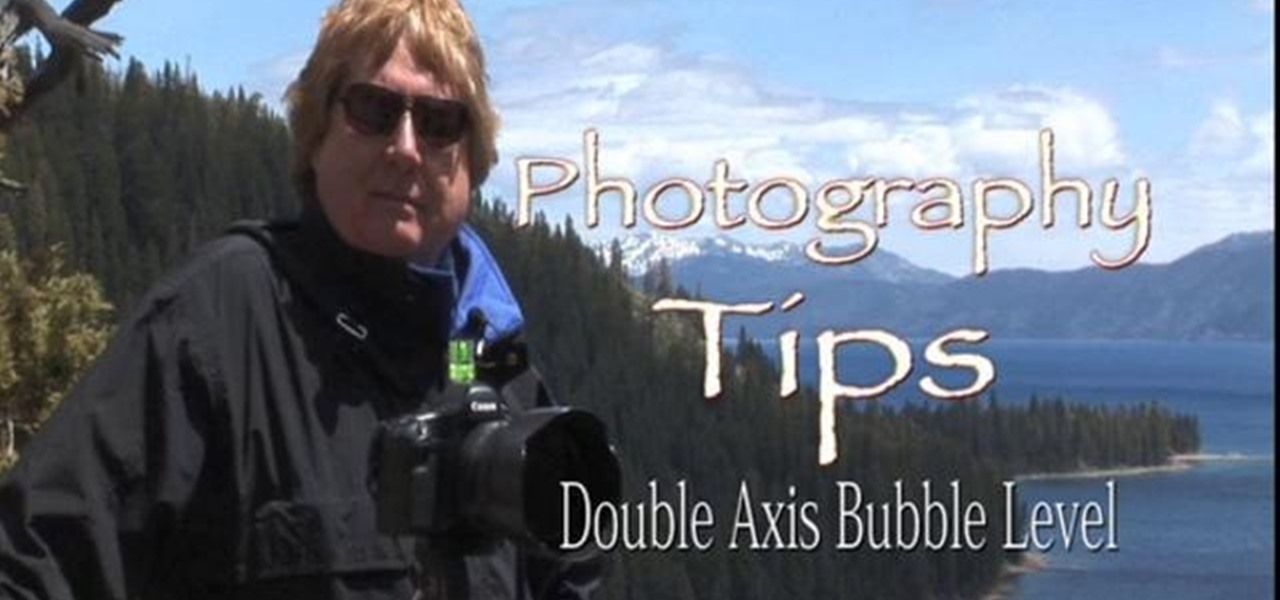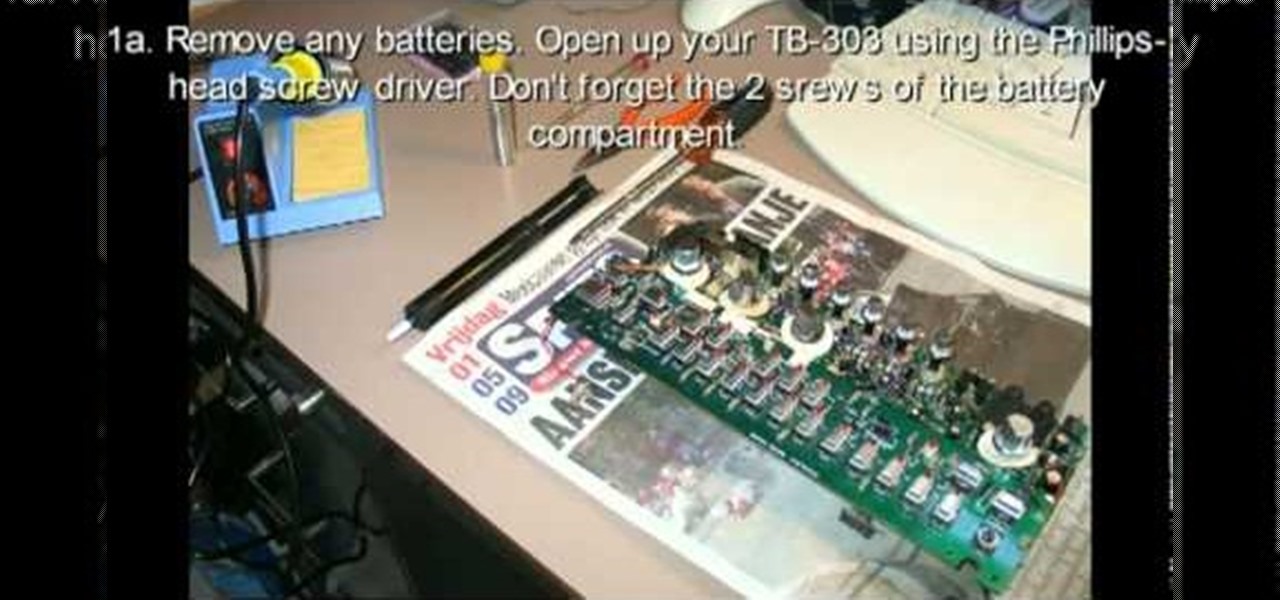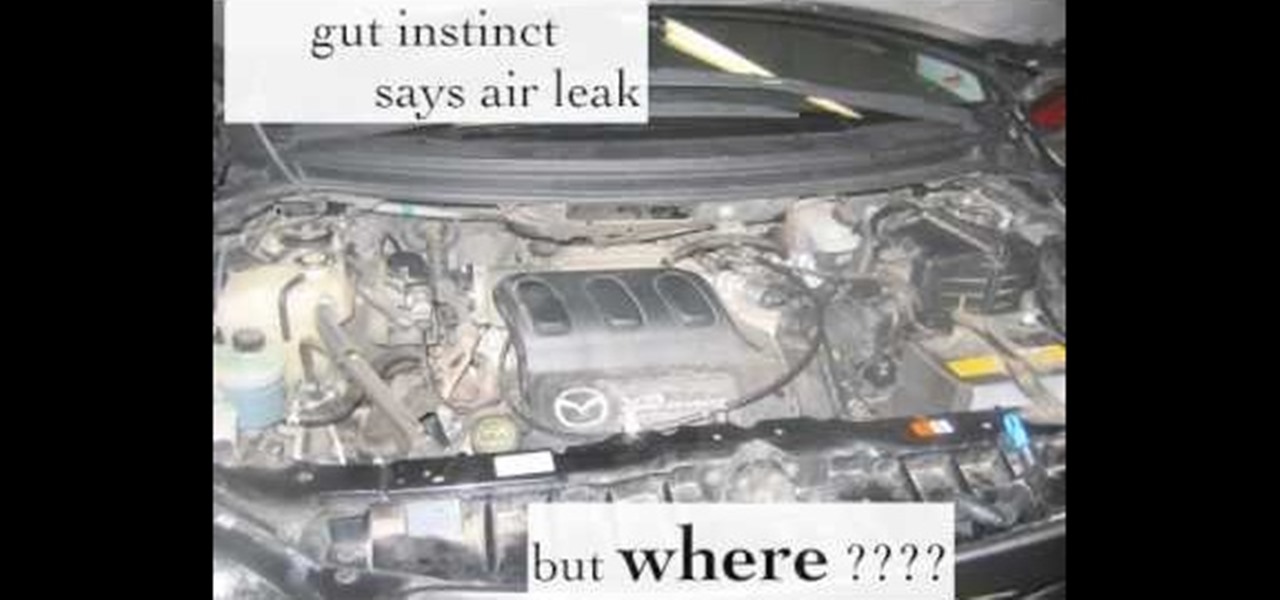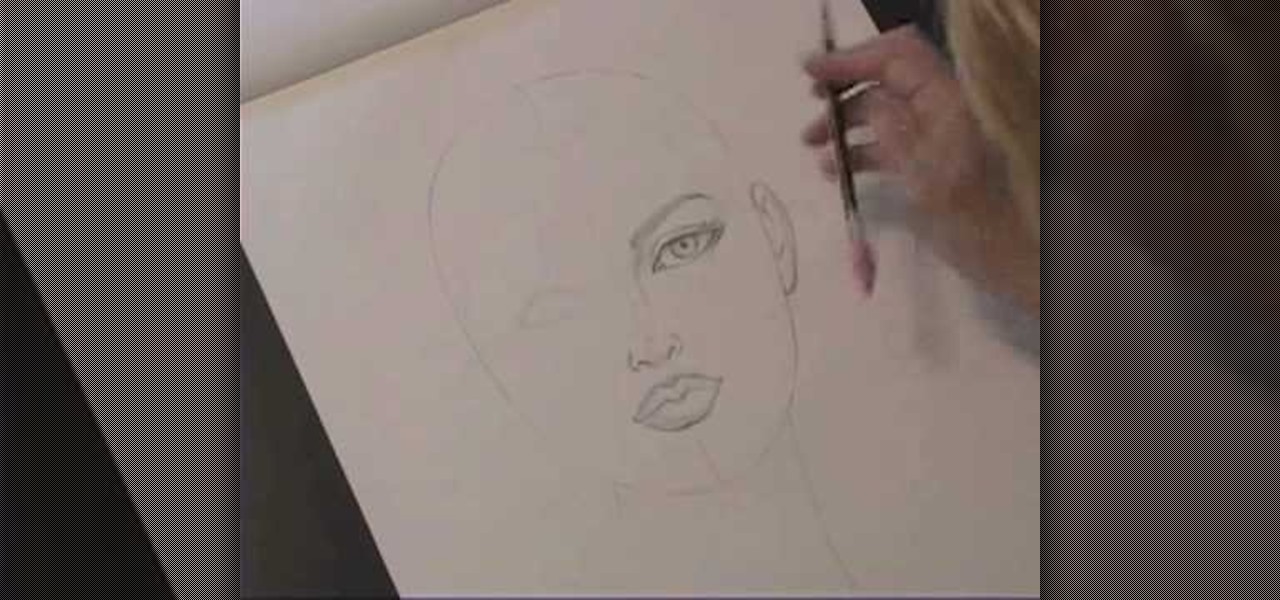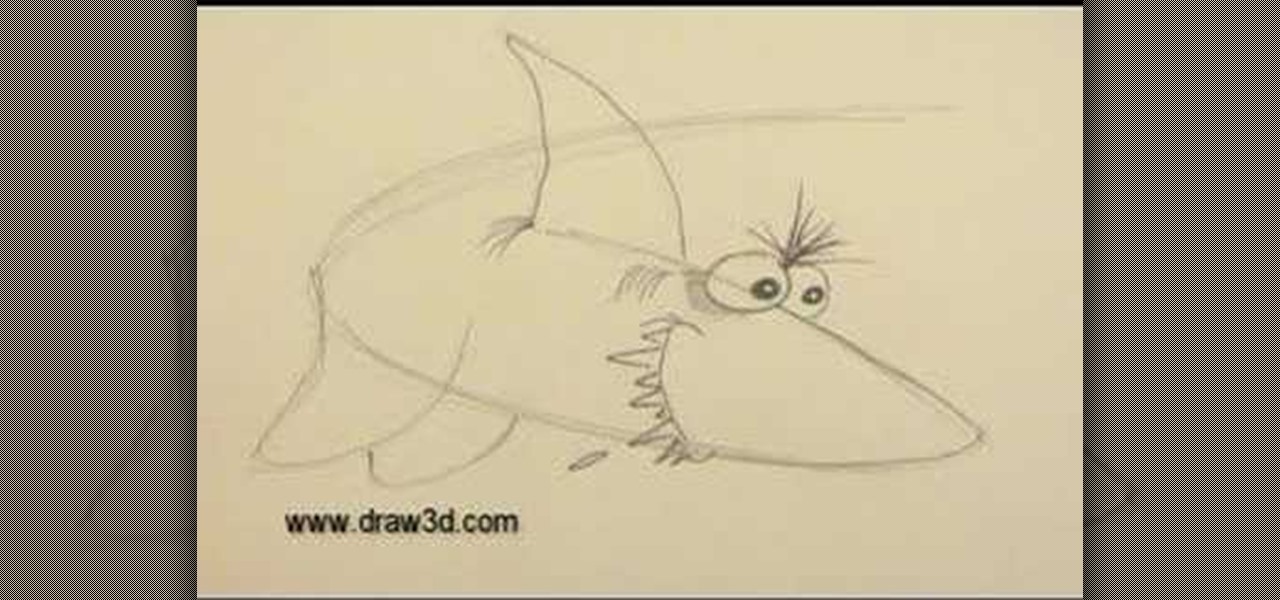The arrival of a baby is always a joyous occasion to celebrate. But rather than purchasing a cheesy mass-produced card and wilting flowers at the hospital gift store, why not make the mommy a card yourself?
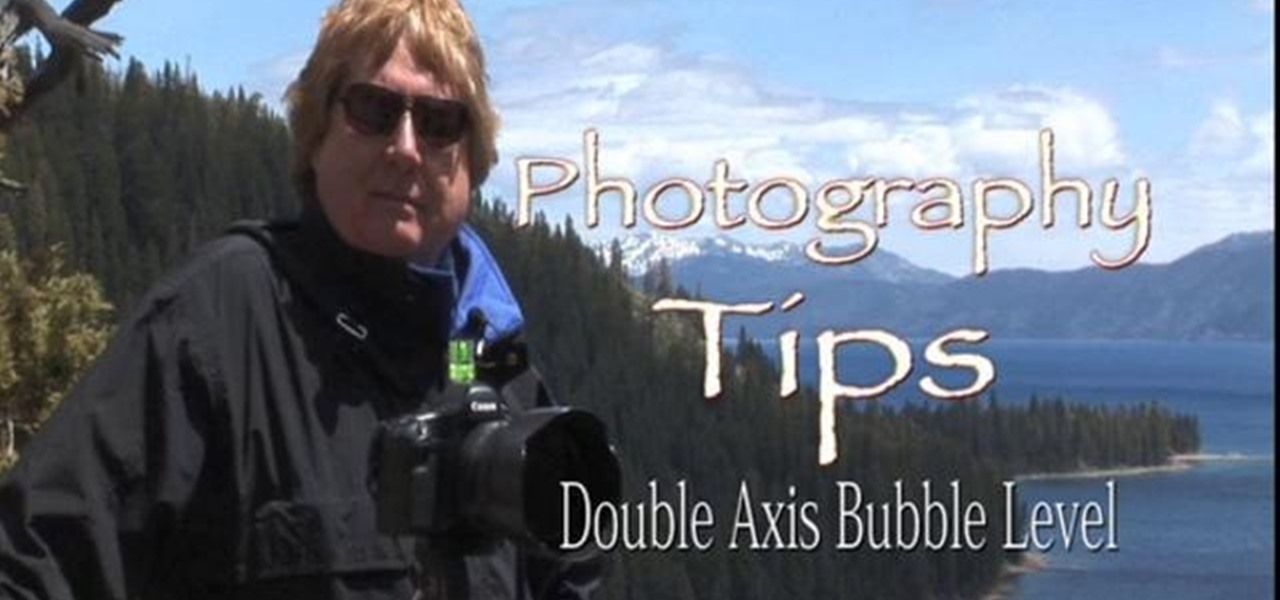
This is a useful tip that can show you how to use a bubble level with a double axis to make sure your shots are perfectly balanced. Avoid having to adjust your photographs or crop part away by making sure your camera is level when you're shooting.

As any NASCAR fan worth his beer and fried food knows, drafting is the key to achieving high speed and ultimately success in NASCAR. If you're having trouble with the NASCAR Special Race in Gran Turismo 5, watch this video for a demo of how to run it perfectly, with tips on proper drafting, braking, and other techniques.
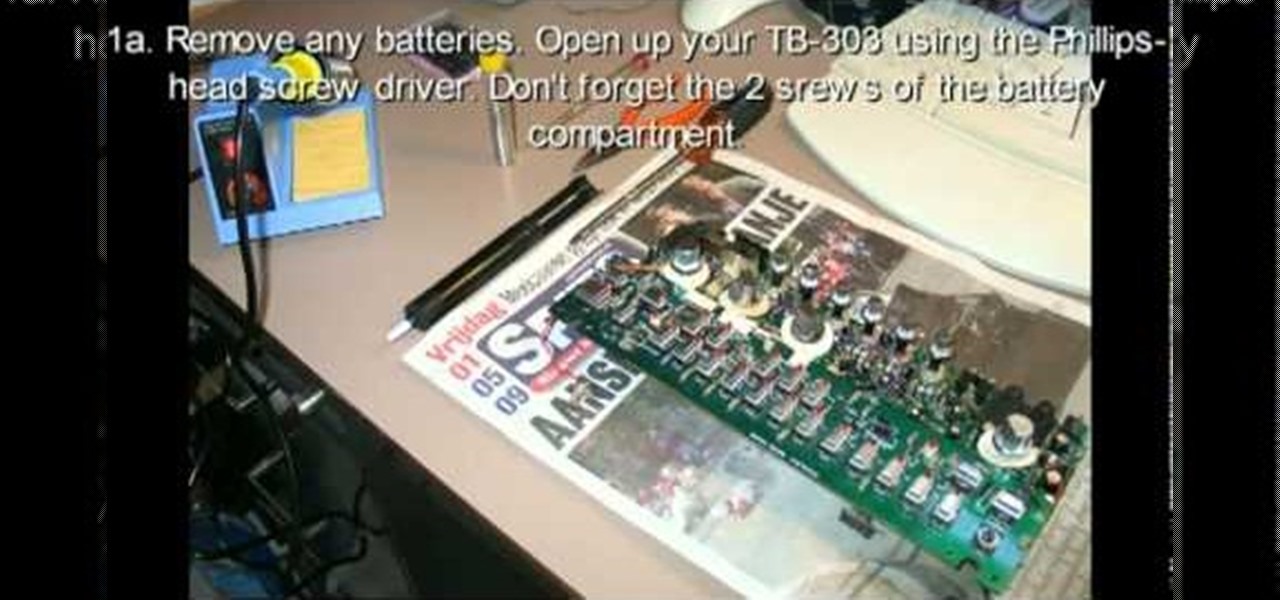
Unfortunately for electronic music, there are not very many Roland TB-303's in the world and the ones that are here are quite old. Many suffer from broken tactile switches, which can cause them to play double notes and have other problems. Watch this video to learn how you can replace the switches yourself and get your amazing piece of gear working perfectly.

D.Gray-Man is still going in manga from, although unfortunately the anime show is done. It did leave us with this amazing song though, called "Musician". Watch this video to learn how to play it perfectly on piano and show you love for Allen Walker properly.

In this video, we learn how to make an ornate paper rose. First, grab your paper and some wire. Start by wrapping six of the wires with floral tape all the way around. Next, use your scissors and cut out 8 teardrop shapes from the paper. Then, cut 16 more in different sizes. From here, wrap the petals around the stem using the floral tape. Start in the very middle of the flower and then add on petals until you have created the entire rose. To finish this, you will make the leaf. Cut out the l...

If you're looking to create curves and various shapes with metal, one way of doing it is using a hardy tool with your anvil. In this video you will learn what exactly a hardy tool is and also how to create your own curved S shapes out of metal.

The patient in this auto maintenance video is an 04 Mazda van that surges at idle but works perfectly otherwise. This video will give you a quick tip on diagnosing this idle surge problem before you start replacing parts.

Add shine to your buttons and other basic shapes when you're animating in Adobe Flash CS3! Shiny buttons can add more depth to your project and give it more of a professional appearance. This tutorial shows you how to make shiny buttons for your next Flash animation.

Want to create 3D shapes in flash easily, without doing any real 3D modeling work? Watch this video and learn a few basics. An Adobe Flash tutorial video that is essentially divided into three sections. The 1st section teaches how to create a rounded filled circle with spherical effect and depth. The second part teaches the same thing with rectangular objects while the third teaches how to create a cylindrical effect using a rectangle. The obvious uses of these methods is to create your own 3...

In this tutorial, you'll learn how to choose the best brush shape for your application in Adobe Photoshop CS5. Whether you're new to Adobe's popular raster graphics editing software or a seasoned professional just looking to better acquaint yourself with the program and its various features and filters, you're sure to be well served by this video tutorial. For more information, including detailed, step-by-step instructions, watch this free video guide.

Kathryn Hagen teaches us how to draw female heads in this tutorial. Start with an oval and dissect it horizontally and vertically. Draw in the hairline, as well as the eyes, nose, and mouth. You can measure out where everything should go by using the lines as a reference point. Add details into the eye, then continue on to add more details to the nose, showing the nostrils. Draw more details on the mouth, then define the center of the lip and shape. Draw on the ears, and add a line where the ...

Learn how to get that perfectly girlie look with this tutorial. In it, you will learn how to use pink eyeshadow and rose shades to make yourself look totally adorable. This clip is easy to follow and fun to do, and works great for spring or summer.

There is nothing better with a plate of perfectly fried fish than a handful of absolutely divine crispy chips. In this tutorial, learn how to fry chips the right way so that they are the perfect size, taste and texture. These salty snacks will add to your meals and provide tons of finger licking snacks throughout the day. You really can not go wrong with this recipe. Yum!!

In this video, learn how to create a very interesting and delicious feta cheese dip called the "volcano". This dip is a Mediterranean inspired recipe and goes perfectly with pita chips or veggies like olives. This dip is super easy to make and everyone will love it!

The best snack is handheld. Anything that is all in one and can be eaten with one hand (and a napkin) is key to the ultimate snack or lunch. In this tutorial, learn how to make delicious sausage rolls from scratch. These babies are quick, easy and fit perfectly in your hot little hands. Enjoy!

Your first time getting your eyebrows tweazed and/or waxed should no doubt be done by a professional in order to get the right shape. But subsequent touch ups and trims can be done by yourself to save money.

In this clip, Chefs Beau MacMillan and Anne Burrell teach you the secrets of marinating and grilling your meat or fish. A perfectly marinated filet can mean the difference between a tasty meal and a bland one. Follow along with the Chefs as they show you how to grill up your dinner like a professional and bring out the unique flavors in both your meat and your marinade. Enjoy!

Morph modifiers are just one of the powerful tools that 3D Studio Max offers digital artists to change the shape of their models. This video will teach you how to use morph modifiers in 3dsmax to change the shape of objects. If you can't do this, your 3D models are going to have a lot of squares!

Accidentally make a shape where you meant to generate a mask? This clip offers instructions on how to fix that common problem. Whether you're new to the Apple's popular motion graphics editor/compositing application or a seasoned digital video professional merely interested in getting to know Motion 4 a little bit better, you're sure to find value in this tutorial. For more information, including step-by-step instructions, take a look.

Learn how to generate complex composite shapes when working in Illustrator CS5. Whether you're new to Adobe's popular vector graphics editor or a seasoned graphic arts professional interested in better acquainting yourself with the new features and functions of Illustrator CS5, you're sure to benefit from this free software tutorial. For more information, watch this video guide.

See how to create complex surface shapes using Network Surface in Rhinoceronous 4. Whether you're new to Rober McNeel & Associates' popular NURBS-based modeling application or a 3D arts professional just looking to better acquaint yourself with Rhino 4's new features, you're sure to be well served by this video tutorial. For more information, including step-by-step instructions, watch this free video guide.

Need to get in shape? Your Android device may just be your best friend. One of the salient advantages of a Google Android smartphone over, say, an Apple iPhone, is the inherent extendibility of the open-source Android mobile OS. There are a seemingly infinite number of settings to tweak and advanced features to discover and use. This free video tutorial, in particular, discusses how to use the CardioTrainer application to get heart healthy.

Eyebrows are something easy to let go. Those light strays sometimes can go unnoticed for days, but when in the sun, can reveal a nasty nightmare of ungroomed madness! In this video, learn how to groom, shape, and fill in your eyebrows courtesy of Glintzy.

In this tutorial, learn how to make a fun, flirty sunkissed look for summer with vampire inspired eyes. Imagine your favorite Twilight vamp was able to get a tan - that's this look!

Do you always burn yourself or over-steam your veggies? In this video, get free advice on how to perfectly steam your veggies so they're cooked, but not "too cooked". You will need a plate, a plastic Ziplock sandwich bag, the vegetable of your choice, and a pat of butter.

Love Microsoft Excel? This clip contains a tip that just might induce you to. With this free video tutorial from ExcelIsFun, the 90th installment of his "YouTubers Love Excel" or YTLE series of free video MS Excel lessons, you'll see a complicated average calculation with multiple criteria using the MONTH function on a date field. Learn to love digital spreadsheets more perfectly with the tricks outlined in this free Microsoft Office how-to.

Love Microsoft Excel? This clip contains a tip that just might induce you to. With this free video tutorial from ExcelIsFun, the 80th installment of his "YouTubers Love Excel" or YTLE series of free video MS Excel lessons, you'll learn how to highlight an entire record (row) in a database that matches a bounced email addresss. Learn to love digital spreadsheets more perfectly with the tricks outlined in this free Microsoft Office how-to.

Love Microsoft Excel? This clip contains a tip that just might induce you to. With this free video tutorial from ExcelIsFun, the 45th installment of his "YouTubers Love Excel" or YTLE series of free video MS Excel lessons, you'll learn how to use the SUMPRODUCT & TEXT functions together in 1 formula to sum the month's sales. Learn to love digital spreadsheets more perfectly with the tricks outlined in this free Microsoft Office how-to.

Shelley Lovett with Child Care Land demonstrates how to make your own classroom pointer sticks. You can use pointer sticks as a prompt to help enhance learning in your classroom. You can make the pointers in accordance with holiday seasons. To make a pointer, you will need a 12-inch wooden dowel, an unfinished wooden shape, paint and accessories for decoration. First, paint your dowel and wood topper in your desired color. Next, using a hot glue gun, glue the shape to the dowel. Apply embelli...

This video illustrate us how to draw 3D cartoon shark. Here are the following steps.step 1: First of all take a sheet of paper and pencil.Step 2: draw a U shape structure and again draw a U shape structure above the previous on representing the body of the shark.Step 2: Now from one end of the double U draw a V shape representing the front body of the shark, within the face draw two eyes and jaws of the shark.Step 3: Now at other end draw a tail and from the side of the body draw a triangle a...

Nick from Greyscale Gorilla shows you a great way of playing around with shapes in order to play around with lighting and shadows. Most of this approach is very conceptual, but it's incredibly important to import ideas for later projects.

When you apply cologne you want to get the ban for your buck, and you want that bang to smell perfectly. There are a couple key points that you should keep in mind when applying scents. This video will show you exactly how to apply cologne, fragrance, or perfume and love it.

This clip shows how you can draw a hypercube, which is a complex shape composed of cubes. You start with a series of equally spaced horizontal lines. Then you draw a vertical line from the origin (o, o, o). From the same point, you draw a horizontal line of the same length and two more lines at 45 degrees and 135 degrees from the horizontal. The vertical line and the 45 degree line form two of the vertices of one of the cubes. The vertical line and the 135 degree line form two of the vertices...

This video explains the method making heart shaped cupcakes or Valentine Day's cupcakes. At first take the mix here the moist deluxe cake mix is used. Using that mix make the cupcake mix, for a particular pack of mix 3 table spoon of oil is added then add egg white to the mix. Then to the mix pour some water of about half or quarter of a glass. The water poured mix is mixed with a mixer. Then pour the mix in the cup cake plate placing a cup cake paper in it. Then shape it in the form of heart...

Are you interested in 2D animation in Flash? First import a image in flash. Then create a new layer and choose oval tool and take a radial gradient. In the middle of the shape, we need to have zero alpha value and pick the colors from the background of the image. Create the shape over the image and take another frame at no.10 and increase alpha. Then create another keyframe and convert it to movie clip. Then create shape and motion tween. On the new layer, write a stop command in action scrip...

Learn to draw Pokémon Oddish with these simple and quick steps. Start your drawing project by placing the Pokémon Oddish name somewhere on the page. Oddish is a round or onion shaped object. Place this basic shape in the center of your space. Add the feet which are shaped like little shovels at the bottom of the Oddish body. Go to the lower central area of the body and add a triangular shaped tongue. For the eyes, use little circles placed proportionately in the upper central area. Place seve...

Maria Bell demonstrates to create the watercolor project, add color to the watercolor paper by first outlining the image or the shape with the SU marker. Then, distribute the color from the edge of the image or shape to the center of the image or shape with an aqua painter or watercolor brush. Fill in the images with shading details as desired. The technique produces gradient shading and a quick spread of colors without the use of watercolor pencils or crayon. Painting watercolors with SU mar...

This video is a demonstration of how to make Sailor Moon style hair clips. Start with two alligator clips, six half pearls, craft foam, glue, a pencil and scissors. Draw an outline of a feather shape on the craft foam and cut it out. Trace around the cut-out to make several more and cut them out. Spread some glue on the top of an alligator clip and stick the feathers shapes on in an overlapping design. Put some glue on the back of each half pearl and stick it to the clip at the base of each f...

This video host explains how to make different shapes and size of polymer clay and also show that the new extruder is better and less effortless than older one. The host shows a sample how to make a colorful square rod with two types of polymer clay. She also gives some useful tips on how to make different clay shapes and stuff. She also shows which equipment are necessary to make a square shape multicolor rod. If you are looking for ideas to work on with your polymer clay, this video is for ...