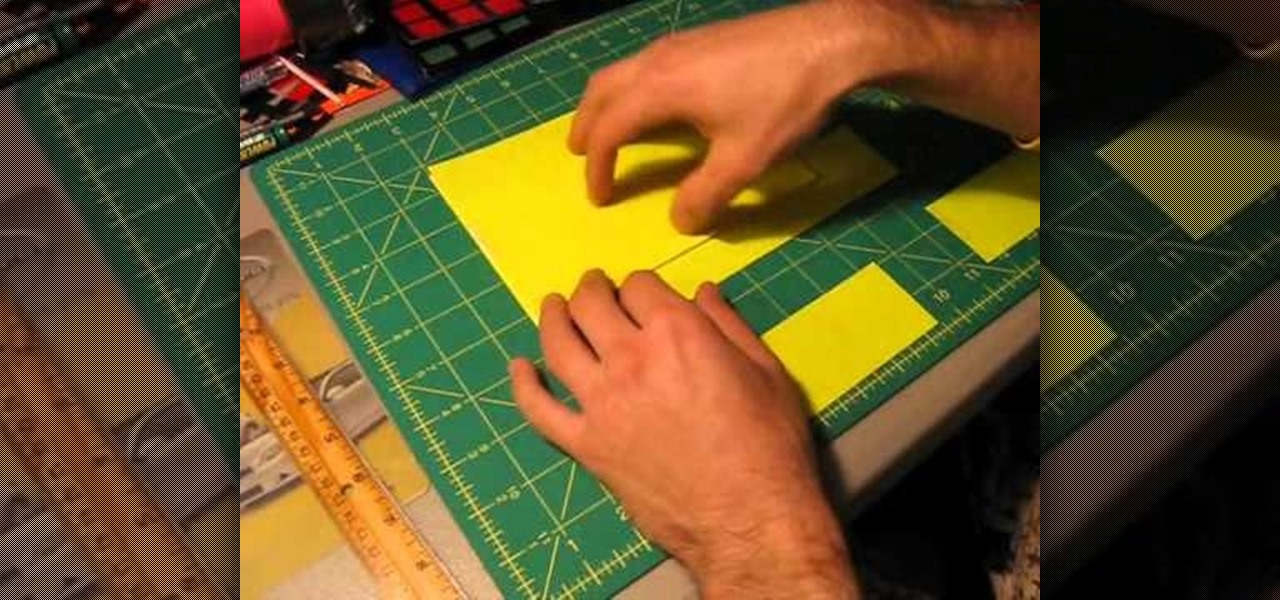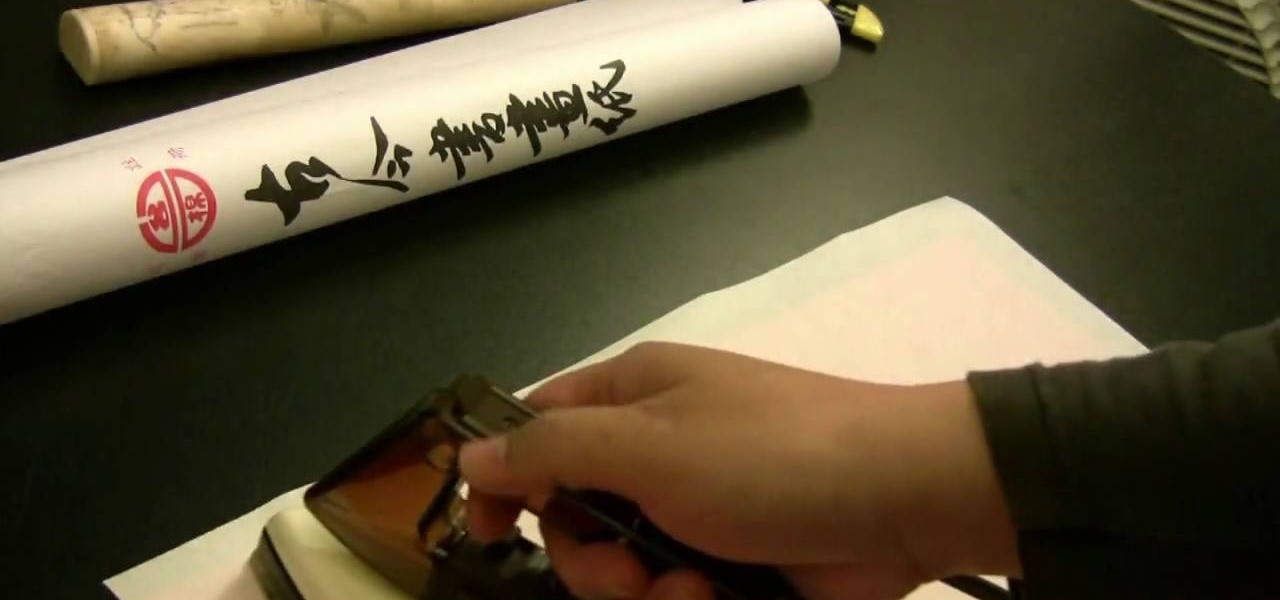Cut a perfectly balanced pentagon from a square piece of paper! You can do this without measuring or drawing. Fold your square of paper as outlined in this tutorial, and then cut along several of the fold lines to end up with a pentagon!

MetaRL is a site you can sign up with that will let you accrue points that you can cash in for free online currency in your favorite online game. It's a very secure and perfectly legal way to get game currency without having to hack your games.

Being a zombie is so fun and perfectly gnarly for Halloween. Yeah, vampires are hot and werewolves are literally hot (mmm, Taylor Lautner), but zombies eat flesh. How cool is that?
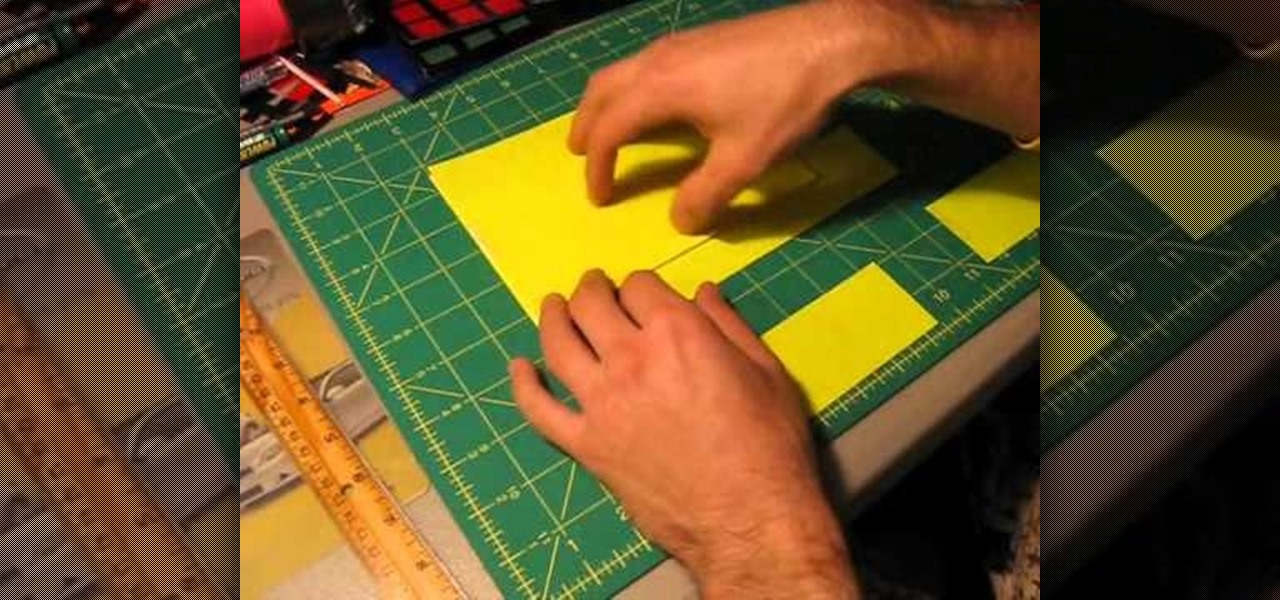
Make a clever envelope for your next greeting card recipient! You'll need six strips of tape, seven and a quarter inches long, in whatever colors you prefer. The follow the outline in this video to make your own perfectly functional envelope!

This look goes perfectly with jeans, and is ideally suited for cold weather. All you need is to find a length of your favorite knit cloth and then follow along with the demonstrations here in the tutorial for your own comfy cardigan.

Dogs barking at other dogs behind fences can be annoying while trying to walk your dog. This tutorial shows you how to condition your dogs with clicking and treats to be perfectly calm when walking past a house with a neighbors barking dog.

In her new single "Teenage Dream," Katy Perry sings about meeting a man who thinks she's "pretty without any makeup on," and who laughs at her jokes when she gets the punchline wrong.

If you're designing a game character, you'll never want to have them stand perfectly still. They should breathe or fidget, just like regular people do. This tutorial shows you how to use secondary animation for your characters - make them move about a little bit, even when standing still.

Painting straight, even accent lines on a wall (or racing stripes on a car for that matter) can be infuriating, but there are some tools and tricks that can make it much easier. This video will show you how to use a wide-angle level and one simple trick with paint tape to make sure your accent lines come out perfectly straight and without any smearing.

In this clip, you'll learn how to use the Shapes tools to create perfectly geometrical shapes like squares and circles. Whether you're new to Adobe's popular vector graphics editing software or a seasoned professional just looking to better acquaint yourself with the program and its various features and filters, you're sure to be well served by this video tutorial. For more information, including detailed, step-by-step instructions, watch this free video guide.

What's the best way to make sure your fruits, specifically melons, are staying fresh and tasty? Wrapping and storing your melons properly is the key to freshness. YouProduceGuy has the tips you need to make sure you wrap your melons perfectly for long-lasting fruit delight, so you can have it ready for a quick healthy snack from the fridge, or even have on display before you cut into them for a party.

One of the hardest fruits to determine the freshness of is the watermelon. It's the biggest question in the produce department of grocery stores, so you're not the only one having problems. This video from YourProduceGuy gives you the tips to finding out what to do when picking out a fresh and perfectly ripe watermelon and the local store. There's a sweet spot for every fruit.

The only way to have a perfectly cooked vegetable is by using a simple preparation technique called blanching. Your vegetables will feel tender and crisp, and they'll be maintain their color during the cooking process. Plus, they'll taste better, locking in all of its flavor. To blanch vegetables, you just boil them in water for a minute or two, then immerse them in ice cold water. Then cook as normal.

In this video, learn how to make an 18 carat gold wedding ring that is two tone and made to fit perfectly with an engagement ring. This lovely ring is unique and beautiful and will look perfect on any blushing bride.

The trouble with replicating an Angelina Jolie red carpet look is you never know where to begin, from Jolie's sultry winged cat eyes to perfectly coiffed hair to pale but contoured beestung lips.

For those looking to make something from scratch at home, check out this tutorial. Tartar sauce is one of the most commonly used garnishes when it comes to eating fish. It fits perfectly with it and can even be used when eating fries. So in the video above, you'll find out how to make tartar sauce at home using real homemade mayonnaise. So good luck and enjoy!

Tartar sauce is one of the most commonly used garnishes for fish. It fits perfectly with it and makes it taste, sometimes, better. With this video, you will find out how to make a Louisiana-style tartar sauce using easy to find ingredients. So good luck and enjoy!

You know those little clear pockets in your wallet that perfectly fit your driving license or school ID card? Didn't think you could get them in a homemade duct tape wallet, did you? Well, think again! In this clip, you will learn how to make a complex wallet out of tape including credit card slots and a see through ID holder. Follow along and get started.

Need help figuring out how to tie a men's necktie using a double (or "full") Windsor knot? It's easy! So easy, in fact, that this video tutorial can present a complete, step-by-step overview of the process in just over a minute's time. For detailed instructions, and to get started tying perfectly symmetrical Windsor knots yourself, watch this sartorial guide.

Xuan paper, a kind of paper frequently used in Chinese calligraphy, wrinkles very easily, which will really impede your ability to use it for your art. This video demonstrates some tips for smoothing out said paper using an iron and other household items, rending it perfectly smooth and ready for your calligraphy designs.

Have an old power tool that works perfectly fine except for the fact that the power cord is shot or maybe you just bought a brand new power tool and accidentally cut off the cord? You're in luck because there is a way to replace that damaged cord. You'll need to take the part off that encases the cord on your power tool, in there you will find the switch the cord is connected to and connect your new cord to it.

Love Microsoft Excel? This clip contains a tip that just might induce you to. With this free video tutorial from ExcelIsFun, the 71st installment of his "YouTubers Love Excel" or YTLE series of free video MS Excel lessons, you'll learn how to create random math problems for your kids with the CHOOSE, RANDBETWEEN, DOLLAR and TEXT functions. Learn to love digital spreadsheets more perfectly with the tricks outlined in this free Microsoft Office how-to.

Love Microsoft Excel? This clip contains a tip that just might induce you to. With this free video tutorial from ExcelIsFun, the 73rd installment of his "YouTubers Love Excel" or YTLE series of free video MS Excel lessons, you'll learn how to add custom number formatting in the format cells dialog box for 00001, 09745 and 989-85-1253. Learn to love digital spreadsheets more perfectly with the tricks outlined in this free Microsoft Office how-to.

Love Microsoft Excel? This clip contains a tip that just might induce you to. With this free video tutorial from ExcelIsFun, the 62nd installment of his "YouTubers Love Excel" or YTLE series of free video MS Excel lessons, you'll learn how to use the VLOOKUP and INDIRECT functions to look up values from different tables. Learn to love digital spreadsheets more perfectly with the tricks outlined in this free Microsoft Office how-to.

Love Microsoft Excel? This clip contains a tip that just might induce you to. With this free video tutorial from ExcelIsFun, the 50th installment of his "YouTubers Love Excel" or YTLE series of free video MS Excel lessons, you'll learn how to create a basic macro and then assign the macro to a form button. Learn to love digital spreadsheets more perfectly with the tricks outlined in this free Microsoft Office how-to.

Love Microsoft Excel? This clip contains a tip that just might induce you to. With this free video tutorial from ExcelIsFun, the 43rd installment of his "YouTubers Love Excel" or YTLE series of free video MS Excel lessons, you'll learn use a data validation drop-down list to change conditional formatting in a table. Learn to love digital spreadsheets more perfectly with the tricks outlined in this free Microsoft Office how-to.

If you are looking to purchase a new pair of pants or suit, you will need to know how to measure your waist size. In this quick tutorial, learn exactly how to use a piece of measuring tape to take your measurements and ensure your new outfit fits you perfectly.

Do you not have a steamer? Or time to wait as your vegetables steam? In this video you'll learn how to steam your broccoli in the microwave. Quick and easy in the microwave to immediately serve and enjoy on their own or with any meal. Yes, the microwave will produce some perfectly steamed greens, with a pinch of salt and maybe some butter.

Having a hard time getting your broccoli steam just as you please. This video shows you how to steam your broccoli just right and perfectly soft to enjoy with your meal or on there own. You'll see exactly what you've been doing wrong and how to fix it to enjoy your steamy greens.

This video walks your through the quick and easy steps of caramelized grilled onions. These delicious sweet onions go so perfectly on any burger, fries, and of course a juicy steak. Here you'll learn exactly what you need to do to master the art of caramelized grilled onions for the whole family.

Dummy cakes are for stores & cake decorators to show off their designs without the worry of a falling cake or cake spoil. In this tutorial, learn how to perfectly cover a dummy cake (made of styrofoam) with sugarpaste or fondant icing. With a little practice, you'll be covering your cake with no wrinkles or tares in no time! Follow these simple steps to get this practice down.

More often that not, beginner harmonica players will have to be told the key to use during a jam session. It's perfectly reasonable to ask the key, so long as it's before the song starts that you're asking. But if the answer is obvious, you're better off knowing than asking. You don't want to look silly by asking obvious questions. This video will show you to know the key without asking.

Want to make a time schedule in Microsoft Excel partitioned into perfectly regimented 15-minute intervals? It's easy, provided you know how to go about it. And in this Excel tutorial from ExcelIsFun, the 543rd installment in their series of Excel magic tricks, you'll learn how to do just that using the Fill Handle. For a complete walkthrough, watch this Microsoft Office how-to.

Tips and tricks to cross style French braids. Starting with making sure that you get hair damp and as close to perfectly straight to make sure the French braids come out as well as possible. This step by step instructional video shows you how to part and braid the hair on another person to help them create this style of braided hair. After watching this video you would be able to create the style of crossed French braids with perfect precision.

Corinne Trang, author of Noodles Every Day, offers a helpful tip on how to easily get the seeds out of a chili pod and still be able to get perfectly round, thin slices.

Don't use a perfectly good DVD burner to get your laser that will pop balloons, light matches, and burn stuff. Just buy a laser diode at mfgcn.com and also a laser housing, and you won't be tearing a computer DVD player apart. This is the easy way to make a 200mW burning DVD laser. Use a Mini Maglite and some rechargeable batteries so you don't burn out the laser.

Think every model you see in a magazine has perfectly smooth skin? Sure, but don't worry, it's not natural! You can do the exact same thing in Photoshop with this tutorial. Watch and learn how to smooth skin by retouching portraits with blur tools in Photoshop CS3.

Watch this instructional video on how to coat detail work around boxes and pipes with joint compound. Spackling drywall is a delicate art, but anyone can create a perfectly smooth surface with a metal putty knife and a fresh bucket of spackle. Learn how to lay dow thin coats of putty around details and box shapes to avoid heavy sanding in the second stage of prepping a room for painting.

Watch this instructional video on how to coat butt joints with joint compound. Spackling is a delicate art, but anyone can create a perfectly smooth surface with a metal putty knife and a fresh bucket of spackle. Rock the putty knife back and forth to coat a butt joint with joint compound. Once you are ready, try out to bonus trick for spackling masters.

This instructional video demonstrates how to coat ceilings with joint compound, without dripping mud on your face. Spackling is a delicate art, but anyone can create a perfectly smooth surface with a metal putty knife and a fresh bucket of joint compound. Spackling ceilings is one of the more difficult tasks in prepping a room for painting, but this video provides tips on how to lay down thin layers of putty to avoid heavy sanding after the spackle dries.