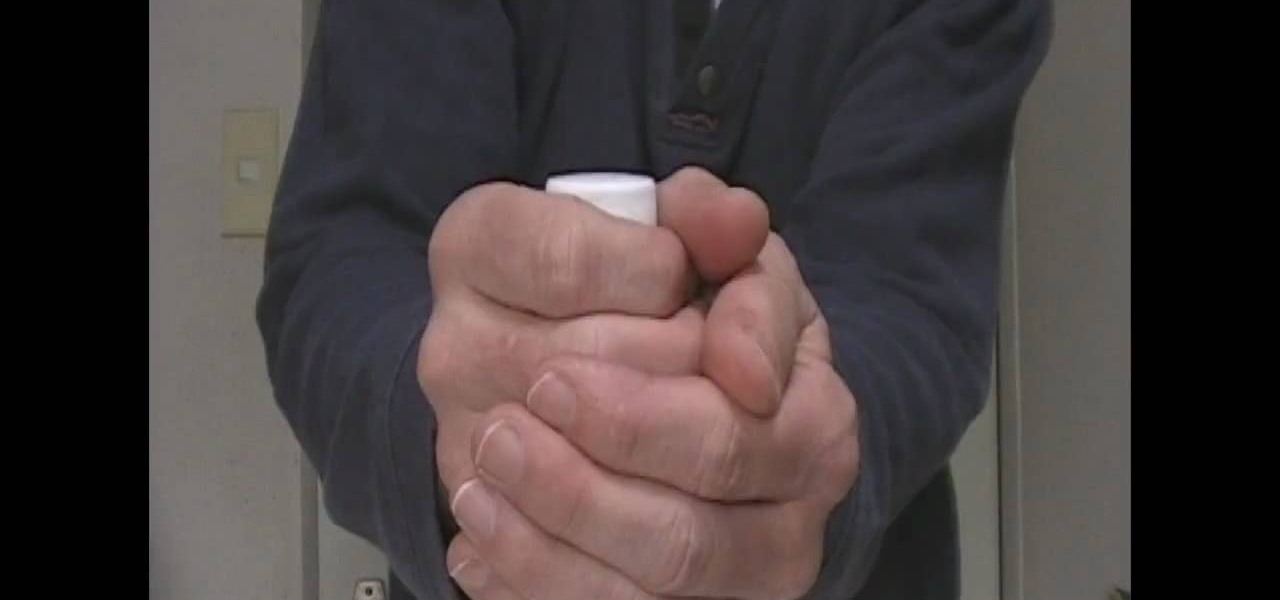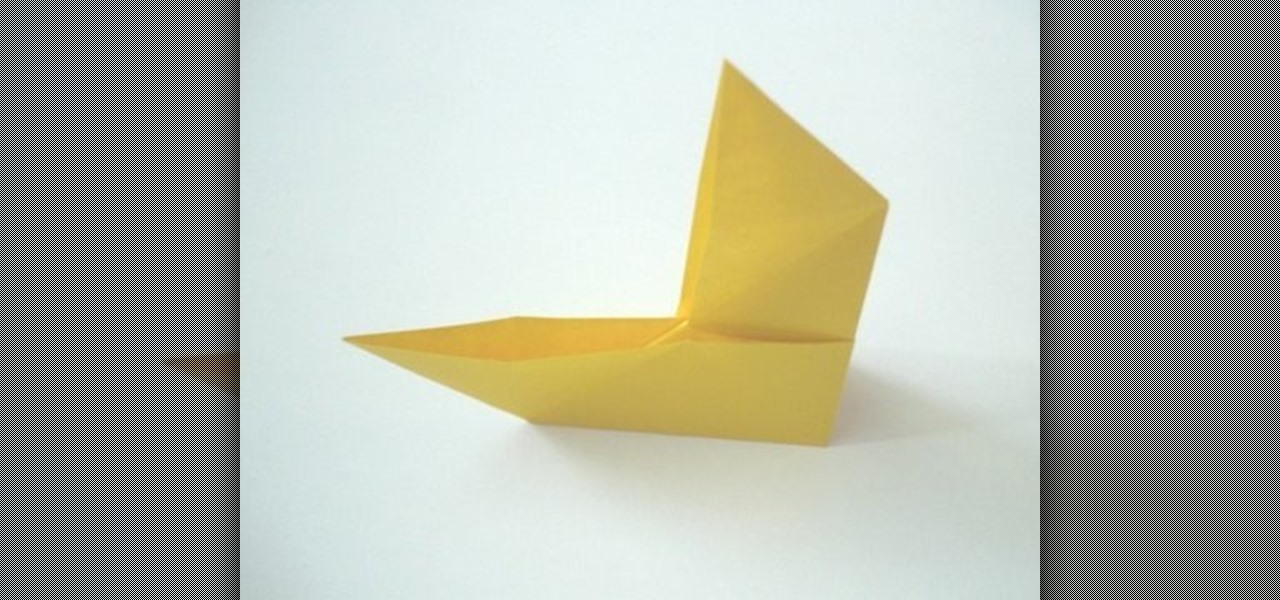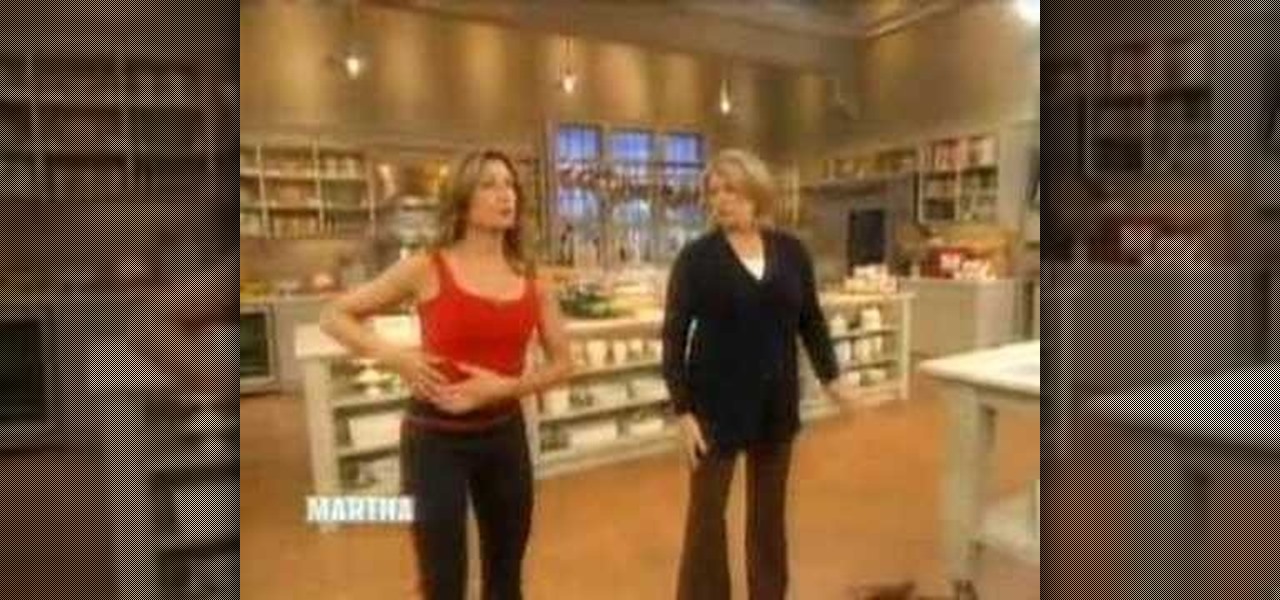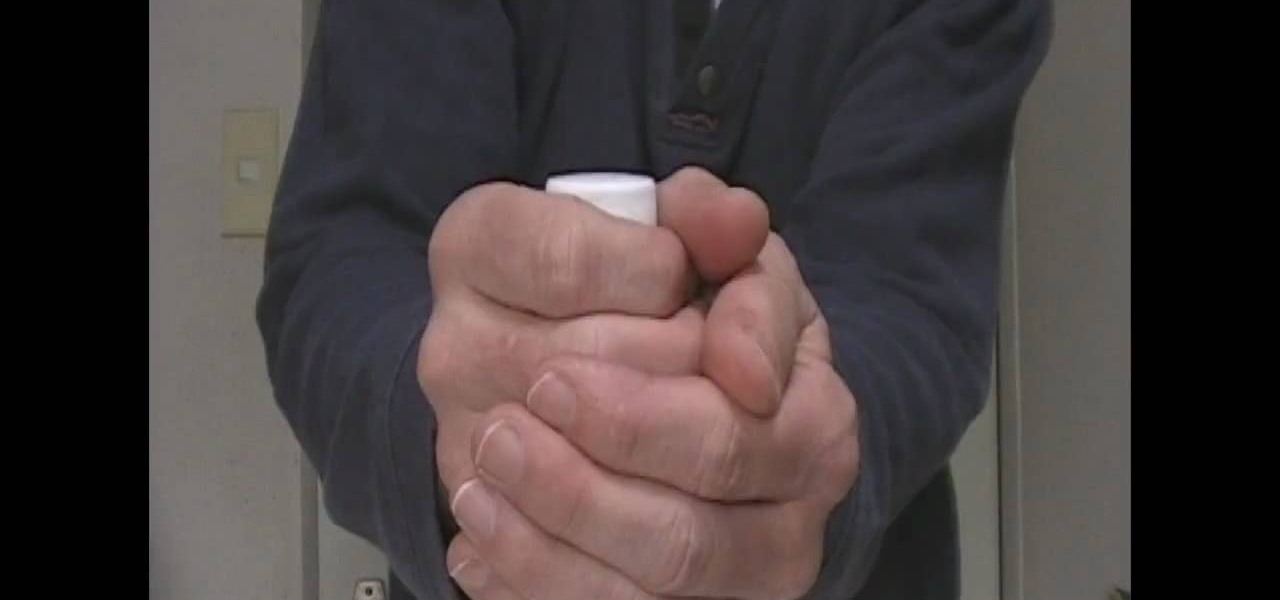
Plastic water bottle caps are more than just a massive strain on the environment. They can also be used to perform this cool party trick! All you do is hold the cap in your fist and then pound said fist from the bottom with your other hand. If you do it right, the cap should launch high into the air with a nice little pop. This is sure to impress the guests at your next party or puncture the cornea of one of your enemies, depending on what you aim the cap at.

In this tutorial, we learn how to train your ear and tune your guitar better with David Yeager. Before you begin, you want to be able to hear what you are tuning to and listen to what you are playing. This is the key in order to train your ear and enhance your ability. Even if you are using a tuner you will need to train your ear. A great exercise is to play a pitch on your guitar and listen to how they sound and if they are in tune with your voice. If the pitch in the guitar isn't the same a...

The Liquify filter lets you paint in distortions so you can perform digital nips and tucks. You can slim people down, edit their posture, and make them look exactly how you want them to. See how in this video. Whether you're new to Adobe's popular raster graphics editing software or a seasoned professional just looking to better acquaint yourself with the program and its various features and filters, you're sure to be well served by this video tutorial. For more information, including detaile...

The silent film era ended long before anyone had conceived of something like machinima, so your machinima movie had better have some talking! This movie will teach you how to use morph target in 3DS MAX to give your imported World of Warcraft characters facial expressions and animate their mouths to make them appear to be talking. You'll also learn how to make your model sneer, smile, and perform other facial actions.
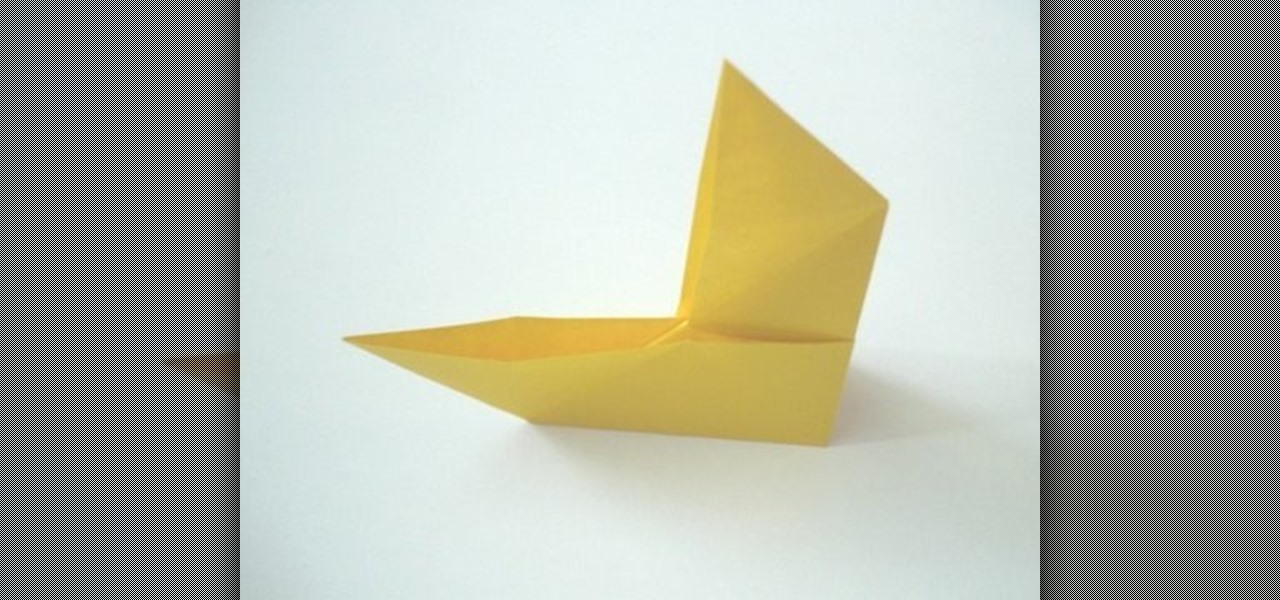
Paper. It's usually just for writing, but for origamists, there's no lead or ink involved. It's all about the precision of the hand, the delicate touch. It's origami, not hunting with buckshot.
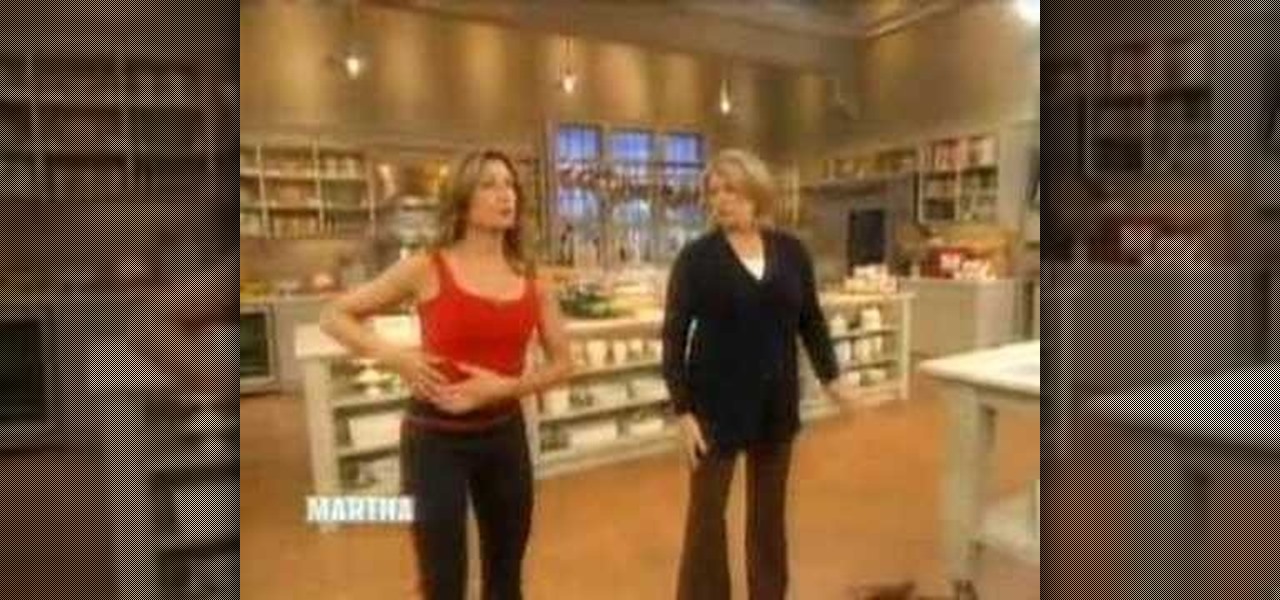
You know how you come home from work everyday with a tension-filled back that you just can't seem to work out? The 9 to 5 grind and commute to and from work takes a lot out of all of us, but there are things you can do to improve your back pain.

In this seven part tutorial, learn how to perform the exact dance from Michael Jackson's "Smooth Criminal". Keep the legacy of the King of Pop alive and well with these cool moves.

In this video lesson for doctors, you will learn how to do a shoulder examination. First, you'll get a review of the procedures for evaluating any joint, and then jump into the basics of inspection of the shoulder, then learn palpation, and range of motion. This is a very general shoulder examination, meant to serve as a refresher course for those medical doctors or medical students who already know the exam procedure.

You may think that, like cooking, there exists a set number of static routines/recipes without much innovation or change. But new exercises are invented all the time.

You may not having a honking old six-foot barbell just lying there in your living room, but if you manage to get to the gym and find one of these heavy, intimidating looking rods lying around, try lifting them up for a change.

No one expects you to have a gym full of dummbells and exercise machines at your fingertips, nor does anyone expect you to drop hundreds of dollars monthly to tone your fabulous body at the gym.

A common problem with human patient simulators is that they are very easy to break. In this tutorial, learn how to perform simulated open heart surgery on a HPS without breaking any of the mechanisms inside his chest. This video will demonstrate how to modifiy a human patient simulator (HPS) for open heart surgery/thoracotomy proceudres in the simulation center. Although the video demonstrates the method on a Laerdal Sim Man, the technique can be appled to other simulators.

Despite what the name may imply, triceps kickbacks don't involve kicking of any sort. Rather, this tricep-sculpting exercise move involves getting down to a near squat position and bringing a dumbbell forward and back, keeping the shoulders stead and down.

Want to know how to perform the Beatles' "Hello, Goodbye" on your piano or keyboard? Learn how with this free video piano lesson. While this tutorial is best suited for intermediate players, pianists of all skill levels can play along given a little sticktoitiveness. For more information, and to get started playing this classic Paul McCartney song on your own keyboard instrument, watch this how-to!

Refining selections and creating masks are unglamorous but utterly essential Photoshop techniques—you've got to master both in order to perform tricky compositing tasks, such as extracting a person from an image and then adding a different background.

Looking for a cool trick to impress your friends? Check out this tutorial from Stephen Ablett. In it, he will show you how to stick a pen through a dollar bill and take it out again, leaving the bill totally intact!

This is a fun trick to perform on your friends, anywhere. First, explain to your buddies that your deck of cards is special and acts just like an ATM. They'll naturally be confused and ask you to prove it. That is when you take a low number card from your deck, swipe it, and turn it into a card worth twice as much!

In this tutorial, learn how to perform a simple bar trick that will win you lots of free drinks! In this clip, you will learn the secret to smoking an entire cigarette without losing any ash at all! You will build a perfectly shaped ash stick where your paper cig used to be.

In this how to video, you will learn how to play "By the Light of the Silvery Moon" with a ukulele. You will need to have a tuned ukulele and knowledge of basic chords. The first part consists of Bb, C7, F7, Bb, and F7. Next, play Bb, Eb, G7, C7. Next, play Bb, D7, G7, C7, and Bb. The next part is Bb, C7, F7, Bb, and F7. Then, play Bb, Eb, G7, C7. Bb, D7, G7, C7, and Bb. Practice this until you can perform the song consistently and at the right tempo. Now you know how to play "By the Light of...

In this how-to video, you will learn how to do a cartwheel side flip. First, make sure you can do both a cartwheel and side flip. If you can do these tricks from a standing position, you have more control over the flips. Try to land on the balls of your feet with your legs somewhat apart. Now, come off the balls of your feet and do the side flip. Make sure that you then turn and tuck to perform this correctly. Notice that your arms add momentum as you go through the cartwheel and into the sid...

In this video tutorial, viewers learn how to do a palm flip. Before attempting to do the palm flip, viewers should first perfect and control a back flip. Instead of using the hands to flip on the floor, users will press the hands against the wall to flip. Begin practicing this technique with a mat or some kind of support that will prevent you from landing on the ground. Users should get used to pushing off the wall and landing on the back. This video will benefit those viewers who are interes...

In this video tutorial, viewers learn how to do a double leg free-run trick. This trick is similar to the side flip, except the side flip needs the legs to be tucked in while the double flip needs the feet to be kept straight. The double leg is at a 90 degree angle in mid-air. Keep your legs together and knees locked. Land on the balls of your feet. Never land on the heels or flat footed. This video will benefit those viewers who are interested in flexibility, aerobics and free-running, and w...

In this video tutorial, viewers learn how to do a standing full (360 back-flip). Before attempting this trick, it is highly recommended that users have mastered a back-flip. Make sure that you can see he ground in mid-air. Bring your feet together and bend the arms back. Bend your knees and push up with your arms raised up. Then leap up high and twist you body in mid-air. Users may also start twisting the body as they leave the ground. This video will benefit those viewers who are interested ...

In this video tutorial, viewers learn how to do an inward wall-flip. Before attempting this trick, users should be able to do controlled side flips and kick high off the wall. Run to the wall with momentum. When you push your feet off the wall, push upwards and out. Push the hips out as you tuck your arms in and kick the legs upward. Keep the legs together. Before you do the trick, look at the floor to see where you will land. This video will benefit those viewers who are interested in aerobi...

In this video tutorial, viewers learn how to perform an Ollie, kick flip and shuv-it skateboarding tricks. For the Ollie, begin with the back foot on the tip of the tail and the front foot on the middle of the board. Bend your knees slightly and extend your back as you raise up. Pop the tail of the board and roll the front foot on the nose of the board to land it. For the kick flip, start with an Ollie position and bend the knees. Pop the tail and roll your front foot to the nose. Flick with ...

Whether you're new to Adobe Photoshop or a seasoned digital photographer after a general overview of CS5's most vital new features, you're sure to be well served by this official video tutorial from the folks at Adobe TV. New Photoshop CS5 helps you achieve the visual and emotional effects you’re after with re-engineered features for reducing and adding grain, performing post-crop vignetting, and sharpening. CS5 reinvents HDR imaging with Exposure Merge, which makes it easy to preserve the fu...

This is a video that demonstrates how a card trick is done. It shows a trick in which the presenter does a card trick and then explains how it is done. The trick is one where the person guesses a card and it deals with a red deck and a blue card. The person guesses a number in the deck and that number is the card. In this case it was the queen of hearts. The card is then placed back into the deck and when the presenter lays out the cards, the blue card becomes the queen of hearts. The trick i...

This video by StenLTran92 shows how to accomplish the break-dance moves "Windmill" and "Standing Mill." The video begins by first displaying the move in it's entirety. Then, the instructor takes us through the step by step of performing the break-dance move. The moves are all broken down into various kicks, drops, and facings that are to be followed if the move is to be done correctly. After the first lesson, the instructor moves on to how to accomplish a variation on the "Windmill" move. Bot...

Learn how to knife someone in the face without using digital effects with this video tutorial. You will learn how to perform this effect without needing a computer and without actually hurting someone. You will need a hat and two identical knives. Cut the blade on one of the knives very carefully. Next, affix the knife to the hard hat or whatever hat you are using for this trick. The actor throwing the knife should pretend as though he is throwing the knife, but he won't actually be doing it....

This video is part of an instructional series on salsa dancing. In this particular video, instructors Anthony Persaud and Julie Merrill indicate the proper way to execute windmill dance moves in salsa. These moves involve structured turning, with or without a partner. The arm is raised up and outward, turning in a clockwise, then counterclockwise motion to facilitate turning from one way to the other. The name windmill refers to the way the arm turns to allow the move. Anthony provides instru...

In this video tutorial, viewers learn how to do the "my favorite ace" trick. The trick begins with all 4 aces. Then the magician flips them over and goes through them. As he goes through them, each ace changes the color of the back. All the aces change to a red back except for the ace of spades. Users will need 3 aces with the red back, the ace of spades with a blue back and a double back card. This video will benefit those viewers who enjoy magic tricks and would like to learn how to perform...

Users will need an exercise ball to perform this exercise. Begin by going on your knees and elbows on the ball. Users basically go into a plank position in the ball. Now users will need to go into a straight position from the shoulders to the knees. Now users will draw the alphabet using their elbows, while rolling the ball. To make the exercise more challenging, users may choose to lift one or both knees off the ground while doing the exercise. This video will benefit those viewers who want ...

artjewelrymag teaches you how to use a liver of sulfur solution to create a patina. First, be sure to wear protective gloves and eye gear. Be sure to perform this operation in a well-ventilated area because sulfur smells like rotten eggs. To get started, add a few small pieces of liver of sulfur to a small dish of warm water. Use a wooden stick or a small PVC pipe and stir. The temperature and the amount of time you leave the metal in the solution will affect the patina. You can dip the metal...

In this Microsoft Excel 2007 for Dummies video the instructor shows how to record a Macro. Macros let you create a shortcut to perform a sequence of commands all at once. For example you can create a macro to quickly build a sales report template that you frequently use. When ever you run that macro the Word will automatically build the template for you based on the recorded commands. To write macros you need to have the developer tab enabled. To enable it click on the office button and at th...

In this acoustic guitar video lesson, Scotties, teaches you how to play the song "Landslide" by Fleetwood Mac. He begins the lesson by breaking down the picking pattern for you so that you can follow along, using some useful tablature overlaid on the video for you. Once you have got this down, he moves on to teaching you the chords you need to know to play the song. You will need to have a capo to play this song the way he performs it.

This video shows you how to use an aspect of Photoshop so that you can fix snapshot pictures that may have gotten an exposure level you did not want. This quick and easy tutorial video shows you how easy it is to adjust the layers in the screen. With different adjustment tricks for the layers to use if you are unsatisfied with the results you are getting. Each video will take moments to do and once saved you can move on to edit any other photos that did not come out with exposures that you wa...

This how-to video produced by Photoshop Universe gives step-by-step instructions on how to batch automate a process in Adobe Photoshop. With this tutorial you'll be able to learn to correct white balance, enhance colors, resize, and save for the web whole folders' worth of images in one go. The first step to doing this is to open up one of the images in your folder and correct the white balance, enhance the colors, resize the photo and save. The next thing you want to do is to record all of t...

There are tons of cool tricks you can do on a skateboard and an FS 180 is one of the most fun. The FS 180 or FrontSide 180 is a neat move. This video will take you through the steps necessary to perform an FS 180 on your own.

This how-to video is about how to color correct photos using Photoshop levels.

Impress your friends and family with this episode of "Do Try This at Home" with Mr. G and learn a brand new card trick that's sure to wow anyone! All you'll need is a deck of cards and a little practice to master this simple trick of forcing your audience to pick the card you want them to choose. You'll be sure to amaze them when you seem to fail, only to watch a video and there on the computer screen is their card! They'll be shocked at the elaborate trick you've set up for them.