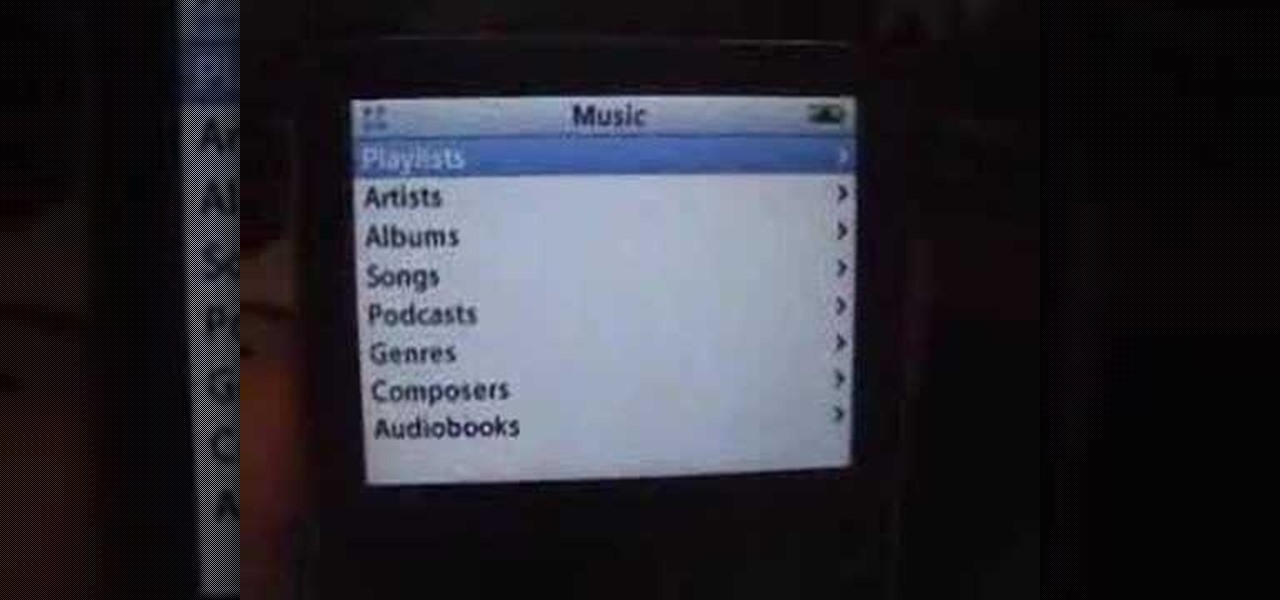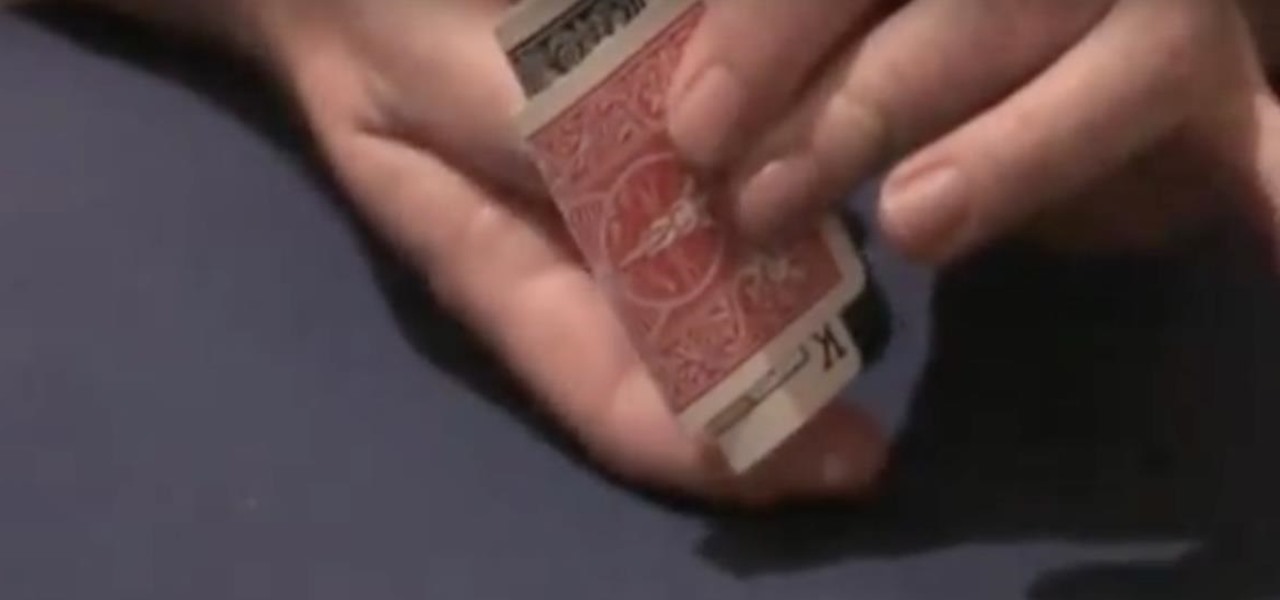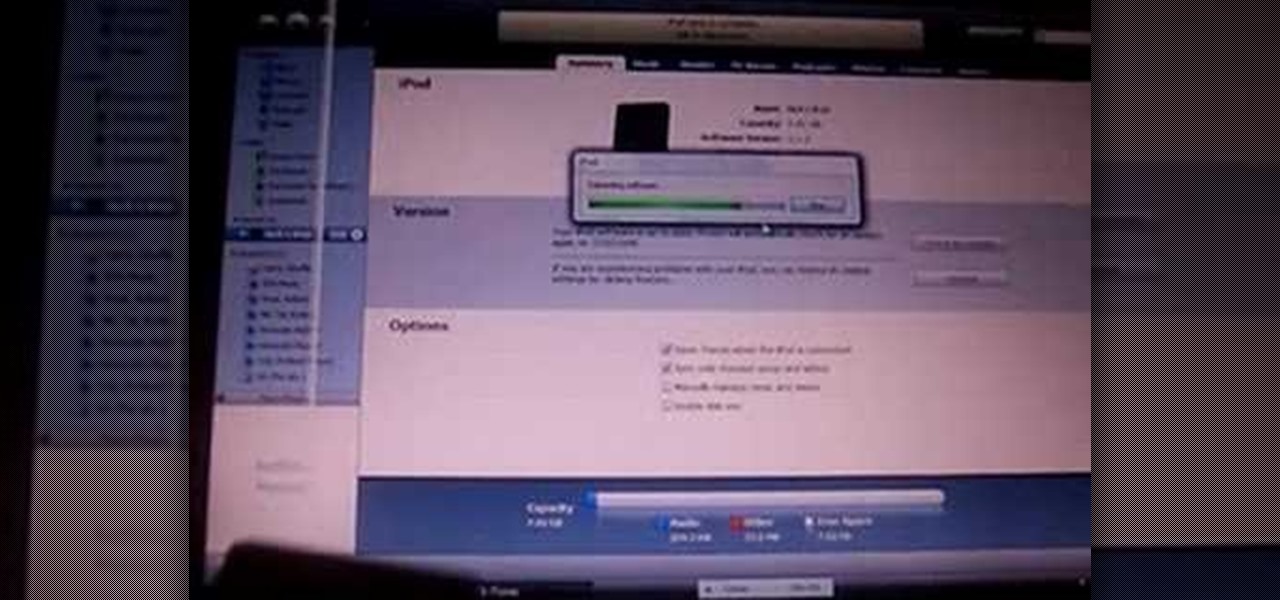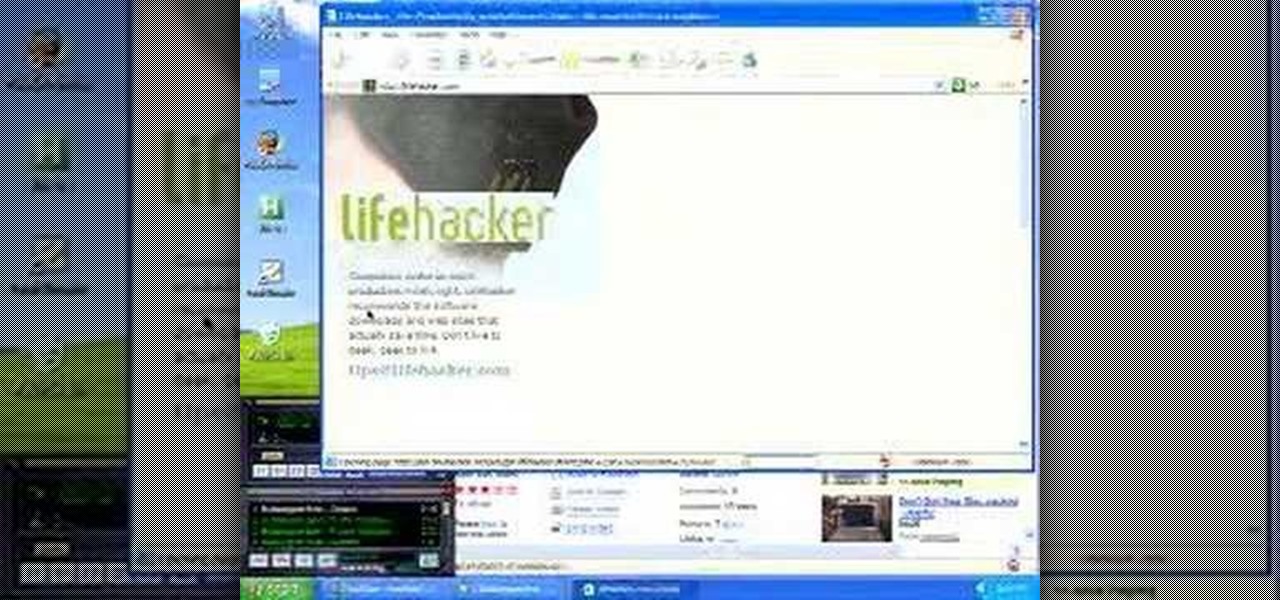In this video tutorial, viewers learn how to perform the self working card trick. The magician begins by showing the spectator the deck of cards and is asked to randomly select a card. Then the magician places the card on top of the deck and cuts the deck. Then magician snaps his finger and finds one face up card in the deck. Depending on the number of the faced up card, the magician does through the deck with the card's value and finds the selected card. This video provides a visual demonstr...

If you own a 2010 Kia Sportage, it's important to know how to replace things on the vehicle. Doing so will not only improve the look of your car, but make it perform longer as well. One thing that you must know how to fix is the headlights. If your bulb goes out at any time of the day, you can actually get a ticket, and that's no fun. So in this quick tutorial, you'll find out how to change a headlight easily. So good luck and enjoy!

If you've ever been in a performing arts group and have needed to wear makeup that both withstands the harsh whitewashing of stage lights and stands out, you know that false eyelashes are your unfailing best friends.

In this two part tutorial, learn how to perform one of Michael Jackson's last great routines, "You Rock My World". This dance is classic Michael and with each step laid out for you, you will be able to master this funky groove in no time. Keep the King of Pop's memory alive with these slick moves.

When getting a new or used car, it's fairly common to perform a couple of tweaks here and there. These tweaks can help with the overall look of the car or help with the performance of it as well. In this tutorial, you'll be finding out how to install a supersprint exhaust for a 1995 BMW 840ci. It's a fairly difficult challenge that could take up to a day or two to complete. So good luck and enjoy!

Changing oil to any vehicle may seem like a tough task, but in fact it doesn't have to be. Instead of placing yourself underneath the vehicle where you can easily get injured, some people are changing the oil topside. They use a pump that connects to a can and sip out any of the old oil and places it in the large can. So check out the tutorial on how to perform this easy task. Enjoy!

If you use Google Chrome and have a Gmail account, you're sure to like the trick outlined in this guide. With a simple extension called Gmail Notifier for Chrome, you'll always be notified of new email as it arrives in your inbox. For detailed instructions, and to get started receiving Gmail notifications in Google Chrome yourself, watch this free video tutorial.

Unilateral exercises are easier than bilateral exercises, so it's safer to start with these types of weight lifting workouts if you're an exercise beginner.

It can be a pain driving in a hot car during a scorching hot summer day. So the best thing to do, and one of the most obvious, would be to turn on the A/C. But if you haven't had the A/C checked or worked on in some time, it may not be performing to it's fullest capabilities. So in this tutorial, you'll find out how to check the A/C pressures on your car. Good luck and enjoy!

The bunnyhop is to BMX biking as the ollie is to skateboarding. It is the most basic means of getting off the ground, and the basis of big airs and most tricks. This video will teach you how to perform one yourself and get your BMX skills off the ground. It may take a while for you to be doing it as high as the narrator in the video, and you will have to develop some serious leg strength to ever equal his height.

Want to know how to perform Eminem's "Cleaning Out My Closet" on your piano or keyboard? Learn how with this free video piano lesson, which presents a complete breakdown of the song and its chords. While this tutorial is best suited for intermediate players, pianists of all skill levels can play along given a little time and effort. For more information, and to get started playing "Cleaning Out My Closet" on your own keyboard instrument, watch this how-to!

Want to know how to perform Jodeci's "Love You for Life" on your piano or keyboard? Learn how with this free video piano lesson, which presents a complete breakdown of the song and its chords. While this tutorial is best suited for intermediate players, pianists of all skill levels can play along given a little time and effort. For more information, and to get started playing "Love You for Life" on your own keyboard instrument, watch this how-to!

Want to know how to perform Snow Patrol's "Crack the Shutters" on your piano or keyboard? Learn how with this free video piano lesson, which presents a complete breakdown of the song and its chords. While this tutorial is best suited for intermediate players, pianists of all skill levels can play along given a little time and effort. For more information, and to get started playing "Crack the Shutters" on your own keyboard instrument, watch this how-to!

Want to know how to perform John Legend's "If You're Out There" on the piano? Learn how with this free video piano lesson, which presents a complete breakdown of the song and its chords. While this tutorial is best suited for intermediate players, pianists of all skill levels can play along given a little time and effort. For more information, and to get started playing "If You're Out There" on your own keyboard instrument, watch this how-to!

If you have a moderately old iPod and wish to perform some digital manipulation on it, you'll want to know exactly what version of the device it is. This video demonstrates a trick for determining simply and quickly whether an iPod video is the 5G or 5.5G version of the unit. All you have to do is open the music folder and see if there is a search tool or not! Who knew it was so easy?

The great thing about using a bandsaw, is that you can do almost anything on it. One of the most popular items to make using a bandsaw is a wooden box. Now, you can make an ordinary box with a bandsaw, but since you can perform curves and turns, you can make it into any shape that you desire. In this tutorial, the woodworker made an interesting designed box using the bandsaw. So if you're interested in finding out more, check out the tutorial. Good luck, be careful, and enjoy!

They may not come in sparkly, 24K packages like department store brands, but drugstore beauty goodies can often perform just as beautifully for a fraction of the price. You just have to know which particular drugstore products work.

Want to create a Google Calendar and share it with your entire family or office? It's easy! So easy, in fact, that this free home computing how-to can present a complete (and somewhat talky) overview of the process in just over two minutes' time. For specifics, and to start creating your own networked Google calendars, watch this handy guide.

For all you achievement hunters out there looking to rack up your gamerscore, here's another video that may help you on your quest. If you've played any of the Skate series, you already know how awesome the game can be to play. In this tutorial, you'll be finding out how to get the Extreme Grindage achievement in their latest version, Skate 3. To get it, all you have to do is perform a 100 meter or 300 foot grind and boom, 10 gamer points are yours. So check it out and enjoy!

The iPhone is great. And so is Google Maps. And together, they define mobility. They go together perfectly. Like yin and yang. But how do you get the most out of Google Maps on the iPhone? Best Buy has answers. The Best Buy Mobile team explains how simple it is to use Google Maps on your Apple iPhone for directions.

In this clip, you will learn the secrets to doing a seemingly impossible card trick. This trick requires two cards and some sneaky fingers. Make it appear as though the you are sliding two cards in and out of each other, and that one of them has magically reversed itself. This trick will amaze you when you learn how it is really done, and will definitely impress any audience. So have fun with it and shock your friends!

Photoshop is one of the most well known and used pieces of software available for your computer. It has revolutionized the way photographs are printed and is an excellent way to perform easy touch ups without having the subject need plastic surgery. Many publications use it to make celebs looke even better, and sometimes unreal, and is responsible for many fake and scrutinized pics. But despite all of its flaws, it's great to use if you're interested in giving your picture a little bit of som...

Whether you're interested in learning Microsoft Excel from the bottom up or just looking to pick up a few tips and tricks, you've come to the right place. In this tutorial from everyone's favorite digital spreadsheet guru, ExcelIsFun, the 45th installment in his "Highline Excel Class" series of free video Excel lessons, you'll learn how to perform debt analysis with the following input variables: % Down Payment, APR, Years, Points, Extra Fee. See how to calculate Amount to Borrow, Monthly Pay...

If you ever have trouble sleeping, you may feel like you are running out of options. If counting sheep and drinking warm milk aren't helping, check out this video. In it, you will learn some tips from Cindy Mastry, a professional yoga and fitness instructor, on how to use yoga moves to induce sleep and help you get more rest.

If you feel like your muscles are starting to sag and weaken, check out this tutorial. In this video, professional fitness trainer, Kathy Kaehler, will show you how to perform some simple strength training exercises that will make a big difference for your body. These exercises are quick and easy and will even fit into the schedules of working or busy moms. Kathy trains many celebrities and appears as fitness correcspondent on the Today Show in New York City. Follow along with her as she demo...

During this time of economic burden, people are being more frugal than ever. People are now more careful about how they take care of certain items and how often they purchase them. In this tutorial, if you are looking for a way to save some cash as well as store some, this video tutorial is right up your alley! Find out how to use duct tape in order to make a cool looking wallet. It's easy and can be a fun activity for you to perform. Enjoy!

Oh no! Has something happened to your iPod Nano and you can't seem to fix it? If this is the case, you may need to perform a total restore of your device. Restoring your iPod is a last resort and by doing so you will wipe the memory of your MP3 player and bring all of its settings down to default.

This video tutorial from izbyfl shows how install Google Chrome and enable its plugins in Ubuntu. First download application from here: http://www.google.com/chrome/intl/en/eula_dev.html?dl=unstable_i386_deb.

Probability computation is a complex process and even using a calculator can be difficult. But normal probability calculations can be performed quickly with the help of calculator once you know how to use it. So when you have to calculate a probability from a normal distribution you can use the functions on your scientific calculator. You can use the normal CDF function from you calculator to compute the area under a normal curve. The function requires lower band and upper band values, the me...

This video demonstrates how to make lip scrub with olive oil and sugar for healthy lips. This scrub promotes healthy lips. The ingredients are sugar and olive oil. You also need a glass and a toothbrush. First, add 1 teaspoon of sugar to a glass. Then add 1/2 teaspoon of olive oil to the glass. Mix the ingredients well. Use the scrub mixture on a toothbrush to scrub your lips with. Scrub well but gently. Then rinse and dry off your lips with a towel. Next apply a lip balm smoothly over your l...

Equations involving square roots are difficult to solve because of the complexity involved in performing operations on the square root terms. But you can follow a series of steps to solve these problems easily. To solve these kind of problems first isolate the square root term on one side of the equation and the non square root terms on the other side of the equation. Now in the next step square both sides of the equation. This gets rid of the square root on the left hand side and the equatio...

This how to video shows you how to perform a half beat bass technique on an accordion. You will skip every other beat to do this. In this example, a Beatles song will be played to show you how to do this. First, you will how it is normally played. Next, you will hear it using the half beat bass technique. To practice this, do an um pa um pa beat to a song that you know, such as "Mary had a Little Lamb". Say the um part but not play it. However, play the pa part. First, play it normally and th...

In this how to video, you will learn how to crack a WPA encrypted wireless network. To do this, you will need the Air Crack package for Linux. First, disable the wireless adapter and enable monitor mode. Next, identify the channel in the wireless network and Mac address. Once you have this, you can listen to the traffic coming to and from this point. Wait for the handshake or disconnect something in order to force it to reconnect. From here, you are ready to perform the attack. With any encry...

If your computer or web browser is running slowly, a good place to start clearing space is in your Temporary Internet Files. Temporary Internet files, as well as cookies, are collected every time you visit a site online. These files make it easier for your PC to remember your browsing history, and your log in information for various websites. However, sometimes all of these little files can add up into one big clog on your machine. If your computer isn't running up to par, follow along with t...

First of all sit on your knees on the floor. Now place your palms on the floor facing downwards. Now position yourself such that you are resting on the floor on your palms and your knees. Now lift up your right hand and at the same time you have to lift your left leg. Position them in line with your body. Hold for a few seconds. Now bring your right hand and your left leg down. Repeat it for the other hand and leg as well. Keep repeating this exercise for sometime. This exercise helps you in ...

This video describes how to exercise in such way to maintain or promote defined chest muscles. It is explained that the chest muscles should be worked hard enough to actually gain muscle mass. Next, it is explained that muscle mass is lost as you age and the skin loses elasticity. The video explains how to counteract the effects by building muscle to maintain a defined appearance. The video describes that chest exercises should be done in sets of 5-8 reps. The video next explains that when pe...

This video teaches you to sync Google Calender with the Apple iPad Calender app. The first step involves going to 'Settings' and then to 'Mail Contacts Calenders'. Add an account to the application. For doing this, go to Microsoft Exchange. Type in your email ID in the space provided for it and skip domain. Type in your username and password. Click on 'Next' and 'Accept' in the resulting box. Then a box named 'Server' appears. For the server type 'm.google.com' and click 'Next'. Turn off the ...

The video shows you how it is possible to be running windows and mac in parallel. Both operating systems, mac and windows, are installed in the computer and the video shows us how one can flip back-and-forth between operating systems. First the video shows us the desktop for mac and then the image flips, as if it were a cube, and it shows us the desktop for windows. Then the video flips again between both systems, but this time there's a demonstration where some windows are opened and some wo...

This how to video shows you how to configure Microsoft Outlook 2003 to access an exchange server. This is useful if you want to use the program with an exchange server and do not know how. First, open up Microsoft Outlook 2003 on your computer. On startup, click next and yes. Select Microsoft Exchange server and click next. Uncheck use cached exchange mode and enter the server name. Enter your user name in the correct form and click check name. It will not be filled in. Click next and then se...

To open the Windows Task Manager the long way