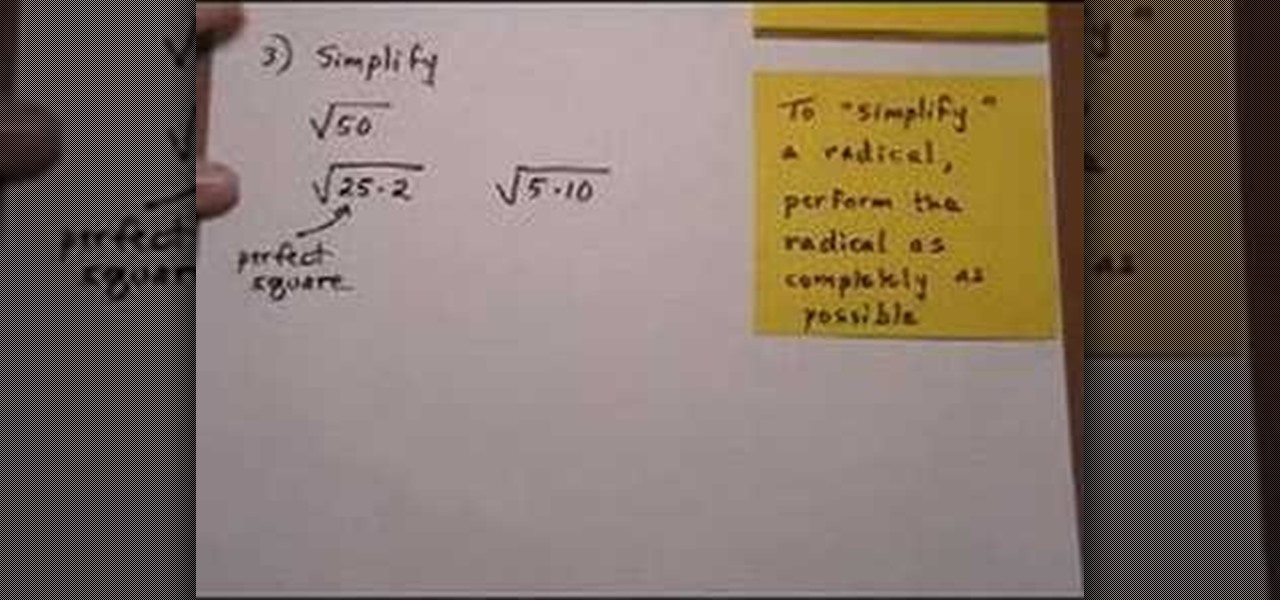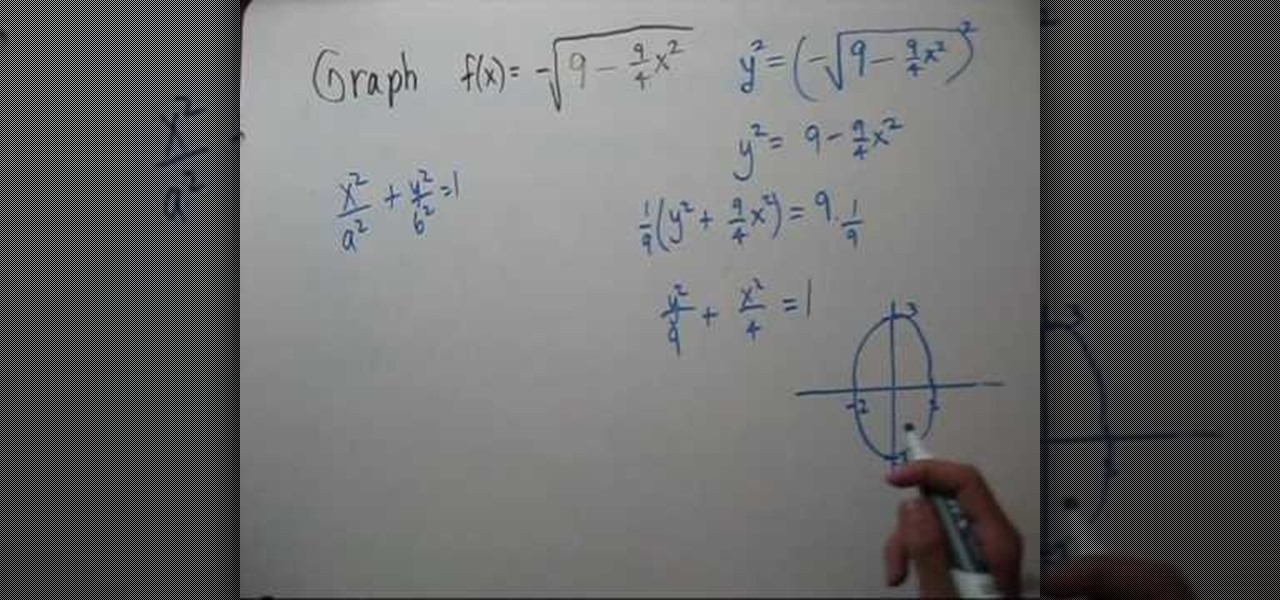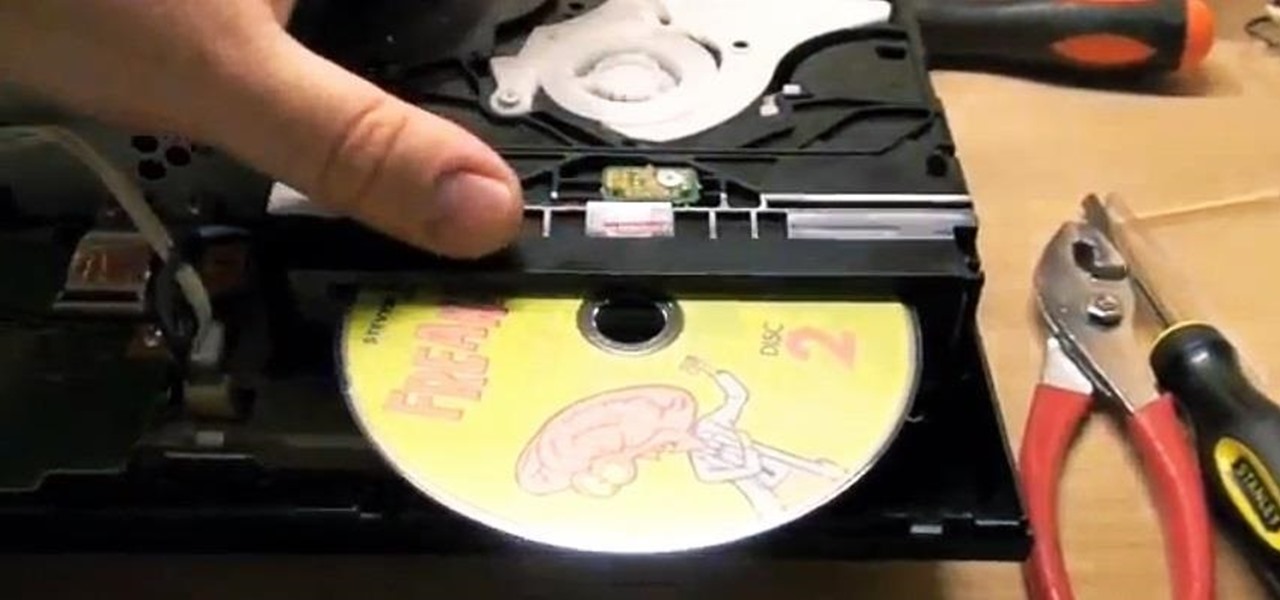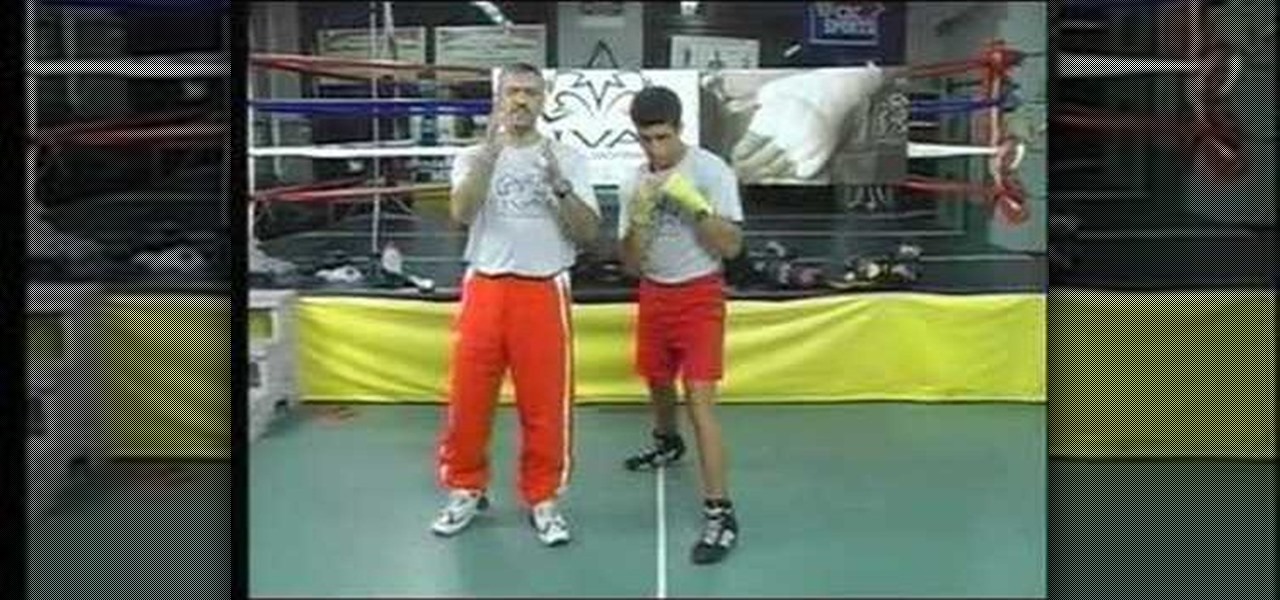In this how-to video, you will learn how to turn off sticky keys in Windows XP. You will need a computer running Windows XP in order to perform this. First, go to the start menu and click control panel. Go to the accessibility icon and click it. A new window will open. From here, uncheck the option for sticky keys. You can make any further changes in this window. Once you are done, click okay on all the windows to save the new setting. Now you will not have sticky keys when using your compute...

In this video tutorial, viewers learn how to do a hand plant on a skateboard. Users will first need to be able to do low kick turns, using one hand on the ground. After comfortable doing the low kick turns, try grabbing the board and lifting it up as you turn. Practice this at least 5000 times. Once you are ready, try lifting your board and spinning it in a 180 turn. Try it on a small ramp first and as you gradually get better, use larger ramps. The faster you go, the easier it is to put your...

This video tells us the method to do a blunt to fakie stall on a skateboard. The first step is to land blunt with your skateboard. If the skateboard lands more vertical, it is more difficult to do a blunt fakie. If you lock up the skateboard at an angle, it is easier to perform fakie stall. After doing the lock up, pop up the skateboard. This is a difficult position to practice as you are falling backwards. Once you practice it will be fun to do. The process to do it is lock up, pop the skate...

This video tutorial shows how to connect to the Internet using the Wii video game system. The advantage of connecting to the Internet with your gaming system is to play games, such as Animal Crossing or Call of Duty, with other players. You can also get the Internet Channel which allows you to watch YouTube videos and do other tasks you would normally do on the internet. You will need a wireless router to do this. On the Wii home menu, click on Options, Wii Settings, and scroll once to the ri...
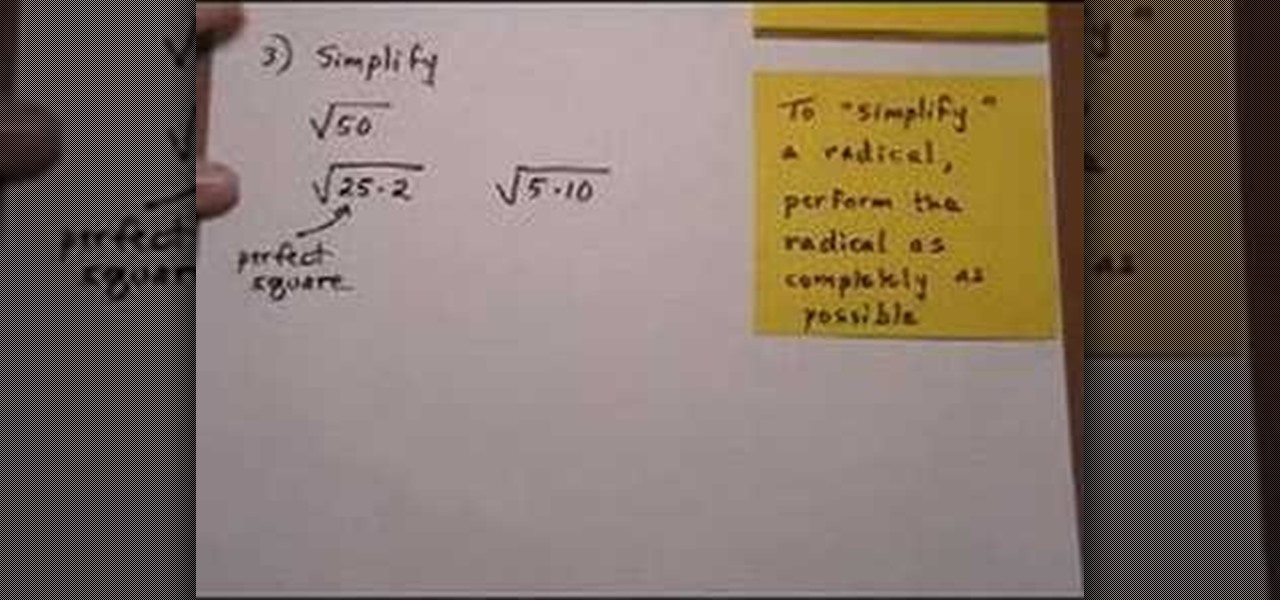
In this math tutorial, you will learn how to simplify square roots with product and quotient rules. To begin, you will need to multiply the square roots so that the two square roots in your equation are reduced down into one. The rule for non-negative "A" and "B" is that the square root of "A" multiplied by the square root of "B" yields the square root of A x B.

This Sports video tutorial will show you how to practice away from the golf course. This video is from Golf Link. Sandy LaBauve presents this video tutorial. You can work on your grip while watching TV. Sitting on your sofa, take your golf club and keep on practicing on the correct grip. Make sure the face is square, use the visual check points, lower your hand and feel the grip. Check your posture in the mirror. Use your backyard to practice your arm swing. And finally you can work on your p...

If you've programmed a few Windows Mobile applications, you might need to perform some troubleshooting and debug the program to weed out all the problems. You can do this with AppVerifier. Marty Larson demonstrates installing, configuring and using the "AppVerifier" Application Verifier tool to debug Windows Mobile applications.

Rollerblading is a great way to get outside and enjoy the fresh air while getting a great work out. Being able to jump on your skates will allow you to go over object, uneven terrain, or get down ledges or steps. This is a useful skill.

In this video, Yuri Elkaim teaches three abdominal exercises on a stability ball. First, he demonstrates a variation of the plank exercise, rolling back and forth on the ball, and then two other exercises. Learn tips on how to do these exercises correctly to be safe and avoid injury. You will also learn ideas for an abs workout routine. Learn these interesting and challenging exercises for a stronger core and better defined abs. This video will teach you a new workout routine (or just new exe...

In this video tutorial, viewers will learn how to create a table for the VLOOKUP function in Excel. Create a dynamic table for the VLOOKUP function as well as a dynamic lookup area so that as you add new data or columns to the Lookup table. Create dynamic ranges using the Excel Table feature and Table Formula Nomenclature for the Data Validation drop-down list, the VLOOKUP table and the MATCH table. See an IF function formula that creates new labels as new columns are added to the lookup tabl...

In this video tutorial, viewers learn how to perform the dumbbell punch pull core exercise. Viewers will need to use a tight dumbbell to lift and a pair of heavy dumbbells to support the feet. Start by lying down on the floor with the left hand up and right hand holding the dumbbell. Now slowly raise up the right arm and lower the left. This should be done at a strong and steady pace. Alternate and switch to equalize both sides. This video will benefit those viewers who are want to strengthen...

In this video tutorial, viewers learn how to perform an outdoor strength training workout. This exercise routine will only require a chin up bar. For each workout, users can choose the amount of sets and reps to do. Users are encouraged not to rest too much in between the exercises. In this video, there are 4 exercises. These exercises are: chin ups, hanging knee lifts, navy seal chin up and a pull up and knee up combination. These exercises will target the biceps, back muscles and core muscl...

If you are given an equation of ellipse in the form of a function whose value is a square root, you may need to simplify it to make it look like the equation of an ellipse. Now equate the function to a variable y and perform squaring on both sides to remove the radical. Now simplify the equation and get it in the form of (x*x)/(a*a) + (y*y)/(b*b) = 1 which is the general form of an ellipse. Now you will have the x and y intercepts which are a and b respectively. Using this values graph the eq...

Ram98872 demonstrates how to levitate like a magician. Levitating is a popular trick for street magicians like David Blaine. To perform the levitating trick you need balance, baggy pants and a lot of practice. First stand with your feet close together and have the viewers observe you from the side. Next, life one foot straight up in the air while simultaneously balancing on the other foot and lifting the heel of that foot only. When your audience faces you at a right angle, it will seem like ...

In this video tutorial, viewers learn how to perform the best six pack abs exercise. In this video, viewers will be performing the plank and side plank exercises. Users should be straight and have hips pushed down. Pull the belly button up, squeeze the pelvic muscle high, point the chin down and squeeze in stomach. Hold this position for about 30 seconds. On the side plank go in a straight position, squeeze, pulse up and feel the oblique muscle. This video will benefit those viewers who want ...

In this video tutorial, viewers will learn how perform the "Spiderman dumbbell curl". The name refers to the similar stance that Spiderman makes when she shoots webs. This exercise targets the bicep muscles. It will stimulate your body to gain muscle and lose fat. Start by sitting on an incline bench. Chest should be open, keep entire upper arm stationary, bring in palms, push elbows back a bit and palms should be facing towards shoulders. The exercise should be done slowly with 3 second posi...

In this six minute video tutorial, viewers will learn a process for which to make a skateboard "grind box." A skateboard grind box is used for skateboarders to perform certain tricks on and to practice. In this tutorial the narrator goes over the different materials that are required for the grind box, the different tools that are required, and the steps for putting the materials together to form the grind box. By completely viewing this video, viewers will have gained an understanding on the...

FK describes how to make a Yoshimoto cube. First, print out the template. Then, trim the paper with scissors along the perimeter and glue the edges into a 3D pyramid. Repeat these steps until you have 48 cubes. Fix 3 pyramids together 16 times. Arrange pyramids in groups. Repeat 2 times and color 8 of the pyramids. Place adhesive on the joints of the cubes. Arrange the pyramid groups into a cube. Now, you can perform neat tricks with the cube, like changing the cube from white to colored with...

This instructor teaches you how to make a square origami paper box or container with simple instructions. The video gives you beginning skills in the Japanese art of paper folding. The folds demonstrated are well demonstrated and simple to perform. Also offered are tips to make the creasing of your hand folding more precise with ease. In less than three minutes you can learn to make a useful container to hold all your odds and ends by using a simple sheet of paper. Make a set for yourself or ...

This video demonstrates how to solve a linear function with rational coefficients by multiplying by the reciprocal of the coefficient. The reciprocal is just a fancy way of saying the numerator and denominator are swapped. Two sample problems are solved using this method. Multiplying each side of the equation by the reciprocal of the rational coefficient of the variable 'x' is an allowed operation, but only because both sides are multiplies by the the same amount. The teacher then demonstrate...

This video is an acoustic guitar lesson from TboneWilson1978. In this video, he teaches you how to play the song "Sing" by Travis. Before you begin you will need a capo to perform this song the way he demonstrates it. He begins by showing you which chords you need to know to play the song, and demonstrates how to finger each of them. He then moves on to the progression of the chords through the song, and the strum pattern he uses to play it.

When a game or DVD gets stuck in the disc drive on your PlayStation 3, don't reach for that butter knife just yet. Digging in there with a serrated blade will do way more harm than good. If your disc has been devoured by your PS3, the only true way to make it puke it out is to open that sucker up and perform some minor console surgery.

In this instructional dance video, learn how to perform the famous "Salsa Disco" dance move using different amounts of spin. A lot of dancers get caught up in the fact about knowing very little moves, but in reality, by adding doubles and triples in their current salsa dance combination - they become almost new.

This video is an acoustic guitar lesson from TboneWilson1978. In this video, he teaches you how to play the song "Fire" by Kasabian. Before you begin you will need to tune your 6th string down to an A to perform this song the way he demonstrates it, so your strings should be A, A, D, G, B, e. He begins by showing you which chords you need to know to play the song. He then moves on to the progression of the chords through the song, and the strum pattern he uses to play it. You will learn how t...

This video is an acoustic guitar lesson from scottious. In this video, he teaches you how to play the song "Dust in the Wind" by Kansas. He begins by showing you how to perform the finger picking pattern used in the song. He then moves on to the progression of the chords through the song in the verse and the chorus. You will learn the C, A minor, G, and F chords in this lesson, as well as how to finger pick the notes, as they are illustrated in tablature notation on screen as he demonstrates ...

This video illustrates a way to remember how to find the area of a trapezoid using a rap song. The step-by-step song is accompanied by a chalkboard rendering of what the song is describing. The equation used is part of geometry and is a good lesson so that you can easily learn what you are supposed to do. This informative video could be used to teach or to learn how to perform this equation so that it can be properly applied.

In this video the instructor shows how to solve logarithmic equations. To solve a logarithmic equation, the first thing you have to do is try to get one logarithmic term if possible. To subtract two logarithmic terms use the formula Log (a) – Log (b) = Log (a/b). Now to get rid of logs, perform exponentiation of the base. Exponentiation of the base is raising a number to the power of the logarithmic term where the number is the base of the logarithmic term. Here the value turns out to be the ...

In this video tutorial, viewers learn how to perform a straight right hand punch in boxing. Viewers learn how to throw a straight right hand jab and learn proper positioning. Users begin in a guarding position. The hands should be near the chin. The user releases the punch in a straight line. For additional power, users turn their shoulder and hips as they follow up with the punch. This video will benefit those viewers who are interested in boxing and learning combat skills.

Wanna play the bass like a pro? Paul Wolf provides a superlative video, for beginners, to learn how to play Michael Jackson's "Billie Jean" on the bass guitar. The use of a picture within a picture provides beginners good closeups of where to place the fingers of both hands to accomplish the task. He includes a slower version and a breakdown of the parts of the piece, the chords and metronome settings to help with the changes in tempo of the song. He provides great insights to all of the rift...

This is the video about how to perform a single cast on. To work this open cast on you'll need one needle a couple of sizes larger than the needles you'll be using to knit with (or alternately, two needles held together) and a spare length of sturdy yarn several times longer than the length of the finished cast on. Make a slip knot with the working yarn and place it on the needle. For this cast on you only need to leave a short tail -- you'll be working with the yarn coming from the skein. Ho...

The video shows on a simple example how to convert a given percentage into a fraction. It requires basic knowledge about simplifying fractions. This how-to video does not feature spoken word or any kind of sound. The explanation is done with animated figures and explanatory written annotations. The ability to perform this conversion from a given percentage into a fraction can help putting a better imaginable picture to a percentage or make the solving of a mathematical calculation easier.

This video shows you how to perform a BOSU ball squat thrust. A beginner and a more advanced version of this exercise are both shown. First you put the BOSU on the ground flat side up and you reach down and grab the sides of the BOSU. You then kick your legs out into a push-up position, do a push-up and then stand back up. You finish the exercise by lifting the BOSU ball over your head. You should do 3 sets of 10 reps of this exercise.

We all learn a simple description of photosynthesis in grade school but there are a lot more complicated process going on. Plants can utilize carbon at night and this description will explain a very advanced understanding of how CAM works.

In this Excel magic trick video the tutor shows how to perform reverse two way look up for date and time columns and row headers. In this tutorial he shows a spreadsheet that contains dates in columns and times of a day in rows which makes up a small table schedule. Now he shows how to use those values of the cells in that schedule table and summarize and print out the values based up on a name or some other text value. He also refers to a previous video of his which he says to watch to get g...

In this video tutorial the author Chris Orwig shows how to perform image enhancements using Adobe Photoshop. Chris Orwig is a photographer and a Adobe Photoshop power user who explains how to use Photoshop to bring the best in photographs. He takes a real photo and shows how to add little color to a photograph and make it more lively and attractive. He also shows how to apply some vintage effects. He shows some images and points out to the wide angle distortion present in the images and how t...

For anyone who is new to the drums or is an aspiring professional drummer, this video will show you a simple beat that could help you build rhythm--the swing beat. Jonathan, the drum tutor in this video, demonstrates how to perform the easy swing beat using the cymbal, bass drum and snare. First, Jonathan shows you the how to hit the cymbal three times--only not in a consecutive manner. You have to hit the cymbal once and then two more times closer together. Then Jonathan demonstrates how to ...

This is an Excel magic trick video in which the instructor shows how is time represented in Excel and how it is formatted before displaying it to us. He talks about the decimal representation of the time. He says that if O hour is mapped to the number zero and 24th hour of a day is mapped to number one then we can represent any time of the day in the format of a decimal number between zero and one. He shows the type of formatting that excel uses to convert the decimal number into a human read...

In this Excel magic trick video the tutor shows how to perform reverse two way look up for date and time columns and row headers. In this tutorial he shows a spreadsheet that contains dates in columns and times of a day in rows which makes up a small table schedule. Now he shows how to use those values of the cells in that schedule table and summarize and print out the values based up on a name or some other text value. He also refers to a previous video of his which he says to watch to get g...

This instructional video walks you through how to get great abs in 3 minutes. The person that did this video lost 100 lbs in just 3 months. You should perform each exercise for 20 seconds with a 10 second break in between daily. After completing all 6 you should repeat 2-3 times. It shows you exactly which exercise to do without talking but using music. After successfully doing these exercises daily you should see results in no time at all.

This Adobe Photoshop tutorial teaches you how to perform a multicolor text effect for use of logos and graphics. In this example, the graphic artist types each number in 2012 on separate layers. Then he turns down the opacity and overlaps the numbers. He takes the first number on its own layer and creates a red to pink gradient. Then he pastes the layer style on the rest of the numbers and changes the gradient colors so they are all different.