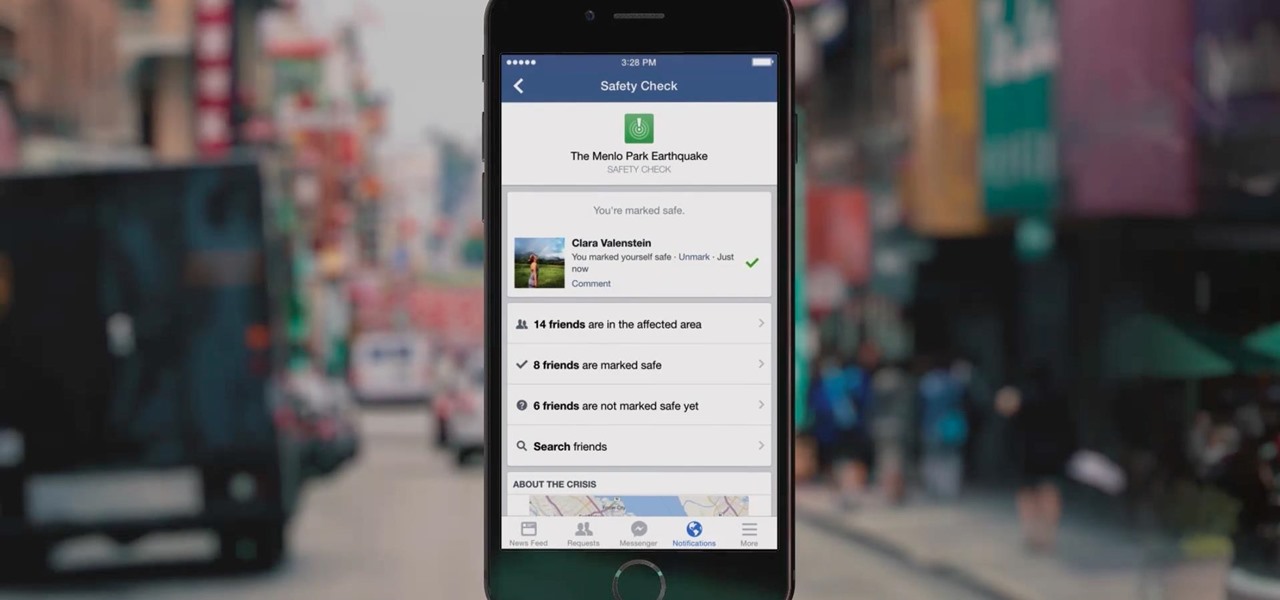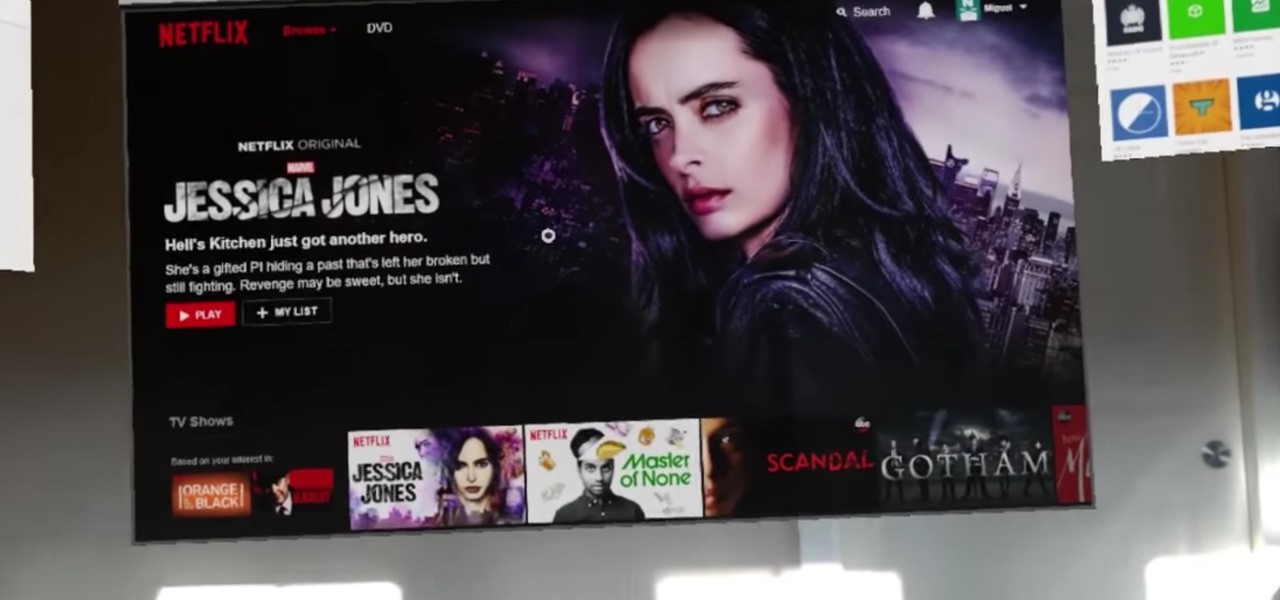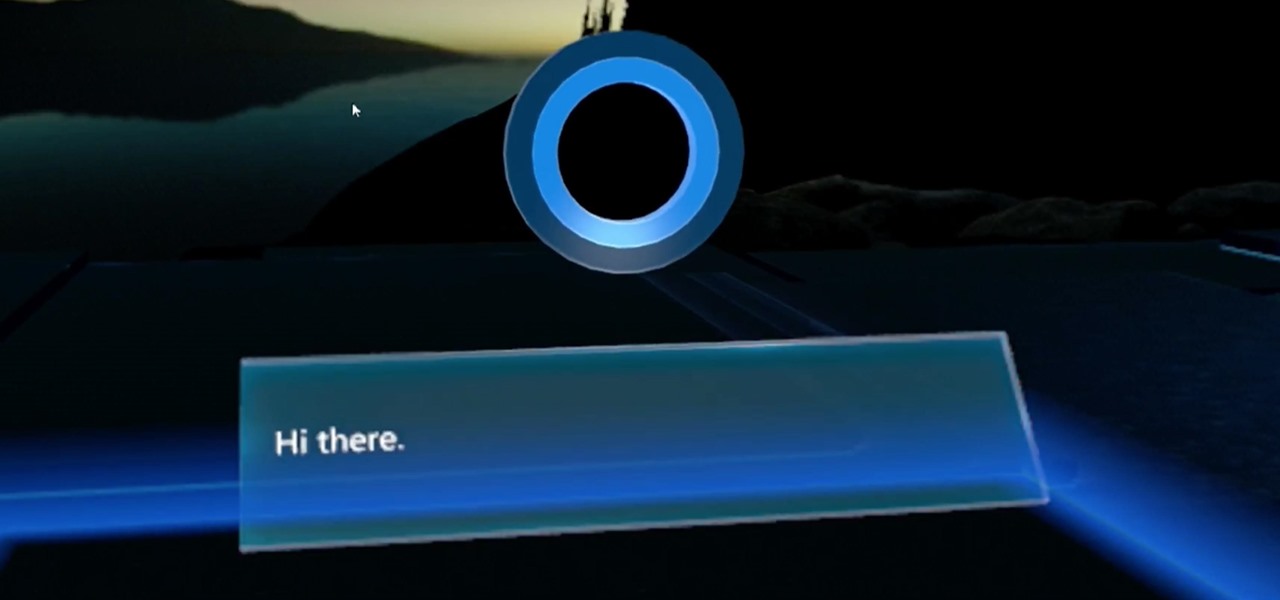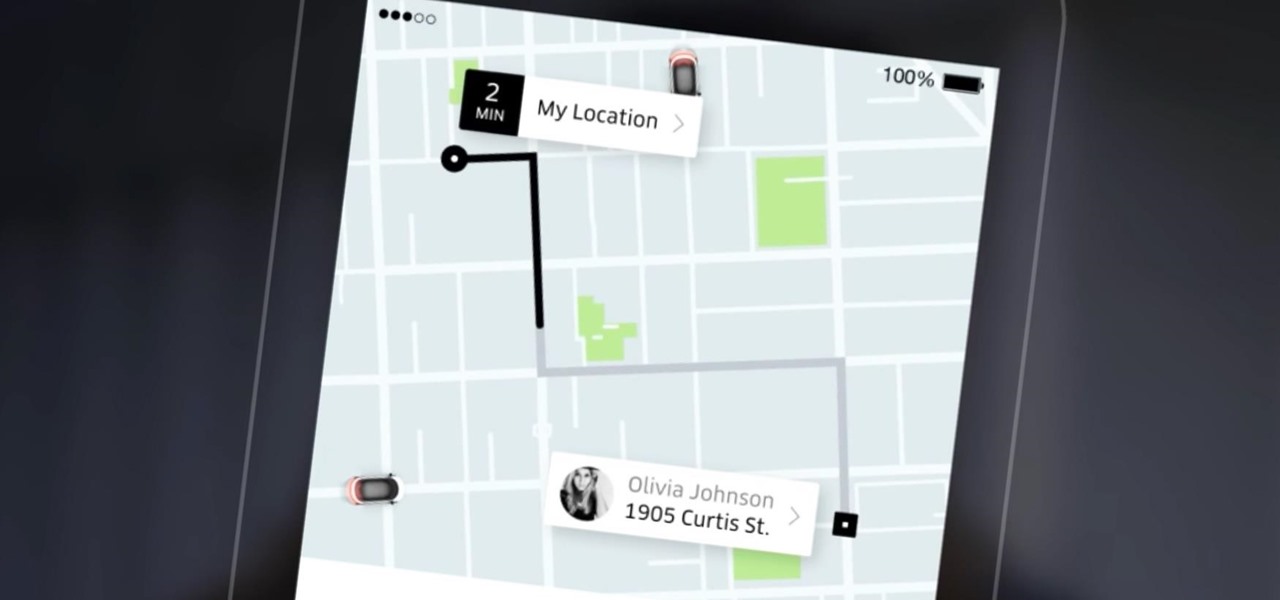In hopes of strengthening its growing augmented reality team, Apple has reportedly hired Michael Abbott, an engineering and investment veteran with past ties to Twitter, Microsoft, Palm, and others.

On Tuesday, at the Geneva International Motor Show, Volkswagen gave the world an early peek at a futuristic autonomous concept car that includes a virtual AI host embodied in an augmented reality interface.

Famed musician and composer Brian Eno is giving the air guitar and drumming crowd the means to make music from their gesturing through the Microsoft HoloLens.

While the consensus among some in the augmented reality community is that the Microsoft HoloLens is the best device available at present, it also remains the most cost-prohibitive option, with the development edition costing $3,000.

After closing its 2017 financial books on a high note, Snap, Inc. is planning to ride the momentum of its augmented reality products into the new year. That's the main takeaway following the company's 2017 earnings conference call, which was held on Tuesday.

Digital imaging company OmniVision Technologies and the Hong Kong Applied Science and Technology Research Institute Company Limited (ASTRI) entered the CES fray this week with a new reference design for an augmented reality headset capable of 60 degrees field of view (FoV).

It finally happened! In a world of "go big or go home," Magic Leap has finally done something other than tease us with vague promises and rendered video concepts. Although, other than actually showing us what the developer's kit will look like, it seems little more than a slightly different kind of a tease. To demystify this new product, we here at Next Reality decided to put together what we know about the hardware.

Because of the way Google Play works, Android has a "bad app" problem. Google allows any developer to upload an app to the Play Store, regardless of if it works, how it looks, or whether or not it can harm users. Malware scanning happens primarily after apps are uploaded, and though Google has recently taken steps to safeguard users with its Play Protect program, you don't have to depend on them.

Just as we started running through the features packed into the Android Oreo beta for the Galaxy S8, Samsung has started pushing out the second beta to eligible devices. According to DroidVendor, the update is rolling out as build G955USQU1ZQK1 for the Galaxy S8 Plus. The rollout should arrive as an OTA for anyone that is currently running the first beta.

The would-be role of Snap Inc. as the first step toward mainstreaming wearable tech in the form of glasses has stalled, and now we have proof. In the company's third quarter financial results report, released on Tuesday, Snap Inc. revealed that it will lose nearly $40 million due to unsold Spectacles, the camera glasses first sold at kiosks throughout the US.

If DroneBase's new AR platform inspires even half the creativity among its users as Minecraft did with its community, then drone pilots are about to enjoy acres of blocky worlds to explore among the clouds.

Due to the overnight success of smartphones, millions of people are connecting with others. Currently, over 15 million text messages are sent every minute worldwide. Most of this communication is happening in the open where any hacker can intercept and share in the discussion unbeknownst to the participants. However, we don't need to communicate insecurely.

Hacking from a host machine without any form of proxying is reckless for a hacker, and in a penetration test, could lead to an important IP address becoming quickly blacklisted by the target. By routing all traffic over Tor and reducing the threat of malicious entrance and exit nodes with a VPN, we can configure Kali to become thoroughly private and anonymous.

When it comes to streaming your favorite movies and TV shows, there aren't many media players that are better than Kodi. With its fast performance and easy-to-use interface, it is definitely one of the best options. But what really sets it apart is its ability to add functionality.

Newly appointed Ford Motor CEO Jim Hackett admitted yesterday that demand for driverless transportation could take many different forms and that Ford was rethinking how it would tailor its cars and mobility services for self-drive modes of transportation in the future.

If you're not a fan of your iPhone's ability to adjust screen brightness by itself, you've probably turned off auto-brightness on multiple occasions in the past. All you would do is go to your "Display & Brightness" settings and toggle it off, but that's no longer the case in iOS 11 and iOS 12 — whether you have an iPhone X, XS, XS Max, XR or any older supported iPhone.

Tesla CEO and founder Elon Musk has repeatedly said this year all Tesla models made since October 2016 have the requisite hardware for "full self-driving" capabilities, yet the company has reportedly begun to add a second graphics processor (GPU) to its computer platform for Autopilot — without officially saying why.

Despite mounting scientific evidence that viruses can cause changes in learning and memory, the reasons have remained elusive.

M — Facebook's AI-powered assistant unveiled to the public in April — is now better than ever. The latest update to M now allows it to provide three more suggestions: a function to save content to view later, birthday wishes, and call initiation.

Attention iOS 11 Developer Beta users — Dev Beta 2 is now ready for a software update. If you're running the beta already, you're going to want to download this one because it combines two excellent features: much, much needed bug fixes, as well as Do Not Disturb While Driving.

Facebook's 'Safety Check' is a useful social media function — it provides users a comfort that in the event of an emergency, they can let friends and family know they are safe. While certainly not perfect, the service is now essential during disasters and tragedies. That service is finally getting some improvements, as Facebook rolls out new features and updates.

Demand for Tesla's driverless features as well as its ultra-long battery ranges and a reputation for offering the best-in-class electric car driving experience helped Tesla see a 32% surge in its value as a brand, topping out at $5.9 billion in the BrandZ Top 100 Most Valuable Global Brands study, released June 5.

Waymo's transfer of its driverless car know-how to commercial trucks will likely pose few challenges for the self-driving unit of Alphabet, which owns Google.

The common thread between this week's Brief Reality stories is that augmented reality is beginning to prove its worth as a technology that improves workflows and processes. From customer service to healthcare to manufacturing, augmented reality is helping companies improve productivity.

Google's working on a new mobile operating system called Fuchsia, and while we don't know much about how they intend to use it, we're now getting a glimpse at what the main interface will look like.

Alright, fellow HoloLens code wranglers, load up your word processor because it's time to spruce up your résumés. According to a report by Variety, Netflix is looking to hire a new Senior Software Engineer — and Windows and HoloLens were mentioned as an end point.

One thing you don't see often in the driverless industry are partnerships. When automakers are in the news together, it usually means drama. However, an important partnership between Nissan and Mobileye was announced today. One that has the potential to make driverless cars on the road better and safer.

During his opening address on April 18 at F8, Facebook's developer conference, CEO Mark Zuckerberg launched the company's augmented reality platform centered on artificial intelligence-powered cameras.

It be would the ideal morning commute—sit back, drink some coffee, and read the news as your car drives you to your destination. That reality isn't quite here yet, but Cadillac is offering something close with "Super Cruise" on the CT6.

A new Windows Insider Preview, version 15055, was released on Friday, March 10. Along with the normal collection of bug fixes and new features came a secret addition to the Mixed Reality Portal in the update. Windows Mixed Reality, along with Cortana, can now teach you how to use the platform, and, hopefully, usher in with it some understanding of what mixed reality is.

In a race to make self-driven cars mainstream, Intel announced today that they've bought Israeli microchip technology company Mobileye for $15.3 billion, setting the stage for Intel to dominate a large portion of the driverless market.

After months of leaks and rumors, Google has finally unveiled the Pixel 2 and Pixel 2 XL. If there were such a thing, the Pixel would be the one "true" Android flagship — so even if you don't plan on buying a Pixel 2, you'll want you learn more about this milestone device.

Android is a highly customizable operating system. Sometimes, we use these capabilities to add core functionality or streamline the user experience, but there are other times when customization is just about having fun and making your smartphone's interface more enjoyable.

DAQRI, a company mostly known for its odd but fun-looking industrial Smart Helmet, unveiled their new Smart Glasses product at CES 2017. Their smartglasses look like a strange attempt to answer the Microsoft HoloLens, and the price tag of $4,995 for the developer's edition reinforces that notion.

Uber has recently been updating their app on a weekly basis to ensure that users have the smoothest travel experience possible. The entire UI was recently redesigned to increase user-friendliness, the total app size was reduced to improve performance, and an intelligent shortcuts feature was added which tries to guess your next destination.

Today at the Unite '16 conference in Los Angeles, Unity's Timoni West and Amir Ebrahimi showed off its new virtual reality authoring and world editor, EditorVR, using the HTC Vive. Coming in December to Unity is a version of its editor that works inside a VR headset, which will change the way developers interact with the worlds they build—even if they aren't building for VR.

Autodesk offers some of the most popular software for computer-aided design (CAD) projects, which involve all sorts of 3D rendering. Their tools are clearly suited for use with the Microsoft HoloLens, but so far very little supports HoloLens development outside of Unity. Why is that?

Despite its battery issues, the Samsung Galaxy Note7 is one impressive piece of machinery. Packed to the brim with loads of RAM, a top-notch GPU, and one of the best processors on the market, this thing should be able to zip through any task you throw at it with lightning-fast speed.

In a surprising move, Apple just released iOS 10 developer beta 7 and public beta 6, just four days after releasing the last betas. Apple hasn't pushed out this many betas since iOS 5, and they're on pace to break that record.

The official release of Apple's iOS 10 mobile operating system is still a few months away, but starting today, June 7, the public beta version is available to download if you'd like to get a head start on checking out all the cool new features included in Apple's latest mobile OS.