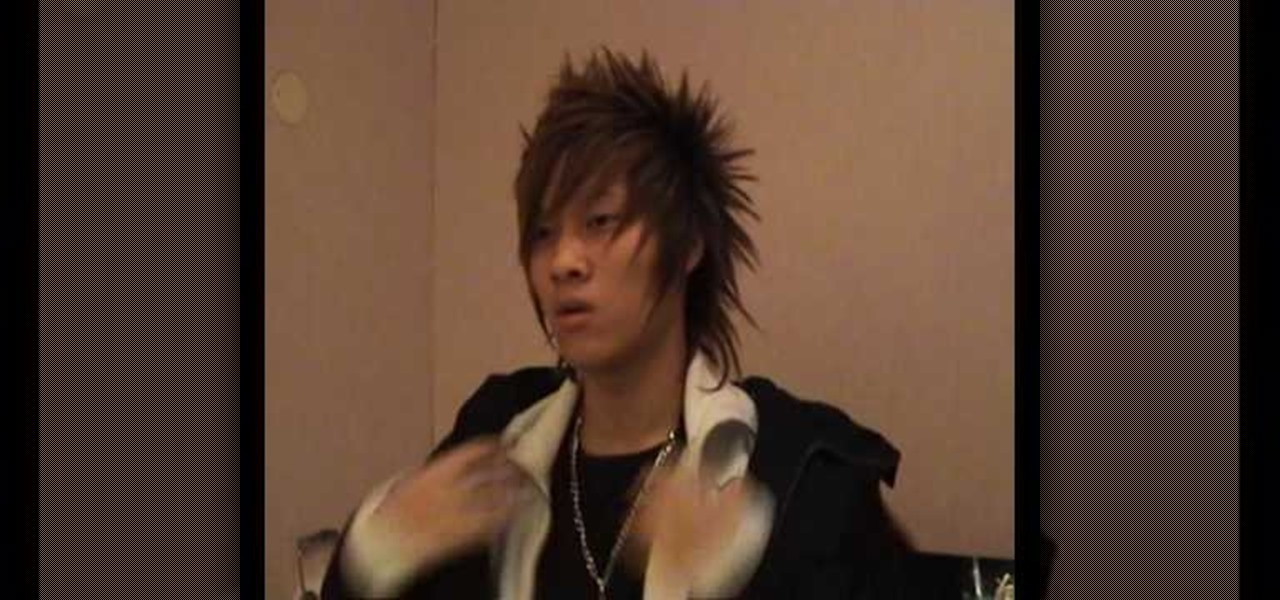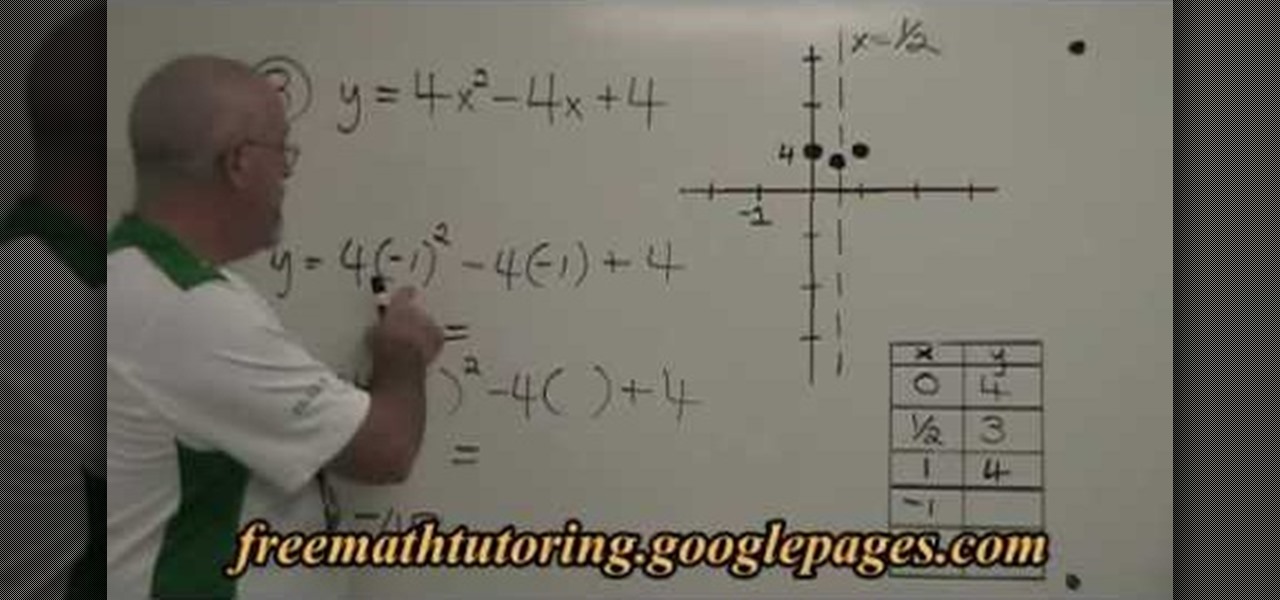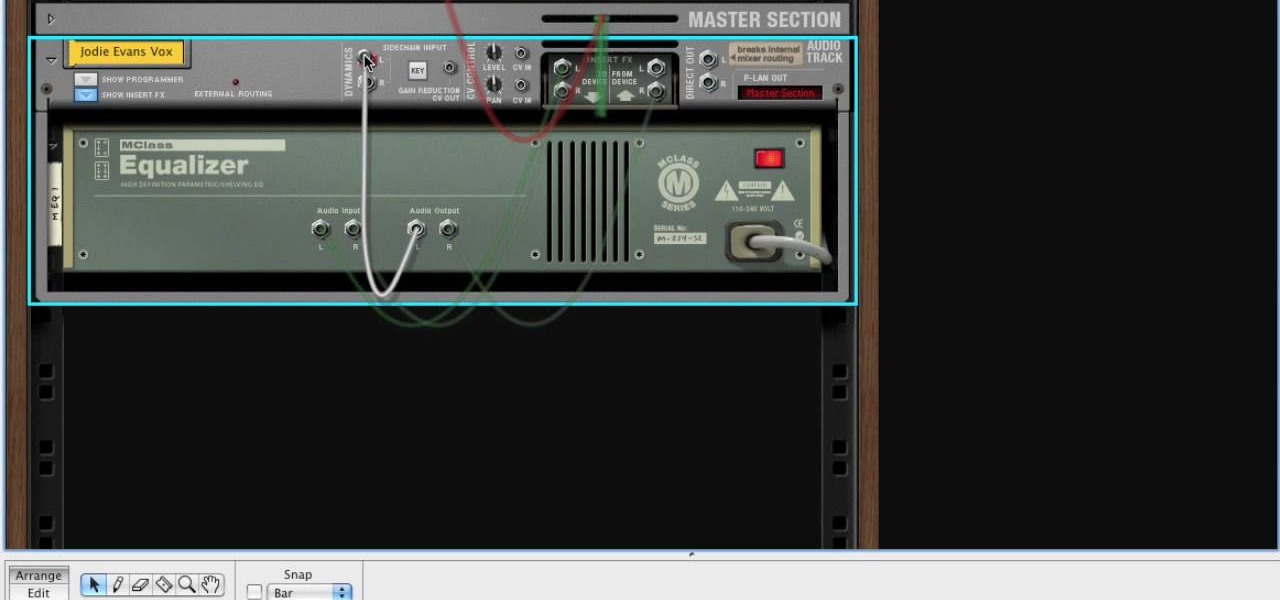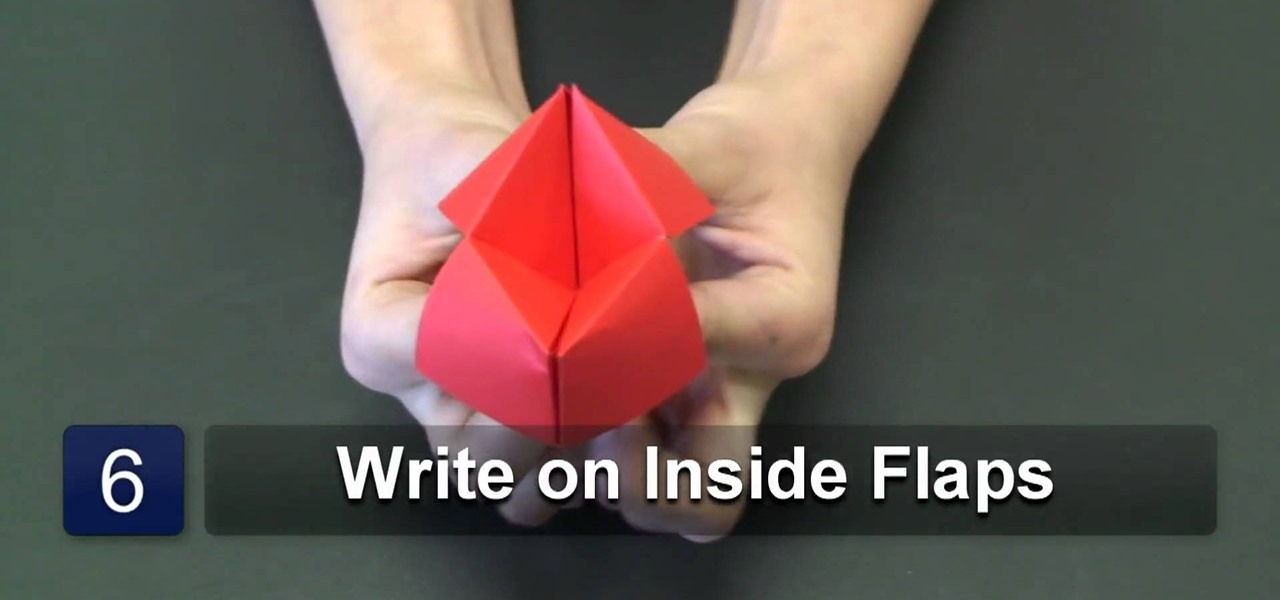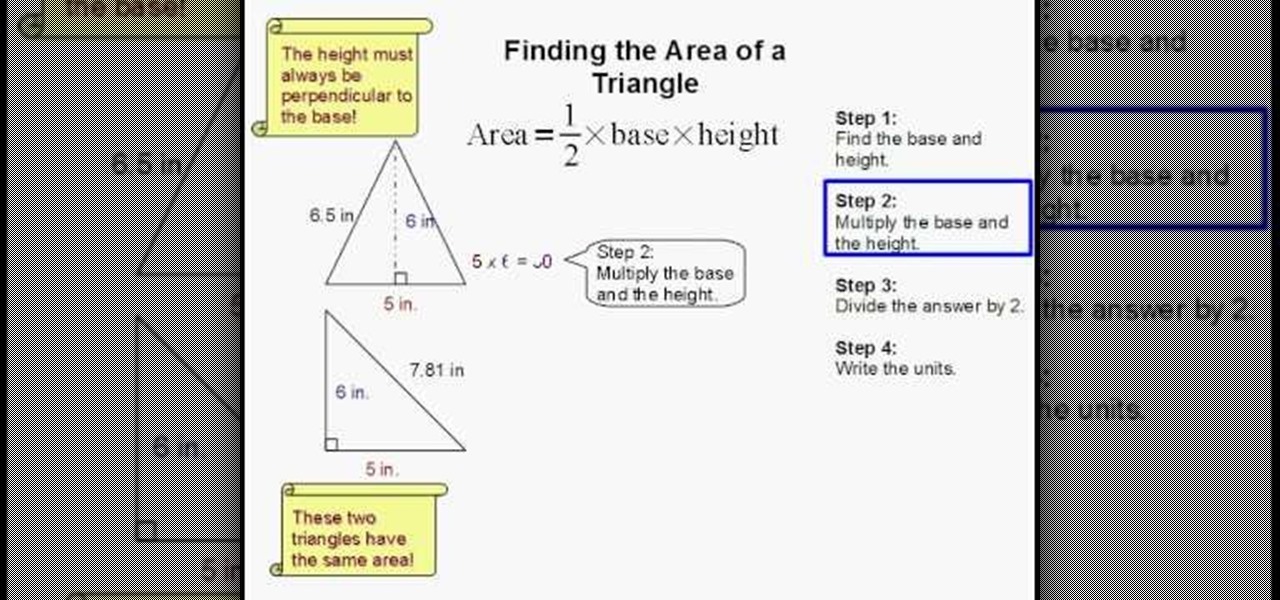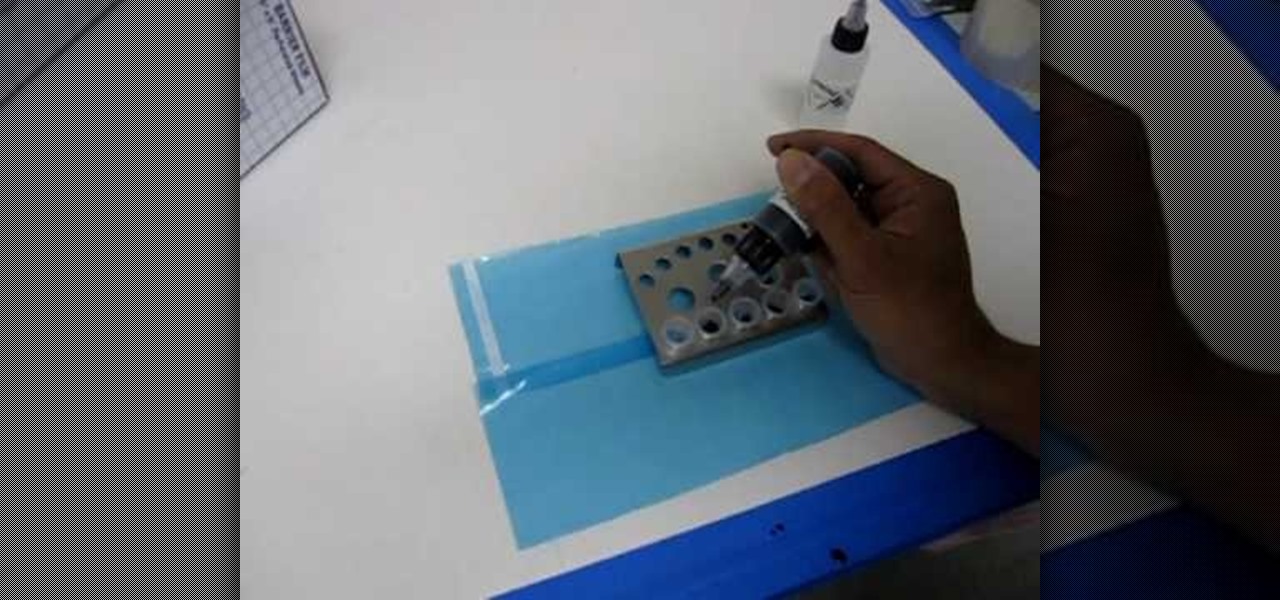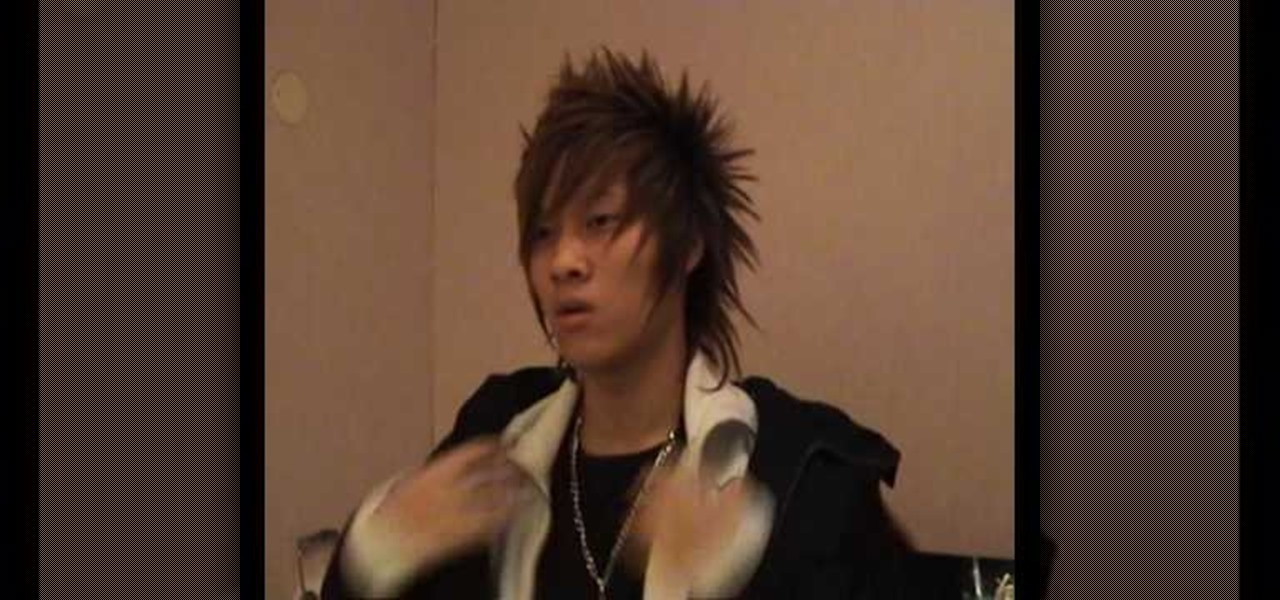
In recent years these hairstyles have gained momentum worldwide. This hairstyle was inspired by Japanese cartoons. It also requires enough attention and many hours spent in front of the mirror to try all combinations. Watch this video to learn how to style your hair like an anime character. Look like Goku from Dragonball Z! Warning: you are definitely going to need tons and tons of gel. Don't forget the hairspray, and definitely don't forget to finish it off with your fingers. Remember, detai...

This how-to video is about how to download and install Windows 7 operating system in the computer. To download and install Windows 7 for free just follow these steps:

The video is from the DJ tutorial and it shows us the basic principles of scratching for the beginners. And the first lesson you should learn is that there are basically four movements and here you will actually be not going to scratch put will be moving the record forward and backward. These four moves form the basis for starting to learn scratching. First you need are the type of sounds which are either acapella (song with no music) or with sounds (tracks with breaks on it). Before starting...
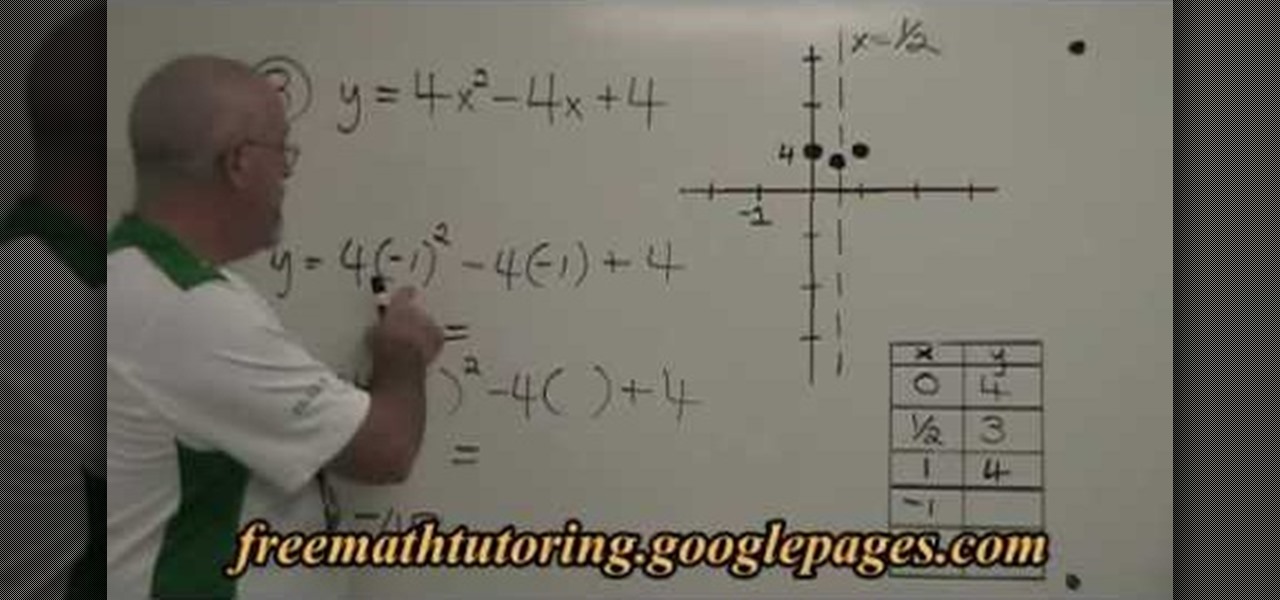
This is a mathematical educational video on how to find extra points for a parabola. In the first two examples there is no need for finding extra points as they have five points and have zeros of the parabola. In example 3 we need to find extra points. The equation is y=4xsquare-4x+4. You can take x= -1 and get the value for y. You will get a point now. Similarly you can substitute -2 for x in the same equation and get the value for y. Now you get another point. Now you can draw the parabola.

This video from photoshopuniverse shows us how to make your picture look like it's a puzzle by using Photoshop! First you want to open up the layers palette and duplicate the layer. Now add a new layer and bring it down to the middle and fill it in with black. Now to get the puzzle into place, go to Filter---Show Menu Items---Texture---Texturizer. Click the arrow to load texture. Load in puzzle texture. Now you can set the scaling to however many puzzle pieces you want. He put it at 75% and t...

This video shows you how to easily set up Bluetooth on your Motorola Droid phone and use it with a Bluetooth headset. The first thing you have to do is go to Settings and then go to Wireless and Networks. In the pop up menu, you have to go to Bluetooth settings and check the first box. That will turn Bluetooth on. Next, you have to turn on your Bluetooth headset device and press the Scan for Devices button on your phone in the Bluetooth settings window. Insert the password and hit OK. That's ...

This how-to video shows you how to reduce the "s" sound in a certain recording software program. They play a line a music where the singer emphasizes on her "s" sounds. The tutorial shows you how to reduce the "s" sound so that it clear and sharp. It also shows you how to change the frequency and the compression of the "s" sounds. The video explained that if you make the compression too high, than the "s" sounds will sound like a lisp.

Kipkay's ingenuity is enough to amaze us all, especially all of you indie filmmakers. These five tips for aspiring filmmakers will help you keep your sanity and avoid frustrating times. Have you ever got stuck in the rain while shooting? Have your recorder tapes ever gotten disorganized? Is your camera's display getting scratched up more than you want? Kipkay answers all of these questions with his five ingenious video tips.

The Toyota 4Runner comes with power windows for all doors. All power windows are of automatic operation. This video takes us through the procedure of operating the power windows in a systematic way. To open the window all at once, the switch must be pushed completely down. Whereas to close the window we need to push it up and release. To stop the window in midway we should slightly push the switch in the opposite direction. The 4Runner also has a window lock switch in the drivers door, which ...

This how-to video is about how to make a Stinger cocktail with cold cognac.

In today's world, icon creation has become an industry of it's own. Learn from the professionals the simple steps involved in creating an icon in Adobe Illustrator. Making your own icons can really liven up your desktop and add flare to an application you are developing. Using Adobe Illustrator can sometimes be a daunting task, but with the help of this video you will have no trouble whatsoever. Making email icons with Adobe Illustrator has never been simpler.

This video shows you how to easily delete cookies from your browser. First thing you have to do is open the web browser you usually use (the video shows how to delete cookies from Firefox) and go to the Options tab in the upper menu. Then choose the Clear Private Data or Clear Recent History item. In the pop-up window, check Cookies and Cache and then press the Clear Now button. The Clear Private Data/ Clear Recent History window also can be opened by pressing CTRL+SHIFT+DEL. That's it! Good ...

This video demonstrates how to make a Korean summer dessert, specifically called Pot Bing Su. You will need Crushed Ice, Cup Milk, Red Bean, Condensed Milk, Chopped Pineapple and some Chopped Watermelon. Add some sticky rice cakes and some corn flakes for the base of the Pot Bing Su. Mix them all together slowly and carefully as the video creator tells us. This recipe makes enough for 2 to 3 servings. If you follow the steps in this video, you'll have a delicious Korean summer dessert.

Is your PC too slow? Want your PC performance to increase without paying any money? Well, in this video the viewers will be taught how to speed up their PC and internet speed without spending a dime. First of all, the video goes through some of the potential applications that are draining the computers' resources, such as multiple anti-virus. The video teaches how to delete and remove unneeded applications and free up additional RAM. One of the key ideas is to close and disable applications t...

This video explains how to find the sign of slope of a line. The way shown means that you can find whether it is positive or negative without knowing its equation. It uses a simple analogy so that anyone would be able to use this method, even without much math knowledge. Being able to find the slope of a line is very important, as it leads to advanced function and calculus.

This video is about using an embossing folder. The video begins off by showing how to create a perfect oval for the main emblem in the picture. First you take your whisper white card stalk and attach it to a piece of cardboard. after this process you run it the embossing machine to make the adhesive attaches correctly. The video contains video and audio instructions as well as multiple techniques to complete the task at hand. this video is very informative and help you indefinitely to complet...

This video shows you how to celebrate June 9th, National Strawberry Rhubarb Pie Day, with some delicious strawberry rhubarb cobbler pie. This is a quick and very delicious recipe from some yummy strawberry rhubard cobbler pie. Step by Step you'll be mastering this pie in no time.

Puzzled on how to use your boot disk to repair your Windows XP system? This informative video from www.computerhilfen.com shows you step by step exactly what to expect to see on your computer screen. Fixing that slow or broken Windows XP computer system is not impossible! Make the processes easy and painless with the help of this video, which covers reformatting, reinstallation, and the first steps on preventing future problems with your Windows XP platform. Why waste money on computer repair...

This video shows you how to wallpaper a switch plate. You should take a piece of paper and match it. You will need wallpaper, scissors, a razor knife and spray glue. Shake the glue and spray the backside of the paper and the front of the switch plate. Match the pattern to the wallpaper on the wall. Turn the switch plate over and trim off the excess on the corners. Fold the ends in. The switch plate is covered. Next you need to cut it out. Take the razor knife and run it along the edge of the ...

This video shows how to fold an origami paper game using ordinary paper. The instructor recommends you use double sides and colored paper. The first step instructed is to make four congruent folds. You then bring all four corners to the middle of the paper. The instructor tells you to fold the bottom sheet outwards to make the origami paper game design. The last step is to draw numbers and fortunes on all the different label sides. The instructor has many other video listed text instructions.

Austin from 'Best Buy Tips and Tricks' give out a mobile tip on how to extend the battery life of your Blackberry by using the Blackberry's built-in function called the automatic black light dimmer. This function changes the brightness of the back light automatically depending on the light intensity of the environment you use the phone. Activate this function as shown in the video so that your phone changes the brightness of your Blackberry screen to an optimal level depending on the environm...

This video is for, the more advanced crocheter. The instructor uses terms and demonstrates stitches that will require a basic understanding of crocheting and an intermediate skill level. The instruction given in this video is very easy to understand. The video quality is clear with a close up shot of the needle and yarn. This allows the viewer, to see how each stitch is done. The instructor does the same step many times. This will allow you to practice the same stitch many times without havin...

This is a tutorial on how to find the area of a triangle. To show the viewer how it is done, the video walks us through a simple example step by step. The first step is to find the base and the height (in this example 5 and 6). The next step is to multiply them together (making 30). Next, the answer is divided by two (to get 15). Finally, the units are written next to the answer (in this case inches squared). This is beneficial as it is a very easy and user friendly way of learning how to fin...

Grace Bonney shows us an easy way to create an upholstered headboard for your bed. Using a low-end easy budget, you will be able to create a elegant looking headboard using wood, foam, batting, fabric, scissors, a utility knife, a staple gun, and flush mounts. After cutting out the shape of your headboard or starting with an existing headboard, cut out a piece of foam that is the same size. Pull batting over the foam to even out the surface, and then put the fabric onto the headboard. With th...

Ron Hazelton shows you an easy an effective way to wash windows. In a warm bucket of water you add one tablespoon of dishwashing solution, a scrubber with sleeve is used to apply the solution to the window, and dried with a professional quality squeegee. Each step is shown and explained in full detail to ensure the best possible completed outcome. After watching this video and walking yourself through the steps a few times you can wash a good sized window in about a minute.

Have you ever wanted to create a grunge background? This video tutorial shows you how to make a grunge background for your graphics projects in Adobe Photoshop. This video provides you with an easy, step-by-step tutorial for giving your projects the grungy look that you desire. Grunge backgrounds are great for logos, flyers, advertisements, and other forms of marketing or visual media.

MJ shows how to do a "sexy smoky sultry eye" through steps and techniques on how to apply different layers of makeup. This video is helpful for anyone looking for new and fresh ways to apply makeup in a creative manner. The steps in this video are thorough and clearly demonstrated. Besides advice on the makeup techniques, MJ also gives tips on color choice and other things. If you pay attention and follow MJ's steps you will have "sexy smoky smoldering" eyes and maybe even a new video channel...

The step by step methods to isolate colors in Photoshop have been shown in the video. In a layer we have to place an image and first select the particular part to be isolated with the pen tool which has free form pen tool, add subtract, intersect and exclude overlapping path options. After that make a right click and select make selection option. Keep the feather be in 3 and click ok. Paste this in a new layer by pressing control+d keys. Create a copy layer of 2 and open Hue and saturation pa...

Running and scoring. Two things you can never get enough of. It’s a simple formula: grab one ball, two goals and four cones. Add a combination of electric pace and razor sharp finishing. What do you get? Dual Goals: this week’s featured Nike Bootcamp drill. Brush up on your soccer skills. Nike Bootcamp brings you this pro soccer drill training video: learn how to do the Dual Goals drill.

Bounce back to full fitness in time for the new season with "Rebound", the latest Bootcamp drill of the week. This one's all about control. Twist and turn with the ball glued to your toe, then knock an inch-perfect pass and accelerate as you receive it back. Constant movement and constant control - two ingredients for next season's complete footballer. Nike bootcamp brings you this pro soccer drill training video. Brush up on your soccer skills and learn how to do the Rebound soccer drill.

This video walks you through mixing your own tattoo gray wash in ink caps. Taking black Element tattooing ink you use a test ink cap to get your 'drip' then once you make sure that the ink is coming out correctly you let the ink drip into five separate caps. Each new cap gets one more drop than the last so the first gets one drop, the second gets two drops, up until the fifth, which gets five drops. Then you take your gray wash and fill up the cap. You can mix the inks with a toothpick or you...

Denim is built tough enough for cowboys, miners and motorcyclists, but it's cool enough for just about everybody since James Dean. In this video from Put This On web series on dressing like a grownup, see how to buy the perfect pair of denim jeans and also some tips on how to care for them. This is the ultimate denim guide.

Have a shirt you'd like to give a color makeover? Get the color back in your favorite shirt or fabric by following these steps. Learn how to dye fabric with help from this how-to video.

Another innovative use of augmented reality - we've seen transparent walls, t-shirts that play Rock, Paper, Scissors, an iPhone operated video game drone; and now, a tattoo that comes to life. Just tattoo a simple "barcode", point a webcam at it, and a flying animated dragon will appear, hovering.

You need to give the Griever's heart to Samuel in this level in the Xbox 360 game Darksiders, The Hollows - Griever. The Beholder door will lead you to a long tunnel where a massive creature called the Torture Coil likes to nab helpless souls who pass by with its giant tentacles. Push the subway car up the track in front of you and the creature will grab the car instead of you. This will clog its hole so you can safely pass by. Head through the hole in the wall at the end of the tunnel. Follo...

Your job is to defeat Sapientia in this fight on the Xbox 360 game Bayonetta. In Chapter 13 - The Cardinal Virtue of Prudence, attack the red sphere over Sapientia's head. This fight starts with Bayonetta on the ocean, on a surfboard-like object. Sapientia will use two attacks. The first attack starts with his fin sticking out of the water, like a shark. He will then jump into the air and dive at you. Just keep moving in a straight line to avoid this attack. For the second attack the camera w...

This instructional video teaches you how to install laminate floors at home. Save money by this costly procedure into your own hands. This guy really knows what he's talking about and offers some very helpful advice.

From The Apprentice Doctor, a video regarding "Cavernous Sinus Thrombosis", which means a blood clot in the cavernous sinus. The cavernous sinus is in the base of the brain and contains several nerves, a vein and many other structures. The vein that sits in the Cavernous sinus carries deoxygenated blood from the brain & face and brings it back to the heart. This video shows how to spot Cavernous Sinus Thrombosis in a patient's protruding eyes.

In "Creole for Dummies" viewers are taught short phrases intended to help out if speaking to a native of Haiti or visiting the country. In this case, many of the phrases are related to soccer, as a soccer player is your teacher.

The easiest way to change your mouse pointers using Deviant Art artwork is explained in this informative and easy-to-follow video.