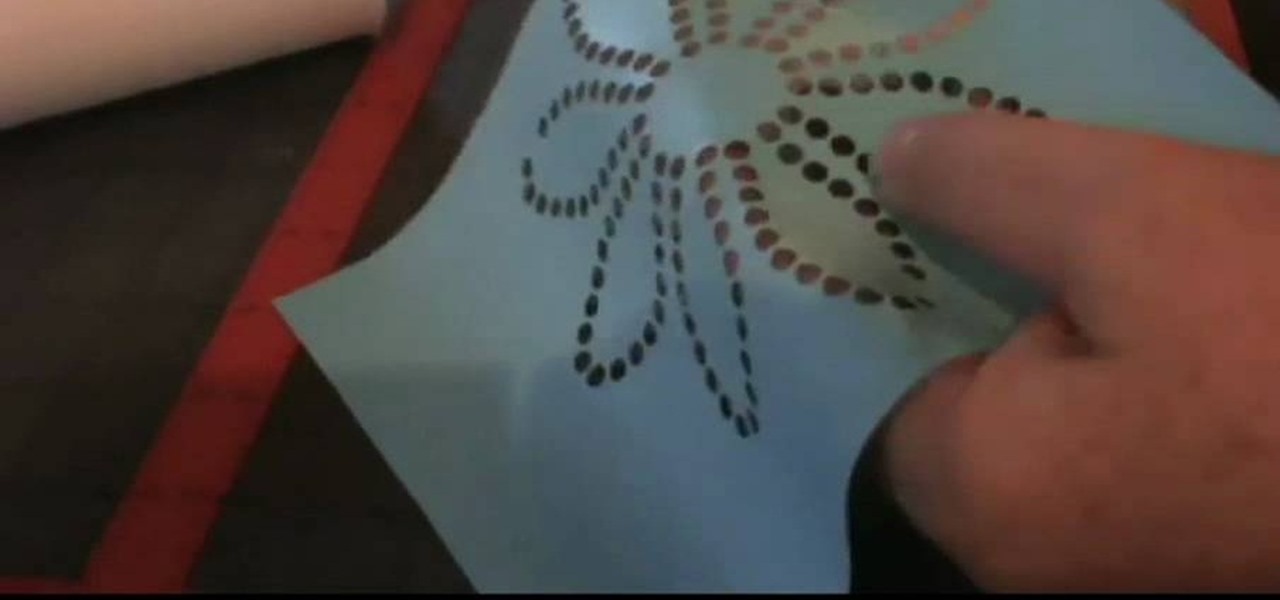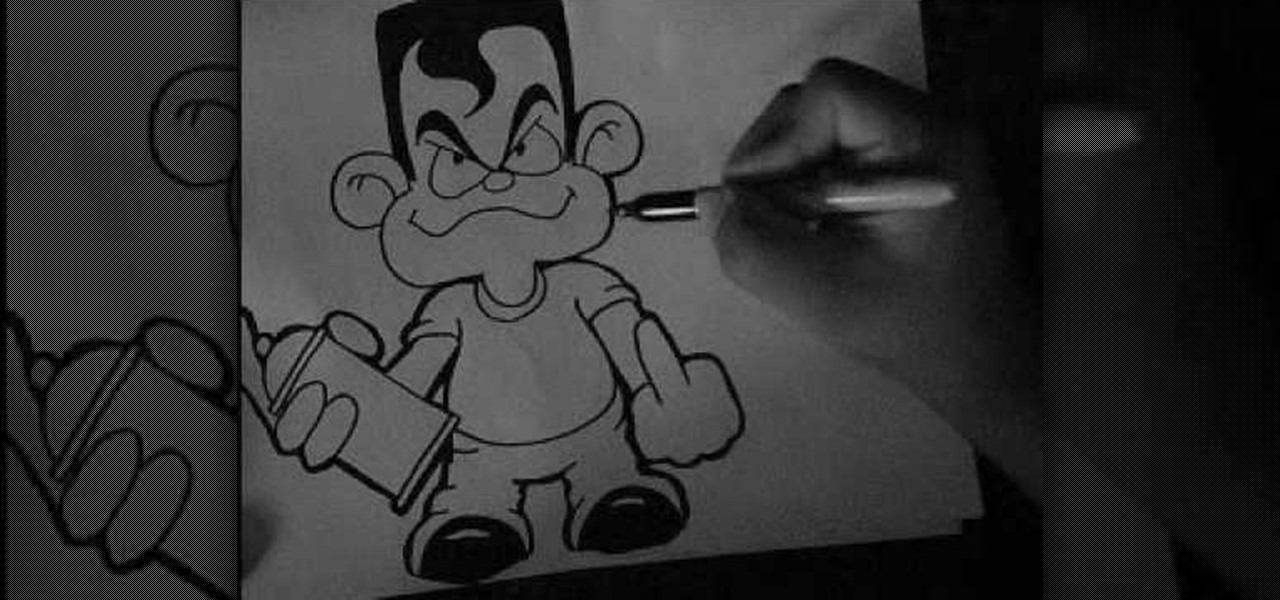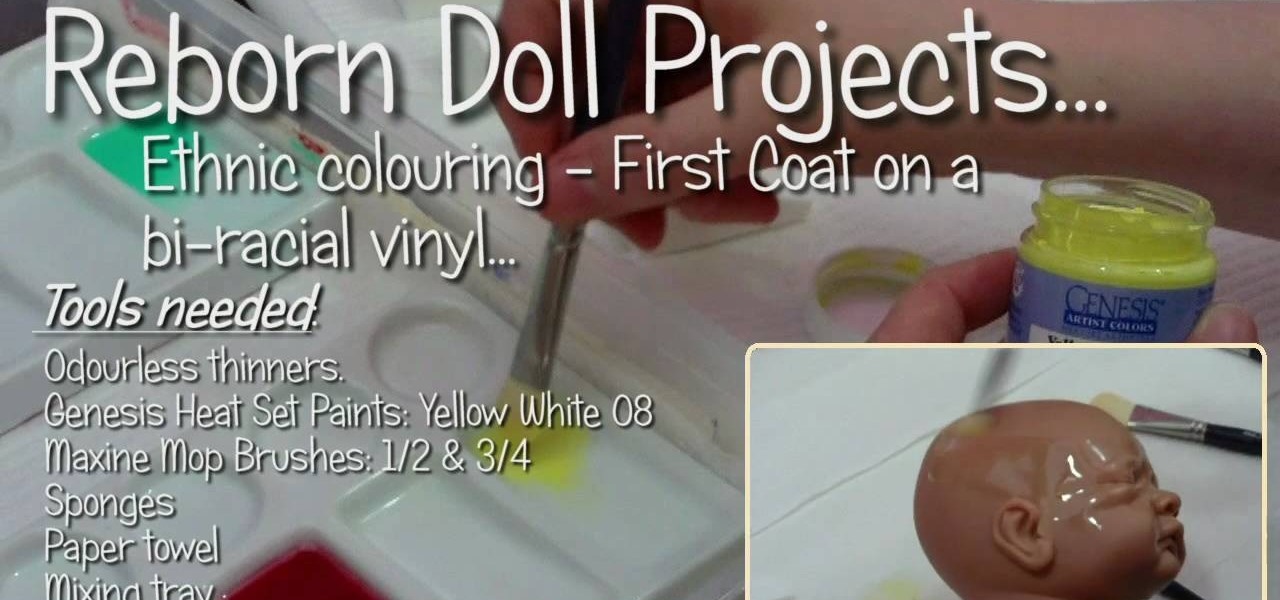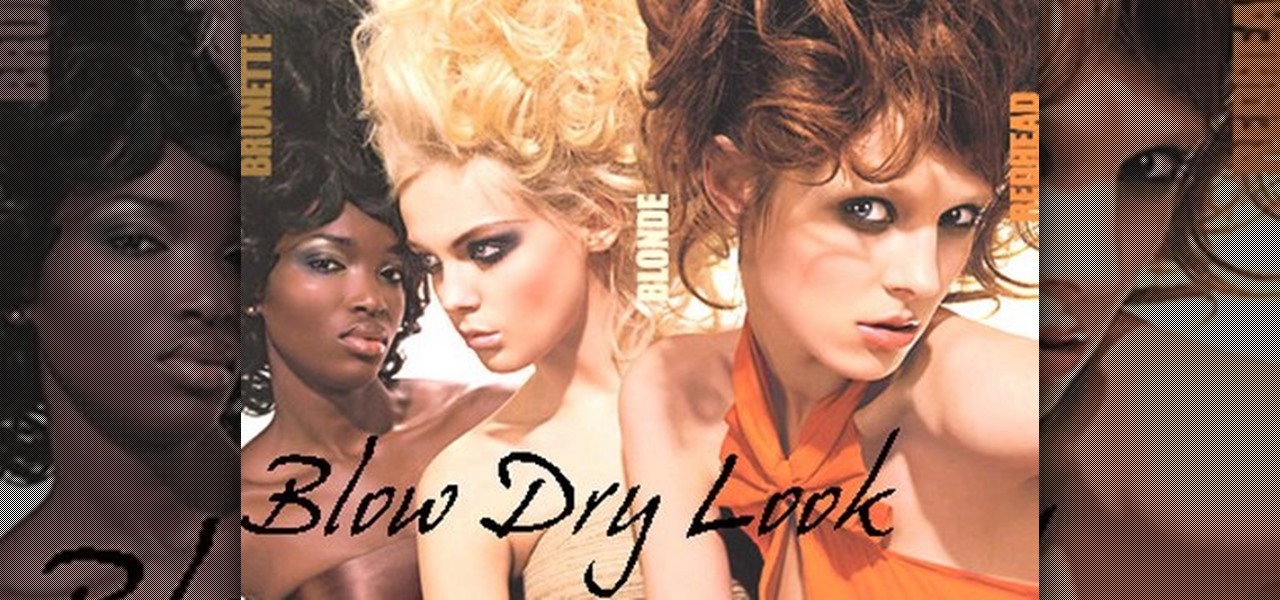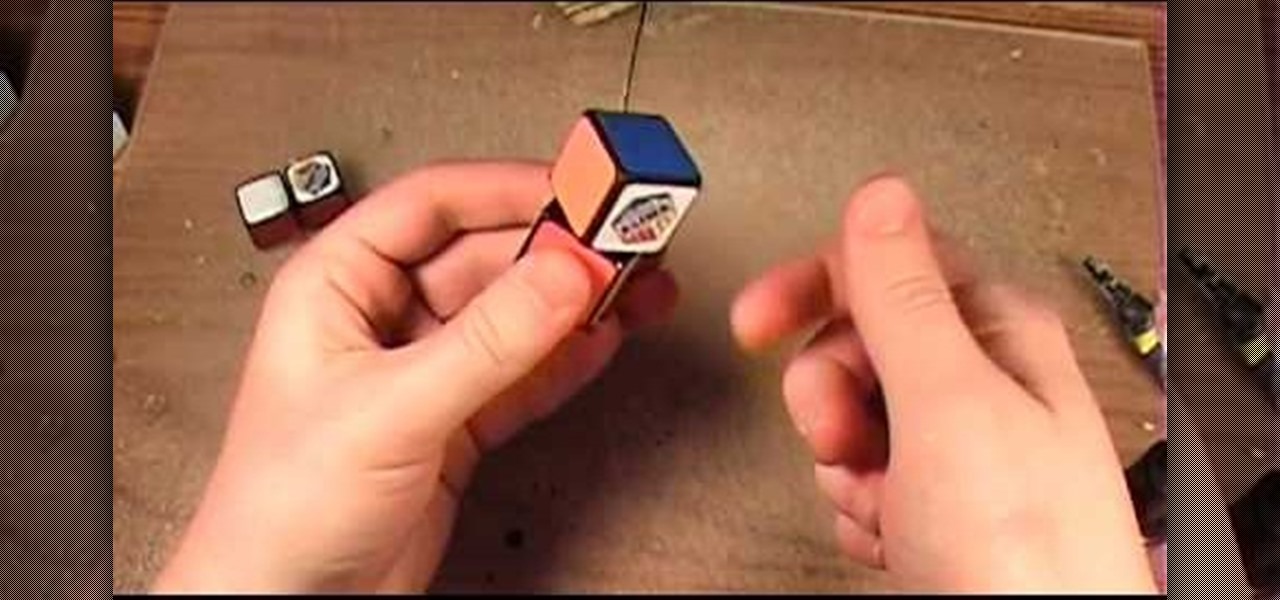Awhoooo werewolf in London! How about a werewolf, or just your regular wolf, right in your own backyard? This simple how to will show you the steps to transform your face from a lovable person on the street to a spooky, scary or downright creepy wolf. You'll want a white base makeup, some blacks, grays, and eye liner. You can choose to add teeth if you want to get extra scary. So check it out and get wolfy!! Woof woof!
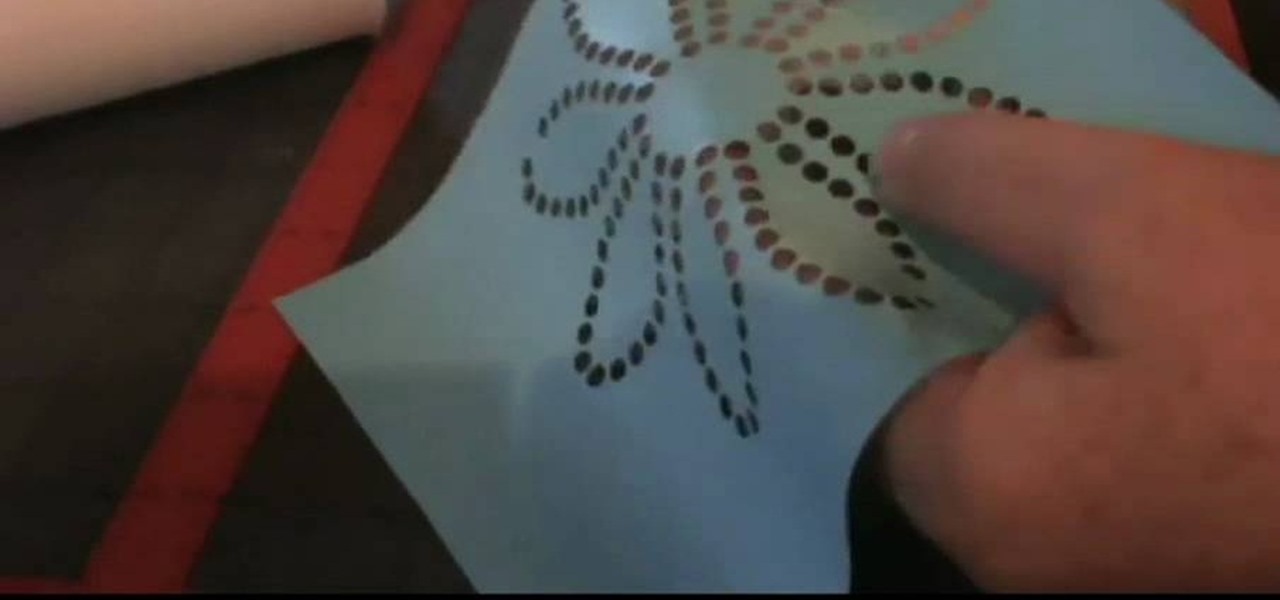
Like a rhinestone cowboy! Yahoo! Alright, time to get your arts and crafts on and create your very own rhinestone stencil template so you can dazzle and bedazzle your friends and family or whatever craft project you're currently working on. Follow the steps of this nice how-to and learn to make your very own rhinestone stencil template! You're going to need a program like MS Paint, Photoshop or some other image creation or design software to make your stencil.
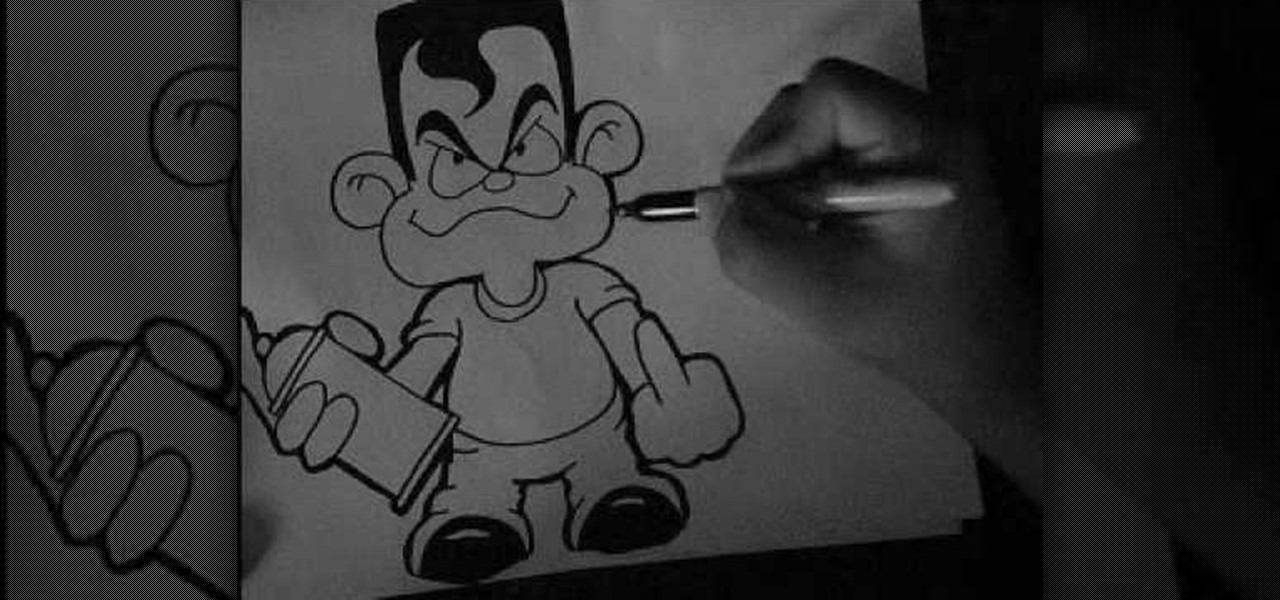
In this tutorial, we learn how to draw a graffiti cartoon character on paper. First, draw the outline of the head and then draw in a waved line for the mouth. From here, draw a circle nose and then round eyes with curved eyebrows. Draw big round ears on each side. Then, draw in the hand holding a spray paint can and draw the body around this. The character should be wearing a short sleeved shirt and the other hand should be flipping off the screen. Draw in the pants and shoes, drawing lines o...

Salvador Dali was a crazy old man, and we mean that in the most respectful way possible. He was, of course, the artist who painted the back of his wife's head exploding like a nuclear mushroom bomb. Exploding heads aside, he created some groundbreaking, ingenious works of art still heralded today, including the "Mae West Room."

The Cheshire cat from "Alice in Wonderland" has always beguiled and confused us. Such a cute, round kitty could never mean us any harm, right? Maybe not. The evil kitty's mischevious grin is enough to give us the willies.

Can you believe that Halloween is less than a month away? We swear just a few days ago it was 90 degrees out and we were blaring Katy Perry's "California Gurls" while driving down to the beach. Don't get us wrong, though: We're super excited it's fall because our favorite holiday, Halloween, is impending.

Using guns in your independent films is risky business, and expensive to boot. Since you probably don't need to actually shoot anything, you can probably get by with a replica prop gun. If you're gonna do that, why not make it yourself? This video will show you how to make a realistic prop Glock handgun with working trigger, slide and magazine lock.

If you consider yourself a "laser" man, then you probably know all about front-surface mirrors. But do you know how to make an FS mirror? This video from AP Digital light will show you how to make cheap first surface mirrors.

Red Bull isn't the only thing that gives you wings. In fact, you can don a pair of wings yourself by painting on winged cat liner on your eyelids. Winged liner is a coveted makeup look because it helps to lengthen and enlarge small eyes, make close set eyes appear farther apart, creates the illusion of more eyelashes, and gives you a sultry siren look. For such a simple tool it produces amazing, face-changing results.

In this tutorial, we learn how to create a burnt burgundy contoured face and eye look. First, apply a primer to the entire eyelid as a base. Next, apply a shimmer pink eyeshadow with an eyeshadow brush. Next, line the lash line with black eyeliner, and then blend a burnt burgundy eyeshadow onto the outside corner of the eyelids. Circle the brush so the colors all blend into one but will still have the darker color on the outside. Next, take the same burnt burgundy color and pant it onto the b...

Kids make the darndest things, don't they? And whether all they've done is scribble a bunch of modern art-esque lines using five Crayola crayons in one hand at the same time or simply stamped their hands with paint on paper, parents always think their efforts are cute and deserving of praise.

In her music video for "Not Myself Tonight," Christina Aguilera engages in some, er, racy antics, such as humping a guy with minimal clothing and practicing bondage/bdsm. All in a day's work for shock queen Aguilera, right?

Do you still think that Michael Jackson is the King of Pop, even in light of the many controversies that surround the end of his life and his untimely death? Do you also love Legos? The show your love for both. This video will teach you how to make a custom Lego minifigure that resembles Michael (Michael from the "Beat It" music video to be exact) using only paint and some hobby tools. Memorialize the King of Pop in a special using the instructions from this video.

Taylor Momsen, eat your heart out. Become the hottest glam rocker in town by watching this tutorial on how to fashion a faded rock star makeup look. With dramatic inky black liner, sooty shadow, and even black rhinestones, you'll create a look that you definitely won't see on anyone else.

Are your digital photos missing something? Could it be fairy dust? In this tutorial, you'll learn how to create a custom brush to paint randomized sparkles to create a fantasy effect. Want to separate a foreground object from its background? Whether you're new to Adobe's popular image editing software or simply looking to pick up a few new tips and tricks, you're sure to benefit from this free video tutorial from TutVids. For more information, including step-by-step instructions on how to cre...

Okay you saw the super-detailed reproduction of Freddy Krueger's clawed glove, now complete the Freddy costume with this "burning" makeup tutorial. In celebration of the return of "A Nightmare On Elm Street", starring Jackie Earle Haley as Freddy Krueger, Indy Mogul's BFX brought out the pain with burnt skin, but they won't burn a hole in your wallet. This burned up skin makeup recreation is the perfect companion for the knived glove. Complete the horrific Freddy look.

In this tutorial, you will learn exactly how to make a router-based inlay. And inlay is made up of small cut out sections of wood, and looks like a stencil or pattern when you are finished.

Here is all you need to begin making your very own ethnic reborn doll. In this six part series Nikki Holland demonstrates all you need to know to have a realistic bi-racial doll. She shows us how to correctly use our tools, paint our dolls for a successful realistic result.

This video shows the viewer how to make a UNA box from pieces of hardwood, and 2 pieces of dowel. The box is made by building the normal box from the wood. The lid is then secured using a large piece of dowel so that it can pivot. Additionally to the first large dowel another smaller piece of dowel is secretly added to stop the box opening this has to be removed for it to open so makes it harder for intruders to open. The box can then be sanded, painted and used to hide small objects!

The world has gone Lady Gaga MAD! Run for cover! ... But run for cover in STYLE with this makeup tutorial by makeup master, Michelle Phan. In this video, Phan re-creates the "big eye" look for Lady Gaga's "Bad Romance" music video.

This beauty video demonstrates how to create an easy smoky eye for beginners.

This beauty video demonstrates how to create a Barbie Loves MAC makeup look with MakeupGeek.

This beauty video demonstrates how to create an arabic makeup look with MakeupGeek.

This beauty video demonstrates how to apply eyeliner. If you are just beginning to wear makeup, you may be overwhelmed by the many types and brands of eyeliners out there. Depending on what look you want to achieve, you will want to use different eyeliners to get that desired result.

This beauty video demonstrates how to do rockstar makeup photoshoot style.

This beauty video demonstrates how to create sexy Valentine's Day makeup.

This beauty video demonstrates how to do a MAC brunette blonde redhead makeup look.

This beauty video demonstrates how to do a MAC danger zone makeup look: red and black .

This beauty video demonstrates how to create a green & white holiday makeup look.

This beauty video demonstrates how to do a retro Christmas makeup look .

This beauty video demonstrates how to do fast and simple Urban Decay makeup.

This beauty video demonstrates how to create a snow angel Halloween makeup look.

This beauty video demonstrates how to create a dark fairy Halloween makeup look.

Bethany's back and she has a pretty amazing tutorial for us this time! Learn how to create X-Men Wolverine inspired eye makeup. This is a pretty awesome interpretation. Nothing's cooler than X-Men, so try out this Wolverine look for a costume party, next Halloween, or just a crazy night out on the town.

Want to make a Rubik's Cube just like Erno Rubik? Of course you do, but before you start making all of the intrinsic mechanisms of the classic Cube, maybe you should start out a little simpler.

In order to make Custom titles in IMovie '09, you will need the following: Seashore or any other compatible program.

In this tutorial, we learn how to create Apple's aqua wallpaper in Photoshop. First, create a new canvas in the dimensions you choose. Now, go to the paint pallet and choose a color. Click on ok, then start to paint your background. Select the pen tool, then draw a line from left the right on the canvas. Now, change the color of this shape to white. Now, change the fill of the layer to 10-30%. Now, double click on the layer and make the stroke white and add a drop shadow to 40 pixels and 20% ...

In this video, we learn how to make a miniature medieval flail. You will need: glue, string, scissors, drill, paper, cardboard, paints, masking tape, electrical tape, plastic chain (optional), a brush, and a wooden handle. First, crumple up a couple sheets of paper to make it into a ball. Wrap masking tape around it so it keeps its shape. Next, wrap your string or twine around the ball several times at various angles, tying it each time at the bottom. After this, tape it again with masking ta...

Ash Davies teaches us how to Photoshop digital bokeh with this tutorial. First, open up Photoshop and create a new canvas with your width at 1920 and your height at 1200. Now, create a new layer and set your background layer as invisible. Now create a medium size circle and reduce the fill to 50%. Now enter blending options and add a stroke of 10 pixels to the inside with the color set to black. Now define the shape as a brush and then click "edit" and "define brush preset" name this, "bokeh"...

In this how to video, you will learn how to whiten teeth in Photoshop. First, open an image that you want to edit in Photoshop. Zoom in to the teeth as much as you can. Next, go to the brush tool and set the diameter to 21. Hold shift and q to put you into quick mask mode. Now paint over the teeth with your brush. Whatever is red will be your selection. Once you are done painting the teeth, select press shift and q again. Go to select and choose inverse. Next, go to image and adjustments and ...