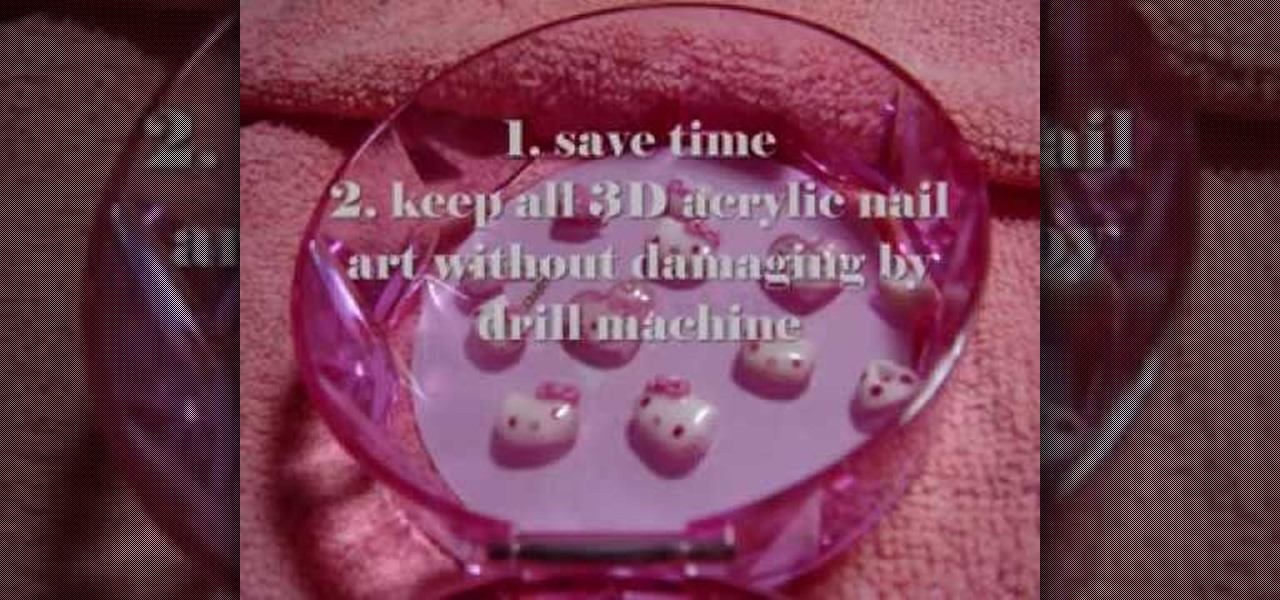I don't know how many of you had this experience in your youth, but when I was a kid, I used to actively think about what would happen if I suddenly woke up in a fantasy land, or were to pass through a portal into another space and time. I knew it wouldn't really happen, but when you're a kid, these can be important issues to you. So I slept with my glasses on every night, just in case. Photo from George Pal's The Time Machine.

Many of us in the Steampunk community have pets that we love and cherish, myself included, and we want those pets to share our joy of Steampunk. In reality, they couldn't care less, but for some reason we still love to dress them up. Their reactions usually range from bemused acceptance to temper tantrums, but the awwwws we get from onlookers usually makes it worthwhile.

Recycling your garbage is noble and, in many places, mandatory. But it also can be very confusing. This guide will clear up the rules.

If your current cellular provider costs too much, has poor reception in your area, or doesn't support features you'd like to use, switching to another carrier is the obvious move. But can you bring your current iPhone or Android phone?

With NFTs taking the art world by storm, it's a bit refreshing to know that you can enjoy world famous masterpieces in the comfort of your own home via augmented reality without emptying your cryptocurrency wallet.

Outside of plastic surgery disasters or costumes, augmented reality is the closest we can get to morphing our likenesses into those of animals.

To assist developers and researchers in their efforts to create apps and services for automobiles, Volvo Cars has launched a new Innovation Portal with useful new tools and assets.

Help me, George Clooney. You're my only hope. If that mash-up of cultural references doesn't make sense, it will momentarily.

Your smartphone is likely full of COVID-19 news and coronavirus panic. These are scary days, and there doesn't seem to be any end in sight. If you're having trouble coping with the stress and anxiety the virus brings with it, know that your iPhone or Android device can actually help you, rather than just bring you further down.

Despite the fact that over 600,000 Snap Lens filters have been created since Lens Studio debuted in 2017, and Facebook is reporting that more than a billion users have interacted with its Spark AR filters across Facebook properties, social augmented reality filters get a bad rap in the AR industry.

In a previous tutorial, we were able to place the Mona Lisa on vertical surfaces such as walls, books, and monitors using ARKit 1.5. By combining the power of Scene Kit and Sprite Kit (Apple's 2D graphics engine), we can play a video on a flat surface in ARKit.

Since getting our hands on the Magic Leap One last week, we've been methodically delving into each feature and reporting our findings step-by-step. Earlier this week, we took a look at the Screens app (a video viewer) and the Helio app (an AR web browser). This time around, we'll be digging into the Create app, the experience that allows you to fill the real world with objects that transform the nature of your local reality.

The hype train that left the station years ago has reached its first stop, and now we finally have access to the Magic Leap One, the device many have claimed would revolutionize the augmented reality space at launch. But is that really true?

As you're surely aware, your phone can be used against you. Thanks to our cameras and microphones, a clever hacker can obtain access to your device and invade your privacy. But spying isn't limited to just these two sensors — gyroscopes, proximity sensors, QR codes, and even ads can be used to paint a very clear picture about who you are and what you're currently doing.

As augmented reality becomes more and more integrated into the mainstream, people have been wondering the future of AR is going to look like. Jay Samit has a pretty clear idea.

If you have a HoloLens, you can now control the lighting throughout your home or office via holographic controls using the free Hue Lights app in the Windows Store. The app, made by California-based AfterNow, works with the Philips Hue colored lighting system and is much more polished than the prototype we saw in January.

Instagram introduced Photo Maps back in 2012, a feature allowing users to showcase where they've taken photos and explore where others have been, all through an interactive map.

It's a controversial headline, I know, but bear with me and I'll explain in due course. Disclaimer: I was once a child, and I played lots of video games. I didn't look anything like this child.

Many people find Steampunk problematic for a whole host of reasons, not least of which is the glorification of an era of Western history that featured institutionalized slavery, racism, sexism, elitism, and many more -isms.

Not that long ago I wrote an article discussing what it would be like, realistically, if you were to accidentally travel back in time to the Victorian era. At the end of that article, I mentioned that the best thing you could bring with you on a time-traveling adventure is a Kindle, or similar e-reader, stuffed full of the knowledge of the 21st century. Why a Kindle? Well, I own a Kindle, and I love it. However, there's far more to it than that.

Will the predicted apocalyptic date—December 21st, 2012—really be the end of the world? In this ongoing five-part series, we examine what would happen if zombies, nuclear weapons, cyber wars, earthquakes, or aliens actually destroyed our planet—and how you might survive.

Breathe new life into your Instagram profile picture with another layer of self-expression. It's the perfect way to show another side of your personality without sacrificing your current IG profile photo.

When you need to take notes, sketch out projects, brainstorm with others, create mood boards, or map out ideas without constraints, look no further than Freeform, Apple's new collaboration-friendly digital whiteboard.

Yo dawg, Snap heard you using Snapchat augmented reality Lenses in your messages, so it's putting its AR Lenses in other messaging apps.

Streaming media companies like Netflix and Hulu make deals with Roku to have their apps featured on Roku's remote controls, but there's an inherent flaw with this model: the buttons become useless if the app no longer exists. So, is there anything you can do to change those defunct buttons on your Roke remote?

"What's your Wi-Fi password?" That's usually the first thing guests ask for when you have them over. You tell them the network name, then try to explain your complicated hacker-resistant password, which becomes a whole ordeal. But there's a better way to do it, which doesn't rely on using the same mobile OS as your guests.

On Android, you can connect your PayPal account to Google Pay so that you can use that as a payment option when checking out with Google's digital wallet platform. It even works across Google services like the Play Store, Gmail, YouTube, and the Google Store. If you have an iPhone, you can also use PayPal via Google Pay, but what you can do is limited.

The original iPhone SE was, for some, the perfect iPhone. It brought back the popular one-handed form factor of the iPhone 5 but packed in the internals of the then-new iPhone 6S. Now, the second-generation iPhone SE is here for 2020, but can it live up to what made the first-generation iPhone SE so popular?

Many people don't realize much better audio can sound on their phones. While it's solid to begin with, Samsung has included several options in the Galaxy Note 10+ that will upgrade your listening experience to profound status.

On the surface, AppleCare+ seems like an expensive and gimmicky option to tack onto your already pricey iPhone 11, 11 Pro, or 11 Pro Max. Upon further inspection, however, you'll see that its seemingly expensive price tag is chump change compared to the fees you'll have to pay if you end up having to repair your premium device outside its one-year warranty.

Hackers often rely on lazy system admins and unpatched vulnerabilities to get access to a host. Keeping intruders off of our machines requires us to update daily, only run the services we need, and read the code, among other things, but we can still make mistakes. Luckily for us, we can limit the damage caused by those mistakes by running SELinux.

Armis Labs has revealed eight vulnerabilities, called "BlueBorne", which put 5.3 billion Android, iOS, Windows, and Linux devices that use Bluetooth at risk. With it, hackers can control devices, access data, and spread malware to other vulnerable devices through networks. In this post, we will learn about the vulnerabilities, then look at how to find devices that have them.

Aircraft equipped with ADS-B are constantly shouting their location into the radio void, along with other useful unauthenticated and unencrypted data. In this guide, we will make an ADS-B receiver using a Raspberry Pi with a software-defined radio (SDR) dongle, which we can use to track aircraft anywhere in real time.

A spare key is one of those things that never seems like a huge deal until you need it. If you've ever lost your keys, had them stolen, or locked yourself out of your house or car, you know how difficult and embarrassing it can be trying to get your door open.

Sometimes I forget that I'm also a fiction writer, so I thought it might be a nice change of pace to share one of my stories with you. I wrote this piece awhile ago for an anthology that never came together and I'm tired of just sitting on it.

This video illustrates the method to removing 3D acrylic nail art without a drill machine. This process is composed of the folowing steps-

Apple's spring event, where the company will announce a new iPad model, is just around the corner. We also expect to see the long-awaited Apple Pencil (3rd generation), also known more simply as Apple Pencil 3, with several significant enhancements that promise to make it an indispensable tool for anyone who uses their iPad for note-taking, sketching, illustrating graphics, and more.

You see the status bar nearly everywhere on your iPhone, and it almost always looks the same. But you can use a few tricks to spice things up a bit — without jailbreaking your iPhone.

The makers of arguably the two most important mobile AR apps, Niantic and Snap, both had good news this week, with the former preparing to replicate its success with Pokémon GO for another franchise and the latter notching another popular augmented reality Lens for Snapchat.

If you buy an Android phone from any of the big US carriers, it will come with several extra apps in addition to any apps the manufacturer preinstalled. It's all in the name of profit, of course. Some of these apps are from companies that paid the carriers to distribute their software, and some are from the carriers themselves, usually aimed at upselling you or perhaps collecting a little data.