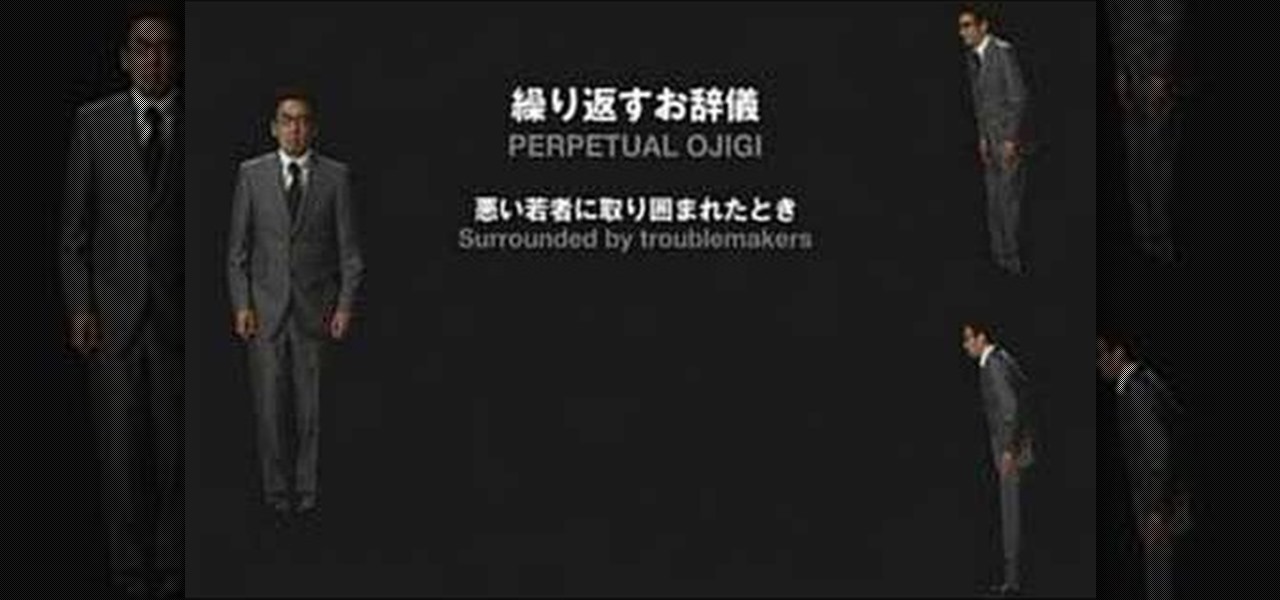Android's permission system doles out access to certain system-level functions. Without it, our favorite apps wouldn't be able to perform their most basic operations. Picture a camera app that didn't have permission to access your camera sensor—now that wouldn't be much fun at all.

Welcome back, my greenhorn hackers! I've been writing these Linux tutorials in an attempt to fill the void in the education of some aspiring hackers into the Linux operating system. There is a lot to know, and in this tutorial, we'll look at Linux file permissions. Step 1: Checking Permissions

Android 6.0 Marshmallow added a new permissions system that can make your digital life much more secure. Unlike previous versions, apps now have to ask for your consent before they can access certain data, which puts you firmly in the driver's seat.

With Android 10, there are now three options when an app asks to access your location: Allow, Deny, and Allow While In Use. That last one prevents apps from seeing your location unless you're actively using them, and it's the default now. But when you first update, most of your apps will still be allowed to access your location in the background — at least, until you do something about it.

With Gboard, Google created a keyboard with more functionality than just inputting words. The app includes features such as GIF search and live text translation, but it gets even better when you let it learn more about you. With this data, Gboard grows from a good keyboard to one that can complete your sentences.

In iOS 13, Safari has become even more powerful, especially when it comes to privacy. The browser will warn you when you create a weak password for a new account. Your history and synced tabs in iCloud are end-to-end encrypted now. And there are per-site settings that let you choose which domains can and can't have permission to use particular device hardware or sensors.

When it comes to app permissions, Android takes an "all or nothing" approach. You have no granular control over what data apps can access, so the only way to prevent an app from seeing your location or starting up on boot, for instance, is to not install the app in the first place.

Many apps on your iPhone want to use your location, most of which are for valid reasons. But some apps can function perfectly fine without location permissions, while others have no business even requesting it. If you want to be more selective about which apps and services you give away your coordinates to, the best thing you could do is start from scratch.

The Google Assistant is an incredibly useful tool that's now available for both Android and iOS. You can use plain English to send voice commands that range from turning off your smart lights to answering almost any question — but many of these features won't work properly if you have certain Google activity controls disabled.

Android's permissions system is simple, transparent, and straightforward. When installing an app, you get a chance to review all of the permissions that the app has requested. These can range from accessing your location data to holding a "wakelock" in order to prevent your phone from entering sleep mode. But your only choice in this matter is to accept all requested permissions, or not install the app.

In most macOS hacks, a non-root terminal is used to create a backdoor into the device. A lot of damage can be done as a low-privileged user, but it has its limitations. Think twice before granting a file permission to execute — an attacker might be able to convert your harmless scripts into persistent root backdoors.

Third-party apps on your iPhone must ask for your permission to access your library in the Music app. Some will even want to get access to your Apple Music account. If you no longer use the apps, you shouldn't be letting them have access anymore. It's easy to hunt them down, and doing so might even show some apps you can't even remember giving any permissions to.

In this tutorial, we learn to give your dog permission to go sniff around while on a walk. When you are walking on your dog, let them go out and sniff things, so that they can explore the area that you are around. Make sure you are following close behind and still have them attached loosely to a leash. When you are ready to leave the area, say "lets go", and move on with your walk with the dog. Practice this several times with your dog, and eventually they will start to know the length of tim...

Watch these Japanese language videos and learn to how to ask for permission to do things. You will learn to use the phrase "May I look at this?".

Under question from Sen. Sessions at a Senate Armed Services Committee hearing today, Defense Secretary Leon Panetta and Joint Chiefs of Staff Chairman Gen. Martin Dempsey indicated that "international permission," rather than Congressional approval, provided a 'legal basis' for military action by the United States.

One of the hardest things a man can go through in life is a trip to the hospital, especially when he knows he's going to need a catheter. It's every man's worst fear. But for a nurse, it's necessary knowledge. Learning the male urinary catheterization procedure hands-on is difficult due to the urgency involved in patient care, so this video aims to prepare nurses so they can learn and stay fluent with the proper urinary catheterization technique of a male patient.

In many situations, learning proper medical procedures is difficult due to the urgency involved in patient care, so this video aims to prepare nurses so they can learn and stay fluent with the proper urinary catheterization of a female patient.

1. Shallow Bow You bump into someone in passing

Build your own miniature gryocar from a toy gyroscope in this fun little project with Kipkay and make it ride on skinny tracks! All you need is a toy gyroscope, a spraypaint canister top to fit the gyroscope assembly, and some assorted parts that you could probably find around the house (or at your local hardware store). Ask your parents for permission first!

***WARNING*** Do not record ANYTHING without strict permission from the person or persons or artist that you're recording.

In this Electronics video tutorial you will learn how to use Bluetooth connectivity to share cell phone files. You are not hacking in to other people's phones as you need their permission to access their phones. You can change ringtones and pictures or share them with your friends. For this both people have to have Bluetooth on. Go to options > Bluetooth > visibility > shown to all. Now go back to Bluetooth and make sure it's ON. Now select 'paired devices'. The same steps have also to be fol...

Home security is as important as having a job. You have to protect your family and your valuables. If you can't afford a high tech security system, then maybe a fake security camera will do the trick. This security camera dud is also a cheap alternative for a film prop. Watch this video tutorial to learn how to build a fake cardboard security camera.

Before we start cooking, remember WASH: Wash your handsAsk permission from an adultStraighten and Clean upHave fun!

First log into your Facebook account and sign in. Then when you sign in click under your "profile". You will be redirected to another page. This will be your main page, with all of your information that you have put in and what not. Next click on 'Photos'. It will take you to another page. Once in your in there, you will click on 'create a photo album'. You need to name the new album and then create album. Next it will ask the location of the files. It will be located on your computer. Usuall...

Remember the Rocketeer? The rocket jet pack that he wore? Jet packs are the coolest sci-fi props that haven't been perfected in "real life" yet. Almost, but not quite. For now, film rocket belts or rocket packs will do. Like in the Bond flick "Thunderball" and in the Star Wars movies "Attack of the Clones" and "Return of the Jedi". It's even in "Fahrenheit 451" and "Minority Report". But your homemade DIY jet pack might be the best of all. Watch this video tutorial to learn how to build a jet...

Starting with Android 9 and 10, Google made privacy and security the main priorities for Android updates. Both versions brought numerous changes to help erase the notion that Android isn't safe, but Android 11 might even have them beat.

When BlackBerry made the move to Android OS, they were aware of the limitations it presented. Unlike with BB10, they didn't create the operating system and would have to deal with the vulnerabilities already included. As a result, they added numerous security enhancements, and at the heart of this is DTEK.

Android's settings menu is actually pretty daunting. There are options for nearly everything, so in the sea of various menus and submenus, it's easy to overlook important privacy and security settings. On Google's Pixel phones in particular, there are 20 such settings that you should double check.

Google's been on a mission to improve the privacy and security of Android lately, and Samsung's always been at the forefront in these areas. As a result, One UI 3.0, which is based on Android 11, is the most secure OS version to ever hit Galaxy phones thanks to few key changes and new features.

Because of the way Google Play works, Android has a "bad app" problem. Google allows any developer to upload an app to the Play Store, regardless of if it works, how it looks, or whether or not it can harm users. Malware scanning happens primarily after apps are uploaded, and though Google has recently taken steps to safeguard users with its Play Protect program, you don't have to depend on them.

Smartphones are more like computers than actual telephones. Unfortunately, thieves, hackers, and other bad actors know this and are always looking to make money off your personal data. Thankfully, your Galaxy S20, S20+, or S20 Ultra has tools to combat these threats — as long as you know where to look.

Starting with Android 8.0 Oreo, the process of sideloading apps has changed dramatically. Google removed the old "Unknown Sources" setting and replaced it with a permission that you have to grant to individual apps. It's really an interesting security feature.

Breaking a lease is almost always considered a legal breach of contract, even if a tenant has a good excuse. Here are some exceptions to the rule

Whether we like it or not, our personal information and smartphones are tied together at the hip. The former needs the latter to deliver a personalized experience that matches our individual needs. This personal data, however, makes your phone a prime target for thieves of all sorts to turn your privacy into illicit profit.

Do you have PDF documents that you want to make sure people know belongs to you? Don't want people to use your PDF documents without permission? Well, this video will teach you exactly how to add watermarks to your documents using Acrobat 9 Pro. The watermarks will stay on the documents, so that who ever uses it will know who the document belongs to. This is very useful in protecting your content from being used without your permission or credit. This is a short 3 minute video, the steps are ...

With just a few things from around the house, you can turn your bedroom into a fortress! Learn how to build a fort in your bedroom for your next sleepover. Forts are fun & materials needed are easy. You will need:

No, this isn't location scouting in the professional, industry term, where often paperwork and legal matters become involved. We mean it in the way that guerrilla filmmakers mean it.

Android 11 is here. Prior to Google dropping the naming scheme, this would have been a dessert with an R name (maybe Rice Krispies Treat or Red Velvet Cake) — but nope, just plain ol' Android 11. And after months of betas and a global pandemic, it finally debuted a little over a year after Android 10.

We're thinking more and more about our digital privacy these days. When we first started using smartphones, we'd download apps with reckless abandon, allowing permissions lists as long as novels in order to play free games. Now, we know that apps have access to things like our cameras and microphones, even when they shouldn't. Luckily, taking away these permissions is easy.

Starting Nov. 1, 2018, Google got a lot tougher with Android app developers. New apps being uploaded to the Play Store already had to target Android 8.0 Oreo or higher as of August, but now, every update to existing apps has to do the same. It may seem like a simple rule, but it will have some serious repercussions.