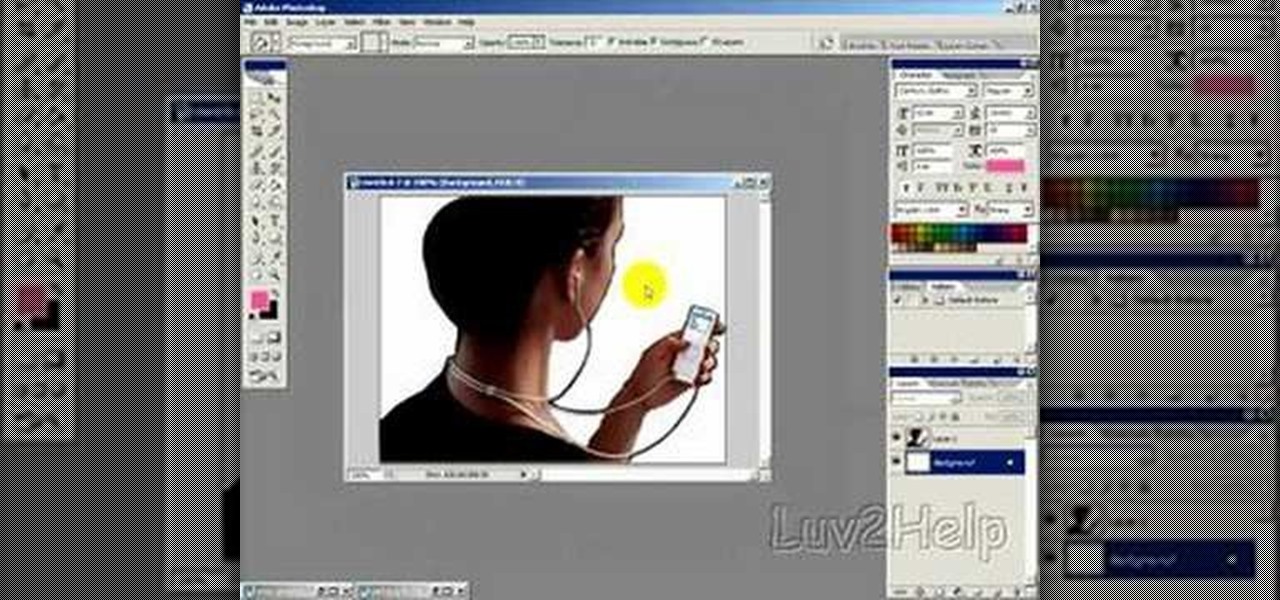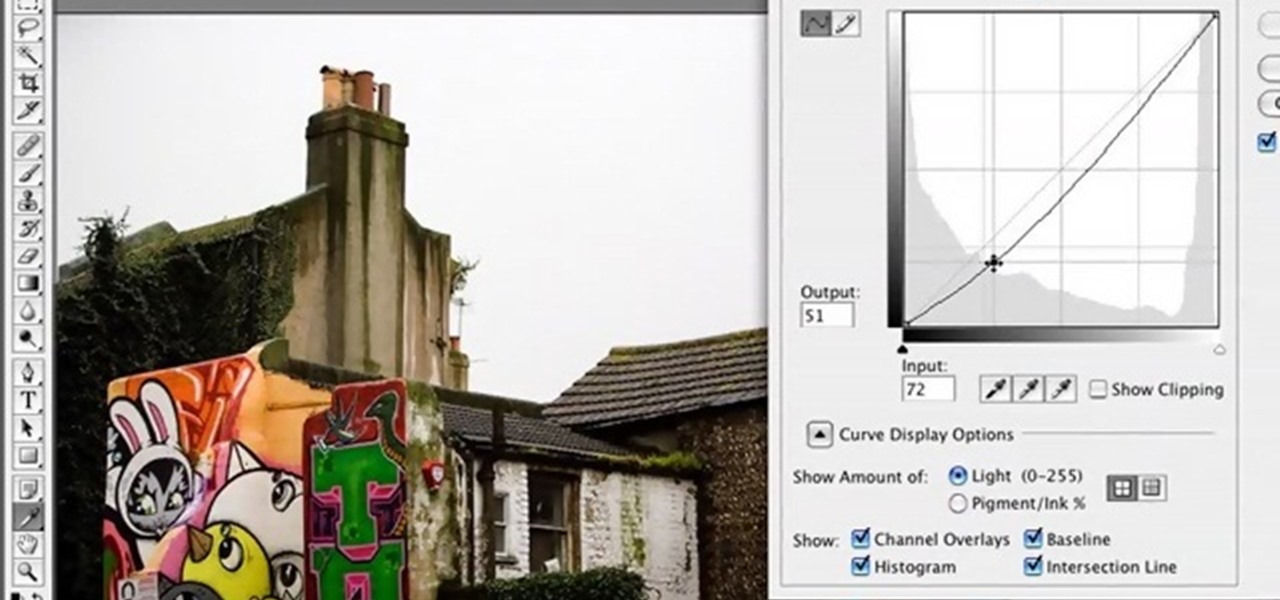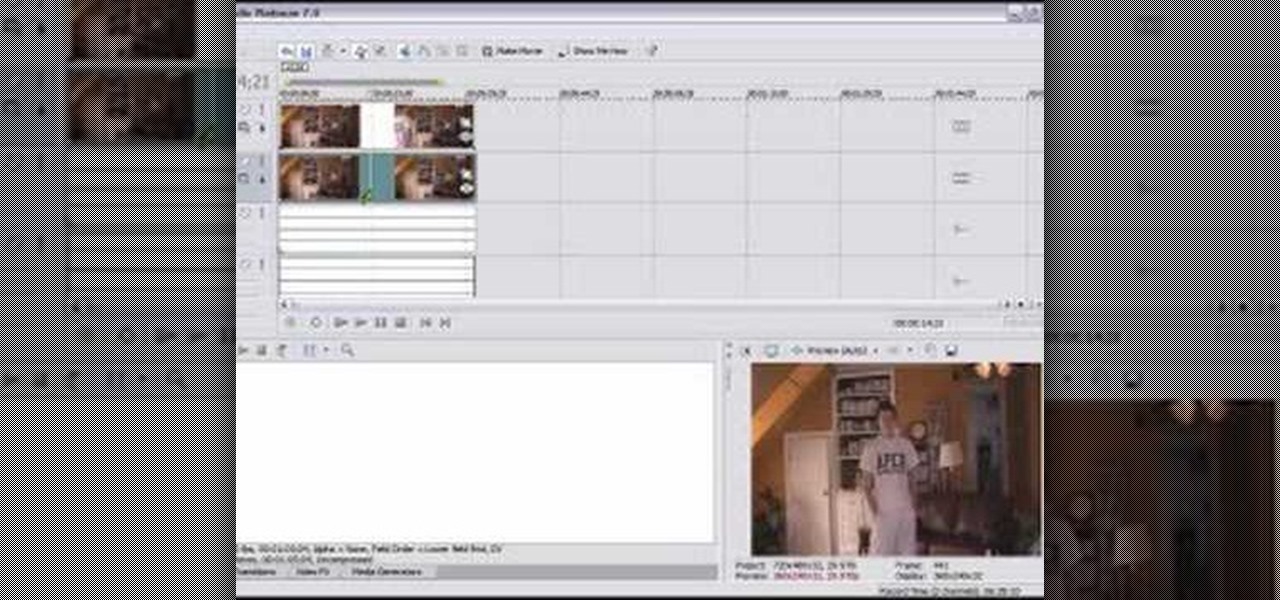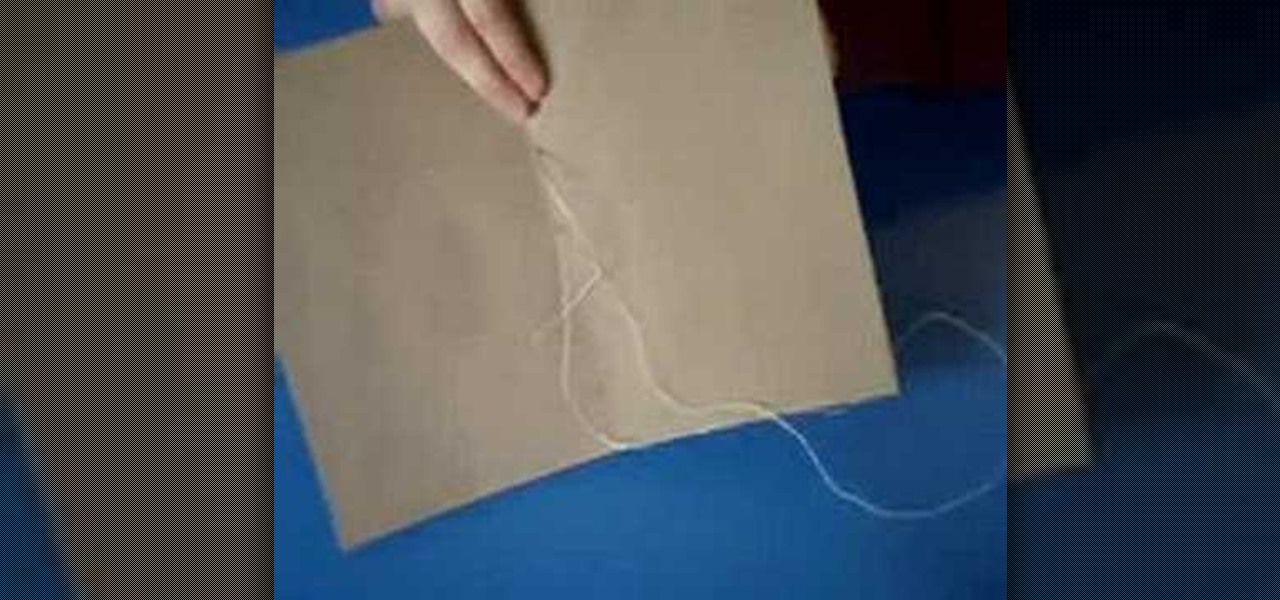Learn how to set and take pictures with the Program Mode (P) on a Panasonic G1 or GH1. Whether you're the proud owner of a Panasonic Lumix DMC-G1 or DMC-GH1 micro four thirds digital camera or perhaps just considering picking one up, you're sure to like this free video tutorial, which presents a complete overview of how to use the Program Mode on a G1 or GH1. For more information, including detailed instructions, watch this digital camera user's guide.

Learn how to set the auto mode on a Panasonic G1 or GH1 digital camera. Whether you're the proud owner of a Panasonic Lumix DMC-G1 or DMC-GH1 micro four thirds digital camera or perhaps just considering picking one up, you're sure to like this free video tutorial, which presents a complete overview of how to take easy, point-and-shoot style pictures with a G1 or GH1 camera. For more information, including detailed instructions, watch this digital camera user's guide.

Learn how to optimize a G1 or GH1 camera for macro shooting. Whether you're the proud owner of a Panasonic Lumix DMC-G1 or DMC-GH1 micro four thirds digital camera or perhaps just considering picking one up, you're sure to like this free video tutorial, which presents a complete overview of how to set up a G1 or GH1 camera for close-up shots. For more information, including detailed instructions, watch this digital camera user's guide.

For some, this may be considered a "London" wall, but to others it's a wall that has some of the most important pieces of family treasures and art hanging on it. This tutorial will give you some tips on how to decorate your wall easily. Things like children pictures, art, and trophies can hang on this wall. So good luck and enjoy!
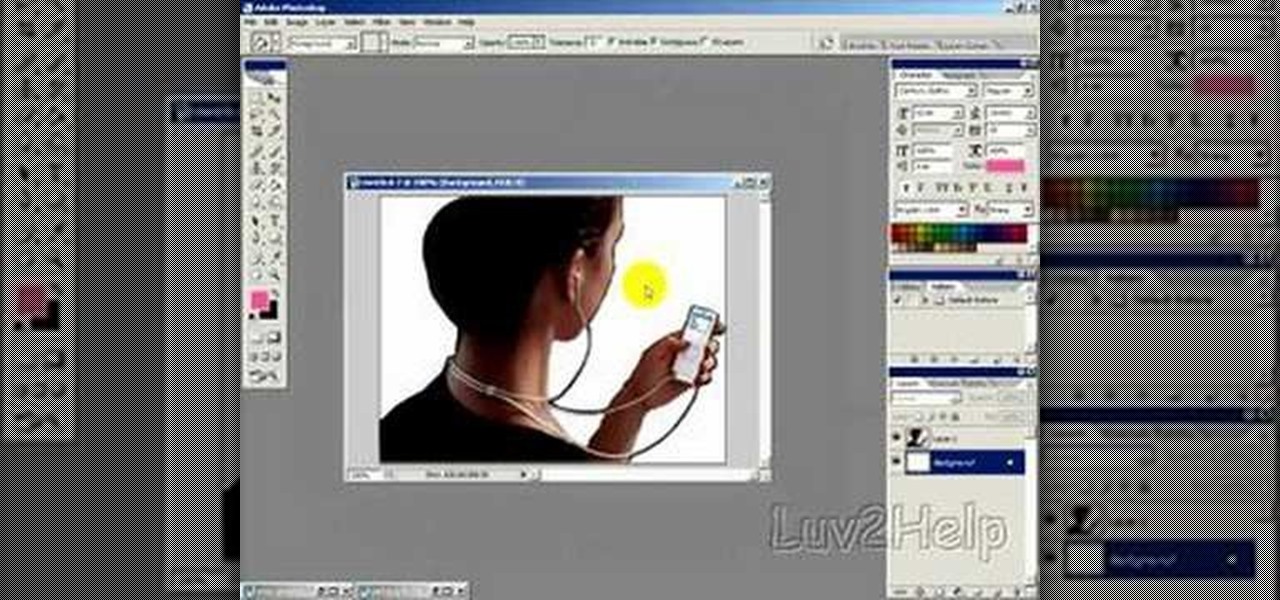
Remember those iPod ads with shadowy, black figures, a bright background, and a clearly delineated white iPod? You can cut yourself a piece of the overstuffed Steve Jobs pie by watching this tutorial on how to create an iPod people effect with Photoshop.

Want to separate a foreground object from its background? Whether you're new to Adobe's popular image editing software or simply looking to pick up a few new tips and tricks, you're sure to benefit from this free video tutorial from Connor Tuts. For more information, including step-by-step instructions on how to get started extracting elements from pictures in Photoshop yourself, watch this graphic designer's guide.

Everybody has a little ogre in 'em, don't they? Make your inner ogre stand out with this tutorial. In it, you will learn how to change a picture of anyone into a Shrek! This fun process is easier than you might think and can be done totally within Photoshop.

Starting a film? A storyboard is a great way to visualize a motion picture or animation through a series of illustrations or images displayed in sequence. Learn how to go about creating a storyboard in pre-production with help from this free video from EOS Lighting.

Lucy in the Sky with Diamonds from Sargent Pepper's Lonely Heart's Club Band represents the culmination of the Beatles high psychedelic period. Commonly assumed to be about LSD, according to John Lennon it was really about a picture that his daughter drew. Go figure. This tutorial teaches us quickly and simply how to play the song on piano, with handy chord diagrams and technique tips aide you on your journey through Pepperland.

This tutorial is for those who would rate their Photoshop skill sets as intermediate. This video shows you how to makeover your hair by giving it a thick, full look without having to add any products to it. It's a great way to add some style to your hair, way after the picture has already been taken. Enjoy!

Adobe Photoshop has several cool features you probably did not know about. One such feature is that Photoshop allows you to animate a picture. Watch as this video walks you through the easy steps of making a basic GIF animation in Adobe Photoshop version CS3 in a matter of minutes. Have fun!

Why buy the store bought thank you cards, when you can make your own! In this video, learn from Angie Kennedy of My Chic n Scratch (and who is also a certified Stampin' Up! demonstrator] how to make a thank you card perfect for anyone: mom, dad, husband, or friend. Get tips and tricks on how to create this picture perfect card with help from an expert!

With the introduction of programs like Photoshop and Illustrator, now more than ever, people have the ability to be as creative as they want when it comes to almost anything. From manipulating pictures to creating professional looking images from scratch, these programs can be used as powerful tools. In this tutorial, you'll see on of them in action when you find out how to create OSX icons using Adobe Illustrator. Enjoy!

Perfect skin is a big part of beauty. In this tutorial, learn how to enhance the natural texture and tone of your subject's skin in Photoshop CS. By enhancing your model's skin, you will give them a more luminescent appearance and make an overall better picture.

If the subject of your photos has skin imperfections, it is very easy to fix this in Photoshop. If you do not have the time to do each individual blemish, or wish to simply give the skin an overall fresher look, check out this tutorial.

Brighten a glum, overcast picture with this Adobe Photoshop tutorial, which outlines a method for bluing grey skies in the popular image editing program. For a detailed, step-by-step look at the process, look at this free video how-to!

In this video you will see how to sketch a picture of a rose using a pencil. You will start from the but and work your way outward adding petals. Each line is shown slowly so that it is easy to recreate what is being drawn. This is a basic rose that you can vary to your own esthetic because just like no two flowers re the same neither are two flower sketches.

Roses are red, violets are blue..and drawing a rose is easy to do! Check out this tutorial and learn how to draw a very nice rose with pencil. This rose is quite realistic looking and makes a great addition to another picture, or a lovely stand alone drawing as well.

Not aligning your printer before you print is like going to a job interview without brushing your hair: Everything else looks right, but you somehow still look unprepared and messy. Aligning the printhead on your printer will help ensure all text prints out where it's supposed to print out and there's no awkward color blurring with pictures.

This informative video from ClearTechInfo.com will show you how to quickly and easily test the download and upload speeds of your internet connection, using a safe and easy to use website testing utility from speedtest.net, explaining what the results of the test mean to you. Also, they take the time to show you the links so that you can share the results of your test with your friends, by posting a link in a forum, or linking to a picture of your test results.

This video tutorial shows both the basic features and more in-depth uses of the Blackberry Curve II camera's capabilities. The tutorial goes through many options, providing a good description of how to access and use each. The viewer will learn the specifications of the camera including its mega-pixels, zooming capabilities, and so forth. Manipulation of lighting effects, color effects, and options when saving and deleting pictures are just some of the components reviewed.

This video describes step by step how to delete your MySpace account using a yellow circle around the cursor so you know exactly where to go. It's a very simple process that shows you exactly how to do it in a few easy steps. It also tells you the importance of removing your pictures and videos from MySpace before deleting it so you don't lose them. If you follow the steps in the video you should have no problems deleting your MySpace.

A tutorial from the folks at Loaded Boards, demonstrating color correction tips for your photos. The wrong colors can ruin even the best photos. In this clip, we're introduced to a technique to keep your pictures looking both natural and dynamic

Get some great tips on how to look better in pictures. Pose for the camera by leaning in, rather than leaning back. Stand up straight. To look thinner, turn your body slightly, and put your hand on your hips. Elongate your neck, and put your shoulders back. You'll look smashing in all your photos. Don't forget to smile!

Now that you've got your hands on Windows 7, you need to learn how to get the best possible picture on your monitor. Veronica from Tekzilla provides a tutorial on how to optimize your screen display in Windows 7.

Check out this tutorial on how to create heat displacement in Apple Shake 4.1, a 2D and 3D compositing suite that will help you with visual effects editing. This video shows you how to create heat displacement in Shake 4.1, resulting in a very realistic picture. The method is easy to replicate on your own personal computer, and assist you with compositing practice. For more information on Shake 4.1, search for Shake 4.1 on WonderHowTo.

New user to Windows 7? Microsoft has put out a series of video tutorials explaining how to maximize your Windows 7 experience. Follow along with this computer lesson and learn how to:

New user to Windows 7? Microsoft has put out a series of video tutorials explaining how to maximize your Windows 7 experience. Follow along with this computer lesson and learn how to:

New user to Windows 7? Microsoft has put out a series of video tutorials explaining how to maximize your Windows 7 experience. Follow along with this computer lesson and learn how to:

Watch this informative video tutorial on how to create shaped photo collages with Shape Collage. Shape Collage is an automatic photo collage maker that creates collages in different shapes in just a couple seconds. You can create picture collages in the shape of a rectangle, heart, text, or logo, with just a few clicks of the mouse.

Right out of the box, iPhone is incredibly easy to use. If you want to get the most out of every feature, you’ve come to the right place. This video tutorial straight from Apple will teach you how to take and share photos on the Apple iPhone 3G. The iPhone redefines what a mobile phone can do.

Anyone can snap a blurry picture of a friend standing in front of a tourist attraction, but with just a little more effort, you can take great shots. Learn how to take great photographs with this instructional video from Howcast. You will need a camera and a flash (flash optional). Tip: Natural light is always preferable, but if you're indoors or it's cloudy, use a flash to keep your subjects well lit.

This video tutorial will show you how to SSH file share on your Apple iPhone or iPod Touch, SSH meaning Secure Socket Shell. This is how you going to access your files on your iPhone or iPod, like videos and pictures. You will want to install the application OpenSSH in the system category on your device, and then download...

This works with any version of Vegas, as well as many other editing programs, if you can change the opacity. If not, then you're out of luck.

Contrary to popular belief, pictures do lie. So make sure they're saying you're skinnier than you really are. Monochromatic outfits, body shapers, and high heels can help trick the eye. Body positioning and camera angles are also helpful. Watch this instructional video and learn how to look thinner in photographs.

In this video tutorial, you'll learn how to use Google Image Search to find images much as you would use Google search to find webpages. For step-by-step instructions on using Google Image Search, as well a general overview of Google Images, take a look!

When you press the Print Screen button on your keyboard in any version of Windows, be it 95, 2000, ME, XP or Vista, Windows will take a picture of your display output and put it into your clipboard. Once in your clipboard, it can be pasted into most any image editing program (e.g., Paint). For more information on taking screenshots with Print Screen, watch this helpful Windows tutorial!

Here are some tips about the Holga camera. The Holga is a plastic camera that takes unique, distorted pictures. This instructional photography video is good for people who just got their Holga camera and want to learn some photographer's tricks.

In this lesson, learn how to shoot compelling close-up shots using a macro lens. Tips on composition, lighting and controlling depth of field are discussed in detail. Watch this video photography tutorial and learn how to shoot close-up pictures with a macro lens.

Make a book using the five-hole pamphlet stitch. You will need paper, a bone folder, an awl and a needle and thread. Watch this instructional video to make a quick paper book for sketches, notes, illustrated stories, and picture albums.