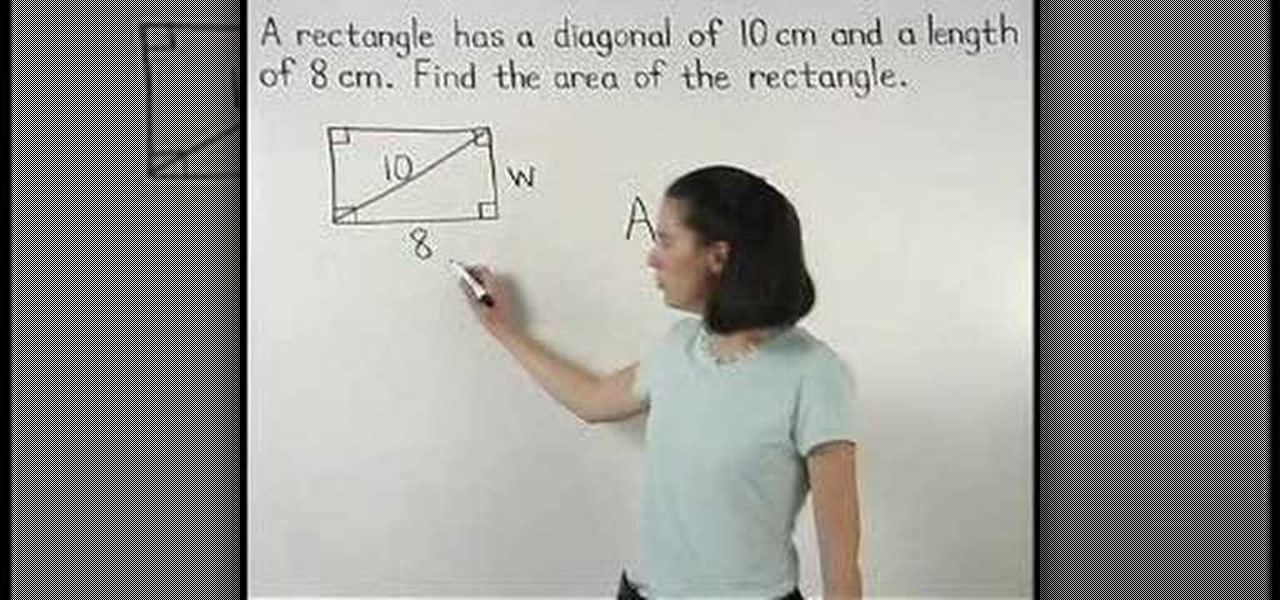mIQ? What is it exactly? It's a handy web service that helps you manage your mobile life, with free and easy online access to all of the content and information stored on your mobile device. How does it work? Best Buy has answers. The Best Buy Mobile team explains how simple it is to use mIQ to backup all the data on your cell phone, including messages, photos and contacts.

Learn how to make a picture light switch plate cover with expert tips and advice on wiring and interior design in this free decorating video series making light switch covers.

You have such a pretty face, why not show it off? Check out this tutorial and learn how to curl your hair in a style that frames your best asset - that gorgeous mug! This style doesn't take long and works for almost all hair types and lengths. So get curling and start turning heads when you leave the house!

The cost of scrapbooking can really add up. You can still create wonderful scrapbooks to artistically document your memories by shopping smart and cutting costs by being resourceful. You can use things you already have around the house.

If there ever was a day to eat green candy, St. Patrick's Day would be it. But is there something better than the banality of green candy swarming the streets on St. Patty's Day? Yes—glowing green candy, and Instructables user BrittLiv wants us to show you how it's done.

Calendars are usually pretty drab, lacking creativity and focusing on the basics… year, month, day, and holidays. Besides a usually visually striking picture for each month, these store-bought calendars are nothing to look at, but they can be with a little modification!

In this video, we learn how to draw a cartoon girl quickly. Start off by drawing the face and adding in the eyes, lips, and hair. Then, draw the body and arms, giving her large breasts. Trace the outline to the face, giving her eyebrows and the length of hair you desire. Give her a tube top shirt using shading in it to show her body shape. Next, color in the color of her hair, skin, and shirt. When you are finished, you can add in more details of how you want the cartoon girl to look and enjo...

Not sure what to do with your old cell phone? Best Buy has answers. There's a recycling program directly inside the store that allows you to drop off any old phone you may have so it can be reused or sent to a proper landfill. The Best Buy Mobile team explains how simple it is to recycle an old cell phone at Best Buy.

In this video, we learn how to block annoying applications on Facebook. Instead of just deleting these, you can block them so they won't show up on your page anymore! First, click on where it says "via (application name)" it will take you to the application's Facebook page. On the left hand side of the page, underneath the profile picture, there will be a button that says "block this application". Once you click this, you will just need to confirm that you want to block it and those types of ...

This video is a tutorial on how to disassemble and clean a white Apple keyboard. Most of the keys pop out easily, but the bigger ones have metal clips on the back and need to be removed very carefully. Take a picture of your keyboard to remember where each key goes, and don’t lose any.

This video shows how to compute the area of a rectangle given the length of one of its sides and its diagonal. First start by drawing the picture of the rectangle. Now draw the diagonal and label the known lengths. In the diagram, the diagonal and two sides of the rectangle form a right-angled triangle. The breadth of the rectangle can be computed using the Pythagorean theorem. Finally, compute the area of the rectangle by multiplying its length to its breadth.

Want a cartoon avatar of yourself to load onto all of those websites you belong to? Well, in this video, see how to obtain a cartoon avatar of yourself to display on Twitter, FriendFeed, your blog, and your corporate logo (if you want to go that far). The process is fairly simple. The first step is to take a good picture of yourself with decent lighting (try to do this alone as it will help). The next step is to visit cartoonme.com and submit the photo to the site. Pay them via PayPal (3.50 E...

If all things go well, you'll only have to take your road test once. That's the goal: to ace your test on the first try and then start driving on your own. Granted, it's a nerve-racking experience, but keep in mind that the California Department of Motor Vehicles wants you to pass. So much so, they give you the examination answers ahead of time! All you have to do is study.

This article is a guide for making Chainmail Armor from start (simple wire) to finish (a finished chainmail shirt). We will be using the European 4 in 1 weave, as this is the most common weave. This is the weave that you usually see in movies. There are several sections to this guide: Materials, Making the Rings, Weaving the Rings, and Making the shirt.

RC Car Action Magazine Editor Paul Onorato explains how to submit your RC car or truck to RC Car Action to be featured in Readers' Rides. RC Car Action magazine showcases readers' own cars, but the pictures need to meet certain guidelines. Watch this video tutorial and learn how to submit photographs of your RC car or truck to be featured in RC Car Action magazine.

In perhaps 'the laziest tutorial ever' Jimmy R shows you how to filter a photograph with photoshop to make it look like a painting.

Using your favorite pencil, you can sketch the picture of a bird (like a red-breasted robin) and then use markers to color it in. The tutorial shows you the steps, starting from a blank piece of paper, to draw a multicolored bird.

Have you ever wanted to add animated pictures or GIFs to your website or blog? Two free software programs, GOM Player and GIMP, both allow you make your own GIFs. This tutorial shows you where to get them and how to use them.

In this tutorial, we learn how to draw the characters Bolt, Mittens, and Rhino. Start off by drawing the body of bolt, then drawing the bodies of Mittens and Rhino on both sides of the dog. Start to draw in details after you get the main bodies drawn, then use a dark line to outline all of the animals. After this, start to color all of the different animals. Also, color the background of the picture bright red with a touch of yellow in the middle. Finish this off by adding in further details ...

In this video, we learn how to easily draw wings. First, take a piece of paper and grab a pen. Next, use light marks to draw in the outline of how you want the wings to look. Draw in the sides and make sure to show the feathers out on the edges of the wings. After this, draw in details on the wing. Make sure to show the different layers of wings, including the small and larger ones. Add in colors to the picture if you prefer, then you are finished drawing these. This is easy to do and great f...

Let's try the Ken Burns effect. First Google photo story 3 and download the second link and install it. Now open photo story 3, select a new story and import pictures. Then click customize motion under preview and determine the start and end position. When done customizing, click next and select the music required with the desired genre and then save the story with a appropriate name. This will help in creating presentations, good memories as well as slide shows.

First you need a CRT TV, one Laptop, Headphone jack, Male and Female RCA jack, and output and input male female jack. And than one is audio cable and another one is video cable, and than connect it to your TV video out and audio out, and another one are connect to Laptops video out and audio out. And to get the video quality is good let set the Graphics property on your laptop and there are one option to TV set graphics and set them. And set the Screen Resolution and video stranded, and then ...

This video is about a particular pool or snooker game shot technique called "Shooting or Going around the Angles." The presenter, with a alias name of 'Forcefollow', first describes a particular 9-ball pool game situation that would require this technique, using a computer generated picture image to show an overhead view of the pool table, with the pool balls in question placed at certain locations within the table and showing the various angle trajectories paths of the desired ball to be str...

Are you the next Ed Hardy? If you're sure that you've got the creative design chops to be the next trendy Hollywood fashion designer, then start practicing by honing your chops on Photoshop. This Photoshop tutorial teaches you how to draw a skull with a Wacom Tablet in Photoshop. You'll learn a very impressive technique for illustrating skulls. All work is done with a pen, and you'll be drawing the skull from a picture.

With the LG KU990 Viewty, you can take and view a crystal clear photo. Packed with high-quality camera features, this camera phone enables you to capture a high-definition image using a 5 MP camera lens certified by Schneider-Kreuznach and edit your photo on a large, clear, 3-inch display just like a professional photographer.

With the LG KU990 Viewty, you can take and view a crystal clear photo. Packed with high-quality camera features, this camera phone enables you to capture a high-definition image using a 5 MP camera lens certified by Schneider-Kreuznach and edit your photo on a large, clear, 3-inch display just like a professional photographer.

Handwritten notes are no doubt useful at home, work, and school, but digitizing them with your smartphone will make them easier to edit, organize, and review. You'll also always have a digital copy ready if your handwritten notes get lost or erased. And Google Keep for Android, iOS, or iPadOS makes the conversion from physical form to digital a cinch, especially when it comes to checklists.

One of Android's headlining strengths has always been how it handles notifications, and things have only improved with each new update. More recently, Android has improved notification permissions, so you'll have a choice of whether to receive notifications as soon as you first open an app. It's easy to permit or deny these permissions, but it's just as easy to reverse your decision.

It's super easy to add filters, adjust levels, and crop images using the default photo editor on your smartphone, but there's rarely any built-in tool for removing the background in a photo. A third-party app can help isolate people and objects in your pictures, and we've found a free one that's easy to use, works with high-resolution images, and is available for Android, iOS, iPadOS, and the web.

The practice of using sound to trigger augmented reality interactions hasn't been widely used, but a new experience is so impressive that it could kick off more use of the dynamic.

The "Hidden" album on your iPhone has always had one problem — it was never truly hidden. Since iOS 10, when the feature was introduced in the Photos app, any image or video that you conceal in the private folder could be seen by anyone with access to your unlocked device. Finally, that has changed.

If you've been an iPhone user for quite some time, you probably have quite a bit of photos and videos in iCloud or on your device. Unless you know the date, location, or event, it can be pretty hard to find a specific memory. Even with intelligent search suggestions, AI-created categories, and multi-keyword filters, you still may not be able to find what you want. The new iOS 14 update changes that.

The smartphone market is stagnating. Without hordes of new users rolling in every year, the best way to boost profits nowadays is to poach customers from the competition. That's exactly what Apple appears to be doing with iOS 14.

One of the biggest bummers about Netflix is the inability to create different lists for your favorite movies and TV shows. Instead, you're only able to lump titles into the single default "My List," and that can be impossible to browse. It doesn't separate titles into categories or genres, and titles are arranged for you automatically, so there's not much room for customization.

There are many tools out there for Wi-Fi hacking, but few are as integrated and well-rounded as Bettercap. Thanks to an impressively simple interface that works even over SSH, it's easy to access many of the most powerful Wi-Fi attacks available from anywhere. To capture handshakes from both attended and unattended Wi-Fi networks, we'll use two of Bettercap's modules to help us search for weak Wi-Fi passwords.

The updated Reminders app in iOS 13 makes productivity a little bit more seamless on the iPhone. The overhauled user interface makes it easier to find your reminders, the new Messages integration makes it simpler to remember to-dos regarding your contacts, and the new toolbar provides shortcuts to tasks that were once clunky and confusing.

In Apple Music, loving and disliking songs is a great way to teach Apple's subscription service what type of tunes you like and which you don't. While it also seems like it should be an excellent way to keep track of songs you enjoy in the wild, there's no clear way to view all of your loved tracks in one convenient list. There is a way, however, but easy it is not.

One of the more competitive aspects to chat apps these days is customizability. It seems every messenger wants to offer the largest number of options for users to make the app feel like a truly personal experience. Telegram is no stranger to this customizability, offering tools where you can select backgrounds and chat bubble colors.

There's no doubt iOS 13 has dominated the talk around the Apple community this month. Since the announcement and release of the first developer beta, we iPhone users have had a treasure trove of new features and changes to explore and discuss. Now the fun continues with iOS 13 dev beta 2. Who's ready to start up the conversation all over again?

The first developer beta for iOS 13 is available to install on iPhone models, but the process for doing so may be a bumpy ride. Apple has not included configuration profiles for the developer beta yet, and many developers are having issues installing iOS 13 even with macOS 10.15 Catalina installed. Plus, since this is the first beta, there are a lot of problems with old and new features to work the kinks out of.