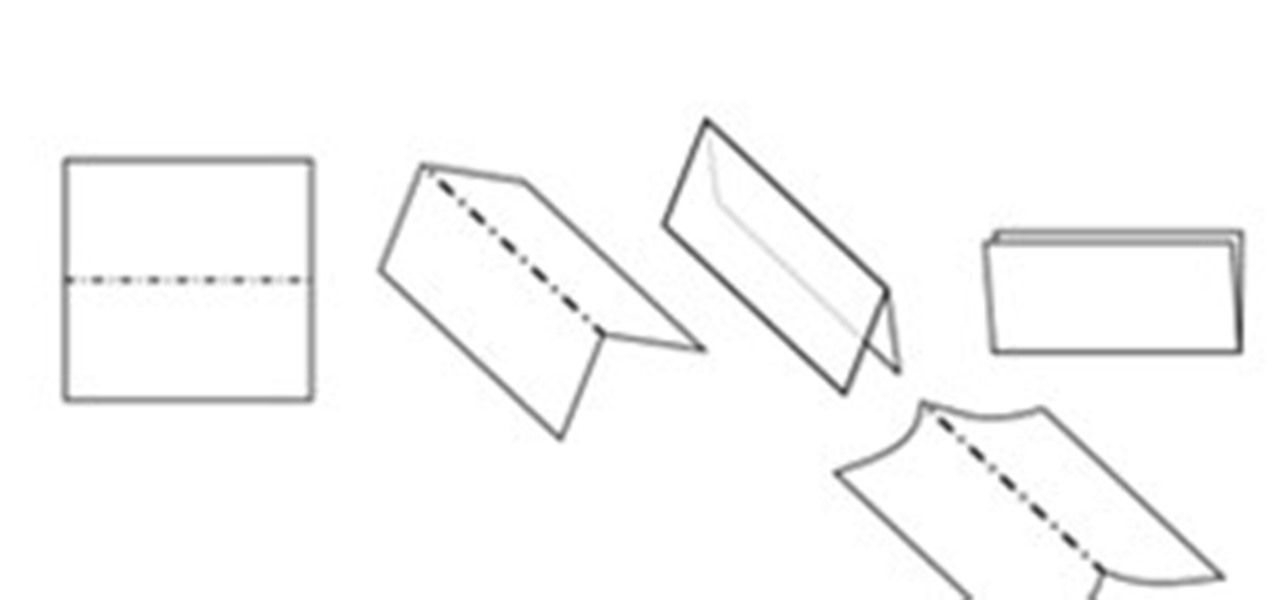For those of us with small children, bath time can be very fun. Kids usually love splashing about and playing with their toys in the water! One thing they don't love however, is getting water in their eyes or on their face.

The next mobile operating system for the iPhone, iOS 6, will be available in fall 2012. The major details and features were released 2 weeks ago a Apple's World Wide Developers Conference (WWDC). While the goal of these yearly OS updates is to move forward with technology, there are a couple of this to watch for. Keep reading to see the good and the not so good. Do Not Disturb

By now you're probably already an expert at creating cover images for your Facebook Timeline, especially if you've taken advantage of those free Facebook cards that were (and still are) being offered. But just in case you need some help making eye-grabbing cover images, there's a few tools you can try out to streamline the process.

I was mesmerized by the decoration in Rosalind’s. It has pictures of the Ethiopian people from tribes, the walls are painted bright yellow and covered with black nyala’s an endanger species found in Ethiopia, amazing hut roofs on top of the tables, Hi-Definition television playing a basketball game and neon lights that attracts the eyes. I felt like I was in a different country.

In last week's guide, we covered the best places to purchase digital copies of computer games online. This week we'll cover another type of downloadable content: those available for video game consoles. Every major console out today either has or plans to have a DLC platform, but which one is the best? If you don't like leaving your house and want to play console video games, which console should you get? Below I will break down what the online marketplace offers so you can decide which conso...
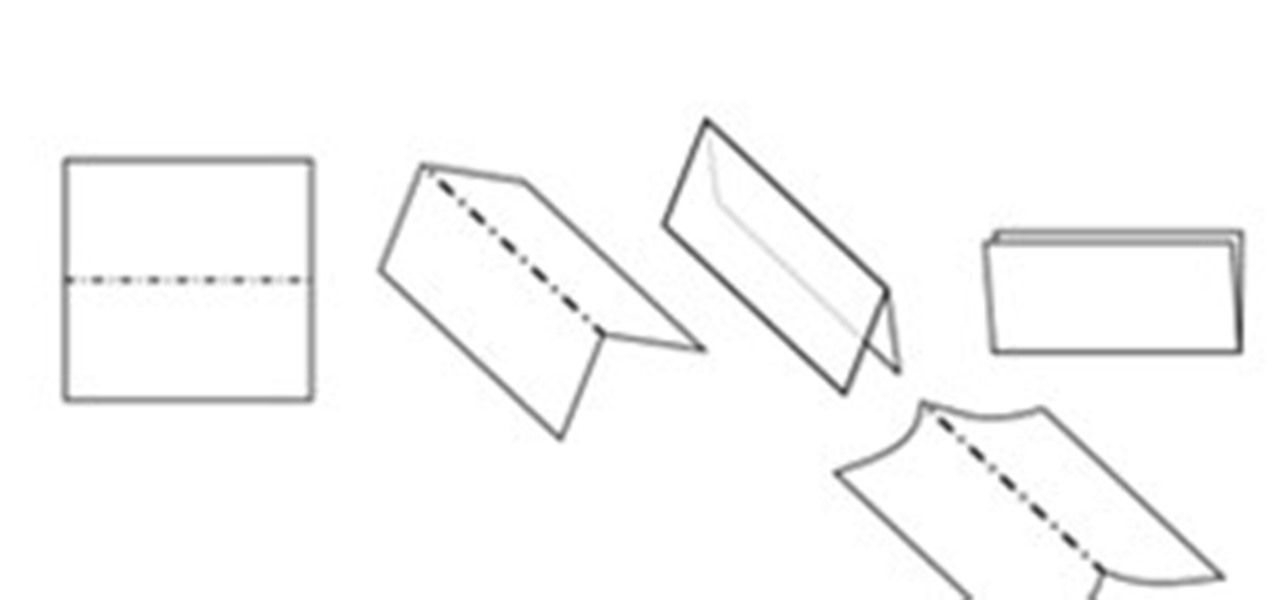
In this article you will learn how to understand written origami instructions, called diagrams. You can follow the video below or read the entire article

For anyone who lives in a space that may frown upon making holes in the walls, or for anyone who may not want to take on such a task, there's a simple alternative to hanging curtains or drapes. And the answer is brilliantly simple.

You love your bike and it was stolen. Although, this is not a good scenario, you still may be able to retrieve it. Sketch the serial number or means of identification into the bike and then when it is stolen you can really get the word out to all the places that it might turn up.

This is one of a series of videos offered on iPod Nano repair. This video describes how to replace the battery on an iPod Nano. The instructor cautions that this process is for advanced iPod users only. The techniques he demonstrates are good for four generations of the iPod.

Learn how to use a MotionX-GPS including its functions, and how to use other applications such as music and internet while still in this application.

Instead of just going for a walk through the outdoors, try adding in the rewarding hobby of bird watching. The song sparrow is a great bird to look for on perches and will vary in appearance across the US.

Is there a black or yellow mustache stripe? This is just one of the physical characteristics you will need to know to determine what kind of meadowlark you are looking at. Take a minute to enjoy the outdoors while identifying the distinct sound, look and location of meadowlarks.

You don’t need a camera to recreate a picture you see. Choose and object and with only a pen and pencil you can recreate that object as a sketch. Take your time, and choose somewhere quite where you can focus on your creation.

No need to get up to get your glasses, or strain to see that tiny text because with a few clicks of the mouse you will be a master at zooming in and out when using Mozilla Firefox browser. Do something nice for yourself today.

Bird watching is a great activity to do on your own or to spend time with the whole family. Look for the habitat, coloring, behavior and call of this beautiful bird and enjoy its beauty and soft cooing.

Whatever your particular bent on the art of photography may be, learn how to use the darkroom as one of your tools for developing and printing beautiful pictures. Our expert will walk you through the step-by-step process for developing film, including removing the film from the cassette, loading it on a spool, using the proper agitation method, prewetting, and the push-pull process.

Collecting 16 mm films is a popular hobby these days. In this series of expert videos, you will learn more about the function, history and format of 16 mm motion picture film.

A miter saw used to refer either to a large unpowered backsaw or metal frame saw with replaceable blades suspended on rollers in a metal guide that allowed making accurate crosscuts and miter cuts. These types of miter saws are still sold, the Nobex brand being notable. Today, they are generally used in picture framing but have largely been displaced by the power tool in carpentry and joinery operations.

Apple Maps keeps getting better and better for all the hikers in the world. The latest update gives you access to thousands of detailed trail maps within U.S. national parks and topographic views, but it also lets you create your own walking and hiking routes.

Apple's TV app for iPhone didn't get any new features with the iOS 17.1 software update, but iOS 17.2 is a totally different story. There are big changes to playback controls, your channels, store content, and more.

Your iPhone has a powerful feature that can keep your secrets hidden from other people, and you'll never have to worry about sharing or showing someone something embarrassing or incriminating ever again.

Android's back gesture, formerly the back button, has long been a blessing and a curse. While it gives us system-wide backward navigation, the action can sometimes be unpredictable. But Google may have a solution with its new predictive back gesture, which gives you an animated peek at where you're about to go next to help you decide on continuing or staying with the current view.

When you expect to take photos of landmarks, buildings, landscapes, and other outdoor scenery with clear blue skies in the background, you may end up with nothing but overcast weather, resulting in a completely different mood in your pictures. Instead of forgetting about all your images with dreary gray skies, try turning those grays to blues for happier, more shareable photos.

With the prestige appeal of its original programming and relatively low subscription price, Apple TV+ is one of the more appealing streaming options out there — and you don't need an Apple device to subscribe and watch movies, TV shows, sports, and other Apple TV+ content.

With Apple's latest accessibility feature, you can get live transcriptions of anything you're listening to on or around your iPhone. Real-time captions work for phone calls, video conferences, FaceTime, music, podcasts, streaming media, movies, games, and more — even someone sitting right next to you talking.

Your privacy is important, especially online. Almost anywhere you go on the internet, you leave a trail of data that companies can use without your permission. VPNs are the easiest way to keep your browsing private and your information safe. Ivacy VPN is one such service, and it's one of the best deals you can get on a VPN because it will cover 5 of your devices for a lifetime, and this is a two-account bundle, so you'll be able to cover 10 total devices for $49.99.

One of the most frustrating things you can experience as a music lover is to hear a song you've heard a thousand times, only to realize you're not hearing it correctly because your headphones aren't giving you the whole picture. A good pair of headphones will give you the exact music experience your favorite artists want you to have. These S6 Bluetooth Wireless Headphones are designed to give you authentic music down to every detail and note, and you can get them on sale for $33.95 — over 60%...

The memories on your devices are precious, even if you don't often get a chance to revisit them. The worst thing in the world is when something happens to your computer or phone, and you end up losing some of those memories because your files weren't backed up or your microSD wasn't fireproof.

These days, there's more content than ever, and the sheer amount of titles out there can make picking something to watch seem near impossible. Netflix does provide suggestions based on content you've already viewed, which helps, and the company believes so much in its algorithms that it now gives you the option to auto-download videos on your devices based on your interests, no decisions required.

If you surf the web on your iPhone, you no doubt run into this problem all the time: a website wants your location. It can happen when performing a location-based task, such as using a store locator, or whenever a web app just wants to deliver better ads or local recommendations. If you're tired of allowing or denying permission each time, there's an easy way to stop the annoying security pop-ups.

The iPhone 12, 12 mini, 12 Pro, and 12 Pro Max's new Scene Detection mode automatically adjusts Camera's settings to best suit your subject. That means it won't use the same shooting options for a close-up shot of your friend as it would a wide-angle landscape picture. If you don't want Apple to choose how your scene should look, there's a way to stop it to regain some control.

Nearly every native app on the iPhone received an upgrade or new features in iOS 14 — and Safari is no exception. The web browser now has better password protection, faster performance, privacy reports, and built-in translations, just to name a few. Some of the Safari updates went unnoticed by many, but they're there and ready to use in iOS 14.

From browsing social media to creating films, your smartphone can do it all. But even with all that power, for many, it is primarily used to communicate with others, particularly via text. In One UI 3.0, Samsung and Google drastically changed this core functionality with a new-ish feature called notification bubbles.

When you can't touch the shutter button on the screen in the Camera app, your iPhone has another way to snap a picture or take a video — just press the Volume Up or Volume Down button. But when it comes to bursts and QuickTakes, however, things are a little bit trickier in iOS 13, iOS 14, and iOS 15.

One of the most significant changes in iOS 14 is something we've wanted for a very long time, and it will change the way you use your iPhone. Since the very first iPhone OS 1 (yes, before it was even "iOS"), we've been stuck with Apple Mail as the default emailing app. That all changes now.

Since iOS 9, the iPad has had Picture in Picture mode, which lets you minimize a video that you're watching into a floating overlay so that you can multitask in other apps while it plays. For iPhones, it came a little later, first appearing in iOS 14. It's not just for the Plus or Max displays either — any size display works.

After a few months and a couple of beta versions, Android 11 is now ready not only for Pixel devices, but also handsets from OnePlus, Xiaomi, Oppo, and Realme.

Social media apps like Instagram, Snapchat, and TikTok have plenty of editing tools that go beyond the basics, but there are still a lot of things they can't do. So if you want to apply interesting, unique effects to your photos and videos for social media, you'll need to add some other apps to your iPhone's arsenal of tools.

If you use iCloud Photos, Apple's iCloud link feature is meant to make sharing multiple photos and videos faster and easier, but it's not as great as you might think. Luckily, there's a way to stop your iPhone from creating them automatically, as long as you're running iOS 13 or later.

Out of all the myths about the iPhone's battery, one that's very true is that charging your phone overnight is bad news. Keeping the charge level at 100% puts the battery under strain, which can permanently damage it. Apple took steps to address the issue in iOS 13, where your battery stops charging when it hits 80% in some scenarios, but that's not always enough.