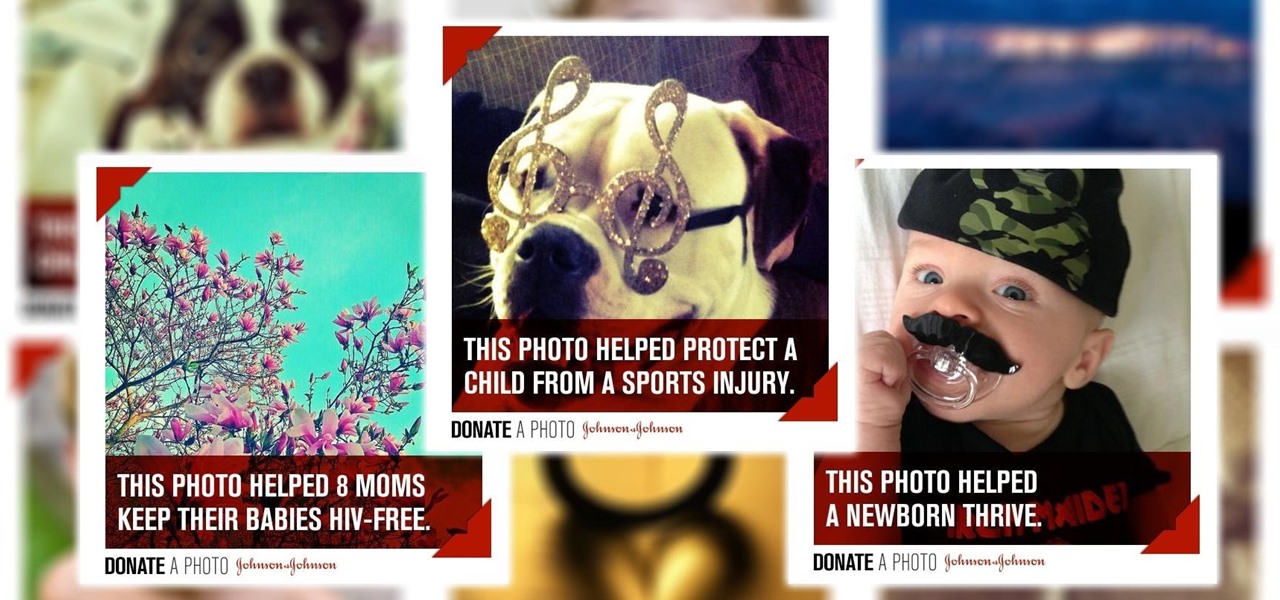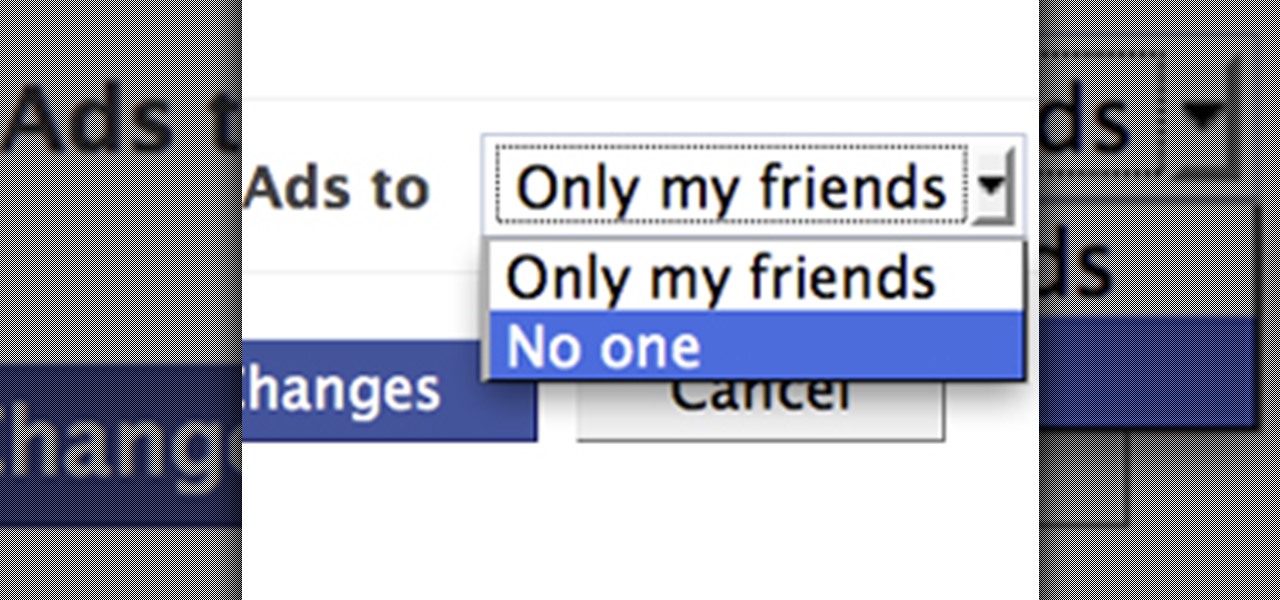Picture in Picture mode is one of Android's best multitasking tools. Ever since its introduction in Android 8.0 Oreo, you've been able to watch videos in a floating window while you use other apps. In Android 11, this feature is getting its first real upgrade.
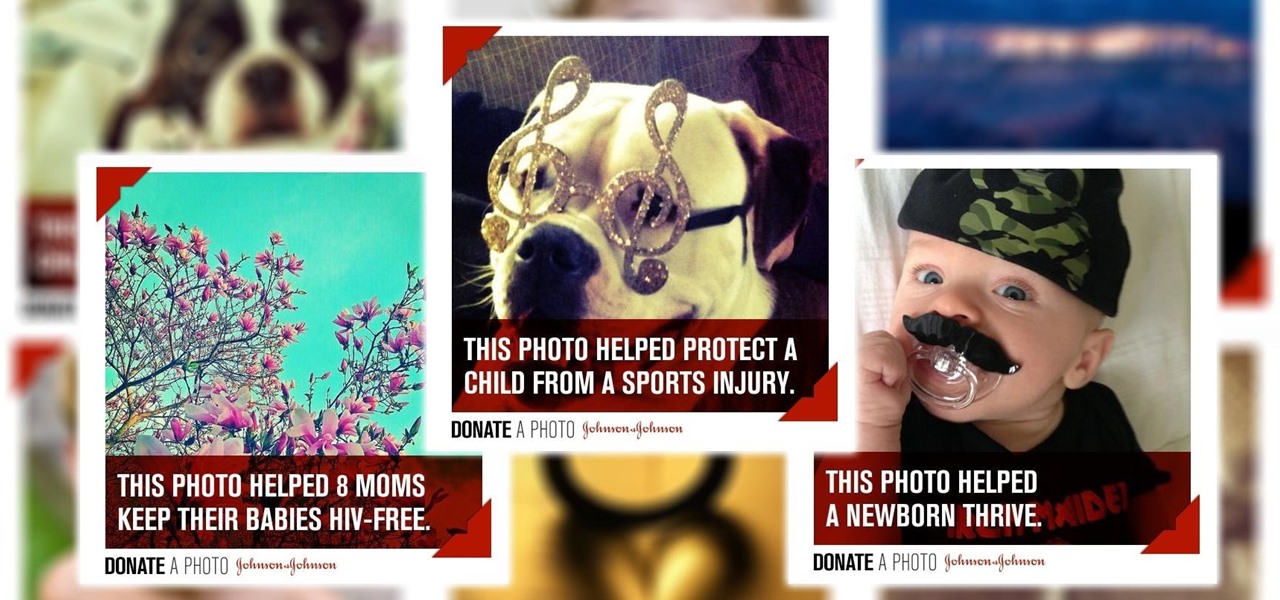
By donating a dollar for every image you post to a designated charity of your choice, Johnson & Johnson is rendering those narcissistic selfies a little less selfish by bringing social awareness and responsibility to social media.

15Do not be feared by the title. It's for a structure i'm building at the moment!

Skype has recently made some really great changes to their Android app that were once exclusive to softModders with rooted devices. Previously when Skyping, using your device for other tasks was impossible. Your entire screen was devoted to your Skype conversation.

I came across this post, and while it's not specifically steampunk, I think it's still very applicable. Every steampunk wants to have cool pictures, but not every steampunk knows how to get them. A good photographer will help you pose, but not everyone has access to professional photographers. Since you can't rely on having posing advice during a shoot, you should familiarize yourself with some of the tips in this post. Maybe someone on this site can write a steampunk-specific guide to posing!

California Redwoods are some of the oldest and tallest trees on Earth, so snapping a single photograph couldn't possibly capture their majestic entirety.

Yesterday culminated an award season frenzy over Slumdog Millionaire. The film won seven

This turon (banana lumpia) is one of my favorite meriendas (light meals), and it's so easy to make, even a child can do it! It's a must try, especially if you can't think about something to cook. So, for all the diehard banana fans, this is for you.

Any random public bathroom in anytown USA. Release bugs or mice or any other critter, real or fake, and see what happens as people are using the john or urinal when the critter (s) runs past their feet! No one should really get hurt with this prank other than maybe making a massive mess or a random heart attack Idont have a picture of this actually happening so I present you my doggie. He says "WUZ UP"

Hooked on social networking? The internet capability on your Blackberry Curve guarantees you won't ever have to go a minute without checking your facebook. Update pictures, upload applications, send messages and those creepy hatching eggs. Watch this video cell phone tutorial and learn how to use facebook on a Blackberry Curve. Use Facebook on a Blackberry Curve cell phone.

This 1958 video tells story of an adolescent who returns home late at night and neglects his school work, pictures alternate methods of discipline being tried by his parents without success, attempts to determine how much discipline is good for adolescents, and shows the results of both too little and too much parental control. Discipline your adolescent.

A quick and easy tutorial on how to simulate snow in a picture using Photoshop. Use Photoshop to add snow to an image.

This drawing tutorial covers how to use an eraser to create light and pick out fine points of detail in your pictures (yep - they're used for much more than simply erasing mistakes). Use putty erasers when drawing.

This video shows you how to use the Text Wrap panel to make text automatically flow around pictures or other objects in InDesign. You also learn how to control the way text on document pages interacts with items on master pages. Check out this cool video created by David Blatner now! Use the Text Wrap panel with InDesign CS3.

This tutorial will teach you how to brighten and revive under-exposed pictures by using the Histogram tool and the Highlight and Shadow adjustment tool in Photoshop CS. This is a pretty cool visualization of how to redistribute pixels and color correction. Revive under-exposed images using Photoshop CS.

This tutorial will teach you how to use the lens blur filter in Photoshop CS. This is a good tool to know when you want to fake depth of field and other effects in your pictures. Use the lens blur filter in Photoshop CS.

We're not sure why you'd want to turn a picture of a sunny day into one of rain, but if you do, this is the tutorial for you! Learn how to simulate rain using Photoshop with this clear and concise video. Add rain to any image in Photoshop.

This clear tutorial will explain how the sepia toning technique works and how to nondestructively convert a grayscale or black and white image to a sepia toned image. For the archivist in all of us, you'll have historical looking pictures in no time! Convert an image to sepia toning in Photoshop.

Learn how to create artificial fog out of cloud layers in Photoshop. Turn any day in to a gloomy foggy day with this trick, of course it will be easier if you start with an already "cloudy" picture. Well paced, and well articulated, this tutorial will be easy to follow. Make fake fog in Photoshop.

This is a pretty cool tutorial that shows you how to add realistic water drops to any picture in Photoshop. If it wasn't a rainy day before, it can be now! The audio is a bit low res, but the technique is solid. Make realistic water drops in Photoshop.

One of the best ways to make a great build is to build around the environment. Fancy plugins like World Edit and Voxel Sniper aren't always necessary. In the real world, people can't just edit the environment to their every whim and need. They have to work around it. Not only does building around your environment help to make your build look nicer, it helps to make it look more realistic. In the above picture, I could only make a small house because I wanted this build to work with the enviro...

To understand how mind-blowing this achievement is for me, it should be known that Metal Gear Solid 2 is one of my favorite games ever made. Like, in the history of video games, this is probably my second favorite game of all time. I know every where secret, item, and Easter egg is in this game. So when I saw the footage for this achievement in the video below, you'll understand why I screamed like a girl.

Before you start snapping away and submitting your photos, please take some time to read the official rules below!

This is the first of a multi-part series on steganography techniques. Steganography, the art of hiding things in plain sight, has existed for a long time, and in many forms. When you manipulate the alphabet to have your own cipher and decipher, this is considered steganography.

This is the last one I'll post up for this contest. I've already eliminated myself by posting up twice...and now thrice... I'm sorry I can't resist. I'm seeing such amazing pictures and they are reminding me of other pictures I've taken... so thanks everyone. About the picture: This is across the bay from San Francisco on Treasure island which is the island in the middle of the bay bridge. You can see all of downtown San Francisco as well half of the bay bridge to the right and golden gate br...

Over the weekend, Google made several updates to the Google+ profile. Here's how to make the most out of old and new features to make your profile page shine.

Last week in New York, I saw the new show Otherworldly: Optical Delusions and Small Realities at the Museum of Arts and Design, at Columbus Circle near the edge of Central Park, between Broadway and Eighth. Below is the museum’s description of the show:

Giveaway Tuesdays has officially ended! But don't sweat it, WonderHowTo has another World that's taken its place. Every Tuesday, Phone Snap! invites you to show off your cell phone photography skills.

Editing your pictures can be just as fun as capturing the moments! Personally it's my favorite part.. not only do you have time to reflect on the picture, but you get to be creative and make it your own.

Want to be happy every day? here is some tips and techniques to help you keep the good mood using some Colors =).

Introducing the National Ignition Facility. Not only is the name curiously amazing (a facility designated for the act of … combustion?), but it also happens to house the largest, most high energy laser in the world. Why would they create such a thing? To create a miniature star on Earth, with the goal to achieve fusion (re: an unlimited supply of free energy).

The five most important things you should think about before starting your store: 1. Name: Make sure you pick a name that is memorable and not too long. You want people to know how to find your shop, easily. http://www.everythingetsy.com/2009/03/how-to-pick-a-name-for-your-etsy-shop/

Selecting multiple pictures or videos in Google Photos can be tedious. Usually, you'd long press on the first image to select it, then tap on other pictures one by one to select them as well. But there is a much easier and faster way to do this.

In a move that harkens back to the good old days of AOL Instant Messenger, Google has recently snuck a new feature into its Hangouts service.

Imagine a world where the Rococo period never ended, and it had a lovechild with Sid Vicious. Sounds unlikely? Well, it is. Still, historical accuracy wasn't the goal for this motley group of costumers.

If you're a professional stalker like me, you know that scrolling the photo gallery on somebody's Facebook profile can take some time. In order to see the full-sized image of any one picture, you have to click on it, view it, and then return to the gallery. Anything that slows down the stalking process only enhances its inherent creepiness.

Election day is less than two weeks away and the political rhetoric is at an all time high. From the constant political commercials to the endless cable news coverage, it's hard to escape the noise. And nothing is worse than your social media sanctuaries being invaded by some clown's personal political insights.

Did you ever want to have a Free-Fall drop with water at the end inside of a Spiral Staircase? Well, you got it! With a Smart Design. =)

Facebook is constantly evolving, and lately it seems like a bad thing, at least for its users. First, you had to opt out of Instant Personalization, which shared your personal information with Facebook's partner sites. Then, you had to take drastic measures to secure your home address and mobile number from third-party apps and websites. And now?—Now you need to opt out of Facebook Ads.

Now that the iPhone 4 is on Verizon, there's an increasing number of ex-Android users wanting to know how to take a screenshot on their new iOS device. We all know what a nightmare it was to take a screenshot on your Android device. You had to download the Android SDK, enable USB Debugging, connect your Android to your computer, open DDMS, mess with Terminal, open up Screen Capture... well, you get the picture—complicated.