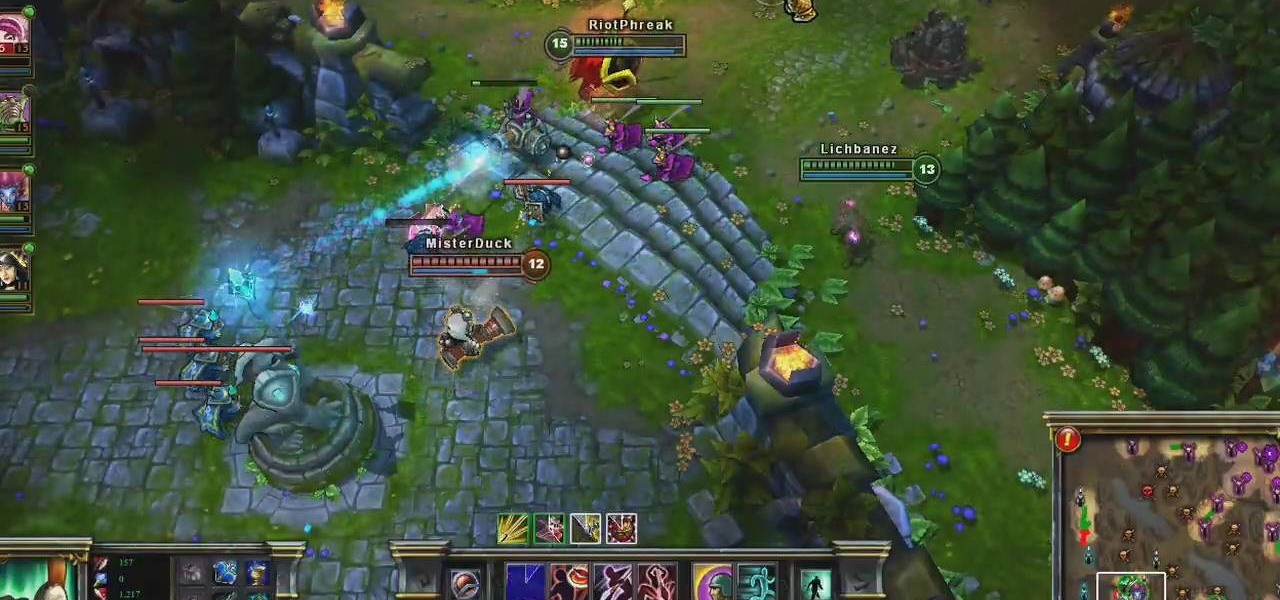Since it was released last fall, Super Mario Maker has offered us a glimpse into the minds of some of the most evil people on the planet. The game, for Nintendo Wii U, lets players create their own Super Mario levels using a deep list of objects, enemies, and green pipes, which can then be uploaded for anyone to play.

If you don't like watching YouTube videos on your computer with your hand glued to your mouse, the next best thing is using keyboard shortcuts. They may not seem any easier than clicking, but once you get them down it's a whole other story. Plus, there are some features you might not otherwise use (I'm looking at you, speed control) unless the shortcuts existed.

We previously showed you how to make your Android's LED notification light dance to music, but the app itself was limited in customization options, the devices it worked on, and the music apps and services it worked with. Now we'll be showing you a similar app that supports more music services and lets you select which colors will display through the LED.

Thanks to its longevity and familiarity among web designers, Flash is still alive and thriving, but HTML5 is catching up since it can render faster in web browsers, can be customized by developers on a per platform basis, doesn't need a plugin to run, and is less vulnerable than Adobe Flash Player to attacks (for the moment).

Apple's keyboard has a set of media controls to navigate the music playing on iTunes, allowing you to play, pause, skip, and replay songs and videos. Unfortunately, these controls are exclusive to iTunes; if you're playing music from Spotify, Pandora, or the myriad of other online web-based services (Amazon, Rdio, SoundCloud, etc.), you're out of luck.

With its growing popularity, it's clear that the Chromecast isn't going away anytime soon, with options for casting games, cloud files, music, and much more. But not all content providers are in a hurry to add support for the device, and SoundCloud is one of them. While My Cloud Player is by no means an official SoundCloud app, it comes pretty darn close.

If you want to embed a video on your website and customize the player so it doesn't look like crap, you've come to the right place:

If you're a user of Google Play Music, but not a fan of being relegated to a browser tab, I've got you covered. Developer Sajid Anwar has created a desktop client for Google's music service, but since he made no attempt to hide logos and trademarks, it may not be long before the app vanishes completely. So get it while it's hot...and before Google takes it down.

There are a lot of great music apps available on Google Play for your Android device, each usually specializing in one feature or another, and we’ve shown a bunch of them. There's everything from floating controls to equalizers to deeply integrated streaming, but what if you want all of those features jam-packed into a single app?

One of the coolest features of the Samsung Galaxy S4 is Group Play, which lets you connect other Samsung Galaxy S4s up to yours so you can use them as extra speakers to create a surround-sound stereo of sorts.

According to Nielsen, the average American spends about 34 hours per week watching television. That may sound like a lot, but when you factor in multi-screen viewing, it could be even higher—81 percent of Americans use their smartphones or another device while watching TV. It's the new picture-in-picture.

Want to play a pirate in League of Legends? Go with Gangplank, the Saltwater Scourge! He can put out an amazing amount of damage while giving some good buffs to his teammates. This tutorial shows you the best way to put this pirate to work for your summoner on the Fields of Justice.

With his abilities to slow, heal and deal splash damage, Kayle the Judicator is useful as a support DPS champion to fight with on the Fields of Justice. This tutorial shows you how to build Kayle as a strong caster to ensure victory for your summoner in your next League of Legends game.

Despite the perception that Zilean is only a support champion, if you build him properly, he can hold his own, even an 1v2 battle. Here are some good insights into how to use Zilean effectively on the Fields of Justice.

Kennen, along with Shen, is another ninja you can play on the Fields of Justice. This tutorial goes into some useful strategy tips when you pick Kennen as your champion. He excels at crowd control, but can sometimes be squishy. Make sure you play him effectively!

Pantheon is a hoplite-style champion you can play on the Fields of Justice. This tutorial goes into the mechanics behind the Artisan of War, and shows you the best items, abilities and strategy to employ when you take him into battle.

Personalize your League of Legends champions by altering their skins! This method will only change their appearance for you. This shows you how to obtain custom skins and apply them to your favorite champion (or one you just want to change around).

Even if you're not a graphic artist, you can still use Photoshop to recolor the available skins for your League of Legends character. This tutorial shows you the tools and techniques to create your own skins for your favorite champion.

Olaf the Berserker is a melee DPS champion available for your summoner to play in League of Legends. There are many different ways to build an effective Olaf. This video shows you what you should keep in mind as you assign your own abilities and runes to the Berserker.

The Fist of Shadow is a ninja assassin character, a hybrid damage/ability champion. She's also good at harassing and farming during a battle. Here are a couple good strategy tips on how to maximize your build when Akali is your chosen champion.

Shen is a useful champion to play as a tank, despite also being able to ninja. Here's a detailed tutorial on how to build Shen to take advantage of all his abilities, masteries and runes (as well as items) so you can always stay fighting with Shen.

Minions are computer generated NPCs that spawn from the base nexus and attack enemies. You can't control your minions, but you can influence them by using smite and heal on them. Use your minions well and you'll win your games on the Fields of Justice!

In League of Legends, you play the role of a powerful summoner, who may bring other champions to do battle on your behalf at the Fields of Justice. This short video explains how you can track your game stats and maintain your stable of champions using the summoner screens in the game.

Play the Sad Mummy as your champion! This video goes into strategies and tips when you play the League of Legends character Amumu the Sad Mummy. Watch Amumu in play and see the best way to use his unique and passive abilities to ensure victory for your team!

There's a million web games spread throughout the internet now, and if you like to play them, you probably want to play them all the time. And if you play one flash game, you probably play another, maybe 10 or 20. But what if you don't have an internet connection one day? What if you can't play those web games anymore? Well, you can, and all you have to do is download them to your computer. Watch to see how to download and play web-based flash games on your computer without web access.

This video explains the rules on how to play backgammon, with World Series of Poker star and backgammon enthusiast Gus Hansen. First, he describes the board and how it is divided into four sections with six points in each, for a total of 24 points. Each player has 15 checkers and two dice. The checkers move in opposite directions, causing a lot of interaction between the two players while allowing for strategy and luck. You move all your checkers to your home board first, then take them off t...

Ezreal is a champion you can bring onto the Fields of Justice. This video demonstrates what Ezreal, a strong ranged fighter, can do and the best ways to use him in combat. Here are a few good strategy tips when it comes to scaling his abilities, and a few ideas on how to fight certain opponents.

Start with Ryze as your champion at Level 1 and play him straight up through until Level 12. This tutorial shows you how to start his build and what spells, items and abilities to invest your points into so you can maximize his damage potential.

Malzahar can certainly be a viable champion to play on the Fields of Justice. This video shows you how to build up Malzahar by using the correct abilities, items and summoner spells to increase his strength in battle.

Vladimir the Crimson Reaper is the closest thing to a vampire you can bring onto the Fields of Justice. His abilities are focused on taking health from his enemies to build himself up, and this tutorial shows you the best build with spells, runes, abilities and items to take advantage of his unique talents.

What can Pantheon do as your champion on the Fields of Justice? Quite a lot! There are several fun tricks available to the Artisan of War. Here's a good tutorial on how to build Pantheon to take advantage of his strengths while using your runes to compensate for his weaknesses.

This video tutorial from ozz3141 presents how to copy your DVD library to a Mac computer. To start, insert DVD you want to copy. It will mount on Desktop and DVD player will open. Close DVD player. Click File-New Finder window. From left pane select applications. Scroll down and select FairMount. The DVD will remount now.

In the left side of your screen you can see the brown color bar which shows the different strings sections of the Uke Player. When a particular note has to be played that shall also be displayed by blue buttons on the screen. You have to watch these blue buttons and then follow it to pull the strings on your Uke Player. First you have to pull the second section of second string, third section of the third string and the second section of the fourth string. In the next note you have to pull th...

HOW TO UNLOCK & USE THE FM TRANSMITTER ON NOKIA N900: Nokia N900 officially has FM Radio receiver but not a transmitter. Here are step by step procedure to enable & use the FM transmitter facility.

Looking for a fun, educational game to play with your children? How about a game of "Hot & Cold"? Played indoors or out, this game helps children refine their listening skills and learn the idea of opposites.

As Shakespeare said, "All the world’s a stage" – step on up and play your part! You Will Need

Spit, or speed, is a fun, fast-paced card game that will have your heart racing nearly as fast as your hands.

Sharpen your listening skills and coordination by playing a round of Mother May I. You Will Need

Charades is a word-guessing game that's acted out in pantomime by players at parties or other gatherings.

Don't let fate decide the makeup of your fantasy football team. Participate in a live draft with these tips.