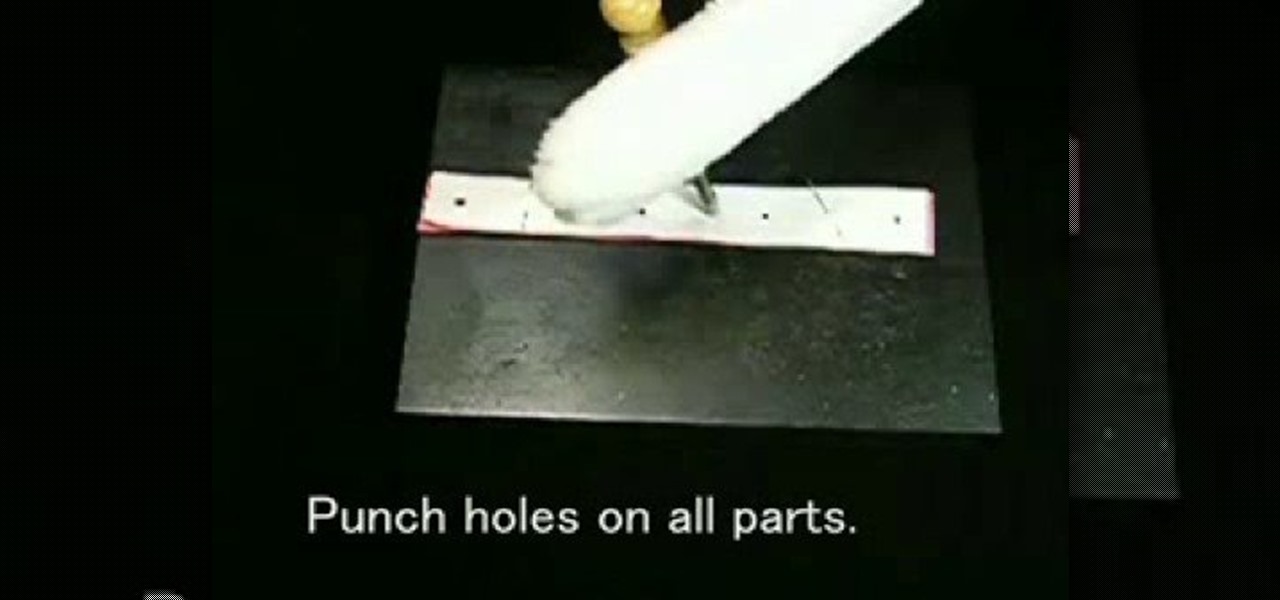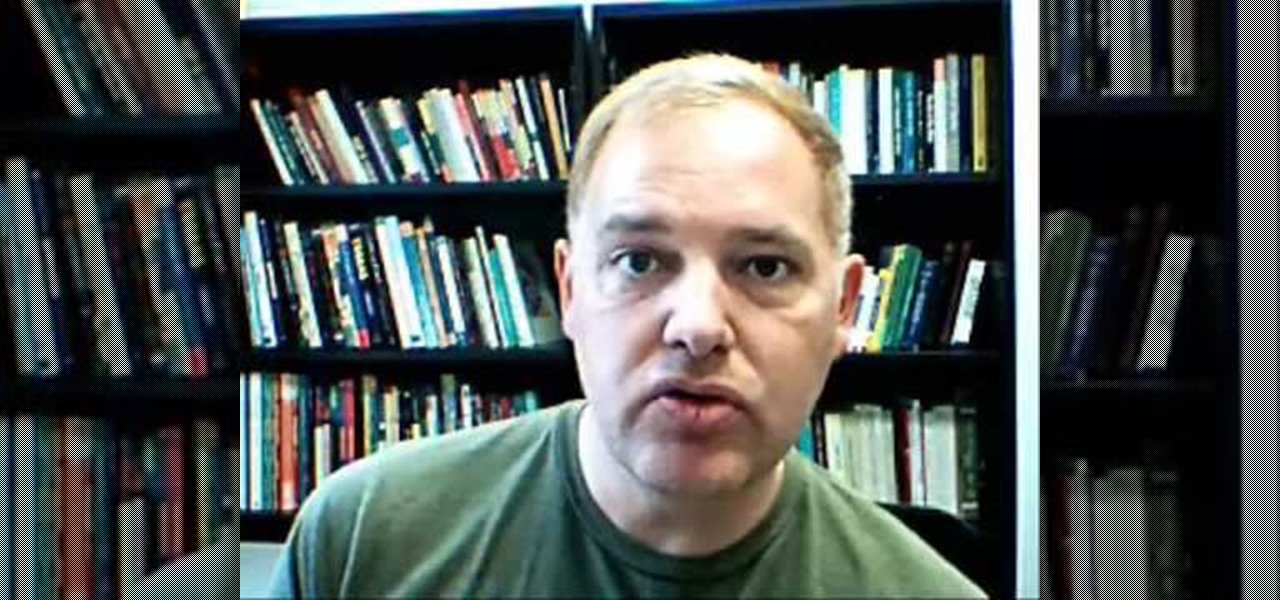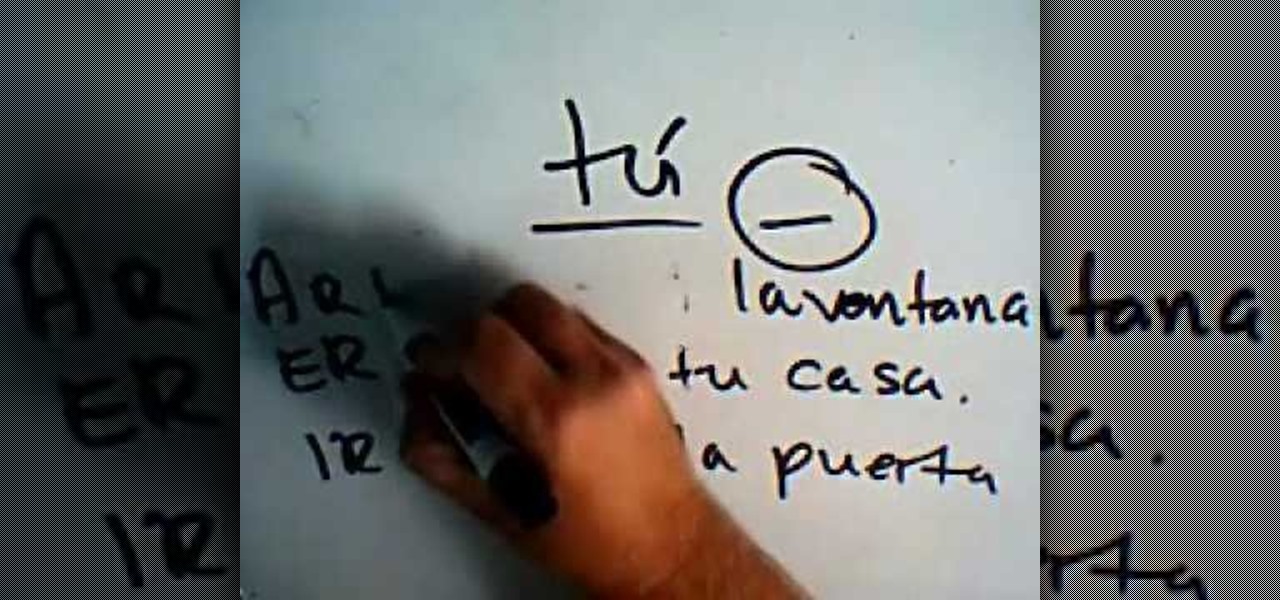In this tutorial, we learn how to meditate with a visual guide. Begin my taking a slow deep breath through the nose and feel the air going through your body. Then, feel the exhalation leaving the body through the nose feeling the breath. Breathe deeply at your own pace and try to lengthen and slow the breathing. On the inhalation feel the coolness inside of the nostrils rising upwards. Imagine the air rising up into the forehead and going throughout your entire body. Imagine you are breathing...

This video tutorial is in the Fine Art category where you will learn how to make a hat out of felt. You will need glue, silver wrap, a plastic bowl, pins, felt and a mold of the head. Take a red felt and cut out a big square piece, a small triangular piece and four curved shapes as shown in the video. Now cut four curved strips from each of pink, light green and dark green felt. Pour glue in the plastic bowl, add equal quantity of water and mix well. Take the square piece of felt and dip it i...

Natasha gives you some tips on how to feel fuller when eating raw foods. Natasha dispels claims that protein is what makes you feel full after a meal when it's really the fat. Fruits and vegetables are very water rich foods so they go through your body very quickly, therefore, making you feel hungry soon after eating them. Natasha suggests putting some hemp seeds in your smoothies and even coconut oil or coconut meat to add some bulk. She also suggests maybe making only half of your meal raw ...

Needle felted pumpkins make a for a nice Halloween decoration, and are simple to make with the step by step instructions in this how-to video. You will need wool batting, orange roving, green roving, a felting needle, and a felt pad. Watch this video tutorial and learn how to needle felt a Halloween pumpkin.
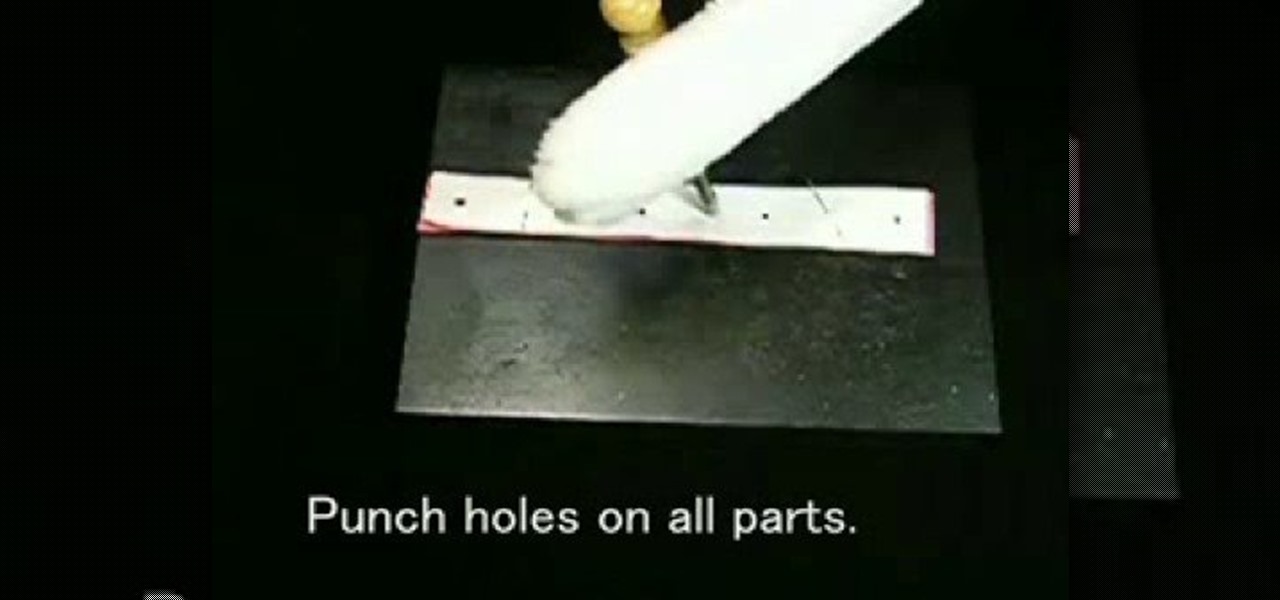
The hair scrunchie in this how-to video is so easy to make, even a cat can sew it. You will need a felt sheet of 8" x 8", an elastic string, a cutting punch, a hammer, marking pins, scissors, two big beads, and a cutting mat. Follow along with the step by step instructions in this video sewing tutorial and learn how to make a felt hair scrunchie.

This how-to video series shows a simple technique for needle felting foot shapes and toes for a soft sculpted character. While the finished felted product looks professional, the process is much easier than you would think. You will need some wool and a needle. Watch this video crafting tutorial and learn how to shape feet and toes, as well as attach them to a larger needle felting project.

This how-to video series shows a simple technique for needle felting hand shapes and fingers for a soft sculpted character. While the finished felted product looks professional, the process is much easier than you would think. You will need some wool and a needle. Watch this video crafting tutorial and learn how to shape hands and fingers, as well as attach them to a larger needle felting project.

Watch this guitar tutorial video to learn how to play "I Feel It All" by Feist on acoustic guitar. Instruction includes names of chords and tuning. Intermediate guitarists will have no trouble learning how to play Feist's "I Feel It All" on acoustic guitar by watching this helpful how-to video.

Are you a speed freak? Not getting the fps rate you want in your favorite 1st person shooter? If you're answering yes, then it's time to get overclocking. This step-by-step video shows you how to use the ATI Overdrive utility and the MSI Afterburner utility to overclock your ATI AMD Radeon Graphics card to push those pixels to the max! The MSI Afterburner utility works with both Nvidia and ATI cards.

Are you smarter than the average bear? Show the world by using Yogi Bear as your Black Ops playercard emblem. This clip will teach you everything you'll need to know to draw a custom Homer Simpson emblem in the Call of Duty: Black Ops Emblem Editor.

Unlock the "Closer Analysis: Hidden Intel" trophy in Call of Duty: Black Ops! This achievement is won by finding the hidden intelligence documents in Missions 1, 2 & 4.

Want to earn the "Sally Likes Blood" achievement on the Regular difficulty setting in the single-player campaign of Call of Duty: Black Ops? Here's how you do it.

Want to learn how to do quick scoping in BO? It's easy: use the variable scope and zoom in to the second or third level of magnification. Voilà. No more two-second delay when shooting. For a complete walkthrough of how to quick scope, watch this gamer's guide.

In this tutorial, we learn how to get the Phoenix achievement in Soul Calibur IV. To do this, you will need to win with all your equipment destroyed. Hit high and do low attacks to help you get the advantage. Don't fight and just stand there until all your equipment is gone. Go to the Tower of Lost Souls and do this on Floor 11 to help you get this achievement more easily. After the opponent knocks off your equipment, you will be able to start fighting and hurting the other person until they ...

A good pair of brows can make the difference between looking totally unpresentable and like a sleep mole person and like an awake and sexy diva. Seriously. Grooming your brows - plucking or waxing them, and then shaping them with brow gel, eyeshadow, or liner - can add a whole new dimension of contour to your face. Groomed brows also open up your eyes and can even slim down rounder faces.

In this tutorial, we learn how to do close to open transition in tango via back bolero. You can communicate through closed and open embrace by forming your body correctly. You need to use your embrace right and take your energy in your ocho factory and legs to get the dance right. You should be close next to the person but both of you should have a strong stance so you are ready to transition into different moves while dancing. As you practice, you will better learn how to dance and transitio...

In this tutorial, we learn how to capture audio when shooting video. First, you will need to choose the location and survey the environment. Make sure you can control the noise outside. You will also need to close the gap between what you are recording and where the microphone is at. The closer you are to the camera, the better audio you will get. You also need to choose a great microphone for your camera. You can use a large microphone on top of your camera or have one that goes overhead and...

When shooting action shots such as runners, bikers, cars, or sports shots, a cool effect that you will see in a lot of professional photography where the person is nice and clear, but the background is blurred to give the intention of being in motion and having a lot of speed. A slow shutter speed is a part of it to capture the image while still showing motion in the photo. In this video you will get tips on how to create the panning effect that will create the desired effect.

Heather Gold teaches us how to use "tummeling" in conversation mechanics in this tutorial. When you are having a conversation with someone, you need to know that it is not all about you. You will need to appeal to other people's interests and shift from everything being about you to the other party involved in the conversation. When you are performing or speaking in a large group, you will want to talk like a realistic person and make sure you are not saying something that isn't interesting o...

In this tutorial, we learn how to express "to be" in Spanish using ser, estar and haber. When expressing forms such as: am, are, was and were you will say "ser" and "estar" in Spanish. The verb "ser" should be conjugated for each of the different tenses that you are using. Often, "ser" is used to ask questions such as: where you are from, what nationality are you, and what things belong to someone. "Ser" is also used to indicate occupation, religion, political party, event locations, date, an...

In this video, we learn how to make Informal and formal commands in Spanish. When you speak in first person singular, you will say "yo" when you speak in plural, you will say "nosotros". These are both informal or familiar forms of the word. When you are speaking to someone that is a elder, you will want to speak in formal instead of informal. Use informal mode when you are talking with friends, family, children, and anyone else you talk to in a daily basis. Pay attention if you are talking a...

In this video, we learn how to improve your resume with valid statistics. You need solid numbers to back up the information you are writing on your resume, not just words written on the paper. Most applicants look qualified on paper, but don't land interviews because they don't offer proof to validate their claims. When you provide proof of what you are stating, the person who is viewing your resume will be more likely to call you for an interview. Make sure to provide supporting documents an...

Connie Brad teaches us how to make a pop-up box card in this tutorial. First, you need to take a scoring board and draw 1 cm increments down the center of it. Now, take a sheet of card stock and score the sheet 2 cm from one end, then continue down until you reach the bottom 3/4's of the paper. Now, fold your card along all of the score lines up until the last line. Next, line this up on a cutting mat and cut 3 cm on each side until the end of each score line. Now when you set this up, it wil...

Bohemian hair makes us happy. Maybe it's something about how "undone" it looks: Loose, wavy, and with stray hairs all over the place, it's the ultimate romantic hairstyle and somehow always elevates you from just woken up sleepy mole person to ravishing fairytale princess.

Here in California, we Wonder How To writers don't get much snow. In fact, during the holidays we get excited just see frost on the windows and that it's cold enough that we can't wear shorts outside. Obviously during Christmas this is a bummer, because this means no snow angels, no snowmen, no sledding.

In this tutorial, we learn how to play baseball with Goofy. First, you will need to play in a ball park and have players for each team. The pitcher will throw the ball and the hitter will hit the ball, then run to the different bases. The uniform will be loose fitting so it's easier for the player to run around on the field. Players will also have to practice holding the bat and playing against other teams so they know how to get along with other players. After the pitcher throws the ball, if...

Looking for a guide on how to quickly extract a person or thing set against a white background with Adobe Photoshop CS5? This clip will teach you what you need to know. Whether you're new to Adobe's popular raster graphics editing software or a seasoned professional just looking to better acquaint yourself with the program and its various features and filters, you're sure to be well served by this video tutorial. For more information, including detailed, step-by-step instructions, watch this ...

Pronunciation is key to learning any new language. Before diving into the vocabulary and basic phrases, a good approach is to listen and try and get your aural perception honed in. A new word or phrase, like "je m'appelle" in French, is awesome to learn, but it's important to learn it correctly: that starts and ends with pronunciation.

Here's a news flash for you: Celebrities don't just wake up every morning with a head of Pantene commercial hair, a full face of perfectly airbrushed makeup, and a 1000 watt smile. In fact, they wake up a bit more like us: Groggy, major clow slick, and looking more like a sleepy mole person than a high paid action star.

V, the masked and rather offbeat/tortured hero from the movie "V For Vendetta," had a strange obsession with a particular letter of the alphabet, embellishing all his clothing and gear with a great big letter "V."

In this two part series, learn how to avoid a summer filled with soggy buns, dry burgers and store bought salads or condiments by making your own from scratch! Forget those disappointing BBQ eats and have a delicious summer full of picnics. Memorial Day, Father's Day, Fourth of July, Labor Day and every sunny day in between will taste so much better with these recipes. The best part? All of these meals cost less than 8 bucks a person! Delight your tastebuds AND your wallet! Enjoy!

First off, if you haven't watched Lady Gaga's controversial music video for "Alejandro," then check it out RIGHT NOW because you're probably the last person left who hasn't. After you're done watching and are thoroughly confused, you're ready to start this tutorial!

In this quick Blender 2.5 video, you'll see how to use the fly mode to position the camera. This method allows you to fly the camera around from a first-person perspective. It can aid in setting your camera angle and provide a bit of fun. Whether you're new to the Blender Foundation's popular open-source 3D computer graphics application or are a seasoned digital artist merely on the lookout for new tips and tricks, you're sure to be well served by this free video software tutorial from the fo...

Refining selections and creating masks are unglamorous but utterly essential Photoshop techniques—you've got to master both in order to perform tricky compositing tasks, such as extracting a person from an image and then adding a different background.

The man in the video says there are three major things to be aware of when obtaining and using a fake ID card. The first thing and most important thing is to actually look at the fake ID before you are buying. A regular ID should have a name, date of birth and a photo. Make sure your fake ID has all those before using it. The second thing is to act confident when using it. Don't give out any clues from your expression or body language. Look at the bouncer in the eye, say hi and be polite to h...

Saabkyle04 runs through the necessary steps it takes to clean your wheels so good, they will look like they are brand new! Having a little bit of brown on your tires and dirt collecting in the lug nut area can be fixed by watching and listening to this video. While any wheel cleaner will work, the person in the video uses ArmorAll. You should also have some tire foam, a brush, a toothbrush, a couple of assorted towels, and a brush for getting behind the wheel. First, rinse the wheel. Then, ap...

This is a video that explains to a person how to write their name in Japanese. The woman shows two ways as to how to translate your name in Japanese. The first is how the name is pronounced, and the second way is to translate your name based on the meaning. Usually the name is translated based on pronunciation in the native language. The name is pronounced similarly but not exactly the same. For example Rachel is pronounced "Reicheru". She also shows a website where more information can be fo...

Wii Bowling is probably one of the most played video games in the Wii Sports package bundled with the Nintendo Wii. But not everybody can play it well. There's always that one person that throws that humungous curve ball that barrels down the lane and destroys all ten pins with the bowling ball. Well, that could be you, after watching this brief video tutorial on how to bowl a super power curve in Wii Bowling. Try to master this, and if you succeed, you can master the game.

In this video Darci Larocque of Swirl Solutions is demonstrating how to quickly switch between callers on your Blackberry. Often if you are talking to a person and someone else calls, you need not hang up the call. You can simply use the Flash feature to switch between the two calls without hanging any of them. While you are on a call , you can just click on menu and you will get a flash option. This will flip you between two callers. This is a great tip for Blackberry users.

You know that you can edit almost anything in PhotoShop but did you know that you can make your teeth look dramatically whiter with just a few PhotoShop tweaks? Watch this video to learn how to select the teeth that you want to whiten and then how to adjust the hue and saturation of your teeth. Teeth tend to give off a yellow cast in photos even if they are not yellowish in person. You will need to leave a little bit of the yellow to keep your teeth natural looking.