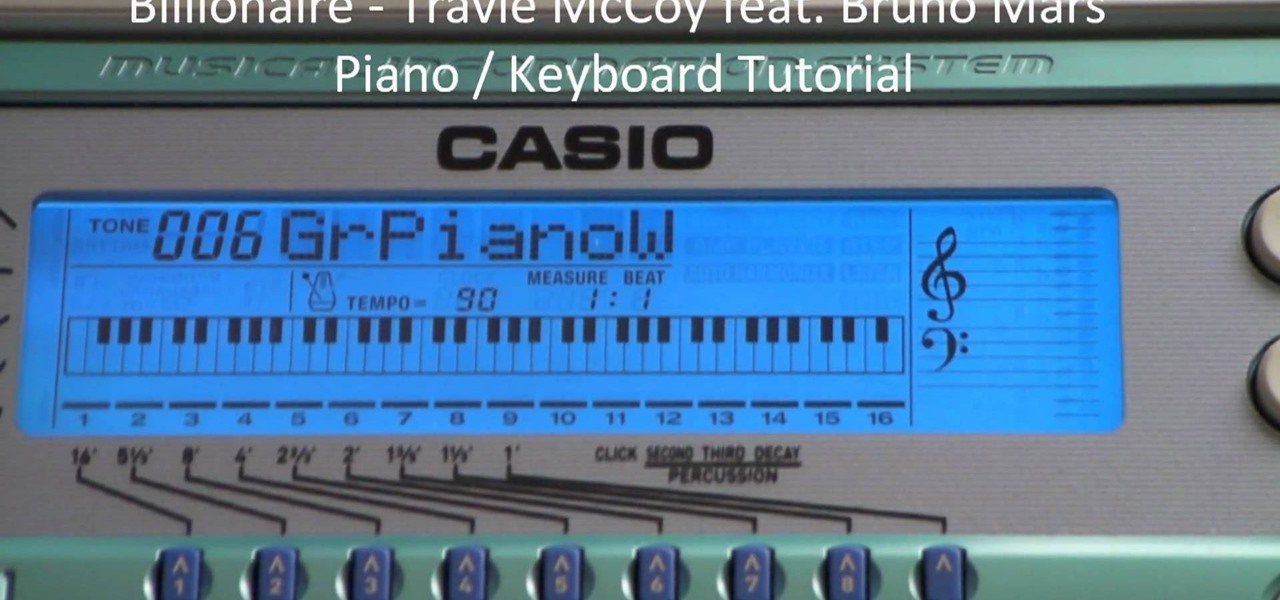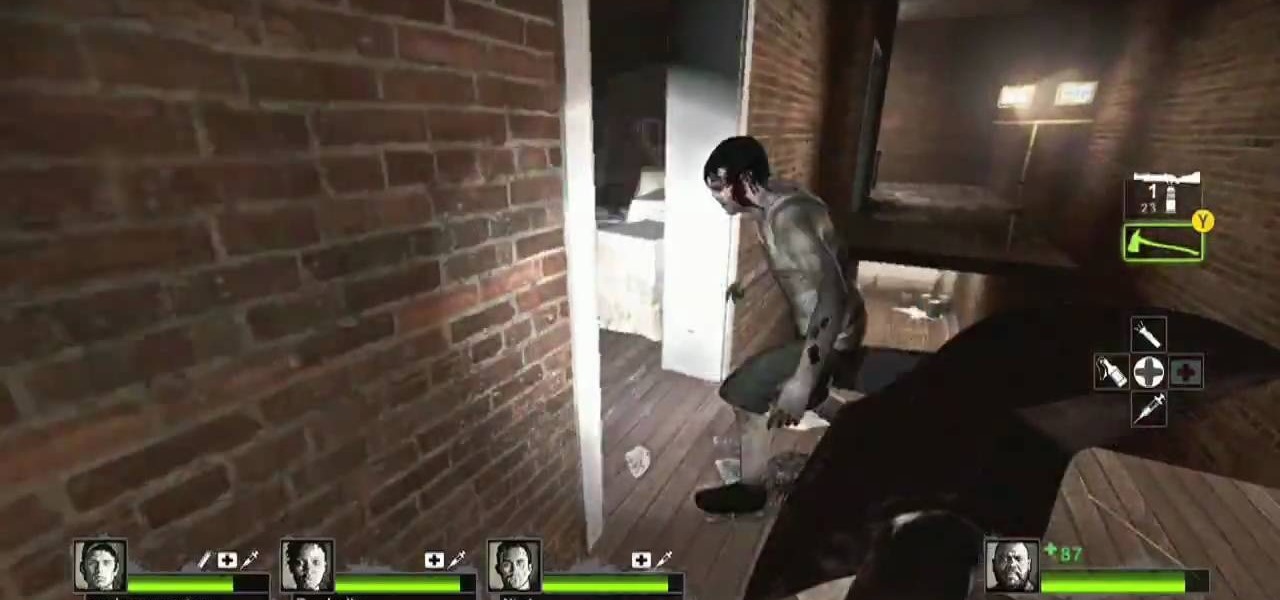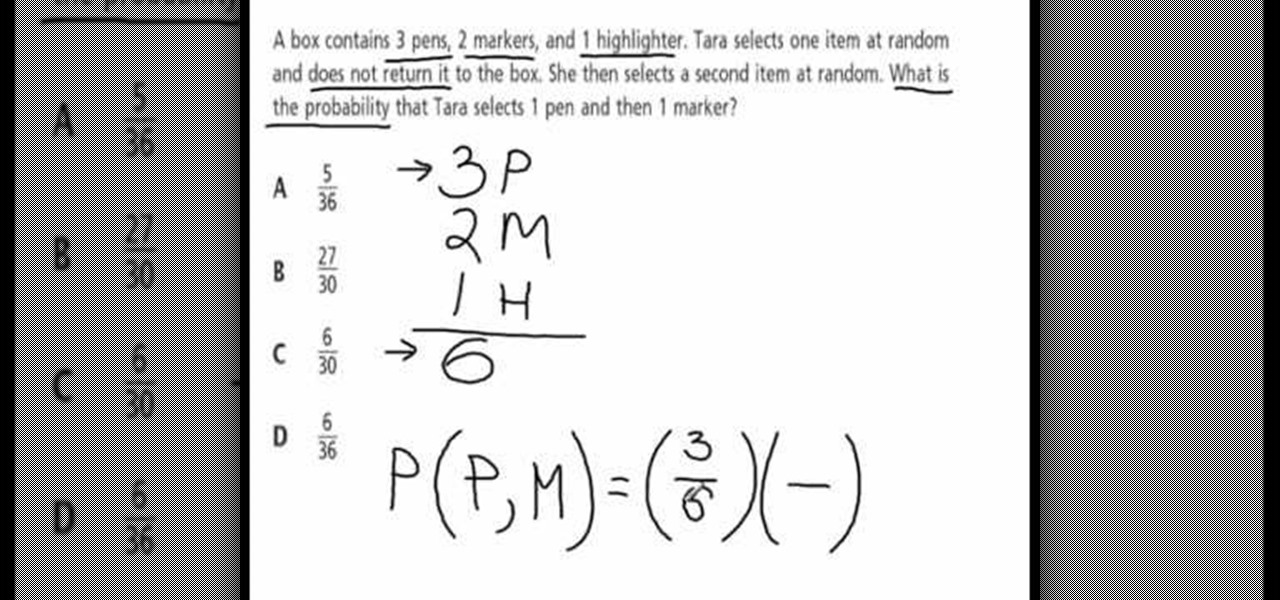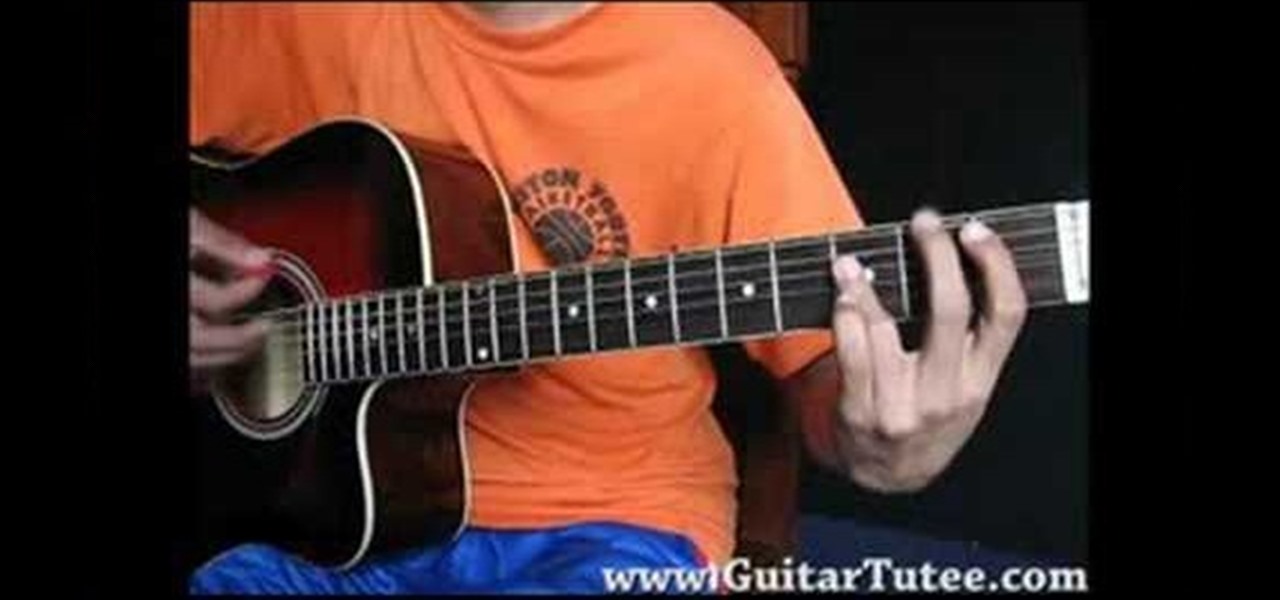The human body is full of different kinds of fluids, most of which are either gross or dangerous to remove from a person for use in one of your films. Fortunately, most of them are pretty easy to replicate using household materials. This video will show you how to make edible prop fake blood, feces, vomit, and snot. They all look great, are safe, and will make you movie much more realistic.
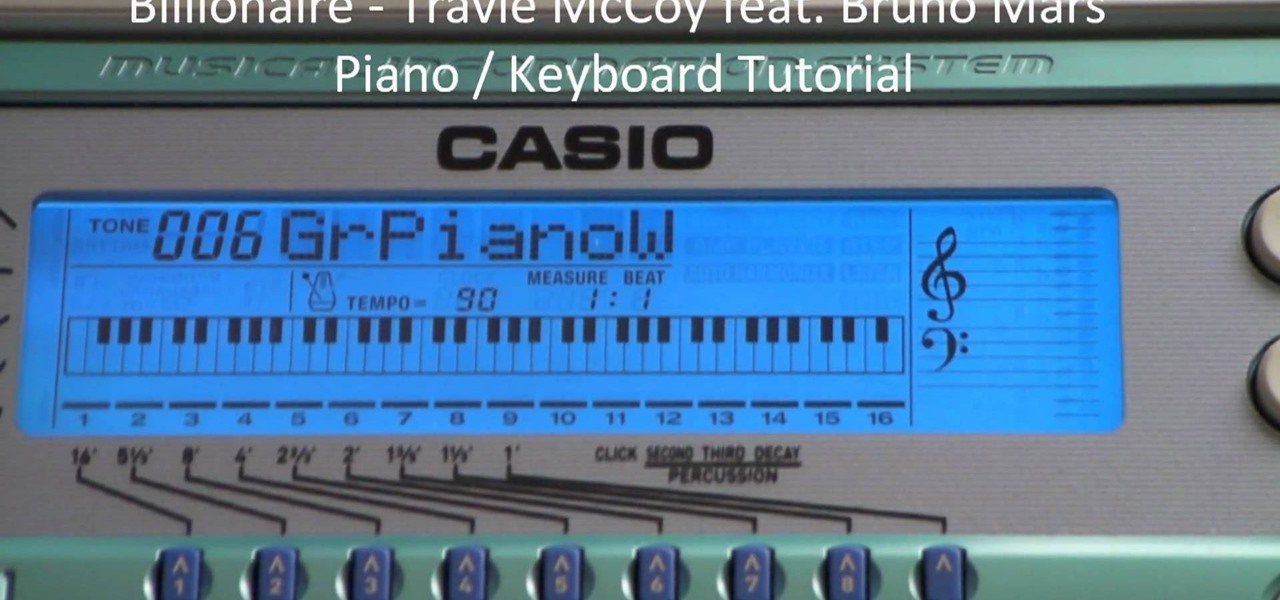
The Travie McCoy ft. Bruno Mars track "Billionaire" is a prefect summertime anthem, and it translates really well to the piano. This video features a British person teaching you how to play the song on a piano or keyboard, which isn't too hard and is sure to make you the star of the next party you go to where there's a piano to play.

Multiplicity photography is a type of photography where you take multiple images of the same subject in different parts of the same frame, then combine them digitally to create a photo with multiple different images of the same person, animal, or object in the same setting. This is also called sequence photography when it's used in sports. This video will show you how to do it with a digital camera and Photoshop, creating amazingly cool-looking results.

If you've ever played through Valve's amazing first-person puzzle game Portal, you probably have dreams and nightmares about orange and blue portals appearing in the walls around you. Do you want to recreate the effect in a film? This video will show you how to create your very own colored wall portals on film using After Effects.

This extensive how to video walks you through each step to create a crotched sock monkey, for a left handed person. The instructor slowly and thoroughly walks you through each step in the process. Starting with the limps all the way to the eyes, before you know you'll have crotched a sock monkey.

We find dolls some of the scariest things in existence, but if you're a person who loves the lifelike eyes (we think almost TOO lifelike) and cherubic grin (which we've always thought was more of a sinister smile), then you probably like to keep your dolls in tip top shape.

We know that April Fool's has just passed, but that doesn't mean you can't still prank your friends and family in the most satisfying way possible (satisfying for you, of course, because it'll suck for them).

In this episode practice using "how" "which" and "what" in the English language to get details from another person. This video is great for advanced, intermediate, and beginner learning to speak the English as a second language (ESL).

Remember Seven Up? No..not the soft drink..the game! Seven Up is a popular game in school classrooms all over the country. It is great for all ages and super easy to learn, so check out this video and start having fun at school!

Would you know what to do if someone ingested poison? Equally important, would you know what not to do?

Everything old is new again—including this cherished coming-of-age tradition. Watch this video to learn how to play spin the bottle.

A cyclorama wall will have a seamless connection between the all the various pieces of the wall, including where it meets the floor. This tutorial shows you how to build your own cyclorama wall using concrete, drywall and white paint.

Meet the Avid Media Composer 5 Auto-Titler tool! Whether you're new to Avid's popular non-linear editor (also known as "The Avid") or are a seasoned digital video professional just looking to better acquaint yourself with Media Composer 5, you're sure to enjoy this free software tutorial. For detailed instructions, and to get started using Avid 5 yourself, take a look.

We all like to look perfectly put together when we go out, especially during the summer. Whether we're vacationing at the Hamptons or simply hitting up the closest beach to our houses, summer offers up a plethora of opportunities to meet singles and mingle.

Meet FileMaker Pro 11's user interface! Whether you're new to the FileMaker Pro database management program or just want to learn how to take advantage of FileMaker Pro 11's new features, you're sure to benefit from this free video tutorial from the folks at Lynda. For more information, including detailed, step-by-step instructions, take a look.

Meet the Blender Loop Cut tool! Whether you're new to the Blender Foundation's popular open-source 3D computer graphics application or are a seasoned digital artist merely on the lookout for new tips and tricks, you're sure to be well served by this free video software tutorial from the folks at CG Cookie. For more information, including step-by-step instructions on how to use the Loop Cut tool in your own Blender projects, take a look!

Meet the 3ds Max 2010 Layer Manager tool (and then wonder what you ever did without it)! Whether you're new to Autodesk's popular modeling software or a seasoned 3D artist just looking to better acquaint yourself with the application, you're sure to be well served by this video tutorial. For more information, take a look!

Meet the Adobe Photoshop Lightroom 3 Adjustment Brush! Whether you're new to Adobe's popular photo application or a digital photography professional just looking to better acquaint yourself with Photoshop Lightroom 3, you're sure to be well served by this free video software tutorial. For more information, as well as to get started using Lightroom 3 yourself, take a look!

Meet the Maya 2011 Hotbox tool, a highly useful on-screen device for navigating your projects. Whether you're new to Autodesk's popular modeling software or a seasoned 3D artist just looking to better acquaint yourself with the Maya 2011 workflow, you're sure to be well served by this video tutorial. For specifics, and to get started using the Hotbox to navigate your own Maya projects, watch this free video guide.

Want to create a header logo for your website in Photoshop? This lesson will show you how. Meet the Adobe Photoshop pen tool! Whether you're new to Adobe's popular image editing software or simply looking to pick up a few new tips and tricks, you're sure to benefit from this free video tutorial, which presents a complete step-by-step guide to designing custom website logos in Adobe Photoshop.

The boys from Achievement Hunter are back! And in this tutorial they'll show all you zombie hunters, how to get a pretty sweet achievement in Left 4 Dead 2's newest DLC, The Passing. The cool thing about this new DLC, is not only do you get some pretty sweet weapons, but you're able to meet the old cast from Left 4 Dead and interact with them for a little bit.

If you plant brussels sprouts you have to be prepared to wait a long time before the plant produces anything for you. It takes roughly five months for the plant to produce brussels sprouts. The brussels sprouts grow at the intersection where the the leaf meets the main stem of the plant. When the brussels sprouts are near the end of the growth cycle you can break the tops of the plants off to help force nutrients down into the plant.

Halloween is the best time of the year! For this Halloween makeup look the inspiration is Elvira meets Oda May Brown (from Ghost movie). This Halloween makeup tutorial demonstrates how to create a spooky Mistress of the Dark Elvira look. Happy Halloween ya'll!

The trick to winning a Gemini’s heart is to be the yin to their yang. Learn how to use astrology advice in dating, by watching this how-to dating video. Pick up tips on making a relationship with a Gemini work. Be coy when you meet a Gemini, they love a little mystery in their relationships.

Have an important swimming meet coming up? You better start practicing, and one of the best ways to improve your strokes is to practice some swimming drills. This video will outline 5 very important stroke drills to use for refining your swimming technique. Learn to swim faster and more efficiently with the following 5 drills:

Learn how avoid getting drunk and look like you are drinking while still staying sober. Avoid getting drunk at business meetings with a client who wants to booze it up. This is a great set of instructions from Burn Notice resident ex spy Michael Weston.

Facebook is an internet phenomenon which is quickly gaining popularity. For those who do not yet have a Facebook, this video will show you the basics of how to meet people and to connect with people online as well as how to set up your profile on the site. After creating an account using your email address and setting up your password, log on to the website. Set up your profile by clicking on the tab labeled "info" and entering information which you would like to share about yourself. You can...

This video tells us the method to perform a simple levitation trick using Photoshop. Take the photo of the background and the person sitting on some object posing as if he or she is levitating. Select the 'Move Tool' and hold the 'Shift' key down. Drag the picture on to the background and release the shift key. Select the layer containing the person and go to the mask tool. Select the foreground color to black. Go to brush tool and set the 'Master Diameter' to 70 pixels and the 'Hardness' to ...

This video explains how to solve the problem of probability dependent events. In this video the problem is that a box contains three pens, 2 markers, and 1 highlighter. The person selects one item at random and does not return it to the box. So what is the probability that the person selects 1 pen and 1 marker. That is 6 items total. First she count the all items that involved in this problem. Then count the individual probability of the pen and marker. The person selects 3 pens out of 6 item...

You need four persons to play doubles. One person shall be on the forehand side while the other person shall be on the backhand side. Same thing for applies for the opposite team. You need to be in your side of the court. Either you should be on the right or the left side of your court. However you have the option to move or switch sides at any time. When you are doing the service then your partner must stand in the service box with his back towards the back wall. The opposite team must stand...

There are common relationship blunders that are important to deal with in order to have healthy relationships. Don't get caught up in the media love hype. In the movies love is portrayed dramatically. It is easy to get caught up in movie love expectations. We have to have realistic expectations of our partners. It's also common to think that relationships are easy. Relationships require a lot of effort and compromise to keep them healthy. Another common mistake is to not be honest about your ...

• Start by warming and relaxing the lower back of the person you are looking to massage. Warm some massage oil in your hands, and spread it evenly over their lower back.

In this classic game of musical chairs, everyone gets a prize. You Will Need

This is the classic game of musical chairs with a little fruit added. You Will Need

All you need is a deck of cards and a friend to play the fun game of Crazy Eights. You Will Need

Learn how to convince someone to go skinny-dipping. The trick to getting someone to skinny-dip with you is to make them think it's their idea.

Learn how to play "Dear God" by Avenged Sevenfold, an acoustic guitar tutorial. Follow along with this demonstration, tabs and lyrics here:

If Google's apps, namely Gmail, Calendar, and Meet, are at the center of your workday, then a new, frustrating change may upset your routine.

The new Google Meet integration in the Gmail app isn't quite subtle, to say the least. The feature takes up a huge chunk of the display, screen real estate that would otherwise be occupied by, you know, emails. While Google doesn't require you to live with the integration, it doesn't make it clear how to disable it. That's where we come in.

It's easy to block a person or a website from appearing in your Facebook feed, but it isn't as easy to undo that. Thankfully, there are still ways to unblock people directly from your phone.