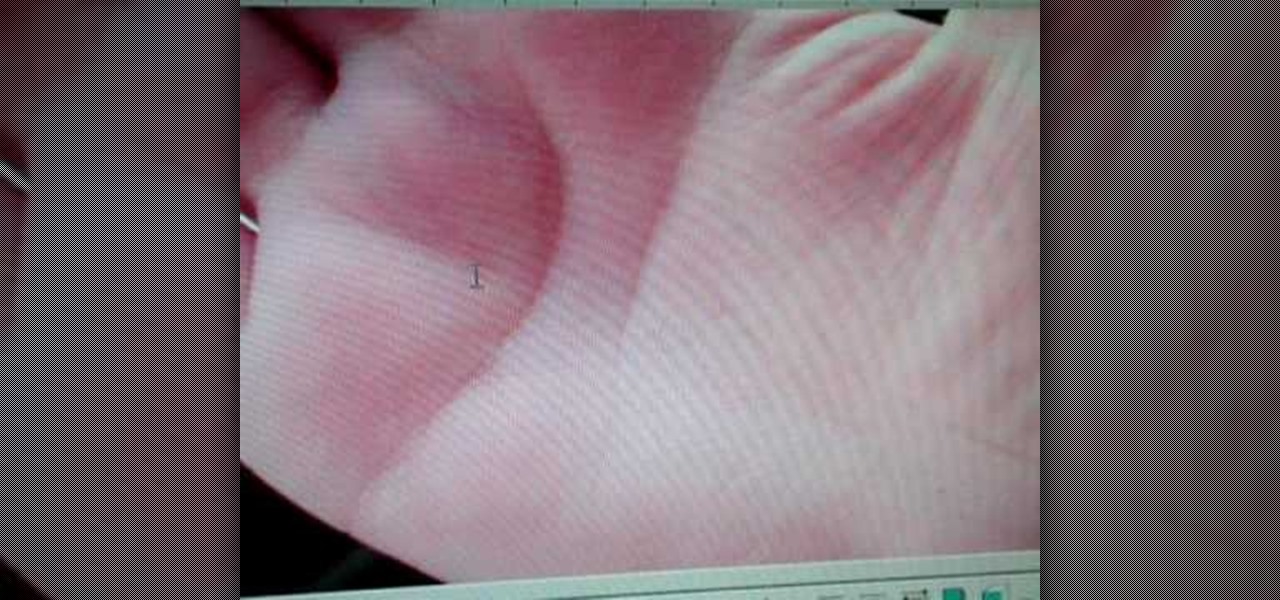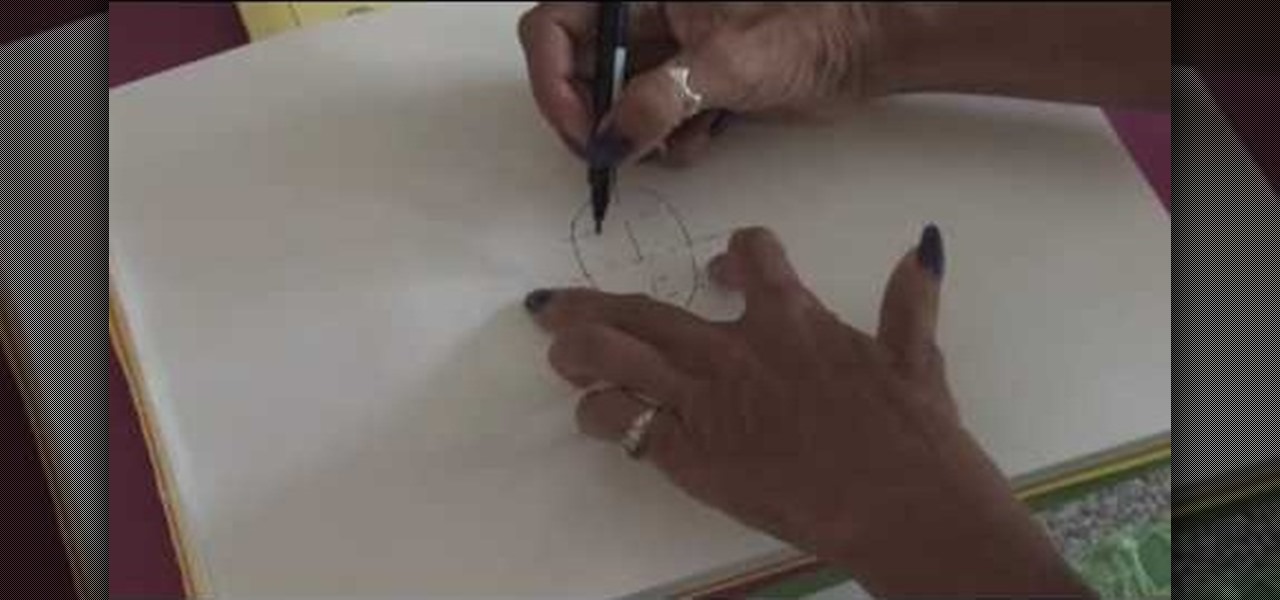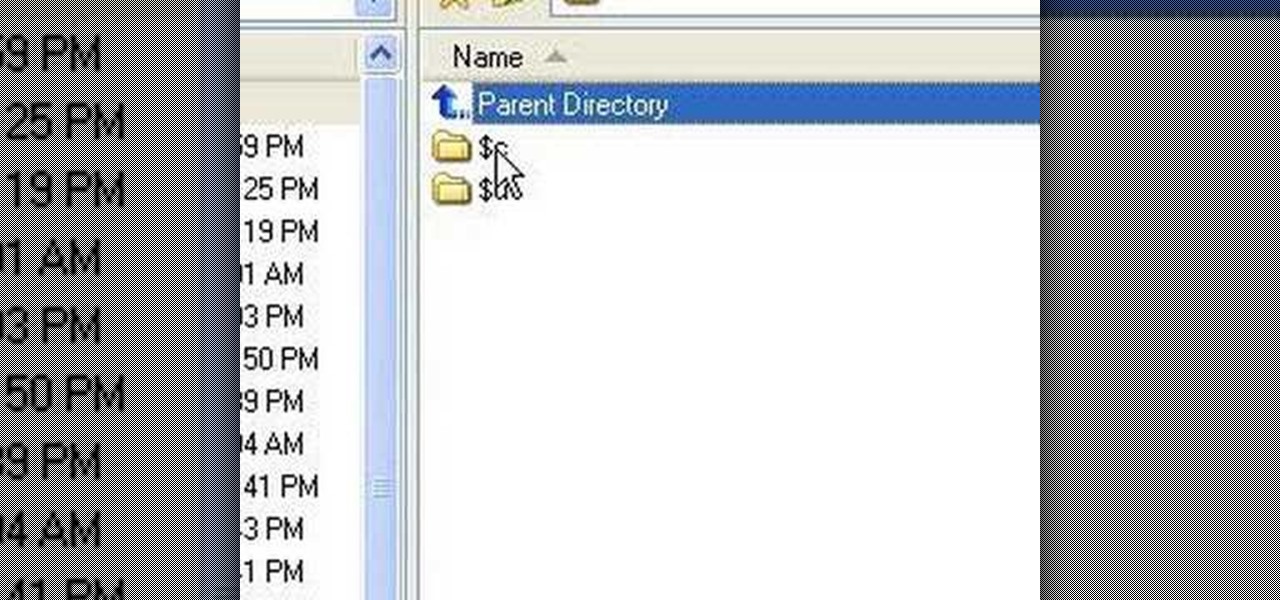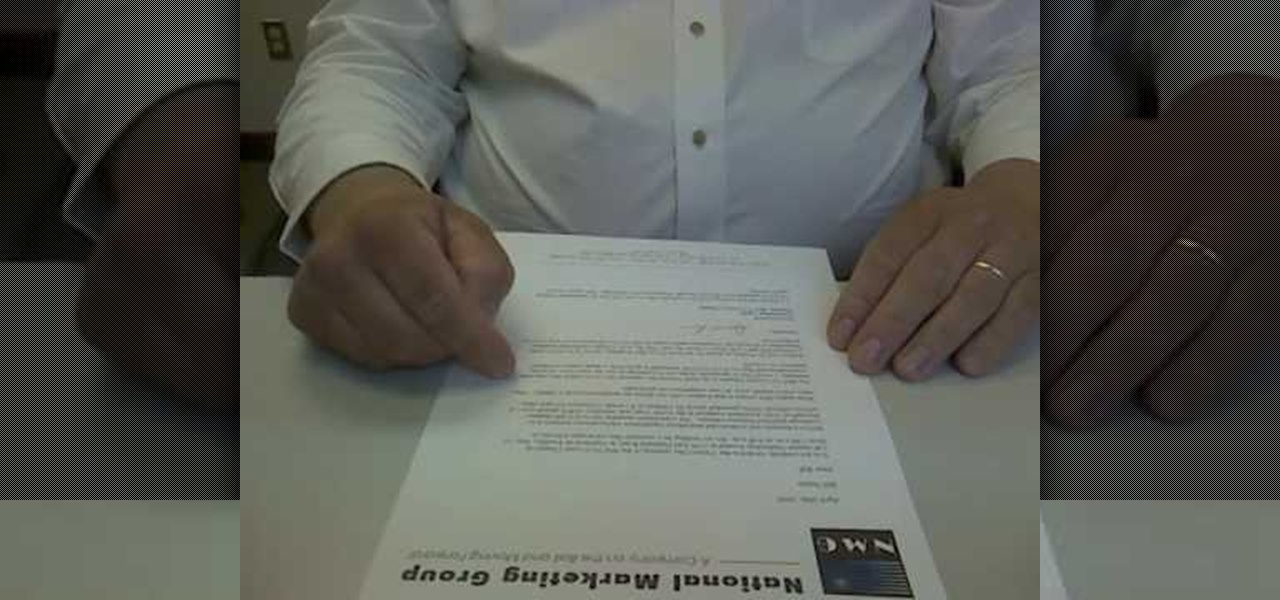In this video, Peter John teaches us how to palm read the heart and head line on the palm. When you see the heart line come across the mounds of Jupiter, you will be able to tell if someone is going to be wealthy. If the heart line is broken up, this shows the person has extra emotions. The heart line going towards the mounds of Jupiter is someone who is looking for a perfect mate to be with. When the heart line crosses and goes between the first and second person, it means that this person i...
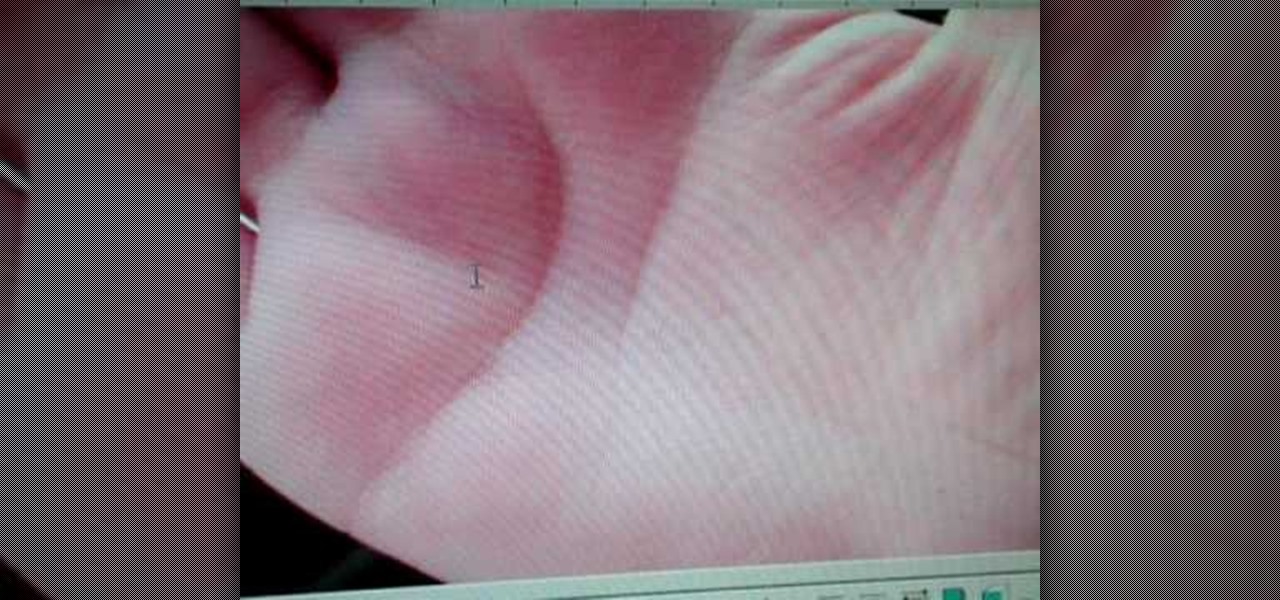
In this Spirituality video tutorial you will learn how to palm read with Peter John. If the heart line, the first line on top of the palm, is well formed and curves around towards the center of the first finger, the person is quite good and balanced. If the head line is quite long along the palm and bends towards the lower part of the palm, the person is more practical and mathematical. When you see more than one line on the mount of Apollo or the mount of Sun, the person could take more than...

With cheekbones so sharp they could slice your finger if you ran your hand over it, Kim Kardashian needs not a stitch of makeup to look like a total Grecian goddess. But because she's so skilled with emphasizing her own features with makeup, every time that she does wear makeup she looks fabulous. One of Kardashian's favorite looks is a smokey eye with pale lips.

This prank has it all. It's easy to do, requires few materials, won't cause physical harm to anyone or anything (hopefully), and will absolutely terrify your victim while amusing you for days. All you need is a securely passed-out person and a big box (flat piece of plywood optional). You cut out one side of the box so that it will cover the sleeping person like a coffin, then pound on the top to wake them. They will likely think that they have been buried alive and flip out like the guy in t...

In this tutorial, we learn how to create interactive shortcuts in Gmail:Greasemonkey. Start off by searching for "Greasemonkey", then click on the very first result. Click to install this, then once you have it you need to restart Firefox. Now, on the bottom of the screen you will see a little monkey icon. After this, type in "Greasemonkey scripts" into Google, then search for "modified Gmail macros" and install this. After this is installed correctly, go to your Gmail account. First, type in...

In this Language video tutorial you will learn how to report another person's words. In other words how to restate what someone else said. This video focuses on two aspects. #1. What's the difference between quoted and reported speech? #2. When can we use say and tell? In quoted speech you quote the exact words spoken by a person within inverted commas or quotation marks. It is also called direct speech. Here is an example. Jennifer said, "I like birthdays." Whereas, reported speech does not ...

In this tutorial, we learn how to read your friend's minds with the book test. First, sit by two friends and have three books with you. Have them pick a book, then write a 3 digit number on a card, then have the other person flip the numbers and subtract them. Now have the other person reverse the digits and add numbers again and add them all together. Now, have the other person circle the lat digit and open the page and word of the digit. Have the people think of the word they come up with a...

This video tutorial is in the Electronics category which will show you how to get install0us v2.5 for iPod Touch or iPhone. Click on Cydia and let it open up. Once it is open, click on manage > sources > hackulo.us > installous > modify > remove. Then go back to sources > edit > add. In the URL box, type in cydia.install0us.com and then click 'add source'. Then click return to Cydia and click 'done'. Then go back to manage > sources > install0us repository and here you will see the install0us...

The XBox 360 memory units were never very popular and have become even less so since Microsoft enabled the use of flashdrives with the XBox in the last firmware update. If you haven't updated your firmware or still want to make use of your memory units for modding, this video will teach you how to install drivers for your memory units on a PC so that they can access them and you can modify the contained data however you see fit.

In this tutorial, we learn how to read body language and how to flirt with your own body language. The first way to attract someone's interest is to look them in the eye, without glaring or staring at them. When you get eye contact for a short period of time, you will get the other person's attention. If you want to get attention from another person, face towards them and adjust your hair. Another way to show someone you are interested in them is to lean towards them and point towards them wi...

Stretching on rainy days on rainy days is a means of transforming your mood, in to a more positive one. To begin, sit on the floor. With your right leg extended and your left leg bent, with your legs creating the shape of a number 4, hold your right toe with your right hand. If you are unable to reach your right toe, you can use a strap to help you. Open you chest, by extending your left arm, looking left with your head, making a T with your upper body. You can modify the stretch, while you a...

Draw a persons face with this lesson by a professional artist. Start with a basic oval shape. Draw a light guideline through the middle of the face, then a cross line where the eyes might go. Then, draw a line for the nose and mouth. This will leave your drawling divided in three sections. Next, you begin the eyes. Draw oval shapes on the eye line. Then, draw the circles for the middle of the eyes. Then draw in the brows. Next, begin drawing the nose then the mouth. Now you're ready to draw t...

When you're examining a patient's chest, you start out by simply looking at them— by inspection. It will be hard to count the respirations visually on a healthy person's chest because it moves so little, but in a patient with respiratory distress, the chest might be overactive and strain may show in the neck muscles. Eve Bargmann, M.D., will also teach doctors about palpation, percussion, and auscultation of the chest and back.

There are many unwanted things that can affect a person's health or how they look. One of the most common thing is warts. These nasty little bumps can hurt over time and if not treated properly, can result in a possible infection. So in this tutorial, you'll find out how to get rid of warts that are found on your skin. Good luck!

Flashing the Xbox 360 is the first step to modding the console. It allows you to modify the firmware on the consoles disk drive to make it read burned discs. You will need to buy this and this. Then you need to disassemble your Xbox 360; we have several videos on the site detailing how to do this, like this one. Now, download this, connect your Xbox's drive to your computer, and follow the rest of the steps.

Halo 2 and the original Xbox may seem obsolete all these years after the release of the Xbox 360 and Halo 3. However, the uselessness of the original Xbox should make it less important to you, and thus lessen your resistance to attempting some mods on it. If you have a softmodded Xbox, and want to breathe some new life into Halo 2, this two-part video will teach you how to modify Halo 2 and make it include all sorts of fun new features like flying vehicles! Try it for yourself, and if it does...

Ah, the down dog. If you're a yoga aficionado, you either love it or you hate it. Either way you've done it millions and millions of times. Every day.

If you've ever had a friend who was unable to make a birthday party or graduation due to scheduling, sometimes it can depressing. Especially if you always take pictures with each other for any occasion. Well in this tutorial, you will find out how to Photoshop a person into a picture easily. It's just a cheap, easy way to show that no matter what, nothing can seperate you two. Enjoy!

This quick, beginner tutorial will show you how to use the cloning tool in Photoshop version CS4. This is really simple to do and is pretty fun to play around with. You can add more eyes to a person's face, create another dog that looks exactly like your own, and make dozen batches of bread with just using one loaf. So sit back and enjoy!

In this how to video, you will learn how to create a film look to your videos in Final Cut Pro. This effect will create a light and warm tone to the clip. First, take the original clip and copy and paste it. Grab it and place it on top of the original clip. Next, make sure that the top clip is selected and click modify, composite mode, and add. This will bring up the highlights in the video. Go to effects, video filters, and Gaussian blur. Go to the settings increase the radius of the blur. Y...

This video shows us the method to block the formula bar, scroll bars and the status bars in Excel. Click on 'Start' and type 'regedit'. Click on 'regedit' and go to 'HKEY_CURRENT_USER'. Open it and go to 'Software' and 'Microsoft'. Expand it and go to 'Office' and open the version of Office on your computer. Expand it and go to Excel. Choose the options folder. Go to the 'Options' item and right click on it. Go to 'Modify' and type 150 in the text box. Click on 'OK'. Now restart the Excel and...

In this video tutorial, viewers learn how to smooth skin with noise-ware plug-in using Adobe Photoshop. Users will need to first download the plug-in to be able to use it from the menu of the filters. Now modify the values of Noise Level Adjustment and Noise Suppression. Max the Luminance and set the other values to 50%. Click on the preview from above to see the difference. Then use the filter a second time to make a stronger effect. Any small wrinkles can be eliminated with the patch tool. ...

From this video, learn a proper way to fold a letter professionally and place it an envelope. Basically take the letter and lay it in a flat surface, then find a spot in the paper which is almost a certain way up and then fold from bottom to that spot and crease it. Then fold from the top above the previous fold and then crease it so that it is a three fold letter. Make sure that the letter head is up when you place it inside the envelope. So that when a person opens the letter the letter hea...

In this video tutorial, viewers learn how to create a photo-montage using Adobe Photoshop. Begin by inserting the images into the program. Then double-click on the montage image to unlock it and select the eraser tool to remove the background. Once the background is removed, select the move tool and move the montage image to the background. To modify the dimensions, go to Edit and select Free Transformation. Hold the Shift key to maintain the proportions. This video will benefit those viewers...

Certain aspects of Windows User Interface are not customizable like the text of the start button in Windows XP. However you can use certain tools and follow a procedure to change the default text of the start button. To do this you have to use a tool called Resource Hacker. Note that this is a very simple method, but be careful or you may end up causing damage to the Operating System as you are modifying system files. To do this run the program. Now browse to the Windows folder and locate win...

If someone violates a protective order, there are — the remedy would be the police would be involved. You'll get arrested. So, basically, a protective order is usually good for two years, and it has all the specific things you cannot do. For instance, you can't go by that person's — within 200 feet of them or their residence or their employer. So it has some very specific things. A restraining order is different. It's a standard thing that's given that's a mutual thing where it just says be n...

Are you "just not a math person"? Hogwash. Everyone seems to think that at one point in their life. With a little practice and study, math will become more and more easy to understand. Start your journey towards become a "math person" with help from this video, which teaches how to graph a linear equation using slope-intercept form.

In this tutorial, user CollegeTut shows you how to customize the shapes of various fonts and text, essentially creating your own custom fonts, by converting the text of any font to outlines and then editing those outlines (bezier paths/strokes). You can modify the points on the path to create different shapes for the letters in your text, or you can manipulate the strokes of the text. You'll create some cool text effects such as text that looks like it's made of bricks, by converting the stro...

This video shows you how to use the online file delivery service YouSenditIt.com to send a file to someone. There are two ways to do this. One is to register for an account and send a file, and the other is to do it directly from the interface that you'll find on the website. You don't have to register, but generally if your file is going to be larger than 20 MB the person on the receiving end will need to register. But in this video we're shown how to send a file from the interface you're pr...

A very detailed description of how to perform a cork 360, by Chase Armitage. This trick is fairly advanced and should probably be attempted by fairly advanced free runners and gymnasts. A cork 360 is a parkour trick in which the person jumps in the air, the body spins 360 degrees, barrel rolls 360 degrees, and in the middle achieves a parallel position to the ground. It is important in the trick to use the entire body to generate the spin. The trick is used in parkour, a discipline involving ...

In this tutorial, we learn how to find someone's IP address. First, log into What's their IP. Once you open this, enter your email and click the links that can be sent to your friends. Once they click on these links, the website will email you that person's IP address. You can now look this IP up to see the exact location of that person. There are several different options of pages that can be sent to your friends if you want to track their IP addresses. There is also a page that can be sent ...

Brian explains us how to use Twitter, one of the best social media networks out there. One thing to notice is that Twitter allows you to send text messages up to 140 characters. In the right corner you can see you account name and your avatar which can be changed from the settings menu. Twitter allows you to follow people and be followed by people. Basically when you follow people you will be able to see messages they post and when people follow you, they will see what you post. Twitter is a ...

This video shows the method to solve word problems using proportions. In the given problem, we have to find the time taken by a person to type 390 words if the person takes 1 minute to type 30 words. This can be solved using proportions. We take two fractions which are equal. We type '30 words' in the numerator of the first fraction and 1 minute in its denominator. This fraction must be proportional to the second fraction. The second fraction has '390 words' in the numerator and the variable ...

Do you own an iPhone or iTouch and are looking to learn how to SSH into your phone? You've come to the right place. Learn how to SSH into your Apple device with help from this video. In addition, you will learn how to open a virtual connection with your iPhone or iTouch & your computer, to access your phone or iTouch's system files to modify & personalize them. Links & downloads you will need:

This video details the procedure for unclogging a drain without the use of drain clearing chemicals. This procedure is intended to be used in the event of a drain being clogged with hair. A tool for this task would be a wire hanger, modified to have the bottom removed, and two ends fashioned into hooks. For this example, a drain with an unscrew-able top-cover is used. To begin, unscrew the top cover to reveal the washer and the drain. Remove the rubber washer to fully reveal the drain. Once t...

The lady shows how to make the steadicam arm to work with glidecam stabilizer. The steadicam arm is made such as only a steadicam can be fitted on that. The video describes how to make the usable for glidecam with three simple tools ,a 10 ounce hammer ,a long nose player and a flathead screwdriver. First take out the circular clip with which the post is secured with the screwdriver unscrew and pull the post out .Using the hammer straighten the post .The post will have a scratch but the straig...

First thing you want to do is to find a video that you want to embed in a PowerPoint file (it might be PowerPoint 2007 also). After that you might see the video and decide of the final quality of it (dependent on your internet speed ). In the right side of the video you will see a URL link to it, copy that to your PowerPoint to have it ready for next step. On your PowerPoint file enable the Control Toolbox and follow the instruction .Be sure that you modified properly the web address . Voila,...

Basically there are three quick ways to run a program as administrator. You can do that by clicking on cmd. We usually use this cmd prompt for finding your I.P. address and you can modify user accounts also. Another way is to click on start and type cmd in Run. Make a right click on cmd and click Run as Administrator. Final way to run program as an administrator by having right click on the program and select properties next select Compatibility, then select Operating System and finally, sele...

In this Software video tutorial you will learn how to have fun with the’ liquefy’ tool in Photoshop. The video is by Yanik Chauvin. Open Photoshop, select a picture that you want to have fun with, go to ‘filter’ and click open the ‘liquefy’ tool. This video is looking at 3 tools under liquefy. They are Forward Wrap Tool, Pucker Tool and Bloat Tool. These tools can be modified by the brush options on the right hand side. The Pucker Tool reduces the size of a feature on the image. The Bloat Too...

This video lesson will show you how to easily make frames and borders in Photoshop. Yanik from Yanik’s photo school presents this video. It’s really easy and fun. Go to select -> all or ctrl+A. Then Go to select -> modify ->contract. Put in the amount of pixels you want your border to be and click OK. 75 may be suitable for most pictures. Then Go to select -> inverse. Now you go into quick mask, ctrl+Q or click the appropriate icon. Click filters -> filter gallery and select the type of effec...