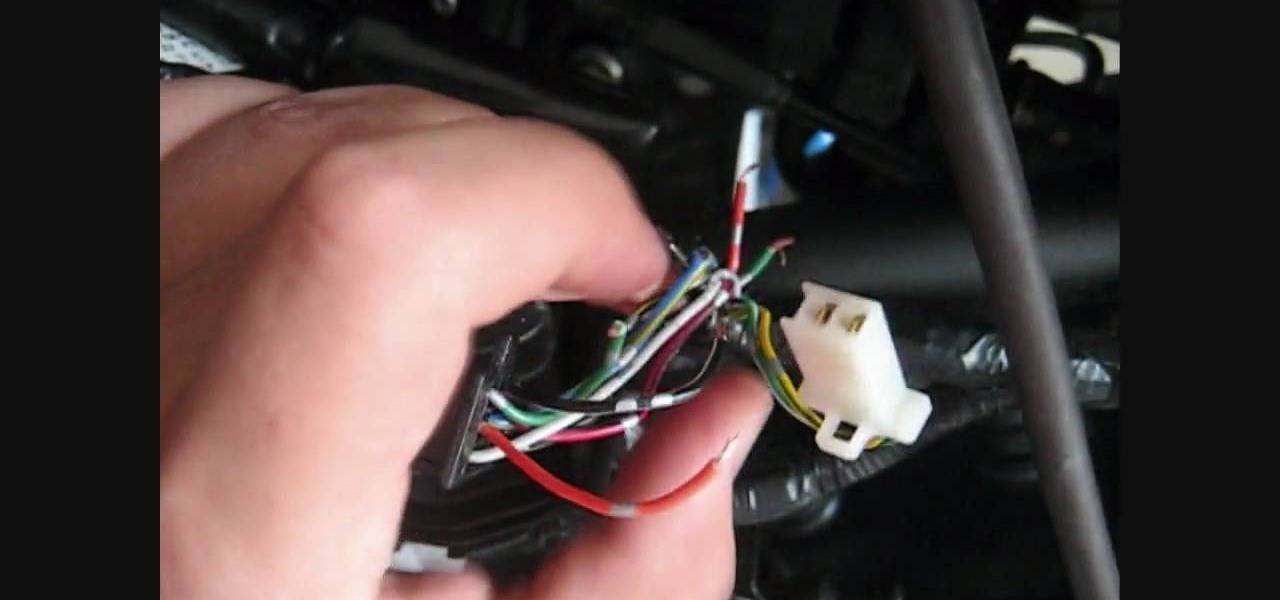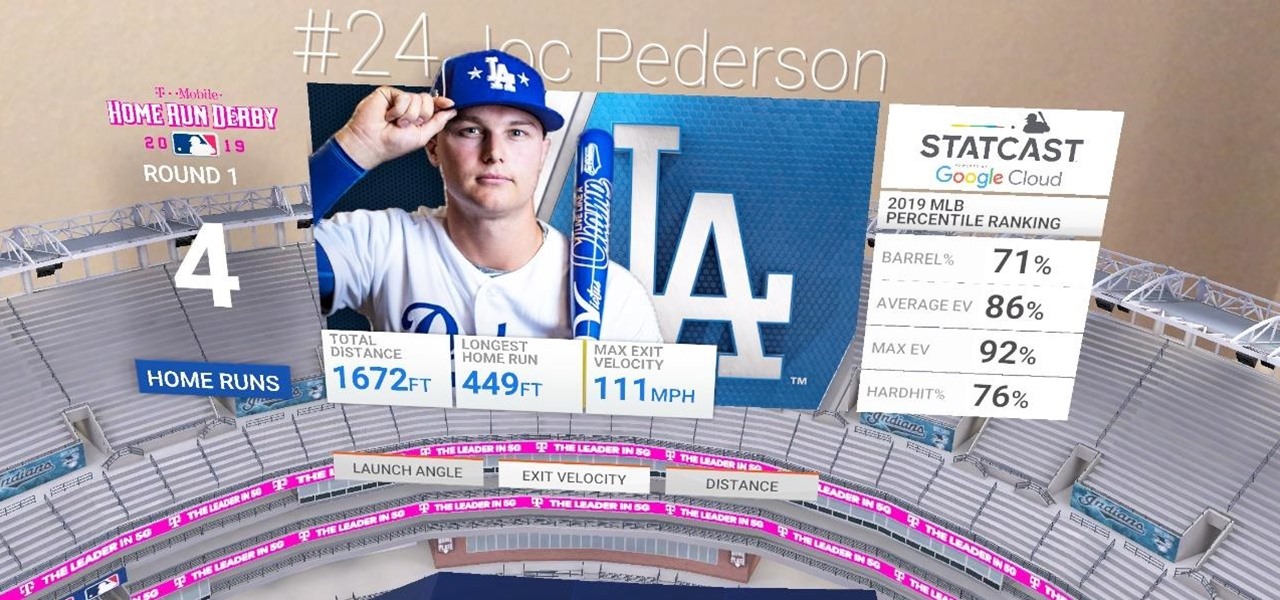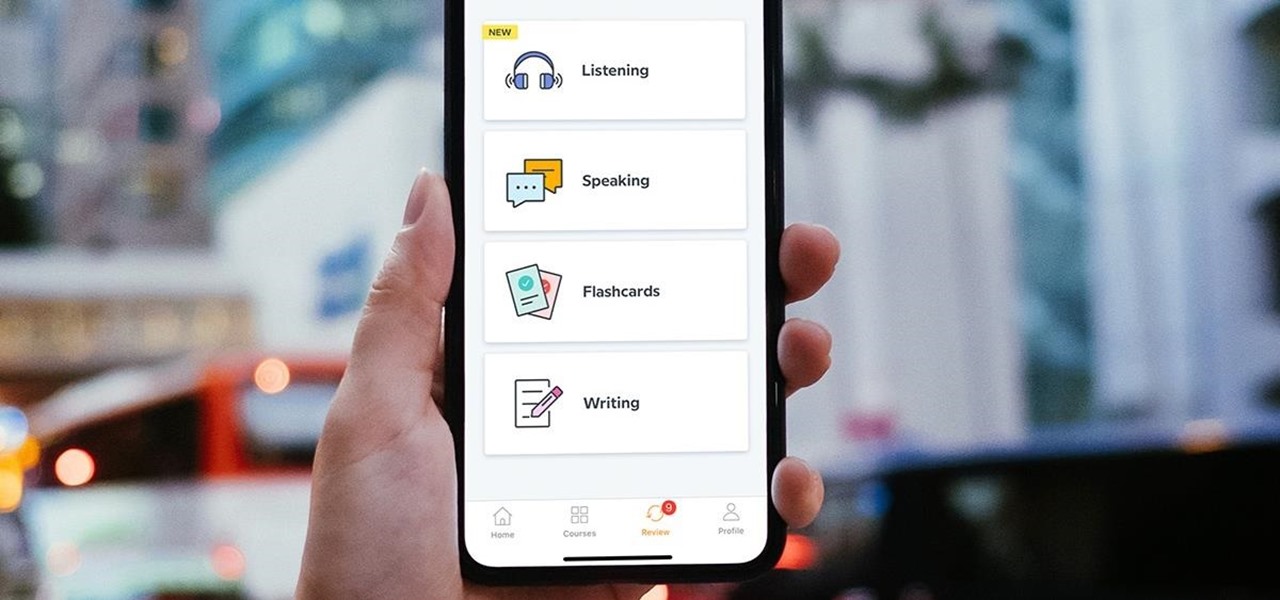You should know the birthday for a parent, sibling, child, or significant other, but there are just too many people in your family and contacts to remember everybody's yearly birth anniversary. Still, everyone expects you to remember their birthday. To stop looking like a jerk, go a step further than putting birthdays in your calendar and make your iPhone help you send birthday wishes when their big day pops up.

I've been steadily making my way through the series Hannibal, which arrived on Netflix in June. I've just now made it to the back half of the third season, which introduces us to a new villain who (spoiler alert) seeks to become the Great Red Dragon.

Need a unique gift idea for the techy person in your life? Look no further than that phone they always have in their hand. There are plenty of great accessories, apps, subscriptions, and other smartphone-related goodies that will improve their quality of life, and thoughtful gifts like that are always the best-received.

For the uninitiated, it can be difficult to buy that special hacker in your life a perfect holiday gift. That's why we've taken out the guesswork and curated a list of the top 20 most popular items our readers are buying. Whether you're buying a gift for a friend or have been dying to share this list with someone shopping for you, we've got you covered with our 2018 selection of hacker holiday gifts.

Your iPhone has a lot of personal information contained within it, so of course you want your device to be secure. You don't want that information getting into the wrong hands — or any hands other than your own, for that matter.

So, the in-person conversations between you and your friends has slowed down to a near halt, thanks to everyone's obsession with texting, Facebook, and over-uploading pics to Instagram—socializing at its best. It could also be that you're just not interesting enough anymore in person.

1) Choose green from the color palette and draw a squiggly line across the bottom of your screen. 2) Select the paint bucket and press below the squiggly line to fill that section in green.

The video describes the procedure of fixing the wiring harness on a Ninja 250R motorcycle. The person who owns the bike presents this video. He says that he got his bike back after getting the wire harness newly fitted. His signal blinker lights were not working. The next morning he wanted to make sure that it was fine. He plugged the wire and tried to switch it on, but it did not work. He also found that the horn was also not working. It was actually not working for a long time now. Then, he...

Giving a speech in front of a large crowd doesn't need to be the nightmare everyone imagines it to be. We speak to many people every day and yet it is still very common for a person to be nervous when delivering information in front of several people. This fear can be overcome by practicing how to give a speech and being prepared.

It's a trick that never fails to amaze. You're placed in handcuffs, but with a flick of the wrist, you're free! Kick off your career as a daring escape artist with these simple tips.

Have you ever been at dinner when the conversation comes to a screeching halt? What do you talk about now? How about a few magic tricks? No matter who you are you enjoy seeing magic up close and in person. We all want to see something and say, “Wow, how did you do that?” Here are several fun and easy tricks that you can do at any table to freak out your friends. Our magic expert will walk you through each step of each trick and give you tips on how to pull them off without a hitch like a real...

The video begins with a piece of card/thick paper in front of the person who is making the box. The maker then shows a small box as an example of what the finished box will look like. The maker then takes the top left corner and folds it over so that it is against the right edge of the paper and so the two edges are straight. Then she takes some scissors and cuts the excess paper (the area which is just a single thickness, not double) to leave a folded triangle. Next she unfolds the paper and...

Following the Dalton incident, the stripper deck rapidly fell out of favor with poker cheats, but remains popular to this day with magicians. The deck looks perfectly normal but has tapered edges on all the cards. The goal of the magician in using a stripped deck is to have a person choose a card, then replace it in the deck facing the opposite direction, so that the tapered or stripped edge of the card stands out from the smooth edge of all the other cards.

In this how to video series, learn about swift water rescue and how to wade and swim through white water, from white water rescue technician Fergus Coffey. Fergus will teach you invaluable tips on swift water rescue and how to swim in and swim out of swift water. He will teach how to swim over a strainer, when it is safe to stand in white water, and how to avoid foot entrapment in swift water. Fergus will also teach and demonstrate how to safely enter white water, defensive swimming, aggressi...

This walkthrough will help your through the entire gameplay of Lost Planet 2 for the Xbox 360. Lost Planet 2 is the sequel to the third-person shooter Lost Planet: Extreme Conditions, and besides the Xbox 360, is also available for the PlayStation 3 and Windows. It takes place 10 years later, back on the planet E.D.N. III, which has more foliage compared to its previous white, frozen entity. To see how to defeat the game, watch this walkthrough, which provides you with all of the knowledge to...

Apple lets you edit iMessages in the Messages app on iOS 16 and later, but everyone in the chat can see all the edits between the final and original text. Thankfully, there's an easy workaround to stop that from happening when you only want them to see the last message and nothing else.

Apple automatically converts most URLs in the Messages app into rich link previews, but they aren't always pretty, and sometimes you just want to see the full URL instead. While there is no setting on iOS, iPadOS, or macOS that disables rich link previews in the Messages app, there is an easy way to show the URL complete with the scheme, domain name, and path.

If you've ever been in a crowded, noisy place, chances are you've dealt with having to talk louder just so the other person can hear, and vice versa. You can alleviate this headache in the latest Pixel update by using the Sound Amplifier app's new conversation-geared tool.

In our review of Amazon's non-augmented reality Echo Frames smartglasses, we made the case for audio virtual assistants being the linchpin for AR wearables.

After adding full-body tracking and 3D body mesh in its past two Lens Studio updates, Snap continues to supply creators, particularly apparel retailers, with tools for creating clothing-centric AR experiences.

Due to the apparent lackluster adoption of its Explorer Edition, it can be easy to forget that Google Glass still exists as an enterprise product.

When you're a writer with work published across various online platforms, building a portfolio of your work can be pretty time-consuming. That's where Authory comes in.

The remake of the Warner Bros. classic animation meets live-action movie Space Jam, this time starring LeBron James instead of Michael Jordan, hits theaters today.

The 2021 season of Major League Baseball (MLB) is in full swing, and now that vaccines are widespread in the US, major baseball stadiums are allowing fans back in at full capacity.

You might think your photo is amazing, but in the midst of editing it and getting ready to post it on social media, you notice something in the background. Maybe it's an unwelcome stranger or a wide-open dumpster, or it's the entire backdrop, but suddenly you realize that it's bad. Although you look good in it, the background just doesn't work — which is why you can always get rid of it.

The recent release of the Looking Glass Portrait has gotten the public excited about personal displays that simulate 3D visuals, but in the public display marketing space, this is an area that has already received a lot of attention.

Sound Recognition was introduced with iOS 14, and the accessibility feature uses on-device intelligence to detect 13 different sounds and then notify you whenever it hears one. Apple increases that number to 15 with the addition of two more detectable sounds in iOS 15 that it should have included from the get-go.

Apple's exclusive chat services, iMessage and FaceTime, force many of us to stay locked into iOS, iPadOS, and macOS to communicate with other Apple users, so chatting with Android-using friends means SMS texts, third-party messaging apps, and third-party video chat services. However, Apple is breaking boundaries with iOS 15 so that we can FaceTime with Android, Linux, and Windows users.

Apple's Tapback is a great way to react to iMessages you find funny, surprising, confusing, and anything in between. However, in group chats, keeping track of who reacted with which Tapback can be difficult; iOS often just shows you how many people reacted but excludes many of the names. Luckily, there is a way around this — it's just a bit hidden.

After tapping Nvidia for its first AR headset, Magic Leap is calling in reinforcement for its future enterprise-focused efforts.

Ever since Snapchat rebuffed its acquisition attempts, Facebook has morphed Instagram with features from Snapchat, such as stories, chat, and, of course, augmented reality.

During the Tuesday launch of Google I/O, the company's CEO, Sundar Pichai, pulled off a Steve Jobsian "one more thing" move near the end of his keynote address that was simply stunning.

Since its launch two years ago, the HoloLens 2 has been the best AR headset available, and nothing has come close to touching it since.

If you consider yourself an emoji master, you'll have to retrain yourself once you install iOS 14.5 on your iPhone. Why? Because there are 217 new ones available to incorporate into your sometimes cryptic emoji messages.

The era of virtual meetings has been evolving every few months, with augmented reality filters leading the charge in changing the way we interact when chatting via video streams.

Learning a new language as an adult isn't just hard because your brain works differently from when you were a kid. You also have to contend with having less time and energy to practice. However, if you're looking to add another language to your repertoire at a pace you decide, then the Babbel Language Learning: Lifetime Subscription for All Languages: 2-Pack will be a useful tool for you.

HomePod and HomePod mini are excellent smart speakers if you're entrenched in the Apple ecosystem. They even offer ways to protect your sensitive information from friends and visitors who try to ask Siri to spill your secrets. But there's an extra layer of privacy you can put in place to make sure nobody gains access to any important notes, reminders, and calendar events.

The year 2020 sparked a trend of people moving out of big cities, with some opting to buy mobile homes and vans to travel rather than be cooped up in a tiny apartment during quarantine.

When iOS 14 was released, the "Favorites" widget, which provided quick access to your most-used contacts, was nowhere to be seen. There's a workaround that brings it back via the Shortcuts app, but the original Favorites widget was better all around. For those of you looking for something better, try turning all your favorite and most-used contacts into apps on your home screen.

As if teasing its own smartglasses weren't enough, augmented reality gaming developer Niantic gave gamers a glimpse of how 5G speeds can revolutionize how they play mobile games in the near future.