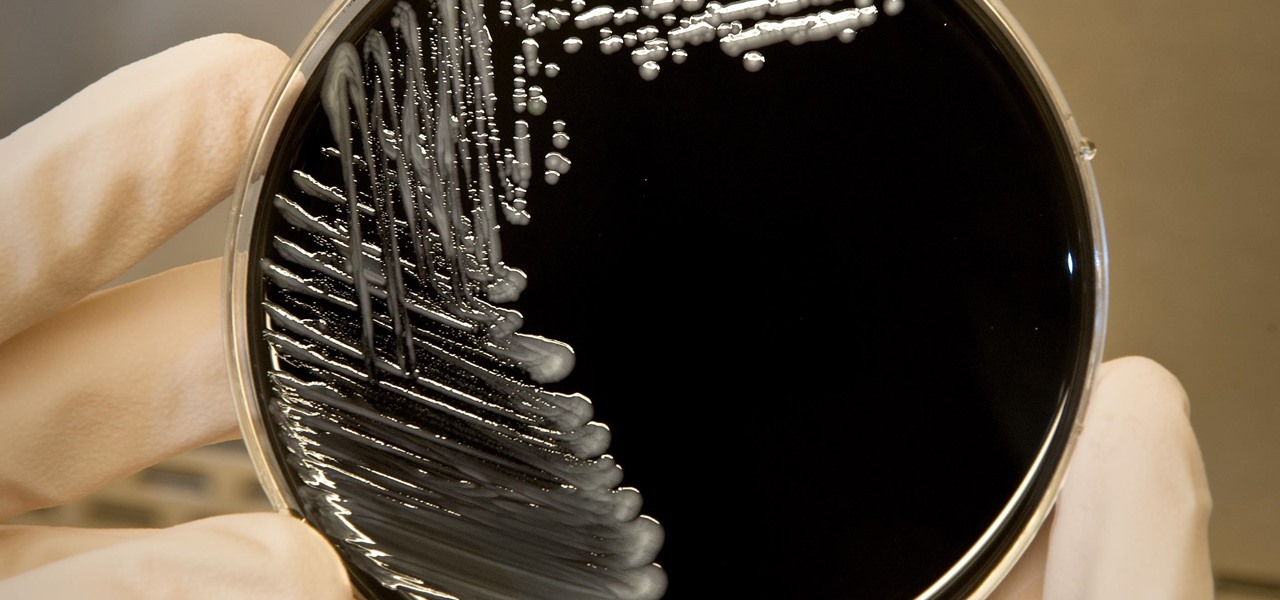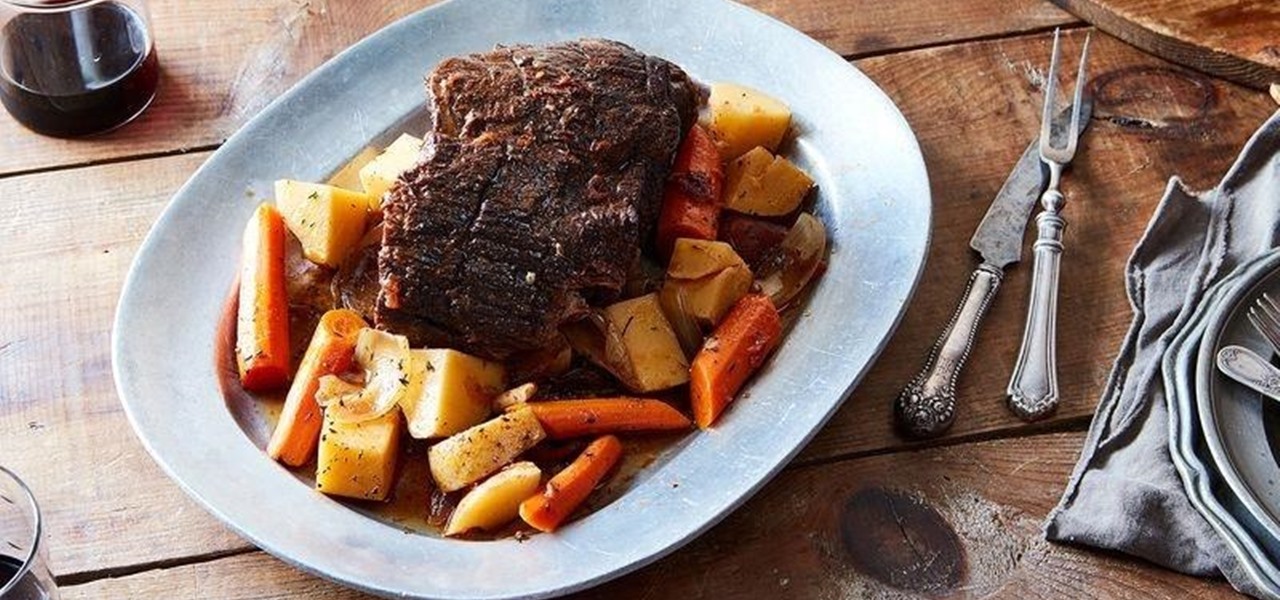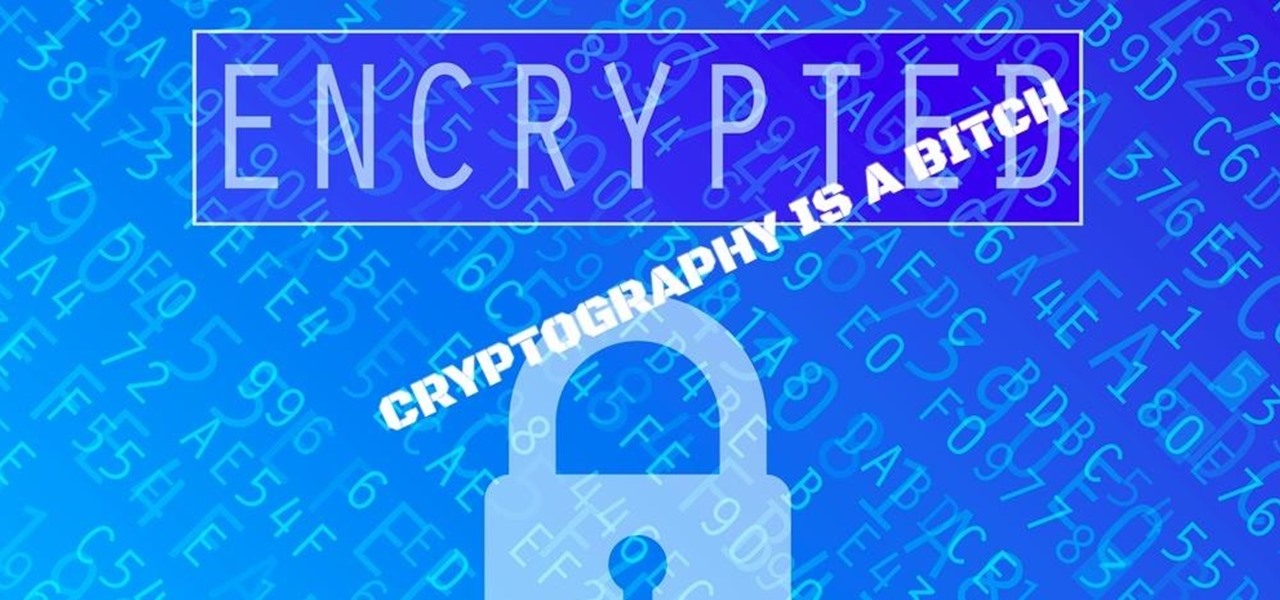Pay attention to this knitting demonstration video and learn how to do the e wrap cast on. This is not a good knitting cast-on for long lengths because it is not possible to control the tension well when knitting the first row, resulting in a loopy, uneven edge.

As a meeting host on Zoom, you can't control what a participant does during your live video call, but you do have the power to turn off their camera so that other people aren't subjected to distractions. So if you catch someone in your call purposely making obscene gestures or accidentally exposing themselves while using the bathroom, you can block their camera, as long as you know how.

It wasn't too long ago that the power menu for stock Android didn't offer much beyond turning the device off, but Google has steadily added more functions, like capturing screenshots and provisioning access to emergency information.

When Apple removed the Home button from iPhone, it introduced a new way to install apps that caused confusion over what to "double click." Like most iOS changes, it didn't take long to get used to double-clicking the Side button. But for some, performing a double-click on the Side button isn't that easy.

Google has started to release a Go line of Android apps. These apps offer a minimalistic version of their major app counterpart. So far, we have Go versions of Maps, Photos, Gmail, and more. Who are these apps for and why would you want to use them? Here's a quick overview of Google Photos and Gallery Go.

Whether you're ordering a new 2019 iPhone model online or just want to know how they look in your hand before buying in person, use these printable cutouts to see which one looks and feels best.

One of the best parts of Pandora is its personalized stations that auto-generate songs within the specific style or genre you've chosen. Not only does this play your favorite tracks with regularity, but it also opens your ears to previously unknown songs or artists — ones you may fall in love with and want to share with others.

If your phone is running Android 10, you can now share your Wi-Fi network with friends using a handy QR code. The other person doesn't have to be running Android 10 — in fact, you can even share this code with iPhone users. In most situations, this is now the fastest way to share your Wi-Fi password.

Whether it's an ex you can't stand, that annoyingly political friend of a friend, or good old fashioned trolls, the block feature on Facebook can be a great way to de-stress your feed. It will keep people from contacting you, and it will also prevent them from viewing your profile altogether. It's not just a tool for the full desktop website — in fact, the blocked list is easy to manage right from your phone.

According to App Annie, the average person's phone contains 60–90 apps. Such a large amount can easily crowd an app drawer, especially since the same source states that only about 30 are used in a month. Having a way to organize apps in the app drawer can help you avoid wasting time searching.

In 2015, MyFitnessPal launched its premium service, an ad-free subscription for $9.99 a month or $49.99 a year which provides food analysis, deeper nutrient tools, more goal options, and exclusive content. After giving MyFitnessPal Premium a shot on your iPhone or Android phone, those perks may be unnecessary to your end goal, but you'll find that canceling your paid membership isn't very easy.

Magic Leap One owners with itchy trigger fingers may have their itch scratched next week, as Magic Leap has shared a brief teaser on Twitter for the long-awaited Dr. Grordbort's Invaders game from Weta Workshop.

Well-regarded men from the history of the United States tend to grace the country's currency, but what if equally deserving women were honored in the same fashion?

Although the Magic Leap One: Creators Edition is currently officially available in only six US cities, those living outside of Magic Leap's designed US cities now have a roundabout way to order the device.

Front and center for iOS 12 this year is Group FaceTime, which allows users to chat with up to 31 additional people at once. While that ambitious feature is sadly delayed, don't cast away FaceTime just yet — you can always pick up your iPhone and start a call with any single contact directly from the Messages app.

Snap Inc. added stickers back in 2016 to its Snapchat app, and it has been building on that functionality ever since. Now, you can add Bitmojis and even GIFs from Giphy to your photos and videos. Even better, you can pin any of these stickers to background items or moving subjects when sharing videos. That means stickers aren't pinned to the screen itself but to a real-world location.

The promise of augmented reality when it comes to gaming is the conversion of the player's real-world environment into a virtual playground.

Niantic pioneered location-based augmented reality gaming with Ingress and popularized it with Pokémon Go, but others have attempted to replicate the model without reaching the level of success that Niantic has garnered.

If you've received a spam message in Signal Private Messenger, you know that anyone can contact you as long as they have your linked phone number. But when it comes to the people you're actually trying to have a private conversation with, how do you know it's really them?

If you live in New York City and are itching to sell your Yeezys, you're at risk of falling victim to thieves. A devious duo is searching Facebook to find people selling the popular sneakers and then robbing them at gunpoint when they meet up in person.

When Google announced YouTube Red — a paid monthly subscription service that disables advertising, among other perks — many of us thought "just use an ad blocker." But it isn't really that simple.

The number of Legionnaires' cases in New York over the last couple weeks has led to concern and recommendations of caution for those at risk.

Apple Music offers a cheaper subscription option to those of you who look for it — only $99 for a year. If you are already an Apple Music user, you can access the option right now. Otherwise, you have to sign up for a normal monthly plan first, then switch to this plan to get a better deal after.

Traces of bacteria at a precinct in East Harlem created an all-out scare after doctors diagnosed an NYPD officer with Legionnaires' disease, a deadly infection caused by Legionella pneumophila.

Is technology making us disconnected? Findings from a study conducted by YouGov hint that — for millennials — the answer is yes. The research found that nearly one in five US teens prefers to video chat their friends rather than spend time with them face-to-face.

Open your Spotify app, search for an artist, view its "Spotify Code," and display it to that friend lurking over your shoulder. Sound familiar? Probably not ... yet.

As much as you try to safeguard your personal information, you may have made a small mistake by giving your phone number to the wrong entity, and now you're being bombarded with dozens of spam calls every day. To help parse your call log and reject the proper numbers without answering or trudging through voicemail, a good reverse phone lookup app is needed.

NBA star Andre Iguodala, of the Golden State Warriors, got to try out a Magic Leap demo in Florida and started dishing out some pretty revealing details about the upcoming mixed reality headset to CNET's Brian Tong.

There could be a fresh outbreak of the Zika virus in the Americas as the weather heats up and the mosquito population blooms.

Lyft is experimenting with commuter ride sharing by debuting a new "Shuttle" option, which offers pickups and drop-offs along select routes, much like a metro bus would do. The company is trying out the new option in San Francisco and Chicago, but if all goes well, we might all be ordering a pickup soon through Lyft's new Line ride share option.

Autonomous vehicles, aka self-driving cars, are not yet available to the public (at least not ones SAE Level 3 and higher). However, this doesn't make the jobs any less in demand. In fact, if you meet the right qualifications, you could make a lot of money in this industry.

Every year, 100-200 people in the US contract leptospirosis, but usually 50% of the cases occur in Hawaii where outdoor adventurers are exposed to Leptospira bacteria found in freshwater ponds, waterfalls, streams, and mud. That's why it's so alarming that two people in the Bronx have been diagnosed with the disease and a 30-year-old man has died from it.

Sky Zhou, also know as Matrix Inception on YouTube, is no stranger here on NextReality. We loved his Pokémon concept game for HoloLens, as well as his D3D Keyboard that lets HoloLens users leave notes around the house. He just can't seem to stop creating cool mixed reality apps, and he's already got another one in the works.

If you follow tech, you're probably familiar with Siri, Apple's personal voice assistant, which has been integrated heavily into iOS ever since iOS 5. But you might not have known that Siri is capable of performing some tasks when the iPhone is in a locked state. The default state of iOS is to allow access to Siri from the lock screen, most likely for the convenience of hands-free access to the phone.

Fall is here, and it's time for warm, filling meals... that don't involve a lot of effort, because it is getting cold outside and you spent a full day at work wishing you were on the couch with a blanket over your head, dammit.

Although professional sports has been no stranger to emerging technology, it still seems hard to think about how a football player might benefit from strapping on a VR headset. While it won't do much in an actual game, many athletes can improve by using virtual reality as a training tool.

With iOS 9.3.5, as well as all of the versions prior to that, you had two choices when it came to "Read Receipts" for iMessage — either on for everybody or off for everybody. So if you weren't comfortable with one or two of your contacts knowing whether or not you've read their messages, you had to keep the feature disabled and miss out on Read Receipts for people you're a bit closer to.

It's a given that if you're driving, you or someone you know has Waze as a go-to on their smartphone. The Google-owned crowdsourced navigation app is one of the best for avoiding traffic, roadblocks, and even cops.

Since its purchase by Microsoft in 2014, Minecraft has regularly been pushed to new platforms such as Windows 10, Wii U, and Fire TV. In that spirit, Microsoft-owned Mojang has been developing virtual- and augmented-reality versions of the blocky sandbox game.