
Person Receives Search Results


How To: Save Battery Power on a Samsung Galaxy S4 with Moto X Style "Active Display" Notifications
According to a new study, the majority of smartphone users check their devices 150 times a day. While that number may seem incredibly high at first glance, the influx of notifications and amount of social media apps available reduce the initial shock and make the number seem not so preposterous after all. Yeah, even on a date.

How To: Build a DSLR Helmet Rig
This tutorial shows you how to build a helmet rig for DSLRs to achieve a first person look. This is a minimalist rig, its rather simple looking and easy to make. Check out the tutorial for more information and the Schematics of the rig.

How To: The Number One Way to Persuade Anyone to Do Practically Anything You Want
The art of persuasion is a very crucial characteristic that anyone can learn, and it has countless benefits. Whether it's at work, home, or in social situations, the ability to be veritably persuasive can have an unheralded impact on your daily life.

How To: Digital Drawing Demo of a Duck Person
This is the first digital demo of many, I hope. This goes in a similar direction as my how to draw fantasy videos, drawing videos, art tutorials, drawing sites. Easy things to draw normally. I hope to do a lot more digital demos. http://howtodrawfantasyart.blogspot.com/

How To: Turn an iPad into an iPhone
Watch this video to learn how to use a hack to make your iPad capable of making and receiving phone calls. With a jailbroken iPad you can have the biggest iPhone on the planet. Check out this guide to some really cool Cydia apps.
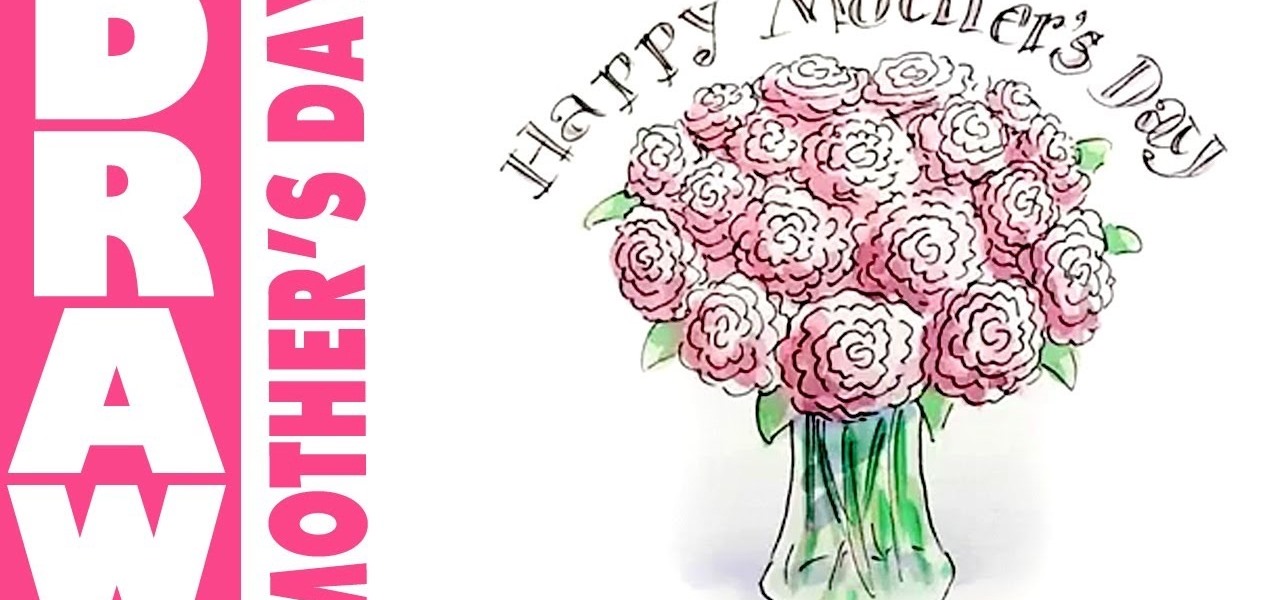
How To: Draw a beautiful Mother's Day bouquet for your Mom
Nothing touches a mother's heart more than receiving a handcrafted gift. If you're looking for ideas of what to get mom this mother's day, watch this video and learn how to draw her a gorgeous bouquet of flowers. Your mom will love it.

How To: Enable zone transfers in the name server tab in the Windows Server DNS console
If you ever use NS lookup in Microsoft Windows Server 2008, you have to permit the machine running it to accept zone transfers. To do so, follow the instructions in this video. This video will show you how to use the name servers tab in DNS to allow machines to receive DNS lookups.
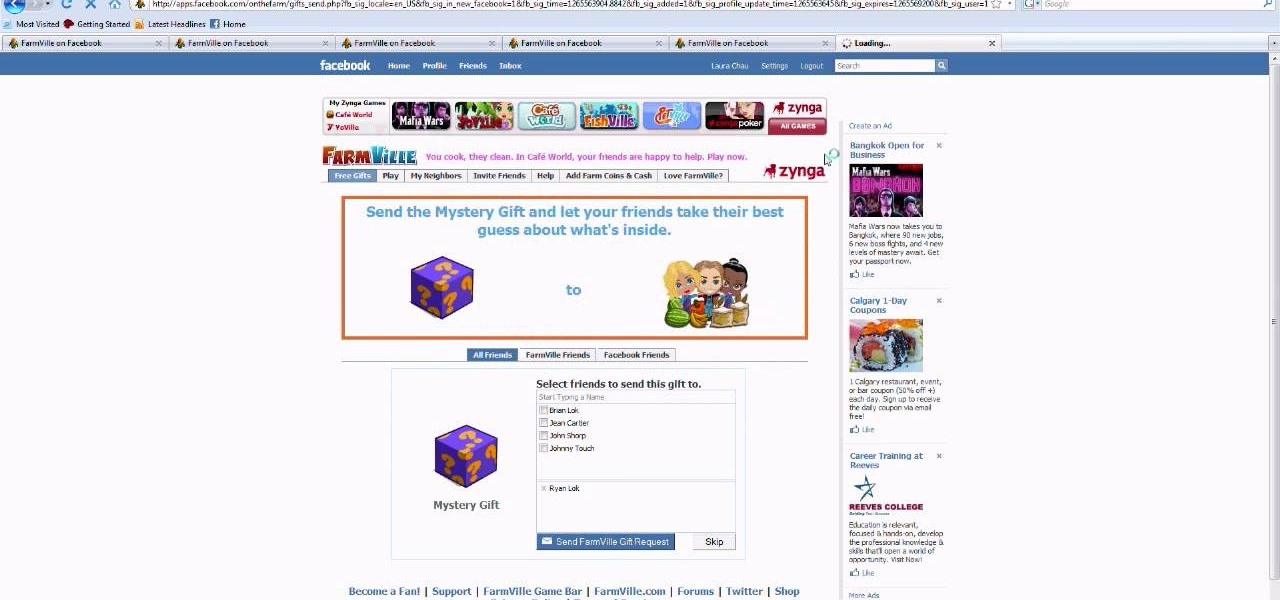
How To: Send unlimited gifts in Farmville in a few minutes
In Zynga's uber popular web game Farmville, you really do receive as much as you give out. Being a good neighbor to your cyber friends means you score lots of loot - via Farmville "gifts" - but you gotta send a few, too.

How To: Fold a square shaped gift box with a star knob
This beautiful geometric box, which reminds us of midcentury abstract expressionist paintings, is a wonderful handmade way to showcase a Valentine's Day gift for your sweetheart.

How To: Find the Visceral Games logo Easter Egg in Dead Space 2
This tutorial demonstrates where to find this particular Easter Egg in Dead Space 2. In the same level where you first receive your plasma cutter, take a look at the X-ray machine to find the Visceral Games logo, complete with V.

How To: Shoot a timelapse with a Canon DSLR camera
In this video tutorial from renowned DSLR cinematographer Philip Bloom and the staff of Vimeo, we receive some tips on how to shoot a timelapse with a DSLR like the Canon 7D, T2i (550D) or 5D Mark II.

How To: Enable visual voicemail with Google Voice on a T-Mobile G2
Use Google Voice to transcribe voicemails received on your T-Mobile G2! This clip will teach you how. Whether you're the proud owner of a a T-Mobile G2 Google Android smartphone or are merely toying with the idea of picking one up in the near future, you're sure to be well served by this official video guide from the folks at T-Mobile.

How To: Send and receive text messages on an LG Cosmos Touch
Send text messages on your LG Cosmos Touch cell phone! Whether you're the new owner of an LG Cosmos or merely thinking about picking one up, you're sure to enjoy this video guide from the folks at Wireless Zone, which presents a complete overview of how to use the phone's various messaging tools.

How To: Dress up your poinsettia with golden fabric wrap
Chances are you will have a poinsettia plant in your house before the end of the holiday season, whether it's due to them being on sale at the local grocery store or you receiving them as a hostess gift.

How To: Grow and take care of poinsettia year round
More likely than not this holiday season you'll either be buying a poinsettia plant or will receive one as a hostess present. Rather than letting yours wither away and die as you forget repeatedly that it may need a little water to survive, check out this gardening tip video to learn how to take care of them year round.

How To: Use the official Google Voice app on an Apple iPhone 4 (iOS 4.2)
Learn how to use the official Google Voice app on an Apple iPhone 4! Specifically, this video guide from IntoMobile addresses how to choose a number, create and edit contacts, make and receive phone calls, write SMS text messages and set up push notifications. For detailed, step-by-step instructions, and to get started using Google Voice on your own Apple iPhone 4, take a look.

How To: Navigate the user interface on a Samsung Galaxy Google Android smartphone
New owner of a Samsung Galaxy? Thinking of picking one up? In this Galaxy owner's guide, you'll learn how to get around this Google Android phone's user interface (UI for short) to do things like send and read messages, make and receive calls and surf the web using the phone's web browser.
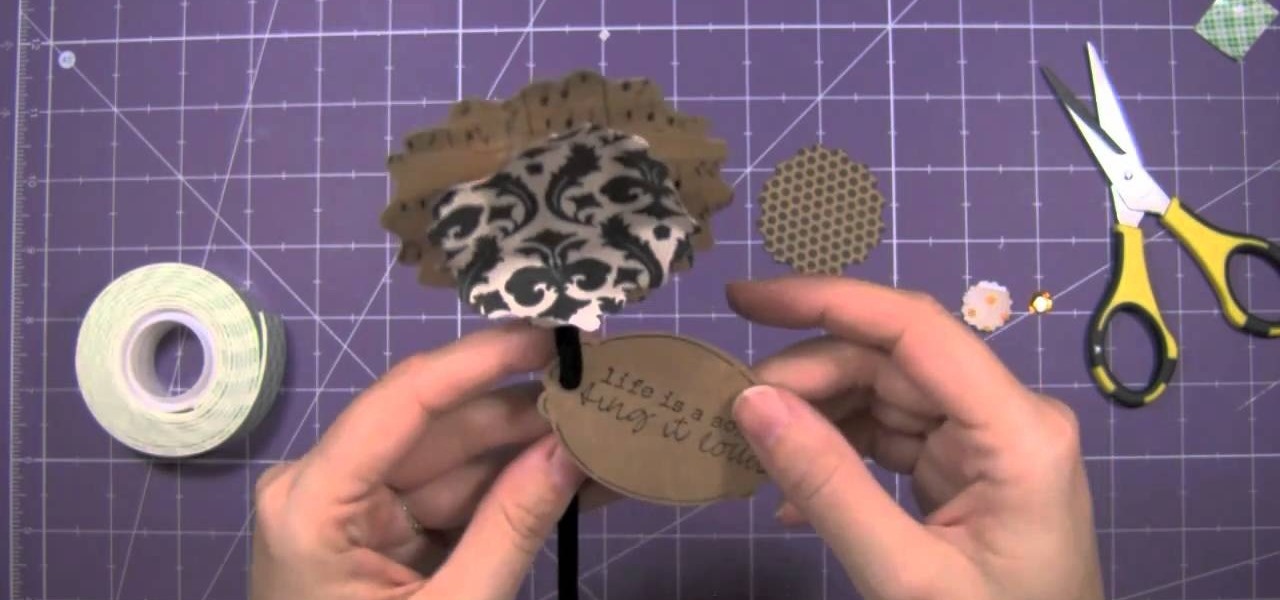
How To: Craft a vintage inspired paper flower
The biggest pro paper flowers have over real flowers is that they last a hell of a lot longer. So whoever receives your paper flower will be able to cherish the present for longer than a few days.

How To: Unsend an email message in Google Gmail
Regret hitting send? With Google Gmail's Undo Send feature, you can delete it before your recipient ever receives it. This video guide will teach you how to enable and use the Google Labs Undo Send tool. Watch for detailed, step-by-step instructions.
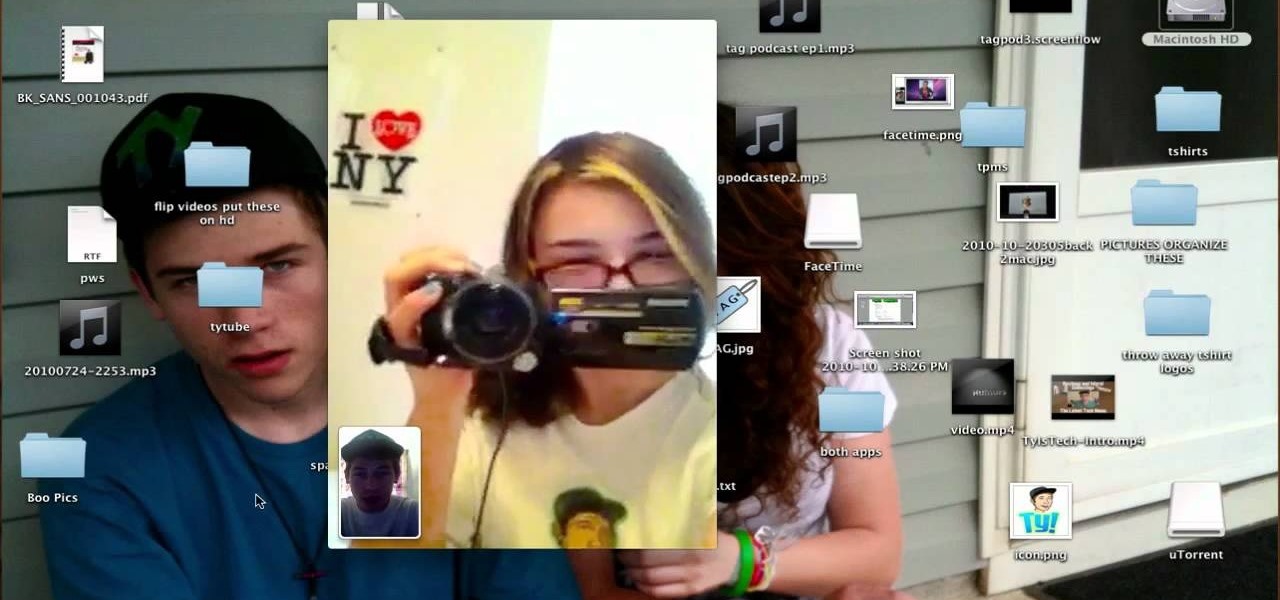
How To: Receive and make video phone calls on an Apple computer with FaceTime for Mac
Looking for the low-down on how to use FaceTime for Mac? Look no further: This brief video tutorial will teach you everything you need to know. To learn more, and to get started making and taking video calls on your own Apple Mac OS X computer, watch this video guide.

How To: Solve the stone prisoner sliding puzzle in in Dragon Age: Origins
You will need to have received the DLC "The Stone Prisoner" to access this content. If you have it, you will run across a sliding stone puzzle. This video demonstrates one way for you to solve it and free the demon kitty.

How To: Send SMS text messages on a Windows Phone 7 smartphone
In this clip, we learn how to send and receive text messages on a Windows Phone 7. Whether you're the proud owner of a Microsoft Windows Phone 7 smartphone or are merely considering picking one up, you're sure to be well served by this video tutorial. For more information, including detailed instructions, and to get started using the messaging app on the Windows Phone 7 yourself, take a look!

How To: Calibrate a high-definition television when setting up a home theatre
In this tutorial, we receive some tips on how to calibrate a high-definition television when setting up a home theatre. For a complete demonstration of the process and detailed, step-by-step instructions, watch this home-theatre how-to from the folks at CNET.

How To: Enable the MMS feature on your BlackBerry Curve PDA
Even though your Blackberry Curve comes with MMS capabilities, the factory settings do not have this turned on. To turn on MMS, you'll have to go within several settings on your phone and adjust them in order to be able to receive MMS messages.
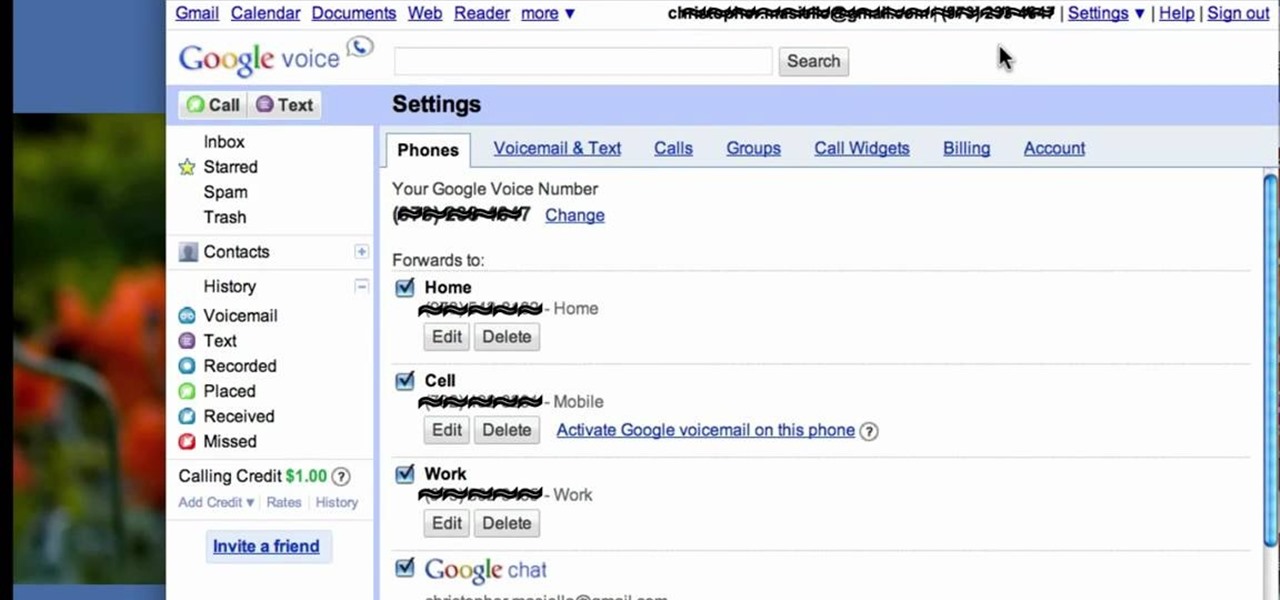
How To: Receive a phone call in your Google Gmail inbox with Gmail
In this clip, you'll learn how to answer incoming phone calls from your Google Gmail inbox using Google Voice. For more information, including a complete demonstration, and detailed, step-by-step instructions, as well as to get started using this trick yourself, take a look.

How To: Script a Java popup window and add it to your Flash based website
The Java windows can pop up and alert your user to important aspects of your website - such as receiving a forum message. This tutorial shows you how to make your own Java-style popup alert window using Action Script 3 and add it to your Flash-based website.

How To: Send, receive and read SMS text messages on a Verizon Salute cell phone
In this clip, you'll learn how to use the SMS and MMS text messaging features on a Verizon Wireless Salute. For more information, including a complete demonstration and detailed, step-by-step instructions, and to get started messaging on your own Salute, watch this helpful video guide.

How To: Send and read SMS text messages on a Motorola Droid 2 smartphone
Want to know how to send and receive text messages on a Droid 2 cell phone? Whether you're a proud owner of the Moto Droid 2 Google Android smartphone or are merely considering picking one up, you're sure to benefit from this video tutorial. For more information, including detailed, step-by-step instructions, take a look.

How To: Create & send text messages on a Motorola Droid phone
Need a primer on how to send and receive SMS text messages on the Droid? This clip will show you how it's done. Whether you're the proud owner of a Motorola Droid Google Android smartphone or are considering picking one up, you're sure to benefit from this hands-on guide. For more information, including detailed, step-by-step instructions, take a look.

How To: Prevent oversudsing in your front load washer
If you've received a message letting you know that there are too many suds in your machine, you have a problem that should be fixed soon. Otherwise you'll have a machine that doesn't work and may need repair.

How To: Get Gmail notifications in Google Chrome
If you use Google Chrome and have a Gmail account, you're sure to like the trick outlined in this guide. With a simple extension called Gmail Notifier for Chrome, you'll always be notified of new email as it arrives in your inbox. For detailed instructions, and to get started receiving Gmail notifications in Google Chrome yourself, watch this free video tutorial.

How To: Make a square-knot friendship bracelet
In this video, learn how to design a super easy friendship bracelet. In this clip, you will learn the square-knot pattern, which is one of the most simple ones. Your friends will love receiving these bracelets as gifts and you will love making them for everyone you know.

How To: Send & receive text messages on an LG Cosmos VN250
Send text messages on your LG Cosmos VN250 cell phone! Whether you're the new owner of an LG Cosmos or merely thinking about picking one up, you're sure to enjoy this video guide from the folks at Wireless Zone, which presents a complete overview of how to use the phone's various messaging tools.

How To: Use the messaging features on a Samsung Reality phone
Looking for instructions on how to use the various messaging features available on your Samsung Reality mobile smartphone? You're in luck. This free video tutorial will see that you need everything you need to know to send and receive email and SMS text messages. For thorough instructions, watch this cell phone guide.

How To: Set up email notifications on an HTC Incredible phone
Want your HTC Droid Incredible to alert you whenver you have a new email? It's easy. So easy, in fact, that this video smartphone guide can present a complete and thorough overview of the process in just under two and one half minutes' time. For more information on how to set up and receive email notifications on your own HTC Incredible cell phone, watch this free video tutorial.

How To: Make a decorative tin for your mom on Mother's Day
Are you struggling to get mom a unique gift this Mother's Day? Do you always get her flowers or chocolates? Break out of the "same old, same old" and make a decorative tin for mom shown here in this video. By picking up just a few materials from your local craft store, you'll be one step closer to creating the best homemade gift mom has ever received!

How To: Use LinkedIn to find a new job
Step1. Determine the type of job you want. Make sure that you have a detailed and complete profile on ‘linkedin’. You must also have a number of connections. Then decide which job you are looking for and the typical functions and titles. Also choose which type of industry you would like to work in and also choose what locations. You also need to write down specific names of organizations that you want to work for and who are they.

How To: Set HQ player options in YouTube
To ensure that High Quality videos from YouTube always play in the highest quality available, simply follow these steps:

How To: Make a pop-up card
Need a way to keep the kids busy on a rainy day? Making a pop-up card is quick, easy, and will entertain them for hours! Watch this video to learn how to make a pop-up card.

