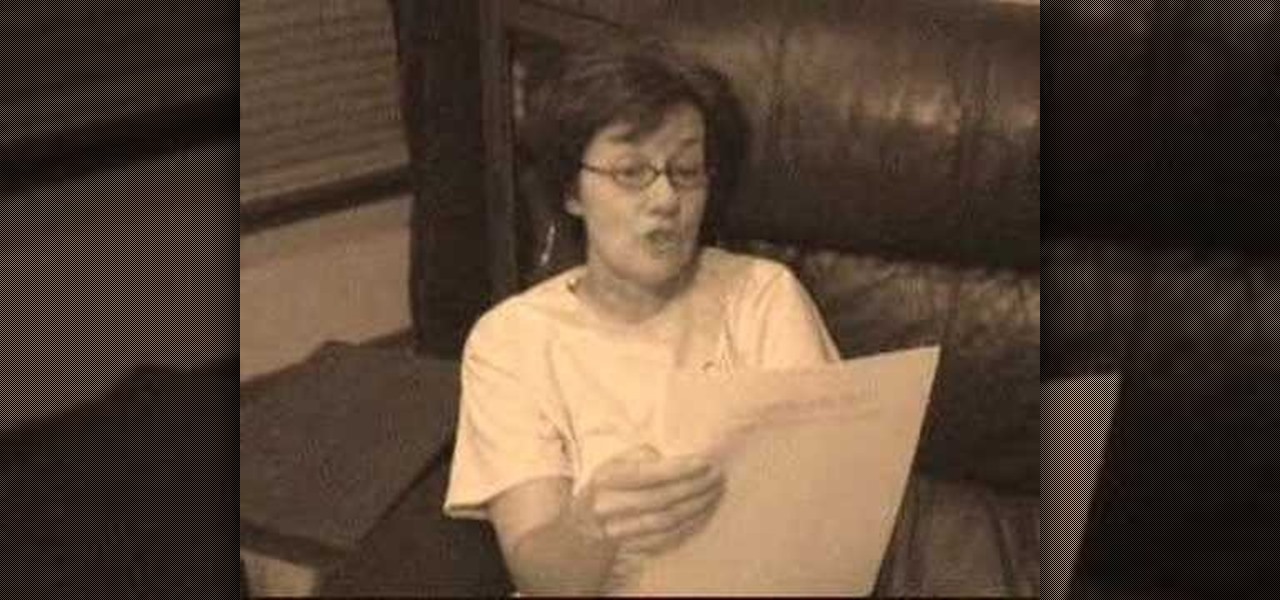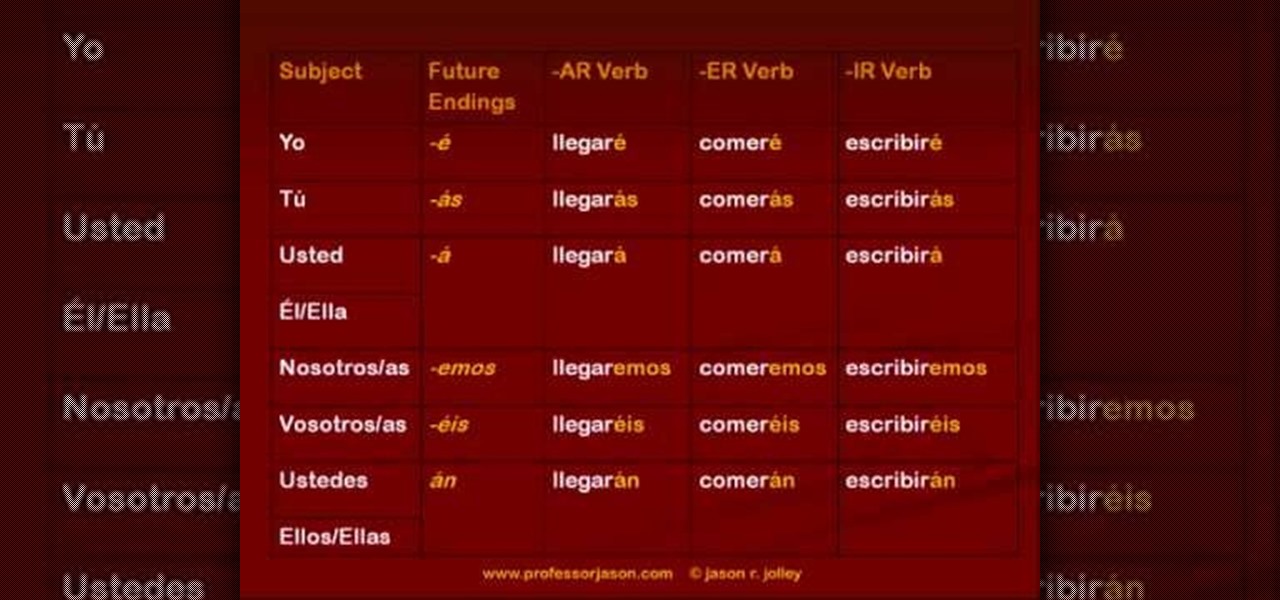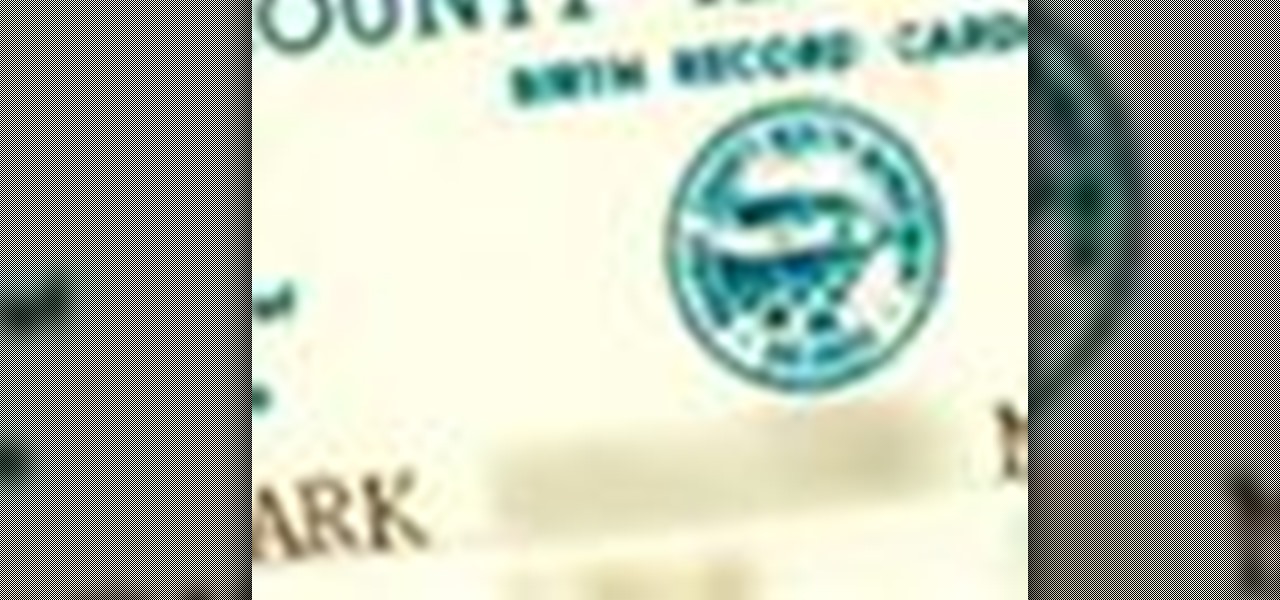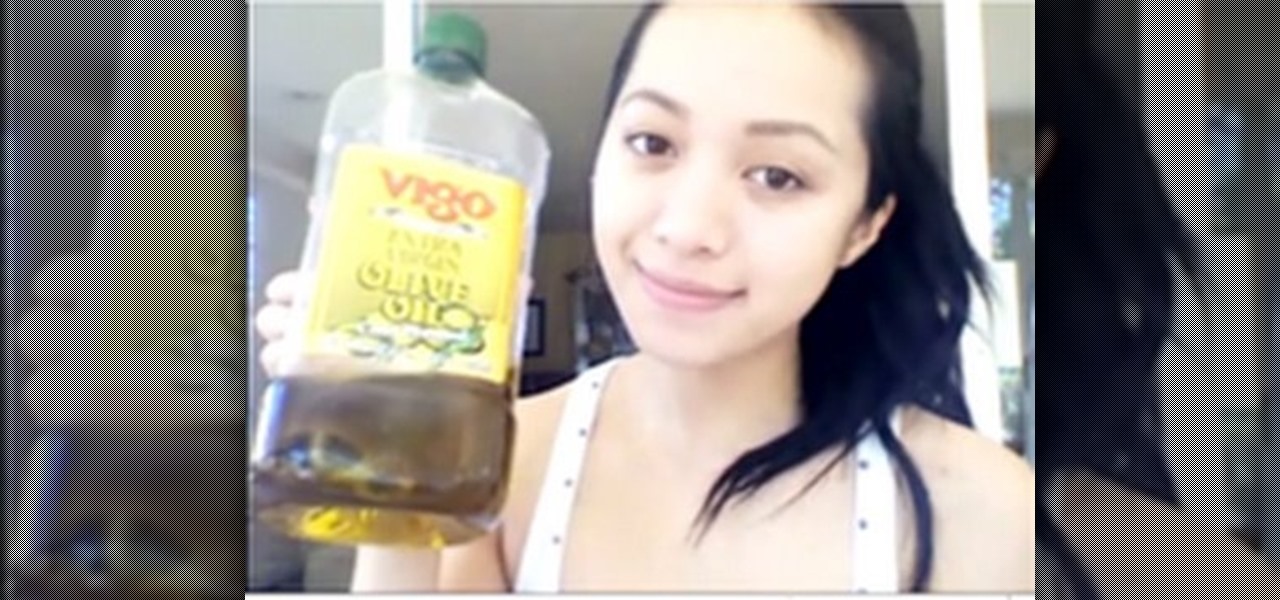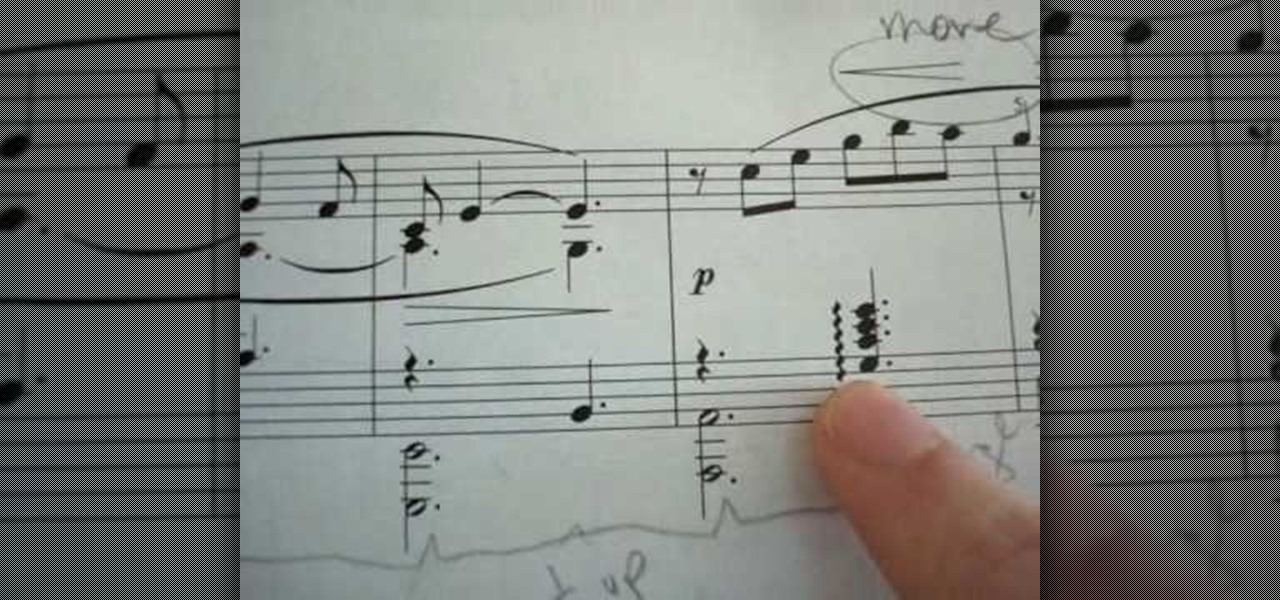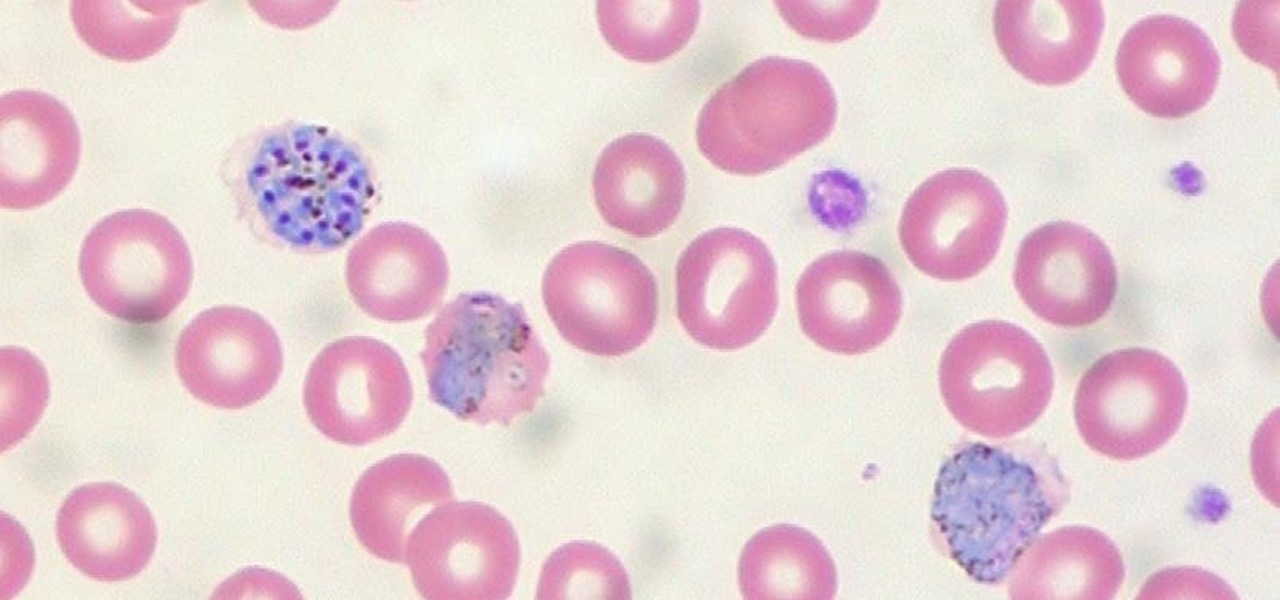In this video, we learn how to take a good candid photograph. If you've ever noticed that when you have your picture taken by a stranger it just never comes out, this video is for you! When you hare having a candid photo taken, first make sure that your camera is set on the proper setting. This will help make sure the lighting comes out and everyone in the picture is seen. After this, you will want to ask the person to take a picture at an angle, so you get a good side on everyone. After this...

In this video, Homer and Cristina Ladas teach us how to perform enrosques in tango. For the follower, it involves the corkscrew action with no change of weight. You can do this in your own axis or an imaginary one. For the leader, it can involve not changing or changing weight. The eye of the eagle can be more comfortable for one person. To make it more exciting, you will delay the action and then give it a burst of energy. Just make sure to practice this so you have a good understanding of h...

In this tutorial, we learn how to clear the ARP cache. First, go the command prompt on your computer and type in "C:/>netsh interface ip delete arpcache Ok". Press 'enter' on your keyboard and then it should be cleared out. If you want to view your ARP cache, type in the command "C:/>arp -a". If this fails, then you will need to use Microsoft Windows to repair the network connection. If this doesn't work, talk to the person that manages your connection. If successful, this will help make your...

Working with friends is always fun in Shank, but if one person doesn't really know the strategy that you need to employ to wine a boss battle, well, you can just forget it every going any better than bad. But don't worry, in this video, you and your friends can work to succeed against the Bouncer boss in Co-Op mode! You will just need to employ a simple tactic of waiting for him to use his stomp attack, and then lining up a timed trigger pull from both of you to start a double attack against ...

You can see the weather in 3D like First person shooter style by using the site called wunderground. So first go to the site and type whatever you want like Boston, Massachusetts to see the weather of there. You will find a

Palmistry expert Peter John lays out in four lessons the key to understanding the double head line when giving a palm reading. Learn what it means when the head line connects to the life line or heart line, or how to tell an ambitious person from an intuitive one by looking at their hand.

This prank is one of the first that a modern kid learns in elementary school, which makes it great for use on parents and other older people. All you have to do is print or write up a sheet of paper with the phrases "I am we Todd it" and/or "I am sofa king we Todd it." When you victims reads it, it will sound like they are saying something different, and you will be amused. Good for you.

In this tutorial, we learn how to improve your FICO credit score. Everyone will want to use your credit score to decide what kind of person you are. The FICO is the most commonly used credit score used today. To improve your credit score you will want to make all payments on time. Catch up on past due accounts and utilize 50% and less of your credit limit. Your balance should be under half of what your limit is. Don't close your account, because this can drop your credit score as well. Revolv...

When it comes to gardening, there are various methods that can be used to help produce an area that you and others will appreciate. What might work for one person, may not work for another. Each has their own benefits, it just depends on the gardener and which works for them.

The term "chibi" means "small person" or "small child" in Japanese. While it can be used to designate such personages in real life, it is more often used to refer to small, doll-like characters in Japanese manga, anime, and jewelry/fashion wares.

Spending five minutes on applying makeup every morning is a lot better than going through the day looking like a sleepy mole person, or, even worse, looking so pale people thinky you're dying of a fatal disease.

This recipe is a demonstration of a recipe for shrimp stir fry with rice. In a saucepan, put in about 1/4 to 1/2 cup of raw rice per person, and add water, and cook. Prepare the ingredients for the stir fry. Cut up some carrots, garlic, and fresh ginger. Preheat the wok and add cold oil. He uses basil oil, but vegetable oil or olive oil will work, too. Swish the oil around and add the shrimp and the spices. Add broccoli, carrots, mushrooms, and soy sauce. Keep the heat on high and keep stirri...

In this how-to video, you will learn how to block third party applications on Facebook. On your main page, you will see requests on the right. Click on the request to check the invitation. You will be presented with a few choices. If you are never planning on accepting an invitation to the application, you can click on the Block Application at the bottom. You can also ignore all invitations from a person by clicking the link with the same name in the same page. This will make using Facebook m...

This video explained how to winterize your RV and how important it is to do. To know when to winterize your RV you have to determine if you are through with the unit and when it starts to freeze outside. The items needed to winterize an RV is a screwdriver, socket and ratchet, 2 gallons of antifreeze, and hose. The video went through a step by step process using the items to winterize your RV so that a person does not experience broken water lines or pumps. It also states that if you have an ...

In this video the instructor shows how to choose options on a batch file. In a batch file if you write the command '@ echo off', the person running the batch file cannot see the commands being executed. You can use the 'if' condition to make the program execute either of two commands depending on the condition. While writing the if statements make sure that there is space between the 'if' and the '%' sign. If you write 'shutdown -t 30' command in your batch file, then the batch program when r...

This lively video explains how to discuss future plans in Spanish. Professor Jason explains that it's not that difficult for English people learning Spanish as the same construction is used for 'going to'. There is also a separate future tense, using one set of endings that you simply add to the infinitive, but adding a stress on the final syllable, except for the first person plural. Of course, it's not quite so simple with irregular verbs, which have a special stem which has to be learned b...

In this video you will learn how to create an Origami Swan. This is your basic how to video. There is no audio. The viewer will have the chance to watch every step in the process of folding the swan. The demonstrator makes the swan very slowly so the person watching can follow his steps fold by fold. The wooded background makes it very easy to see what the demonstrator is doing. You may have to pause the video a few times as you try to get the hang of some of the more complicated folds. Overa...

Loose your birth certificate? Or, need to get a copy of someone else's, like your daughter or son? Don't fear. In this how-to video learn the steps needed to be taken in order to obtain an additional or duplicate copy of your birth certificate. Before you get started you will need basic information on the person and Internet or library access. Good luck!

Someone you love is consuming much too much and you want to stage an intervention. While interventions can work, a person who abuses alcohol has to be willing to stop drinking. Here, everything you need to know to help encourage a friend to quit drinking.

Take some tips from Michelle Phan with this video on creating your own natural eye makeup remover. Stop spending the bucks when the solution is right in the kitchen cabinet.

In this dance how to video, Larry Payne demonstrates the sissone a la seconde ferme (to the second position closed), then en avant (in front), finishing with a "changement." The step sissone is named for the person who invented it. ballet move. This is a basic move for the beginning ballet dancer. Follow along with this dance tutorial and you can do the sissone a la seconde ferme ballet move.

This how to video talks about rolled chords on the piano or keyboard. A rolled chord is a sequence of notes played almost at the same time like strumming a chord on a guitar and very common to provide a harp-like effect on the piano. There are two main uses for rolled chords, one is for the sound effect it makes when played, and the other use is to join big chords that wouldn't be possible for the average person to play solid. This technique is commonly used in 20th century piano music. Watch...

During a meeting in real life, you could ask non-essentials to exit the room temporarily so that you can speak to just a few privately, but now that conferences exist online, it requires a bit more finesse. You could start a new video call on Zoom or remove individual participants, but that makes it hard for those who left to join again. But there is a feature where you can just put some users on hold.

The impact of the COVID-19 pandemic caused by the novel coronavirus has practically guaranteed that the virus, along with the phrases "social distancing" and "flattening the curve," will rank among the top search terms of 2020. USA Today combined the phrases in its latest augmented reality experience, which quizzes your knowledge in the best practices of social distancing.

The next phase of the holographic display is upon us, and Looking Glass is aggressively making sure that it's at the tip of the spear when it comes to leading that charge.

Phone numbers often contain clues to the owner's identity and can bring up a lot of data during an OSINT investigation. Starting with a phone number, we can search through a large number of online databases with only a few clicks to discover information about a phone number. It can include the carrier, the owner's name and address, and even connected online accounts.

Group chats on WhatsApp are great for getting your friends all in one place, but the bigger the group, the more notifications you'll probably get. Needless to say, it can get annoying real quick. You can mute notifications for all your conversations, but that's not practical if some are important. However, there is an option to mute group chats themselves and even leave them when needed.

If you're looking to keep your conversations private, look no further than Telegram. Its cloud-based chats are secure and its optional end-to-end encrypted chats even more so, but you can't really prevent someone in the conversation from sharing your messages. However, you can lessen that chance by taking back your messages, deleting them for both you and the other end of the discussion.

Apple found itself in serious trouble last week when a teenager discovered a critical FaceTime bug that threatened the security of nearly every iPhone user. The bug enabled a user using Group FaceTime to access either the microphone or the camera of a recipient before they answered the call. According to Apple, the issues have been fixed in an iOS 12.1.4 update released Thursday, Feb. 7.

Less than three weeks after Rovio Entertainment announced the game, the augmented reality adaptation of Angry Birds is now available for the Magic Leap One.

If you've ever been on the receiving end of a threatening phone call, you'll immediately know the value in being able to record phone conversations on your iPhone. Beyond that extreme example, however, recording calls is still an extremely useful feature to have for important conversations like business meetings and verbal agreements, and it's totally doable with a third-party app.

By far, one of the biggest advantages to having a jailbroken iPhone is being able to apply custom themes to Apple's user interface and truly set your device apart from the rest of the crowd. And if you want to change your iPhone's app icons from rounded squares to circles for an entirely unique look, there's nothing stopping you.

While VR promises to take gamers to another world, AR has the potential to bring the game elements into your own neighborhood or home.

When you think of AR experiences, you typically think of something that either involves a headset or a handset. Augmented reality without either of those things has seemed impossible in the past. But if anyone is going to try to find a way to have an augmented reality experience without electronics, it's Disney.

The Centers for Disease Control and Prevention estimated that there were 212 million cases of malaria across the world in 2015, and 429,000 of those people died — mostly children living in Africa. Preventing and treating those infections has been a challenging world priority. That makes a new malaria drug discovery — published in Science Translational Medicine — incredibly important.

Mitochondria are known as the powerhouses of our cells because they generate energy to power them. But they also play a key role in the death of cells when they're damaged, infected, stressed, no longer needed, or at the end of their life.

When the mosquito that carries the malaria parasite (Plasmodium falciparum) bites someone, the parasite must travel to the liver where it undergoes part of its lifecycle before infecting red blood cells and spreading to its next host. Until now, the first step of how the parasite gets to the liver hasn't been clear.

Breaking off a piece of that Kit Kat bar gets a lot more difficult when the whole thing weighs 13 pounds.

Local cafés and food bloggers are catching onto a gourmet toast trend that makes bread and butter look like movies before color TV was invented.

Welcome finally, to a tutorial on buffer overflows! At last we have reached an exciting part of this series where I will dedicate the entire article on explaining and exploiting the notorious vulnerability. Grab some popcorn, sit back and enjoy the show.