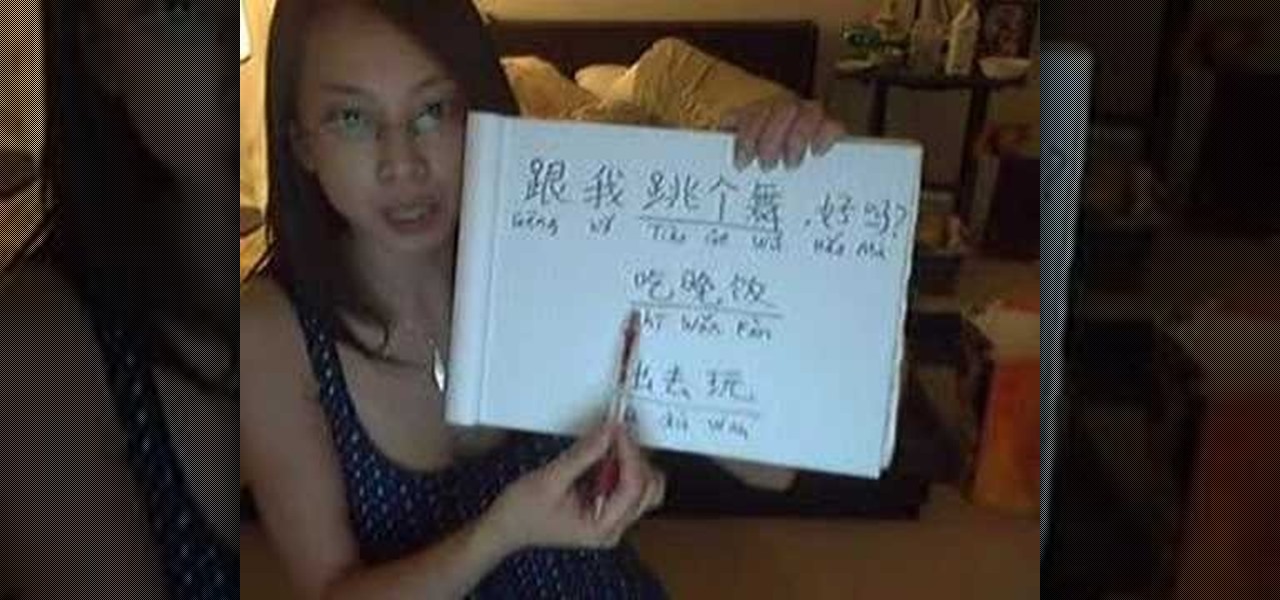With this two-part painting lesson, you'll learn how to paint "Three Friends of Winter," a traditional Chinese motif depicting pine, plum and bamboo — three plants admired for their beauty and, in Taoism, Buddhism and Confucianism, said to be representative of good virtue.

Is your BFF getting married? Looks like you have a bridal shower to plan! Organize a bridal bash that people will actually want to attend using these innovative ideas.

Staring contests are a great way to kill time. Try this with your friend, brother, or sister, the next time that you're looking for something to do. The steps and rules are fairly simple for this game. Simply look at the other person and don't blink. It's harder than it seems!

Spit, or speed, is a fun, fast-paced card game that will have your heart racing nearly as fast as your hands.

If your old clothes are of high quality and in good shape, selling them on consignment is an easy way to make cash quickly.

Need a way to keep the kids busy on a rainy day? Making a pop-up card is quick, easy, and will entertain them for hours! Watch this video to learn how to make a pop-up card.

Ah, springtime. When the flowers bloom, the birds chirp, and a young coed's thoughts turn to steamy hook ups. Watch this video to learn how to hook up on spring break.

Research shows that color can have a powerful effect on our emotions. Start harnessing that power today. Watch this video to learn how to improve your life with chromotherapy.

Learn how to attend a wedding alone. Not having a date for a wedding can be a good thing, if you know how to work it.

Learn how to immobilize an ankle. The ankle is a complex joint, so when an injury occurs, and you can't get help right away, the first thing to do is keep it from moving – you'll prevent any more damage to the surrounding nerves and tissue.

Learn how to be a good host. Party-planning can be tricky, but you don't have to be Martha Stewart to be a good host.

In this After Effects tutorial you will learn how to create clones. All you need is multiple copies of video footage of the same person or object (cleverly prepared ahead of time would be preferred) and After Effects. Using opacity, you can quickly create a movie of clones from your footatge in After Effects.

Here's a neat and useful trick for you Vodafone users out there. In this how-to video, Stuart Miles demonstrates how to recover the number of the person who last phoned you and the time at which he or she called simply by entering *#147# on your phone's keypad and pressing send.

Have you ever had just a little bit of daal leftover and you didn’t know what to do with it? Maybe it wasn’t even enough for one person, let alone your whole family. If this is you, then try this delicious recipe for missi roti (also known as daal roti) which is Indian unleavened bread made with flour and daal, or lentils. It has the goodness of carbs and protein all in one shot! Watch this how to video to learn how to make Indian style flat bread called missi roti.

This lesson teaches you how to ask someone to dance, to dinner or to go out with you in Mandarin Chinese. Impress that special person by asking them out in Mandarin Chinese. This lesson is great for a beginning Mandarin Chinese student or someone visiting China.

There are some people out there who don't know how to make a great cup of tea. If you are that person then watch this how to video to learn how. Its not that difficult to make a cup of tea. All you need is tea, a cup, milk, and boiling water.

Choking is serious life-threatening problem that need immediate attention. If waiting too long, it could result in such problems as hypoxia or even death. Being able to respond to a choking victim could save someone's life, and everyone should know this first aid procedure.

This video shows you how to give a neck massage using effleurage techniques. This particular massage is done with the person laying on their front.

Selling is about being proactive, not about handing out a business card.

In this video you watch a demonstration of what a person did before they began a dance during the early 19th Century. They show you what one is supposed to do before it and how the bow and curtsy work.

With careful wording you can avoid lying and still avoid going to something that you just don’t want to attend. Even without a good excuse you can politely decline without hurting anyone’s feelings or ending up in an embarrassing situation.
When stories are told about people in need, the ones with happy endings include the details of someone that produced an action that caused the people in need to be better off than before. Do we have to wait for the identification of a need? Could we on purpose just plan to present products and services that cause our customers and client to see an improvement in their circumstances just because of the business interchange with an owner manager of purpose? The fair exchange of products or serv...

Don't make people around you wish that cell phones had never been invented. Mind your manners by following a few simple rules.

There is plenty of evidence to suggest that learning to program is becoming a highly lucrative and useful skill. Monster.com called coding "the skill you need today" if you want a job in some of the highest-paying fields out there. If the last year has proven anything, working online requires a strong digital infrastructure that someone has to help build. That someone can, and should, be you.

Directing a message at a specific person in a group conversation, or to a select few people in the group, can be difficult if you're in a particularly active or hectic chat. Notifications and badges on your iPhone can help you keep track of important messages, but it's still easy to miss one meant for you and not the entire group — which is why you can now mention contacts, or get tagged, in Messages on iOS 14.

Facebook Messenger is a messaging app first, but of its more than 1.3 billion monthly users, 32 percent use its video chat feature at least once every month. While it may seem pretty straightforward to video call with family and friends on Messenger, there are many tips and tricks that can help enhance your experience.

Apple makes it simple to share your location with your family and friends using tools built into the "info" page for each conversation thread in Messages. With those tools, you can send your current location or share trackable real-time coordinates. But iOS always has a few hidden tricks to make things easier than they seem, and that's precisely the case if all you need to do is share your current location.

You may be familiar with image-based or audio-based steganography, the art of hiding messages or code inside of pictures, but that's not the only way to conceal secret communications. With zero-width characters, we can use text-based steganography to stash hidden information inside of plain text, and we can even figure out who's leaking documents online.

When using Group FaceTime with more than a handful of people, all of those participants in one chat can be difficult to follow. That's why Apple automatically enlarges the tiles for people who are currently speaking, bringing them into the forefront. However, all of that zooming in and out can get pretty distracting, and now there's a way to disable it whenever you need to.

Just as predicted (but perhaps with less fanfare than usual), Apple has made the move of adding a depth sensor to the rear camera of its latest edition of the iPad Pro.

The coronavirus pandemic has ushered in an unprecedented time in modern history where terms like "social distancing" and "self-quarantine" have pushed their way into the zeitgeist.

The entire wireless industry is working overtime to convince the world that 5G, and the higher prices associated with the faster speeds it affords, will not only be worth it but will deliver never-before-seen wonders. But few companies have produced such a stunningly well-done sales job as Three, one of the leading wireless giants in the UK.

One of the worst-kept secrets in the tech world is Apple's plans for consumer-grade AR smartglasses, still unconfirmed publicly and only recently corroborated through a leaked account of an internal employee meeting.

Samsung's new line of Galaxy S20 flagships have a water resistance rating of IP68. This means you don't have to worry as much about getting the phones wet, but there's a limit to that.

Legendary drum-and-bass artist Squarepusher, the Warp records labelmate of fellow electronic music legend Aphex Twin, is back with his fifteenth album called Be Up a Hello, which is set to drop on Feb. 1.

People fundamentally distrust magicians. And they should. The illusions they proffer are just that, illusions meant to astound rather than tangible interactions and results that have weight and meaning in our real world. Our lizard brains know this, and, no matter what the outstanding feat of "magic" presented, we nevertheless hold fast to our survival-based grip on the truth: we just saw simply "can't be real."

After leveraging the well-known intellectual property of Rovio's Angry Birds for its first game for the Magic Leap One, Resolution Games is singing a new song with a familiar refrain for its next game for the augmented reality headset.

When attending networking events, a LinkedIn exchange is a common occurrence. Equally common is the awkward fumbling dance with how to add each other. Fortunately, we have the solution: the ultimate way to add LinkedIn contacts.

Look Around in Apple Maps gives you a high-resolution 3D view of roads, buildings, and other imagery in an interactive 360-degree layout. We haven't had anything like this in Apple Maps since iOS 5 when Google's Street View was incorporated. Now, in iOS 13, seven years later, we have street-level views again, only better. But Look Around isn't available everywhere yet.

Businesses that have adopted enterprise-grade wearables for their workforces now have a new option among the multitude of AR productivity apps that can help their team members communicate in AR.