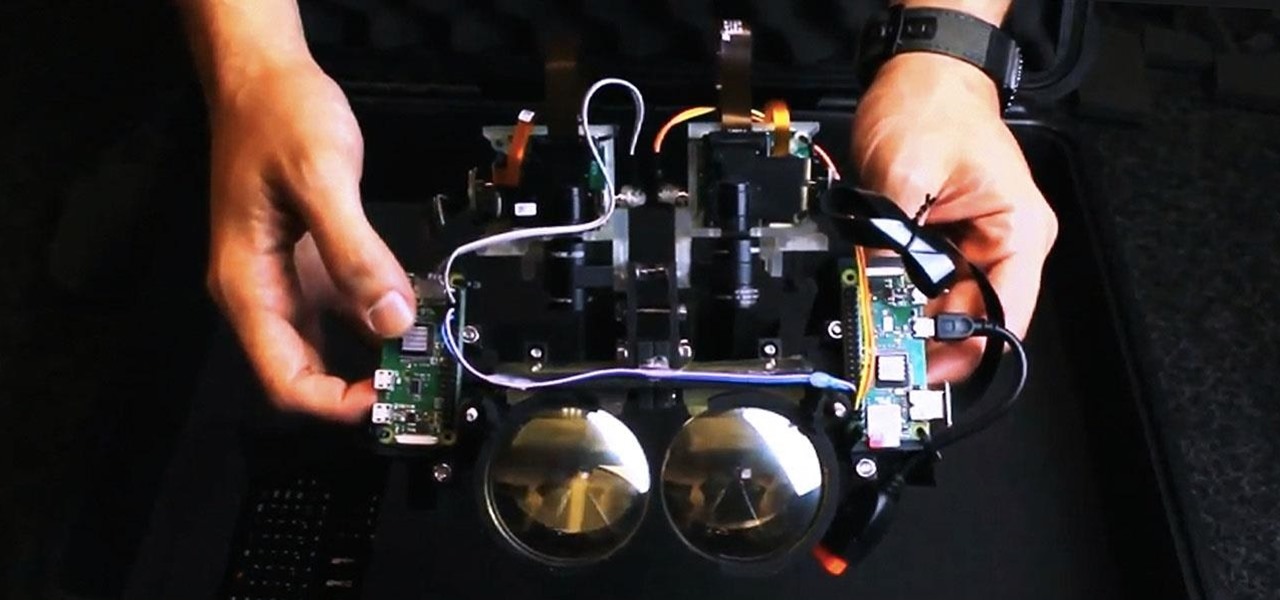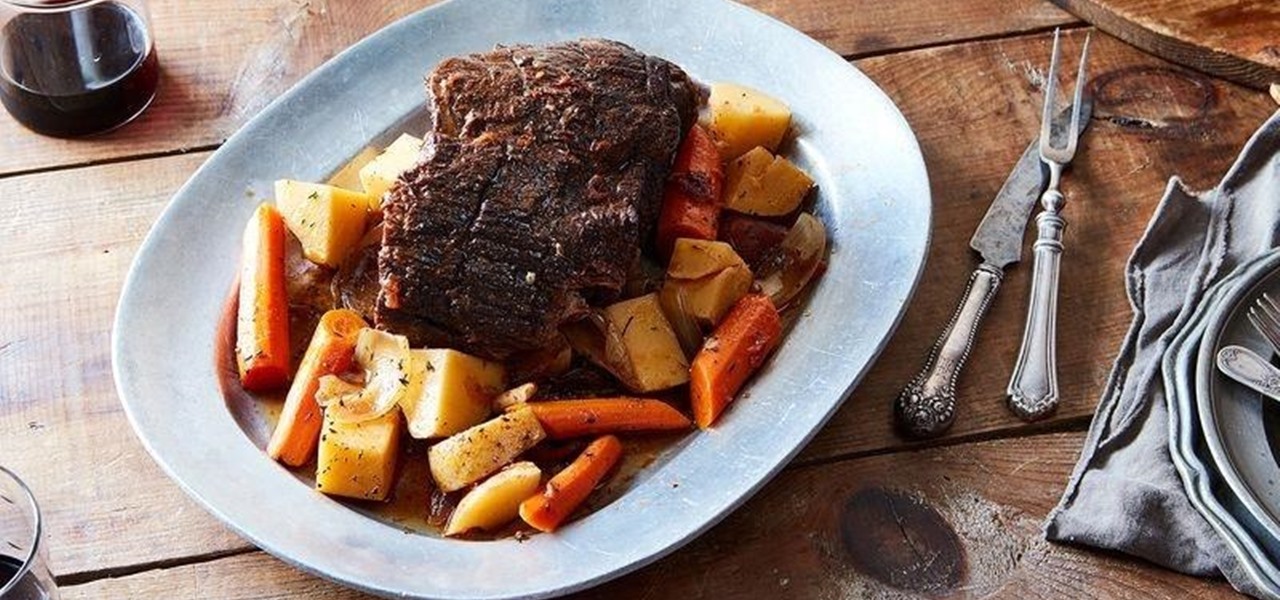Your iPhone is fairly secure by default, but Apple's Lockdown Mode takes it to Fort Knox levels of protection. If you're a high-value target for spyware, phishing attempts, and other sophisticated cyberattacks, it's an essential feature. But for almost everyone else, it's an extreme move. If you simply want to verify someone's identity when chatting, Contact Key Verification is a more practical option.

There are some important new features in the Photos app on iOS 17 and iPadOS 17 that will streamline editing, give your pets more recognition, help you learn about the world you've captured, and even add a bit of fun to your day. There are even a few hidden tricks that may surprise you.

The world of CES, the annual technology conference in Las Vegas, usually brings a few surprises, but few expected Samsung to fire off its first real augmented reality salvo at the event.

Most of us have had a cloud-connected address book for years now. The result of this is an ever-growing contact list that will continue to get harder to navigate and manage. With the increased size of our contact lists, it becomes more important to sort contacts in a way that works best for us.

In general, the internet can be a cruel place, and Instagram is no exception. Most of the time, the platform is a fantastic way to share and view unique and creative content, to reach an audience of both fans and friends. People can step out of line and harass or bully others on posts to the detriment of the entire community. However, this type of commenting won't be sustainable for much longer.

You're in constant communication with your friends and family. The only issue? Nobody uses the same app. Messenger, Instagram, WhatsApp — you have contacts spanning all three, and the resulting balancing-act to keep in touch can be overwhelming. That's why Facebook — who owns all three apps — is coming out with a way to call and message friends across all three platforms from one place.

With all the hype around Magic Leap's recent launch, it's easy to forget that augmented reality hardware is still very much in its infancy. While we marvel at what is available now, researchers are still finding ways to design and produce more sophisticated components for next-generation wearables.

Dating websites allow you to see a person in a very intimate context, framing their successes and accomplishments in life to an important audience. The information contained in these profiles often can't be found elsewhere, offering a unique look into the personal life of the user.

As much as it pains me to say it, without my phone, I would pretty much be useless. I can barely remember what I had for lunch yesterday, let alone all of the hundreds of numbers in my contact list. That's why whenever I forget my phone at home, I am pretty much stuck having to choose whether I want to be late to wherever I'm going, or feeling completely lost and disconnected for the rest of the day.

It always sounds like a good idea to throw a party... until the party gets there. Next thing you know, you're running around hiding anything breakable, and once everyone leaves, you're stuck cleaning up the mess. But the worst part is footing the bill for everything, and if you don't charge at the door, your chances of getting anyone to chip in are slim to none once the party starts.

Hate answering the door, but don't trust your friends with a set of keys? This RFID front door lock made by Steve Pomeroy will solve all your party-hosting problems. It reads the RFID tags in his friends' public transit cards and decides who's allowed in based on "groups" that Steve defines. And I have to say, it's also rather stylish. It's controlled by an Arduino serial console and a custom Android app to add and remove cards. The reader can store 50 or 100 tags at a time and allows 7 diffe...

Editing out unwanted objects, people, and distractions from your photos just got a lot easier on your iPhone, iPad, or Mac. Before, you would have to use apps like Google Photos or Snapseed to erase background distractions or perform spot healing, but it's now a native feature in Apple's Photos app for iOS, iPadOS, and macOS.

People fundamentally distrust magicians. And they should. The illusions they proffer are just that, illusions meant to astound rather than tangible interactions and results that have weight and meaning in our real world. Our lizard brains know this, and, no matter what the outstanding feat of "magic" presented, we nevertheless hold fast to our survival-based grip on the truth: we just saw simply "can't be real."

You see it in the movies all the time. A character on the phone doesn't like what the other person is saying or telling them to do, or they just don't want to talk to them anymore, so they fake bad reception and cut the call off. In real life, it's pretty easy to tell when someone is doing it, and there are better ways to end a call abruptly so that it looks like you didn't hang up on them.

As a meeting host on Zoom, you can't control what a participant does during your live video call, but you do have the power to turn off their camera so that other people aren't subjected to distractions. So if you catch someone in your call purposely making obscene gestures or accidentally exposing themselves while using the bathroom, you can block their camera, as long as you know how.

Many of us know that you can make a few bucks from Amazon by helping the company sell its wide array of products, but now there's a very different way to make a buck with the company, and it involves 3D technology.

According to App Annie, the average person's phone contains 60–90 apps. Such a large amount can easily crowd an app drawer, especially since the same source states that only about 30 are used in a month. Having a way to organize apps in the app drawer can help you avoid wasting time searching.

Well-regarded men from the history of the United States tend to grace the country's currency, but what if equally deserving women were honored in the same fashion?

Front and center for iOS 12 this year is Group FaceTime, which allows users to chat with up to 31 additional people at once. While that ambitious feature is sadly delayed, don't cast away FaceTime just yet — you can always pick up your iPhone and start a call with any single contact directly from the Messages app.

Snap Inc. added stickers back in 2016 to its Snapchat app, and it has been building on that functionality ever since. Now, you can add Bitmojis and even GIFs from Giphy to your photos and videos. Even better, you can pin any of these stickers to background items or moving subjects when sharing videos. That means stickers aren't pinned to the screen itself but to a real-world location.

On Wednesday, Apple released a new batch of Animoji characters that gives iPhone X users more virtual masks to play around with, but what many have been waiting for is an app that lets you put on a virtual mask of another person, not an animated emoji. Well, that day has finally arrived.

NBA star Andre Iguodala, of the Golden State Warriors, got to try out a Magic Leap demo in Florida and started dishing out some pretty revealing details about the upcoming mixed reality headset to CNET's Brian Tong.

Fall is here, and it's time for warm, filling meals... that don't involve a lot of effort, because it is getting cold outside and you spent a full day at work wishing you were on the couch with a blanket over your head, dammit.

It's a given that if you're driving, you or someone you know has Waze as a go-to on their smartphone. The Google-owned crowdsourced navigation app is one of the best for avoiding traffic, roadblocks, and even cops.

If you already have speakers that you love, you don't need to ditch them for an expensive wireless set for convenience's sake. With products like Chromecast Audio, you can turn any set of wired headphones or speakers into wireless versions for much less, and stream music or audio to them from pretty much any device connected to the same Wi-Fi network.

Last year, Apple debuted a feature that allows families to share iTunes and App Store purchases across their various accounts. Us Android users, on the other hand, have to buy separate copies of apps for each of our accounts—well, at least from an official standpoint.

Are you a lawyer who's married to a computer programmer? Chances are you might not have even dated if you first met online.

It's becoming more and more apparent that Siri continually drops the ball when it comes to lock screen security. In the past, Siri was exploited in iOS 7.0.2 to send messages without needing a passcode. Then in iOS 7.1.1, Siri was use to bypass the lock screen again to access contacts, make calls, and send emails and texts.

I miss the days where my hardest assignment was drawing a Thanksgiving turkey using the outline of my hand and trying to stay in between the lines. It seems that there is some unwritten rule that adults shouldn't feel the need to draw. Well, not anymore.

If you're new to Android phones, one of the first things you've probably noticed is how notification alerts differs from Apple devices, especially in regards to getting a text message.

In the past, Apple never really put much work into its Contacts app for iPhone, making the tool much less useful than its Mac and iCloud counterparts. But now the Contacts app for iOS is a force to be reckoned with. Packed with new features (some hidden), it's finally good enough to beat all of the third-party contacts apps that previously reigned supreme.

The new iPhone 12, 12 mini, 12 Pro, and 12 Pro Max may seem like minor updates to the iPhone 11 lineup, but there are quite a few features that make them worth the upgrade. Apple has done a good job of highlighting all of those features, but some didn't get all of the love they deserved.

The iPhone's built-in Reminders app got an overhaul last year with iOS 13, giving us a more modern design and plenty of new features, and iOS 14 doesn't mess with a good thing. Instead, iOS 14 brings lots of small tweaks all over the app to smooth out the experience and make Reminders more powerful and more customizable than ever.

If you've ever been in a crowded, noisy place, chances are you've dealt with having to talk louder just so the other person can hear, and vice versa. You can alleviate this headache in the latest Pixel update by using the Sound Amplifier app's new conversation-geared tool.

Setting up Face ID is simple, but getting it to work correctly every time is a different story. While there are numerous tips for getting Face ID to work every time you need it on your iPhone X, XS, XS Max, or XR, Apple has added a better option in iOS 12 that lets you add an "alternative appearance."

Whether inappropriate or unimportant, some emails don't need to be viewed at a certain times of the day. For example, you might not want to see any personal emails during work hours. By default, Gmail will notify you of all emails that hit your inbox, but fortunately, there's a feature that can automatically hide certain emails and prevent distracting notifications.

While using end-to-end encryption may be enough security for most of your messages in Telegram, you can go a step beyond this by sending messages that disappear after an allotted amount of time. This prevents you from having to manually delete the message at a later time, so you can send it and forget it without worrying about whether or not it's still out there.

Whenever you make FaceTime audio or video calls from your iPhone, Apple automatically uses your phone number or Apple ID email address as the caller identification. So when someone that you're calling sees the incoming call, they'll see it's from your phone number or email address. But what if you'd rather it be a different identifier?

The act of liking someone's really old Instagram post is called "deep-liking," which is pretty apt if you think about it. While going "deep" into older posts on the feed of your ex or crush or whoever, your finger may slip accidentally and double-tap on a photo or video that you'd rather not let them know you're looking at.

Getting support for your mental health is now as easy as opening up Facebook Messenger. By just opening up the Messenger app, you can connect to Woebot, a new chatbot developed at Stanford trained in administering cognitive behavioral therapy (CBT).