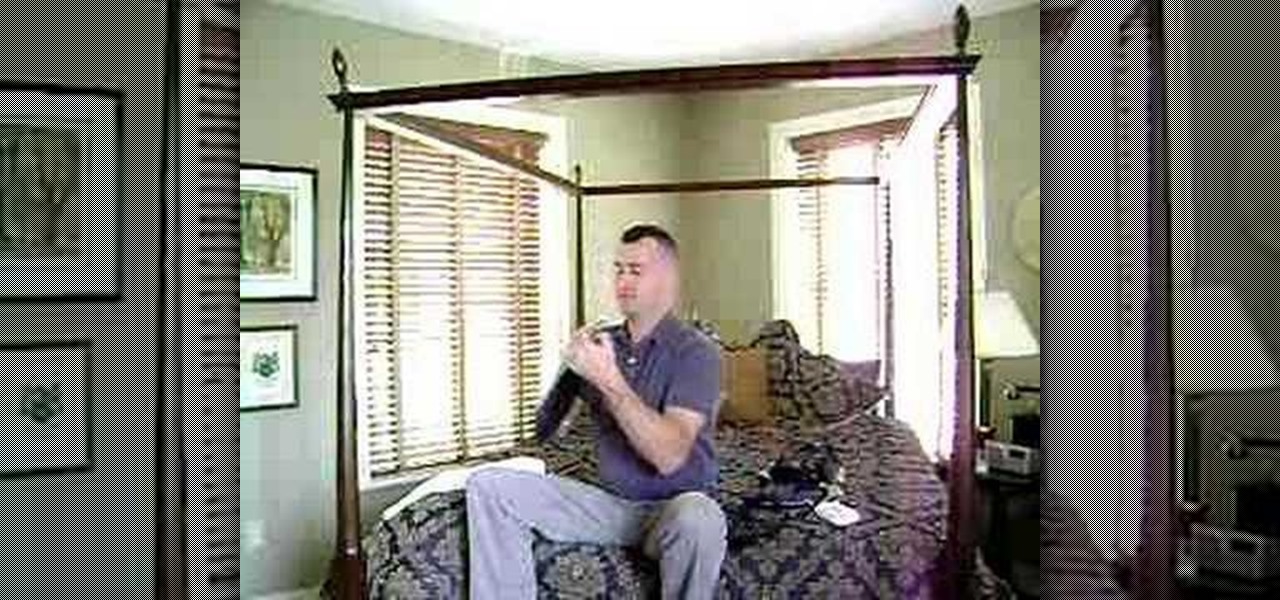jQuery is a very powerful Javascript framework that makes making cool website interfaces much easier. This video will introduce you to the basics of using jQuery from installing it on your computer to creating your first simple element. You'll also learn the function methods that jQuery uses and how to inset jQuery into an HTML document.

jQuery is a very popular and easy-to-use Javascript framework that allows you to make very interactive websites quickly and easily. This video introduction will show you how to use the basics of jQuery and explains why you should be learning how to use it in the first place. If you want to make really smooth user interfaces for websites, watch this video. You really need to know jQuery.

Everyone should know basic first aid, and the hearing impaired are no different. Deaf people can save a life just like any other, so this video is designed specifically for the hearing impaired, in sign language.

The 3D page flip is one of the coolest and most underutilized effects that you can put on your website using Flash CS4. You may also know it from the iPod interface. This video will teach you how to create the effect yourself with Flash and Actionscript 3, giving your websites greatly increased accessibility and flair.

Tells you how to make a fighting scene by using three steps which are -continuity

Do you have good Facebook manners? Timmy and Alice don't. Watch their bad behavior to learn the dos and don'ts of Facebook breakups. Check out this video guide to relationships from Your Tango, presented by Big Fuel on how to break up or avoid breaking up on Facebook.

This tutorial shows the best way to model a human hand with perfect edge flow. Made in Maya but should work great in any package. This is an advanced tutorial so you should be familiar with the software and interface.

In this clip, you'll learn how to post a reply link to another Tweet on Twitter. What do President Obama, the Dalai Lama and Justin Bieber have in common? Why, they're all on Twitter, of course. Join the party. Whether you're new to Twitter's popular microblogging application or just missed a few of the essentials along the way, you're sure to benefit from this free video tutorial.

New to Microsoft Excel? Looking for a tip? How about a tip so mind-blowingly useful as to qualify as a magic trick? You're in luck. In this MS Excel tutorial from ExcelIsFun, the 191st installment in their series of digital spreadsheet magic tricks, you'll learn how to how to extract part of a text string using a formula with the functions MID, LEFT and FIND.

A below elbow arm amputee demonstrates how to don and operate his myoelectric prosthetic hook and hand. This is a first hand account of what goes into using prosthetic hands and hooks for individuals with arm amputations. This video is an overview of adaptive equipment for handicapped or disabled persons to assist them. The myoelectric hook and hand are very helpful in assisting persons with arm amputations or otherwise missing limbs.

It's not too late to start crafting some great Thanksgiving decorations with the kids. Make this year's celebration one to remember with these decorative craft ideas from Mahalo's Jaala Pickering. Your children are sure to have fun making these, and so will you!

Before you can get started creating eye-popping videos with After Effects CS5, you'll need to learn how its user interface works. Happily, this guide presents a very thorough overview of all the most important functions, features and filters.

Need some help making sense of the Office 2011 Ribbon UI? This video will show you how it's done. Whether you're new to Microsoft's popular word processing application, new to MS Word 2011 or even an expert merely looking to brush up on the fundamentals, you're sure to be well served by this quality video tutorial from the folks at Lynda. For all of the details, and to get started using the Office for Mac 2011 Ribbon interface yourself, watch the video.

Need some help figuring out how to use the new Outlook interface? This clip will teach you everything you'll need to know. Whether you're new to Microsoft's popular email and scheduling application or a seasoned MS Office professional just looking to better acquaint yourself with the Outlook 2010 workflow, you're sure to be well served by this video tutorial. For more information, and to get started using the Outlook 2010 UI yourself, watch this free video guide.

In this video tutorial the instructor shows how to hook up Reason's vocoder to record for use with a live audio input and how to put a vocoder on an existing audio recording. This vocoder is available only in record if you have Reason. So standalone users will not be able to use this tool. You can use the vocoder device along with live input from your audio interface and generate a robot voice singing. First create a vocoder carrier sync that will modulate with your voice and mix it with your...
Microsoft SharePoint is a business management system introduced by MICROSOFT. It has many build in functions to work in web based environment easily. Microsoft SharePoint 2010 is released on April 17, 2010. It is introduced with the promise of better performance than its predecessor version for both developers and IT professionals. It is entitled as “Business Collaboration Platform for the Enterprise and The Web”.

Recreate the Tinker Bell friendly look in this how-to video and win "prettiest costume" this year. Makeup artist Gregory Arlt demonstrates the shimmery, glittery, makeup used to put this fairy princess look together. Watch this video makeup lesson and learn how to apply a twinkling fairy look for a Halloween costume. Apply a twinkling fairy makeup Halloween costume.

The Stiletto, shown in this how-to video, may look simple, but it wins with accuracy and distance every time! All it takes is one piece of paper to fly the friendly skies. Watch this video activity tutorial and learn how to fold a stiletto paper airplane. Make a stiletto paper airplane.

Learn how to build a terrific Barn Door Kite, just follow along with this how-to video. Use your imagination and you'll being soaring the friendly skies in no time! You will need a plastic sheet, wood dowels, cloth tape, ribbon, and scissors. Build a barn door kite.

This video will show you how to enable text copying in a flash website. By allowing text copying you are making your site more user friendly, but also making in more vulnerable to plagiarizers. Enable text copying in a flash website.

Watch the video to learn how to let the user choose the background of the site. This is a cool feature that makes your site more user friendly. Let the user choose the background in HTML.

Friendly woman shows how to remove wine stains from a cotton shirt. Acting as quickly as possible will help to remove the stain. Following these easy steps will provide best results. Remove red wine stains from clothes.

Imagine this: you have your finger poised to take the perfect picture — a once in a lifetime opportunity, like a solar eclipse — and you are suddenly caught off guard by a buzz, then "ding!" You look down at your phone to find your perfect pic ruined by distortion from the vibration, all because of an ill-timed notification. It's enough to make you crazy, especially when you find out it could have been prevented.

While there is a lot to be excited about when it comes to iOS 12 in general, iPhone X users will not just get the same new features and tweaks that all other iPhones will get — they'll get a few unique ones that will make the device even more desirable to those who don't have one yet. Also, iPhone XS, XS Max, and XR users will also see these benefits out of the box.

November 29th marks the day of Nissan's triumph, not only as an automaker, but as an eco-friendly automaker. The new Nissan LEAF has won the 2011 European Car of the Year award, the first all-electric vehicle to be chosen for the award.

In this tutorial, we learn how to film realistic and bloody gun shots. You will first need to gather up all the materials you need to make this happen. Once you have everything ready, set it all into place. Make sure you have the fake blood placed in the shirt where the person is pointing the gun, and also make sure you have a good actor. After this, use a firecracker to make the sound of a gunshot. As soon as this goes off and the person pulls the fake trigger, have the other person push on ...

Kevin shows the different features and options with the program ownspy, which is through OwnSpy and is capable of tracking through phone a persons location as well as texts and phone calls. He first logs in and the first screen that opens is the tracking screen where you can sync how often the program will update the persons location. The second tab is SMS, which will show you all texts and conversations as well as the length, date, and time. The third tab lists all the persons contacts. The ...

Now you can find your IP address if you need it and you don't know it, it very easy. Or if you have problem with a person on the internet, now you can discover who that person is. You can find her/his IP address and after that you can find her/his real name. But after you find the IP that you were looking for, you have to check if the person who own this computer is in your network, because if you want to find his/her name, the program works only if the owner is on your network. So if you are...

Hello! My name is Nicole Valentine and on behalf of Expert Village, I'm here to talk to you about how to coordinate birthday games for a birthday party. Now we're going to discuss the game can you read my mind. This game has a little bit of mystery flavor to it. You'll see what I mean. In this game, you need to utilize 2 rooms. In the first main room, you have all the guests of your party. Then later we'll instruct the guests we're going to play a game called can you read my mind and the goal...

In light of this week's Giveaway Tuesdays Photo Challenge, we've posted a thorough guide to experimenting with bokeh photography. Most of the resources require a DSLR camera, and an intermediate understanding of some of the more technical components of photography.

New to Illustrator CS3? This video shows you how to use and customize the new features of the Illustrator interface. See how to group and dock multiple panels, change the layout of the Tools panel, and set the brightness of interface elements. Check out this cool video by Mordy Golding now! Customize the interface in Illustrator CS3.

Survive to Round 40 and beyond! This tutorial focues especially on the Kino Der Toten map in Call of Duty: Black Ops. If you're fond of playing either one person or two person games, this video was made for you!

Want to find every instance of a person's name on a particular website? This Googler's guide from the folks at Mahalo will teach you how to do just that. For all of the relevant details, and to get started using this handy Google hack yourself, watch this video tutorial.

In this Googler's guide from the folks at Mahalo, we learn how to use plus and minus signs to force Google to include or not include a word when searching for information about a person online. For all of the relevant details, and to get started using this handy Google hack yourself, watch this video tutorial.

One fun way of showing off your creations to people in Minecraft is to share your save file for the world to see. But once you've downloaded them, figuring out how to use them is the hard part. In this video you will get a basic walkthrough of how to install and run other peoples save files in your copy of Minecraft.

With Americans living longer and longer, more and more of them are remaining at home in their old age. Seniors treasure their independence, but some precautions must be taken to ensure that their fragile bodies aren't put under undue stress. Watch this video to learn some ways that you can make a house safer for an elderly person you care about to live in.

There are many unwanted things that can affect a person's health or how they look. One of the most common thing is warts. These nasty little bumps can hurt over time and if not treated properly, can result in a possible infection. So in this tutorial, you'll find out how to get rid of warts that are found on your skin. Good luck!

This quick, beginner tutorial will show you how to use the cloning tool in Photoshop version CS4. This is really simple to do and is pretty fun to play around with. You can add more eyes to a person's face, create another dog that looks exactly like your own, and make dozen batches of bread with just using one loaf. So sit back and enjoy!

Are you "just not a math person"? Hogwash. Everyone seems to think that at one point in their life. With a little practice and study, math will become more and more easy to understand. Start your journey towards become a "math person" with help from this video, which teaches how to graph a linear equation using slope-intercept form.

Once you master drawing bodies and faces, you will need to start accessorizing your people. One of the most important parts of a person's face is their hair. Hair can tell you a lot about someone's personality and define their face. This video tutorial will take you through the steps you need to start drawing realistic looking hair. Start by observing hair in real life and then gather your supplies and start sketching!