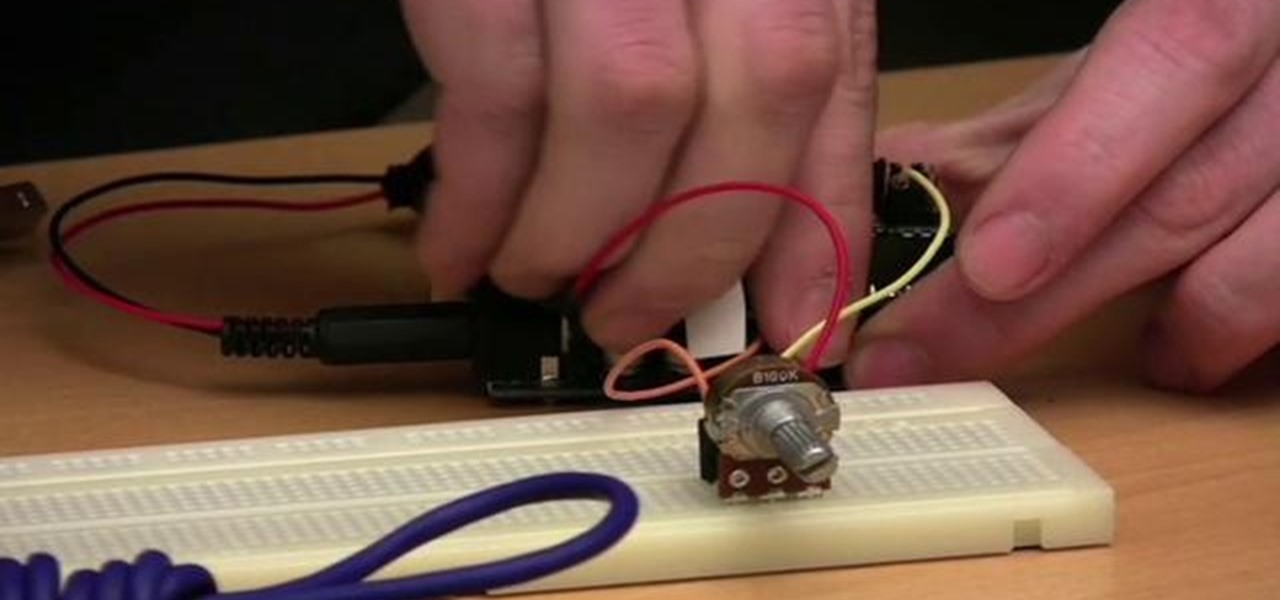This clip offers a primer on how to create and manipulate materials within the 3Ds Max 2011 user interface. Whether you're new to Autodesk's popular modeling software or a seasoned 3D artist just looking to better acquaint yourself with the application, you're sure to be well served by this video tutorial. For more information, take a look!

Learn how to navigate your Maya 2011 projects using a number of keyboard shortcuts and useful on-screen tools. Whether you're new to Autodesk's popular modeling software or a seasoned 3D artist just looking to better acquaint yourself with the Maya 2011 workflow, you're sure to be well served by this video tutorial. For more information, and to get started using the new Maya 2011 navigation interface yourself, watch this free video guide.

For those of you who have grown tired of the Playstation 3's user interface and are proficient with Linux, this video is a must-see. It demonstrates how to install Linux on your PS3 operating system without reformatting its hard drive or needing to pay for the USB keyboard for you PS3. Download the necessary file here.
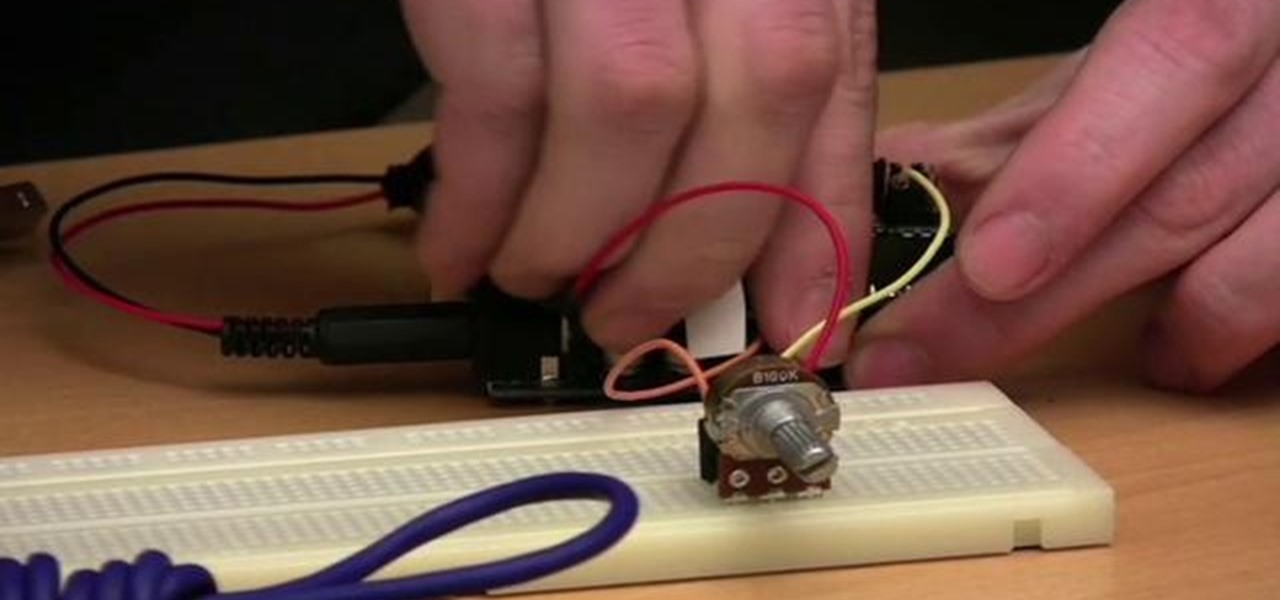
The XBee is a wireless radio module that allows you to implement a cheap and easy wirelss interface between two kinds of devices. This video will walk you through each step of configuration for your XBee. Modify it and add it to your next creation, whether it's a robot, machine, or something else from your imagination. The possibilities are endless!

See how to make a USB motion detector with KipKay and MAKE Magazine! Find out how to turn your PC into an ambush multimedia presenter! Kipkay loves his gadgets! This is combination of a motion detector, a USB interface cable, and a laptop computer.

One of the best features of Apple's Final Cut Studio is the graphics interface feature Motion. With its ability to create and edit motion graphics, you can easily create title sequences for your indie film, or maybe even a professional movie, with 2D or 3D visual effects compositing.

Learn how to use MapForce FlexText to analyze and parse arbitrary text files using an intuitive visual interface in this video. The resulting structured data can be used in any MapForce data mapping.

A demonstration of how to model a human torso simply and effectively using image planes in Maya. This is a detailed tutorial but it will help if you are familiar with the Maya interface.

Here at Next Reality, our typical approach to all things augmented reality involves vision combined with remote control, either via a handheld device, gaze control, or hand/finger tracking.

With GPS chips and Wi-Fi positioning systems, a modern smartphone is capable of tracking its user's location with pinpoint accuracy. This being the case, it's strange that the most common text message sent today is still "Where are you?"

A good user interface (UI) is essential to smooth workflow in Lightwave Modeler. In this video tutorial we will learn how to set up UI configurations for the software. Feel free to customize it to your own preference. Configure your LightWave Modeler user interface.

Take a tour of the new Dreamweaver CS4 interface. This Dreamweaver CS4 tutorial explores some of the new features, which include links to new instruction videos on AdobeTV, a split code view, a split vertical view, related files tab, the new insert panel, and the new code navigator, just to name a few. So if you are ready to start learning Dreamweaver CS4, you'll want to start with this tutorial. Navigate the Dreamweaver CS4 interface.

Top-Windows-Tutorials is a great site dedicated to Windows tutorials for almost all things Windows. Whether you are a computer novice or an expert in Windows operating systems, you'll find useful information in these guides catering to your level of expertise. These user friendly and easy to follow free Windows tutorials will show you all that you can do with your Windows PC.

Top-Windows-Tutorials is a great site dedicated to Windows tutorials for almost all things Windows. Whether you are a computer novice or an expert in Windows operating systems, you'll find useful information in these guides catering to your level of expertise. These user friendly and easy to follow free Windows tutorials will show you all that you can do with your Windows PC.

Top-Windows-Tutorials is a great site dedicated to Windows tutorials for almost all things Windows. Whether you are a computer novice or an expert in Windows operating systems, you'll find useful information in these guides catering to your level of expertise. These user friendly and easy to follow free Windows tutorials will show you all that you can do with your Windows PC. This video will show you how to customize your Windows 7 wallpaper.

Top-Windows-Tutorials is a great site dedicated to Windows tutorials for almost all things Windows. Whether you are a computer novice or an expert in Windows operating systems, you'll find useful information in these guides catering to your level of expertise. These user friendly and easy to follow free Windows tutorials will show you all that you can do with your Windows PC. In this video, you will learn how to use the screen savers in Windows 7.

Top-Windows-Tutorials is a great site dedicated to Windows tutorials for almost all things Windows. Whether you are a computer novice or an expert in Windows operating systems, you'll find useful information in these guides catering to your level of expertise. These user friendly and easy to follow free Windows tutorials will show you all that you can do with your Windows PC.

Learn how to make a Furoshiki bag, a method used by the Japanese for centuries to carry just about anything you can imagine, from food, groceries, boxes, bottles... even watermelons. A very Eco-Friendly way to reduce waste. make your own Furoshiki Japanese grocery bag today! Makes an inexpensive homemade Christmas Gift. Make a Furoshiki Japanese grocery bag.

Scosche Industries offers this instructional users guide for its TA07 radio replacement interface in a 2007 Toyota Tundra. The TA07 will work with select 2004 and up Toyota vehicles equipped with JBL and JBL Synthesis systems. The TA07SR radio replacement interface was designed to make installation of any brand name aftermarket head-unit simple. The TA07SR allows the customer to replace the factory head unit with an aftermarket head unit and utilize their factory amplifier without having to "...
Did you ever wonder which foods and meats are worst for the environment? Or the best? Check out this great study from the Environmental Working Group to help keep you informed!

Woven Shades are not just stylish and chic, but Eco-friendly made from renewable materials great for Mother Earth! Installing Woven Wood Shades

From the Leicestershire Teenage Pregnancy Partnership, a teen-friendly PSA uses 8-bit graphics to warn kids about the perils of unsafe sex: "Game On in 2011, Use a Condom Every Time! Have Fun Stay Safe." Previously, How Kids Are Having Sex: Condom Infographic Tells All.

Made by Joel features a collection of beautifully designed paper dollhouse furniture, featured in this month's La Petite Magazine. Joel's designs are quite elegant, and best of all, he offers a free template to make your own. Why not put your discarded fancy magazines to good, kid-friendly use?
It's not too late to setup a bracket with your friends, you can just do it for the next round. Yahoo does a good job of managing points and picks and that way no one has to print brackets out! Very easy. Check it.

A champagne reception is a sweet and budget-friendly way to celebrate your day. Learn how to organize your own champagne reception with these great tips from www.projectwedding.com

A Japanese company called Oriental [JP] has invented an eco-friendly machine that turns office paper into toilet paper. Called the "White Goat", the machine's process is simple: feed it approximately 40 sheets of paper and thirty minutes later it deliver one perfectly constructed roll of toilet paper.

Want to bug a room on the cheap? This video how-to demonstrates how to make a simple eavesdropping device using a cell phone with auto-answer support and conventional plug-in type headset. For detailed advice on setting up this expedient spy bugging device, consult this friendly how-to. Eavesdrop with a cell phone.

Netting is, without question, the most effective and user-friendly temporary electric fence design ever made. In this how to video, the experts at Premier will show you how easy ElectroNet is to install. Install an Electronet electrical fence.

Recycle your rainwater and keep your landscaping looking healthy, the eco-friendly way. Building a rainwater collection system is fast, easy and can save you money on your water bill. Build a rainwater collection system.

A friendly woman guides us through ways to remove cooking oil stains from clothes. Equipment needed includes washing liquid, a bowl, a toothbrush and laundry detergent. Quick and easy video will help to get rid of those annoying cooking stains. Remove cooking oil stains from clothes.

Unlocking all the cool costume bits for your Sackbot is one of the most fun parts of LittleBigPlanet 2, but unlocking the same pieces for multiple Sackbots or seeing someone online with clothes you like and not being able to get them sucks. This video will show you how to share costumes between Sackbots, keeping you in style for good.

Samsung and Hulu have gotten together in a big way to partner the Huluplus interface with Samsung TV's and Blu-Ray players and allow Samsung users easy access to Hulu's massive library of TV shows and movies. This video will show you how the system works on a Samsung Blu-Ray player.

Need help finding yourself around the Nuke 6 GUI? This quick clip from the folks at Lynda will help to orient you. Whether you're new to the Foundry's popular node-based compositing application or a seasoned post-production professional just looking to better acquaint yourself with Nuke 6's new features, you're sure to be well served by this video tutorial. For more information, including a detailed overview, watch this free video guide.

See how to handle visual navigation with ActionScript user interface controls. This clip will show you what to do. Whether you're new to Adobe's popular Flash IDE (previously titled Adobe Flex Builder) or simply wish to become better acquainted with the program, you're sure to find benefit in this free video software tutorial. For more information, including specific, step-by-step instructions, take a look.

In this tutorial, learn how to make your very own A-line wrap skirt that will look great all year long. This classic piece is easy to make and doesn't require a lot of time. Follow along and get started increasing you summer wardrobe for cheap!

Looking for a primer on how to get started recording audio using your home computer (without shelling out the money for an expensive USB or FireWire interface)? This home-computing how-to from the folks at CNET TV is here to help. For specifics, and to get started recording audio using the built-in inputs on your own Windows PC or Mac, watch this free video guide.

With Microsoft PowerPoint 2010, it's easier than ever to crop your digital photos. See how it's done with this free video software tutorial. Whether you're new to Microsoft's popular presentation application or a seasoned MS Office professional just looking to better acquaint yourself with the PowerPoint 2010 workflow, you're sure to be well served by this guide. For more information, and to get started creating and using the Ribbon interface in your own PowerPoint projects, take a look.

Not exactly sure how to get a hold of a death certificate? Whether you need a death certificate to trace your family history or to make a legal claim, follow these steps to get the record you need.

Do you ever wish you had a way to jot down an idea, and then illustrate it with a page from a document, a photo and a sound clip, all without opening multiple applications? Microsoft Office OneNote 2007 note-taking program is that advanced notepad, and is better than ever with new additions to the interface that make it even easier to organize yourself. For more on using MS Office OneNote, watch this video tutorial.

Inspired by Susan Hilferty's Elphaba costume, Corinne and Rob from Threadbanger show you how to make a fantastic wicked witch ensemble in this how-to video. You'll need two spools of thread, an old black button-up shirt, interfacing, an old black dress, scrap velvet, and a sewing machine. Watch this video Halloween costume making tutorial and learn how to sew a wicked witch costume.