How To: Overcome the Introvert Quiet Way of Life
Basically, this article is a true life experience writing from the introspective mind of the writer and do share more knowledge on how to deal with introvert lifestyle.

Basically, this article is a true life experience writing from the introspective mind of the writer and do share more knowledge on how to deal with introvert lifestyle.

Android's permission system doles out access to certain system-level functions. Without it, our favorite apps wouldn't be able to perform their most basic operations. Picture a camera app that didn't have permission to access your camera sensor—now that wouldn't be much fun at all.

Want an electric car without the price tag? You could always build your own, or maybe just hack your old gas guzzler into an eco-friendly electric machine... This weekend at Defcon, security consultant David Brown showed off his "Voltswagon" project, a 1974 Beetle named Shocky that he converted to electric for only $6,000. He removed the old combustion engine, radiator, and a few other unneeded parts to make it lighter. Then he loaded it with batteries front and back, ten Interstate DC-29, 12...

Getting a lightshow from one person at a rave is crazy, enough, but where they really start to get crazy is when people do duo lightshows. In a duo, one person stands over and behind the crouching main person giving the lightshow, complementing their show above them. Watch this video for tips on doing really great duo lighshows.

Delve into the world of Singularity from Raven Software and Activision. This popular first-person shooter is available for play on the PlayStation 3 and Windows, but this complete walkthrough covers the entire gameplay for the Xbox 360. You'll even see some alternate endings!

You can get Alien Swarm for free on Steam starting today. Alien Swarm is a 4 person co-op adventure with an updated Source engine and the ability to create custom levels. Think of this as a top view Left 4 Dead or Killing Floor, but with aliens. Too bad they are not zombie aliens, but it's a free game so we can't complain.

You're a nice person, and you want to be friendly with your neighbors. But some people will use that niceness to take advantage of you. Find that fine line between being firm and being rude to deal with your neighborly nuisance.

There's no exact science to achieving high-school popularity. But you definitely don't have to throw half your class under the bus to get there.

A video of "How to download games using another person's PLAYSTATION 3 account"

Sony's Xperia line of smartphones are beautifully crafted and have many great features. But considering the fact that Sony has evolved into a media company over the last two decades, it's their media-related apps that stand out the most.

In this clip, you'll learn how to take advantage of the Microsoft Access QBE interface. Whether you're new to Microsoft's popular data management application or a seasoned MS Office professional just looking to better acquaint yourself with the Access 2007 workflow, you're sure to be well served by this video tutorial. For more information, including step-by-step instructions, watch this free video guide.

In this video software tutorial, you'll learn how to navigate and use the graphical user interface or GUI in Apple Motion. Whether you're new to Apple's Final Cut Pro video editing suite or just want to better acquaint yourself with the Final Cut Studio workflow, you're sure to benefit from this free video tutorial. For specifics, watch this Final Cut Studio lesson.

Meet (and learn how to use) the Final Cut 7 graphical user interface or GUI! Whether you're new to Adobe's popular motion graphics and compositing software or a seasoned video professional just looking to better acquaint yourself with the program and its various features and filters, you're sure to be well served by this video tutorial. For more information, including detailed, step-by-step instructions, watch this free video guide.

In this clip, you'll learn how to utilize the MS Office Ribbon interface when working within PowerPoint 2010. Whether you're new to Microsoft's popular presentation application or a seasoned MS Office professional just looking to better acquaint yourself with the PowerPoint 2010 workflow, you're sure to be well served by this video tutorial. For more information, and to get started creating and using the Ribbon interface in your own PowerPoint projects, watch this free video guide.

Learn the basics of the Swift 3D 6 interface and see how to manipulate the program's toolbars to maximize your workspace. Whether you're new to Electric Rain's popular Flash-oriented 3D modeler or just looking to better acquaint yourself with the program, you're sure to find much of value from this free video software tutorial. For more information, including a complete walkthrough of the process, watch this web developer's guide.

Looking to create your own mod or write a game to round out your design portfolio? By using the free Reality Factory software, you can create levels, weapons, monsters and everything else that goes into writing a video game. This tutorials shows you how to create an FPS game using this freeware.

In this how-to video, you will learn how to tandem paddle a kayak. First, try it with someone you will be paddling with before purchasing one. The person in the back has to copy the person in the front. For example, if the person in the front is paddling on the right, the back person has to paddle on the right. The back person has no right to yell at the person in the front when it comes to paddling. The back person will push the kayak into the water first and push off. If the kayak needs to ...

In a way, Twitter is the town square of our era, where people can share and discuss ideas on a wide variety of topics. While the tech giant has its own app for Android, it's pretty bare-bones when it comes to features. This has paved the way for third-party clients that are rich with customization options.

Occasionally, a not-so-great movie also does something so right that you have to forgive some of its sins and give it a little love. Such is the case with the latest film from Keanu Reeves, Replicas, which takes a HoloLens-style device and gives us a look at how future research labs might use that kind of augmented reality device, sort of.
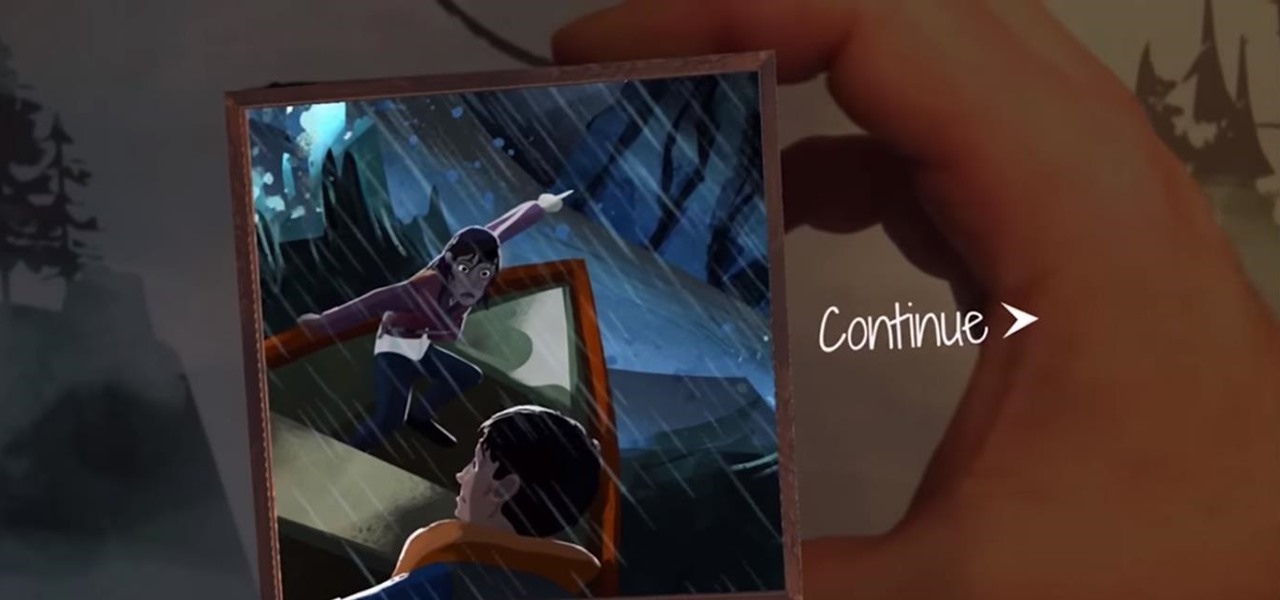
Did you forget to get a Christmas gift for that niece or nephew who you see once a year? If you're lucky, the Walmart near you may have a Merge Cube in stock. When paired with the 57° North game for the Merge Cube, the mysterious-looking cube offers the possibility of extended sessions of virtual adventure in the palm of your hand. Available for $2.99 through the App Store or Google Play, 57° North is a choose-your-own-adventure game that takes place in augmented reality.

In an effort to make its services more accessible to users who live in developing countries, Facebook has released a streamlined version of its messenger app. Messenger Lite, at less than 5 MB, is much smaller than its regular 25 MB counterpart and was developed for use on older and lower-end phones. Finally, the app is now available for download in the US.

Many websites are crowded with ads, pictures, and other irrelevant content that make it harder than necessary to read a simple article on your iPhone. In many cases, you have to zoom in just to get a better view of the text you're attempting to read—unless the webpage blocks zooming.

Google's Android TV-powered set-top box normally sells for about $100, but for the next 4 days, the Nexus Player can be purchased for roughly half that price when you consider credits.

If you're the de facto tech support person in your family or circle of friends, you know how frustrating it can be to have to hold someone's hand and walk them through every troubleshooting step. Luckily, several options now exist for you to remotely access a Mac or Windows PC, which effectively skips the middle man and lets you get straight to fixing the issue yourself.

If you don't have room for a full-scale compost heap, you can always employ the services of some worms. In this handy vermiculture how-to, you'll learn how to build your very own wormery.

In this clip, you'll learn how to blur out a person's identity with matte tracking in Final Cut Pro or Express. Whether you're new to Apple's Final Cut Pro non-linear video editor or just want to better acquaint yourself with the popular video editing program, you're sure to benefit from this video tutorial. For more information, including detailed, step-by-step instructions, watch this tutorial.

When it comes to social engineering, Null Byte is here to show you how it's done. Social engineering is the key fundamental to unlocking tons of possibilities and opportunities in your everyday life. So, what is social engineering? Social engineering can be called many things. It's taking nothing and turning it into something. It's taking the bad and making it good. Above everything else, it's the art of manipulating the world and people around you—coercing that salesman into giving you a low...

Microsoft recently released the first sneak peak of their new operating system, Windows 8, and it's a pretty big departure from the last few major updates. The new Windows 8 was built from the ground up, and is designed primarily as a touchscreen interface, which is perfect for the expanding tablet market. They've ditched the clunky start screen that's dominated Windows 95 through Windows 7, replacing it with grids of application tiles, similar in functionality to an iPad or Android tablet, a...

With Facebook and Twitter dominating the world, playing chess opposite a real, touchable person is no longer necessary. With the ChessBot, you can now play on a real chessboard remotely - the next best thing to in-person play.

New owner of a Samsung Galaxy? Thinking of picking one up? In this Galaxy owner's guide, you'll learn how to get around this Google Android phone's user interface (UI for short) to do things like send and read messages, make and receive calls and surf the web using the phone's web browser.

Now available for download in the official App Store, Skyfire is a mobile web browser that converts Flash video to iPhone-friendly HTML5 on the fly. Because Apple has heretofore not supported Flash video, that's kind of a big deal! In this iPhone owner's guide, we learn how to use and navigate the various features of functions of the Skyfire smart browser. For all of the details, and to get started watching Flash video clips on your own iPhone 4, 3G or 3GS, iPad, iPod Touch or other iOS devic...

In this video tutorial, we learn about some tricks to help us get around the Virtual StudioLive (VSL) 16 user interface. Whether you're new to PreSonus' DAW or new to digital recording more generally, you're sure to find much to take away from this free video software tutorial. Take a look.

In this video tutorial, we learn how to record a song idea with an AudioBox USB digital audio interface. Whether you're new to PreSonus' DAW or new to digital recording more generally, you're sure to find much to take away from this free video software tutorial. Take a look.

Change the appearance of the user interface for your Dungeons & Dragons Online game. This is a completely free tutorial. This site shows you where you can get the code for custom skins, and then demonstrates how to install it to customize your DDO gameplay experience.

If you want the mouse pointer in StarCraft II to act more like the pointer from Diablo, here's a tutorial which explains how to alter your user interface in the game to create this mod. You'll start by going into the game's map editor and then distributing invisible drones throughout the map to give your cursor a plethora of reference points.

Cosplay-friendly conventions are going through a sort of renaissance right now. AnimeExpo, ComiCon, A-Kon, PAX. All over the country people are dressing up as anime characters and furry animals and filling exhibition halls to mingle. If you want to have a really badass costume, you're going to need the right materials. In this video, a semi-professional costume-maker will walk you through the materials you need to make a great fursuit or other elaborate costume and where to get them.

It's really easy to take lazy route and purchase fire starters at a grocery or hardware store to aid you in creating campfires, but storebought fire starters tend to have massive amounts of environment polluting chemicals and toxins that you probably shouldn't be anywhere near.

Whether you're the proud owner of a brand new Apple iPad or are merely considering picking one up, you're sure to appreciate this video tutorial, which presents a complete overview of how to use the mobile device's user interface. For more information, including detailed, step-by-step instructions, watch this iPad user's guide.

Meet the Microsoft Office OneNote graphical user interface (or GUI)! Whether you're new to Microsoft's popular notetaking application or a seasoned MS Office pressional just looking to better acquaint yourself with the OneNote 2010 workflow, you're sure to be well served by this video tutorial. For more information, and to get started using the OneNote UI yourself, watch this free video guide.

In this video tutorial, viewers learn how to gift wrap using recycled material. The materials need for this project are: a potato, large paper bag, tape, ribbon and paint. Begin by cutting the potato in half and draw a simple shape onto the sliced surface of the potato. Then cut out the negative part of the shape with a knife. Now open the bottom of the paper bag and cut down the side so that it lays flat. Then brush some paint onto the potato stamp and press it down along the paper to form a...