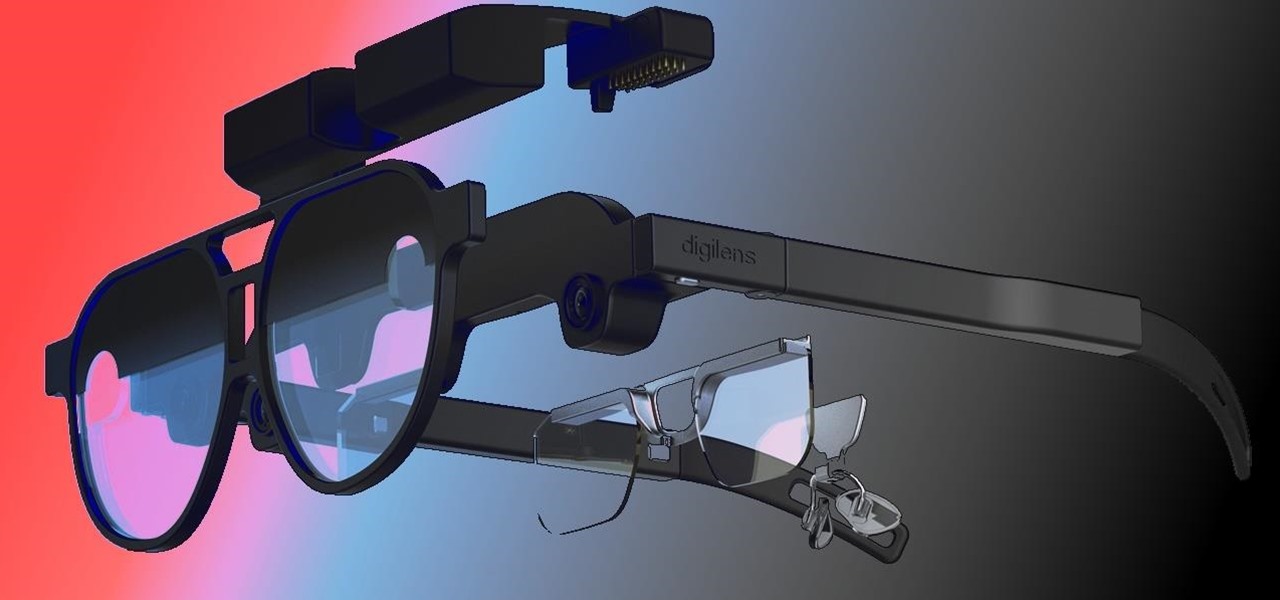Using different sounds on your iPhone for different notifications can help you determine — just by listening — alerts you may want to look at immediately versus untimely alerts or even ones you typically ignore. But Apple has never given us complete control over notification sound customization on iOS, though the latest iOS update is a step in the right direction.

Apple has finally given Siri the power to tell you things such as your current elevation and the ETA to your destination during navigation in Maps, thanks to the iOS 17.2 software update — but those aren't the biggest Siri improvements. The most significant update to Siri with iOS 17.2 is its enhanced integration with your iPhone's Health app, giving you quick access to your health data.

In case you missed it, Apple has added a lot of new features and enhancements to the Music app on your iPhone, changes that benefit both Apple Music subscribers and non-subscribers. Chances are, you haven't seen all the changes yet, especially since many of them weren't released when iOS 17 first came out, but we'll go over them all with you.

Check In is a new safety feature built into the Messages app that can automatically notify a family member, friend, another contact, or a group the moment you arrive safely at a destination, giving them peace of mind in knowing you're all right. If you never reach your stopping place, it will also send them clues to help them figure out what went wrong.

Safari's massive upgrade in Apple's latest iPhone software update includes new features you won't find in any other web browsers on iOS, from better ways to stay organized to enhanced security and further privacy protections.

Because our smartphones are ever present, frequently used apps become the topic of conversation in social situations. This often leads to sharing app links via messages, either by copying/pasting an app's URL or sending it through the sharing menu. However, there's another way to share an app, and it's most valuable when you need to share multiple apps and app updates without an internet connection.

The most recent premium flagship smartphones from Google — the Pixel 7 Pro and Pixel 6 Pro — are equipped with displays cable of 1440 QHD+ resolution. But they also come with a tool to downgrade to 1080p FHD+, which you may want to do in certain situations.

When you need to take notes, sketch out projects, brainstorm with others, create mood boards, or map out ideas without constraints, look no further than Freeform, Apple's new collaboration-friendly digital whiteboard.

While you can use Google Assistant on your Android phone to identify songs playing around you, you may still prefer Shazam's music recognition service, which has been available on Android since 2008 — a full nine years before Google Assistant's audio-fingerprinting technology. If that's the case, it's even easier now to Shazam songs in seconds, no matter what screen you're on.

The new iPhone 14, 14 Plus, 14 Pro, and 14 Pro Max all come with great, never-before-seen-on-iPhone features, including the A16 Bionic chip, Bluetooth 5.3, precision dual-frequency GPS, and dual ambient light sensors. But that's only a few new features exclusive to the 2022 lineup.

If you get distracted or stressed out easily, your iPhone might be able to help you focus or calm you down. It can even help you fall asleep with white noise, and you don't have to install a third-party app or buy an audio track to turn your iPhone into a personal sound machine.

A little-known setting on your iPhone gives you the power to change the color of certain contact names and email addresses when drafting an email. Customizing the color works well for visually separating contacts at a glance, and it can even help you from sending an email to the wrong person.

Not all weather sources are equal. When you're looking at the forecast, you hope that it's at least semi-accurate so you can plan the week and days ahead, but many sources are unreliable. And with the famous Dark Sky API shutting down on March 31, 2023, you'll need an alternative source of weather information if you use an app that utilizes that API.

Amid a troubling resurgence in coronavirus cases, led by the new Delta variant, augmented reality is once again moving back into the spotlight as a solution, especially now that the move to return to offices has been stalled.

The augmented reality passthrough abilities of Facebook's Oculus Quest were only fully opened to independent developers recently.

When it comes to the future of AR smartglasses, DigiLens has one word for you. Just one word. Are you listening? Plastics.

For its latest augmented reality trick, Snapchat has brought the world an AR Lens that has become a bit of a viral hit on Twitter as users turn themselves and their favorite movie stars into characters out of a Pixar movie.

The Shortcuts app can help you play the next unlistened podcast from one of the shows, but getting the latest unplayed episodes from your whole queue of shows in the Podcasts app is a little trickier. There is an easy way to do it on your iPhone, though, and you can even automate it so that Podcasts plays your most recent untouched episode automatically.

The surging activity in augmented reality in both the business and consumer sectors is being matched with a wealth of updates and partnerships from Snap Inc.

The experience of actually using the HoloLens 2 can be difficult to describe to anyone who hasn't had a chance to directly interact with the device in person and be blown away by its immersive capabilities.

The future of the HoloLens 2, according to Microsoft, is all about enterprise use cases. But that doesn't mean some of the more creative-minded HoloLens developers won't bend the top-tier augmented reality device to their own designs. The latest example of this trend comes from Japan.

Have you ever wondered where you'd come out if you drilled to the other side of the world? Now, if you have an Android device and Chrome web browser, you can find out.

With NFTs taking the art world by storm, it's a bit refreshing to know that you can enjoy world famous masterpieces in the comfort of your own home via augmented reality without emptying your cryptocurrency wallet.

If you need to share something online but don't want your personal information attached to the file, use an anonymous file hosting site. By uploading files anonymously, you keep your IP address safe and won't need to create any kind of account that could provide further logging. You can do this in a web browser, but it's much easier to do using a shortcut on your iPhone.

The battery on your iPhone can go from 10% to completely dead in a matter of minutes, or at least it can feel that way. Apple does prepare you with an alert when you hit the 20% and 10% mark, but it's easy to forget to charge your iPhone before it dies even with those notifications. That's why you should also be notified when your battery's down to 5% remaining.

Most of you probably hate ads on your smartphone, but they're a part of modern digital life. As long as apps like Instagram are free to use, then we'll need to pay by dealing with posts, videos, and pop-ups trying to sell us stuff. Well, not necessarily, so long as you're OK with a few compromises.

San Francisco-based augmented reality company Scope AR has made building AR instructional content for mobile devices and AR wearables as easy as throwing together a PowerPoint deck, primarily via its WorkLink platform.

TikTok has grown to be one of the most popular social media platforms in the world. The video-sharing app is a driving force for viral content, spurring various popular movements in dance, pranks, comedy, and more. And as one might assume, videos on TikTok don't stay on TikTok — they're shared on Instagram, Twitter, and other services where millions of people get the chance to also view them.

Outside of iPhone releases, software updates are arguably the most exciting aspects of iOS life. It's like Christmas morning when your iPhone installs an update, as you dive through your device to find all the new features and changes Apple thought to include. With iOS 14.4, there are at least 10 such new additions just waiting for you to explore.

Apple has finally seeded the release candidate for iOS 14.4 to iPhone developers and public beta users, build 18D52. The update adds scanning support for smaller QR codes in Camera, the ability to classify Bluetooth devices to improve audio notifications, and alerts on the iPhone 12, 12 mini, 12 Pro, or 12 Pro Max for if the camera is detected not to be genuine. There's also a short list of bug fixes.

One of the easiest ways to change up your Android experience is by swapping out the stock launcher with a new one. The word "launcher" is Android lingo for "home screen app," and it's a common term because of how easy it is to switch to a new one. So if you're looking to revamp your home screen, this guide's for you.

Apple has an excellent reputation for its privacy and security policies. That said, it isn't a perfect reputation. Take Siri, for example. The helpful iOS assistant isn't just communicating with you — Apple saves and listens to a history of your Siri interactions. If you don't want Apple storing your Siri history forever, there's something you can do about it.

Quietly, while the rest of the world was engaged in pandemic and political concerns, a few weeks ago Facebook casually upgraded its Spark AR platform with what it calls Unified Effect Publishing.

Amazon has joined the ranks of film and TV studios using the power of augmented reality to engage fans looking to go behind passive screen viewing.

The sound your iPhone makes when you connect it to a power source has been the same for a long time. Unfortunately, it was never possible to change that chime to something different without jailbreaking first, which opens your iPhone up to malware and hackers. Thankfully, iOS 14 has changed that.

Your phone tracks your every move to some extent, and I'm not just talking about Google services. Smartphone manufacturers use telemetry services that run in the background to track how you use the device, mostly for ads or to improve their future products. You don't usually have a say in the matter, but if you have a rooted OnePlus, there's a way you can take control over it.

GTFOBins and LOLBAS are projects with the goal of documenting native binaries that can be abused and exploited by attackers on Unix and Windows systems, respectfully. These binaries are often used for "living off the land" techniques during post-exploitation. In this tutorial, we will be exploring gtfo, a tool used to search these projects for abusable binaries right from the command line.

One thing about the small round little Pixel Buds — they might get lost easily if you have a terrible habit of misplacing stuff. Or worse, imagine someone taking a liking to them a little too much and stealing them when you aren't looking. Google thought ahead about these issues, so just like your smartphone, you can track your wireless earbuds from anywhere with ease.

Since launching Google Lens as a a Pixel-exclusive feature in 2017, Google has not only expanded the availability of the tool to Android and iOS, but also built upon its functionality. Now, in addition to translator, tip calculator, personal shopper, and tour guide, Google has added math tutor to the job description for Google Lens.

One of iOS 14's best new features is the ability to add and stack widgets on your home screen, which lets you check in with your favorite apps without actually needing to open them. Apple takes the concept one step further with "Smart Stacks," where iOS intelligently stacks widgets together based on how you use your iPhone.