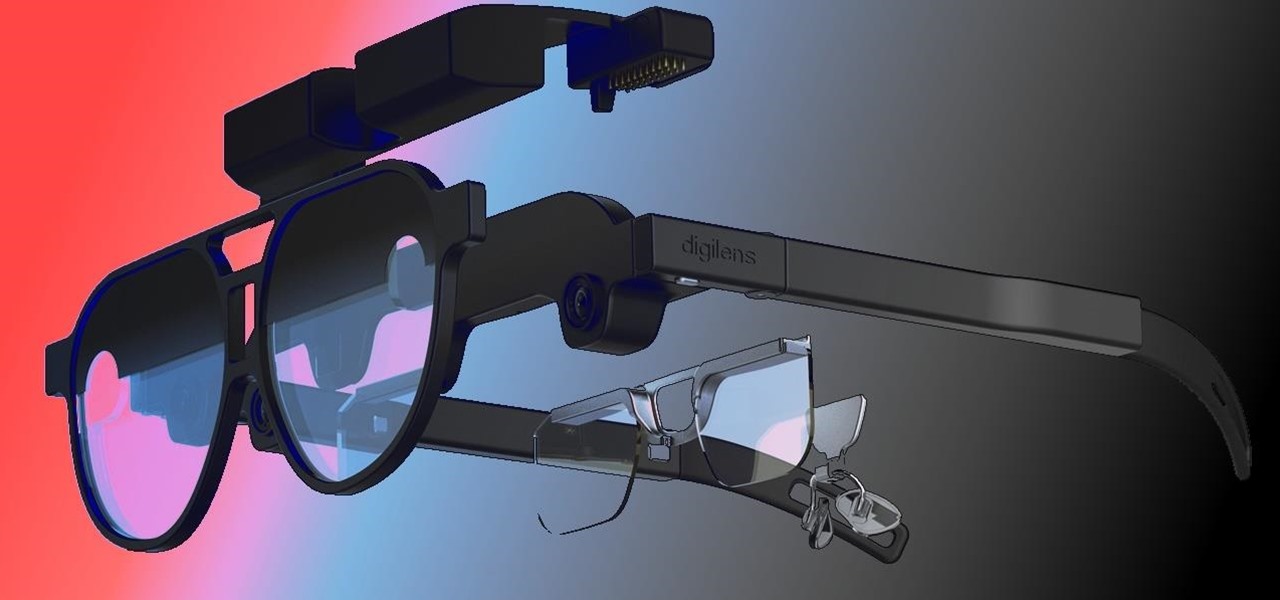While MacOS computers have been spared from some of the most famous malware attacks, there is no shortage of malicious programs written for them. To keep your computer safe from some of the most common types of malware, we'll check out two free tools. These tools can automatically detect ransomware encrypting your files and watch for unauthorized access to your microphone and camera.

If we were to assign a theme for the 2019 edition of the Next Reality 30 (NR30), it might be something along the lines of, "What have you done for me lately?"

Music streaming services make it difficult to transfer your favorite songs and artists from one service to another and for a valid reason: they don't want you to leave. But when it comes to switching, playlists are a big concern, because who wants to do it all over again? Luckily, if you're moving from Spotify to Apple Music, you can use a third-party app to take playlists with you.

Apple's Gatekeeper security software for macOS (Mac OS X) is vulnerable to remote attacks up to version 10.14.5. An attacker that's anywhere in the world can exploit MacBooks and other Mac computers by sharing a single ZIP file.

Unlike the realm of virtual reality, augmented reality is less about losing yourself in some fantasy environment, and more about getting things done in the real world. So while we've seen some great games that capture the imagination on devices like the Magic Leap One and the HoloLens, when it comes to real-world usage, the biggest developments coming for AR apps that are the more practical ones.

In our previous article, we learned how to take advantage of a feature, Dynamic Data Exchange (DDE), to run malicious code when an MS Word document is opened. Because Microsoft built DDE into all of its Office products as a way to transfer data one time or continuously between applications, we can do the same thing in Excel to create a spreadsheet that runs malicious code when opened. The best part is, it will do so without requiring macros to be enabled.

Even the most seasoned cook is always looking for ways to make cooking easier and cleaning up after meal prep a breeze. There are a million and one tricks and tips out there to simplify your kitchen routines, but some of them are more valuable than others.

UPDATE: This post is outdated, the latest version with the correct links and updated instructions can be found at my blog, here - https://techkernel.org/2015/12/19/embed-metasploit-payload-in-apk-manually/

Aluminum foil is one of those things that every cook, experienced or just starting out, has in their kitchen. And while we may think we know how useful this handy material can be, there are hundreds of ways we could be utilizing tinfoil to make our lives a whole lot easier.

Below are the official rules and guidelines for submitting content to WonderHowTo. Please look over them before publishing any articles. Ignoring the rules could result in deletion of your article or being flagged as a spammer. Most of these rules apply to comments as well.

Many people find Steampunk problematic for a whole host of reasons, not least of which is the glorification of an era of Western history that featured institutionalized slavery, racism, sexism, elitism, and many more -isms.

A few weeks ago, Facebook published a blog post called "Proposed Updates to our Governing Documents," which outlines a few changes in their policies and user voting system. These changes would essentially take away users' right to vote on future changes to Facebook's data use policy while also taking away Facebook's responsibility to alert users of those changes. If the new policy is enacted, the vote will be replaced with "a system that leads to more meaningful feedback and engagement," what...

Will the predicted apocalyptic date—December 21st, 2012—really be the end of the world? In this ongoing five-part series, we examine what would happen if zombies, nuclear weapons, cyber wars, earthquakes, or aliens actually destroyed our planet—and how you might survive.

What's the easiest way to keep track of your website passwords? Maybe in a password-protected document on your computer? Makes sense.

Recycling your garbage is noble and, in many places, mandatory. But it also can be very confusing. This guide will clear up the rules.

Taking a cue from Apple and its Health app for iOS, Google has created a central hub to collect health and fitness data on your Android device. With it, you can share and sync health and fitness data, such as steps, heart rate, water intake, sleep quality, and calories burned, between different apps and devices and use your favorite app to view all the information.

The most recent premium flagship smartphones from Google — the Pixel 7 Pro and Pixel 6 Pro — are equipped with displays cable of 1440 QHD+ resolution. But they also come with a tool to downgrade to 1080p FHD+, which you may want to do in certain situations.

You may not realize it, but most of your apps include third-party tracking services that monitor your activity in other apps and websites to serve highly-targeted ads to you. But now you can stop the creepy behavior on an iPhone and Android phone.

If you get distracted or stressed out easily, your iPhone might be able to help you focus or calm you down. It can even help you fall asleep with white noise, and you don't have to install a third-party app or buy an audio track to turn your iPhone into a personal sound machine.

A little-known setting on your iPhone gives you the power to change the color of certain contact names and email addresses when drafting an email. Customizing the color works well for visually separating contacts at a glance, and it can even help you from sending an email to the wrong person.

The augmented reality passthrough abilities of Facebook's Oculus Quest were only fully opened to independent developers recently.

When it comes to the future of AR smartglasses, DigiLens has one word for you. Just one word. Are you listening? Plastics.

The Shortcuts app can help you play the next unlistened podcast from one of the shows, but getting the latest unplayed episodes from your whole queue of shows in the Podcasts app is a little trickier. There is an easy way to do it on your iPhone, though, and you can even automate it so that Podcasts plays your most recent untouched episode automatically.

Have you ever wondered where you'd come out if you drilled to the other side of the world? Now, if you have an Android device and Chrome web browser, you can find out.

With NFTs taking the art world by storm, it's a bit refreshing to know that you can enjoy world famous masterpieces in the comfort of your own home via augmented reality without emptying your cryptocurrency wallet.

If you need to share something online but don't want your personal information attached to the file, use an anonymous file hosting site. By uploading files anonymously, you keep your IP address safe and won't need to create any kind of account that could provide further logging. You can do this in a web browser, but it's much easier to do using a shortcut on your iPhone.

The battery on your iPhone can go from 10% to completely dead in a matter of minutes, or at least it can feel that way. Apple does prepare you with an alert when you hit the 20% and 10% mark, but it's easy to forget to charge your iPhone before it dies even with those notifications. That's why you should also be notified when your battery's down to 5% remaining.

San Francisco-based augmented reality company Scope AR has made building AR instructional content for mobile devices and AR wearables as easy as throwing together a PowerPoint deck, primarily via its WorkLink platform.

TikTok has grown to be one of the most popular social media platforms in the world. The video-sharing app is a driving force for viral content, spurring various popular movements in dance, pranks, comedy, and more. And as one might assume, videos on TikTok don't stay on TikTok — they're shared on Instagram, Twitter, and other services where millions of people get the chance to also view them.

One of the easiest ways to change up your Android experience is by swapping out the stock launcher with a new one. The word "launcher" is Android lingo for "home screen app," and it's a common term because of how easy it is to switch to a new one. So if you're looking to revamp your home screen, this guide's for you.

Apple has an excellent reputation for its privacy and security policies. That said, it isn't a perfect reputation. Take Siri, for example. The helpful iOS assistant isn't just communicating with you — Apple saves and listens to a history of your Siri interactions. If you don't want Apple storing your Siri history forever, there's something you can do about it.

Amazon has joined the ranks of film and TV studios using the power of augmented reality to engage fans looking to go behind passive screen viewing.

Your phone tracks your every move to some extent, and I'm not just talking about Google services. Smartphone manufacturers use telemetry services that run in the background to track how you use the device, mostly for ads or to improve their future products. You don't usually have a say in the matter, but if you have a rooted OnePlus, there's a way you can take control over it.

One thing about the small round little Pixel Buds — they might get lost easily if you have a terrible habit of misplacing stuff. Or worse, imagine someone taking a liking to them a little too much and stealing them when you aren't looking. Google thought ahead about these issues, so just like your smartphone, you can track your wireless earbuds from anywhere with ease.

Since launching Google Lens as a a Pixel-exclusive feature in 2017, Google has not only expanded the availability of the tool to Android and iOS, but also built upon its functionality. Now, in addition to translator, tip calculator, personal shopper, and tour guide, Google has added math tutor to the job description for Google Lens.

"What's your Wi-Fi password?" That's usually the first thing guests ask for when you have them over. You tell them the network name, then try to explain your complicated hacker-resistant password, which becomes a whole ordeal. But there's a better way to do it, which doesn't rely on using the same mobile OS as your guests.

You should know the birthday for a parent, sibling, child, or significant other, but there are just too many people in your family and contacts to remember everybody's yearly birth anniversary. Still, everyone expects you to remember their birthday. To stop looking like a jerk, go a step further than putting birthdays in your calendar and make your iPhone help you send birthday wishes when their big day pops up.

One of the benefits of Blu-ray and DVD is the ability to share discs with friends and family without any hassle. Want to show off your favorite movie? Just lend them your copy. A digital movie isn't so kind, as it's typically locked to the account that purchased it. But now there is a way to share your digitally purchased movies with friends and family — and it won't cost you or them a dime.

It's pretty much a given at this point that Facebook has a lot of data on us. While you might be conscious of the data you share with Facebook when you post, upload photos, or chat with friends on Messenger, you might not be thinking about all the data it receives from websites and apps you use outside the social media giant. Now, you can actually do something about it.

Arduino is a language that's easy to learn and supported on many incredibly low-cost devices, two of which are the $2 Digispark and a $3 ESP8266-based board. We can program these devices in Arduino to hijack the Wi-Fi data connection of any unlocked macOS computer in seconds, and we can even have it send data from the target device to our low-cost evil access point.