
How To: Emulate a PS1 on your computer
How to emulate Playstation (PS1) games on your computer using epsxel60 PS1 emulation software. Emulate a PS1 on your computer - Part 1 of 2.


How to emulate Playstation (PS1) games on your computer using epsxel60 PS1 emulation software. Emulate a PS1 on your computer - Part 1 of 2.

In this tutorial, we learn how to create a new Windows partition with GParted software. First, insert your boot CD into your computer, then turn your computer off and it will automatically boot. Next, hit enter to select the first option, then wait for the scan to complete. When done, select your type of keyboard, then hit enter. After this, select your language and then continue to wait for the boot to continue. Once loaded, you will see the main partition. To split this, select it and click...

This video tutorial from kobeshoot shows how to create, upload and seed torrents using uTorrent application on your computer.

In this video tutorial, viewers learn how to set the language on a Microsoft Windows XP computer. This process is very fast, simple and easy to do. Begin by clicking on the Start menu and select Control Panel. Now double-click on the Regional and Language Options. Go to the Languages tab and click on Details. In the Settings tab, click on Add and select the language that you would like to add. Then click OK. This video will benefit those viewers who use a Microsoft Windows XP computer, and wo...

In this how-to video, you will learn how to send a fax for free with your computer. First, go to the website MyFax. You will see a screen with forms to fill. Fill out the appropriate information, such as your name and who you are sending it to. You can also enter an external message with the fax. You can then upload the file you want to fax onto the form. Once this is done, enter the email addresses of the people whom you will be sending the fax to. Once this is all filled out, click on the b...

In this video, we learn how to take a screen shot without using special tools. First, pull up the page you want to take a screen shot of. Once you have that page up, press the "Alt" and "Prnt Scrn" buttons on your computer keyboard. After you have done this, open up the "Paint" program on your computer and find the toolbar at the top. Find the button that says "edit" then hit "paste". After you do this, your page will show up in paint. You can crop it and edit it to the size you need, or leav...
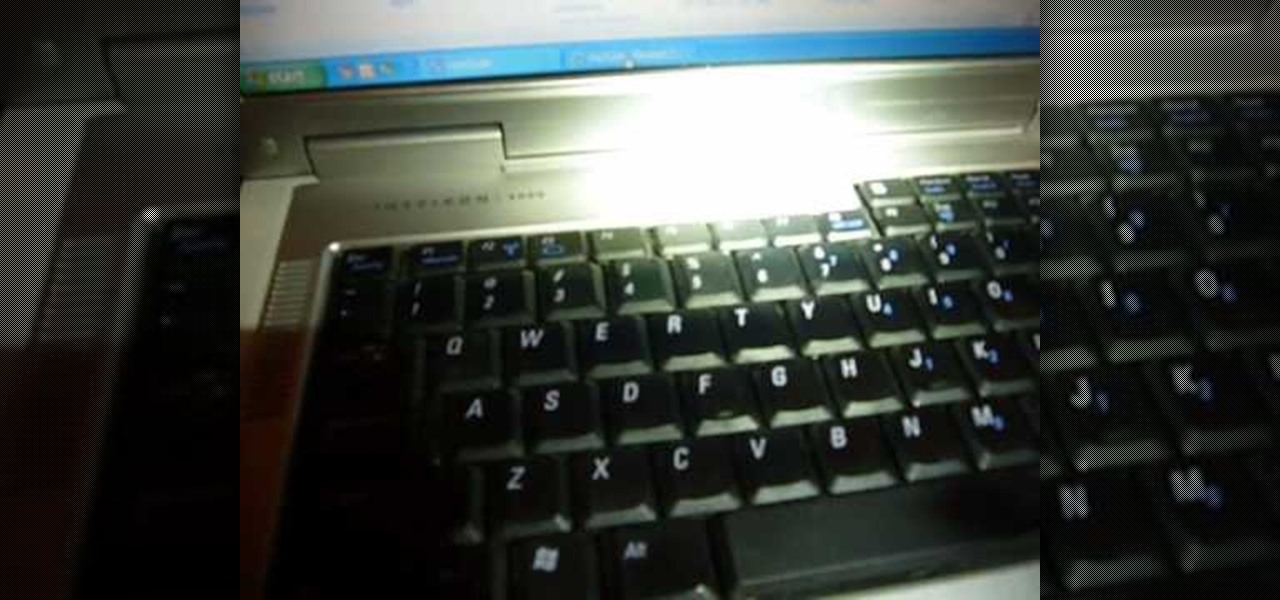
With a rather brief and obscure introduction, Brad teaches us how to hook up our computers and our laptops with a television. He starts us off by saying how this can help alleviate boredom when working out on a stationary bike. With a close up of the outlets in the back of the television, Brad shows us step-by-step how to do this process. The last few minutes he tries to humor us a bit by showing how it all works in the end.

What? YouTube videos without Flash? No. It can't be. Well, it can be. There's a little program for Mozilla Firefox called YouTube without Flash Auto.

A CNC router machine is probably the most useful tool a hobbyist can own, but the price for a CNC machine on the market is way more than the average hobbyist is willing to spend. You can build your own CNC with very basic tools, little knowledge of machinery, mechanics, or electronics, but be warned, these machines are inherently dangerous, so wear the proper protection and use common sense. At the very least, read the instructions and precautions on every tool you use.

How to make a batch (.bat) file that will crazy your computer. Crash a computer with a batch file.

Want a free massage for the rest of your life ?Turn this simple Halloween fake arm into a personal massaging chair. Amazing.

The most important thing when crying on cue is to make sure that the audience can see your face. Don't just bury you face in your hands. If you do that, you communicate less emotion to the audience. To produce tears, keep your head up, but widen your eyes and strain them. If you refrain from blinking for a short time, your eyes should produce tears. This doesn't work for everyone, however. Some actors opt to use eye drops. In a pinch, if you really need to cry but don't have access to eye dro...

These are some tricks for advanced computer use. These are PC only and meant for use on Windows XP machines.
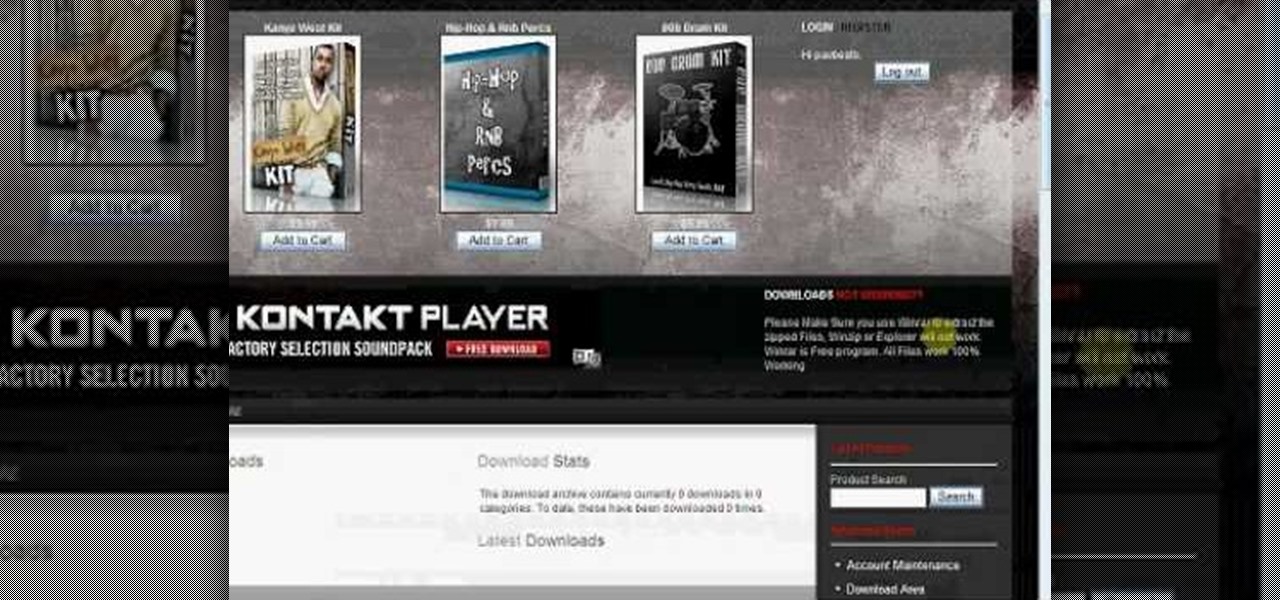
In this tutorial, we learn how to download free drum kits and samples from FruityTuts. First, go to FruityTuts and register on the site. After this, log into your account and look to find the kits that are available under the downloads section. Different kits will appear that you can download, choose the one that you like. After you have picked the one you like, click on it and then click on the download button. After this, save it on your computer in the file that you prefer, then you will b...

In this tutorial, we learn how to use the HLSW game server organizer program. First, go to the HLSW website and download their product. After this, save it to your computer and then install it. Next, register an account with them, then fill out your information. Now, when you are in the program you will be able to find servers that don't require key checks for games. Then, you will be able to add the servers to your computer. To download the server list, you will have to login, then you will ...

In this video, viewers are shown how to use the iChat feature on a Mac computer. To begin, the video creator instructs us to open Safari (or your preferred) browser and to navigate to www.aim.com. This is the AOL Instant Messenger site (AIM) and from here, you are able to create a screen name. This is important because you have to have a screen name with a instant messaging service to be able to chat using the iChat application.

First of all, download and install Daemon Tools Lite. After the install, open Daemon Tools and a red icon will appear on your taskbar; right-click on it and go to Virtual Drive and search for an option that changes the number of drives to 1. This will make Daemon Tools create a new virtual drive on your computer. Right-click again, go to Virtual Drives, and then search for an option called Device 0; click on it and a new window will appear on your screen. Now choose the ISO file that you want...

Products with dual capabilities make life easier, allowing us to carrying around one less electronic device. The PlayStation Portable does just that. You not only have hours of entertainment with hand-held games but can store music for on the go as well!

How to make your computer run faster is very easy to understand. The steps involved are as follows:

This how-to video is about how to download and install Windows 7 operating system in the computer. To download and install Windows 7 for free just follow these steps:

This video is about a particular pool or snooker game shot technique called "Shooting or Going around the Angles." The presenter, with a alias name of 'Forcefollow', first describes a particular 9-ball pool game situation that would require this technique, using a computer generated picture image to show an overhead view of the pool table, with the pool balls in question placed at certain locations within the table and showing the various angle trajectories paths of the desired ball to be str...

Taking a screen shot of a window in Mac OS X can be a fun thing to do. Many people do not know how to complete this task. Following a couple simple steps can have you on your way in no time. The first thing that you will want to do is get your computer up and running. Once you are on the desktop, you can take a screen shot of it by pressing command-shift-4 and then holding the space bar. You should remember to hold the space bar and not just press it to ensure that the screen shot is captured...
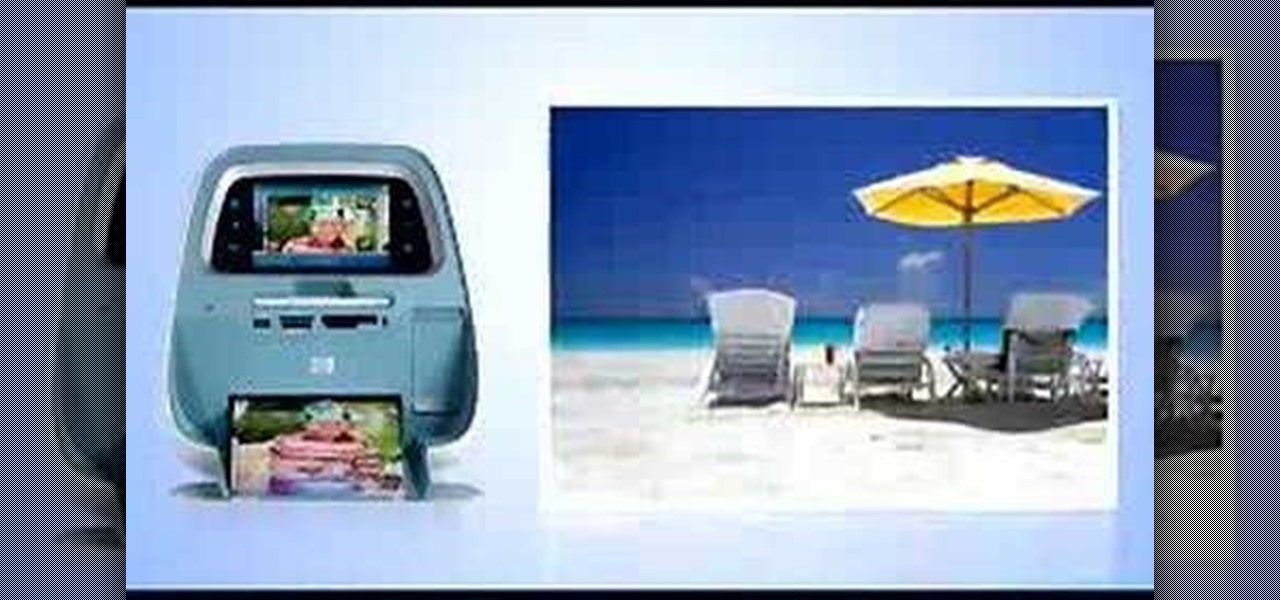
HP has you covered with Mobile printing. With printers like the Officejet H470wbt and the PS A820 you can print on the go.

When you're sharing a printer, dealing with cables and networking can be a hassle. Having a printer with built-in wireless or using a wireless conversion kit for standard printers, allows easy sharing of your printer with multiple computers.

A tutorial showing 2 ways to get CMD and REGEDIT on a blocked school computer. Unlock a computer at school.

Check out this video to learn how to make a keychain out of old computer circuit boards. Make a keychain from old computer components.

The victim has to write something they came up with that they are proud of or if they have a diary or any personal secrets you can make it in to a show telling all their secrets and all that.. Get the story or song. Make a promo of the show or movie or record someone singing that song. If it is a show or movie promo, have it Tivoed on your TV and if is a song have is on a CD that sounds like the radio. (Have one radio station help you out by recording a CD with music, the DJs talking, and ads...

Block any website without any program. Block websites from your computer without any program.

See a basic netbios hack, showing what happenes to ppl who leave files and folders shared over the Internet. Hack computers with open shares.

Your IP address or Internet Protocol address is your computer's unique identifier. Here is our quick guide on how to change your IP address when using Windows. Change your IP address when using Windows.

In this installment of her Work Smart series, Gina Trapani returns to explain how to use three diverse applications to better synchronize the contents of your home, office, and whatever other computers you might have. They are Googledocs, Dropbox, and Evernote, and each one can help your files become easier to access from wherever you might be computing.

This how-to video is about how to restore iPod touch to fix freezing and other errors. To restore the iPhone/iPod touch we need to put the iPhone in recovery mode so that we can restore it. When we restore iPod it goes back to last synchronization state with iTunes.

This video shows you how to easily use an S-Video cable to view you computer screen on a TV set. The first thing you have to do is buy an S-Video cable. Plug the 2 sides of the cable in TV and in PC or laptop. Turn your television to either AV1 or AV2. At this point, the computer screen should appear as well on TV as on the PC monitor or laptop monitor. Next, you can personalize your monitor or TV Resolution by right-clicking anywhere on the desktop and then clicking Personalize. In the poppe...

A few easy steps to log off other users from your computer.

A tip from The Virtual Frank on describing computer problems. Why not take a snapshot of the error to refer to later?

The Dropbox utility can automatically sync your computer files with other devices each time you save them. In this tutorial, learn all of the steps you need to sync files with Dropbox.

Work is commonly composed as a Microsoft Word document but if you would like to convert that document into a PDF file that any operating system can ready you will need to follow a few simple steps.

You can help keep your laptop cool by fixing a malfunctioning laptop fan. With a screwdriver and some compressed air you can clear away any obstructions. Think about where you are setting down your laptop as soft surfaces can block air intake.

It's easy to install a SIM card or a memory card in Nokia's Booklet 3G netbook. This tech support video overviews the processes of inserting either of the cards, plugging in the charger to the notebook computer, and turning on the laptop with the power button.
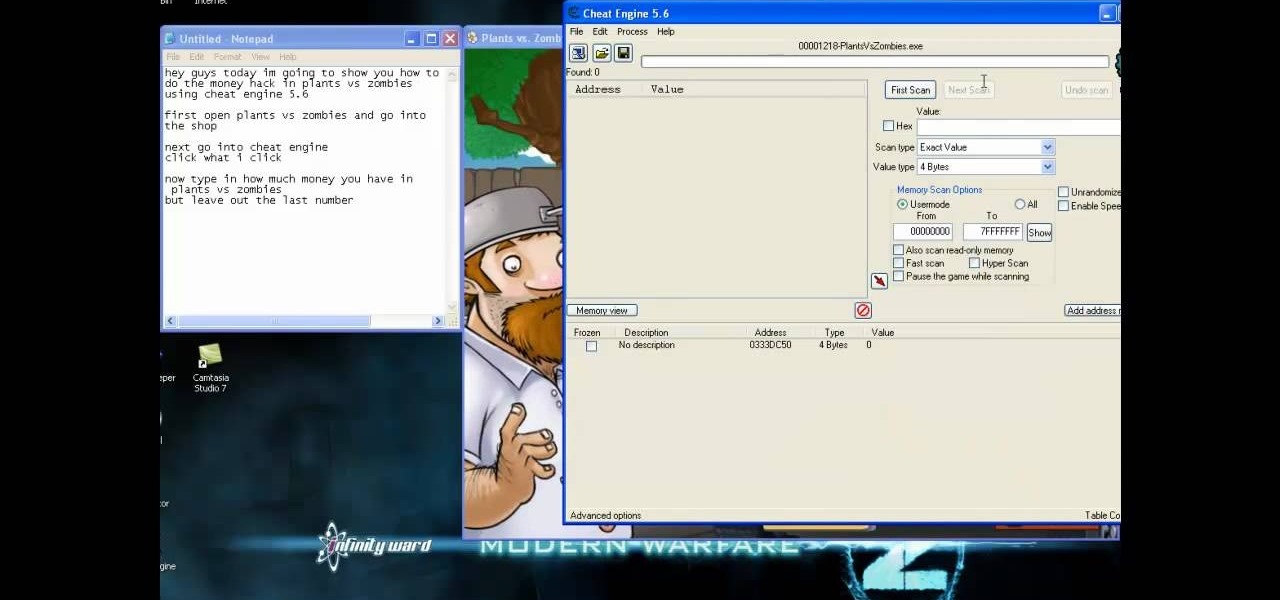
This is a super easy hack that you can use to get as much money as you want when you're playing the hit indie game Plants vs Zombies. All you'll need for this hack to work is to make sure your computer has both the game and Cheat Engine installed.