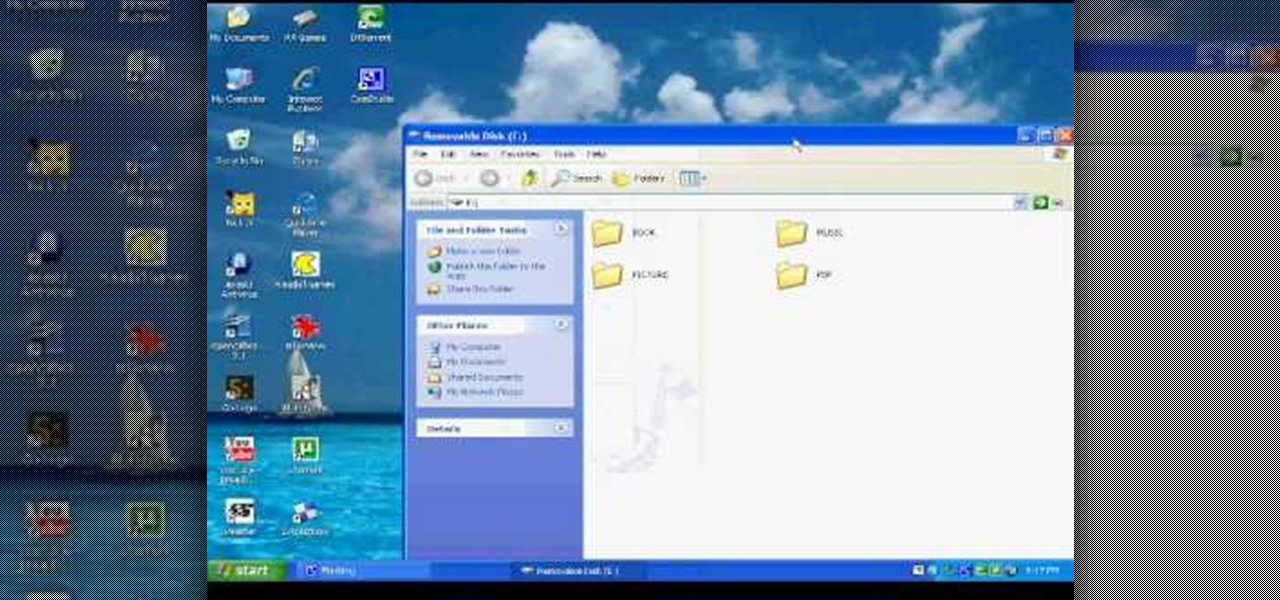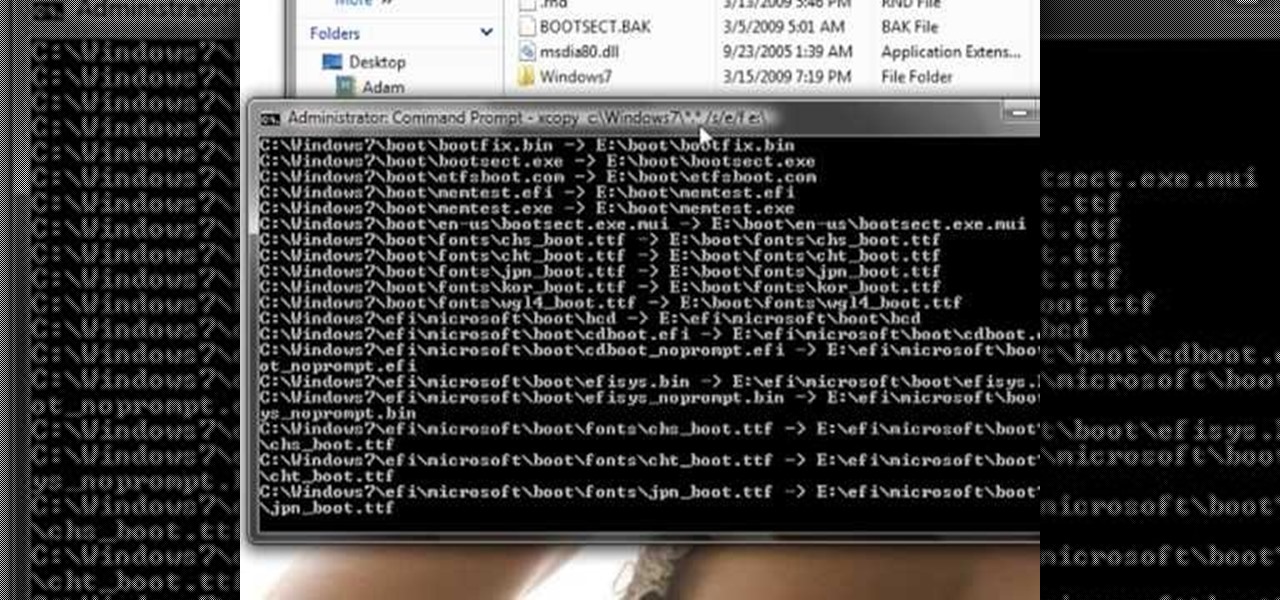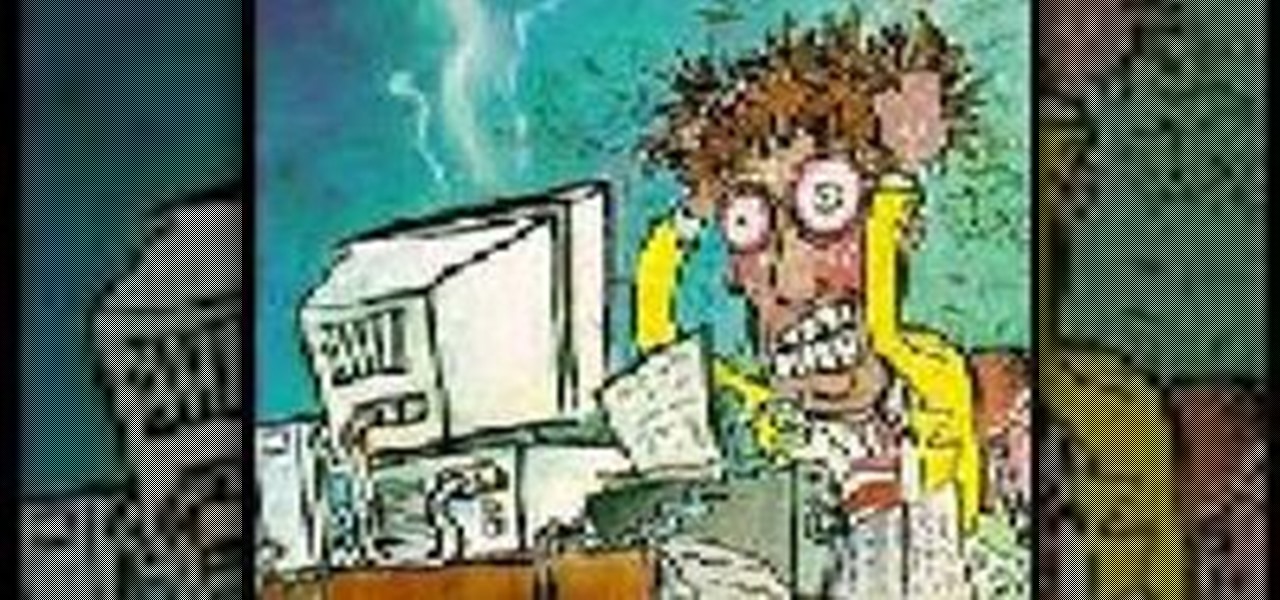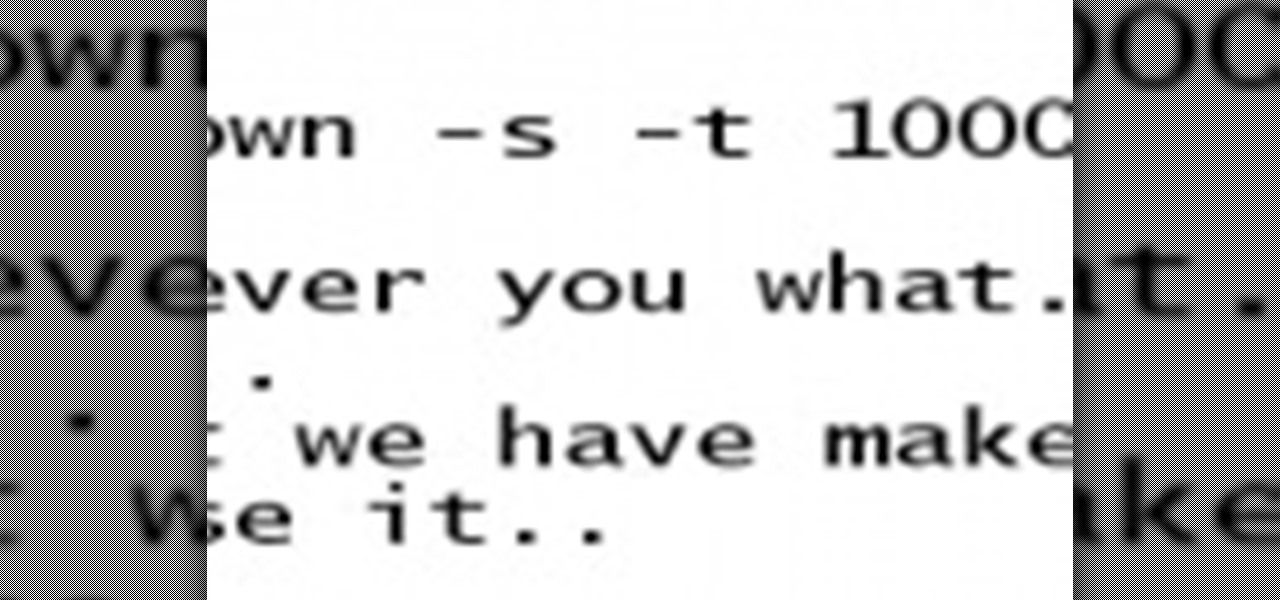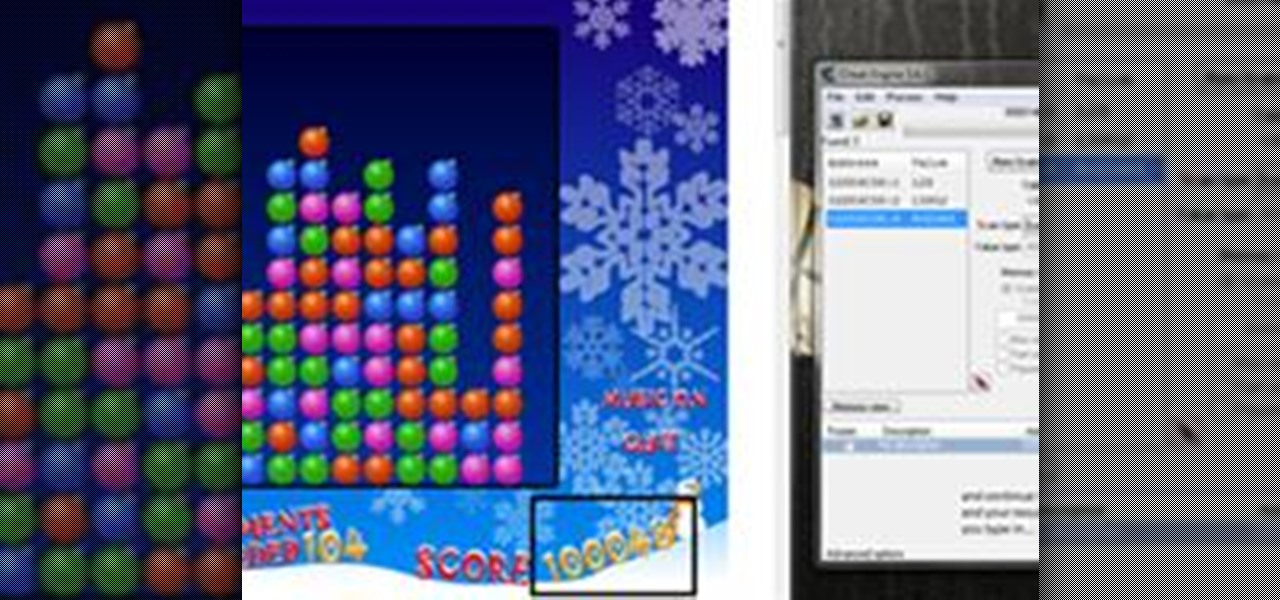In this video series learn from Kirk Watt, Fitness Director for VISION FIT with 12 years experience in personal training and nutritional guidance, as he demonstrates essential beginning weight lifting exercises and their proper form. Each video clip will show you different exercises that will help you to build your own weight lifting program.

In this video tutorial, viewers learn how to easily preview content by improving Quick Look on a Mac OS X computer. Quick Look allows users to preview files without having to open it. This video reveals a plug-in that enhances the abilities of Quick Look. Download the plug-in and extract the files into the Library/Quick Look folder. Then right-click on Finder and select Relaunch. Now users will be able to see all the contents of a folder just by pressing the space bar. This video will benefit...
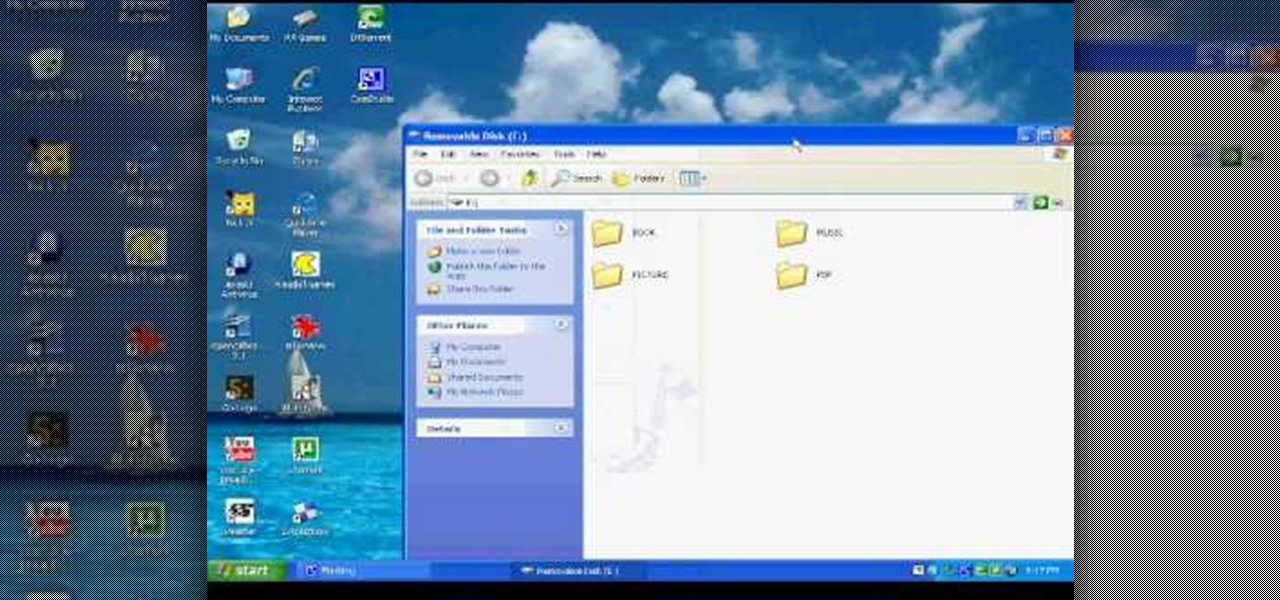
Go to your music folder and pick a song, now take your PSP and put in USB mode and plug it on your computer, in the screen that will pop-up click in Open Folder to View Files. Now go to your PSP in Windows Explorer and create a new folder called: Music. Now click and drag a song from your computer to the new folder in PSP that you just have created. Wait until it finishes to move your songs to your PSP. Now go to your PSP and select the Memory Stick, enter in that folder you have created and ...

In this instructional video series learn from Stephanie Haworth, computer technician with Clayton Computer, as she demonstrates how to build a custom PC from how to choose and install components such as the motherboard, DVD ROM Drive, to applying thermal compound to the computer processor.

This prank will only shutdown the persons computer, not destroy anything. If you open this on yourself just restart your pc. It opens an un-exitable box, The Code: @echo off shutdown -s -f -t 99999 -c "Here you shall enter a comment...." Prank a computer with a fake shutdown virus.

Remote desktop in windows is set up with these easy to follow steps. First go to your start menu this is in the bottom left corner of your desktop. In the start menu locate your control panel. In the control panel open up your systems folder. Once this is open click the remote tab at the top right of this folder. In this tab you will have the option to check “allow user to connect remotely to this computer.” From here press ok to exit out of the systems folder.Again click the start menu, navi...

To first get a Skype account you will need to go to Skype and download Skype onto your computer. To download the program click on your operating system and download the proper program. Once it is download you can click on the downloaded file and click on install. It will take a few minutes to install onto your computer. Once it is installed you will be prompted to make an account. To make an account you will have to enter your full name, and your desired username. You will also have to type i...

This guide works 100% for Vista & Windows 7, unlike most of the guides out there. The method is very simple and hassle free. Needless to say, your motherboard should support USB Boot feature to make use of the bootable USB drive.

Learn how to burn copyrighted DVDs with this video tutorial.

This is a very simple, but very funny prank to play on your friends using Windows. Creating the file

In this video series, watch as computer specialist Matt Nichols teaches how to use the computer program iWork. Get tips on how to use Pages, Keynote, and Numbers. Learn how to save and go between programs and how to upload Media into iWork.

Autodesk's Maya is a 3D computer graphics and 3D modeling software used in the film, TV, computer and video game industries. This video series shows you how to use it.

Whenever someone unexpectingly logs onto a pc... a loud gunshot noise will come through the speakers of the said computer. Then we queue the lights and we all run in gung ho with some night vision goggles and fire some paintball guns at the unsuspecting, scared dude that just nearly shit his pants

Bluetooth devices hook up a mobile phone to a computer, headseat, or even a car. Every LG Rumor comes equipped with Bluetooth capabilities. Watch this video cell phone tutorial and learn how to use a Bluetooth device on an LG Rumor. Use the Bluetooth device on an LG Rumor cell phone.

Upload up to 4000 songs from a computer onto an LG Rumor cell phone. No need to get a separate mp3 player or iPod as long as you've got your mobile phone. Watch this video cell phone tutorial and learn how to listen to music on an LG Rumor. Listen to music on an LG Rumor cell phone.

Learn how to access blocked websites from a school computer. Get access to blocked websites.

This is a tutorial showing how to make a Kaleidoscope ornament. Using the computer to change any photo, along with a little cutting, glitter and assembling you have a beautiful ornament. Make a kaleidoscope ornament.

If you have dial-up, check out this video for a tutorial on how to hook your Nintendo DS up to your dial-up network. In order to do this you will need a computer, router, Nintendo DS, and a game that supports wifi.

There are 133,000 PCs become disused DAILY! That's an absurd amount of electronic waste - let's learn how to stop it!

Jackass can try bungee jumping from an awesomely tall building but instead of having the normal bungee gear..y'all can make it out of cloth.

Ok look find a restroom that all the Jackass cast would would use...then replace it with a non working toilet.and the idea is that when a jackass member has to use the restroom they will sit down and poop,but inside the toilet there will be some poop hidden and that poop will explode on them and will be really gross but a great prank, and they will have poop from another jackass member.hehe sounds like great idea to me.oh yeah and it can only be one victim or maybe more who knows you guys try...

Five events: 100m dash, long jump, shotput, hurdles and high jump. Each participant has to wear electric dog collars around their various bodily parts, ranging from neck to wrists, ankles and potentially genitalia (for a special elimination round in case of ties or boredom).

With the growing popularity of buying local, many people are rediscovering the benefits of preserving fruit at home. Concerns over food origin, additives and preservatives are driving this trend and in just 20 minutes you can enjoy fresh produce all year long. Watch this how to video to learn more about picking fresh food and the preservation process.

Our jazz funk dancing expert demonstrates common moves, many of them borrowed from other styles of dancing. From classical ballet, we have arabesques, jetés and pirouettes and from the world of hip hop, we combine a variety of old school moves and even some elements of Beyoncé’s stage routines. When you combine them all, you have the fun and flashy jazz funk style, ready for you to master the moves in these videos and add your own personal touch!

A Google trick to bypass computer security at your school and access blocked websites. Access blocked websites using Google.

Program a fake virus in Windows that will shutdown your friend's computer. Makes a great prank. Program a prank virus.

Learn how to download and install Mozilla Firefox web browser on your computer. Install Mozilla Firefox.

How to Auto-sync your iPod: Learn how to use one of the best features of the iPod and auto-sync your iPod to your computer with these easy steps. Auto-sync your iPod.

ParticleIllusion (pIllusion for short) is a stand-alone computer graphics application which allows users to create animated graphic bases on the particle system technique. In this particleIllusion video tutorial you will learn to import a background. The background could be still images and AVI files. Import a background into particleIllusion.

Is your computer overheating? Find out how to cool things down with a custom made laptop HDD pad cooler. Cool your laptop's hard drive or graphic cards.

This video shows how to reduces video size for uploading. This makes the video take less storage space on your computer. Reduce video size for uploading.

This video demonstrate how to install a wireless USB wifi adapter to your PC. The computer will immediately recognize new hardware. Install a USB wireless wifi adapter.

Download Cheat Engine You can get Cheat Engine here. After downloading, install it on your computer.

Learn how to watch television shows on your computer for free.

Work the back of the upper arms with triceps dips. Learn how to do triceps exercises on stairs in this free exercise video from a personal fitness trainer. Do triceps dips on the stairs - Part 1 of 14.

Burn calories and firm your butt muscles with lunge exercises. Learn how to do the lunge tap exercise in this free fitness video from a personal trainer at Gold's Gym. Do lunge tap exercises - Part 1 of 15.

Watch and learn from our personal trainer how to do knee lift step exercises in this free fitness video on step exercises you can do with equipment. Do knee lifts for step aerobics - Part 1 of 9.

Learn how to do a single vertical body blade workout from a professional personal trainer in this free health and fitness video. Do a single vertical body blade workout - Part 1 of 15.

In this video series, expert Grace Fraga shows you how to embellish a scrapbook. While embellishing a scrapbook is a very personal project, everybody can use some creative ideas when it comes to decorating your photographs. Embellish a scrapbook - Part 1 of 15.

Have some of the Jackass crew poop in a purse. Or use elephant poop....and fill the bottom of the purse. Cover the poop with makeup, tissues, personal items, etc. that you'd normally find in a purse. Then set in on a semi-busy sidewalk.(Making it a Coach purse would attract more attention I think.) When "curious" people walk by they'll probably check the purse for money, but instead they get a disgusting surprise!! After a few people have "gotten their hands dirty" you could have Spike Jones ...