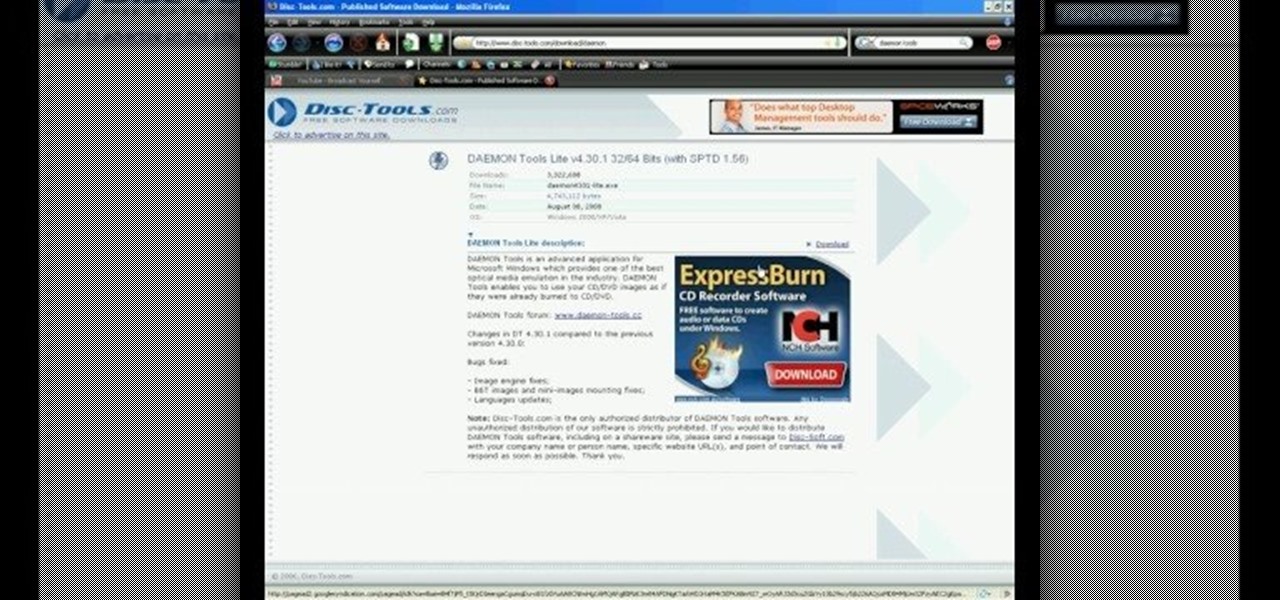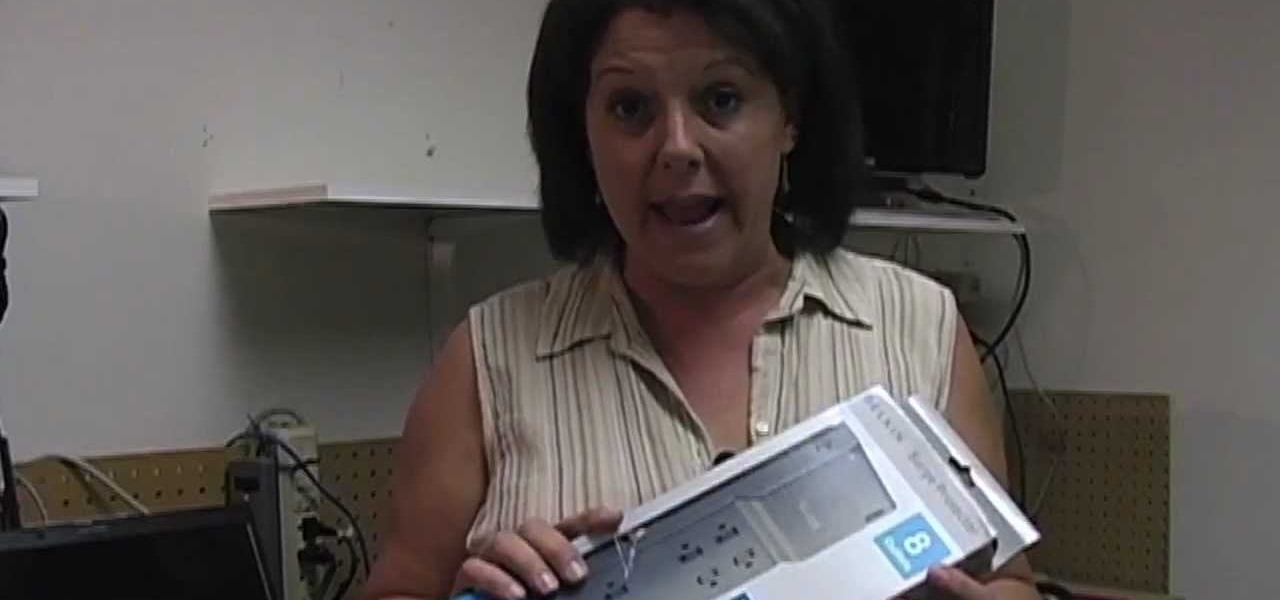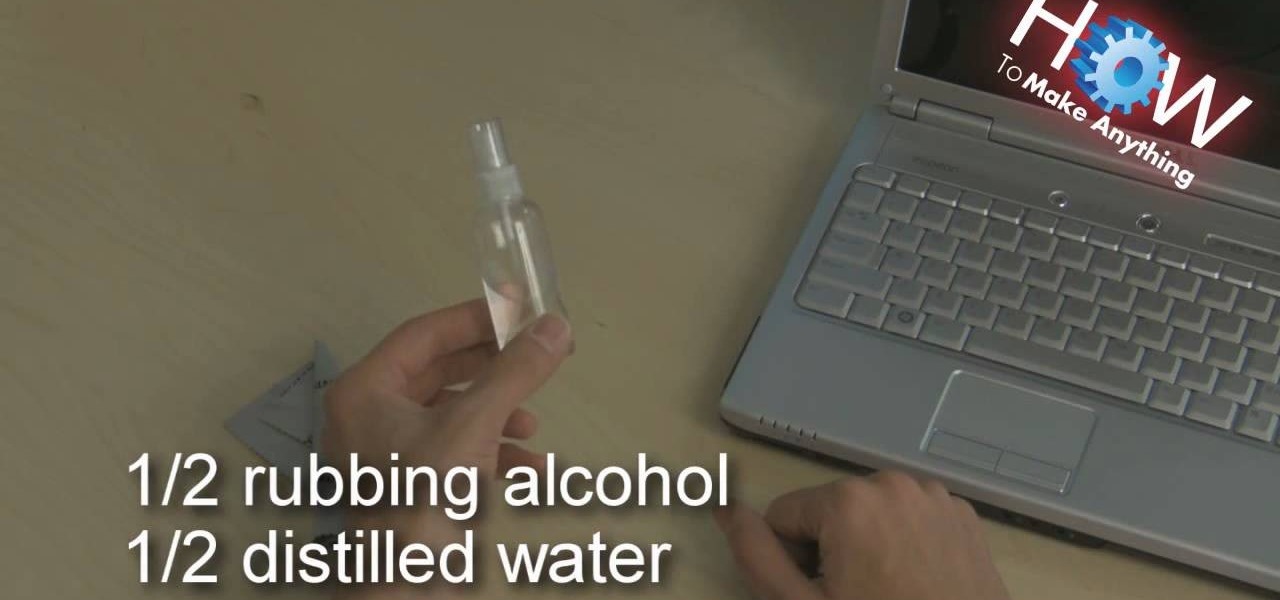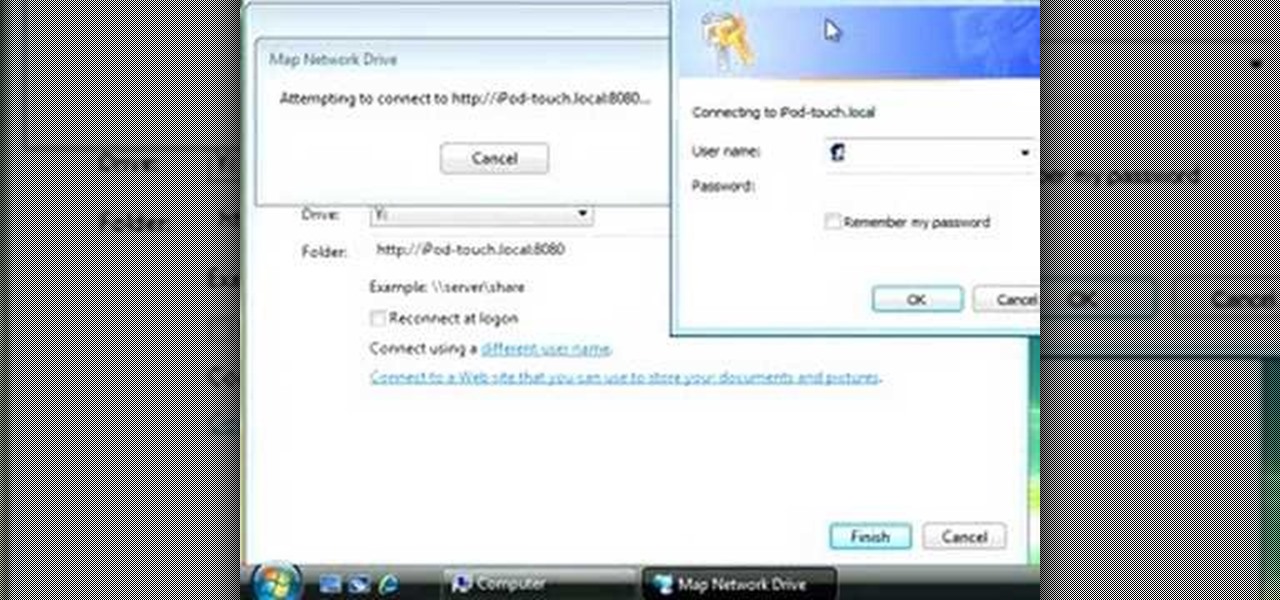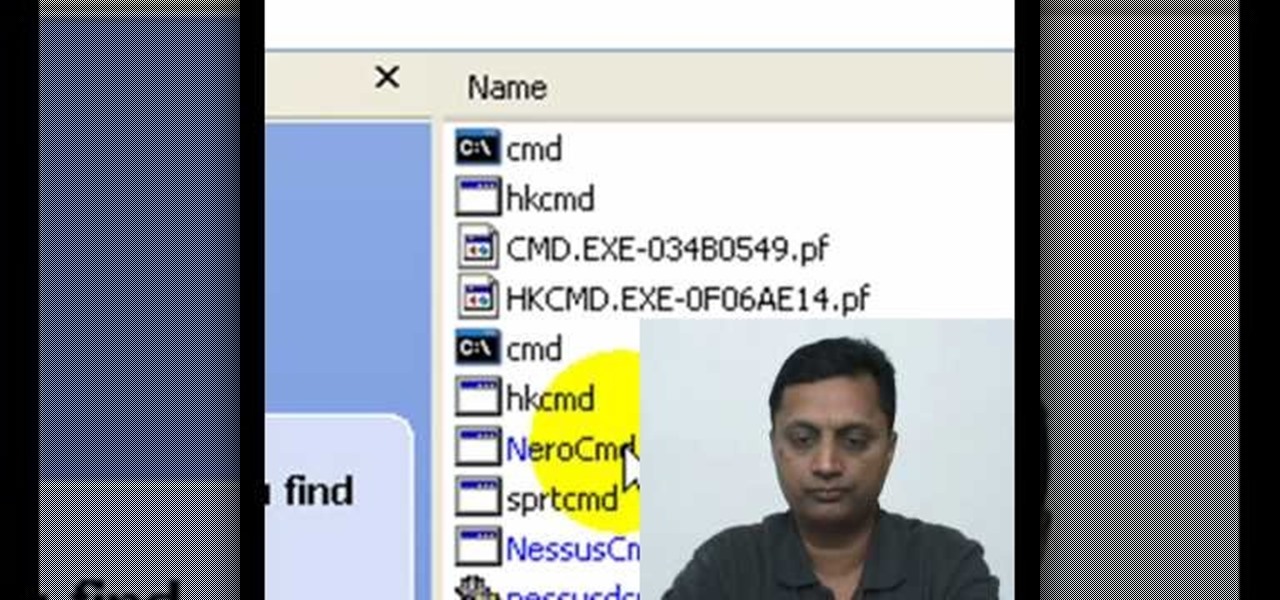"We Like Sportz" is one of the more divisive tunes by The Lonely Island, probably because it mocks a huge chunk of the group's fan base. Watch this video to learn how to produce the song's odd hip-hop beat using Reason 4.

Lonely Island might be the funniest bunch of white dudes to ever produce a rap album, and "I'm on a Boat" perfectly captures the glory and the hypocrisy of modern hip-hop. This video will teach you how to produce the song's awesome beat in Reason 4.

Play a spooky prank that preys on the most basic fear that one day haunted computers will rise up and destroy us all.

Learn how to cheat like hell to produce realistic sounding piano flourishes, amazing rolls, and perfectly harmonious music in FL Studio. This tutorial uses examples from other FL tutorials on this site so you may have to watch more than just one. Check out this advanced music theory tutorial and get some great cheating tricks to help your music production in FL Studo.

If you're anything like me, the heat of the summer can often be unbearable. Where I live, it often gets as high as 108 degrees Fahrenheit, so anything that cools off is a welcome and amazing thing. Mister fans are especially amazing for cooling off, but they are usually very big and attached to buildings (which currently is way out of the picture for me.)

If you're a certified computer nerd along the lines of NASA scientist Howard from "The Big Bang Theory," then you know how frustrating it can be transferring large amounts of data between an external hard drive or other drive and your main computer, especially when you're in a rush to get experiment data in. Usually this requires mounting the drive into a system or external case first.

Love taking pictures with your phone on the go? Many people do, especially because it's difficult carrying around a bulky camera everywhere they go. But how do you transfer these images to your computer, where you can store them for future use or for Facebook photo albums?

In this video, we learn how to build a computer. First, you will need to make sure you have all the appropriate parts for your computer. You will need to have the hard drive, cables, ram, video card, motherboard, sound card, CD burner, etc. When you start to build your computer, you will need to pay attention to where you are connecting everything. Soldering will be needed for a lot of different things and you will need to make sure you are connecting everything in the right spot. When you ar...

In this video, we learn how to use an ISO file after downloading a torrent. First, download Daemon Tools from Daemon Tools. After you install this on your computer, open it up. Then, find your ISO file and mount it through your computer. When you use the Daemon Tools, make sure it finishes downloading before you open it up. After you un-mount the disk to your computer, you will be able to open it up through your computer. This should work within just a few minutes and will help you open up yo...

In this video tutorial, viewers learn how to play DVD movies on the computer for free. Usually, users will need to purchase expensive codes or plug-ins for a media player in order to play a DVD movie. This video introduces the VLC Media Player. This media player is able to play any DVD movie and is a free program. To download it, open your the Google website. Then search for the media player and select the first result. Then click on Download and install the program. This video will benefit h...

In this video tutorial. viewers learn how to change the size of text and icons in a Windows 7 computer. Begin by clicking on the Start menu and open Control Panel. In the Control Panel window, click on Appearance and Personalization. Then click on Display. Now users are able to select the size of text and icons to Smaller - 100%(default), Medium - 125% and Larger - 150%. If users select one of the larger sizes, some of the items will not fit on the screen. Once users have select the setting, ...

In this video tutorial, viewers learn how to convert VHS tapes to DVD. Users will need a computer with an analog input or an external converter. If the computer has an analog converter, simply connect the RCA cord from the VCR to the computer. If the computer does not have an analog input, connect it to the converter with the USB/fire wire cable. Then connect the RCA cable to the VCR and external converter. Now open a video editing software and capture the video from the VCR by pressing play....

This video demonstrates how to change a drive letter to a certain drive in your Windows 7 computer. On you Windows 7 computer, go to Start > Control Panel. In the Control Panel, select System and Security then open the Administrative Tools. Look for and open the Computer Management tool. On the left side pane of the Computer Management window, select Disk Management. Look for and right click on the drive you want the drive letter changed. Select 'Drive Letter and Paths...'. Click change and s...

CCleaner is a executable freeware that will help clean up some space in your bogged down Windows machine. This tutorial will demonstrate exactly how to use CCleaner to drastically boost your machine's speed up to 40%.

This video tutorial teaches how to find homegroup password in Windows 7. For this you should be using the computer which is part of the homegroup. The way to check this is by going to the control panel and clicking on network and internet link. In the ensuing window the network and sharing center link is clicked. This will show if the computer is connected to the home group. On confirming that the computer is connected to the homegroup, now navigate back to the network and internet link, and ...

Bill Myers shows us how to record live video direct to your computer from your camcorder. You will need: long firewire cable, camcorder with firewire output, computer. Procedure: Connect one end of the firewire cable to your camcorder, then connect the other end to your computer. Start your video editing program. Turn the audio down on your speakers to avoid feedback. Turn your camcorder on then check the capture option in your screen. Record the video then hit the stop button when you're fin...

how-to Backup and Restore Your Bookmarks in Internet Explorer ClearTechInfo shows you how to backup and restore all your precious bookmarks in Internet explorer. These bookmarks can be used on another computer or can be restored onto the same computer if and when the bookmarks get erased or corrupt.

Create a bootable USB flash drive to keep an extra OS of Windows or Ubuntu. You always want to have a copy of your Linux or Windows operating system on a separate device other than your computer. Because even if your computer or laptop is relatively new, it's very easy for some random fluke - an internal error or virus - to completely shut you down when you least expect it.

In order to keep your PC safe from annoying or potentially dangerous threats on the Internet, a properly-configured firewall is a crucial item in helping prevent your system from becoming compromised. The Windows Firewall in Windows Vista™ is the first line of defense in helping to keep your computer safe. By preventing your computer from being infected by malware, Windows Firewall is designed to be easy to use and is automatically enabled to protect your computer as soon as Windows starts. T...

The whole family loves pizza! Why not allow them to make and put their favorite toppings. Watch this how to video and learn how to make your own homemade pizzas that the whole family will enjoy.

Some useful hints on installing aqua computer radiators (watercooling radiators) into your computer

Don't let your computer get fried during the next thunderstorm. Keep it safe from damage with the right procedures and tools. Try using a surge protector that can help prevent a power surge from destroying your computer. You don't want a lightning strike to fry your laptop or desktop PC or Mac.

Wondering how you can allocate more RAM to Minecraft? Watch this video to learn how to dedicate more of your computer's RAM to Minecraft. This video contains the code to enter into your computer to change the allocation of RAM for Minecraft.

The computer represents a whole new frontier in prank technology, and if you've aren't computer pranking people you need to get with the times. Watch this video to learn how to send anonymous emails, make crank calls online, even send people a message saying they're about to be murdered!

Get onto Xbox Live using your home computer. This tutorial shows you how to use your PC as a wireless adapter for your Xbox. All you need is a home computer with a spare ethernet plug and an ethernet cable. This tutorial shows you the rest.

Turn unused hard disk space on your computer into RAM! This will optimize the performance of your computer and give it more processing speed (useful for playing games). You can achieve this through Control Panel and settings, and this tutorial shows you how!

By partitioning the hard drive on your Mac computer, you can install multiple versions of Mac OS or install Windows or Linux on the other other partition, increasing your computer's compatibility. This video will show you how to create a new partition quickly and easily on any Mac.

Looking for a guide on how to move music from your computer to your Motorola Droid smartphone? Learn how to do just that with this free video guide. For specifics, including step-by-step instructions on how to move MP3 and other audio files from a computer to a Droid smartphone, watch this handy how-to.

Is your computer screen clouding up? Computer screens accumulate dirt and dust quickly causing screens to get foggy. Thanks to How To Make Anything, you can learn to do or fix pretty much anything! In this video, learn how to make a homemade solution to clean that dirty computer screen and make it look like new!

Is your computer spyware and malware that is slowing it down? There are people out there willing to help you for free, so have no fear. In this video, learn how to remove spyware and malware from your computer completely, leaving no sign it was even there!

Sick of the same old, same old? In this tutorial, learn a quick and easy way to change the icons of files, folders and applications in Mac OS X. Switch up your computer's appearance and keep your computer experience fresh & new!

The iPhone and a computer are almost exactly the same thing, minus the size and how much more information a computer can hold. So why wouldn't they be able to help one another? In this video you'll see just that when you find out how to map a network drive from a Windows Vista computer on an iPhone. Good luck and enjoy!

Tired of Windows? Want to see what all the buzz is about Linux but you're not a computer expert? In this video, you'll learn how to use a free program called "Wubi" that lets you effortlessly install any flavor of Linux onto your Windows PC, without changing or damaging your existing Windows installation! Wubi handles all the installation and configuration for you, and allows you to dual-boot both Windows and Linux on the same computer.

Here is a basic walk-through of how to remove the harmful file known as the cmdd.exe. The cmdd.exe file is a backdoor trojan virus that can allow a hacker remote access to a computer infected with it. Your computer can be infected with this threatening virus at any time and it must be removed immediately. This video provides several techniques that can be used to completely get rid of the file from your computer.

Digimon World 3, also known sometimes as Digimon World 2003 is a role-playing game created for PlayStation. Learn how to play DIgimon 3 on your computer, playing the role of Junior inside the world of Digimon Online. In this video, learn how to get this beloved video game on your computer.

New user to Windows 7? Microsoft has put out a series of video tutorials explaining how to maximize your Windows 7 experience. Follow along with this computer lesson and learn how to:

The Real HT Info Podcast assembles a computer that has all the cooling and noise considerations to make an admirable HTPC. If you've ever wanted to build your own computer, this is a good place to start.

Did you know you can sync up your cell phone (any cell phone with Bluetooth) with your MAC computer? Doing so will enable you to do several things, including importing and syncing your address book, iCal (calender application), and even tethering your phone with your computer so you can get internet.

This computer prank how-to video will show you how you can make a fake virus on someone's computer. The virus featured in this video will shut down your victim's computer and generally annoy them.

This video series shows you what program is the best free anti-virus program, where to get it, how to download it, how to install it, how to run the scan, and how to remove the viruses. A complete tutorial on how to remove viruses.