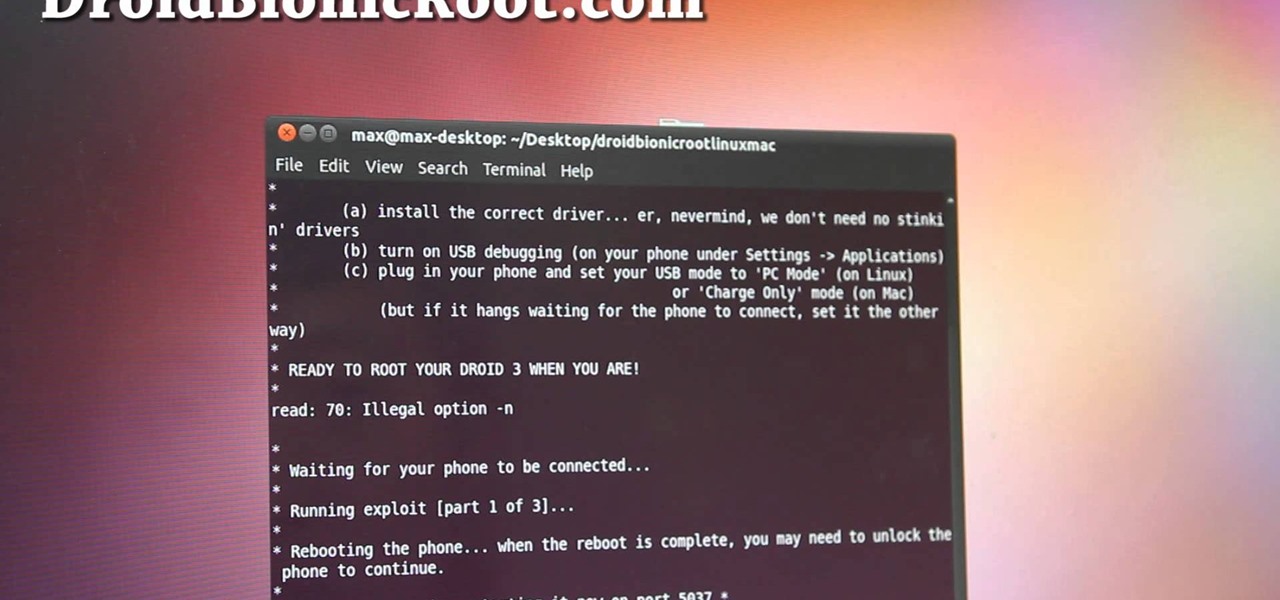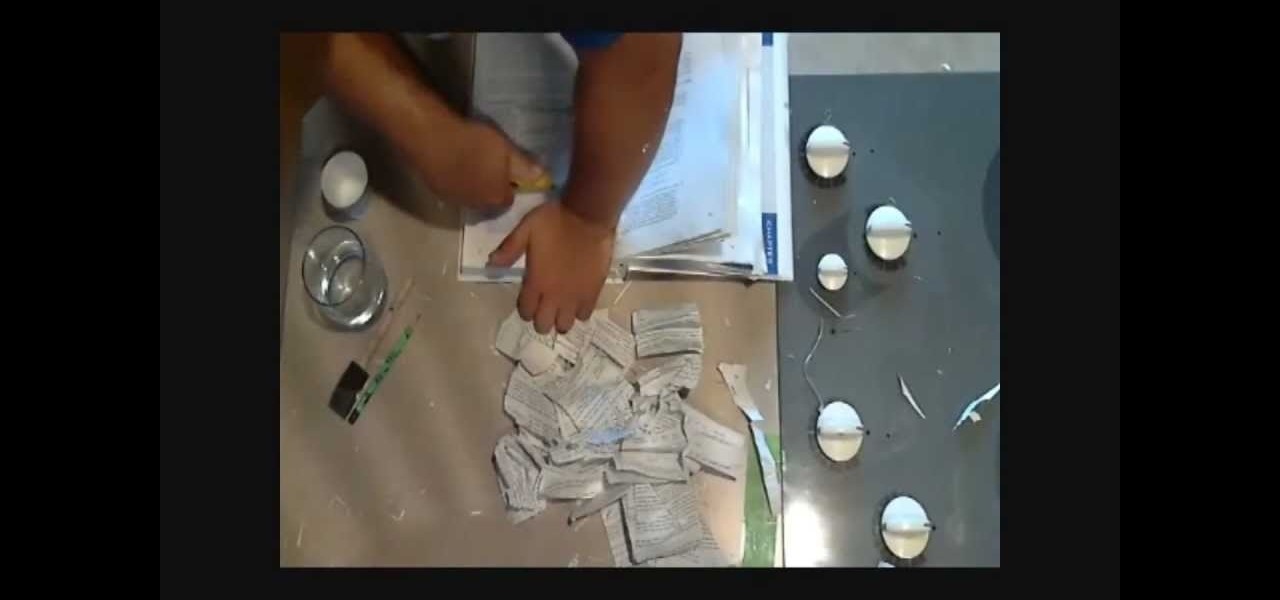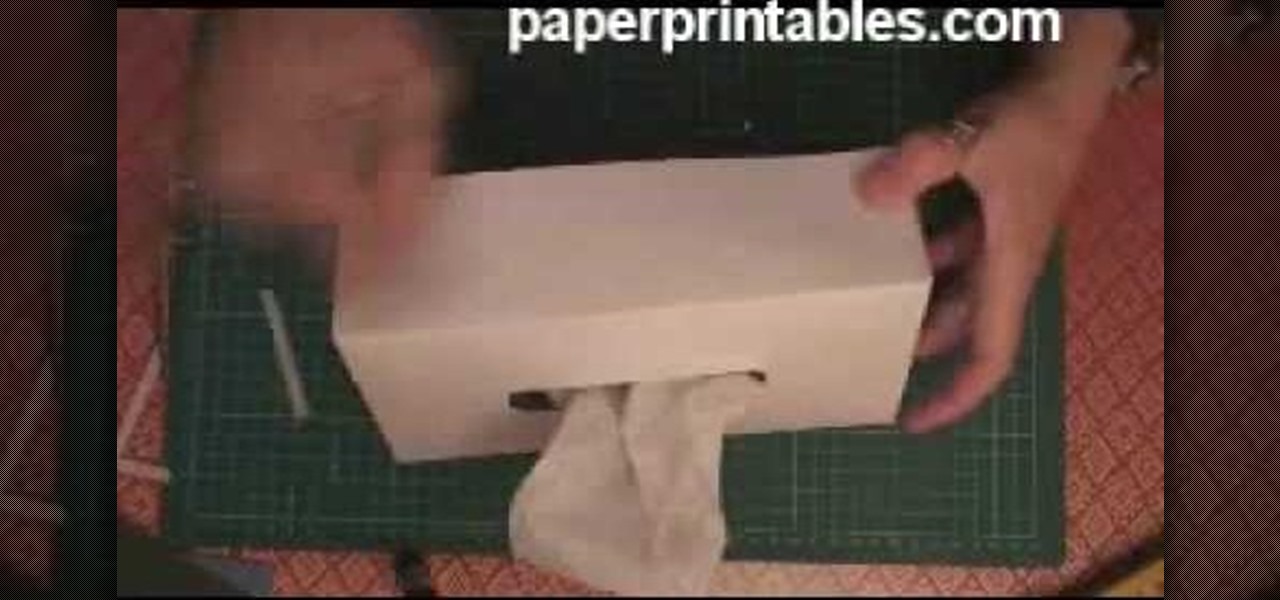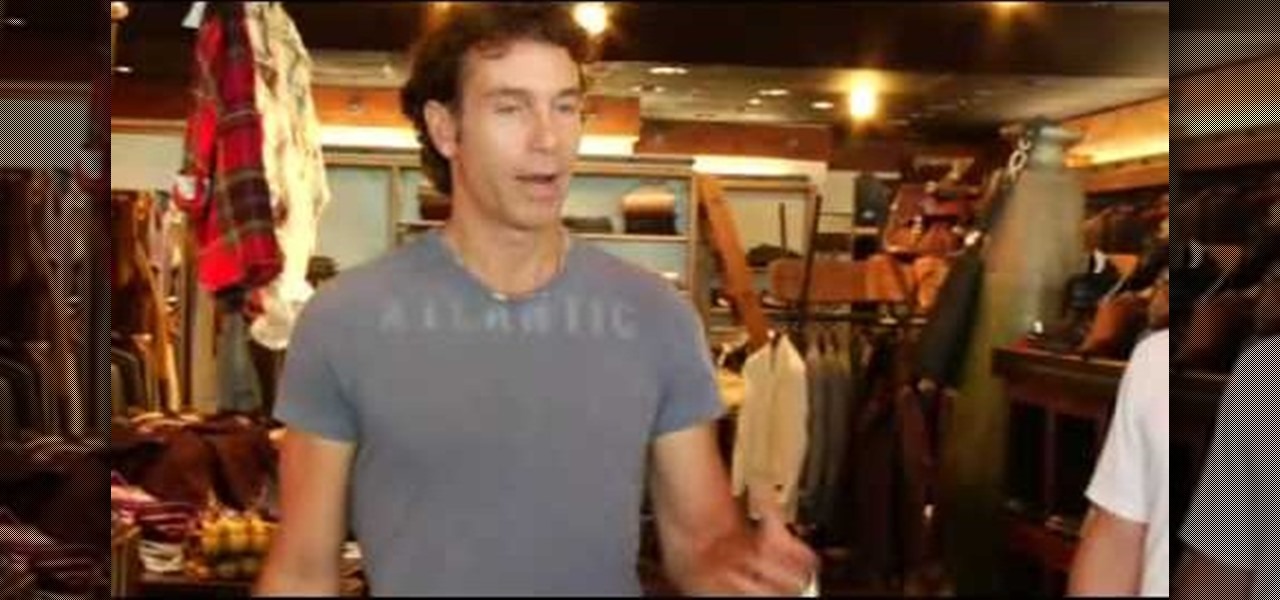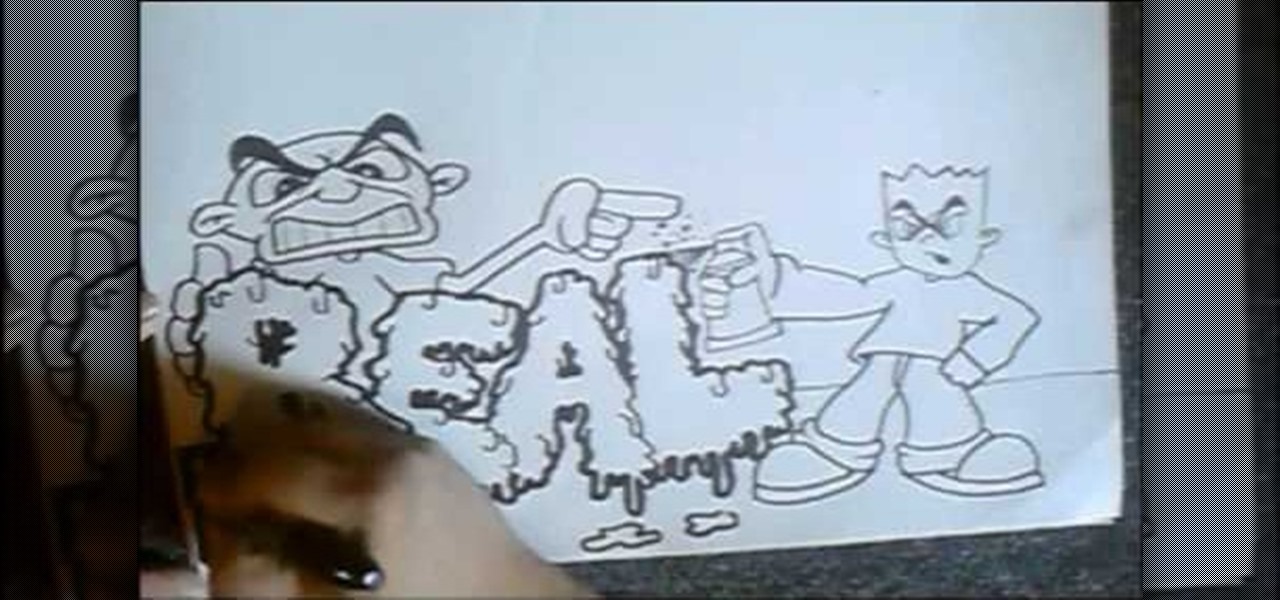In this tutorial, we learn how to use your Mac screen as a gaming display. First, you will need to plug a USB cable into your computer that also has a source to place in a cable to your television. After you have connected these, the program will start automatically. To change this to view on your computer, change the controls to go onto your computer instead of the television. Now, turn on your game console and you will hear the start up noise on your computer, then see the game load onto yo...

In this video, we learn how to transfer your iTunes library between two computers. Now, open up your computer drive and go to the backup menu and find your music. Clear all the music you have in there currently, then add your current music library to your backup file. After you copy this to a backup CD, install iTunes on the other computer you will be using. After you do this, close iTunes and then insert the backup CD into the computer. Once this loads, you will be able to transfer the music...

In this video tutorial, viewers learn how to reformat an Acer computer hard drive. Begin by clicking on the "Empowering Technology" logo on the top of the screen and select Recovery Management. Then click on the Restore button and click on Restore system to factory default. Enter the password if you have one and click on Yes in the next process confirmation window. The system will begin to shut down. Now just wait for the computer to finish loading up and input all the system information. Thi...

System Restore helps can help fixing the problems that might be making your Computer run slowly or stop responding. Please follow the steps below to restore the Computer running the Windows Vista Operating System.

This video illustrates the method to Set up a Remote Desktop connection on a Windows PC. This process is composed of the following steps: Step 1Install "TeamViwer" software on the PC's which would be involved in this process.Step 2Create a connection between the computer you want to access remotely and the one which would be used to gain remote access. To create a connection , you need to connect them through Wi-Fi, LAN or through the internet.Step 3Open the TeamViewer software from the compu...

This video teaches you how to change your computer's account password using the DOS command prompt. The first step is to get to the command prompt, you can do this simply by clicking run in the start menu and typing "cmd." You next type "net user" which will show you all of the user accounts on the computer. Choose the one you would like to change the password for and type "net user (account name)." It will then ask you for a new password, you may type anything you like here keeping in mind t...

This detailed five-part video will show you the exact steps to building your own computer. See the PC building step-by-step instructions, brought to you by the Ultimate Handyman.

Show someone you care about them by spending a little extra time on their Christmas card... and in the process, save some money. In this tutorial, learn how to make a pop-up three-dimensional Christmas card for your loved one.

Everybody has that destructive feeling sometimes, when you just want to smash your computer to bits due to a glitch or virus or freeze up. If you're making a film, it's a little more plausible that the computer would actually get smashed, considering it would be a fake prop computer. Watch this video tutorial to learn how to make a breakable prop computer.

No matter who you are, a little self-confidence can go a long way toward making your dreams come true.

Drum artist Raquy Danziger teaches the basics of playing a Turkish double dumbek. Raquy demonstrates how the index and ring fingers of the drumming hand should move in counter-harmony to each other, as the first step. Next she shows how to accent every third beat while drumming. Then, the other hand is used to add a third sound to the two being produced by the first hand in the up-down movement. The next step involves producing two different sounds with the second hand, by alternately hitting...

If you plant brussels sprouts you have to be prepared to wait a long time before the plant produces anything for you. It takes roughly five months for the plant to produce brussels sprouts. The brussels sprouts grow at the intersection where the the leaf meets the main stem of the plant. When the brussels sprouts are near the end of the growth cycle you can break the tops of the plants off to help force nutrients down into the plant.

You have a brand new Droid Bionic smartphone, but you can only find guides on how to root it with a PC. Never fear, for this guide is here! This will walk you through the process of rooting your Motorola Android smartphone on a Mac or Linux computer.

The Zumocast app allows you to stream music, movies, or pictures directly from your work or home computer to your Droid Bionic smartphone. The Android device can also access documents or other files located on your PC using the program. This Motorola support video will walk you through the process.

Have something expensive or personal to hide? Something you don't want anybody else to find? A secret book compartment is perfect for concealing your valuables in plain sight. And this video will show you how to make your own hidden recess for your very own book safe. Just grab your desired book, a razor knife and some other materials, like water, glue, a paintbrush, container, pencil, and straightedge (ruler).

If your iPhone is a business tool for you, you'll want ways to send out mass e-mails, either to your customers or employees and coworkers. You can use the iEDL, or Email Distribution App, published by MerckTech, to set up a distribution list that will let you send out mass emails as often as you need. This video shows you all the ins and outs of this awesome little app. Expand your productivity and marketing reach for your business and personal projects!

Want to know how to get music on your Nintendo DSi? This short how-to gives you the info you need to take music off your laptop or desktop computer and move it onto your DSi. You'll need a computer with internet connection, an SD card and a DSi.

Purchasing a present for your sweetheart on Valentine's Day is stressful enough. If you go with something too personal - like some expensive Spanx underwear because she always complains about her muffin top - she'll get offended, but if you go with something too cliche and general - like a box of chocolates - she'll think you don't care.

Let's face it: Most of the buttons we have on clothing are utilitarian: They hold our peacoat together and our pants on (generally), and thus aren't particularly pretty in and of themselves.

With the first installment of "Harry Potter and the Deathly Hallows" out, don't be surprised if you find yourself more than ever wanting to whip out a twelve inch phoenix feather wand and wrist twirl your way to defeating your own personal Voldemort. While this video won't teach you how to do magic (so sad), it will teach you how to craft a very cool-looking "Harry Potter" wand that can do the "lumos" spell.

Emilie Autumn is a fun, unique singer who dresses up like the hybrid of a doll and pin up girl. Slightly kooky yet adorable at the same time, the singer is truly one who doesn't care what others think of her personal style.

With the economy looking more sour than Lindsay Lohan at her latest party, finding a job means exploring every avenue possible. This means thinking about doing job training to both expand what you know and to possibly work in a field you never considered before.

You're probably more than aware by now of the recyclable, reusable tote trend at most stores. Rather than waste a plastic bag, which is non-renewable, you tug along a few cloth tote bags to the store to put your purchases in.

The raging debate in the electronic music world between digital and hardware music production is virulent and unnecessary when the best setup is clearly a mix of the two. In this video you'll learn how to get your computer and your DJ hardware together by using the Ableton Live external effect plugin to control sounds from your gear using the computer. It's the best of both worlds!

In this tutorial, we learn how to put music on an iPod shuffle using iTunes music. First, open up iTunes on your computer and then connect your iPod to your computer via the USB cable. From here, you will see the summary information about your iPod and other tabs at the top of the screen. From here, you will be able to manage your music that you already have on your computer. You can now select the music that you want to transfer, then drag it over to your iPod. After this loads, you will be ...

In this video, we learn how to make a decorative tissue box cover. First, you will need to get a piece of paper in your choice of color and set your tissue box on top of it. Use different colors of paper to trace out the edges of the box and then you will tape them all together. Make edges off the paper when you trace them so they fold over. When finished, you will put this onto the tissue box. You can also decorate this with any accessories that you would like to add a personal touch to the ...

In this tutorial, we learn how to attract a women at first glance. First, find a guy that you think dresses really well and dress just like them. Don't jam your body into something that doesn't fit you, find something that fits you well. A woman wants a man that looks completed, not someone that looks like he needs to be changed. Fashion is a statement to the woman that is your own personal brand, it shows the woman who you are. Get your clothes together and go out there to get the woman that...

You don't need a pricy gym membership or a personal trainer to achieve a celebrity-worthy body. In fact, all you really need to tone up at home is a yoga mat, a few good exercise videos, and some weights. After all, your own body is often more than enough to act as its own resistance during workouts.

Pro Tools can be resource-heavy when it comes to running on your computer. This tutorial walks you through all the necessary steps so you can configure Windows 7 in just the right way to maximize the performance of Pro Tools on your computer.

In this tutorial, we learn how to file for unemployment in Michigan. In the state of Michigan, you can now file online or on the phone without standing in line. First, you will need to make sure you have all of your personal information and information from your previous job. Once you have all of this information, enter it into the phone or the internet when you are asked for the information. When you are finished entering in the information, you will be finished. The state will contact you i...

In this tutorial, we learn how to build plumb walls. A plumb bob is a weight that you can use to make sure your walls are plumb. This tool is the most accurate tool you can get to plumb up any wall. Your level is only good until it's dropped, this won't be ruined and will always be accurate. When using a plumb bob, you have to get up close and personal to the floor and the ceiling. You will need someone on the floor and someone on the ladder to make sure you get the bob exactly on the line. T...

In this tutorial, we learn how to draw graffiti letters. When you are drawing these letters, you will want to use as much imagination as you can. Make sure to add in your own personal flare to give each of the letters a special touch. Now, you will draw the letters making them into a large 3D letter. Add in swirls and lines to the edges of the letters to give them a wet look and then add in shading to the side to make it look darker. Add in more shading and darker outlines, then when you are ...

You can actually build a burning red laster by assembling a few spare parts taken from old computers! This tutorial shows you what you'll need to look out for, and then how to build it. You'll probably need a diode, but that's likely the only thing to purchase!

In this tutorial, we learn key commands that will allow you to sleep, restart or shutdown an Apple computer running the Mac OS X operating system. They're easy to use and remember and this video presents a complete guide. For more information, including a full demonstration and detailed, step-by-step instructions, watch this helpful home-computing how-to.

In this tutorial, we learn how to set up and use custom key commands on an Apple computer running the Mac OS X operating sytem. It's an easy process and this video presents a complete guide. For more information, including a full demonstration and detailed, step-by-step instructions, watch this helpful home-computing how-to.

Maximize the display capabilities of your LCD computer monitor! Set up your contrast just how you want it by using test patterns, adjust the backlight, adjust the color display for over- or under- saturated colors, and then play with your monitor presets.

Tired of having to install multiple files every time you set up a new computer? This tutorial shows you how Ninite.com to set up a free installer so you can install all your free software applications at once (like web browsers, iTunes, GIMP, etc), instead of having to do it one by one.

In this clip, you'll learn (a) what a cookie is and (b) how to view and just your cookie storage settings on an Apple computer running Mac OS X. For more information, including detailed, step-by-step instructions, and to get started better managing cookies on your own Mac, watch this home-computing how-to.

Despite the discontinuation of Microsoft's KIN mobile phones, some still have a KIN ONE or KIN TWO cell phone. Actually, it can probably be found on the market somewhere for a relatively cheap price. Almost too cheap.

Vortex is a puzzle-platformer in the Braid / Limbo vein, except with the somewhat selfish mission of getting yourself into a sauna. This video will show you how to beat all of the game's many levels, ensuring maximum sauna enjoyment.