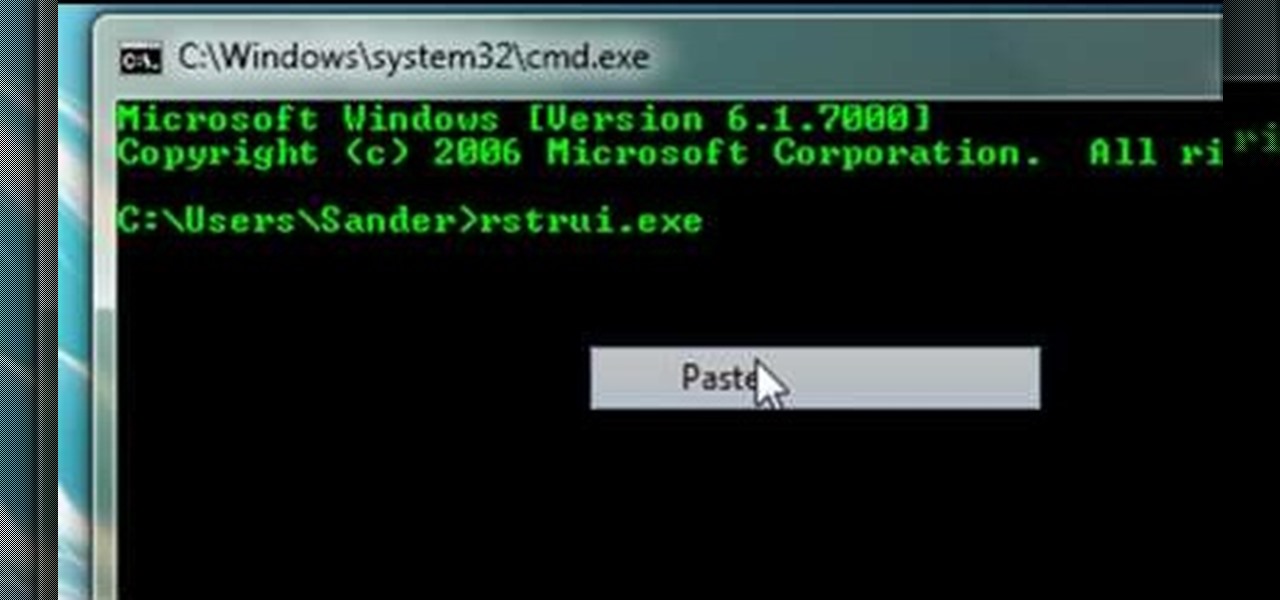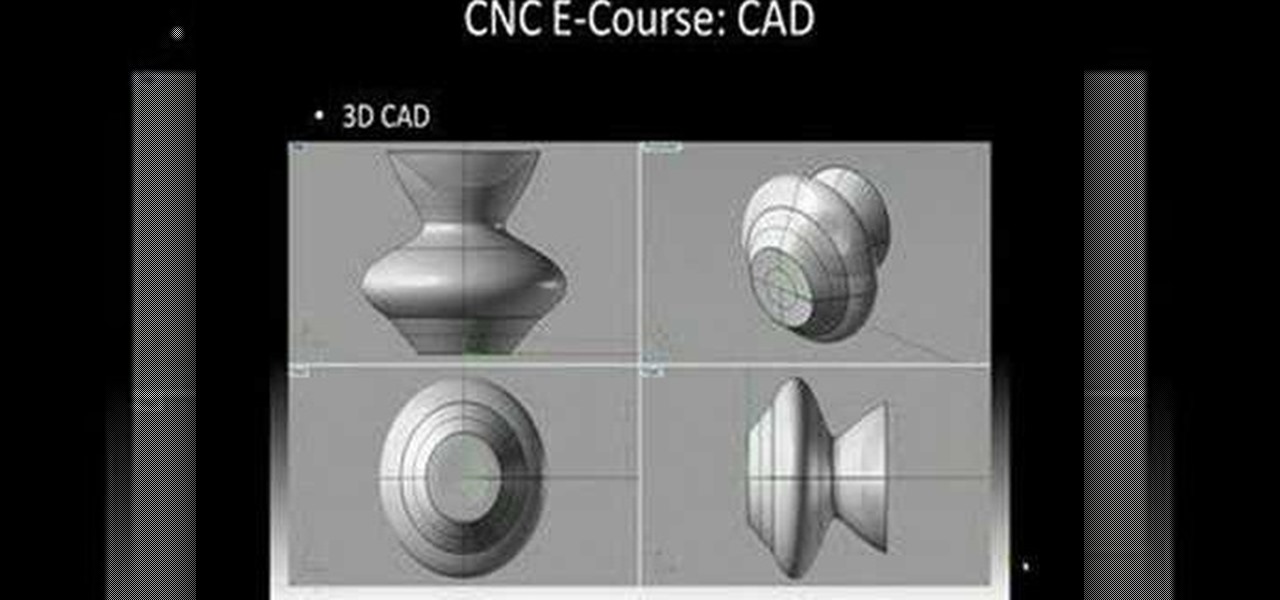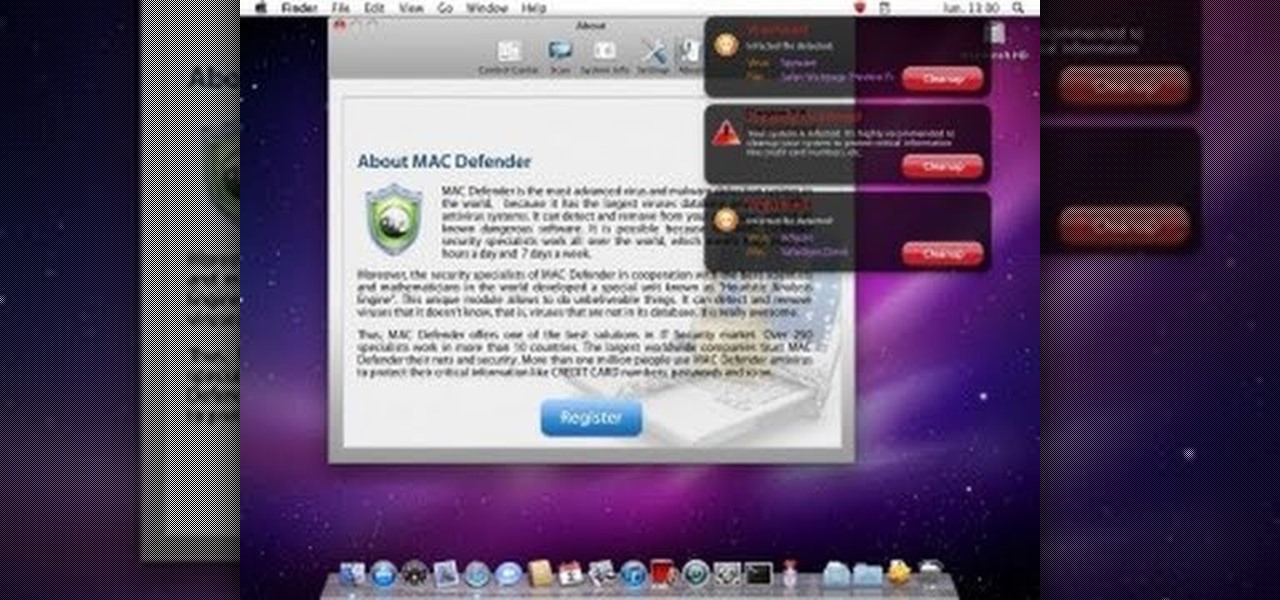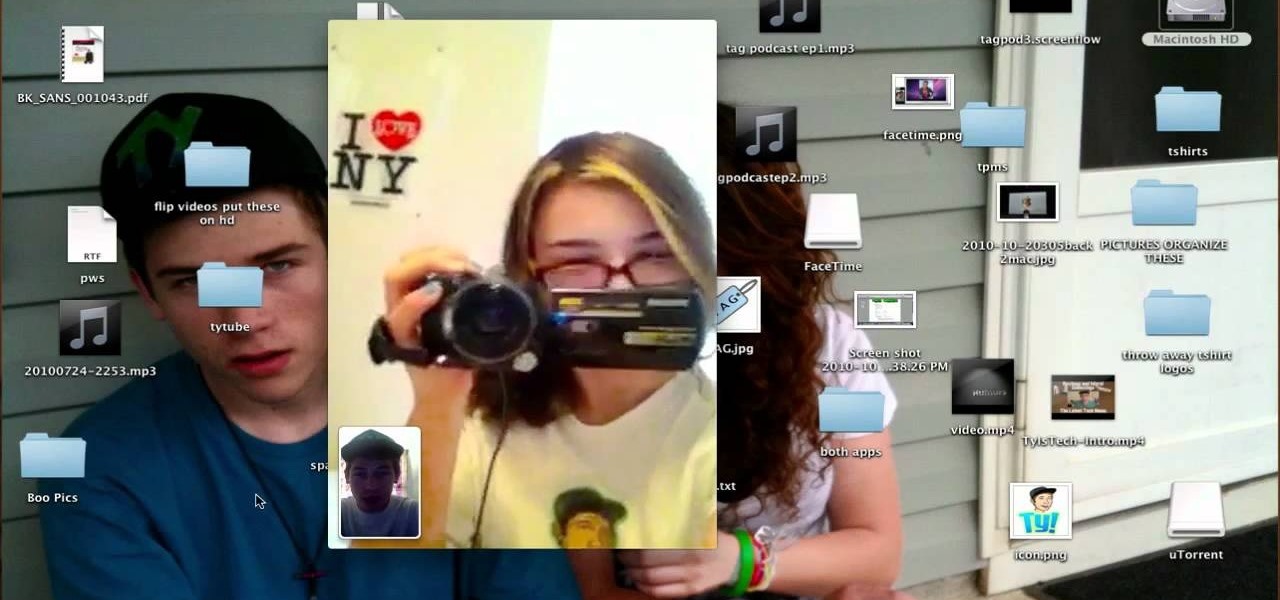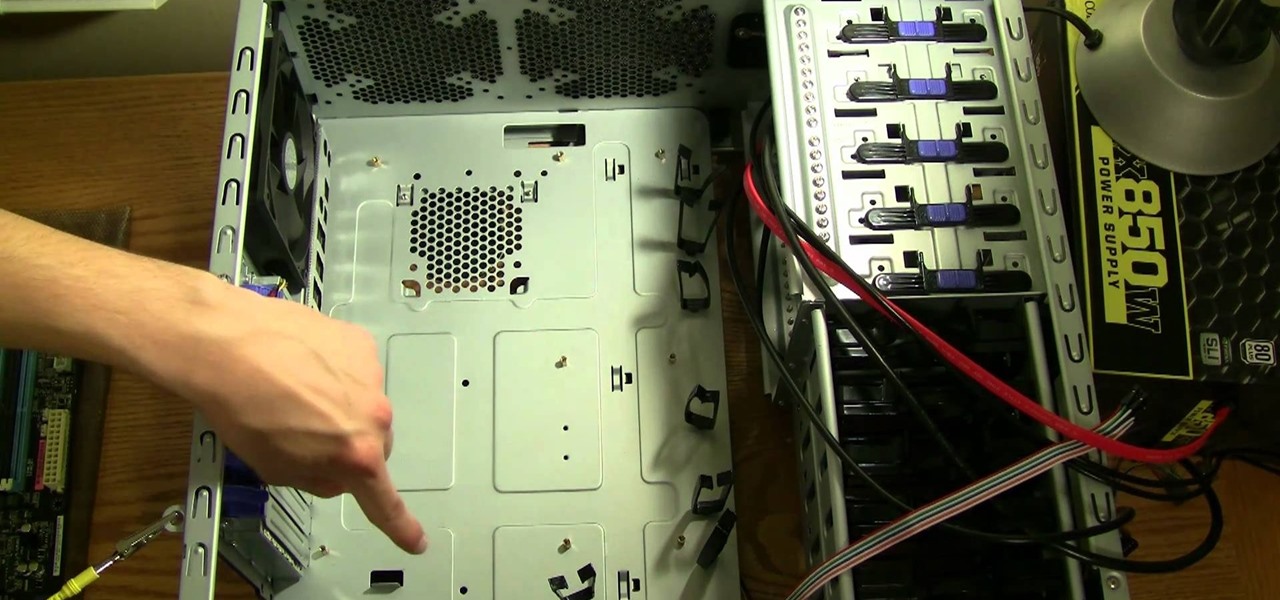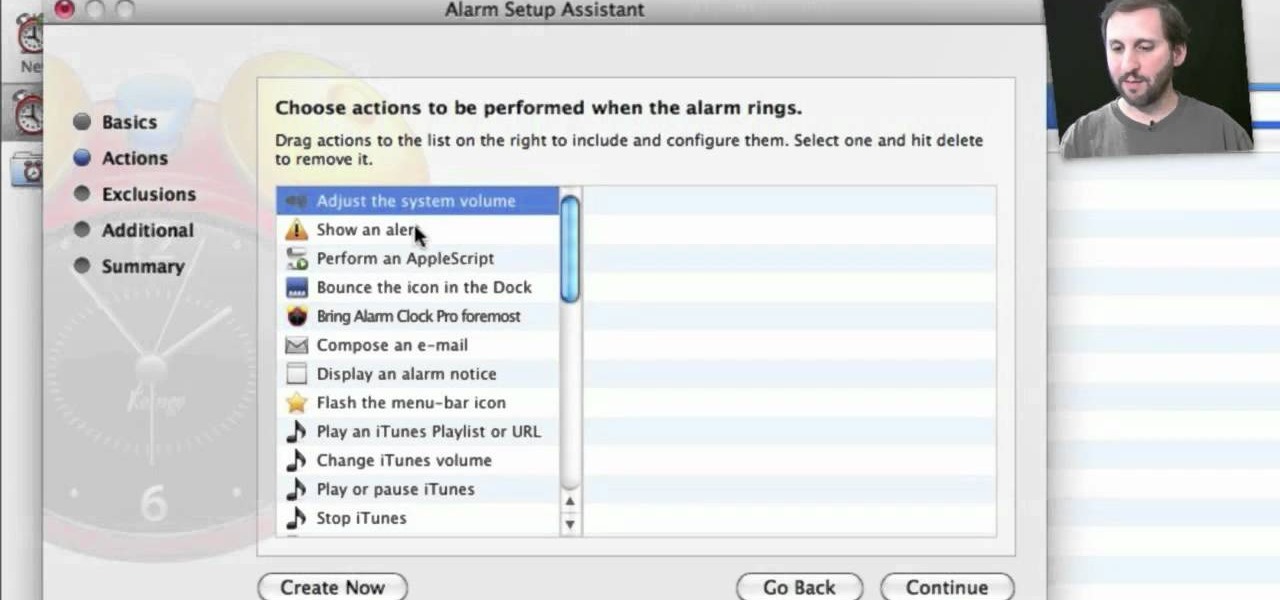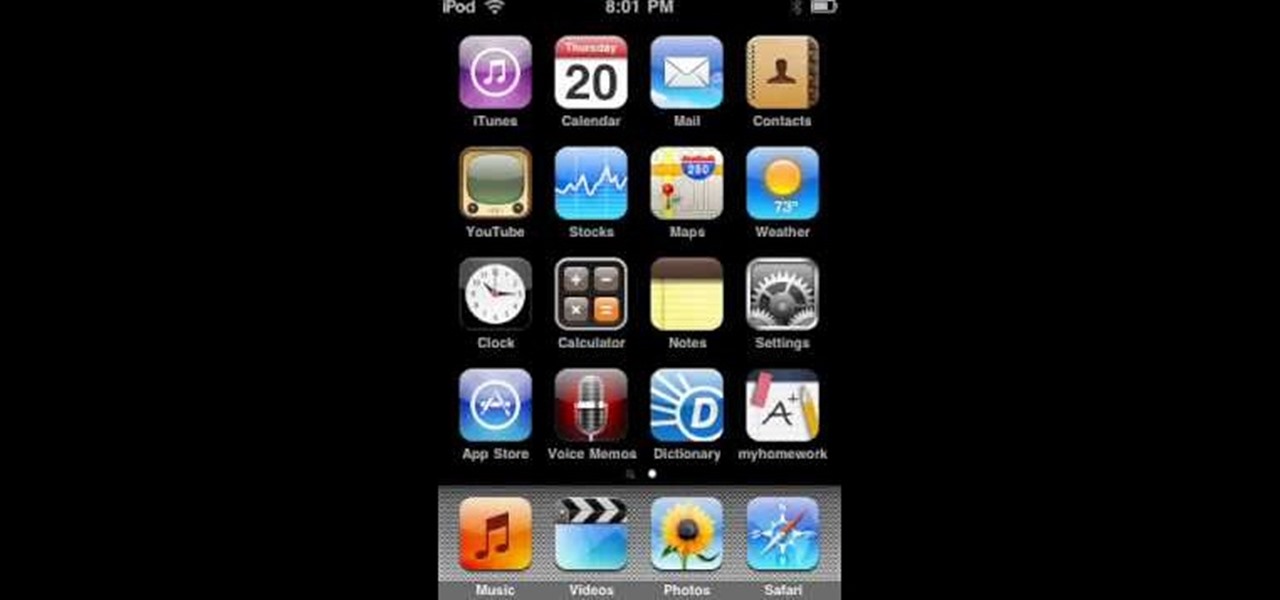Kids who watch a lot of television can easily become couch potatoes. Personal trainer Jackie Curley offers advice and tips on how to motivate kids to be more active even while watching television. Suggestions include having kids do exercises during commercials. Prevent your kids from becoming couch potatoes.

Sometimes we need to load our computers in safe mode to see if we can fix major computer failure and discover other major problems. But if you're stuck in safe mode and not sure how to load up in normal mode again check out this video. In it, you will learn how to get your computer to boot in normal mode again. Good for Windows XP, Vista or 7.

If you've been using the internet for many years, chances are you've come across Internet Explorer at some point. Nowadays there are a whole wide variety of Web Browsers including Google Chrome and Mozilla Firefox. So if don't have IE downloaded on your computer this tutorial will help you. Check it out and understand how to download and install Internet Explorer 8 on your computer. Enjoy!
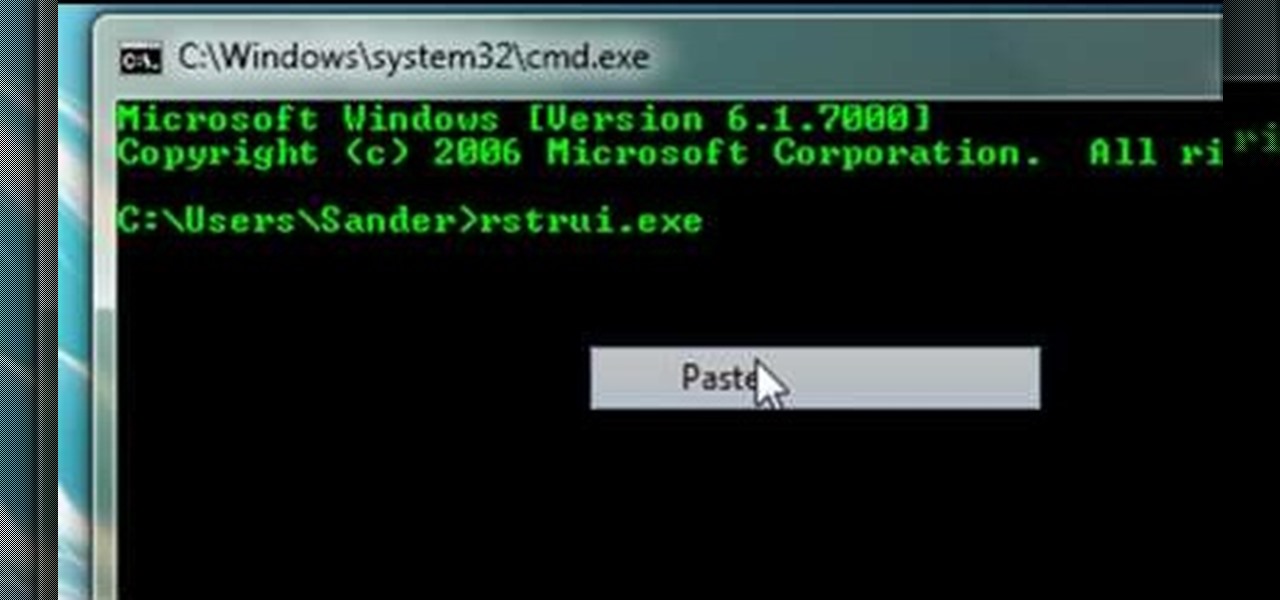
Computers aren't perfect. Just like people, they have their set of flaws and issues that can be resolved quickly and easily. You just have to take the right approach. So in this tutorial find out how to use command prompt on your computer to help restore it. Enjoy!

In this video tutorial, viewers learn how to draw a Lamborghini sports car on a computer. If you don't paint the car one portion at a time, you might get confused and your drawing will siffer for it. You should lay down shades of yellow and orange with the paint bucket and finish details like shadows with the pencil tool. This video will give you a detailed step-by-step guide to drawing a Lamborghini on your computer.

Using your iPhone is cool, but why not take it to a whole new level and use your iPhone on the computer? This video shows you how to install an application called ScreenSplitr to allow you the ability to operate your iPhone from your computer. This is especially great if your iPhone screen is broken, and you still need to use it.

If you're all about fast boot times and computer speed, check out this video for a tutorial on how to increase the speed of Windows 7. This video covers the tweaking of the UI, optimizing the computer for best performance, and reducing the amount of time it takes for the computer to start up or shut down. Doing this will make it easier to do the things you love to do on your Windows 7 at a fast pace.

In this video tutorial, you'll learn how to speed up your Windows computer's startup efficiency (and so its startup time) with MSConfig, or the Microsoft System Configuration Utility. MSConfig will allow you to disallow unnecessary programs from starting up when you boot your PC. For more information on using MSConfig to speed up your computer, take a look!

In this CNC Basics Video we go over CAD. CAD Stands for Computer Aided Design. During the CAD step we take our initial design and translate it into the computer. We do this CNC Step so we can change the design, resize it, save it, transfer it to someone else, etc. So check out this beginners tutorial on how to use CAD.

The shutdown button in Windows Vista doesn't actually shut down your computer. Watch this helpful computer tutorial video to learn how to fix your Vista power button so it does shut down your computer.

Look at this video tutorial to see how to remove viruses from your computer if you live in Charlotte, or anywhere else in the world. This will help you remove viruses from your computer yourself, without paying mega bucks to get it fixed. You'll see how to get a free virus scanner, for virus removal. This could take up to an hour or two, depending upon the data information on your PC.

Recording home movies is quite a joy - how else would you remember that time your son shot milk out of his nose from laughing too hard, or when your shih tzu did a headstand? But it's often a pain transfering all your film files from your video camera to your computer.

Watch this Zedomax DIY to see how to hook up your Hi-Def television to your computer and "watch" the web! You're computer will never look better!

If you've taken the time to jailbreak your iOS device, be it an iPod touch, iPhone, or iPad, you can display the iOS screen using your computer so that you can see the device's screen on your monitor or TV. All you need is the ScreenSplitr app to take advantage of this option.

The unthinkable has happened- there's a virus going around infecting Macs. If your computer has the Mac Defender malware, check out this helpful video to learn how to remove it from your computer. Follow along with this article as you watch the video.

Using either Winscp for Windows or Cyberduck for Mac you can SSH the files on your jailbroken iPhone, iPod Touch, or iPad from your computer. This will allow you to view the files on your iOS mobile device from your computer.

If you can't get access to a wifi hotspot or an Internet connection with your PSP, you can use this method to get online. You will need access to a computer that is online, and a USB cord that can connect the computer to your PSP. Then, open up the command prompt on your computer, configure your IP and then add your PSP as a device on the network. This method uses the DNS method of getting to the Internet rather than having to hack a wifi connection.

This video will show you how to move apps from a computer to your iPod Touch 2G. In fact, there are two methods on this video, so check out both and see which one works best for you. Enjoy it!

Computers can be a pain, especially when they're trying to kill you. This walkthrough for Chapter 7 of Dead Space 2 shows you how to deactivate the computer mainframe so you can complete your overall goal of restoring power via the solar arrays.

Your BlackBerry smartphone will let you take photos, videos and make audio recordings as well. But, as some point, you'll want to move them to your home computer for further use. This simple how-to from AT&T takes you step by step through the process. You'll need to install BlackBerry Desktop Manager on your PC first.

To execute this mod, you will need to be able to hook up your Xbox 360 to your computer as a separate device, and you will also likely to have .NET framework on your computer as well. If you do, then this will show you how to mod Fallout: New Vegas.

In this tutorial, we learn how to clean dust & dirt from your desktop computer. First, take the front panel off of the tower and then clean the area around the fan off as well. Use a vacuum cleaner to suck the dirt out but make sure not to touch the surface on the system. On the inside you can use cotton swabs and wash cloths that are slightly damp. You can also use a small straw and remove the dirt and dust from the fan and the areas around it. When finished, your computer should be running ...

This tutorial uses Photoshop, but any software program that lets you draw will be able to replicate this tutorial. Without using a model, here's how you can draw the comic book character Wolverine from X-Men in a variety of dynamic and powerful poses.

In this video, we learn how to print from a shared printer in Ubuntu. First, turn your computer on and then go to your system. From here, go to admin and then printing. After this, you will get a pop up window. Click on 'new' and then it will search for the printer. Next, you will click on 'network printers' and then go to 'windows printer via samba'. Then, click on browse and expand the workgroup. Then, expand the name of the computer and you will find the name of the computer as well. Now, ...

Looking for the low-down on how to use FaceTime for Mac? Look no further: This brief video tutorial will teach you everything you need to know. To learn more, and to get started making and taking video calls on your own Apple Mac OS X computer, watch this video guide.

In this computer builder's guide, we learn how to go about installing an Intel i7 quad-ore CPU on your system's motherboard. It's easy! So easy, in fact, that this video tutorial can present a complete overview of the process in about four minutes. For more information, including detailed instructions, watch the clip.

In this computer builder's guide, we learn how to go about installing an ATX motherboard. It's easy! So easy, in fact, that this video tutorial can present a complete overview of the process in about four minutes. For more information, including detailed instructions, watch the clip.

Interested in creating custom folder and file icons on your Mac? It's easier than you'd think! To learn more, and to get started creating personalized folder and file icons on your own Apple computer, watch this home-computing how-to from Tekzilla.

Want to create complex paper cut outs that a die cut machine just can't handle? One option is to use the Craft Robo, which will let you create your own welded shapes and patterns on your computer and then cut them out on your paper.

If you're trying to troubleshoot Pro Tools, one way to help is to set up a new Admin account on your computer. This will help you determine if the problem you're experiencing is global, or is just restricted to your own account.

In this video tutorial, we learn how to use Alarm Clock Pro, an iTunes-enabled Alarm Clock problem on a Mac OS X computer. For all of the details, including step-by-step instructions on how to download and use Alarm Clock Pro on your own Mac, take a look.

In this video tutorial, we learn how to share content from an iTunes library with multiple computers with the Home Sharing feature. It's easy. So easy, in fact, that this home-computing how-to from the folks at CNET can present a complete overview of the process in just over two minutes. For more information, including a complete demonstration detailed, step-by-step instructions, take a look.

In this tutorial, we learn how to assemble a computer from parts. First, you will need to take the motherboard, video card, RAM, hard drive, power supply, CD-rom drive, and the case and make sure you have them all laying out. From here, you will take out the motherboard and plug the RAM in to the appropriate spot for it. This will be located next to the fan on the upper right hand corner of the motherboard. After this, place the motherboard inside of the computer case and then insert in the v...

In this tutorial, we learn how to burn an audio CD. First, find the audio that you want to burn in your computer music files. Copy these by right clicking, then sending them to an audio CD. Make sure you have a blank CD placed into your computer. After you have added in all of the music that you want on your CD, you can start to burn it. Go to the CD writing wizard and run through all of the windows that pop up on it. Click the appropriate buttons that fit your needs, then click "continue". W...

In this video, we learn how to partition a hard drive in Windows Vista or Windows 7. First, go to your computer and right click on your hard drive. Then, go to the management in the compute rand find disk management. From here, you will see your backup, factory image, and everything else on your computer. From here, right click on the computer and click "shrink volume" It will then pop up a new window where you will enter in the amount of space you want to shrink in MC. Once you enter this, c...

This is a video tutorial in the Computers & Programming category where you are going to learn how to defragment your hard drive for Windows Vista. Running a disk defrag is a great way to improve your computer performance. Go to start > control panel > systems and maintenance. Under the administrative tools click on "defragment your hard drive". In the next window, you can schedule an automatic defragmentation or initiate a defragmentation right away. To start defragmentation, click on "defrag...

In this video, we learn how to partition your hard drive to back up important files. First, go to the start menu and then right click on your computer. From here, go to the left hand side toolbar and find where it says "disk management". Click on this, then you will see the partitions on the computers. Right click on the partition, then go through the wizard that pops up on the screen. Type in the size that you want your partition size to be, then continue on through the wizard. When you are ...

This is a video tutorial in the Computers & Programming category where you are going to learn how to defrag your computer using CCleaner and disk defrag. First go to CCleaner and download the free program. After that install it and launch the program. Click on "analyze" and it will tell you how much of disk space you will gain by removing temporary files. Hit "run cleaner" and then OK and the cleaning will be done. Now go to control panel and click on "disk defragmenter" under "maintenance". ...

In this video we learn how to find the IP address of your computer. First, go to your desktop and click on the network in the lower right hand corner. The network and sharing center will now pop up on your computer. Click on the link that says "local area connection". Then a new window will pop up, click "details". Once the information comes up you will be able to see your IP address along with a ton of other information about your network. Another way to find your IP address is to go to the ...

Normally, your computer will automatically detect your Apple device when you plug it in, but if that's not working, here are a couple of solutions. Always make sure your USB drivers are up to date, and then try a reboot. If that doesn't work, make sure that your USB cord is untied and in good repair.