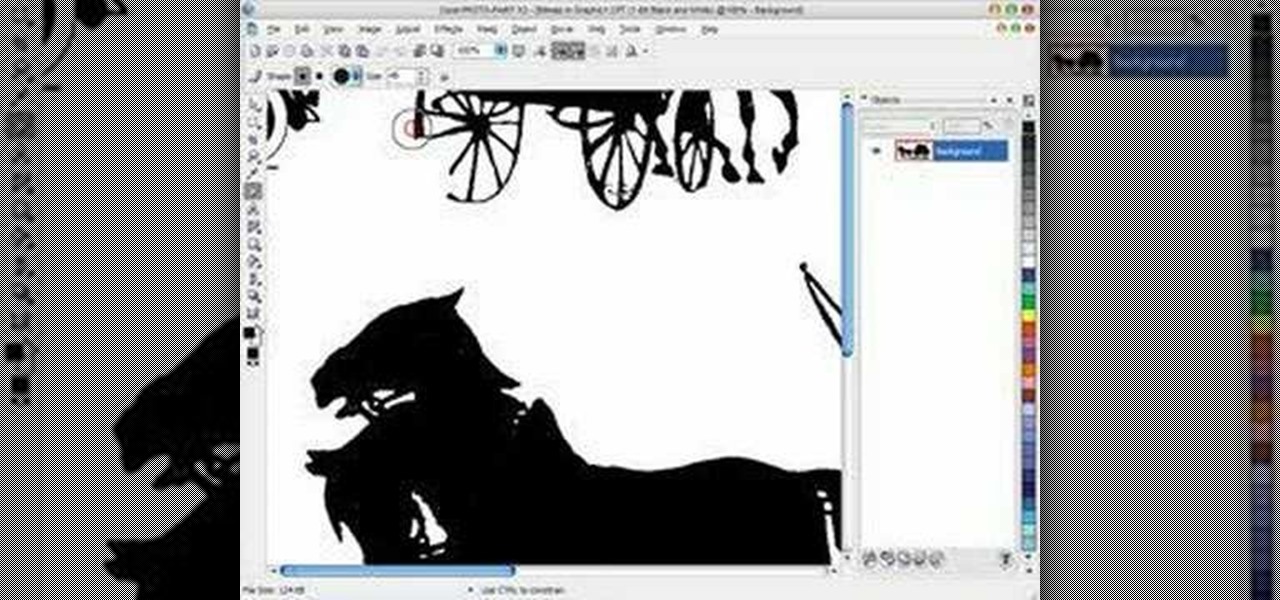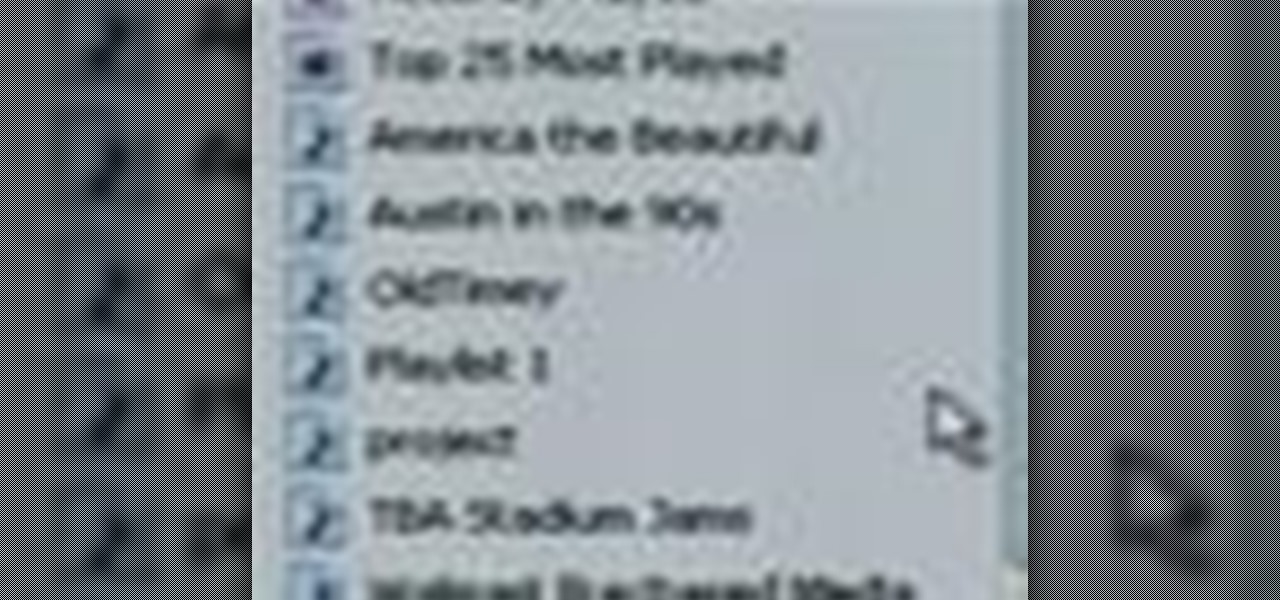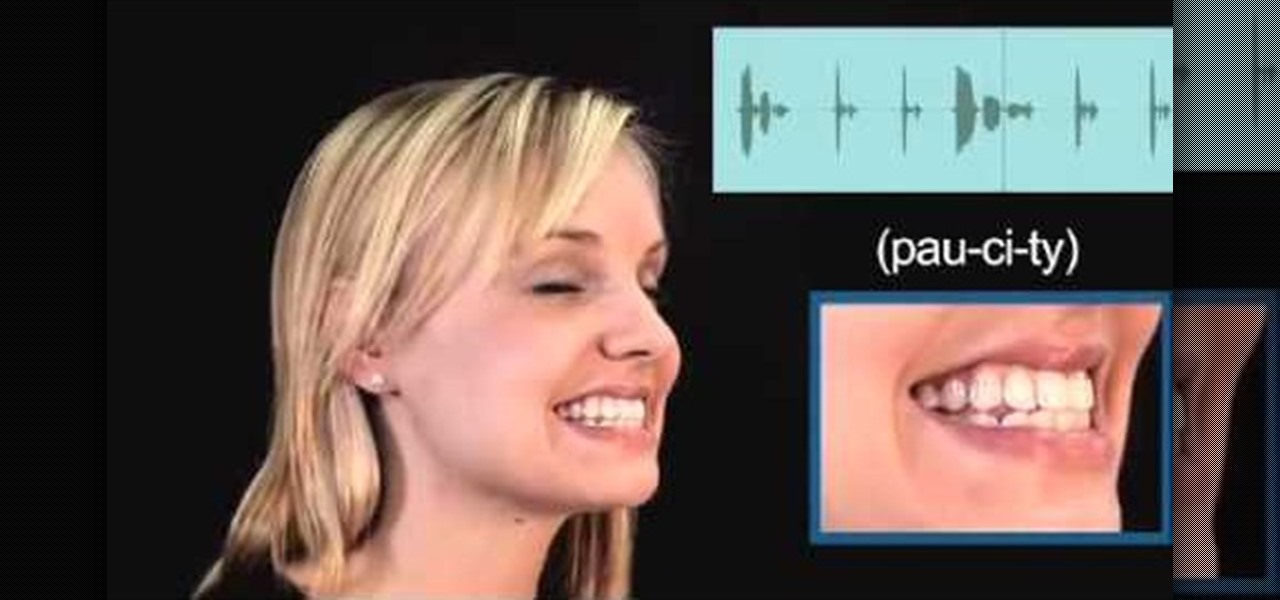The beyourownit shows you how to remove and reinstall devices in Windows XP. The first thing he shows what to do is Right click on the My Computer icon and select properties then select then choose the hardware TAB. When you click on the Device Manager button, the Device Manager will appear where you can make changes to your computer. The user explains more to help you understand better. If you watch this video, you will find out how to reinstall devices in Windows XP.

The thenewboston shows you some short tips on how you can speed up your computer. He is using the Windows Vista Operating System for the demonstrating. He says he believes it should also work with Windows XP. The first thing that he says to do is go to your start panel and then go to "All Programs" then to "Accessories" then click on Disk Cleanup. After watching this video and performing the steps, your computer should run faster then what it is running at now.

Do you want to know how to make an installer using Visual Studio 2008? In this 9 minute video, the viewers will be taught the process of how to do so. All the viewer requires is a computer and the software. Some of the knowledge in this video is quite advance and require prior computer knowledge. However, the process itself is easy and if the viewer follows each step correctly, they should have no problem creating a setup file using Visual Studio 2008. However, prior computer knowledge is sti...

AntiVirus Live is a fake antivirus software which comes onto your system and asks you to buy it. It doesn't provide any security to the computer. Here is the procedure to remove it: (1) disable the proxy server for your LAN in Internet Explorer. 2) download the process explorer from ms technet. 3) locate and kill the sysguard.exe. 4) finally remove AntiVirus Live. After following all these steps reboot the computer. Protection against future intrusion is mentioned. You should be aware of the ...

This video will show you how to change your time from military time to the 12 hour time scale on a Window's computer. After being infected by a virus or if you accidentally changed the time on your computer, you can easily change the time display on your computer screen back by following the easy steps in this video. You will first have to go to the Start bar and find the Control Panel. From the Control Panel, find Regional and Language Settings and choose to customize your regional settings....

Is your computer's LCD screen getting so dirty you can barely make out what you're typing. Use a few household ingredients to keep a clear, sharp image on your LCD screen without clouding or scratching it.

Ever need to text someone, but don't want to use up your texting limits? Or you want to text someone, but your phone doesn't have texting capabilities? As long as you're near a computer, this video has you covered.

Testing products for a living is a bit more complicated than it sounds. You Will Need

Rocketboom Tech correspondent Ellie Rountree recommends 5 tips for installing Windows 7. Before making the big switch to Windows 7, check out these tips. Some topics covered are backing up your files, picking out the right version of Windows 7 for you, and when to make the switch. Follow along and learn how to prepare yourself, and your computer, for an upgrade to Windows 7.

New user to Windows 7? Microsoft has put out a series of video tutorials explaining how to maximize your Windows 7 experience. Follow along with this computer lesson and learn how to:

New user to Windows 7? Microsoft has put out a series of video tutorials explaining how to maximize your Windows 7 experience. Follow along with this computer lesson and learn how to:

New user to Windows 7? Microsoft has put out a series of video tutorials explaining how to maximize your Windows 7 experience. Follow along with this computer lesson and learn how to:

Learn Arabic words using the Learn Arabic with Pictures series from ArabicPod101.com. Beautiful images clearly show Arabic vocabulary divided into units by topic.

New to Ubuntu Linux? This computer operating system could be a bit tricky for beginners, but fret not, help is here. Check out this video tutorial on how to install UbuntuOne on Ubuntu Linux.

If things are getting a bit stuffy at your desk, don’t fret. A cool breeze is just a USB slot away. Watch this video to learn how to make a USB fan.

Hacking into computer systems to steal passwords could be a bit complicated for the average everyday joe, but for all of your tech illiterate folks out there, there's any easy way to get that password, and all it takes is a camera.

Think about how many times a day you touch your keyboard... ready to clean it yet? Check out this Howcast video tutorial on how to clean a computer keyboard.

The free version of DVD Fab allows you not only to rip DVD's to your computer, but it also removes any regional or right protection from the DVD as it's ripping. Then you can use VLC to play back the DVD's.

How to make that cardboard hood to assist you in making your own custom bokeh when shooting images.

At least with a stomach virus you may drop a few pounds; a virtual virus just screws up your computer. Take these precautions to avoid problems. You will need anti-virus software, spyware, a firewall, and a healthy dose of skepticism. You can find free safety software on the internet.

While many people back up their important files on a regular basis, few back up their entire computer. If your computer were to crash or be damaged, reinstalling the software for your system can mean hours or days of downtime. In this video tutorial, you'll learn how to use the PC Backup and Restore features in Microsoft Windows Vista. Take a look.

Apple's web browser, Safari, stores information like web history, Google's search history and cookies from websites. There may be certain instances where you want to keep this information private–for example, if you're on a public computer or have borrowed a computer from a friend, you may want to keep that information to yourself. For a step-by-step guide to using the private browsing feature in Safari, watch this OS X video tutorial.

A CNC router machine is probably the most useful tool a hobbyist can own, but the price for a CNC machine on the market is way more than the average hobbyist is willing to spend. You can build your own CNC with very basic tools, little knowledge of machinery, mechanics, or electronics, but be warned, these machines are inherently dangerous, so wear the proper protection and use common sense. At the very least, read the instructions and precautions on every tool you use.

This video tutorial will show you how to take an old computer keyboard and use its circuitry as a physical computing input device. Once you have this device, you can then use it to interface with programs that you write using software such as pure data processing, MAX/MSP, and Ableton Live to name a few. What you are doing is replacing the switches within your keyboards with others for input devices. Make sure the interface is plugged in when you are testing but it's probably a good idea to u...

Can't make it to a computer to open up some important documents? Fortunately, the BlackBerry is basically a mini-computer that can get those open for you. BlackBerry can be a little tricky while trying to send and receive files through Bluetooth, but with the right help, you can get the hang of it. This video cell phone tutorial shows how to do it step by step.

Accidents will happen. This two-part video tutorial will guide you through the process of taking apart your 13" MacBook quickly and efficiently without damaging any of the components, the first necessary step of any successful repair. This tutorial will also be of use to those who wish to learn more about the guts of their MacBooks without actually disassembling their units. Replace your own display with this video tutorial.

Odds are you have more computers on your network than printers. This video lays out the steps for sharing a printer over a network. This tutorial assumes that the printer is installed on another computer and not connected directly to the network. Take a look!

In this scroll saw woodworking pattern making tutorial you will learn how to get the clip art you find off the computer, into the computer and into Corel Draw X3 so you can use it for your scroll saw patterns. Watch and see how easy it is to scan clip art into Corel Draw X3 and start making new scroll art patterns.

Ever had a computer fan that started to sound like it was grinding flour or mowing the lawn? In lieu of purchasing a replacement fan, you might try reviving it with motor oil, any average bottle of which will last for years and thousands of fans. Learn how in this video tutorial.

Watch this video to learn how to recored your video games on to a windows computer. This works with all console video game systems. This uses the dazzle video recorder.

Moving iTunes to a new computer can be a painful and frustrating process. This helpful tutorial video offers some tips that will make the whole process easier. This how-to video shows you how to keep your iTunes playlists and other metadata intact when switching PCs.

Watch this how-to video to learn how to connect your PSP to your computer. This is a very helpful tutorial for those who are new to PSP.

This video will show you how to install Windows XP for the first time on a computer. Also provides some helpful tips for backing up your information.

I explain how to view and control your computer from your iPhone/iPod Touch. This works over Edge and Wifi connection, but obviously the better your connection the faster it will go. If you are having problems connecting try going to control panel then security center then turn your firewall off. Also try turning off anything like virus protection.

An explanation of how to get access to your Linux desktop from any other computer connected to the Internet.

Learn how to say the names of the parts of a computer in French

Today's word is "paucity". This is a noun which means scarcity or a lack of something.

Formatting a hard drive is not exactly an essential computer skill, but it certainly is if you're a technie who's looking to start building your own computers. Hard drive formatting involves erasing/formating a hard drive or USB flash drive to be compatible with different formats like MAC OS Extended and Windows OS.

The original idea was to turn a small home UPS into a giant UPS but because the UPS was only able to run the RAID-wielding desktop for three minutes before shutting down, he decided to add two 24V car batteries to the equation (the maximum that his UPS could tolerate). The good news: it worked, and will run his computer for an hour plus.

Learn how to find the location of any computer you want via satellite using NeoTrace Pro and Google Earth.