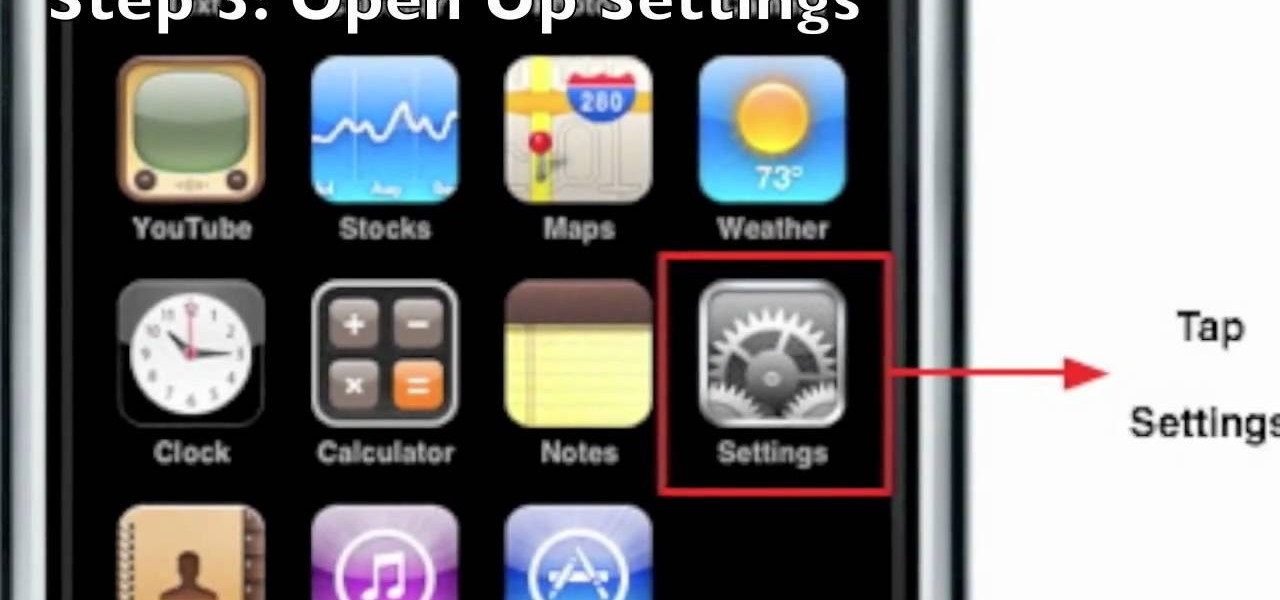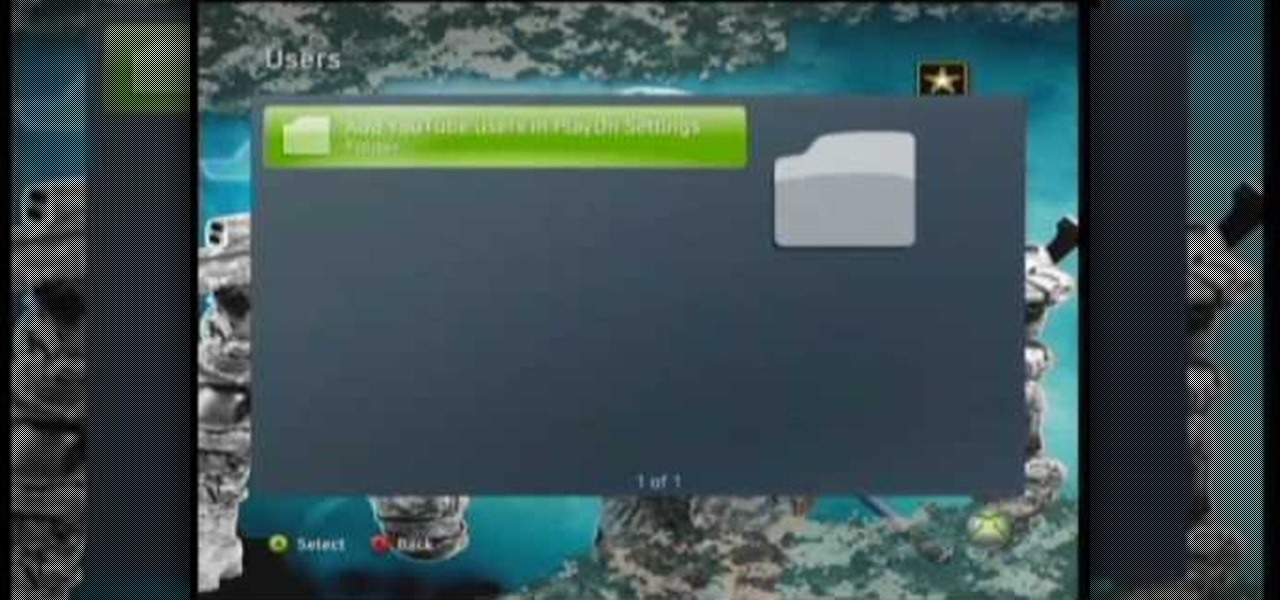Want to skip ahead in an eBook? Watch this computer tutorial video to learn how to jump to a new location in the Amazon Kindle. Jumping pages in the Kindle video will be easy once you've mastered the tips in this how-to video.

Watch this CNET Quick Tips video to learn how to add your own MP3s for background music on the Amazon Kindle. Some readers just like to listen to music as they read, and the Kindle makes that easy. It's as easy as dragging and dropping your digitla music files onto your Kindle from your computer.

If you want to run homebrew apps on your second-generation iPod Touch or, as a moral issue, believe you should have root access to a computer that you yourself own, jailbreaking is the key. And this guide from Everything iPod Touch will show walk you through the jailbreaking process for a 2g iPod Touch running the 3.1.3 build of the firmware.

Remember that DVD Shrink is basically a free software that backs up DVD movies on your computer by shrinking them to a manageable size as configured by you. You would need a separate DVD/CD burning software to actually write the disc. This video is for newbies to DVD Shrink and basically gives the user a good overview of the main function(s) of the software.

In this how-to video TechVW shows you how to watch Hulu, Netflix and more on a Wii home gaming system. He shows by using a web program called PlayOn that can be accessed through Wii Opera, you can connect to your computer to play videos streamed over the network. He goes on to show the different services offered and how to access each of them and a brief display of how they are used and what features they have.

A histogram is a summary graph showing a count of data points that fall in various ranges. Histograms are used in statistics and other forms of mathematics. In this video, learn how to create your own histogram using data analysis on the computer. This tutorial will show you how to create a frequency distribution, a cumulative frequency distribution, a histogram chart and an ogive chart with the data analysis add-in.

This video describes how get mp3s from MySpace that typically would not available for download on your computer. Even though the download link is not clickable the songs are still downloadable! Download all of your favorite music so you can listen to it whenever you want without an internet connection. Put the latest tunes, from your favorite musicians, on an MP3 player and show all of your friends cool new artists!

This video demonstrates a project taken from "Make" magazine. Viewers will learn how to modify an ordinary computer mouse with a vibration unit for use with PC games, similar to the rumble controllers sold for video-game consoles, to make gaming more fun.

There are a lot of fonts you can use in Photoshop, but there are a lot more fonts you can download off the Internet and install for any CS4 use. You can get all the Photoshop fonts you want at dafont.com. Download them and then install them directly on your computer to show up in Photoshop. Check out the video to get the full steps.

Learn how to install cracked apps straight from your Apple iPhone. Enjoy cracked apps without even touching your computer. You must add this source to your Cydia if you do not hav it:

On 9/25/09, Apple finally released MMS (multimedia messaging) for the iPhone. It's extraordinarily easy to get MMS now that Apple has released it in their firmware upgrade. All you have to do is plug your iPhone into the computer and install the update in iTunes.

New user to Windows 7? This video lesson will explain how to maximize your Windows 7 experience. Follow along with this computer lesson and learn how to use the new Windows 7 OS.

New user to Windows 7? Microsoft has put out a series of video tutorials explaining how to maximize your Windows 7 experience. Follow along with this computer lesson and learn how to:

New user to Windows 7? Microsoft has put out a series of video tutorials explaining how to maximize your Windows 7 experience. Follow along with this computer lesson and learn how to:

New user to Windows 7? Microsoft has put out a series of video tutorials explaining how to maximize your Windows 7 experience. Follow along with this computer lesson and learn how to:

New user to Windows 7? Microsoft has put out a series of video tutorials explaining how to maximize your Windows 7 experience. Follow along with this computer lesson and learn how to:

New user to Windows 7? Microsoft has put out a series of video tutorials explaining how to maximize your Windows 7 experience. Follow along with this computer lesson and learn how to:

New user to Windows 7? Microsoft has put out a series of video tutorials explaining how to maximize your Windows 7 experience. Follow along with this computer lesson and learn how to:

New user to Windows 7? Microsoft has put out a series of video tutorials explaining how to maximize your Windows 7 experience. Follow along with this computer lesson and learn how to:

H0LY.J3SUS shows us a neat program he found. This program allows you to view TV shows and movies, from you computer using Play On!

This video tutorial demonstrates how to install memory (RAM) in an Apple Mac Pro. There is a specific way that memory needs to be installed in a Mac Pro, so follow directions closely to avoid complications. It's really not that hard to install new memory into the Apple Mac Pro computer.

Need to unlock your music? Want to save Rhapsody or Napster files on more than your own computer? This is how to unlock, remove drm and convert protected wma files from napster and rhapsody to mp3 without having to pay for them. Also how to put napster and rhapsody files in iTunes and on your iPod.

Learn how to a install memory upgrade in your laptop computer. Simple to do instructions when upgrading your notebook with new RAM. This video tutorial is from EDGE Tech Corp.

Have a computer too old to sell? A hopelessly dated phone? Don’t just toss them into the garbage, where they will leach toxic materials into the soil and water. Recycle them. You need to research recycling options, and you will need a delivery method. No reason to toss old electronics, recycle them!

Keep private info from prying eyes and earn some peace of mind when you safeguard your PC or Mac against nosy intruders. You will need several great passwords, virtual desktop software, snoopware blockers, a screen filter, a mirror, a healthy sense of paranoia, WPA encryption, and an understanding IT specialist.

Don't use a perfectly good DVD burner to get your laser that will pop balloons, light matches, and burn stuff. Just buy a laser diode at mfgcn.com and also a laser housing, and you won't be tearing a computer DVD player apart. This is the easy way to make a 200mW burning DVD laser. Use a Mini Maglite and some rechargeable batteries so you don't burn out the laser.

If you own an Apple iPod or iPhone, and you want to unbrick it, you'll need to prepare the device first. This video will show you how to put your Apple iPod or iPhone into DFU mode, which means Device Firmware Update. You'll need to attach the Apple device to your computer for iTunes. If you're looking to jailbreak the iPod, this will help you get to that step.

Learn how to insert a SIM card in an iPhone along with the other great features that come with it in this free computers and modern electronics video clip. This is important if you're trying to unlock it for other carriers or international plans. The SIM card also hold all of your information and can help to restore your phonebook if the iPhone is damaged.

Brutus, first made available in 1998, is one of the fastest, most flexible remote brute-force password crackers you can get your hands on - it's also free. It is available for Windows 9x, NT and 2000. In this video tutorial, you'll learn how to use Brutus to crack a Linux box a running telnet daemon. For more information, and to get started hacking with Brutus yourself, watch this video tutorial.

Have you recently switched to an Apple computer? This video how-to demonstrates three helpful techniques to make your transition from PC to Mac as smooth as possible. Specifically, this tutorial addresses workflow management and keyboard shortcuts. For more information, as well as to get started acclimating to your new operating system, take a look at this OS X tutorial.

Why let all the photos you've taken over the years with your digital camera sit on your computer in loose piles, forsaken? In this video tutorial, you'll learn how to use Roxio's free photoshow application to create impressive photographic slideshows. For more information on photoshow, or to get started creating your own slideshows, watch this Internet how-to!

This how-to offers a tip for computer users with slower Internet connections who experience jerky video, or stop-and-start audio, playback on the web. Learn how to tweak and optimize player settings for your connection speed, as well as a number of other simple tricks and techniques for smooth streaming, with this video tutorial.

If your Power Mac is running out of disk space, you might consider installing a second hard drive. In this video tutorial, you'll find instructions for installing a second serial ATA drive into a Power Mac G5 system. For more on the hard drive installation process, watch this how-to and, remember: take proper anti-static precautions when working on any computer.

When you're on the road using your MacBook or MacBook Pro laptop on battery power, there are a few things you can adjust to get the most out of your battery charge. This video tutorial offers a number of tips and suggestions to ensure your computer uses the least amount of energy.

When creating business documents or communicating with colleagues in other countries with your Apple computer, it's often necessary to use certain typographic symbols. In this video, you'll learn how you can use quick key combinations to access certain characters. For more on accessing symbols and accent characters on your keyboard in Mac OS X, watch this video tutorial from Apple.

With .Mac Sync, you can ensure your contacts, bookmarks and other information is synchronized between all of your Apple devices. For more, and to learn how to synchronize your own Apple devices using .Mac Sync, watch this video tutorial from Apple.

If you travel a lot for work and give presentations, you know that, sometimes, you're forced to use another person's computer system. And sometimes your Keynote presentation just doesn't look right. In this video tutorial from Apple, you'll learn how to save a Keynote presentation so you can assure that the look and feel is consistent across platforms.

You may have many files in a folder that you have recently been working on using your Mac OS X computer. Sometimes it's hard to pick the correct file to open and work with. In this video tutorial, you'll learn how Mac OS X Leopard's Quick Look featuer will help you solve this problem.

In this video you will learn how to disassemble and completely upgrade a Mac Mini (G4) by installing memory, an optical drive and a hard drive. You'd be surprised, the hardest part of this "surgery" is getting the computer open!

In this software tutorial you will learn how to trash text in Photoshop CS3. And we don't mean throwing it in your computer trash bin. This is a great tutorial for beginners learning to manipulate text in Photoshop. Learn how to create a trashy text effect in this Photoshop video.