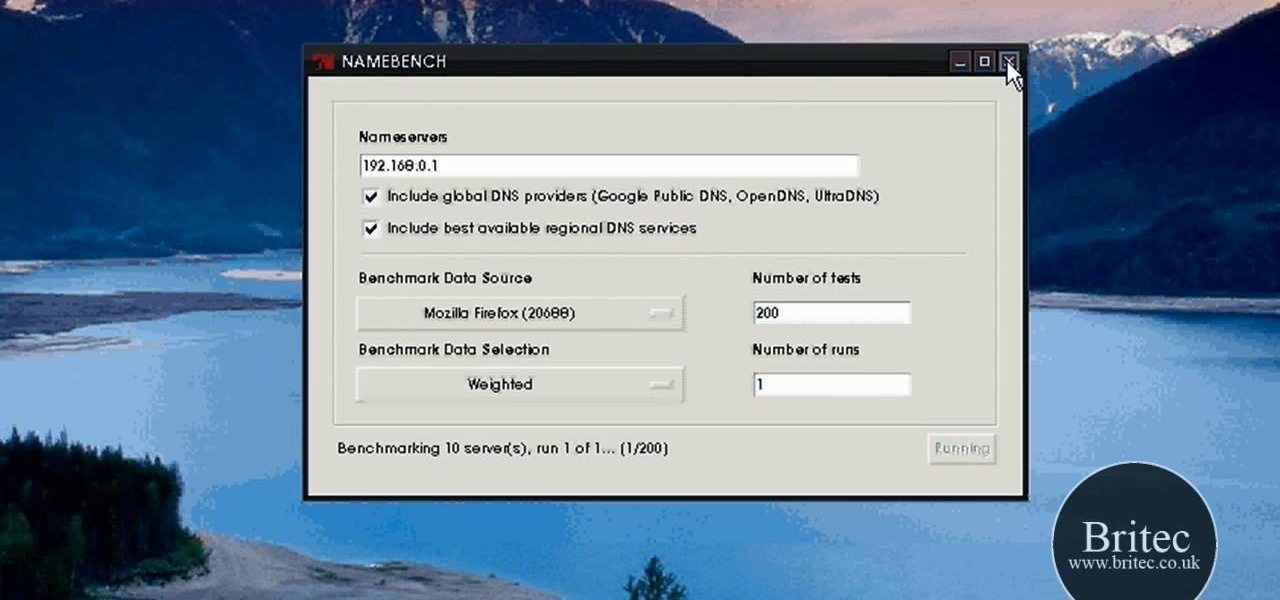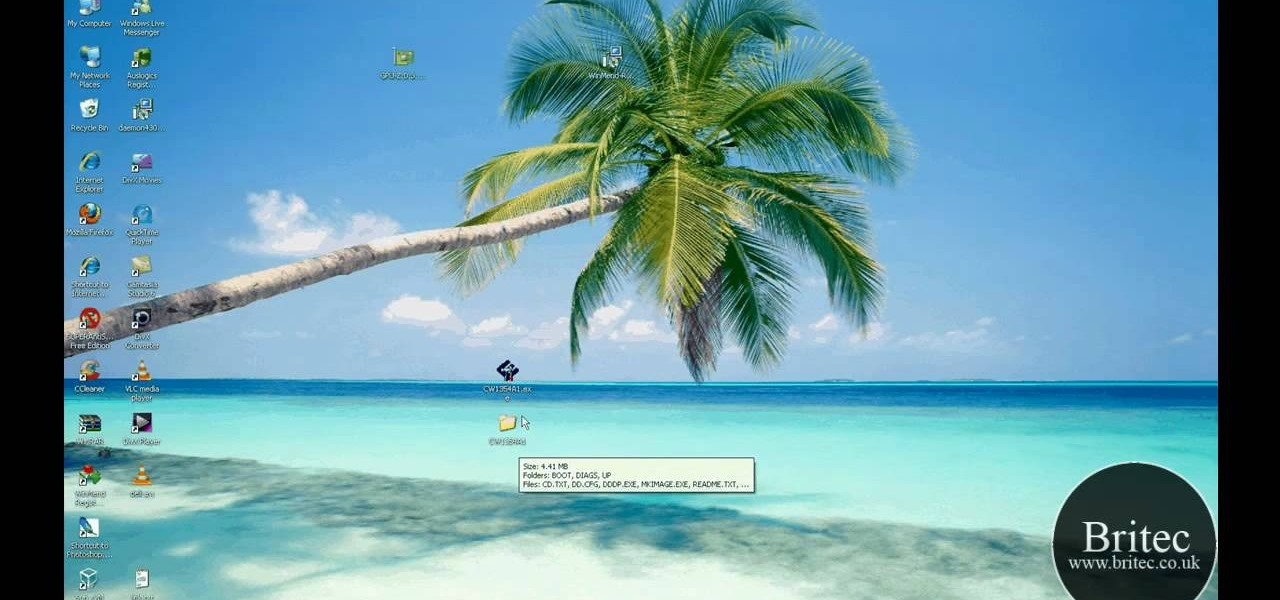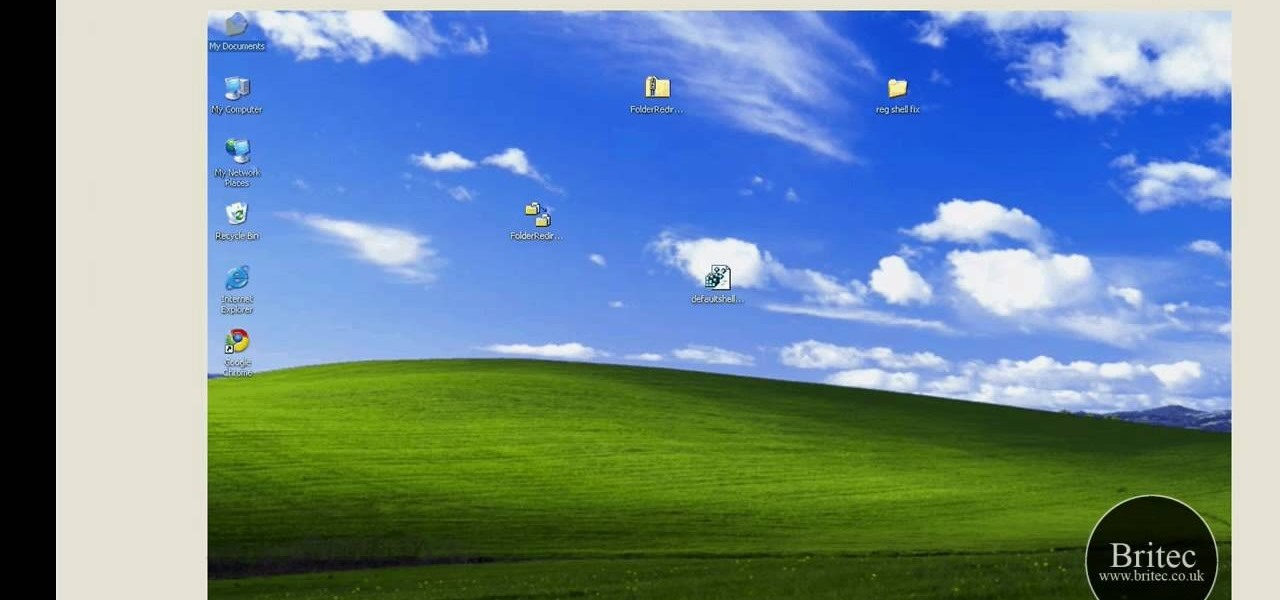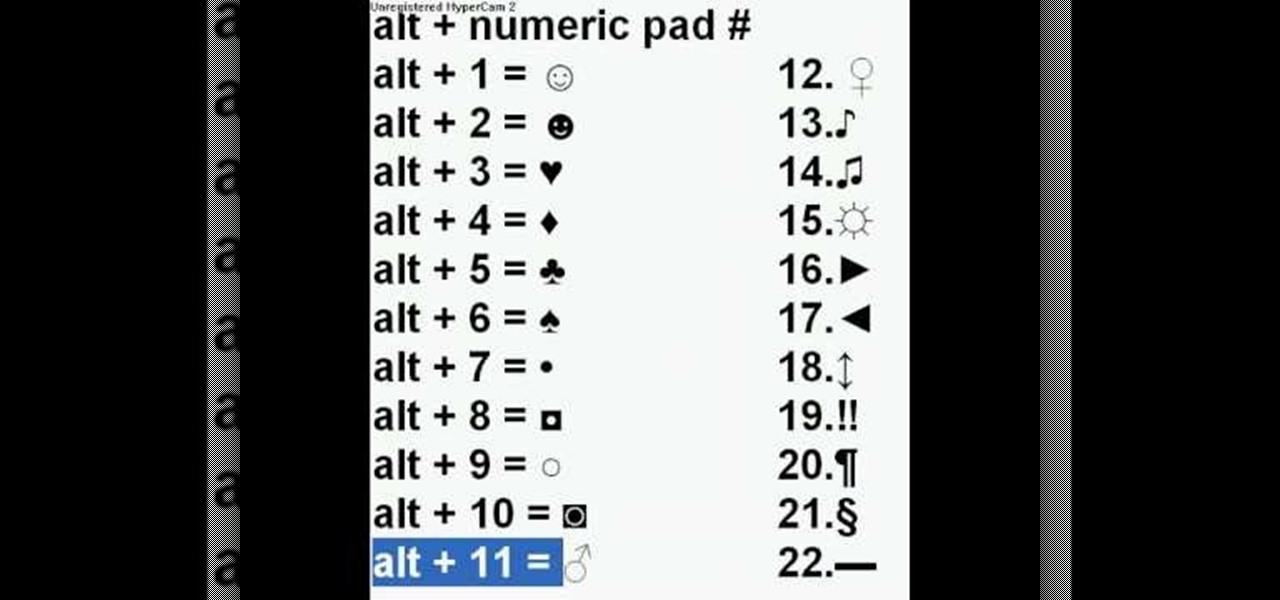Did you know that you can actually start selecting gems before the computer has started the timer? This and other useful tips (including a source for you to download a free cheat bar browser add-on) can help you vastly improve your scores on Bejeweled Blitz!

SD cards are pretty simple in concept, but there are lots of different sizes, types, and speeds to choose from. Watch this video for tips on choosing the right SD memory card for your camera, computer, Wii, or other electronics.

In this clip, you'll learn how to make a RAID (or redundant array of inexpensive disks) with the Disk Utility on a Mac OS X computer. For more information, including a complete demonstration and detailed, step-by-step instructions, and to get started making your own arrays, watch this handy home-computing how-to from the folks at CNET TV.

Staring at computer screens all day means that Americans have worse eyes than ever before. If you want to help our eyes last longer, there are food you can eat to help. This video will give you tips for foods to eat to maintain healthy eyes and good vision.

Get past your school's web filter without having to use a proxy server. Through the Start Menu, run the 'cmd' program. Then type in 'ping' plus the name of the site you want to visit. This will give you the IP address, which you can then use to get directly to the site you want to visit.

This quick tutorial shows you how to jailbreak your iPhone or iPod touch using the redsn0w program. You're shown where to go to download it, the install process, and how to run it to jailbreak your Apple device on either a Windows or Mac-based computer.

This video may give you a little motion sickness, but, the content it holds within is invaluable! If you're tired of putting up with Hulu and don't want to pay for TV, this video will show you some great options that you can use for FREE, yea, that's right, FREE!

We've gathered some of our favorite pranks with the seasonally appropriate for all you college kids out there. You're more than likely cohabitating with a complete stranger, and what better way to make a good first impression and develop a strong personal relationship than subject them to a hilarious prank?

Protect your Windows desktop or laptop computer from malicious software with anti-virus applications. This handy how-to presents a complete overview of the process. It's easy! So easy, in fact, that this video guide can offer a complete overview of the entire process in just over four minutes. For more information, including step-by-step instructions, take a look.

Got gunk on the screen of your notebook computer? This handy hardware how-to presents a complete overview of the cleaning process. It's easy! So easy, in fact, that this video guide can offer a complete overview of the entire process in just under two minutes. For more information, including step-by-step instructions, take a look.

Looking for the easiest way to find the fastest DNS server for your PC? With NameBench, it's simple! So simple, in fact, that this home-computing how-to from the folks at Britec can present a complete overview of the process in just over three minutes. For more information, including step-by-step instructions, watch this video guide.

Interested in creating hidden partitions on your Windows desktop or laptop computer? This clip will teach you everything you'll need to know. With Secret Disk, it's easy! So easy, in fact, that this home-computing how-to from the folks at Britec can present a complete overview of the process in just over three minutes. For more information, including detailed, step-by-step instructions, take a look.

So-called "anti-virus" program doing more harm than good? In this clip, you'll learn how to uninstall fake anti-virus and anti-spyware software from your computer. It's easy! So easy, in fact, that this home-computing how-to from the folks at Britec can present a complete overview of the process in just over five minutes. For more information, including step-by-step instructions, take a look.

In this clip, you'll learn how to create a bootable system disc for a Dell computer. It's easy! So easy, in fact, that this home-computing how-to from the folks at Britec can present a complete overview of the process in just over five minutes. For more information, including step-by-step instructions, take a look.

In this clip, you'll learn how to resolve a missing or corrupt fastfat.sys error on a Microsoft Windows PC running XP. It's easy! So easy, in fact, that this home-computing how-to from the folks at Britec can present a complete overview of the process in just over five minutes. For more information, including step-by-step instructions, take a look.

Looking for instructions on how to reset the shell path on a Windows XP computer? It's easy! So easy, in fact, that this home-computing how-to from the folks at Britec can present a complete overview of the process in just over five minutes. For more information, including step-by-step instructions, take a look.

Suspect you might have a trojan virus installed on your computer? Find out! With the NETSTAT and FPORT commands, it's easy! So easy, in fact, that this home-computing how-to from the folks at Britec can present a complete overview of the process in just over five minutes. For more information, including step-by-step instructions, take a look.

Need help figuring out how troubleshoot a hard disk not found boot-up error on a Windows PC? It's easy! So easy, in fact, that this home-computing how-to from the folks at Britec can present a complete overview of the process in just over ten minutes. For more information, including step-by-step instructions, and to get started fixing your own desktop of laptop computer, take a look.

Looking for a guide on how to use Internet search engines like Google and Yahoo! on a Microsoft Windows desktop or laptop computer? This clip provides a very good starting point. For complete details, and to get started searching the Internet on your own Windows PC, watch this home-computing how-to.

Learn the art of notation in Pizzicato. Pizzicato has three different levels of music software: Light, Pro and Beginner. And with this video tutorial you can learn about entering notes with a MIDI keyboard. You just have to have a MIDI keyboard and the right hardware to connect it to your computer, then learn about all the shortcuts and tools to get your music on the page quickly.

In this video tutorial, anyone who owns a Droid smartphone can learn how to better navigate their home screen. With this Droid phone tips, you'll be able to maximize your time and create shortcuts to your most used applications. The Droid's home screen in much like a computer's desktop; putting an icon on one of your Droid home screens allows you quick access to a program or app. There are numerous Android phones, but this video focuses on the "Droid" versions, but you may need to play around...

In this tutorial, we learn how to create flashcards with Keynote to use on an iPod touch. First, go into Keynote and choose the flashcard with the plain white background. To format this, click 'masters' on the toolbar. Now, choose "title-center" and make the first slide the question slide and the second slide the answer slide. Double click the text box to insert text into each different card. Next, to add a picture, click 'photos' and insert a picture you already had loaded on your computer. ...

In this clip, learn how to access and use the JAM! app for your iPhone or iPad to update your website from afar. Keep your visitors up to date on the go with this handy application. This tutorial will walk you through the steps you need for connecting JAM! to your computer and getting started.

Just got yourself a brand new copy of Sony Vegas 8 or 9 but don't want to commit the next ten years of your life crawling as a snail's pace through the exhaustive instructions manual?

Clank, the loveable robot sidekick of Ratchet from the Playstation games Ratchet and Clank, is the subject of this art tutorial video. Learn to draw the iconic robot in Paint on your computer, improving your digital art skills and indulging your love for these video games at the same time.

Egyptian art was one of the most advanced in the ancient world, and its images of the god Annubis remain powerful to this day. This tutorial teaches you how to digitally draw the dog-headed god Annubis in Paint. Apply 21st century technology to draw something that was originally done on papyrus thousands of years ago.

If you are sitting at your computer right now lamenting your underdeveloped biceps and the laughs they draw when you go to the gym or the beach, watch this video. Herein you will learn how simple heavy bicep curls will beef them up quicly and effectively.

Cellular telephones? So 20th century! With this techy tutorial, you'll learn how to install Skype on your laptop and use it to make phone calls to your friends over the Internet – all without long distance rates! For more information, including step-by-step instructions on how to install the Skype VOIP (Voice Over IP) client on your own computer, watch this free video how-to!

It is possible to add a little extra personality and ting to your facebook, myspace, or most any messaging system online by adding characters such as hearts, smiley faces and many more. With this video you will see the simple alt codes you can use to personalize your messages by pressing alt + a number.

This video tutorial demonstrates tips for how to organize your home office when you are visually impaired. Here a rehabilitation specialist is helping a visually impaired person. The person who is visually impaired should know what is visually important to him/her. Mostly these people obviously need to know where every thing is because they don’t have their eyes to depend anymore. Here visually impaired person is 66 year old Deanne Jackson. She has wet macular degeneration. In order to set up...

In this video tutorial, viewers learn how to draw the character, Shunshui Kyoarku, from the anime series Bleach. Follow the step-by-step drawing tutorial, and you can learn these techniques too. The animated instruction can be paused, slowed down, or replayed at any time, so you can really master the drawing. This video will benefit those viewers who enjoy drawing on the computer and who would like to learn how to draw this character.

This video shows you how to fix a Windows "Blue Screen of Death". You should know what to look for when you get the BSOD. You should look for the error code first and then the stock code. You should hit the F8 button upon start up to go to the last known good configuration and it will boot your computer to the last time it booted correctly. You can also start in safe mode. You will need to do a system restore. If that doesn't work do a Google search for the file name that is causing the probl...

For all you Facebook-addicts out there (or anybody else that needs to access blocked websites anywhere they want), this is a video that you will want to watch. In just a minute and thirty seconds, any ordinary person can learn how you can access any website they want anywhere they want, bypassing any blocks and firewalls that the network administrator has put up to stop users from getting to their desired website without using complex computer commands or other complicated methods.

Many say that this hack for Bejeweled Blitz doesn't work, but it does. The key to getting it to work is merely clearing your cache and restarting your browser and computer. Then, cheat away...

If you have T-Mobile and haven't quite figured out how to get MMS working with it on the iPhone, check out this video. This tutorial will cover activating the iPhones original MMS feature to work with t-mobile. This feature also allows you to share your iphones internet connection with other computers.

Most Windows followers by now know that there is a new operating system about to be released: Windows 7! Take a look at this video if you need help installing it on your computer. First time Windows users may find the installation process tricky, so this video should clarify things for you.

New to Ubuntu Linux? This computer operating system could be a bit tricky for beginners, but fret not, help is here. Check out this video tutorial on how to install KDE 4.3 Plasma on [k] Ubuntu Linux.

Watch this science video tutorial from Nurd Rage on how to make a lithium thionyl chloride battery, which is capable of generating 2.8v with enough current to power a LED.

Check out this "Juicy Tutorial" to learn how to create an angelic effect in Paint Shop Pro 8. Paint Shop Pro (PSP) is a raster graphics editor and, later in the series, a vector graphics editor for computers running the Microsoft Windows operating system. Paint Shop Pro 8 was published by Jasc Software.

This is a great solution if you need to get something off your computer, but you are not home. Want access to your files stored at home? How about hosting a home web server? Static IPs are expensive, if you can even get one. We set up Dynamic DNS instead!