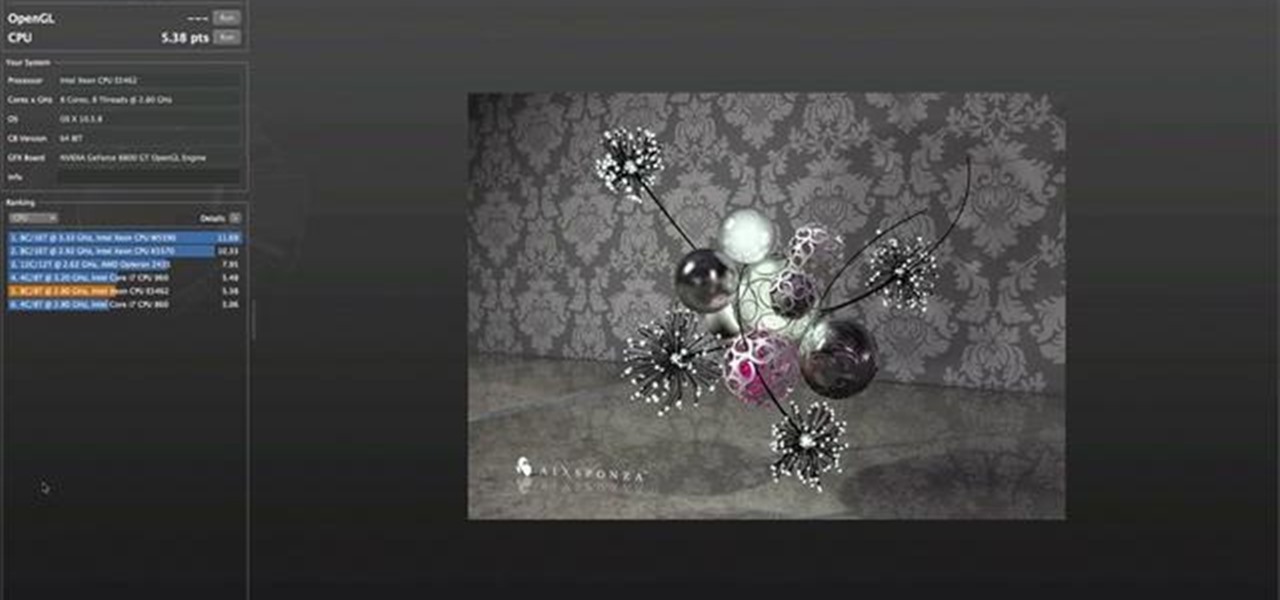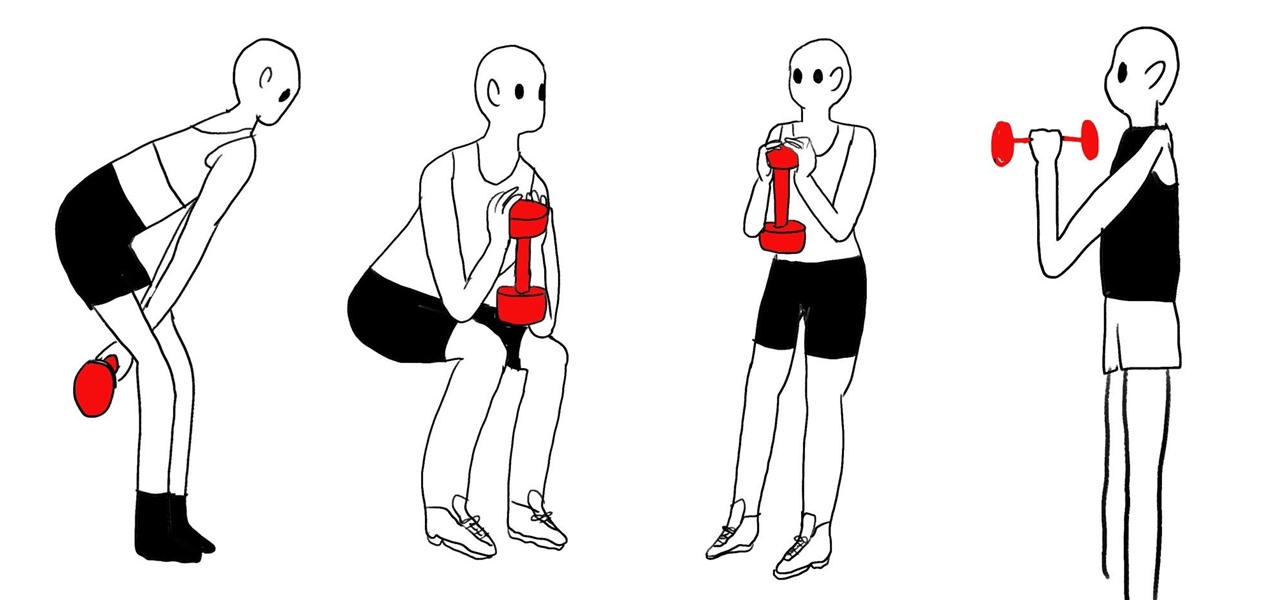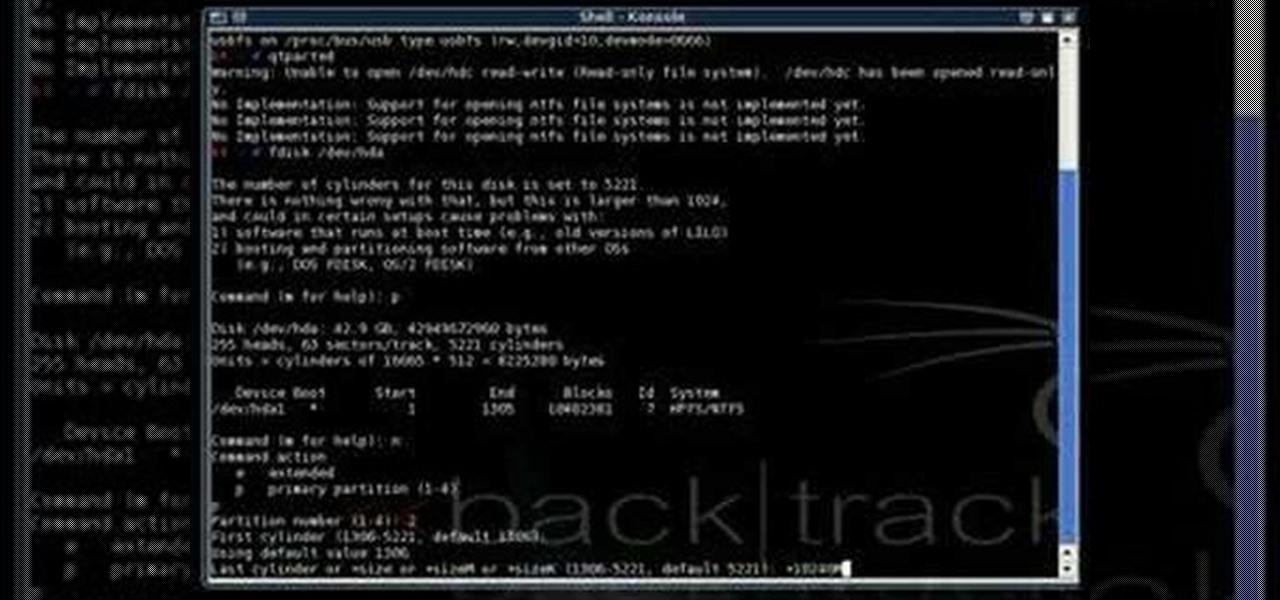One of the most annoying of the many annoying types of errors on Windows computers is when you computer won't recognize parts that have always been a part of it, like the drives or keyboard. If your computer has stopped recognizing your CD or DVD disc drive, watch this video. As long as the drive is still connected, the steps in this video should allow you to fix the problem and continue using your drive.
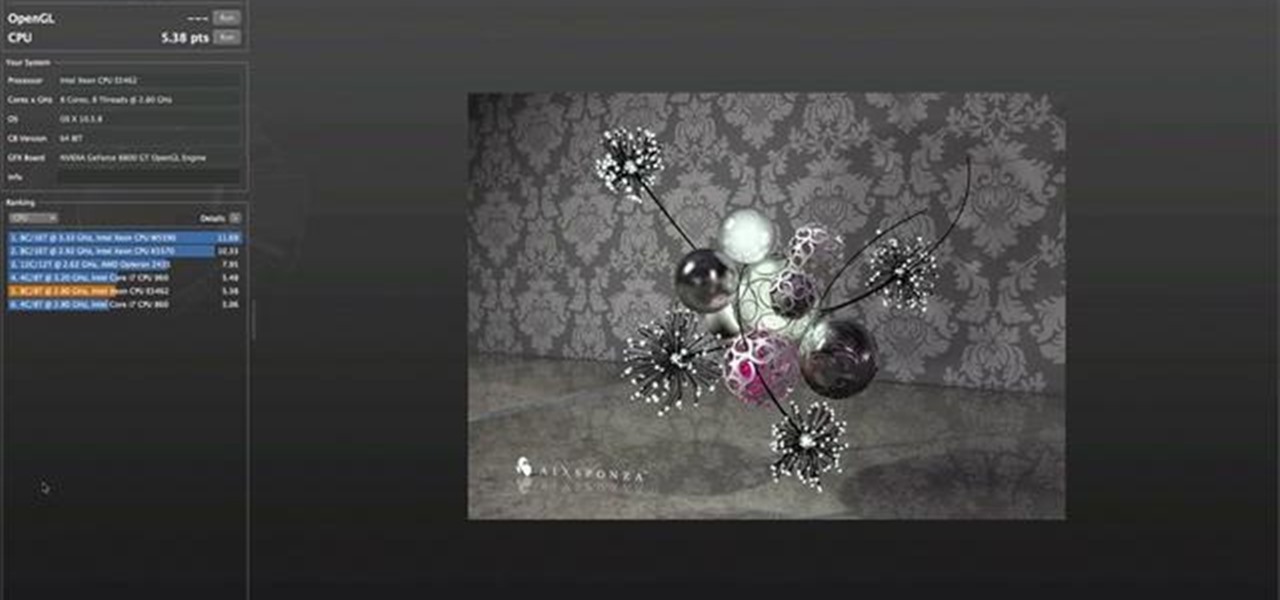
Interested in using Cinebench to benchmark your Microsoft Windows or Apple Mac OS X computer? You've come to the right place. This home-computing how-to from the Greyscale Gorilla will teach you everything you'll need to know. For detailed, step-by-step instructions on how to download and run Cinebench on your own computer, watch this video.

In this video tutorial, viewers learn how to start a Microsoft Windows computer in safe mode. Begin by turning on your computer. As your computer starts up, press F8 before Windows launches. Tap the F8 key slowly (about 1 second apart) as soon as the computer starts up. Keep tapping until the Windows Advanced Options Menu appears. The use the arrow keys to select the appropriate safe mode option and press ENTER. You may need to log into your User account. This video will benefit viewers who u...

Learn basic features for use on your computer. Cut, copy, and paste text, media, or file/folders anywhere in your machine. This video will show you exactly how to cut, copy, and paste on your computer.

Authorization allows you to copy your music store purchases to other computers and burn them to CD and protects the artists. Each computer you use to play your purchase must be authorized using your music store account. You can authorize up to 5 computers; yours is automatically authorized.

How to pick the right RAM for your computer

The speaker in this video will show you how to find basic computer information of your computer. In this video, he is using a computer with Windows XP. You begin by clicking on the "start" button located at the bottom left corner of the screen, then highlight "settings", and then click on "control panel". A window will then pop up. Double click on the icon labeled "system". Under the general tab, the basic computer information for your computer will show up. You will see various information s...

Get a Mac Tip for your Mac computer! There's a million things you can do with your Apple computer, and this is just one of them. Watch this video tutorial to learn how to make your Mac computer announce the time. This technique allows a Mac user set the computer up to allow Mr. Macintosh to speak the current time periodically.

This is one of the easiest and best computer pranks ever invented. It's simple to do, and works great. This prank causes all of the icons on the desktop to be unclickable, as well as the start bar.

Google's G Suite collection of premium cloud services and apps have become popular with business customers, with more than six million subscribers now.

If you've ever connected your iPhone to a computer before, you know iOS prompts you to "Trust" the computer and enter your passcode to confirm. According to Apple, trusted computers can "sync with your iOS device, create backups, and access your device's photos, videos, contacts, and other content." That's a lot of permissions to hand off, especially if the computer's not your main laptop or desktop.

Google's personal messaging service Allo could reveal your search history and other private information to friends if the Google Assistant bot is called upon in chats, according to a story from Re/code.

Some bacteria can already do it—generate electric current, that is—and those microbes are called "electrogenic." Now, thanks to the work of a research group from the University of California, Santa Barbara, we know how to easily turn non-electrogenic bacteria into electricity producers.

If you follow tech, you're probably familiar with Siri, Apple's personal voice assistant, which has been integrated heavily into iOS ever since iOS 5. But you might not have known that Siri is capable of performing some tasks when the iPhone is in a locked state. The default state of iOS is to allow access to Siri from the lock screen, most likely for the convenience of hands-free access to the phone.

If you have personal information stored on a Kindle Fire tablet, be warned that Amazon has removed encryption support for Fire OS 5. So if you have stuff on these devices...maybe a risque book, or private notes, or pictures you'd rather not let out to the world, now would be the time to remove them. And unless Amazon changes its mind and re-enables encryption, don't use your device for anything personal, as anyone who gets a hold of it will be able to gain access to everything on it.

Technology has progressed by leaps and bounds and has blessed people in a number of ways, but at the same time, it has troubled them also. Computers are now used in every aspect of life. No matter if you are a businessman, an employee, a student, or even a housewife, a computer can assist you in your routine work. You save your personal information, documents, and other similar sensitive stuff on your computer that can hurt you if they get compromised.

You can certainly exercise at a fancy gym with a personal trainer and state-of-the-art equipment if you have the money and time to do so. However, if you are on a budget and don't want to waste extra time getting into your best gym clothes and driving, you can give yourself an intensive workout at home using only one dumbbell.

In the weeks before Apple officially released iOS 8, consumers were abuzz over rumors that a new feature would password-protect your photos and text messages from prying eyes. Unfortunately, this ended up being untrue, though we did cover some alternatives to protecting your important information using some built-in features and a third-party app. Now, there's a new iOS app that can do it all.

Broadcasting your gameplay for others to view has recently become a phenomenon with the advent of Twitch.tv. While computer-based gaming is well represented these days, streaming of mobile gameplay has been virtually non-existent.

Apple has Siri, Google has its Now service, and Microsoft has Cortana. All of these voice-activated services can bring you information quickly and easily without having to type anything into your smartphone. Speak and within seconds you're provided with either an answer or somewhere you can find it.

Most people give their fruits and veggies a cursory rinse under the faucet before eating or cooking them, but is that few seconds under running water really enough to remove any remaining dirt, pesticides, or wax clinging to the surface?

Whether it's because you have nosy family and friends or you're just cautious about losing your device, having a passcode on your Android smartphone is essential for protection. However, you don't always need or want a passcode, especially when you're home alone or in your car on the way to work.

How much privacy are you getting as an AT&T customer? With the recent leaks confirming the National Security Agency's surveillance on AT&T users, and the ongoing trial of Jewel v. NSA, it seems not much at all.

Clearing the cache on your computer is (usually) a quick and easy way to help speed it up. Deleting those temporary files frees up space, helping you computer run smoother, especially if you have not cleared the cache for a extended period. However, finding the different caches in Windows 8 is a little trickier than in previous Windows systems.

In this video tutorial, viewers learn how to increase a computer's low virtual memory. Begin by clicking on the Start menu. Then right-click on My Computer and select Properties. Then click on the Advanced tab and click on Settings under Performance. In the Performance Options window, click on and Advanced tab and click on Change under Virtual Memory. Now select your hard disk and check Custom Size. For both Minimal Size and Maximum Size, set it at 2500 MB. Finish by clicking on Set and OK. U...

In this video tutorial, viewers learn how to find the hardware and operating system specifications in Windows 7. Begin by clicking on the Start menu. Then right-click on Computer and select Properties. There, users will be able to see all of their computer's specifications such as: Windows edition, rating, processor, installed memory (RAM), system type, pen and touch, computer name, full computer name, computer description and work group. This video will benefit those viewers who use a Window...

Remote desktop is a windows feature which can be used to access a windows computer from an other windows computer over the internet. Note that to access a windows computer using remote desktop the computer must run on Windows Professional or Ultimate version. Remote desktop does not work if the remote computer runs on Windows basic home version. However you can remote from a computer that runs on home version of windows. Another requirement is that the two computers must be connected over an ...

Can't turn on your computer? The power button might be broke. If so, you're going to have to replace it, and you can do it yourself. See how to remove the power button from the Power Mac desktop computer.

Is your computer overheating? It may be because of a faulty fan. See how to remove the fan in the Power Mac desktop computer.

Want to upgrade your hard drive in your Power Mac? It's a pretty simple task, once you can get inside your computer. See how to remove your hard drive from you Power Mac desktop computer.

You may not realize it but when you buy music or movies from iTunes, you have to authorize it to be used on a computer and you can only authorize five computers. It's pretty easy to buy and replace computers and if you don't de-authorize the old ones, one day you will download a song and it will tell you that you have reached your five computer limit. At that point, what do you do if you don't have any of those computers anymore? Now Apple has put a fix in iTunes itself. Go to the iTunes stor...

Trying to focus on studying for your Stats final in the library but getting a serious ADD spell? Then make use of your time - while having a little fun with whoever else is in the library - by hacking into your computer's command prompt.

In this video, we learn how to get into a password-protected Windows machine. First, you need to have this software onto your computer from http://www.piotrbania.com/all/kon-boot/. Once you have this, you will burn it onto a disk. When you forget your password, pop this disk into the drive on your computer. After this, boot it up and then reset your computer. After this, you will see a pop up appear on your computer and it will start to go through your computer to get the password. When it fi...

Ordering a new computer is a big event for most people, and waiting for it to arrive can be torturous. If someone close to you is waiting for a computer, why not help them make the experience even more memorable with this prank! All you need is a roommate or family member who has ordered a desktop computer, the box from a similar computer, a bigfoot suit and an air horn (both optional). Just wait until they're out, call them and let them know their computer has arrived, position the box, get ...

Need to make a homemade business card for you new company. Maybe you're about to take freelancing to the next level, a more professional level. Well, Word 2008 for Mac allows you to make your very own, personal business cards, and they give you tons of pre-formatted templates to choose from. You just have to supply the ink and paper. The Microsoft Office for Mac team shows you just how to find and use business card templates in this how-to video.

This video tells us the method to remove Trojan Virus from the computer. This can be done in a couple of steps. The first step involves the downloading of a specific application from the web. We have to search this application in Google. Type 'malwarebytes' in the search engine and press enter. Go to the third result starting with 'Malwarebytes Anti-Malware'. Click on 'Download Now' on the resulting page. Open the application and select 'Perform quick scan'. This will scan the computer for Tr...

Get a Mac Tip for your Mac computer! There's a million things you can do with your Apple computer, and this is just one of them. Watch this video tutorial to learn how to customize your icons on your Mac computer. This technique allows a Mac user to change the folder icons, the hard disk icons, or other icons on the Mac OS X operating system.

So many choices, so little patience? That’s why we've cut to the chase for you. The most basic questions to ask yourself: a Windows (PC) OS or a Mac and laptop versus desk top computer. You'll also need to determine what you need your computer to do. Watch this video tutorial and learn how to choose a new computer.

This video demonstrates how to triple boot a computer, which includes Windows XP, Ubuntu, and Backtrack 2 all on one machine.

There's definitely some malware-ridden apps on the Play Store. When it comes to the third-party apps you've connected to your Google Fit account, some have a crazy amount of permissions they have no business accessing. For example, you probably don't want a heart monitor app having access to your personal location data.