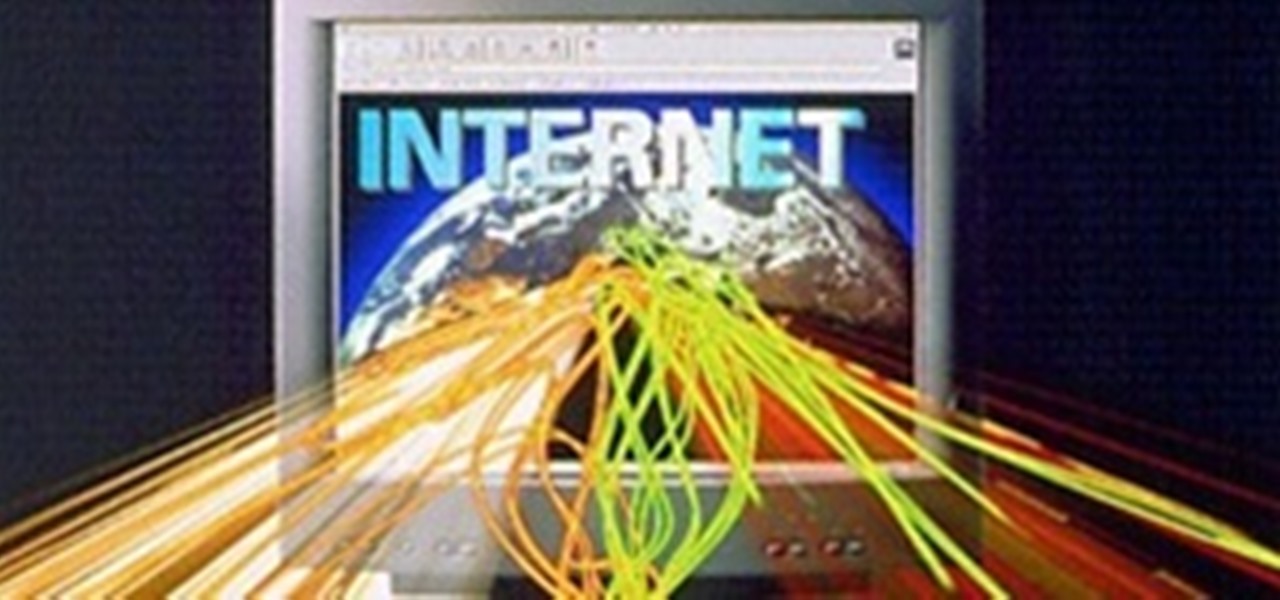If you can't watch video on YouTube. com or play online games, maybe you need to update your Flash Player and enable JavaScript. You should watch this video if you want to know how to do these. The Adobe Flash Player is the standard player used to display images, videos and flash content on the Internet. Without the flash player, you will not be able to view videos. To install: 1. Download JavaScript Flash Player. Click "Save File" when prompted to download the file to your computer. If you w...

StuffWorks shows viewers how to play high definition MKV videos on their PS3! First, visit www.mkv2vob.com and visit the forums. Under announcements click on the heading 'New Releases and Downloads. Click on the thread that reads "Download MKV2VOB here". Click on the download link, save the file to your computer, download and click run to install the program. When downloaded, open the program. Under output type, click which output type you would like, select the language as English, and the t...

Video demonstrates tutorial of how to hide the logical drive icons in Windows. In the demonstration there is two partitions C and D and also there is a DVD drive, DVD Rom and DVD Writer. Here drives C, D and F from My computer is going to be hidden with help of utility called “No Drives Manager”. If you don’t want your young ones to access some of your important data you can hide it. It will just be hidden. This means if go to the address bar and types the name of the drive you can go to that...

This is a step-by-step guide to cleaning out those old fires in your Windows XP computer. You want to start by clicking the "start" button and then clicking on "my computer". Once there, you are going to want to right click on the C-Drive to clean that one first and click on "properties". Once the box opens you want to click on "tools" on your tool bar and then click on the "defragment now" button. When the box opens click on the C-Drive and then click "Analyze" to

Learn the art of drawing a ‘Lotus Flower’ on your computer, by watching this video. Begin by drawing a faint outline of the flower at the outset. This is done by drawing an oval shape first. Then a straight line is drawn below the oval, along the center. A semi-circle comes next, touching the extreme ends of the oval shape. Similarly, a mirror image of the semi-circle is drawn, below it. The petals of the lotus flower are then outlined in dark, from the center and on either side symmetrically...

The video is about how to draw a Mickey Mouse in a computer. First draw a little big circle, as head. Then make ears by adding two ears to it. Then draw nose attached to the open mouth. Make eyes above the mouth and nose by putting two rounds. Then make hands like extended to back. Then make the body, slightly bent backward. Then draw legs to the body. Add shoes to the legs. This is the sketch of the Mickey Mouse. Then make the boundaries bold. Darken the round tip of the nose. Color the eyes...

This is a step by step tutorial how to Partition & resize your hard drive with EASEUS. To resize hard drive Open EASEUS Partition Manager. Click on the drive you want to resize. Then click Resize/Move. Go to the end and left-click with your mouse dragging in the direction you want to go. In the display you can see the size that's being created. When you have the size drives you want, just stop and click OK. If you shrunk one drive you can now create a new drive using the unallocated space. Th...

Blackra1n is one of the easiest jailbreak programs made. This jailbreak works for iPod Touch 1G, 2G, and the iPhone 1G and 3G. For an iPhone 3GS or an iPod 3G, this will be a tethered jailbreak, meaning that if you want to reboot your device, you will have to reconnect it to your computer and re-jailbreak. For iPhones, it will also update your base band, meaning that if you were using a service provider that wasn't AT&T, it will reset it to use AT&T again. This jailbreak is very easy. Go to b...

A Facebook page formatted specifically for non-profits can be created in a matter of minutes with this video tutorial from John Haydon. The first step you need to take is to search for any page. In this tutorial, Haydon searches for the page "Facebook Pages/Public Profiles" to use as the example. On the bottom left (of any Facebook page), you will notice that there is a link for "Create a Page for My Business." Click on that link, which allows you to begin the page creation process. Non-profi...

This Lynda tutorial teaches how to use the Logic pro, a songwriting application. Midi sequencing and quantizing is the main focus of this video. Midi is a short name for Musical instrumental digital interface. Midi is not sound. It is a low resolution computer protocol, developed in early 80’s to enable computer to communicate each other. Midi is fast, simple and reliable. It has a intensity stream. In this project, Scot Hirsch explained how a midi file is manipulated in Logic pro. Midi file ...

This video will show you how to record audio from the internet. Once you install this program, the video goes on to give you step by step instructions on all of the bells & whistles within the Free Sound Recorder. It will teach you how to work it according to your computer settings, and show you how to personalize and change the settings within the program. It gives you recommendations on the best options for the best audio. It also gives suggestions like choosing which folder to default all ...

In this video the instructor shows how to upload High Definition HD videos using Camtasia Studio. Here the instructor shows how to upload the videos that you recorded using Camtasia in HD to YouTube. Now to generate a HD video you will need to record in high resolution like 1280 by 800 pixels. Now record the video at full screen. Now after recording you will have your HD video. Open the video in Camtasia and add the clip to the time line by right clicking it and selecting the option from it. ...

This is a very interesting instructional video on how to draw a woman on the computer. First, you must draw the head, neck and shoulders. You can draw help lines. Now you should draw the eyes. Then you should draw nose and mouth. Draw the iris. Now you can take away the help lines. Now draw the eye brows and eyelids. You can pick another color and draw the hair. Erase the blue lines in the hair. Now you can pick another color and draw the sweater. Give black color to sweater. You can paint th...

Not sure how to enable javascript on your computer? Follow these steps to enable all the functionality javascript provides.

Learn how to make and use a hydroponic seed starter to produce seedlings with this video tutorial. This is a very easy setup to make. Start with a basic metal shelving unit. Hang florescent lights above each of the shelves on the shelving unit. Make sure the lights are balanced for day time. Put a plastic container on each shelf that is about the size of the shelf and tall enough for the rim to sit just below the florescent light tubes. You will need some pecks tubing and some plastic clamps....

Ever hear of SmillaEnlarger? It's a small graphical tool (based on QT) to resize, especially magnify bitmaps in high quality. Check out this video tutorial on how to back up and restore data easily on Ubuntu Linux.

Lost you playing caerds? Have no fear. If you're reading this chances are you have Internet access, which is all you need to play Spider solataire online. See how quickly you can make your cards disappear. Follow these steps for a fun, yet challenging, solitaire computer game.

Gloobus Coverflow is a new program on Linux that lets you view all of your files without actually opening them! It's very similar to Apple's Quicklook, but is made for Linux.

Making a storyboard before shooting a movie is like drawing a blueprint before grabbing a hammer and nails. Do it well, and make sure your film is structurally sound.

Got a digital camera, but no idea how to share pictures with friends and family? Try the photo-sharing site Flickr.

New to Ubuntu Linux? This computer operating system could be a bit tricky for beginners, but fret not, help is here. Check out this video tutorial on how to install the MediaInfo GUI on Ubuntu Linux.

New to Ubuntu Linux? This computer operating system could be a bit tricky for beginners, but fret not, help is here. Check out this video tutorial on how to install the latest Wine on Ubuntu Linux.

If you want to maximize your work output, follow these simple steps. You Will Need

Have you been typing at computers for so long that your handwriting has become unreadable? Follow these steps to make your handwriting beautiful again. This Howcast guide demonstrates how to improve your handwriting - just follow the steps!

Go thrifty! Go vintage! Go second hand. With the right approach and an open mind, a trip to your local thrift store can yield some fashionable bargains. Buying used is a smart solution to this economy, and gives you a smart sense of fashion.

There’s an art to packing boxes without breaking your good china—or breaking your back. You Will Need

Animate drawings by scanning them and painting them on the computer. Learn how to scan and color hand-drawn animations using Adobe Photoshop and Flash in this free computer art lesson from a professor of animation and interactive media.

This is a Google Tech Talk from March, 26 2008. Timothee Cour - Research Scientist lectures. Movies and TV are a rich source of highly diverse and complex video of people, objects, actions and locales "in the wild". Harvesting automatically labeled sequences of actions from video would enable creation of large-scale and highly-varied datasets. To enable such collection, we focus on the task of recovering scene structure in movies and TV series for object/person tracking and action retrieval. ...

Pressure washers are a great way to clean a brick patio - if you do it right! The pressure washer can harm the surface you are cleaning or even yourself. The basic operation of the pressure washer is to take the low pressure from you garden hose and increase the pressure with a special pump. The pump uses either a gas powered engine or an electric motor to boost the pressure.

Basic Tips on Creating a Last Will and Testament To say that people do not like talking about composing their last will and testament documents is a reasonable assessment. But for preparing what lies ahead in the future, it is necessary to know what it contains and what it does once the owner of the will passes away.

Check out this interactive video tutorial from Verizon Wireless on the Samsung i730 mobile phone. If you have just purchases this sleek cell phone, here's your chance to learn everything you can possibly know about it.
Ron Paul Republicans take over Nevada GOP

In this article, I'll show you how to prank your friends on April Fool's Day with the very popular Google Voice, a computer to land/mobile calling feature. Basically, Google allows you to play whatever you like through the microphone port on your computer, and play it right through to your victim's phone. Whether it's Rick Astley ("Never Gonna Give You Up") or a text-to-speech application, general hilarity always follows.

Social engineering is described as the clever manipulation of the natural tendency of human trust. All of the passwords, locks, and encryption in the entire world are useless against a good social engineer who can charm or trick you into giving it up.

When it comes to coffee, some people just like perfection. Most would agree that the best cup of coffee comes from home, after roasting your own green coffee beans. But not everybody has the time or money to have complete control over their coffee's flavor. Roasting via stovetop or oven produces mélange (not quite perfection), and home roasters can be pricey.

About Today's topic Today we will talk about diagnosing and fixing connection problems. Let's face it - the truth is everyone who uses a computer and has an internet connection will have to deal with this at some point. Connection problems often occur at the wrong time and it is a real pain.

Welcome to Part 3 in my series on protecting your computer from prying eyes (Part 1, Part 2). In today's segment, we will be going over drive encryption using the TrueCrypt program on Windows OS. Drive encryption is a technique that masks your data with a cryptographic function. The encryption header stores the password that you have entered for the archive, which allows the data to be reversed and read from. Encrypted data is safe from anyone who wants to read it, other than people with the ...

You've seen the felt mouse, which made computer clicking comfortable and chic, now brace yourself for something a little more interactive—DataBot.

Smartphones have already hit the shelves with glasses-free 3D displays, but now you can enjoy the luxury of a 3D display on your 2D devices, thanks to Japanese company Global Wave. They've developed a special film that allows you to enjoy three-dimensional content on existing two-dimensional products, from laptops to computer monitors, along with iPads and iPhones.

This Guy Has My MacBook is a gripping tale for iOS nerds far and wide, documented via interaction designer Joshua Kaufman's tumblr. When Kaufman's MacBook was stolen from his apartment in Oakland, CA, on March 21, 2011, he quickly activated Hidden, a previously installed app that enabled Kaufman to collect photos of the thief, as well as screen shots of the computer in use.