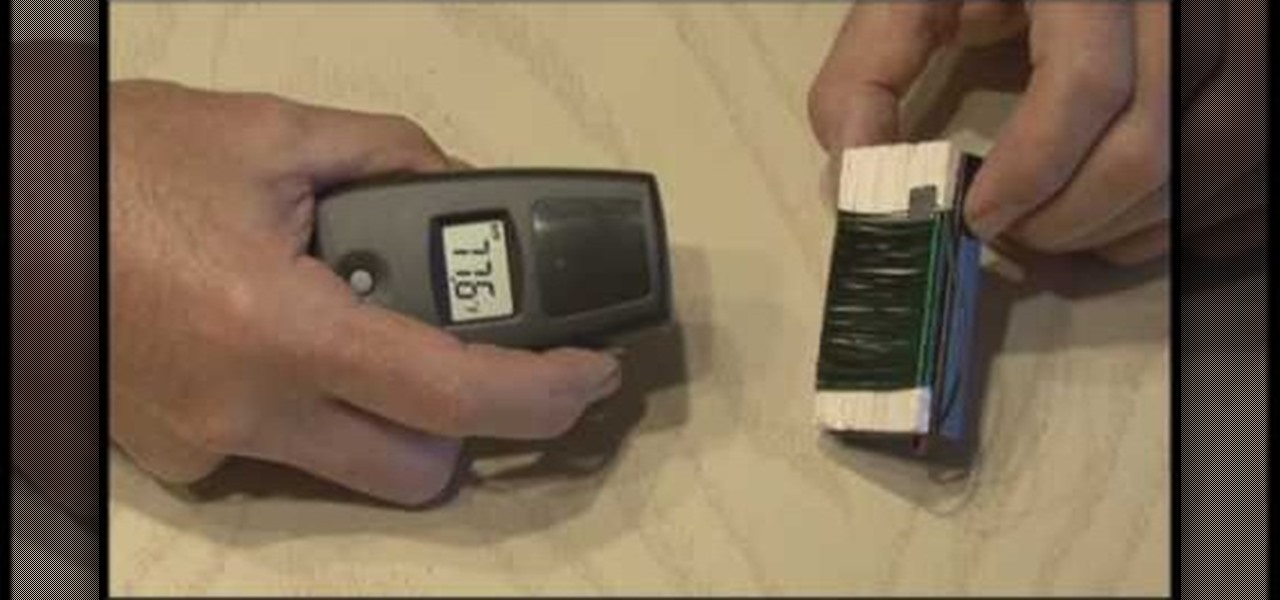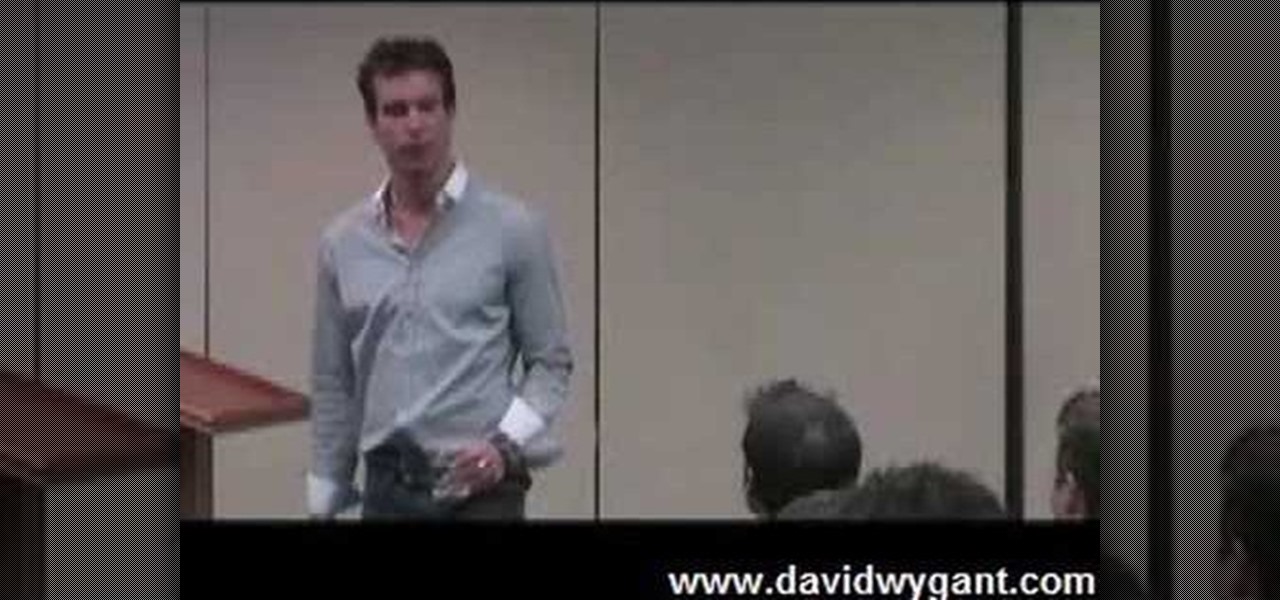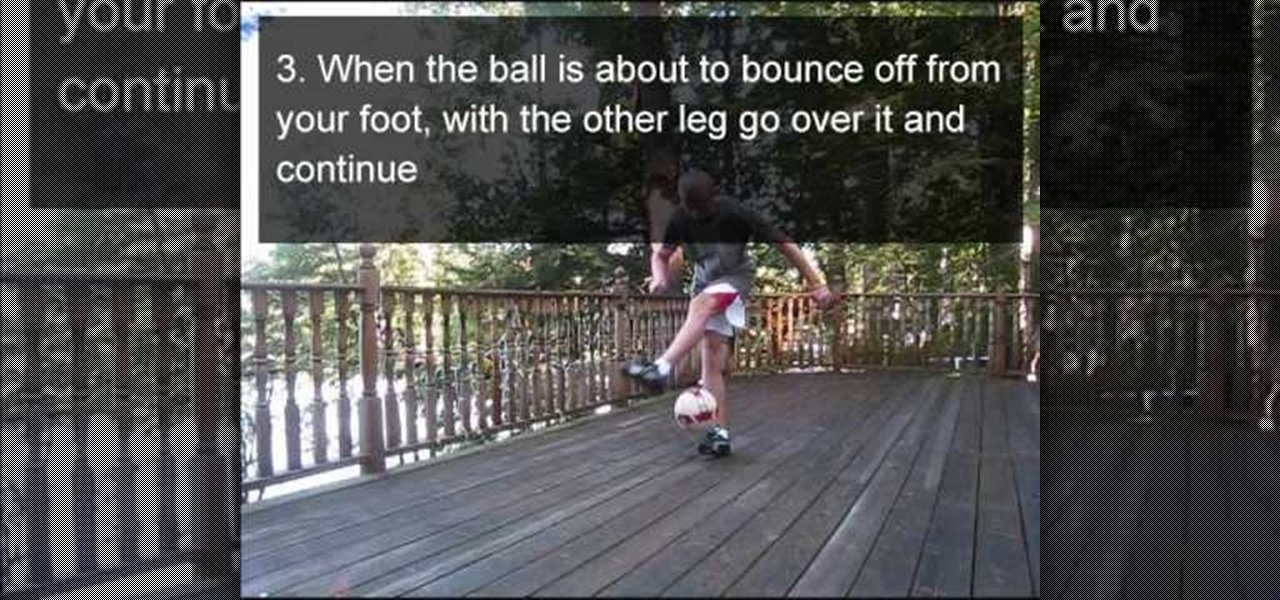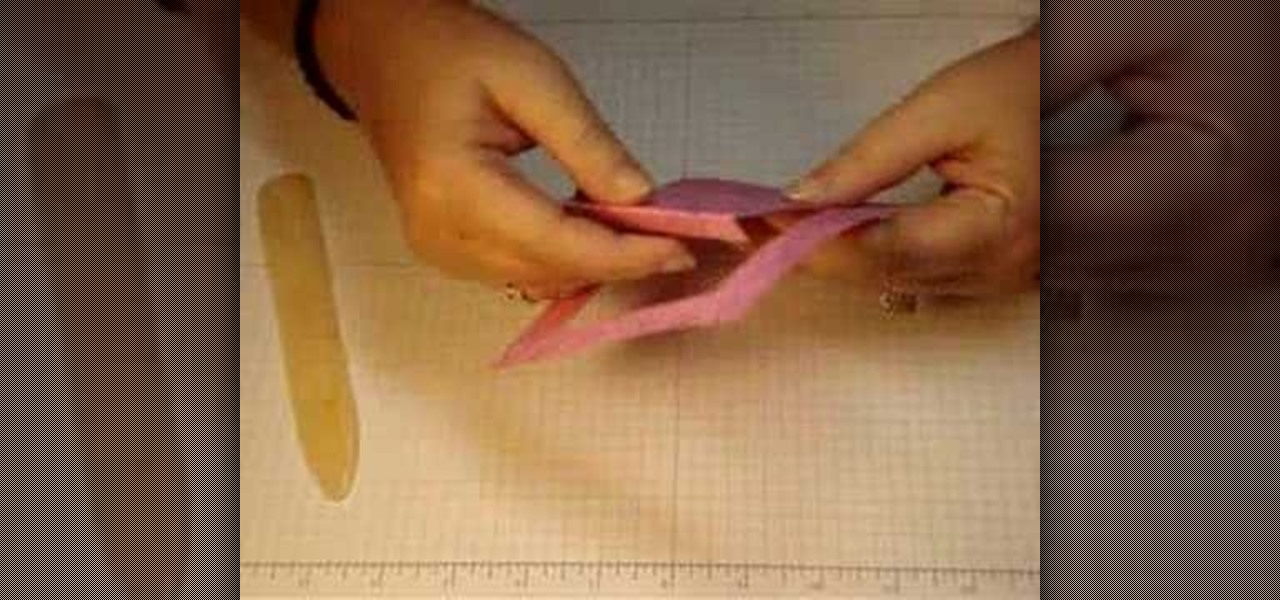The Start menu has definitely seen many changes over the years—from the traditional menu that was present from Windows XP to 7, to the Start screen in Windows 8, to the hybrid of the two in Windows 10. And while the return of the Start "menu" has received near-universal praise, there are still some aspects old Windows 7 users will miss. Namely, the User folder and content folders (like Documents, Downloads, Music, Pictures, and Videos).

As with most things on the Internet, browser cookies can be either helpful or harmful, depending on how they're used. On one hand, they make your experience more convenient by storing information about sites you use frequently. On the other, they can help companies track you across the web or cause your computer to be more vulnerable to attacks on public networks.

There are tons of ways to make a macro lens for your smartphone, but if you need one for a DSLR, it's not quite as simple as using a magnifying glass or a drop of water. If you have an old kit lens, though, you can turn it into a macro lens in no time—all you have to do is remove the front element. For this hack, Juha Loukola over on PetaPixel used a Canon 38-76mm lens, but says that the process should be pretty much the same for other lenses.
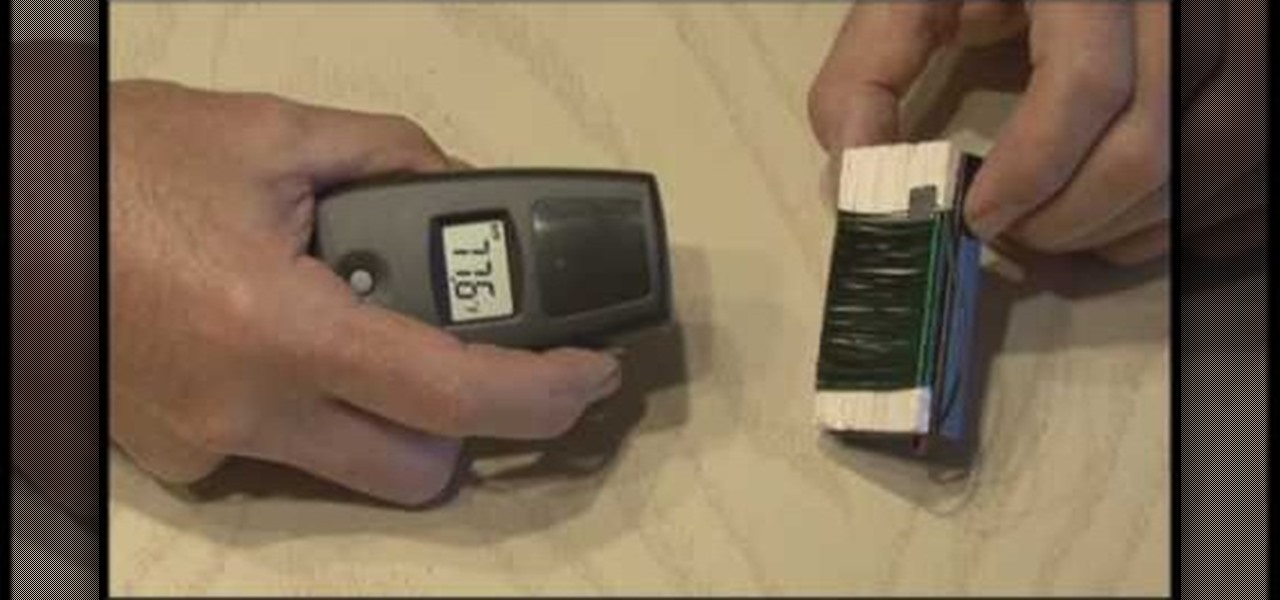
In this video, we learn how to build a portable personal heater. This is a great weekend project that is easy to make and will keep you warm during a freezing winter. You will need: two double a batteries, charger, twin double a battery charger, winding wire, and balsa wood. First, cut the wood the size of the battery holder and cut it out. Now, reel off 30 ft of winding wire and hold down with duct tape. Wind the wire around the piece of wood and tape down the other end of the wire. Scrape o...

In this video, we learn how to save & backup your Outlook email to an archive file. First, go into Outlook and then open "file", "import/export", and "export to a file". Click next, then click "personal folder file" and click next. Now you will see your inbox, highlight "personal folders", then click next and browse to select a location where you want to save them, and click next. Next you will be asked to make a name for your folder and make a password if you want to, then click "ok". The fi...

The Internet is full of crooks just waiting and waiting for the chance to steal your information. One way that people are getting into your system these days is with fake or rogue applications. These viruses sneak themselves onto your PC either through hacked websites or when you download other types of files. They piggyback on other things you do and install themselves. If you think you have been infected, have a look at this tutorial.

In this tutorial, we learn how to join and use Facebook. First, go to www.Facebook.com and sign up with the website, you will have to enter some personal information as well as your e-mail address. Once you've confirmed your account, log into Facebook. Once in your account, you can click edit and change your personal settings. This includes birthday, hometown, sex, relationship status and more. You can also click on the photos button and upload photos of you and your friends. If you want to f...

Microsoft has released its latest rendition of the Windows operating system, Windows 7. Windows 7 succeeds Windows Vista and comes with many improvements and useful updates. To install the update one a personal computer running Windows, a backup of the user's personal files and data onto a detachable hard drive is recommended to prevent data loss during the update process. The ISO image of the Windows 7 OS is burned onto a DVD. A partition is optionally created on the user's computer to allow...

Two college students; Kevin Martin and Joey Smokey introduce the concept of Molar Mass. They start of by explaining what molar mass is, which is the relationship of a mole and a gram, it totals up the weight(in g)of a molecule. An example: say you have this compound, Sodium phosphate (Na3PO4). You know you have three sodium atoms, one phosphorus atom, and four oxygen atoms. You basically find the weight of each atom, if you have three sodium atoms, you multiply it's atomic mass by 3 (the numb...

In this video, John Heaney gives advice on how to answer a simple but difficult question during a job interview. If interviewers ask job seekers to tell them about themselves, they can be put on the spot and be unable to even begin to answer the question. Heaney puts this question into perspective from the employer's perspective. For instance, he reminds you to remember that you are applying for a job and your answer should be related to your technical abilities rather than your personal inte...

David Wygant explains how to date online and grab a woman's attention. Emotional connections are important so tell your personal story with passion. Write your online profile like something a woman likes to read and then present her with a challenge. Your profile should be your personal story that's emotional, self-evolved, romantic and real. Pick up key things that are written in a woman's profile and cut and paste them into yours. Also, use a combination of humor and curiosity when initiati...

CreativeXpress shares a video regarding the usage of the Yudu personal screen printer. Put the plastic foil over the design you want on your t-shirt and turn on the light on the printer. This will cause the design from the page to be transfered onto the foil. Then you simply place the shirt onto the foil and place a good amount of ink on top of the foil. Use the squeegee to spread the ink over the design and onto the shirt. Let it dry for a bit, then iron the shirt using a cloth or piece of p...

In this video the author gives an HTML Website Design tutorial showing how to make a side menu bar. He goes on to show how to write the HTML page, explaining about the different HTML tags like <html>, <head>, <title>, <table> etc., He shows how to set page color and add styling to the page. He shows how to align the page elements and does the font settings. He goes on and makes a HTML table. Next he shows how to make a menu bar using the table element and shows how to do the various settings ...

Have you ever wanted to make your own personal coloring book? With the Epson Artisan all-in-one printer, a project like this is a snap. Make some coloring books based on your digital pictures. Have your kids color in their memories of the last trip to Disneyland, or the silly photo of themselves goofing off in the bathtub. These personalized coloring books make great gifts for everyone!

Using a layered photograph, chroma key footage and depth of field, prolific Italian designer Juri Ciana demonstrates precisely how to create a stunningly beautiful 3D composition with After Effects. In this informative video-only tutorial, depth of field and focus is utlized as critical elements that provide the various components of this video composition with a living vibrancy and dynamism.

This tutorial shows you how you can generate mattes and masks to use in 3-D compositing. The video shows you which render elements to use for greatest effects for your project, such as changing the color of paint on a car.

The fourth and final level of the Grass Land chapter is the Big Bean Vine and introduces a newer element to work your way through with some clever sections to have fun in! Check out this video for a full walkthrough of the level with secrets included for Kirby's Epic Yarn on the Nintendo Wii!

The reverse toe bounce is a pretty easy freestyle soccer move in which the player juggles the ball up, cross a leg over the other, lets the ball toe bounce on their inside toe, then uncrosses. Using you toe to keep the ball of the ground while your leg spins is an integral element of freestyle soccer, best get good at it.

Want to place an object behind your subject in PSE? This clip will teach you what you need to know. Whether you're new to Adobe's popular raster graphics editing software or a seasoned professional just looking to better acquaint yourself with the program and its various features and filters, you're sure to be well served by this video tutorial. For more information, including detailed, step-by-step instructions, watch this free video guide.

Interested in swapping out a sky in one of your digital photos? This clip will teach you what you need to know. Whether you're new to Adobe's popular raster graphics editing software or a seasoned professional just looking to better acquaint yourself with the program and its various features and filters, you're sure to be well served by this video tutorial. For more information, including detailed, step-by-step instructions, watch this free video guide.

Compositing green screen images with images from other sources is the most important part of using a green screen. This video will teach you how to composite a green screen element with a 3D stage created using Maya in After Effects. The end result looks very professional, and your videos will as well after you apply the lessons from this video.

Fake wounds are one of the most popular makeup elements to include in Halloween costumes, and are also very useful in making films. This video will teach you how to create a realistic open facial wound using makeup. It looks so real, any doctors that you run into will probably try to rush you to the hospital immediately.

Testing the pH level of your garden soil can tell you a lot about your garden. Depending on the results of your test you can see what the acid/neutral/alkaline levels are and you can even change the levels by adding different kinds of elements so that you can grow just about anything you want and keep your garden healthy. You can purchase a SoilStick test at Plumstone to see what type of garden you've been working with.

Sure, you can make boring tables inside PowerPoint 2008 for Mac, but who wants to add that dull element to their slideshow presentations? Nobody! Tables can be more than just numbers, they can be eye-catching and visually striking. The Microsoft Office for Mac team shows you just how to create great-looking tables by using Tables Styles in this how-to video.

Here is a Harper Point Photography video on gobos for fashion photography. Nathan gives a simple but effective photo tip for creating dynamic light with a cardboard 'go-bo.' The gobo is a lighting element that texturizes lighting by blocking in strategically. Apply these directly to a light to shine texture or to light with words as a projector would.

In this software tutorial Barton Damer explains the hidden secrets behind Adobe Illustrator's pattern brush. Watch and learn how to create an intricate and unique pattern with the pattern brush in Illustrator CS3. Some of the graphic elements used in the tutorial come from the Go Media arsenal sets.

Photoshop wizard Bert Monroy shows you how to use Photoshop's cloning tool to remove people, places and things from your photos. Eliminate modern elements from your streetscapes to make them look old. This Photoshop tutorial shows you how.

This tutorial video will show you how to make your very own greeting card that not only has a sliding element, but pops up as well. This popup card is great for special occasions, and people are sure to love it. Hurry up and start making this wonderful greeting card!

LiveType ships with many sophisticated design elements so that you can add movement to your static text. You can access them in the media browser. Choosing, editing, applying, and previewing an effect is easy using the media browser and canvas. Live fonts are as easily manipulated as effects. Explore textures as well to make your titles professional and sophisticated.

You can see many of the elements of the major chords in the C7 chord. Here we will learn this chord, and here we will become rock gods, with help from Charles Sedlak, that is. It does take time and patience though.

Learn the common and not-so-common css selectors to control the various elements on your web page. Part 1 of 2 - How to Use CSS selectors.

Push ups using the swiss ball make a great exercise even better. Adding a Swiss Ball to the push up creates an element of instability and extra challenge.

Customize your digital images and graphics - you can create a partial black and white effect in Photoshop Elements with these simple steps.

The COVID-19 pandemic has hit everyone hard. With over 36 million American workers filing unemployment claims, finances are at the front of everyone's mind. Understanding your accounts has never been as important.

These days, when you're setting up an Android device for the first time, you'll be prompted to add extra email accounts directly to the Gmail app. It's really simple, too—just sign in with your work or exchange account, then emails from those accounts will be mixed in with your personal account in the Gmail app's "All Inboxes" view.

When you're in a bind and need an internet connection for your laptop, look no further than your iPhone. Using the Personal Hotspot feature in iOS, you can share your iPhone's internet connection with other devices by way of Wi-Fi, Bluetooth, or even USB.

You probably already know that your digital pictures have quite a bit of information embedded in them. What you might not know is just how much personal information is included in that metadata, including your camera information, and in some cases, even the precise GPS coordinates of where you took the picture.

Don’t play Russian roulette when it comes to your wheels. Keep your bike secure with these precautions.

In this home-science how-to from Household Hacker, we learn how to create an exothermic reaction by combining sulfur with iron, producing iron sulfide in the process. For all of the details, including step-by-step instructions, as well as to see what happens when these two elements meet, watch this video guide.

New to the PSE gradient tool? This clip will teach you what you need to know. Whether you're new to Adobe's popular raster graphics editing software or a seasoned professional just looking to better acquaint yourself with the program and its various features and filters, you're sure to be well served by this video tutorial. For more information, including detailed, step-by-step instructions, watch this free video guide.