
How To: The Big Shortcuts Update for iPhone Is Bursting with New Features You Need to Try Out
Apple made significant improvements to its Shortcuts app in the latest iOS update, so you can do even more with your custom-made macros for iPhone.


Apple made significant improvements to its Shortcuts app in the latest iOS update, so you can do even more with your custom-made macros for iPhone.

Apple's just ushered in a new era for widgets on your iPhone. With the iOS 16 update, each of your lock screens can have up to five widgets. While Apple's apps were the first to get lock screen widgets, third-party developers can code their own ones into their apps — and here's a list of every app we know so far that does.

You may use Safari on your iPhone or iPad to open links and browse the web, but there's so much more it can do for you. On updated software, you can implement third-party Safari extensions in your browser that go above and beyond content blocking, sharing, and performing basic actions.

Apple's bringing big changes to your iPhone's lock screen in iOS 16, and one of those changes lets you pick an always-updating wallpaper for your local weather conditions. If you don't want to wait until the fall for the stable iOS 16 version and don't want to install any iOS 16 betas, you can still get an always-updating weather wallpaper for your lock screen on iOS 15.

Beta software can be exciting because you get to experience cool new features before most other people. But it can have unwanted consequences such as bugs, UI glitches, and horrible battery life that'll make you wish you never installed it. If that sounds like you with iOS 16 beta or iPadOS 16 beta, you can downgrade to iOS 15.5 or iPadOS 15.5 for a more stable user experience.

SharePlay is arguably one of the most significant features to hit FaceTime since group calls, and it's still hard to find apps that support shared experiences in FaceTime. Apple does list a few apps, but there is no official index of all the apps with SharePlay integration. That's where we come in.

Apple's iOS 15.4 update for iPhone is out after 46 days of beta testing, and it has some exciting features you won't want to miss. Here's everything you need to know about the new software.
Google's new Material You theming engine in Android 12 adds a personal touch to your user interface. The main colors of your wallpaper dynamically affect the colors in menus and apps, essentially putting you in control of the overall theme. But there's another new design element for app icons that's hiding in your settings.

Your iPhone is full of features, many of which you might not even know about yet. Still, Apple keeps adding feature after feature with each new iOS update, and iOS 14.5 is no exception. The latest iOS version adds at least 69 features for your iPhone that you should be happy about.

Apple's iOS 14 is here. With it, you'll see over 200 new features and changes hit your iPhone, including home screen widgets, inline replies in Messages, and cycling routes in Maps. Here's how you can get your hands on the brand new update.

Chief among iOS 14's excellent new features is the overhauled home screen. Now, you can add customizable widgets that live alongside your traditional apps, and both first-party and third-party apps can take advantage of it. Talk about an upgrade. They even work in the Today View and lock screen, so you can have the reinvented widgets for one or the other — or both.

Apple just seeded developers and public beta testers the GM (golden master) for iOS 14 on Tuesday, Sept 15. The update (18A373) comes just after Apple's "Time Flies" event, and six days after Apple released iOS 14 beta 8 for both developers and public testers.

Facebook Messenger is a messaging app first, but of its more than 1.3 billion monthly users, 32 percent use its video chat feature at least once every month. While it may seem pretty straightforward to video call with family and friends on Messenger, there are many tips and tricks that can help enhance your experience.

Smartphones are vital travel companions. While you're on the go, they connect you with loved ones back home, help you find tickets and passes for tourist attractions, and make it easy to find your way through foreign roads — but even the most powerful smartphone could use help from travel accessories.

There's never been a better time for streaming movies and TV shows on the go. With so many services available, the only limitation to your enjoyment is your phone's accessories. Whether you're buying for yourself or someone else, here are some of the best gifts that improve the movie-watching experience on mobile.

With MP3 players all but dead, phones are now the dominant portable music devices. While smartphones have gotten better at this task over the years, they do have some glaring limitations when it comes to music. On the bright side, we can use these limitations to help find the perfect gifts for the audiophiles in our lives.

Need a unique gift idea for the techy person in your life? Look no further than that phone they always have in their hand. There are plenty of great accessories, apps, subscriptions, and other smartphone-related goodies that will improve their quality of life, and thoughtful gifts like that are always the best-received.

With smartphone cameras and software getting better and better every year, more and more users are getting passionate about photography. So when you're shopping for a gift to get someone, if they have a smartphone, chances are they'll more than appreciate some tools and accessories for taking better photos with their pocket friend — and we've got some gear ideas they'll love.

You've protected your Ubuntu system from physical attacks, annoyed network hackers, and sandboxed potentially malicious applications. Great! Now, the next logical steps to locking down your OS include thoroughly auditing Ubuntu for weak points, using antivirus software that respects your privacy, and monitoring system logs like a boss.

There's a lot more to your iPhone's dialer screen than just entering phone numbers and hitting the green call button. It's not very obvious, but there are secret codes that you can enter on the dialer to find out information about your device, help troubleshoot issues, and mask outgoing calls, to name just a few things.

Internet Relay Chat, or IRC, is one of the most popular chat protocols on the internet. The technology can be connected to the Tor network to create an anonymous and secure chatroom — without the use of public IP addresses.

Android comprises an entire ecosystem of apps, games, functions, and features, so it would only make sense that it has its own lexicon. Words, phrases, and acronyms that didn't exist ten years ago are now used in an off-the-cuff style by developers and support technicians across the web.

Here is the movie trailer for the feature film "Nothing Personal" Nothing Personal stars Stephen Rea and Lotte Verbeek

Top-Windows-Tutorials is a great site dedicated to Windows tutorials for almost all things Windows. Whether you are a computer novice or an expert in Windows operating systems, you'll find useful information in these guides catering to your level of expertise. These user friendly and easy to follow free Windows tutorials will show you all that you can do with your Windows PC.
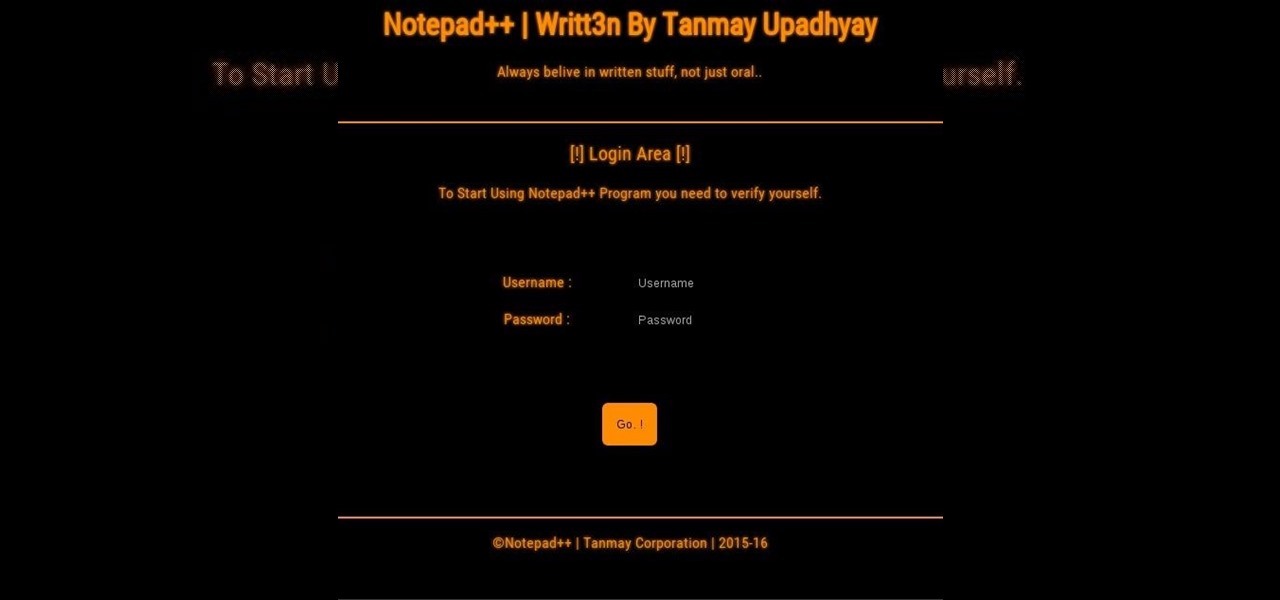
Hello friends, I'm new in world of web developing. so, i decided to code my own program to save and read my personal notes and which is also secure, so i dont need to worry :) if you have any suggestions please fell free to tell :)

You just ran out of shampoo, but need to give your hair a quick wash. Use baking soda! You can make an emergency shampoo paste from 1 part baking soda, 3 parts water, then work the paste into your hair, allow to sit for a few minutes, and rinse out with warm water.

This video will teach you how to transform a plain white t-shirt into a one-of-a-kind fashion statement. Show off your own personal style using an iron, a transfer, a hard surface, scissors, and a shirt or jacket of your choice. Make and use iron-on transfers.

Castile soap is named for Castile, Spain, and is traditionally made from locally produced olive oil from the region. In current times, Castile soap refers to a category of soap that is made from 100 percent plant-based oils and does not include chemical detergents, making it a completely natural, biodegradable, and environmental-friendly product.

You don't need a special occasion like Halloween to revel in the glamour of Dita Von Teese's coveted iconic look. This how-to video from her personal makeup artist, Greg Arlt from MAC, shows how to master Dita's look. Watch this video makeup lesson and learn how to create the classic pin-up girl style favored by the like of Dita Von Teese. Apply a Dita Von Teese makeup look.

Meet DareDroid: sexy nurse, geek couture and mobile bartender, engineered into an all-in-one technologically advanced garment. Created by fashion designer Anouk Wipprecht, hacker Marius Kintel, and sculptor Jane Tingley, the team calls themselves the Modern Nomads (MoNo), and their series of garments fall into Wipprecht's invented family of "Pseudomorphs". Pseudomorphs are tech-couture pieces that transform into fluid displays—which is exactly what DareDroid does.

CentsToShare, we salute you. The frugal living blog is seriously dedicated to living on the cheap. Below, their equation (boiled down to the last red cent) for making simple personal pizzas for a mere 38¢ a serving (4 slices).

You never know when you may lose your BlackBerry and expose all your personal information to whoever finds it. That's okay, protect private data on your mobile PDA by setting a password. Now you don't have to worry about strangers stealing your secrets anymore. Set a password for your BlackBerry Bold.

Learn to decoupage mirrors in Rosie O'Donnell's craft corner. Add a personal decorative touch to mirrors with wrapping paper and polymer. Decoupage mirrors with Rosie O'Donnell.

Heat, moisture, dirt, static, and fragile electronics are only some of the many PC dangers that can ruin your PC. Watch this video and get some great tips on how to maintain your Personal Computer Maintain your PC.

This video shows you how to import frames from a DICOM file into Photoshop CS3 Extended, and manage import options. You also learn how to remove personal data, export the frames as JPEG files, and display time series data as an animation that can be exported as an AVI, MPEG, or FLV file. Open and edit DICOM files in Photoshop CS3 Extended.

Learn how to properly react and deal with unexpected guests. This narrated video with step-by-step subtitles discusses how to act, and how to accommodate for the surprise guest. Topics include food portioning, seating and table arrangements, and personal conduct. Deal with unexpected guests.

Kids who watch a lot of television can easily become couch potatoes. Personal trainer Jackie Curley offers advice and tips on how to motivate kids to be more active even while watching television. Suggestions include having kids do exercises during commercials. Prevent your kids from becoming couch potatoes.

I use my iPhone's personal hotspot all the time. Whether I need a connection on the train, in a coffee shop with no Wi-Fi, or when my friends don't have service, my personal hotspot is a lifesaver. But all that data comes from somewhere, of course, that somewhere being your cellular plan. Luckily, you can see how much data your hotspot has used, as well as who or what used more of it.
Welcome back, my neophytes! Many of you might have a personal diary and might think Why do I spend so much time to write in the damn diary? or Why waste money on the diary, even though you would be wanting it? It's time you found out a solution!

Almost everyone uploads their very personal photos in facebook trusting facebook's privacy settings. But question is - is facebook's privacy settings really that trustworthy? Few months ago, while browsing facebook, I found that one can easily access your private photos using the same browser you used to browse facebook.