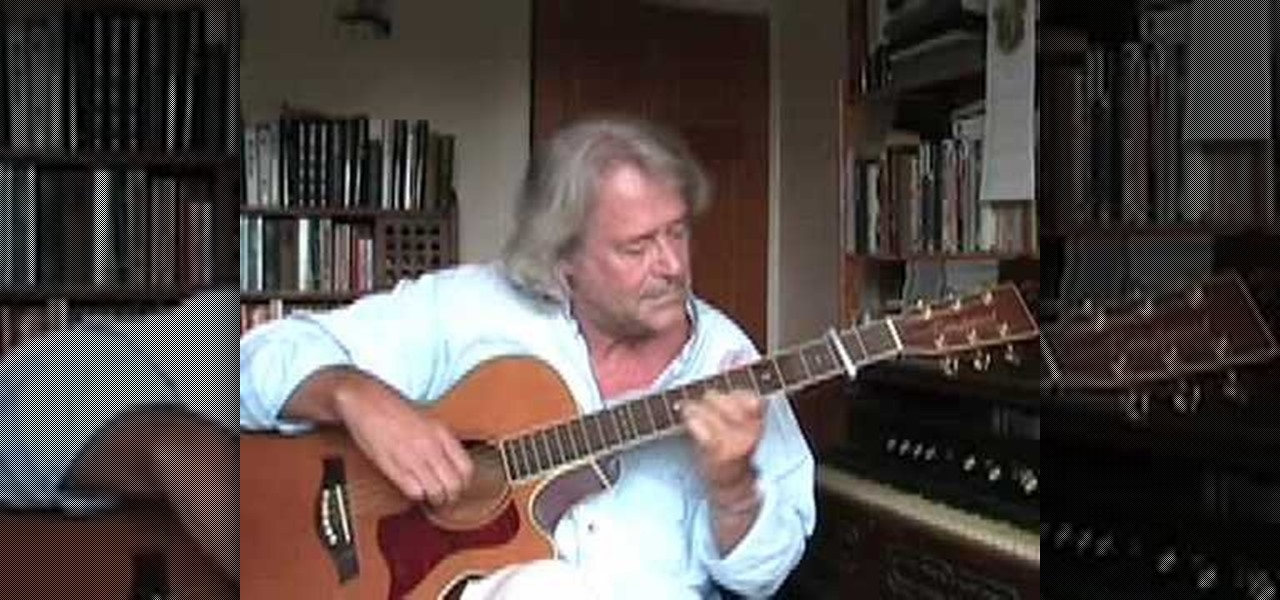If you've read any health news in the past year or so, you've probably been bombarded with headlines announcing that frequent sitters face certain death, even when you're just relaxing and watching TV at home.

I am writing this to first pregnant moms. I am 25 weeks along and I have some advice as to getting through an uncomfortable pregnancy.

In this video series on scrapbooking you will learn many tips and techniques that will help your scrap book come alive and push your creativity to become more personal which will, in turn, create a more personal scrap book.

As an adult you will come a cross a point in time when you need to make the right impression by writing a formal letter. Follow the format and you will be able to be most effective at conveying the information in your letter.

How much time have you wasted, wandering around your home trying to find one particular book? Without a good system of organization, finding the book you're looking for can become a hopeless task. Organize your book collection at home by following this tutorial.
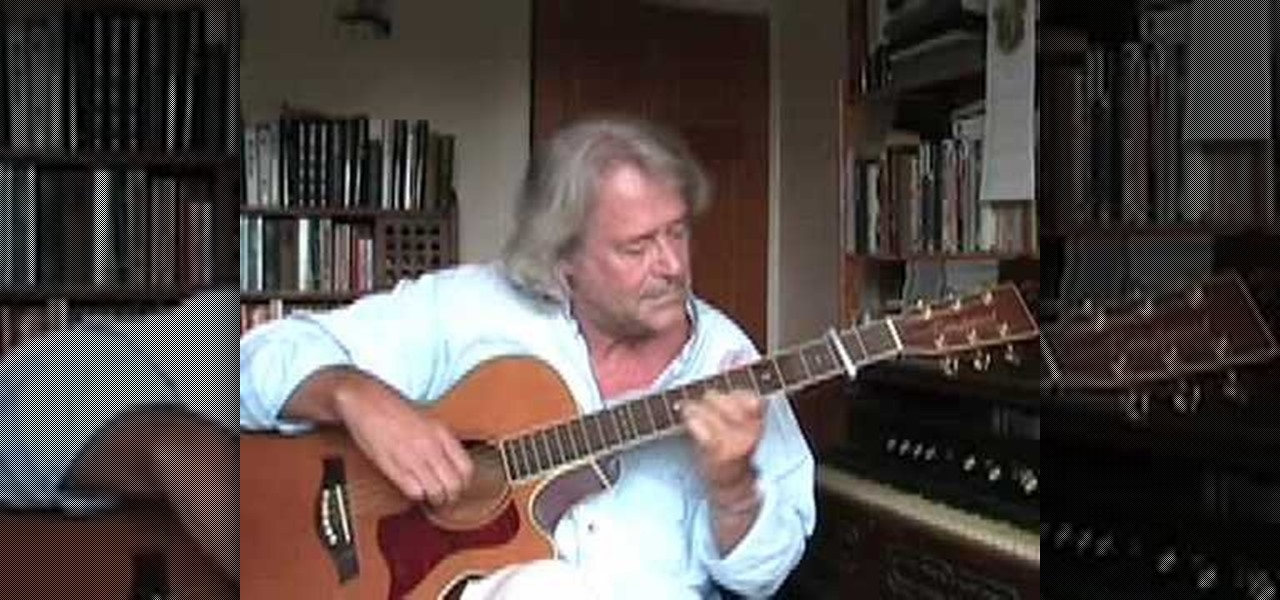
Although mainly demonstrational, this video shows you how to play the song "Whistling Rufus" by Kerry Mills on guitar. This video is aimed more towards advanced players who learn easily by watching or listening. Read the useful tips posted below:

In this online video series learn aerobics from personal trainer Ricketta Butler, who holds a Health Science Education Degree from the University of Florida. In this series of video clips she teaches aerobics exercises such as : the a step, hop turn, knee straddle, alternating knees, L step, basic left, over the top, basic right, safety for step exercises, straddle, turn steps, v step left, v step right, and the v step right and left.

Are you going trick-or-treating this Halloween? Well, if so, and you're feeling a little lazy and a little evil, see how to scare the living crap out of little kids in order to get all of that Halloween candy for yourself. It's simple. Jump up and scare a bunch of children, they drop their trick-or-treat bags, you grab them and run. Easy as can be.

Every year, Apple releases new wallpapers for its iPhone and iPad software updates, and that's exactly what happened with the iOS 18 and iPadOS 18 updates released on Sept. 16. But you don't need iOS 18 or iPadOS 18 to enjoy Apple's new backgrounds — you can download and use them on any device, whether a smartphone, tablet, computer, or something else.

Gmail uses TLS, or Transport Layer Security, by default for all email communications, so all of your emails will use the standard encryption as long as the recipients also support TLS. But there's a way to add even more security to your Gmail emails, and you can use your iPhone's Mail app to do it.

When you're in a new city or even your own neighborhood, you might not know where the best places to visit are. The number of parks, restaurants, shopping centers, and other attractions could be overwhelming, so how do you narrow down your choices? The new iOS 14 update has introduced curated city "Guides" in Apple Maps, created by trusted brands to help you find excellent places to explore.

Google's 2020 Pixel Buds are one of the hottest true wireless earbuds of the year. With their unique, circular design, they stand out from the long-stemmed AirPods look you get from other wireless earbuds. The design is also sleek and minimal, making them the perfect candidate to use as a personal hearing aid.

As protests surge in the wake of George Floyd's murder by a Minneapolis police officer, powerful photographs and videos from the demonstrations have gripped the world, putting our nation's very real and very justifiable widespread civil unrest out into the digital world. Unfortunately, these pictures could put you or others in danger if precautions aren't taken before uploading them online.

We're all feeling the impact of the economic recession underway due to the coronavirus. With millions of Americans filing for unemployment benefits, now more than ever should we focus on the best deal rather than the best model. And in no industry is that more evident than smartphones.

Anything from work or a missed flight to a worldwide pandemic (COVID-19, anyone?) can make it difficult or nearly impossible to see your loved ones. You can make phone calls or send iMessage, text, or email messages, but nothing compares to seeing family and friends right in front of you. That's where FaceTime comes in.

Although not quite as common today with the always-connected world we live in, you still might be having bandwidth wars in your home right now. If the internet connection in your area is mediocre, you know the feeling well. Google Stadia recommends having a 25 Mbps connection for playing in 4K, so you can expect to need at least that much to maintain a smooth, high-quality gaming session.

If you made a resolution for 2020 to get healthier, it's essential to concentrate on your mental health just as much as you do on physical fitness. Running and exercising is great, but a sound mind is integral to a healthy and balanced life, and you can improve your emotional and physiological well-being with your smartphone.

We're a few weeks away from the fireworks associated with New Year's celebrations, but that doesn't mean you can't start a little early — in augmented reality.

You're a busy, on-the-go professional, so you deserve an email client that keeps up with you. "Mail" on iPhone wasn't always the best option, but thanks to iOS 13, it feels like a completely different app. That said, there are plenty of alternatives that offer a different experience. Better yet, these apps are free. You won't need to spend a dime to try them out for yourself.

For many of us, our work phone and our personal phone are one and the same. Just any old phone isn't going to cut it when you need to meet a deadline — a phone with built-in features that make it easier to get things done is almost a must.

The punch hole design of the Samsung Galaxy Note 10 has challenged users to find a clear way to deal with it. Although it's less intrusive than a notch, if left unaccounted for, it can be just as much of an eyesore. One of the more creative ways we've found is to use as a battery indicator.

Whenever the name Magic Leap comes up, the talk inevitably seems to turn to the company's big-name backers and "unicorn-level" amounts of cash poured into the venture. And if it's not that, observers tend to focus on the company's market strategy and overall prospects.

Group chats are fun, effective ways of staying in touch with the many people in our lives. Whether it's the local friend chat or the group from work, we rely on these groups to keep connected. Running one of these group chats, however, can be a monster task. If you're feeling overwhelmed with administrative responsibilities, why not pass on that burden to another member of the Telegram group?

In recent years, unwanted calls have become a top priority for the FCC. In 2016, analysts estimated that US customers received over 2.4 billion robocalls per month. As a result, the FCC has provided carriers new tools to combat this problem.

Apple released iOS 12.3, the latest version iOS 12 for iPhone, on May 13. Great features to know about include Apple TV Channels such as HBO and Showtime that you can subscribe to in the TV app, support for audio, image, and video streaming to AirPlay 2-enabled TVs, and the ability to use Apple Pay to pay for content and subscriptions inside Apple's own apps.

On Twitter, quote retweets are a great way to share someone else's tweet with your view of their message. Twitter has expanded on this idea by giving us the ability to attach images, video, and GIFs to quote retweets. With these extra options, you should have no problem adding your own unique perspective on that funny, serious, or professional tweet.

Nearly a year to the day after the unveiling Magic Leap One, Magic Leap has dropped another update to the Lumin OS that runs the device.

Augmented reality content makers often position the technology as a new storytelling medium. And who loves stories more than children?

No matter how good a display is, the idea of perfect color calibration is subjective — some prefer warmer more saturated colors, while others prefer the calmer cooler side of the color spectrum. It is almost impossible to create a single color calibration that everyone can agree on out of the box. The display on the Pixel 2 XL was specifically calibrated with a more realistic color profile in mind.

Rumors are swirling today that NASA's Jet Propulsion Laboratory (JPL) may have shown us the first public glimpse of the next-generation HoloLens. Are they real? Or just a prototype? We've been digging in all day to find the answers.

Following the launch of the Magic Leap One earlier this month, the device and the company took a few hits from early reviewers. But it turns out those were just love taps compared to the absolute scorched earth acidic screed penned this weekend by someone well credentialed to dissect Magic Leap One: Oculus Rift creator Palmer Luckey.

We've seen all the Magic Leap One glamour shots, and we've even shown you a bit of what it looks like to view augmented reality on the device. But there's something else us super geeks appreciate more than anyone else: the grand unboxing!

The current iPhone lineup inarguably features Apple's best displays to date, but the stock wallpapers don't really do the screens justice. There are plenty of third-party wallpapers you can use, as well as ones you create yourself. However, if you want that typical Apple feeling, you're better off sticking with Apple wallpapers, and the iPad Pro has some beautiful ones that look awesome on an iPhone.

Your Instagram followers deserve to be heard. Whether through polls or DMs, Instagram offers your followers a unique way to share their thoughts and opinions with you on any subject you can think of. Now, the social media giant is expanding these options with the introduction of a new "Questions" sticker for your stories.

While there isn't as much personal data residing on your Apple Watch as there is on your iPhone, it's still a good idea to set a passcode for it and lock it up when you're not using it. If you don't, while it's charging or otherwise off your wrist, others may be able to sneak a peek at your activity, messages, emails, and other personal details. Plus, you won't be able to use Apple Pay without one.

On Wednesday, June 6, the people at Magic Leap finally (FINALLY) decided to give the public a dedicated, slow, feature-by-feature walkthrough of the Magic Leap One: Creator Edition. How was it? About as good as it gets without actually getting to see what images look like through the device when wearing it.

Over the years, we've seen security breach after security breach, as well as high-profile data scandals where collected personal information was misused by companies. Apple makes customer privacy a priority, so there have been few issues to worry about when it comes to its services on your iPhone. However, there are still plenty of privacy settings to explore and change, especially within Safari.

Thanks to its intuitive interface that makes sending and receiving money a breeze, Venmo has become the go-to app for millions in the US. In fact, you've probably heard the term "Venmo you" being tossed around between friends. But before you take the plunge and sign up, it's always a good idea to read the fine print and know what you're getting into. Money is involved, after all.

There was a huge Marvel movie that opened a week ago, and a popular TV show just finished its second episode of the current season. Both of these facts translate to more cool Snapchat lenses to try out on your iPhone or Android phone, thanks to Snapchat's Lens Studio — where anyone can make a sweet lens.

We're all aware that Google collects a notable portion of our data. Thanks to the increasing awareness, Google has added a number of privacy controls to limit data collection. But Google doesn't just collect personal data for no reason — many of your favorite apps will use this info to improve their services and add new features.