
How To: Build and apply traditional shaving lather
This tutorial video will teach you to apply a traditional shaving lather. The best thing about shaving is the feeling of a warm lather, and this video will teach you to make a great lather.


This tutorial video will teach you to apply a traditional shaving lather. The best thing about shaving is the feeling of a warm lather, and this video will teach you to make a great lather.

Learn how to shift your mood, and feel happy again with this yoga tutorial. Yoga is a great way to relax and get in shape. These poses are designed to increase strength and improve your mood. Watch this how to video and you'll be relaxing with yoga in no time.

Learn arm awareness in yoga without being in compromising and difficult poses. In this yoga how-to video Kira Ryder plays with using the cactus arm action to assist in creating the shoulder blade support in urdhva dhanurasana, upward facing bow pose, sometimes called wheel. Watch and learn how to work the cactus action movement to feel your arms while practicing yoga.

This how-to video explains how to do a backflip. A backflip is very hard, and takes a lot of confidence so be careful and have fun. If you feel you need it, grab a friend as a spotter and just go try it.

This tutorial video guide will give you a $40 step by step instructions to make a camera dolly that produces a professional effect. a dolly helps make a smooth, gliding shot that will make your audience feel much more enveloped in the movie.

This how to video is a quick demonstration that shows how to remove scabs after a hair transplant. Ensure that the patient does not feel any pain by applying KY Jelly to the scabs prior to removal. Slightly massage it into the scab to moisten and detach the scab with a comb.

In this English language tutorial we look at fear and being afraid. There are many words to convey the emotion of fear and anxiety. This ESL lesson teaches you how to talk about your fear and the names of some common phobias.

Whenever I have a new student in the shop, I try to convey what if feels like when something is going wrong on the tablesaw. This may seem like an abstract idea, but knowing how to identify a problem before it goes too far could give you that extra second or two you need to prevent disaster. This woodworking video tutorial reviews common safety items for a table saw and how to use a tablesaw properly.

This tutorial video should help you make a "graffiti pen" with: a felt tip marker (not dried out), pliers, a hollowed out pen, and some paper. This is a great makeshift idea if you're trapped in school and don't have any sort of graffiti implement but you still want to fight the man.

Check out this how-to video to learn how to crochet a beret reggae rasta cap. Wonderhowto.com has many videos in the knitting and crochet genre. Feel free to explore the site.

Pole dancing is a great way to feel sexy and get in shape. In this how to video you will learn to do an upside down spin on a pole.
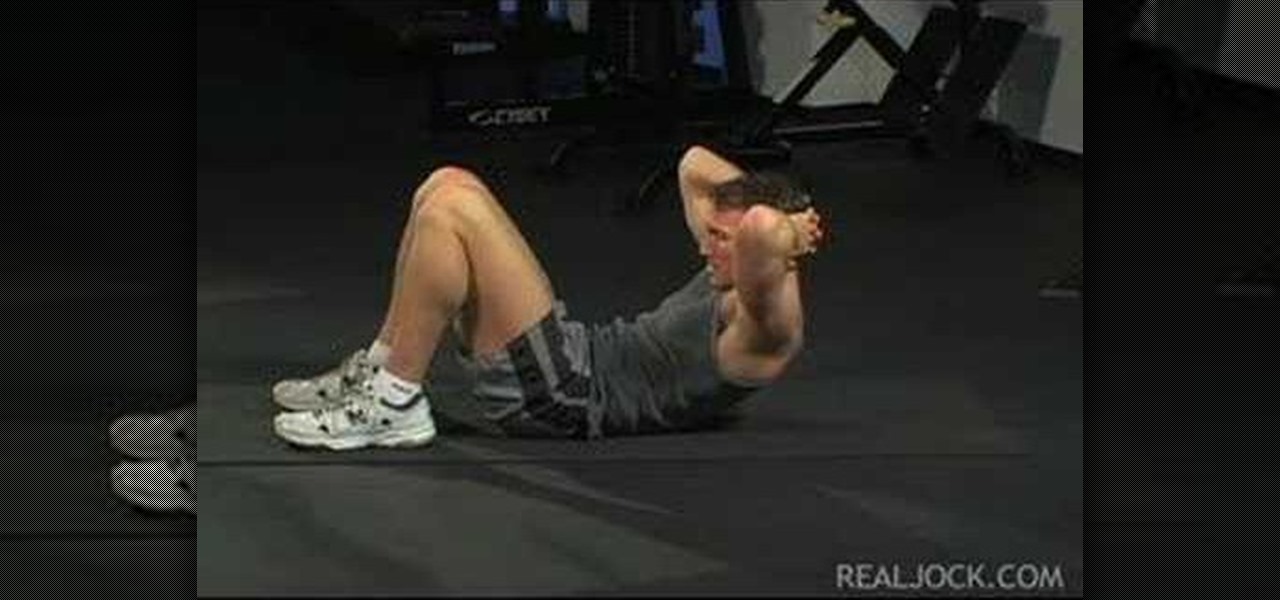
Learn how to do floor crunches. Presented by Real Jock Gay Fitness Health & Life. Benefits

Learn how to do hands and toes walk out and backs. Presented by Real Jock Gay Fitness Health & Life.

Here is the pattern you all have wanted to make in those Rubik's Cubes collecting dust in your closet -- the "C" pattern. Not only can you see how to do it here, but you can also feel like a gangster while you watch.

This is a great way to begin working in new shoes, and if you are a beginner, an essential exercise to get the feel of working through the demi-pointe.

Glazing kitchen cabinets is an easy way to give your kitchen cabinets an antique look. Meghan Carter demonstrates how to glaze kitchen cabinets, so you can enjoy the rustic feel of glazed kitchen cabinets in your home. With her instructions, you'll have no trouble producing professional results when glazing kitchen cabinets.

You want to eat something healthy, but you feel like having dessert? Well, than this recipe is for you. Watch the video and learn to make coconut rice pudding

In this video I will show you by using the bass, mid and top in the mix you can take a mix to the next level. Points to remember:

If you want to create a space arcade game, then you won't want to miss this! In this video tutorial you will learn to create your own scrolling game background using Macromedia Flash. By moving the background you can create the feeling of moving forward - just what you'll need for a space arcade game!

In this video Corinne Bradd shows Kristy Clark the technique of felting, by matting together the fibres of unspun of wool with a barbed needle to create a dense form that can be shaped.

What a wonderful alternative use for a Powerpoint presentation. If you've got a lot of history and ancestry to share with your friends, then making a Powerpoint that each person can view from his/her computer is a nice way to organize and show off your stuff.

Illustrator CS2 has a great tracing feature called Live Trace. However, sometimes you may want to trace something and have a more artistic effect. With Illustrator's Pen Tool and the Gradient Mesh feature you'll be able to create the exact look and feel that you want.

When it comes to remodeling or building your home, there's no need to feel intimidated. Go ahead--take the chance to make your mark.

Looking for a fun project to do with your kids? Try making decorative paper at home with flower petals and bits of recyclable paper. Supplies needed to make paper are 2 identical wooden frames, the cheapest you can find, a piece of screening, duct tape

If you start to feel sluggish and tired, don't worry it's temporary. Your body is going through withdrawl! Not from drugs, but from carbohydrates. Kent tells you how to combat the induction flu and to be happy, it means the diet is working!

Do you feel fitted sheets always look messy when folded and wrinkled before they go on the bed. They are so big and awkard to fold. This video shows how to fold sheets so they stay wrinkle free.

Continuity connects all of your Apple devices so that they all work seamlessly together. For instance, you can start tasks on one device and finish them on another, view and send text messages or make calls on your iPhone from your iPad, iPod touch, or Mac, and even use an iPad as a monitor for your Mac. Its Universal Clipboard feature is also really useful, but it can also be quite annoying in iOS 14.

You're reading this so you're probably already safely huddled up in your house or apartment, watching as the entire planet grapples with the unfolding coronavirus health crisis. But unlike some others, you're lucky enough to already have a couple of weeks of supplies and now it's just about what you can do to entertain yourself and your family as you weather the current situation.

We've all seen the login pages that allow you to log in to third-party accounts using your credentials from Facebook, Google, or Twitter. It saves you the trouble of creating another account and remembering more passwords — but it can also become a privacy and security issue, which is why Apple created the "Sign in with Apple" feature for iOS 13.

When Apple acquired the popular Workflow app in 2017, many were worried that it would either get replaced with something much worse, or just disappear entirely. Thankfully, Apple put these concerns to rest with the launch of Shortcuts. In iOS 13, Shortcuts is becoming more powerful than ever, providing functionality on the iPhone that the original Workflow team could only dream of.

It's new phone season — new handsets are releasing every few weeks, we're seeing endless software updates, and the holidays are right around the corner.

You're a busy, on-the-go professional, so you deserve an email client that keeps up with you. "Mail" on iPhone wasn't always the best option, but thanks to iOS 13, it feels like a completely different app. That said, there are plenty of alternatives that offer a different experience. Better yet, these apps are free. You won't need to spend a dime to try them out for yourself.

Unlike some of the popular app lockers out there, a nifty app fittingly named App Hider completely erases apps, files, and their associated footprints from your smartphone. Think of App Hider as a micro-OS within your smartphone's system. This miniature ecosystem can operate copied apps independently, thus giving it an unprecedented layer of privacy and freedom within your handset.

If you're still working your way through the hundreds of features and changes that iOS 13 brings to your iPhone, you might be a bit surprised to learn that your device is now out of date. While Apple only dropped the big update for iPhones on Thursday, Sept. 19, the company has already released its successor. All iOS 13-compatible iPhones can now update to iOS 13.1, out today, Tuesday, Sept. 24.

Apple released iOS 13.0 on Sept. 19 and announced on the same day the release of iOS 13.1 on Sept. 30. But that deadline was pushed up to Sept. 24, and that's why we have 13.1 just five days after 13.0. But that's good news since we don't have to wait any longer for some of the features promised in iOS 13 that didn't make the first cut.

While iOS 13 introduces over 200 new features for your iPhone, one of the biggest focuses this year is Photos and Camera. The update completely overhauls the Photos app, creating a more organized and natural way to interact with your pictures and videos. You'll also find a few new tricks in the Camera app. In all, Apple has added over 30 new features to your shooting, editing, and viewing experience.

Open-source intelligence researchers and hackers alike love social media for reconnaissance. Websites like Twitter offer vast, searchable databases updated in real time by millions of users, but it can be incredibly time-consuming to sift through manually. Thankfully, tools like Twint can crawl through years of Twitter data to dig up any information with a single terminal command.

Out of the box, Apple's digital assistant could be a godsend or a nuisance, depending on your daily interactions it. No matter which camp you fall into, Siri can always be better suited to your personal needs with a little customization. You can make Siri a powerhouse not to be reckoned with, or you can minimize its presence if you only need Siri help sometimes — all without any jailbreaking.

The Galaxy S9 is now in the hands of millons of excited users. Getting a new phone is always fun, but it's important to think about protecting your device. Perhaps the most popular cases for the Galaxy S9 are the official OEM options from Samsung. There are a plethora of cases, whatever your preference and needs may be. Let's take a look at each case individually, along with the pros and cons.

Dating websites allow you to see a person in a very intimate context, framing their successes and accomplishments in life to an important audience. The information contained in these profiles often can't be found elsewhere, offering a unique look into the personal life of the user.