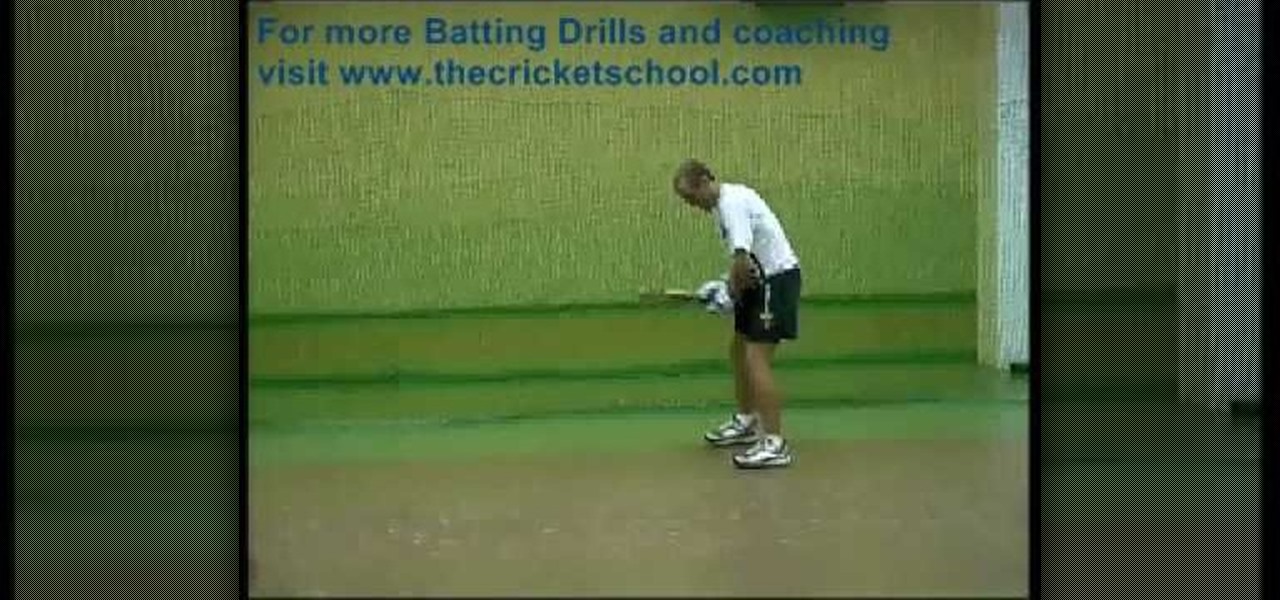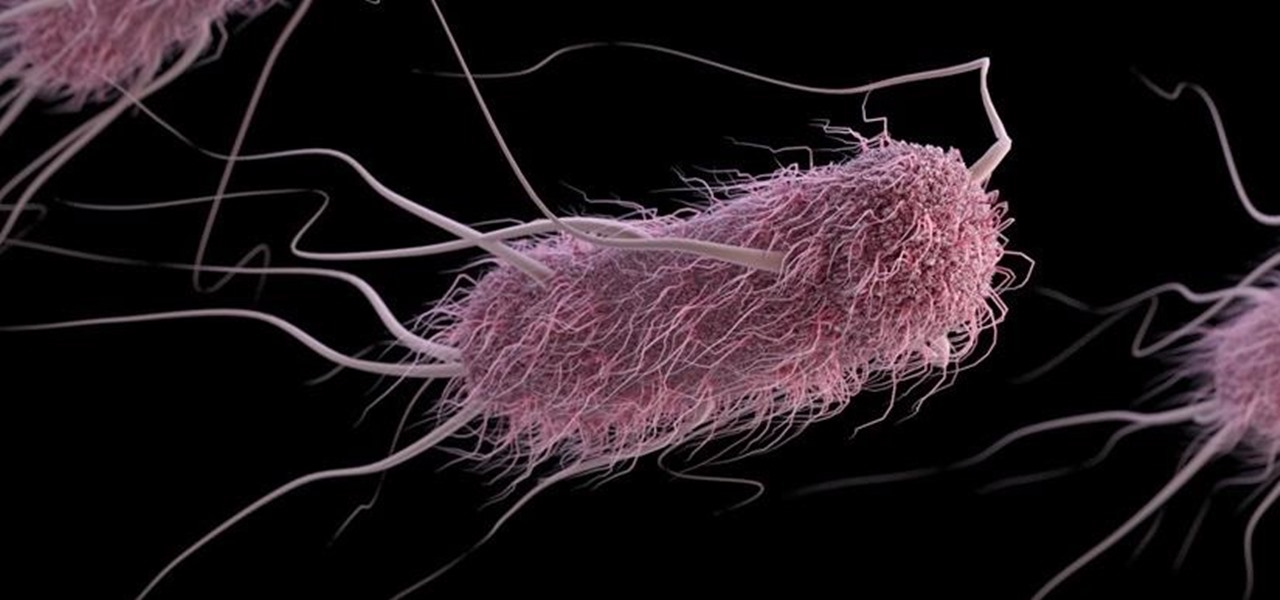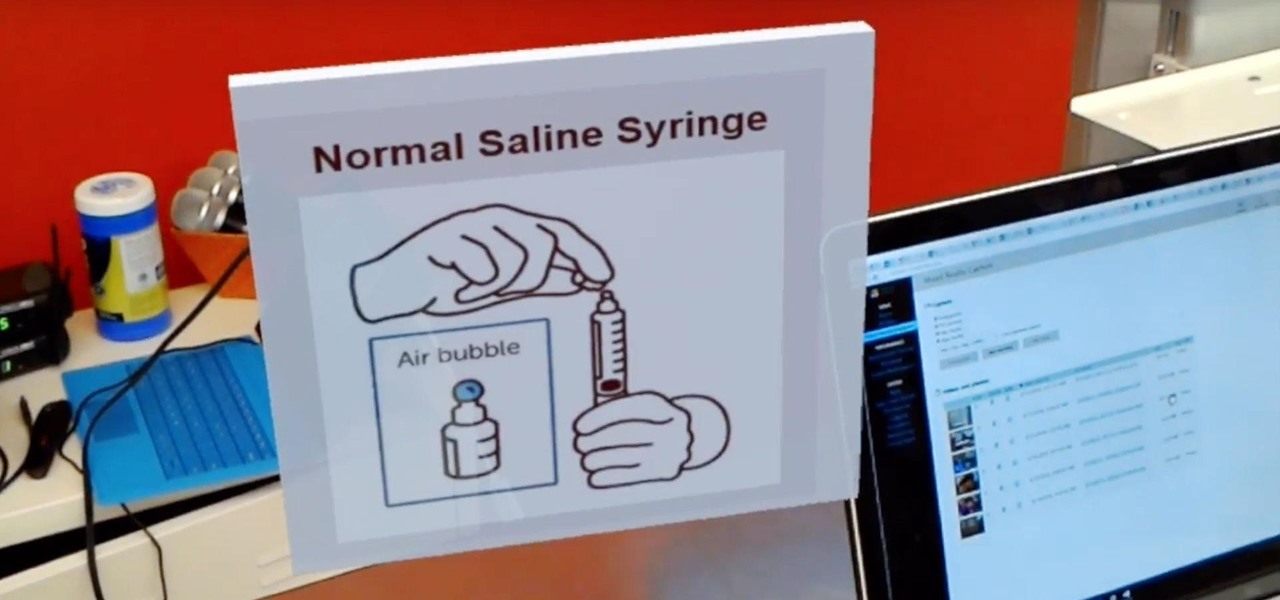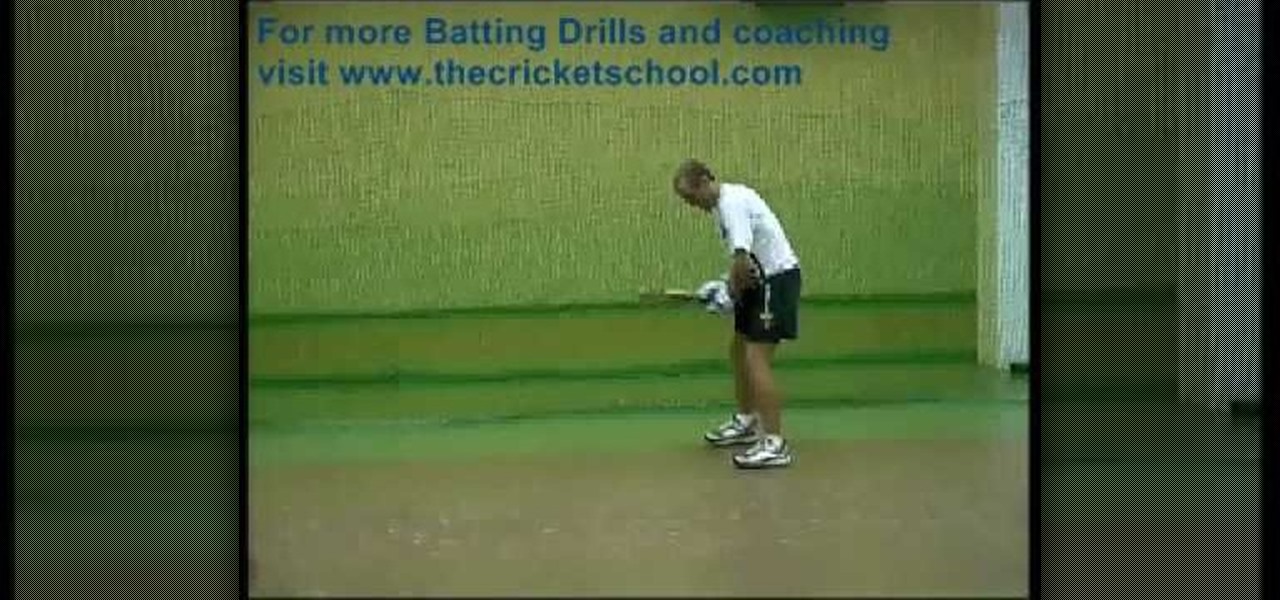
Watch these cricket batting drills that improve your game are important but equally as important are to use the right batting drills. Here are is just one of the Cricket Batting Drills to develop cricket batting techniques and batting skills.

The Apple Spotlight application in Mac OS X can do more than just searches for documents. Throughout your day, you may need to perform a calculation or look up a definition for a word. You can now do that directly from Spotlight. To acccess Spotlight, you can either click on the magnifying glass icon at the top right of your screen or hit command spacebar to bring up the search field. To learn more about using advanced features in OS X Spotlight, watch this video tutorial.

This four part instructional drawing video to draw human figures that sit within a space. It helps to begin by drawing a series of cubes. This warm up exercise allows you to arrange objects within a field of vision. You can then arrange human proportions in relation to the other objects on the page.

Watch this two part instructional drawing video to begin drawing silhouettes. When drawing any form, try to identify the parts that will appear as a silhouette in your field of vision. Begin to bridge the gap between drawing and painting using contrast and shading to render constructed forms in perspective. Silhouettes may appear flat, but you can work away from a silhouette to draw a series of rounded forms.

Learn how to draw with a concept of perspective based on a camera's field of vision. This instructional drawing video demonstrates how to draw with an awareness of objects as they exist within space. How will an object change, in the camera's of vision, as you slide it back and forth? It's important to draw things as they appear rather than how they might actually exist.

Depth of field is the term for how much of an area your camera keeps in focus. Moving your camera allows you to keep your subject clear, and make the background blurry. Use this video to get better control of your film making.

In today's data-driven world, being well-versed in Big Data and analytics can help land an exciting and high-paying career. Whether you're interested in working for a major tech company or pursuing freelance work in development, you need to have a thorough understanding of the latest and greatest platforms in analytics if you want to succeed.

The increasingly important world of white hat or "ethical" hacking is getting competitive. Thanks to growing salaries and opportunities for talented and trained coding pros who can infiltrate servers and safeguard networks against digital threats, demand for intrepid cyber warriors is through the roof, and it shows no signs of slowing down any time soon.

Before the internet, acquiring enough data to analyze was challenging. Now we have the opposite problem: a deluge of data makes trying to sort through it nearly impossible. That's where data science comes in.

The overarching and expanding field of data science and analysis has become virtually inseparable from areas such as programming and development.

If you use Google Chrome on your computer, you've undoubtedly saved a ton of passwords since the browser always prompts you to. But Samsung uses their own password service on their phones by default, so you'll have to change a setting if you want to use your Chrome passwords to log into apps and sites on your Galaxy.

The promotions around last week's release of Stranger Things 3 have been numerous, with Netflix at one point even taking over an entire baseball field via augmented reality.

Out of the box, Apple's digital assistant could be a godsend or a nuisance, depending on your daily interactions it. No matter which camp you fall into, Siri can always be better suited to your personal needs with a little customization. You can make Siri a powerhouse not to be reckoned with, or you can minimize its presence if you only need Siri help sometimes — all without any jailbreaking.

Augmented reality wearables maker ThirdEye Gen, Inc. has officially released what it claims are the "smallest mixed reality glasses" in the X2, which will be available for hands-on demonstrations at the company's CES 2019 booth this week.

If you use Apple's email services and the "From:" field in your iPhone's Mail app is cluttered with @Mac.com, @Me.com, and @iCloud.com variations of the same address — along with third-party accounts — there's an easy way to declutter things and hide the addresses you don't use anymore.

One of the best aspects of the Magic Leap One is the spatial audio, a feature that enhances the overall sense of immersion when interacting with virtual objects and content through the device. Now the company is aiming to boost the quality of that component by partnering with one of the leading names in high-quality audio.

During its presentation at Unite Berlin, Magic Leap gave attendees a crash course in developing experiences for Magic Leap One (ML1), we found out quite a bit more about how the device works and what we can expect to experience with the device.

Waveguide manufacturer DigiLens has closed a $25 million Series C round of funding from automotive technology company Continental, which uses the technology in its heads up displays.

Images captured by Microsoft's next generation Kinect depth-sensing camera that will facilitate augmented reality experiences in the next version of the HoloLens and give computer vision to untold multitudes of connected devices in enterprise facilities, have made their way into the wild.

The key to becoming a competent white hat is knowing how the technology that you are trying to exploit actually works. SQL injection is one of the most common methods of attack used today and also one of the easiest to learn. In order to understand how this attack works, you need to have a solid grasp of ... you've guessed it ... SQL.

Every industry has its own jargon, acronyms, initializations, and terminology that serve as shorthand to make communication more efficient among veteran members of that particular space. But while handy for insiders, those same terms can often create a learning curve for novices entering a particular field. The same holds true for the augmented reality (also known as "AR") business.

While augmented reality headset makers are faced with tackling numerous challenges before the category is truly ready for prime time, a start-up comprised of former Microsoft engineers may have nailed fast and precise tracking of hand gestures and full-body locomotion.

Seeing your baby for the first time via ultrasound is an exciting moment for new parents, but a new augmented reality twist on the experience could make the experience even more powerful.

A new telemedicine application for the Microsoft HoloLens is promising paramedics and EMTs a new tool for diagnosis and treatment of patients in the field.

The mysterious technology product teased via an eccentric TED Talk nearly five years ago has finally been revealed, and it's called the Magic Leap One: Creator Edition. After all of the non-disclosure agreements, furtive comments from CEOs and insiders given early access to the device, and a seemingly never-ending string of hints dropped by the company's CEO, Rony Abovitz, on Twitter, we finally have a real look at the product.

One of the most highly-cited drawbacks to the HoloLens is its limited field of view (FOV), but now it appears that Microsoft has solved that problem.

The more impressive demonstrations of the capabilities of augmented reality add another dimension to what we see in the real world.

Sherif Marakby has returned to Ford as the VP of AVs & Electrification after a brief stint with Uber. Marakby's VP title will be effective June 12.

A gold-medal winning entry into the iGEM synthetic biology competition could change the way we look at Esherichia coli, the bacteria better known as E. coli.

True innovation tends to come from the places we least expect as developers. The Microsoft HoloLens is still a very new product, and some of the other headsets are still just ideas, so the rules for mixed reality are not set in stone. That means all the real problems to be solved are yet to come.

If you've been to the doctor enough, you know that the medical staff can make a variety of mistakes from time to time. They're human and that's normal, but errors in the medical field can often have significant negative impacts. At Boston's 2016 HoloHacks event, a team of developers created HoloHealth to mitigate human error in common healthcare tasks.

In this article, we will build a parallel password cracker using the techniques explained in the previous part. As SHA-512 is the digest function that Kali (and most modern Linux distributions) use to store our passwords, we will make a SHA-512 password cracker.

Remember portable MP3 players like the classic iPod? Seems like forever ago that they were all the rage, and I don't think I've seen a real one in the wild for a good 5 years now. These devices died out so quickly as a direct result of the onset of smartphones, which allow us to do everything that an MP3 player could do and then some.

One of Android's biggest strengths relative to iOS was the ability to switch to a third-party keyboard. While Apple has finally included this feature in its latest OS and leveled the playing field a bit, the variety of options still pales in comparison to what's available on Android.

Your Mac's clipboard is great when you are just copying and pasting a phone number or address, but sometimes you end up having to re-copy the same thing over and over every day. To make those phrases a lot more easily accessible, the people over at Tiny Robot Software have released Pasteomatic. With this app, you will be able to use a hotkey to bring up a collection of your most commonly used text snippets and paste them into any text field or document.

Live wallpapers are part of what make Android's features so unique and wonderful, making your homescreens come alive and much more interesting. The wallpapers are extremely customizable and interactive, many times sensitive to swipes, finger-tapping, and other multi-touch gestures—Ditalix being one of the frontrunner apps in the field. The only problem with these live wallpapers is the toll it takes on the device's battery. While not all live wallpapers kill the battery, there are many of the...

UPS offers a four-step guide to prepare packages for shipping. These instructions include shipping advice on packaging materials and proper labeling that can help items arrive safely and on time. And when you are ready to ship, UPS Internet Shipping guides you through the required address fields. Packaging solutions made easy. That’s logistics.

You can take macro photos on a huge variety of devices, whether you're using a DSLR with expensive lenses or just your iPhone (or any smartphone, for that matter). One common issue, though, is that it can be hard to get the image as crisp as you want because the depth of field is so small.

If you've ever found yourself wandering about a room, holding your phone up to the sky searching for a signal, this is just the trick for you. Edward from Redmond Pie found a great way to configure the readout with just a simple phone call, making your iPhone display its exact signal strength in decibels (dBm). Step 1: Put Your iPhone into Field Test Mode

Helping to prove that science is way awesome, an 18-year old electrical engineering student has successfully made a light bulb float. His name is Chris Rieger, and he's been working on his "LevLight" project for about six months now, with pretty amazing results. This feat of ingenuity was accomplished by using magnetic levitation, although that over-simplification masks how considerably difficult this undertaking was.