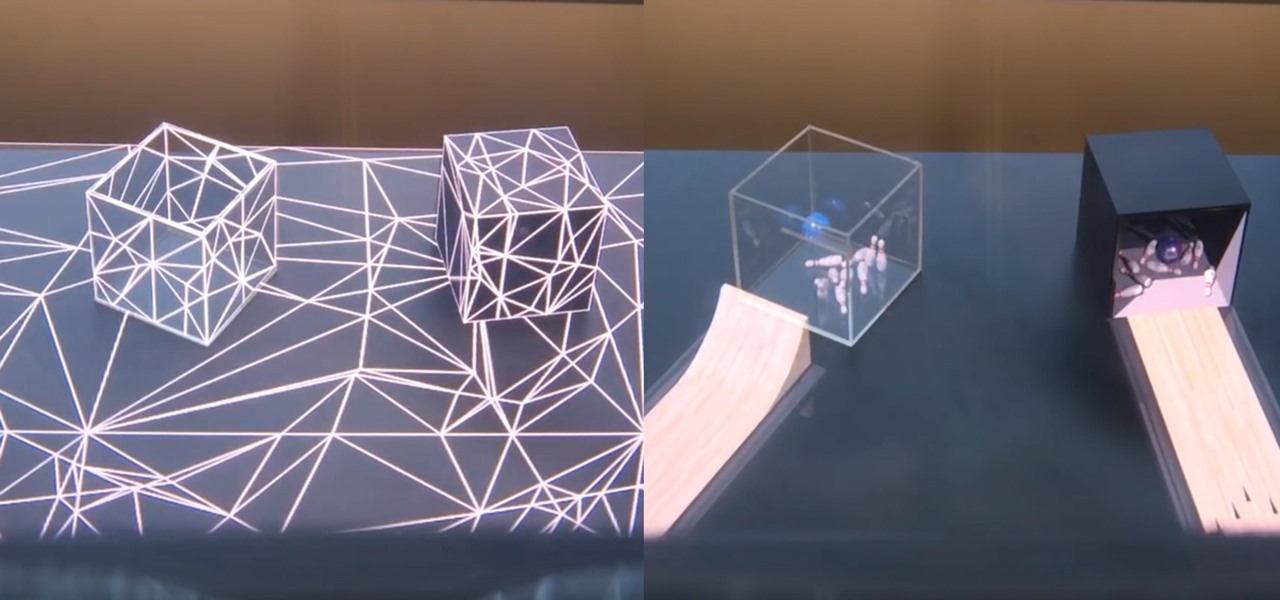Now that we have unlocked the menu movement — which is working very smoothly — we now have to get to work on the gaze manager, but first, we have to make a course correction.

In the previous section of this series on dynamic user interfaces for HoloLens, we learned about delegates and events. At the same time we used those delegates and events to not only attach our menu system to the users gaze, but also to enable and disable the menu based on certain conditions. Now let's take that knowledge and build on it to make our menu system a bit more comfortable.

The default look for Kodi is a menu that shows all of the possible media playback options available to the media player. From movies to radio, Kodi's main menu has an option to meet your needs. But everyone's needs are different, and sometimes we don't want all of these options.

When you're on the go, Plex makes sure your media always stays with you. Just install the server app for Mac or PC and enable remote access, then you can stream movies and TV shows from your computer to your phone over the internet.

A 6,000-year-old forest inhabitant awakens to find life in the forest around it in crisis. Plants, trees, animals, and birds are moving north to escape increasingly heated air, even as mass extinctions take place around the world. The inhabitant stirs and remembers it has lived this before and knows what to do.

HBO Max's watchlist, dubbed "My List," is a great tool that lets you collect and sort the video content you're interested in. That way, you don't need to sift through HBO Max's enormous catalog every time you open the app — just open your personal list of saved titles and start binging.

You may not know this, but the Spotify app will let you add a bit of personal touch to all the music you stream. Unlike many other music streaming services, Spotify actually has fantastic equalizer support on both iOS and Android.

When it comes to playing videos from your personal media library, VLC is hard to beat. But let's say you want to play videos from an Android device by connecting it to your TV — what app should you use then? VLC is still the answer, particularly once you've enabled its TV-friendly UI.

YouTube's mobile live streaming feature is great for connecting with your audience in a more personal way than traditional videos provide. Audiences can view and respond to content in real time, and creators can do the same. While unfortunately not available to everyone — you need at least 100 subscribers — live streaming is possible, even with your smartphone.

It seems like there's a cyber security scare every day. Consumers are growing increasingly concerned about the safety of their accounts, and they have reason to be. Hackers will maliciously attack you anywhere — and we mean anywhere — they can to get your private information.

The Operative Framework is a powerful Python-based open-source intelligence (OSINT) tool that can be used to find domains registered by the same email address, as well as many other investigative functions. This reconnaissance tool provides insight about your target through examining relationships in the domains they own.

Not everyone digs Siri. Some of you probably can't live without the personal assistant on your iPhone, and some of you probably never even use it — and likely never will. If you fall into the latter category of iPhone users, you can simply disable the feature altogether, which will prevent accidentally triggering her or him anymore and will keep your iPhone nice and secure overall.

Waymo claims in court documents filed yesterday in its lawsuit against Uber that ex-Uber CEO Travis Kalanick knew that former Google engineer Anthony Levandowski was in the possession of stolen documents while employed at the troubled ride-sharing firm.

With so many apps being cloud-based, cached data has started to become a problem. This is particularly true if you're low on storage, so developer Dhi decided to do something about it.

One major iOS 11 improvement that Apple skimped out on during its WWDC presentation was the redesigned storage management system, which makes it easy to view storage consumption in greater detail on your iPhone — and even easier to free up storage space with surgical precision.

3D Touch is only available on the 6s and 7 series iPhones right now, and likely future models, so those with older devices are missing out on all the cool "Quick Actions" available for app and settings icons. But the new iOS 11 is finally bringing some of those helpful shortcuts to iPhones without 3D Touch built in.

With chips in four out every five PCs made since 2010, few companies are as pervasive in modern computing as Intel. That's why an advisory released Monday, May 1, confirming a remotely exploitable vulnerability in all non-server business hardware made in the last seven years has sent shockwaves through the technology world.

Way back, life on the range was tough and unforgiving for a HoloLens developer. Air-tap training was cutting edge and actions to move holograms not called "TapToPlace" were exotic and greeted with skepticism. The year was 2016, and developers had to deploy to their devices to test things as simple as gauging a cube's size in real space. Minutes to hours a week were lost to staring at Visual Studio's blue progress bar.

Last week, Next Reality wrote about how the Microsoft HoloLens team is partnering with thyssenkrupp. Their mission? To bring mixed reality to the workplace. Now, Microsoft has just confirmed in a blog post that the HoloLens has passed the basic impact tests for protective eyewear in North America and Europe.

Udacity, the online education startup that set out to train a school of self-driving car engineers, is now spinning off into its own autonomous tech company called Voyage.

Samsung's new personal assistant, Bixby, is making its debut on the Galaxy S8 and S8+. In addition to taking voice commands and performing visual searches, a new Hello Bixby feature predicts what you might want to do next with an integrated home screen feed. All of these features look nice, but if you're not ready to shell out at least $750 for a new phone, you'll be glad to know that Hello Bixby just leaked.

As you may have heard, Verizon has jumped on the "giving up users' data to whomever will pay" bandwagon with its new AppFlash spyware app that's all set to be pre-installed on at least one of the Android phones they sell.

Some bacteria can already do it—generate electric current, that is—and those microbes are called "electrogenic." Now, thanks to the work of a research group from the University of California, Santa Barbara, we know how to easily turn non-electrogenic bacteria into electricity producers.

The limitless applications of 3D data visualization will enable a more efficient approach to many of life's problems. Each day, developers exploring this technology are finding new ways to solve these problems in mixed reality; 3D modeling, easier house management, spinal surgery, and forest fire management are just a few recent examples of ways 3D data visualization can benefit us all.

One of the big hurdles when equipping vehicles with sensors for autonomous driving is the cost. For example, the Light Detection and Ranging (LiDAR) sensors that power many versions of self-driving car technology are pricey, currently ranging from around several thousand dollars up to $85,000 per sensor—and vehicles often need multiple sensors to see enough of what is going on around them to drive safely.

And so it begins... CES 2017 is upon us! This is a very exciting time for those who are looking out for the newest innovations and releases from the world of technology. I said this was going to be a fun week, and here we start it with a bang from smartglasses developer Osterhout Design Group (ODG).

Joe McKenna died when he was 30 years old. A young married man with his future ahead of him, he was cleaning up the station where he worked as a fireman. Struck by a piece of equipment fallen from a shelf, Joe complained of a sore shoulder. Over the next week, Joe worsened and ended up in the hospital. Chilled, feverish, and delirious, his organs shut down from an infection we'd now call septic shock.

No matter which smartphone you buy, it will come with an internet browser preinstalled. Depending on your OEM, the default browser might be called Samsung Internet, HTC Internet, Silk Browser by Amazon, ASUS Browser, or Google Chrome—there's just so many stock browsers available.

If you've been following NextReality, you've surely seen me around, or at least have seen my articles. My name is Jason Odom, aka Subere23, and it's about time for a formal introduction.

Kryptowire, a company specializing in mobile security solutions, released a report on Tuesday, November 15 that exposed firmware in a number of Android devices that was collecting personally identifying information (PII) and uploading it to third-party servers without users' knowledge.

A new hack has reopened an 8-year-old iPhone security loophole that Apple thought it had fixed back with iPhone OS 2.2. This is not one of those times when a theoretical attack gets identified and blocked quickly by Apple. On the contrary, it's a hack that actually exists right now, and it can have some serious real-world repercussions, so this is something all iPhone users need to be aware of.

One of the main reasons for installing a custom ROM on an Android device is all of the added features. For instance, OmniROM offers a souped-up multitasking mod called OmniSwitch, so instead of the regular app switcher, you get an interface that lets you pin your favorite apps, access settings, view memory usage, and more.

Can't figure out how to give songs star ratings anymore in your iPhone's Music app? That's because Apple removed the ability to do so from the new iOS 10 update, just as I expected they would. It's still possible to rate songs, it's just very irritating.

The big day has finally come—the new iPhone 7 and iPhone 7 Plus have been officially unveiled. Apple debuted their new flagship devices at a keynote event in San Francisco on September 7, and as we've grown to expect, there are tons of changes in store for the world's top-selling smartphone.

Corn on the cob is one of the most popular accompaniments to a bountiful meal shared with a group because it's cheap, easy to prepare in a number of different ways, filling, and fun to eat. The butter is passed around the table for guests to smooth onto their own cooked ear of maize, then people dive in once everyone's corn is dripping with golden goodness.

Pokémon GO, the global augmented reality game that's brought fans out of their homes to catch Pokémon across the planet, has brought about plenty of real-world positives. Unfortunately, when players get power hungry and start taking game hacks too far, we all get a little screwed—both digitally and in real life.

Our future technology has a lot of amazing possibilities, and few have more promise than augmented and mixed reality headsets. But these advancements come with several concerns over privacy, and if we don't understand them, we may lose control of our own data without even knowing.

Back in iOS 8.4, Apple introduce a new "heart" icon in their Music app, which works in direct correlation with their Apple Music service that was released at the same time. By hearting a song, you're telling Apple that you love that song, and they can make better suggestions for you (in the "For You'" tab) based on it.

If you're a tech geek who cares about the environment, you probably concerned with your personal carbon footprint. You may feel like your love for gadgets is slowly contributing to the degradation of our planet, but tech is your life. And in this scenario, small changes matter.

Not content with bringing the first untethered mixed reality headset to market, Microsoft wants to expand their Windows Holographic operating system beyond HoloLens into vastly more robust technologies.