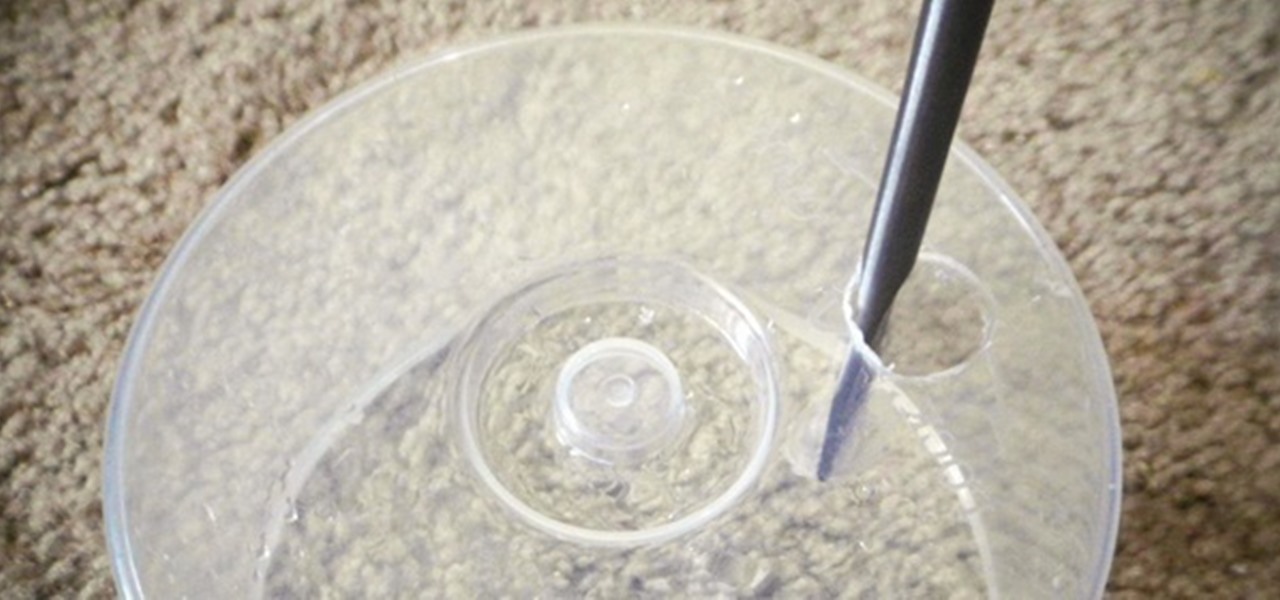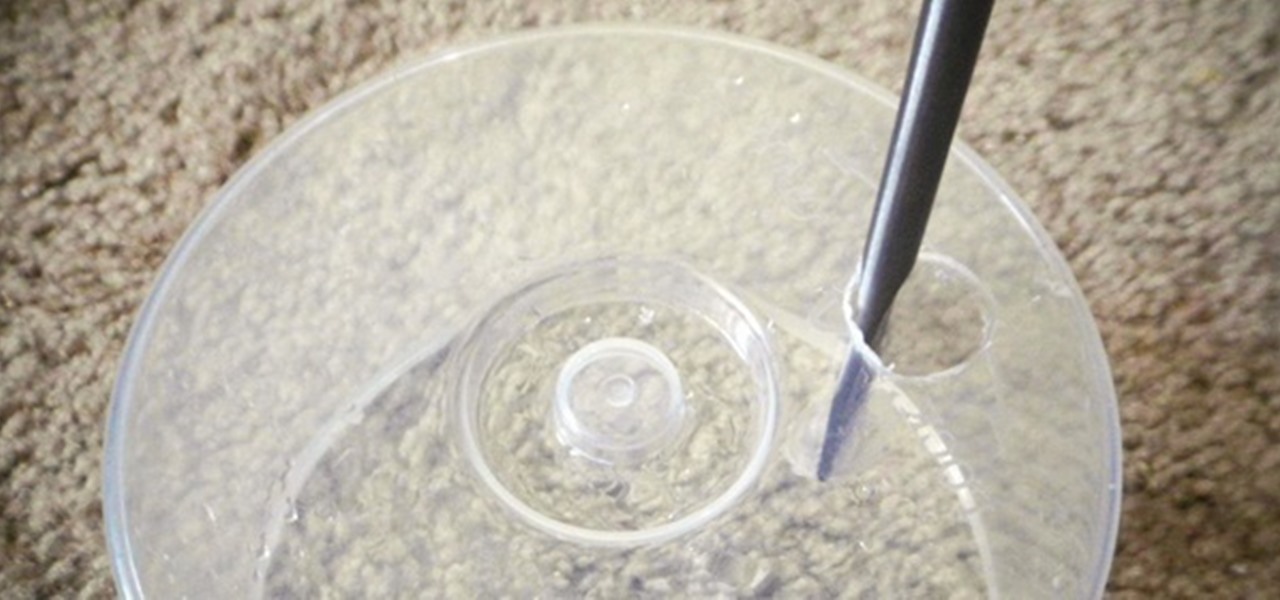
Brushing your teeth is a necessity. You don't want to walk around with yellow teeth and stinky breath, and it's common courtesy to those around you to care about your personal hygiene at least that much.

Want a free massage for the rest of your life ?Turn this simple Halloween fake arm into a personal massaging chair. Amazing.

At first, it seemed like a clever art installation housed on the web, but now we're not so sure... the Newstweek hack may indeed be legit.

Apple's Calculator app received a massive redesign, making it so much more than a simple calculator with built-in scientific functions. There's a new Math Notes feature that ties in with the Notes app, it can keep a history of your calculations, and you can even convert over 200 currency and measurement units.

Even as we look forward to returning to work in person, the last year has changed how work can be done. That means there will always be a demand for good programmers and coders who can support the digital infrastructure of the online working world. The Backend Developer Bootcamp Bundle can give you the expertise you need to become a highly qualified programmer for only $29.99.

It's getting harder and harder to escape ad tracking by the day. For the latest example, look no further than T-Mobile. The No. 2 carrier updated its privacy policy on Feb. 23, 2021, indicating that it would start sharing customer data with advertisers under the guise of more relevant ads starting April 26. If that's not something you'd like to participate in, there's a way to opt-out.

With the global COVID-19 pandemic preventing Pokémon GO players from venturing into the real world, developer Niantic has adapted the game for trainers to play in a socially-distanced manner.

Over the past few months, Google has prioritized the development of its video communications products as the demand for social distancing solutions continues to increase in response to the COVID-19 pandemic.

During a meeting in real life, you could ask non-essentials to exit the room temporarily so that you can speak to just a few privately, but now that conferences exist online, it requires a bit more finesse. You could start a new video call on Zoom or remove individual participants, but that makes it hard for those who left to join again. But there is a feature where you can just put some users on hold.

While tweetstorms were a part of Twitter since the beginning, threads, which makes tweetstorms more viable, didn't show up until late-2017. Still, threading multiple tweets at once to create long-form stories, opinions, tirades, and other lengthy Twitter posts, can be hard to digest. However, you can make reading them easier with just a single message.

We've been predicting the rush of augmented reality wearable makers from China for a couple of years, and now it looks like it's in full swing, with one of the most promising entrants coming from startup Pacific Future.

Samsung, like other OEMs, partners with third-party companies to include their apps on Galaxy devices. For example, Microsoft pays Samsung millions to pre-install certain Office apps. But one of these partners might not be on the up and up.

The next phase of the holographic display is upon us, and Looking Glass is aggressively making sure that it's at the tip of the spear when it comes to leading that charge.

Halloween may be finished, but the augmented reality chills are not over yet for some people. Arachnophobes are bravely facing their fears by cozying up to augmented reality spiders for a university study.

If reaching up to access Camera controls like the flash, HDR, and timer wasn't bad enough, it's gotten a lot more tedious on recent iPhones like the X, XS, and 11 series thanks to their tall displays. If you have a jailbroken iPhone, however, you can easily fix this issue using a free tweak.

Those going on crazy off-road adventures, taking their inspiration from various SUV commercials, are likely to encounter many unexpected, all-terrain dangers.

Suddenly, Magic Leap's lawsuit against Nreal, as well as its barrier to entry in the Chinese market, appears to be as insurmountable as The Great Wall itself.

You're a busy, on-the-go professional, so you deserve an email client that keeps up with you. "Mail" on iPhone wasn't always the best option, but thanks to iOS 13, it feels like a completely different app. That said, there are plenty of alternatives that offer a different experience. Better yet, these apps are free. You won't need to spend a dime to try them out for yourself.

For many of us, our work phone and our personal phone are one and the same. Just any old phone isn't going to cut it when you need to meet a deadline — a phone with built-in features that make it easier to get things done is almost a must.

The 15-year-old star of the 1980s-inspired hit series Stranger Things, Millie Bobby Brown, may have (spoiler alert) lost all her powers as the character "Eleven," but in the real world, she still has augmented reality in her arsenal.

Adobe is best known for its photo and video editing software, but they also have a number of lesser-known apps that you may be interested in. Adobe Fill & Sign, available on iPhone and Android, is the best way to electronically fill out important documents on your smartphone with a third-party app.

With the imminent arrival of the HoloLens 2 expected any day now, Microsoft is preparing new users to take advantage of its software from day one.

Wearables startup North has made a smart move to get its Focals smartglasses into the hands of more consumers.

Recently, Android Police highlighted one of the downfalls of Android 10's new privacy protection: the fact that it broke the ability for apps like Pushbullet to sync your clipboard across devices. While third-party apps can potentially find a way around this, there's no guarantee. But have no fear, Google is here to the rescue.

The augmented reality space is brutal, and that means shifting directions quickly to meet whatever need the market demands.

In recent years, the US military has been utilizing augmented reality as a training tool, giving officers and soldiers an opportunity to train and hone their decision-making, tactical efforts, and weapons accuracy via virtual scenarios.

Years ago, in 2013, Occipital introduced its original Structure Sensor for iOS, a mobile 3D scanning device for measuring three-dimensional objects. Soon after, in an unrelated deal, Apple acquired PrimeSense, the company that made one of the components for Occipital's scanning device.

Sports technology company Form is testing the waters for augmented reality wearables with a product aimed at a very specific user group.

Some investors play the short game, placing their bets on industries that show the quickest return on their investment, and, in the augmented reality space, that means the enterprise sector.

The recent industry whispers in augmented reality are mostly about Apple and its rumored fashion-friendly smartglasses, but one company isn't waiting for the iPhone heavyweight to enter the fray.

Learning Chinese is hard, but it can be a lot easier with the help of a few great apps. As a native English speaker who's currently living in China, this is a process I've recently gone through. After playing the field, here are the three apps I personally think will help you the most with your Chinese learning adventure.

There are a number of reasons you'd want to delete your Skype account. You may have decided to move away from the app in favor of another service like WhatsApp or FaceTime, or perhaps you want to erase your account due to an online hack. Regardless of why you might want to delete your Skype account, doing so isn't quite as straightforward as it appears.

Aircraft manufacturer Airbus is so impressed with the boost in productivity it has gained from Microsoft's HoloLens, the company will begin offering augmented reality software to its customers.

The annual Augmented World Expo (AWE) typically packs the front page of Next Reality with new products and services from companies in the augmented reality industry.

Face ID does an excellent job with keeping your iPhone safe, boasting a million-to-one odds against unauthorized access when compared to Touch ID, which is 20 times less secure. However, it's far from being truly hands-free, as you still need to swipe up the lock screen once it detects your face to access apps. But if you have a jailbroken iPhone X, this issue can easily be remedied.

Tapping on your iPhone's display to pick up an incoming call can be annoying when your hands are wet or dirty. It might even fail to register and cause you to miss your call. If you have a jailbroken iPhone, however, you can get rid of this problem entirely, thanks to a free tweak that lets you instantly pick up calls without having to interact with your phone's screen.

Slack recently released a dark mode for its Android and iOS apps, and for the most part, it works great. Super dark gray backgrounds and light gray fonts, which is much easier on the eyes than blinding white backgrounds and black text. But there's one thing that is not affected by the new night mode setting — your sidebar.

After years of user complaints, Samsung is finally letting us remap the Bixby button without the need of a third-party app. The new feature requires One UI a simple app update to Bixby, but there's one major downside: Samsung won't let you remap the button to open other digital assistants like Amazon Echo, Microsoft Cortana, and Google Assistant. Luckily, there's an easy workaround.

As the opening act to the grand unveiling of the long-awaited HoloLens 2 at Mobile World Congress Barcelona on Sunday, Microsoft showed off the standalone Azure Kinect time of flight sensor, which also happens to supply the improved human and environmental understanding capabilities of the next-generation augmented reality headset.

Smartglasses maker Vuzix has emerged with the first hardware powered by the Snapdragon XR1 chip, roughly nine months after Qualcomm introduced the chipset designed to drive augmented reality wearables at the Augmented World Expo in Santa Clara.