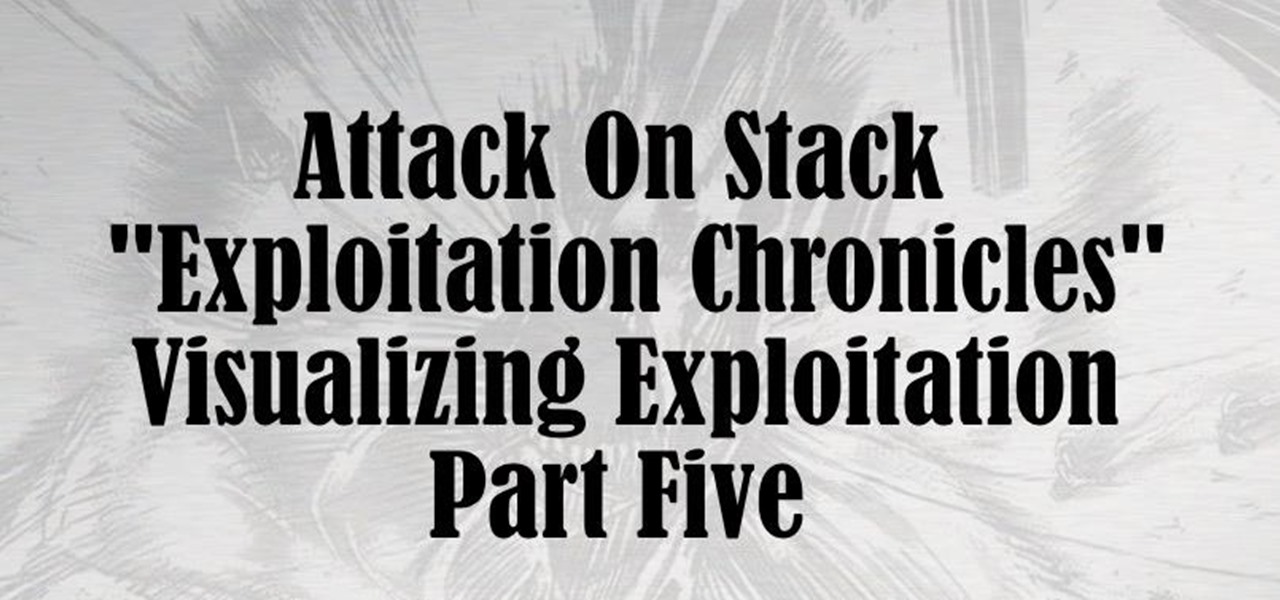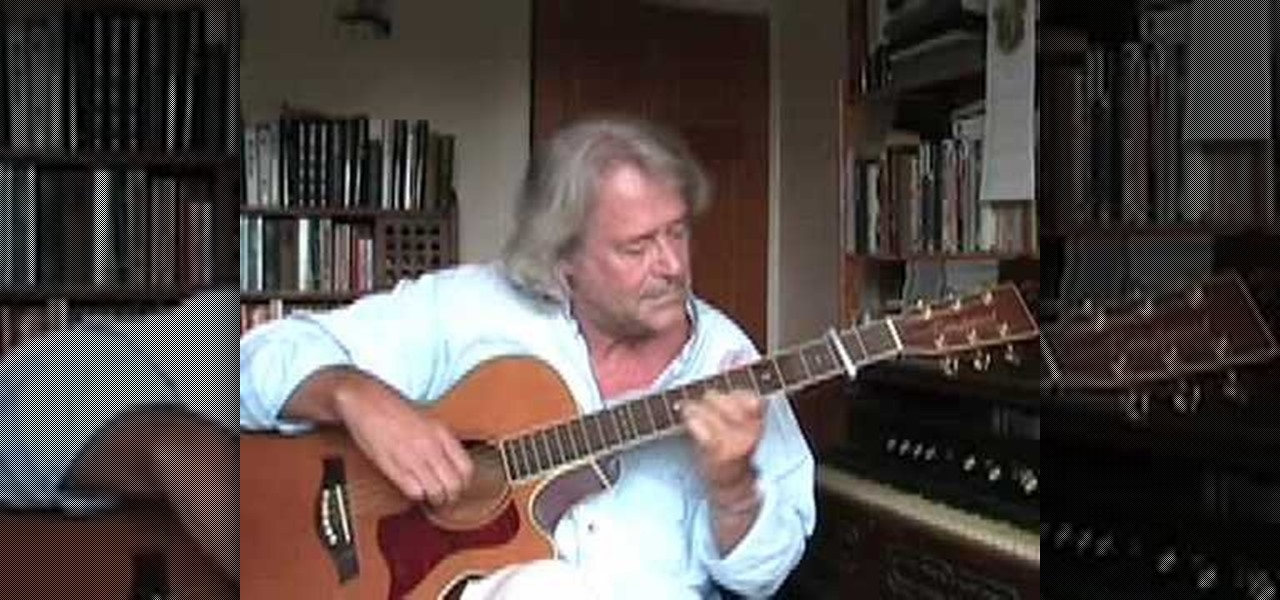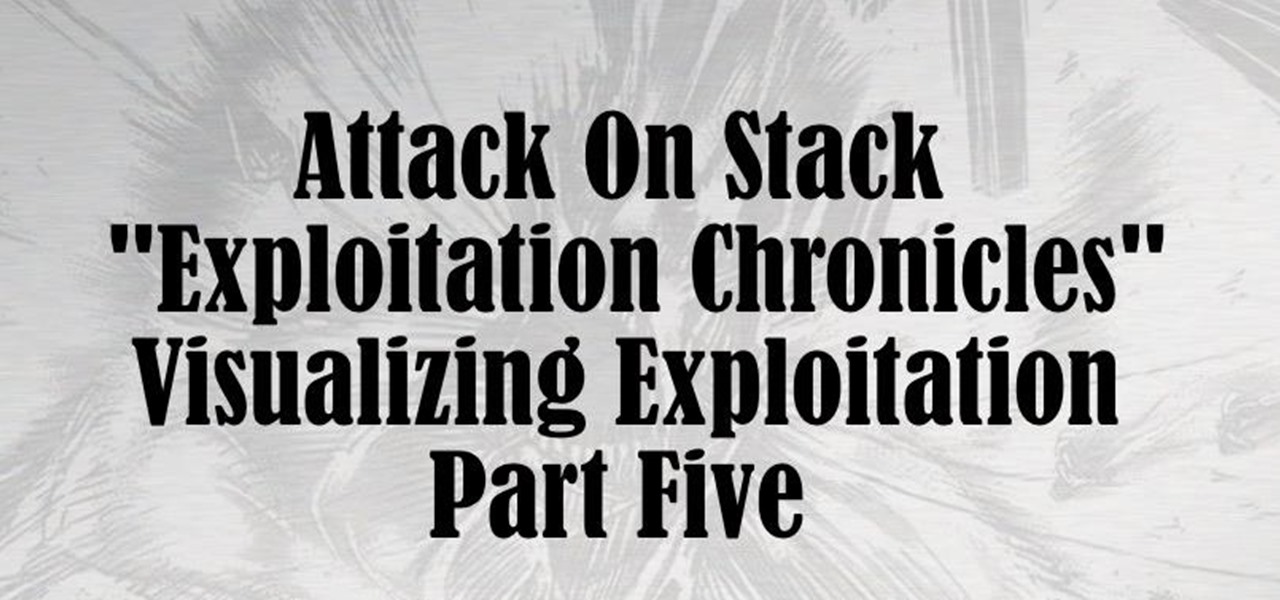
Hi everyone! In the previous part of this series, I introduced one way to hijack a program's execution flaw, though I only showed you how to crash the program and left you with a little mystery to solve. Today we are giving the solution of that and then introducing shellcode usage and remote command execution.

YouTube's main player interface got a pretty big makeover recently, but chances are, the new UI hasn't made it your way just yet. Google has a habit of slowly testing the waters as they roll out new features, so cool tweaks like this can take some time to reach all users.

After several weeks of testing out the public beta, Apple has finally released iOS 8.3 to the general public. The latest iteration of iOS for iPad, iPhone, and iPod touch serves mostly as an update to fix many of the bugs that plagued earlier versions, but there are still a couple of awesome new features included in the new build.

Sony has a gorgeous line of smartphones using the moniker "Xperia," and the latest and greatest model is the Z3. The firmware for the Xperia Z3 was just updated to Android Lollipop, and many system apps of course got tweaked and refreshed with this latest version.

One of the many unique features that sets Android apart from other mobile operating systems is its live wallpaper system. Instead of the same old boring static image, this system lets developers create apps that provide dynamic home screen wallpapers.

Planning a Super Bowl party, or any football-themed party for that matter, can be fun for even the most craft-adverse host, as almost anything brown can turn into a football with just a little decoration. With a little planning, you won't be serving up any Pinterest fails this Sunday night.

You wouldn't send your GPS coordinates to a completely random stranger just because he or she asked you for it, right? So why are you constantly sharing your location (and other data) to apps on a daily basis?

When Android 5.0 rolls out to the Nexus 5, several changes and new features will come along with it. The over-the-air update is already rolling out, and if you don't want to wait, you can get it right now.

The future of game night is digital. Your Chromecast is great for watching Netflix or YouTube, but get more use out of it by making it the centerpiece for your next fun get-together.

Ah, the age-old problem of sharing pictures with friends and family. Ten years ago, the best method available to us was passing around duplicate photos printed out at the local drug store. As easy as smartphones have made this act, you'd think we'd be satisfied by now.

Google Keyboard, which comes pre-installed on Nexus devices (and is available for all others from the Play Store), is one of the most functional keyboards currently available for Android. With features like gesture-based typing, next-word prediction, and even text expansion macros, it's a very capable form of text input.

As soon as third-party keyboard compatibility was announced for iOS 8, Apple loyalists and the newly curious both looked to the popular Android third-party keyboard developer, SwiftKey, to see if they'd be offering their services to iOS.

With AirPlay for iOS, Chromecast Screen Mirroring, and even third-party PC-pairing apps to play around with, getting your devices to interconnect could not be any easier than it is today.

Most variants of the Galaxy S5 come with the gesture-based Swype keyboard preinstalled. If you're into gesture typing, you probably already switched to this input method from the default Samsung keyboard (whose gesture service is nice, but it's no Swype).

Google's new camera, aptly named Google Camera, has been all the rage since it was released onto Google Play last Friday. The main reason is the amazing Lens Blur feature that adds depth-of-field Lytro effects to photos, without the use of any expensive accessories or extra hardware, like on the new HTC One M8. The camera does this by utilizing a depth map through the processing of multiple images. Frame your photo, move the camera (phone) in an upward tilt or motion, and the software capture...

Camping in the rain sucks. It's not enough to deal with your clothes and tent being soaked—it makes starting a fire nearly impossible if you're not carrying waterproof matches. You can buy them pretty much anywhere that sells camping gear, but if you've got regular matches and a candle at home, they're just as easy to make yourself..

The space on your phone is extremely valuable, so getting the most out of your screen real estate can help you out when multitasking or for just making your device feel bigger. One thing that is often overlooked when it comes to saving space on the screen is the keyboard.

Nearly two years ago, Peter Chou, CEO of HTC, confirmed that the company would no longer be locking bootloaders. Whether or not they've actually lived up to this claim is debatable. Any phone bought from a wireless carrier comes locked. Only the new HTC One Developer Edition ships with an unlocked bootloader, and it does not have any carrier add-on software installed.

I spend practically all day surfing the web and writing on my laptop, and just as much time texting and checking emails on my smartphone. So, it's only natural for me to charge my iPhone using the USB port on my MacBook Pro.

The upcoming web series "Crypto-Historians" does for cryptohistory what Indiana Jones did for archaeology. For those who don't know, cryptohistory is the study of supernatural or alien elements throughout history, and yes—it's a "real" field.

Earlier today, a meteorite flew over the Chelyabinsk region of Russia, triggering a shock wave that injured hundreds of people and caused damage to buildings and vehicles in the area. Witnesses describe seeing a bright ball of light streak through the sky followed by a loud boom as the 10-ton meteorite entered the Earth's atmosphere and exploded.

I recently wrote about Twitter's super now app called Vine, which lets people create 6 second video clips that can be embedded in a tweet. Those videos have their own proprietary extension, but if you want to turn those 6 second videos into an animated GIF, you can now do so thanks to developer Esten Hurtle, who created VineGifR, a seamless way to transform your (or someone else's) Vine movies into GIFs.

As a former English major, I have a love/hate relationship with many books. And when I saw that this NFC-enabled charging dock project included a little book mutilation, I was suddenly more interested. Now, for those of you who have nothing against books, this is still a great project to add some style to your tech devices.

The Geminid meteor shower happens every December and has been observed for over 500 years. It's is also known as Winter's Fireworks because when viewed from the right location, there are enough meteors to light up the whole night sky, and some of them can even be different colors. The shower appears to come from the Gemini constellation, but is actually caused by Earth passing through the tail of dust and debris left behind by the comet 3200 Phaethon.

This is a lengthy, detailed series on iPhone development, for which you'll need an Intel-based Mac computer, running Mac OS X 10.5 (Leopard) or higher. Then, before you actually get started developing for the iPhone, you'll need to register as a developer with Apple. Then, you'll need to download Xcode and the iPhone SDK. Once you have all this, you can start developing iPhone applications!

This is a Halo Interactive Strategy Game 'Tabletop' tutorial. We've seen this before. It's like Warhammer, but for Halo. With an accompanying DVD that's more Nightmare than Bungie. So, is this a good idea? With Halo Wars on the way and better board games on the market we'd have to say no, but then, who are we to tell hardcore Halo fans what they can and can't blow their money on.

In this video series on scrapbooking you will learn many tips and techniques that will help your scrap book come alive and push your creativity to become more personal which will, in turn, create a more personal scrap book.

As an adult you will come a cross a point in time when you need to make the right impression by writing a formal letter. Follow the format and you will be able to be most effective at conveying the information in your letter.

How much time have you wasted, wandering around your home trying to find one particular book? Without a good system of organization, finding the book you're looking for can become a hopeless task. Organize your book collection at home by following this tutorial.

Although mainly demonstrational, this video shows you how to play the song "Whistling Rufus" by Kerry Mills on guitar. This video is aimed more towards advanced players who learn easily by watching or listening. Read the useful tips posted below:

In this online video series learn aerobics from personal trainer Ricketta Butler, who holds a Health Science Education Degree from the University of Florida. In this series of video clips she teaches aerobics exercises such as : the a step, hop turn, knee straddle, alternating knees, L step, basic left, over the top, basic right, safety for step exercises, straddle, turn steps, v step left, v step right, and the v step right and left.

You could already schedule an email to send on a specific day and time in Apple's Mail app, but that functionality is now also available in the Messages app. What's even better is that scheduled messages sync across your iPhone, iPad, and Mac, something you don't get in the Mail app.

There are plenty of tools that'll help you type faster and more efficiently on your iPhone or iPad, such as Slide to Type, Dictation, and even a case with a physical keyboard. But one of the best tricks will help you type frequently used words, phrases, sentences, email addresses, and more faster, and you can sync your settings with your Mac so you can type more with less effort on all your Apple devices.

The latest 17.4 update for Safari includes a prompt for EU users to choose a different default web browser available in their region. It also gives us new ways to customize the Favorites Bar on an iPad. And Apple Cash virtual numbers are now supported as an AutoFill suggestion. But there are also some hidden changes in Safari 17.4 for iOS and iPadOS that you might not ever notice unless you keep reading.

Handwritten notes are no doubt useful at home, work, and school, but digitizing them with your smartphone will make them easier to edit, organize, and review. You'll also always have a digital copy ready if your handwritten notes get lost or erased. And Google Keep for Android, iOS, or iPadOS makes the conversion from physical form to digital a cinch, especially when it comes to checklists.

The Messages app for iOS and iPadOS has a lot of hidden features, but one in particular can save you time and energy whenever you need to forward or copy and paste messages from within an SMS, MMS, or iMessage conversation.

Google Maps tracks everywhere you go with your smartphone, even when you're not using the app. Even if it's as mundane as your weekly grocery trip, Google Maps has it saved for you to see in its Android and iOS apps. And while it's mostly used for recommendations and your reference — you may not want Google Maps to keep such a rich location history.

This week, developer Niantic began rolling out a new feature called AR Mapping to Pokémon GO that has bigger implications on the realism of augmented reality in mobile gaming and beyond.

Enter a password into a password field, and it's a sure bet that black dots or asterisks will obscure the characters. Nearly every website you visit in Safari on your iPhone will do it, but sometimes it helps to see what you're typing or what was auto-filled with iCloud Keychain, LastPass, or a different password manager.

You should know the birthday for a parent, sibling, child, or significant other, but there are just too many people in your family and contacts to remember everybody's yearly birth anniversary. Still, everyone expects you to remember their birthday. To stop looking like a jerk, go a step further than putting birthdays in your calendar and make your iPhone help you send birthday wishes when their big day pops up.