
How To: Repair a Door Lock. The EASY WAY!
PUT THE PHONE DOWN!!! Don't call the locksmith just yet! Watch this video and l will save you at least $100.00


PUT THE PHONE DOWN!!! Don't call the locksmith just yet! Watch this video and l will save you at least $100.00

Self-restraint is one of the hardest thing to do. I'm a world-class procrastinator, and one of the biggest causes for my procrastination is my iPhone. Temple Run 2 was probably the best and worst thing that could have happened to me.

With Google Maps, we can fly from Los Angeles to Tokyo to Paris and New York—all in a matter of seconds. We can zoom in with relative ease and flock around the city of our choice, checking out restaurants, historical landmarks, traffic and scuba divers. Easily the most recognizable and iconic part of Google Maps are the markers that signify all of these locations and point of interests. The iconic markers have already spurred artists to create Google Map inspired art pieces—with one such arti...

Babies are pretty cool. They do whatever they want, have beautiful women drool all over them, and have more one-on-one boob action than any grown man (or woman) I know.

I like to call Netflix my quiet, digital friend. She's been there for me on many many occasions—from when I had to move home for a few months, to when the cable was down for days.

We share links on an almost daily basis, usually not even thinking twice about it. Whether you're sending a funny cat video to your sister, or letting your coworker know where to go to download relevant files, there are plenty of reasons you might be giving someone a URL.

It only takes a minute for something well intentioned to turn into something sinister. Facebook created 'memorial pages' as way for friends and family to share their thoughts and feelings for those that are no longer with us.

When we surf the web, we tend to do it for selfish reasons. Whether it's on Facebook, Twitter, YouTube, Pinterest, or Wikipedia—we're trying to connect with people, voice our opinions, watch funny videos, or do research for that 12-page paper due tomorrow. Whatever it is, it's usually to benefit ourselves. Well, what if you could not only benefit yourself while surfing the web, but benefit others in need, without even having to alter your habits?

It wasn't that long ago that we started seeing a variety of beers catering to the Steampunk crowd, so why not some wine?

As Hurricane Sandy barrels towards the East Coast, 50 million people are expected to be affected in the nation's most populated corridor. The behemoth super storm is a cause for concern, evident by the massive evacuations. The picture above is an eerie snap of the mostly crowded Times Square subway station in New York. Government officials have warned over half a million people to evacuate their homes and head to higher grounds. To help prepare for this storm, the internet has provided severa...

Having all of your stuff in the cloud is super convenient if you want to access it on multiple devices, or if you want a backup in case it gets lost or wiped. The biggest downside with services like Dropbox, though, is security. With everything sitting there in one place, the last thing you want is for someone to break in.

Wall framing. How to frame a wall. Whether you're re-sheeting an old wall or building a new timber frame wall, before you install the plasterboard or drywall, take the opportunity to have a really good think about what services or insulation qualities you might want to have in that space. There are issues to consider like electrical, plumbing, noggins for wall fixtures and insulation.
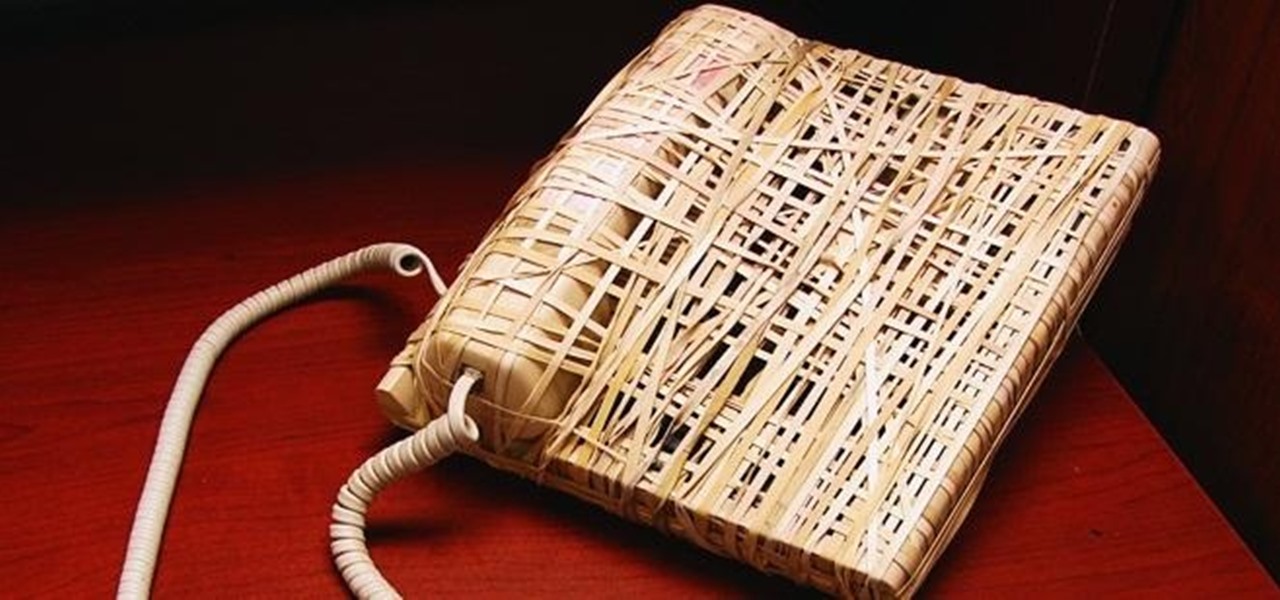
In college, I enjoyed eating, sleeping and making my roommate's life a living hell. My most satisfying prank involved 500 red cups stapled together, filled with water, and strewn across his bedroom floor. He was not happy. To clean up, he had to unstaple each cup, carry it to the bathroom, and dump the water. He was furious, but I was okay with sacrificing our friendship in exchange for a fantastic story that I'll probably tell my grandkids one day. If you're not as cruel as me, there are oth...

It may be surprising, but those cardboard toilet paper tubes are dead useful for so many things besides just keeping the circular shape of your TP roll. As shown before, you can make car dash mounts for your mobile phone, but that's just one of the many beneficial uses from a seemingly junk cardboard tube. You probably go through quite a bit of bathroom tissue over the course of a year, especially if you're using it for facial tissues, too. So, the next time you throw away that lonely little ...

WordPress started in 2003 with a single bit of code to enhance the typography of everyday writing and with fewer users than you can count on your fingers and toes. Since then it has grown to be the largest self-hosted blogging tool in the world, used on millions of sites and seen by tens of millions of people every day.
Part of the process to answer the topic question is to discover the answer to three other questions, which are: (1) Who am I? (2) Who do I want to help? (3) How do I want to help?

In this video series, watch as accountant Joseph Salazar teaches how to operate an accounting calculator. Get tips on how to calculate sales tax, how calculate finance charges, and how to find the installment buying amount. Use these step by step online tutorials to continue your accounting career.

If you use Facebook more than you probably should, then you may have noticed all of those emails they send you. You'll get one when somebody comments on your wall, when someone comments on a comment you wrote on somebody else's comment, when somebody comments on a photo someone else tagged you in, when some… well, you get the idea… a LOT of freaking emails!

In this tutorial, we learn how to organize and store your accessories. First, you will need to have some boxes that are decorated that you can keep scarves in so you don't have to hang them up and take room in your closet. You can also keep your pashminas in the boxes as well, along with summer scarves. You can also use a box that has a divider in it to store your bracelets and necklaces that are large. Store your smaller accessories in a jewelery box, or a box that is similar to a fishing ta...

In this tutorial, we learn how to find your computer's IP address. An IP address is used to know the exact location of someone using a computer with internet access is located at. First, turn your computer on and go to your main desktop. Then, click on "start", (which is located on the lower left hand side of the tool bar at the bottom), then click "run" and once that opens up, type "cmd" into the white empty space. Hit "ok" and when this comes up, type in "IPConfig" and hit "enter". Your com...

In this Diet & Health video tutorial you will learn how to check your own blood pressure. Checking blood pressure is a very important part of your personal health routine. Using machines that are widely available, you can easily and quickly check your blood pressure. The target figure will be 140 over 90. The other parameter is the pulse rate. If you are higher than these figures, you need to take a second opinion and consult your GP. Wrap the arm band around the upper arm above the elbow. Pl...

Ready to stop going threw life blind? Try to get a glimpse of the future or at least a use these as a reflection of what’s happening in your life with your own tarot cards. Tarot cards can provide endless hours of entertainment.
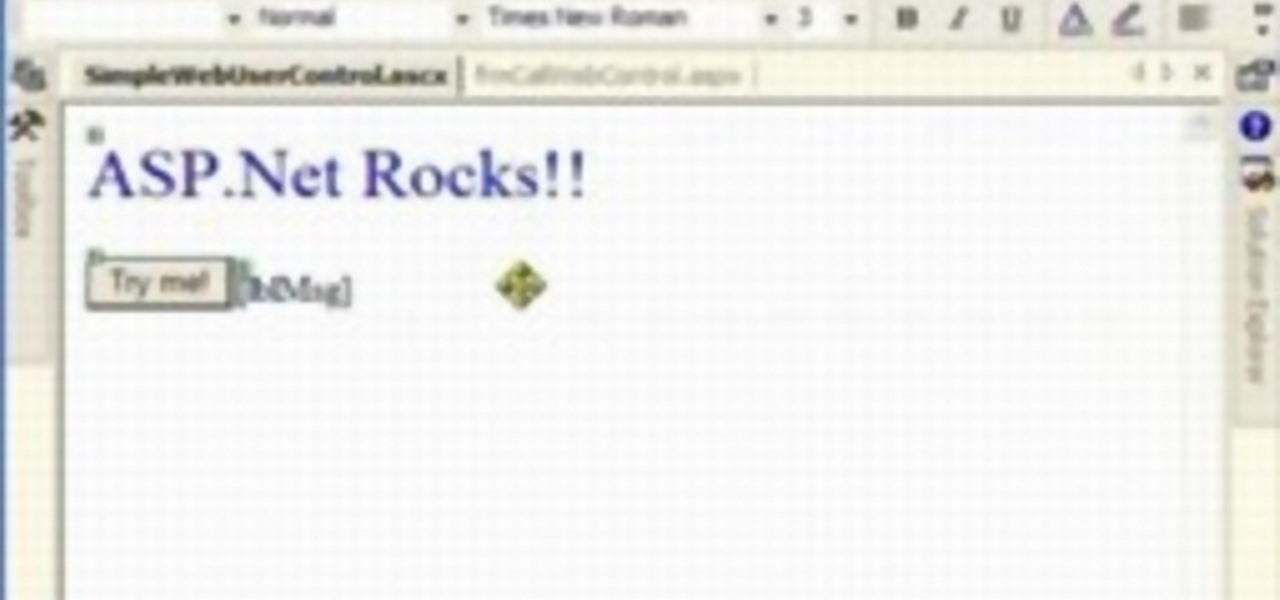
Microsoft ASP.NET is a free technology that allows programmers to create dynamic web applications. ASP.NET can be used to create anything from small, personal websites through to large, enterprise-class web applications. All you need to get started with ASP.NET is the free .NET Framework and the free Visual Web Developer. In this tutorial, you'll learn how to call your first web service in .NET. In just few minutes you'll be up and running with your own web service in .NET framework in ASP. F...

Starting Sept. 13, you can preorder the iPhone 11, 11 Pro, or 11 Pro Max from Apple, wireless carriers, and various e-commerce websites. However, unlike with Android smartphones, there is only one set of iOS phones that come out each year, so they're pretty hot items. That means being the first to get your hands on one could be a challenge, but we're here to help you out.

Apple's new iPhone XR, XS, and XS Max are sure to be hits this year. Of course, that means plenty of hungry customers are looking to sign up for a model once preorders begin on Friday, Sept. 14, for the XS models, and Oct. 19 for the XR. Luckily, there are preemptive actions you can take right now to avoid waiting outside an Apple Store overnight or getting kicked out of the preorder queue online.

The LG G6 was officially announced by LG at Mobile World Congress 2017 in Barcelona and released in the US on April 7, 2017. The device is almost exactly what we've been expecting from all of the rumors and leaks building up to its release. The modular design we saw in the G5 is gone, taking the removable battery with it. However, we do gain waterproofing, an improved dual-camera setup, a larger screen with smaller bezels, and Google Assistant.

Ever want to have a friendship bracelet with your own personal saying on? Well, it's going to take a lot of experience to get there. Start off with learning the basics of friendship bracelet making, such as the basic knots and skills. When you think you are ready for a challenge, try to write your name in a bracelet. This video is ideal for learning the letter "i". "I" is a very common letter to be in first names and it is probably found in yours too! After learning how to make the "i" try to...

Have you ever wanted to watch content from your PC on your digital TV? This step-by-step guide makes it simple to understand and do. The video tells you exactly what you need in order to make this happen. You will need either a VGA connector cable or an HDMI cable, (if your PC supports it) or possibly a MINI to RCA audio cable. The video shows you the rest of the way and how to configure your TV and PC.

Microsoft ASP.NET is a free technology that allows programmers to create dynamic web applications. ASP.NET can be used to create anything from small, personal websites through to large, enterprise-class web applications. All you need to get started with ASP.NET is the free .NET Framework and the free Visual Web Developer. In this video tutorial, you'll learn how to call a stored procedure within VB.NET. For more information, and to get started calling stored procedures for yourself, take a look.

With the LG KU990 Viewty, you can take and view a crystal clear photo. Packed with high-quality camera features, this camera phone enables you to capture a high-definition image using a 5 MP camera lens certified by Schneider-Kreuznach and edit your photo on a large, clear, 3-inch display just like a professional photographer.

Get a new perspective on computing with an HP Tablet PC. HP's Tablet PCs are well-equipped personal notebooks, with a significant twist. The display turns around one hundred and eighty degrees, transforming your notebook into a flat tablet touchscreen PC.

Apple is finally adding profiles to Safari, so you can now keep your personal, work, and other topical browsing totally separate in their own instances, with their own history, cookies, website data, and active extensions.

Apple's two iCloud storage plans have made it easier than ever to free up space on your iPhone to take more pictures, play more mobile games, and download more music. The plan prices range from $0.99 to $9.99, which isn't bad, but not everyone wants to pay for storage. So deleting items becomes a great option to free up storage — especially music and music videos.

Your sensitive personal data should be strongly protected, and it's never more vulnerable than when you are online. The internet connection is a prime avenue of exposure, and email is one of the least secure forms of communication. Fortunately, there is an easy solution to both of those problems.

Continuity connects all of your Apple devices so that they all work seamlessly together. For instance, you can start tasks on one device and finish them on another, view and send text messages or make calls on your iPhone from your iPad, iPod touch, or Mac, and even use an iPad as a monitor for your Mac. Its Universal Clipboard feature is also really useful, but it can also be quite annoying in iOS 14.

Since Motorola engineer Bill Smith invented Six Sigma in 1986, corporations around the world have employed it to eliminate costs and process cycle time while increasing profits and customer satisfaction. These techniques and tools for process improvement were invaluable to famed CEO Jack Welch, who used them to redefine General Electric's business strategy in 1995.

Now that more people are working from home on unsecured networks and personal devices, hackers are having a field day accessing everything from private browsing histories to personal banking information. A virtual private network (VPN) is the first and most important line of defense when it comes to protecting all of your devices from digital intrusions, but not all VPNs are created equal.
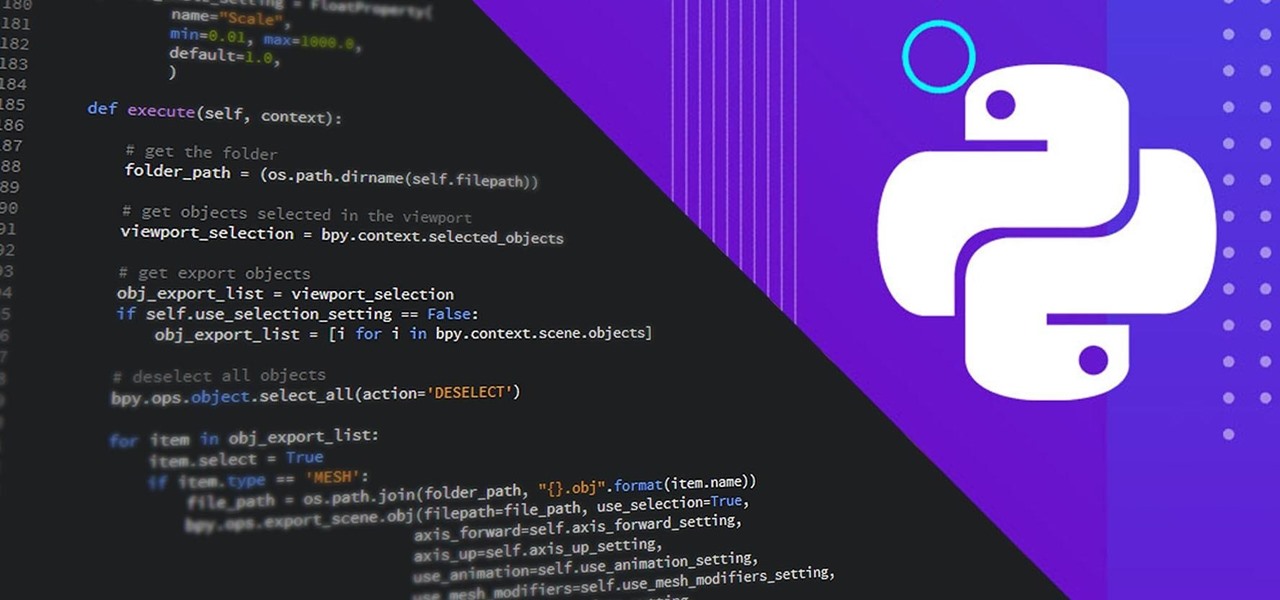
It can seem as though there's a virtually endless number of essential programming languages to choose from these days. And complicating matters even further for aspiring or even established programmers, developers, and hackers is the fact that most languages are a bit esoteric and suited for only a certain number of relatively finite tasks.

Invented by Motorola engineer Bill Smith in 1986, Six Sigma's methodology defines a series of steps with specific value targets. These targets can be used, for example, to eliminate costs and process cycle time while increasing profits and customer satisfaction.

With stay-at-home orders for most of us in the US because of the new coronavirus, many of you are likely struggling to be productive and efficient when working from home. Unless you've worked from home before, it can be challenging to separate work from personal life throughout the "workday." But your iPhone can help make the transition easier and more successful.