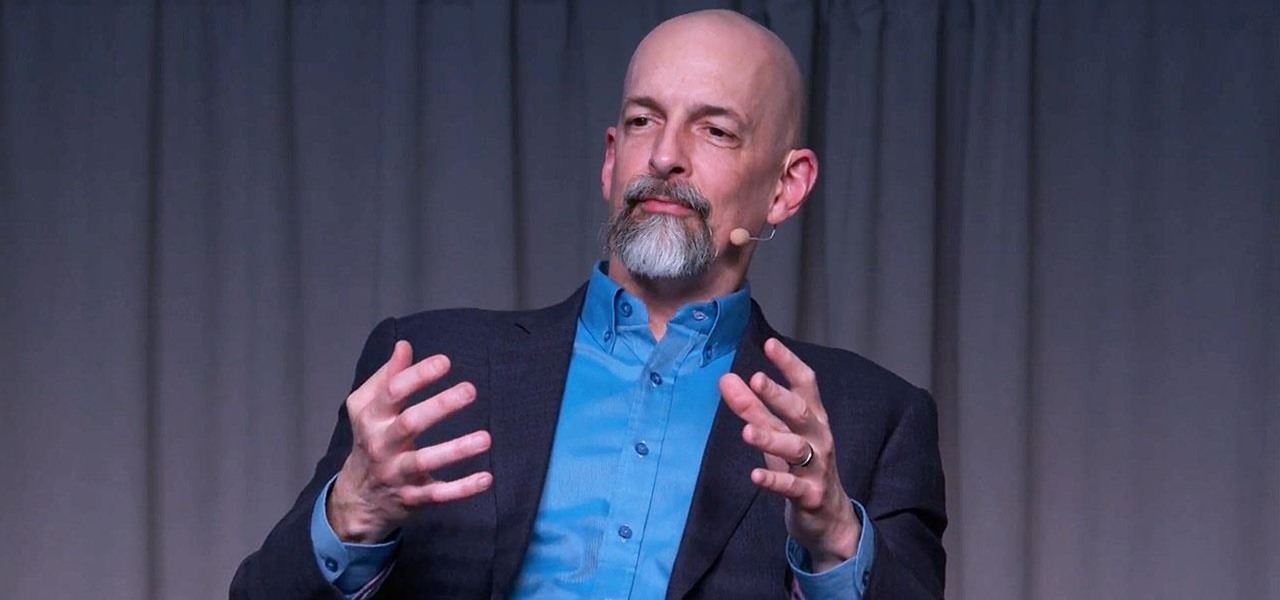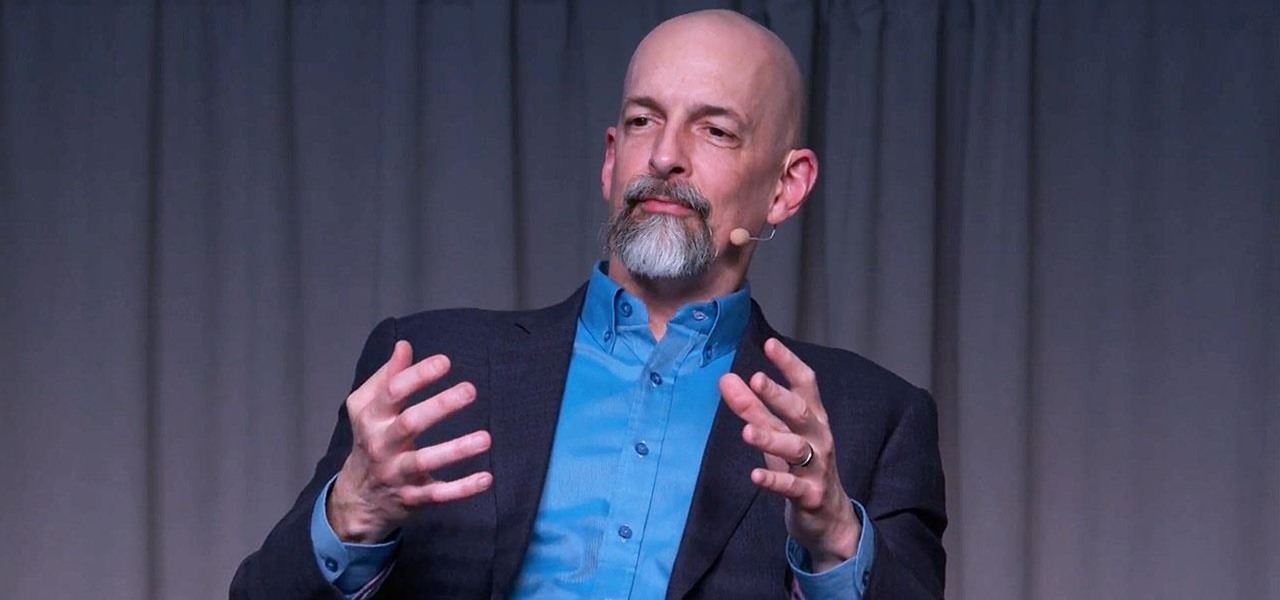
Getting an insider view of the goings-on at Magic Leap is hard to come by, but occasionally, the company lets one of its leaders offer a peek at what's happening at the famously secretive augmented reality startup. One of those opportunities came up a few days ago when Magic Leap's chief futurist and science fiction novelist, Neal Stephenson, sat for an extended interview at the MIT Media Lab.

In what's becoming something of a regular occurrence, Magic Leap has yet another internal, unforced error on its hands. Thankfully, this time it's not about legal skirmishes or theft, but a rather unusual break from company protocol that has been quickly swept under the rug.

On Friday, audio giant Bose emerged as the latest, and perhaps the most surprising company to announce that it's planning to release augmented reality smartglasses.

BlackBerry has formally unveiled its latest flagship, the KEY2, during an exclusive event in New York. The Android-powered KEY2 retains its distinctive BlackBerry aesthetics with a physical QWERTY keyboard. Here's all the juicy details regarding Blackberry's followup to the venerable KEYone.

Because augmented reality is still so new to so many people, there are a number of would-be experts opining online, often repeating basic facts anyone with a spare 15 minutes can find on their own. That's why it's important to point out when someone delivers what could be considered the ultimate cheat sheet for ramping up your AR IQ if you're unfamiliar with the finer points of the space.

Ever since Google CEO Sundar Pichai took the helms of the world's most valuable brand, he has made it his mission to bring smartphones to lower-income communities. Born in India, Mr. Pichai has created several programs to address the needs of the Indian market, particularly the lower income families.

Samsung's big reveal of the Galaxy S9 and S9+ at Mobile World Congress revolved around its "reimagined" camera and augmented reality capabilities.

The day has finally arrived — Samsung has unveiled the Galaxy S9 and S9+. Apart from minor upgrades, the two might not appear to be much different from last year's S8 and S8+, but that's not necessarily a bad thing. One feature that hasn't changed is the Galaxy's IP68 water-resistance rating. That's a great score, but it begs the question — what does that number really mean?

Continuing to take the steps necessary to reign supreme among the top game engines of the world, with a steady stream of major updates, enhancements, and new features, the team at Unity are keeping the user base in a regular state of surprise. At this rate, it's almost like Christmas every few days.

The once blurry and mysterious vision of Magic Leap's future is slowly coming into focus in the present, despite the company's obsessive attempts to keep any and all information under wraps until the next reveal is absolutely necessary. A new tidbit of information hints at an addition to the company's unfolding story that almost no one had accounted for: retail stores.

With Mobile World Congress fast approaching, all eyes in the industry are set on Samsung's Galaxy S9 announcement on February 25. While leaks and rumors about the S9 and S9+ have been flooding in for quite some time, we're getting a much clearer picture of these handsets as the announcement draws near.

Now that we have our payload hosted on our VPS, as well as Metasploit installed, we can begin developing the webpage which will trick our "John Smith" target into opening our malicious file. Once he has, we can take over his computer.

Over the years, Nova Launcher has widened its audience. No longer is it simply a tool to return your home screen to a more stock look. With Nova, you gain customization tweaks and functionality unavailable with the stock launcher. One example of this is all of the cool stuff you can do to organize your app drawer.

An incorrectly scaled object in your HoloLens app can make or break your project, so it's important to get scaling in Unity down, such as working with uniform and non-uniform factors, before moving onto to other aspects of your app.

As of 2016, there are approximately 1.85 billion Android smartphones worldwide. This growing popularity has led to an increasing number hacks and cyber attacks against the OS. Unfortunately, Android users need more protection than what is offered by Google. The good thing is that there are a number of options available.

If you want to automate tasks with your smartphone, IFTTT is a great app. It does a tremendous job of helping you find applets or creating your own from scratch, so it's easy to connect your favorite online services and make them react to each other. With all this personal information, though, you should ensure that your data is secure by enabling two-step verification.

In its goal to push the visual quality of real-time rendering to a new level, Unity is starting the new year off right by releasing a sneak peek at its upcoming interactive rendering improvements via a short, three-minute first-person interactive demo called "Book of the Dead."

Coming into this year's Consumer Electronics Show (CES), the common sentiment among observers was that this was expected to be the big year for augmented reality.

With so much money on the line, it's no surprise that cryptocurrency exchanges are prime targets for cybercriminals. Because of this, the importance of keeping your personal account as secure as possible cannot be overstated. Binance is one step ahead in this regard, as it requires you to enable two-factor authentication to keep your bitcoins and alt-coins safe.

As the calendar year (and, for many companies, the fiscal year) comes to a close, it appears 2017 may stand as the new high-water mark for investment in augmented and virtual reality technology.

IFTTT is a fantastic tool that lets you trigger actions on your smartphone that normally require more advanced hacking. With the help of its friendly user interface, turning your phone into a more personal device has never been easier. However, the app has some more intricate options under the surface, making advanced implementations of applets difficult for beginners.

The augmented reality industry made great strides in 2017, but its apex is not even in sight. In terms of software, augmented reality is approaching meaningful mainstream awareness, thanks mostly to Apple and ARKit. Meanwhile, on the hardware side, AR is very much in its infancy, with headsets mostly limited to enterprise customers or developer kits and the majority of smartphones lacking the sensors necessary to achieve much more than parlor tricks.

No matter what your holiday preference, you're probably aware that Christmas is now just days away. By now, you've already decked your halls with boughs of holly (either physically or virtually), thanks to our last holiday app roundup.

As smartphones become more accessible, billions of people have come to depend on their features for daily life. One of the most important aspects these days is the camera. OEMs have been working for years to improve camera quality, and they seem to have finally figured it out — the best way to achieve DSLR-quality photos wasn't just with better sensors, but with better intelligence.

Having your home and work addresses set in Apple Maps makes them incredibly easy to navigate to no matter where you're located. If you move to a new house, stay in a hotel or resort while vacationing, report to a different office, or have multiple job sites to visit regularly, updating these addresses isn't only straightforward — there's more than one way to do it.

Whenever you attend or remotely watch a major Apple event, you're likely to see Phil Schiller, the company's senior vice president of worldwide marketing, unveiling a brand new product on stage. Outside of an official event, Schiller is the second most likely person (after Apple's CEO Tim Cook) you'll find delivering a rare tidbit of new Apple info or perspective to the public.

Unscheduled pit stops go hand in hand with road trips, no matter how well-planned they are. In the past, making a stop due to low fuel or an emergency bathroom break may have snowballed into massive delays when you went off course on your own, but thanks to a feature in Apple Maps, you can do this in the most efficient manner possible.

So, you want to install the Oreo beta on your Galaxy Note 8 but you're not sure if it's stable enough. It is a beta, of course, so waiting until others have tried it out sounds safer. Well, over the past five days, I've used the T-Mobile version as my daily driver and there are a plethora of new features, as well as a few glitches. Let's take a look at the bugs, performance, and battery life.

You might be proficient at sending your family and friends money using Apple Pay Cash on your iPhone, but what about when you need some digital currency in your wallet to buy in-app purchases or to get back the money you spent on someone's lunch? Requesting some Apple Pay Cash can be done a few different ways, none of which are hard.

Over the past month, we've spent significant time covering Samsung's Oreo Beta program, and the detailed list of features in Oreo is extensive for the Galaxy S8 and S8+. Many of you were upset when the Galaxy Note 8 was left out of the official Oreo beta program entirely, but we found a method to install a beta Oreo build right now on the unlocked and US variants if you'd like to give it a try.

Augmented reality was recently named the "Mobile Disruptor of the Year" for 2017 by Mobile Marketer, but the technology is showing no signs of slowing down as we head into 2018. In fact, the technology appears to be gaining momentum.

Move over Venmo, Apple Pay Cash is here, and it's built right into iMessage. If you're like us, you've been eagerly waiting to give this new feature a try on your iPhone ever since Apple announced it during WWDC 2017 back in June. While it was never released in the main iOS 11 update, it finally showed up in iOS 11.2.

Huawei's sub-brand, Honor, just announced a pair of new smartphones to help close out the year. We knew the midrange Honor 7X was on its way, but what came as a surprise was the announcement of the Honor View 10 and its impending release in the US. Thanks to Honor, US customers will have even more choices in the flagship market with this new device.

Since its debut in 2004, Gmail has become the go-to email service for the internet at large. Over 1.2 billion people use it, so Google has wisely continued to add features that address the needs and wants of its diverse user base. For US and UK users, one of these new features is the ability to transfer money.

Cyber Week 2017 is still upon us. If you're looking for an iPhone X deal, you might still have time to score one. But maybe you already have — a reported six million people purchased the newest iPhone over the Black Friday weekend. If you're one of those lucky millions, there's a slight learning curve to using the X over other iPhone models.

Google just rolled out a revolutionary feature to its Pixel devices — Google Lens. Previously, Lens had only been available in the Photos app, but now, whenever you want to learn about something in the real world, you can just bring up Google Assistant, turn on the camera, then let Google's famous AI analyze the scene.

Friendship has always been a staple of Animal Crossing games, and Animal Crossing: Pocket Camp makes no exceptions. Check out this guide if you're interested in how to maximize time with your furry friends.

Android's Quick Settings menu gives you easy access to certain actions from any screen, but the tiles available are largely dependent on your phone's OEM skin. For instance, the Google Cast button that can cast your entire screen has been exclusive to Nexus and Pixel devices, even though other phones have the requisite software to use it. Fortunately, there's a way to add it on any device running Nougat or higher.

The OnePlus 5T was just released, and it's packing several new useful features. While many OnePlus 5 buyers are feeling frustrated with the quick release cycle, lots of fans are still clamoring to buy the new device. Aside from the larger screen, most of the buzz around the 5T has centered around the new face unlock method. Thanks to a clever hack, you can now get this feature on almost any phone!

Whether you just bought an iPhone X or one of your friends or family members did, iPhone X accessories are probably on your shopping list this holiday season. Cases, screen protectors, fast-chargers, wireless charging stations ... whatever they may be, you'll find the best deals on them this Black Friday weekend.