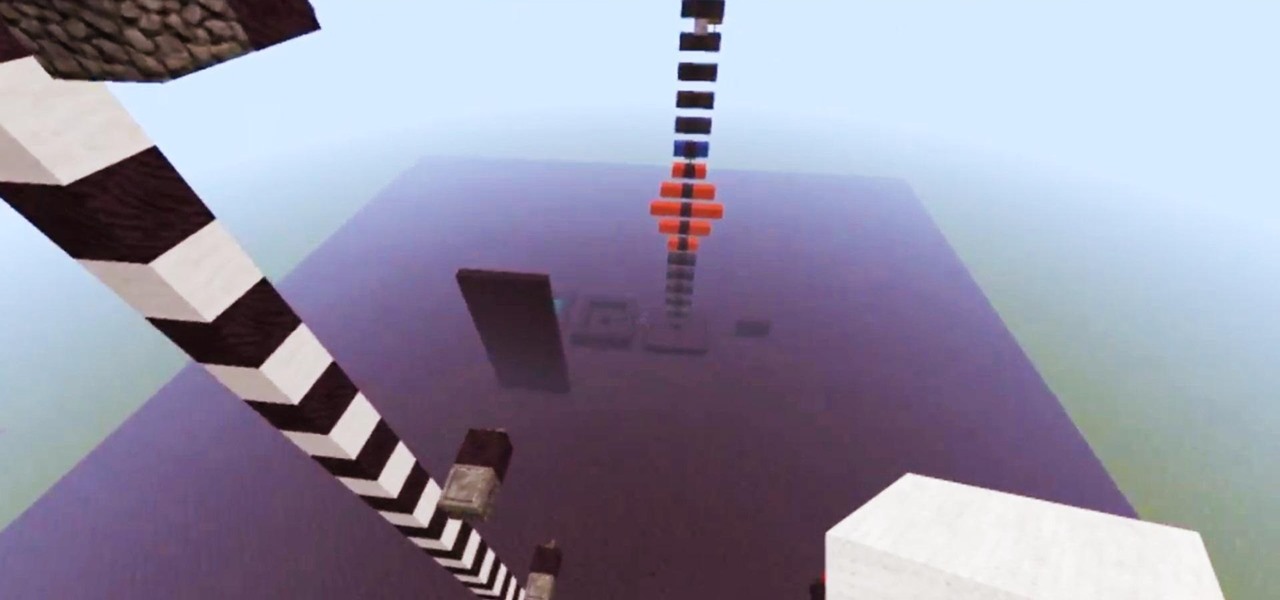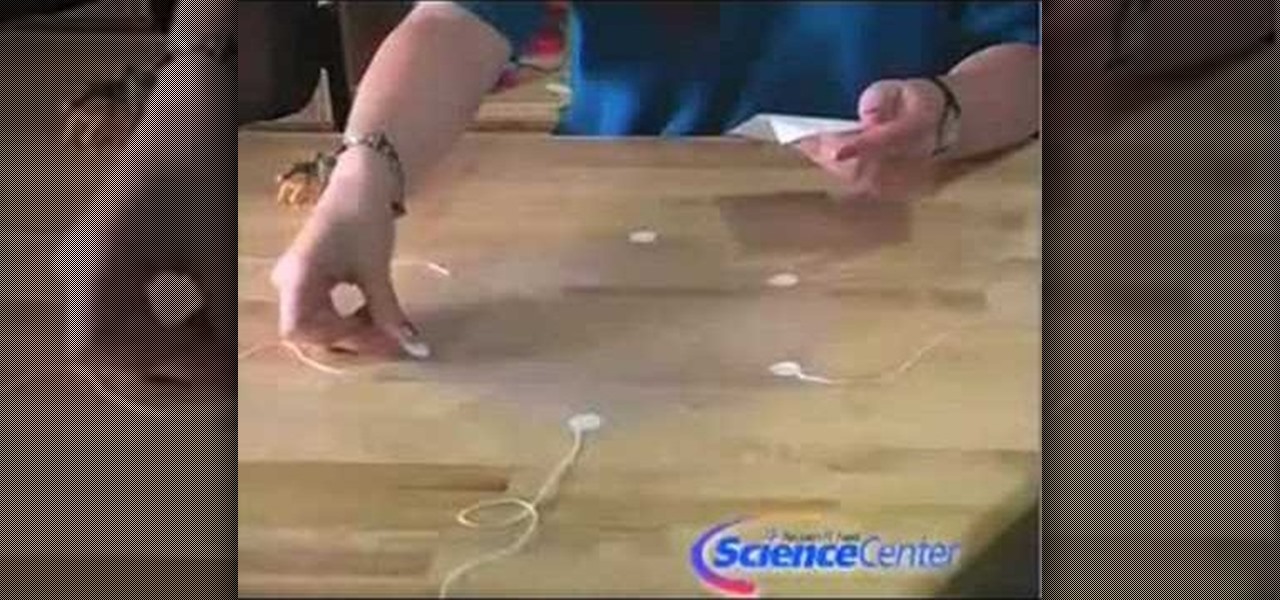With the recent news that New York County's District Attorney's office is trying to get into over 400 locked iPhones for use in criminal investigations, you can see why it's important to keep other people away from your personal data. The fact that it can and will be used against you in a court of law is just one reason to protect your phone, because even if you make sure to stay above the fray, identity theft and bank fraud are still very real threats.

If you're a fan of the Metal Gear video game series, an obvious Halloween costume choice would be Solid Snake, the protagonist of nearly all of the games. However, an even better option would be Big Boss, aka John, Ishmael, Vic Boss, The Man Who Sold the World, and Naked Snake, among many other aliases. He's was once a good man, but better known as the nemesis to Solid Snake. The below costume by YouTube user Erick Zeros showcases Naked Snake in his good era, in Metal Gear Solid 3: Snake Eate...

Ant-Man isn't one of the most famous Marvel superheroes. In fact, with the news of his individual movie came great doubt that the comic book legends could succeed in telling the tiny story of an oddball hero on the big screen. Yet with its humor and unique story, Ant-Man has become a hit movie in its own right—and the hero will most certainly make a hit Halloween costume.

Some people are of extremely secretive nature. They do not like sharing their personal events in their lives with anyone. Thus people around that person wont be able to figure out details on their life's personal matters. It is not like they want to hide some mysterious secrets from the world, but it is just their nature that they do not want others to know much about them or are too shy to share their feelings with others. Being secretive is neither good nor bad, it is just how they are.

When opening a link or sharing a photo, your Android device will bring up a list of possible applications that you can complete the action with. However, some of the apps included you never use or didn't even know existed, and this leads to unnecessary clutter. Fortunately, if you're rooted, there's an easy way to remove apps from the "Open with" and "Share via" lists.

AllCast, from renowned developer Koushik Dutta (better known as Koush), allows users to stream personal media, such as movies, photos, and music from mobile devices to Chromecast and other streaming devices.

In the weeks before Apple officially released iOS 8, consumers were abuzz over rumors that a new feature would password-protect your photos and text messages from prying eyes. Unfortunately, this ended up being untrue, though we did cover some alternatives to protecting your important information using some built-in features and a third-party app. Now, there's a new iOS app that can do it all.

Apple has been one of the biggest trolls when it comes to adding new features to their software. Whether its adding a new boot screen and not letting all devices use it, or adding Dark Mode and making it a hassle to toggle on and off, there is always to be a caveat attached to each new addition.

Minecraft is a simple game with a huge following, and is a great inspiration for easy, DIY Halloween costumes. We've already shown you guys how to make a Simple Steve costume and a Creeper costume—now it's time for a new Minecraft-inspired one.

Apple has Siri, Google has its Now service, and Microsoft has Cortana. All of these voice-activated services can bring you information quickly and easily without having to type anything into your smartphone. Speak and within seconds you're provided with either an answer or somewhere you can find it.

Staying cool in the summer heat sometimes feels like it takes all the energy in the world. But what about a fan using no-cost electrical energy? If you're looking to keep cool during a power outage, or if you don't want to break the bank by running your DIY air conditioner all day long, you can use candlelight to power a fan!

For some, there's nothing more thrilling than carrying an armful of bags while wandering the mall; for others, there's nothing more annoying. No matter what category of shopper you fit into, the truth is that you aren't always in control of what you buy.

Parrot, a company that specializes in personal drones, has recently come out with new products that'll make those '90s robots look as dated as lava lamps and tie-dye.

Google is widely renowned for its mastery in using data to tailor specific search results and ads. Their Android and iOS search apps put this ability to use in finding the most relevant pages for your query, and their desktop site is the most-used search engine on the web as a result of it.

This year in Android has seen a myriad of visual improvements among various apps' user interfaces. From the card swipes of Google Now to the article fade-ins of Circa News, developers have shown that they can strike a beautiful balance between form and function. Check out the following video, complied by redditor hinesh, for some examples.

This is how I made my smartphone camera stand using everyday items laying around in my garage. This is also a great rainy day project for anyone who uses a smartphone for their youtube or social media videos. It cost me almost nothing to build since I already had most of the items. This is a great project for anyone looking to start out on since it is really simple. It literally took me only 10 minutes to build.

When you're on the go, it's important to keep your belongings organized and at an arm's distance so you're not fumbling in public for your keys, cards, or phone.

It's hot this summer, but it's not that easy to cool down when you're on the go. You can't take an air conditioner with you, and a handheld fan will just tire you out, so you'll need to find more creative ways to cool down when you're on the go. One of these ways is a DIY solar-powered fan baseball cap.

A single movie download can consume a good ten percent of the storage on your Nexus 7 tablet, unless you went all crazy and opted for the 32GB model. Even then you're bound to run out of space fast, especially if you're like me and have tons of media files you want readily accessible on your tablet.

Separating an egg yolk from the white is one of the most universally hated kitchen tasks out there. Most cooks prefer using their hands or the egg's own shell to separate them. For those who don't like getting messy, there are countless devices designed solely for this purpose, and a lot of shortcuts that use household items to make it easier. Remember this water bottle trick?

As we approach the holiday (i.e. gift-giving) season, don't forget to make sure to include the usual notes in your gifts indicating that they can be returned. Otherwise, you'll just cause the recipients to save your gifts until they can be properly regifted onto some other ungrateful chump.

Windows 8 the biggest update to Windows yet. The new gesture-friendly version replaces the aging start menu with a dynamic new Start Screen, complete with live tiles that give you a glimpse into your apps before you launch them, not unlike the new Windows phones. With such a radical departure from the past, some familiar features have been moved around, which will take some getting used to. It's worth noting that the new Windows 8 does not abandon the old desktop model completely; it still ha...

There's no charge for this electricity! All you'll need for this project is... Now, watch and learn how to make your own emergency power if you find yourself in a bind.

With all the excitement over the Mars rover landing this weekend, you might also want to know that Google has gotten their cameras into the Kennedy Space Center for their largest collection of Street View imagery to date. In total, the explorable facility totals 6,000 panoramic views. The views include the space shuttle launch pad, the towering Vehicle Assembly Building, and a up-close and personal view of a space shuttle's main engine.

Introduction So today and yesterday I was playing with TNT (as we all do at one point or another) and I was curious about a few things. From this curiosity, I went on to discover some of the science behind some things you may or may not have known.

Introduction So, today and yesterday I was playing with TNT (as we all do at one point or another) and was curious about a few things. From this curiosity, I went onto discover some of the science behind some things you may or may not have known.

Personification of the Infinite Consciousness. Lord of Hosts. Master of the Universe. These are just three of the hundred-odd titles of the Hindu god Ganesha. Luckily, drawing the Hindu deity Ganesha isn't so complicated.

Stuck somewhere in the Croft Manor level? Missing a few items or relics? This three part video is a complete walkthrough for the entirety of Croft Manor when you're playing the Lara Croft Anniversary game. Don't miss a single thing!

Modern weddings can be expensive. Old-time weddings could be held outside barns with simple stools found around the house for seating and the bride would wear a dress passed down along generations of women from her family.

Got some candles? What about a few ornaments and candle holders? Then you're ready to create an amazing holiday arrangement in less time than it takes to steam rice.

When it comes to making collage jewelry - i.e., jewelry that's an assemblage of tons of bits and pieces - the type of glue you use is essntial to everything sticking together and not falling off into your cocktail at your holiday party.

In this video techniques are shown to add ice letters using only butter cream icing. The reason butter cream icing is used is because of the ease of use when writing ice letters. Once your icing bag has been filled with the butter cream icing you must make sure all air has been removed from the bag before beginning. having your desert item on a turn table makes writing with butter cream much easier. Keeping a steady hand and moving at a slow place will give you the best result. The narrator e...

Any electronic equipment is bound to accumulate dust, slight moisture, dirt or any combination of the above on its sensitive parts over time. The delicate nature of items also means further care is required.

In this tutorial, we learn how to draw curvy steps using pens. To start, you will first draw a horizontal line with a point in it. From here, you will need to draw lines coming out of the point. These lines will act as your reference point for the different items in the drawing. Next, draw the steps using the reference points. The one at the bottom should be larger, getting smaller as you work your way up. Draw these using the triangle shape in sort of a wedge. Shade in the bottom area to cre...

In this tutorial, we learn how to make your man propose with feng shui. Having a room with the proper arrangements, it can help your man propose. Your focus room should be in the far right hand corner by the front door facing in. First of all, don't have a bed shoved up against the wall or have a drab painting on the wall either. To fix this, place a bed in the middle of the room and give it calming colors. Then, place a relaxing painting on the wall with minimal items around the room. This w...

In this video, we learn how to knit with color with Brandon Mably. Get inspiration from the world around you to get different colors and make out different patterns. Carry your colors around the item that you are knitting to make a nice pallet that you love. You can use inspiration from the outside, different states, stores, plants, and anything else that you love! Once you find something you want, get started knitting and find a way to knit that works for you. Use the color range that you ar...

In this video, we learn how to take better pictures for eBay. If you're selling something on eBay, you want your item to look good so it will sell quickly. People are more likely to buy from you if you have good pictures which showcase the product you're selling. The first thing you can do is to clean the product thoroughly and then set it on a sheet with a green background and green all around it. From here, take different shots with your camera and then load it onto your computer. After it'...

In this video, we learn how to build parachutes with household materials. You will need: a long string, Mylar, mesh, plastic, scissors, tape, and a weight. To get started, you will first cut your plastic or mesh into a circle or octagon shape. Then, take your string and cut it into several pieces. Then, tape the strings onto your material all around. After this, tie your weight to the strings so it's fully secured. Now, go to somewhere high and throw down your item! The parachute will help ke...

In this tutorial, we learn how to operate the LG GW620. In your main screen you will see your applications and a power bar at the top. To navigate, use your finger on the touch screen to swipe left or right. To open an item, use your finger to tap the icon. Other features on your phone include the home key which will return you to your home screen. The menu key will open the options available on that application. The back key will return you to your previous screen. On the top of your device,...

In this tutorial, we learn how to download and use torrents. First, go to the website: uTorrent and download the software. After this, install it on your computer and then open it up! From here, go to the website torrentz and use the search box to find what you want to download. After you find the item you want to download, you can click on it and then choose to download it with your uTorrent software. Now, it will appear in your software and tell you when it's done downloading. When finished...